
Regardless of whether you are running a business, clearing the clutter in your home or office, planning your family vacation, searching for a new job, or preparing for a move, getting organized is key. Juggling your life activities can be overwhelming, but Paper Tiger Filing System software is a great place to start with your quest for getting organized.
Think about the following questions for a minute:
Getting organized and being able to maintain a certain amount of organization is so important to your quality of life. Of course, you have to answer what ‘quality of life’ means to you, but you might find the list below helpful in getting to your sweet spot. Implement the steps that apply to you, and see how much stress is relieved by just doing one thing to help you work less and accomplish more!
Trying a different way of filing or getting organized overall is sometimes a stumbling block for people, but we have so many that tell us they couldn’t live without Paper Tiger Filing System software. Some say that Paper Tiger has changed their lives. Don’t worry about making mistakes; just keep organizing and index what you can into Paper Tiger. You’ll be surprised the next time you need to find something and you’re able to search in the software and actually find it in seconds!

Can you believe that stores are stocking the shelves already with back to school supplies? Yes, we are already seeing the local school supply lists displayed. Teachers will soon be preparing to open the doors to their classrooms and parents will be scrambling to purchase the school supplies needed for their children to get back to school.
We’re sure these teachers wish that preparation for the new school year was as simple as purchasing pens and pads, but unfortunately it is not. However, Paper Tiger Filing System Software for Document Management can make maintaining organization in the classroom a little easier for them.
Think about all the paper files that needs to be kept up with to be able to find when needed. Teacher are likely to teach many different types of students and subjects, and most of the time alphabetical order isn’t enough. Here are some of the things that Paper Tiger can help you with:
Of course, parents and students can easily get overwhelmed with the amount of papers, handouts, homework assignments, project instructions, etc. that is hard to maintain in an organized way if a filing system software is not implemented, not only for back to school but throughout the year.
With Paper Tiger’s flexibility, the files can be organized in a way that fits your personal workload. You would simply input the name of the items and keywords related to each file or set of the same file types in your Paper Tiger database. (Hanging File Folders = Items) When a file is needed, a simple search can locate any file in seconds.
You can use the aforementioned categories, such as attendance records and student assignments and the keywords would include the specifics such as the class, the grade, the year, the class period, etc. Replacing the endless paper piles on your desk, Paper Tiger not only reduces clutter but it saves time. You will no longer have to worry about losing an assignment to hand out, creating it again and making twenty-five copies only to spot the original on your desk.
Gone are the days of excessive sorting and taking stacks of miscellaneous paper home every night. With Paper Tiger, all of your paper files can be neatly organized in your file drawer(s) and you don’t have to worry about being able to find them later. This virtually eliminates losing paper files as well. This type of system will also benefit your substitute teacher. Life sometimes gets in the way and we have to miss work. If your substitute teacher can easily find your organized files, (s)he will be able to find what she needs with a simple search in your Paper Tiger database. Or you can search in your Paper Tiger database and let the substitute know where the file is. You can feel confident that your students won’t be disrupted in their lessons because you have implemented a system that keeps you, and your substitute teacher, organized. Your substitute teacher can feel better when coming to your class, because he(she) will not have to scramble around searching for what is needed for the day.
Have you ever had a star student that you make an example of in the next school year? You can set a location for “exemplary work” and also know where your past students’ best work is. The same type of thought process can apply to parent-teacher conferences and future lesson plans.
By implementing this system, teachers are not only becoming more organized and efficient, they are being responsible. Imagine if your students were going on a field trip and you can’t remember if Joseph brought back his permission slip or you’ve misplaced it. By organizing these types of documents, you will always have a preset place for them and be able to find them when you need them. You will always be able to retrieve the documents in a timely manner.
The same principle applies for parents and students. Decide what paper files need to be kept, then index the keepers into Paper Tiger’s database. When you need to retrieve an old project paper, you can search the database and you’ll know exactly which hanging file it was placed in. Also, each child could have one file for archives (reports, etc.) that should be kept and one file for stuff that can be tossed out when it’s no longer needed, to avoid having to sort through the files on a regular basis.
An example Location in Paper Tiger’s database for each child might be:
Location Name: Susie’s School Files
Item Name: English (with keywords for any projects and when they are due, along with keywords for other paper files that will be included in this hanging file folder and updated when papers are added)
Item Name: Math (with keywords for any projects and when they are due, along with keywords for other paper files that will be included in this hanging file folder and updated when papers are added)
Item Name: History (with keywords for any projects and when they are due, along with keywords for other paper files that will be included in this hanging file folder and updated when papers are added)
Item Name: Archives (with keywords for all paper files that will be included in this hanging file folder and updated when papers are added)
Item Name: To Be Tossed (set a date to toss these paper files, which could be at school end)
Paper Tiger is Not Just For Filing Paper! If you teach a younger group of kids that use a lot of educational toys, this indexing system will certainly keep them organized. You can use and label storage containers to store these larger items. Younger children have shorter attention spans and won’t be patient while you figure out if the flashcards and toy numbers are in the same place you had them last year. By numbering the storage containers to match the assigned indexed number in Paper Tiger, then input the contents into the keywords section, you’ll know exactly where the state puzzles are when you need them without searching through every container. And you’ll know the place to put the items back for the next time you need them.
Paper Tiger helps to eliminate clutter, so teachers, parents and students will be more organized, and each will have more time to spend with their families because they are not wasting time always looking for things.
This indexing system can benefit teachers of all grades, classrooms, and students. As you prepare to welcome your students in the next few weeks, think about using Paper Tiger Filing System to make school a much more rewarding experience for both you and your students when returning back to school.

Teachers are preparing to open the doors to their classrooms and parents are scrambling to purchase last minute school supplies. We’re sure these teachers wish that preparation for the new school year was as simple as purchasing pens and pads, but unfortunately it is not. However, Paper Tiger Filing System Software for Document Management can make maintaining organization in the classroom a little easier for them.
Think about all the paper files that you have to keep track of and be able to find when needed. As a teacher, you are likely to teach many different students and subjects, and most of the time alphabetical order isn’t enough. Here are some of the things that Paper Tiger can help you with:
Of course, parents and students can easily get overwhelmed with the amount of papers, handouts, homework assignments, project instructions, etc. that is hard to maintain in an organized way if a filing system software is not implemented.
With Paper Tiger’s flexibility, the files can be organized in a way that fits your personal workload. You would simply input the name of the items and keywords related to each file in your Paper Tiger database. (Hanging File Folders = Items) When a file is needed, a simple search can locate any file in seconds.
You can use the aforementioned categories such as attendance records and student assignments and the keywords would include the specifics such as the class, the grade, the year, the class period etc. Replacing the endless paper piles on your desk, Paper Tiger not only reduces clutter but it saves time. You will no longer have to worry about losing an assignment to hand out, creating it again and making twenty-five copies only to spot the original on your desk.
Gone are the days of excessive sorting and taking stacks of miscellaneous paper home every night. With Paper Tiger, all of your paper files can be neatly organized in your file drawer(s) and you don’t have to worry about being able to find them later. This eradicates losing paper files as well. This type of system will also benefit your substitute teacher. Life sometimes gets in the way and we have to miss work. If your substitute teacher can easily find your organized files, (s)he will be able to find what she needs with a simple search in your Paper Tiger database. You can feel confident that your students won’t be disrupted in their lessons because you have implemented a system that keeps you, and your substitute teacher, organized.
Have you ever had a star student that you make an example of in the next school year? You can set a location for “exemplary work” and also know where your past students’ best work is. The same type of thought process can apply to parent teacher conferences and future lesson plans.
By implementing this system, teachers are not only becoming more organized and efficient, they are being responsible. Imagine if your students were going on a field trip and you can’t remember if Joseph brought back his permission slip or you’ve misplaced it. By organizing these types of documents, you will always be able to find them when you need them. You will always be able to retrieve the documents in a timely manner.
The same principle applies for parents and students. Decide what paper files need to be kept, then index the keepers into Paper Tiger’s database. When you need to retrieve an old project paper, you can search the database and you’ll know exactly which hanging file it was placed in. Also, each child could have one file for archives (reports, etc.) that should be kept and one file for stuff that can be tossed out when it’s no longer needed, to avoid having to sort through the files on a regular basis.
An example Location in Paper Tiger’s database for each child might be:
Location Name: Susie’s School Files
Item Name: English (with keywords for any projects and when they are due, along with keywords for other paper files that will be included in this hanging file folder and updated when papers are added)
Item Name: Math (with keywords for any projects and when they are due, along with keywords for other paper files that will be included in this hanging file folder and updated when papers are added)
Item Name: History (with keywords for any projects and when they are due, along with keywords for other paper files that will be included in this hanging file folder and updated when papers are added)
Item Name: Archives (with keywords for all paper files that will be included in this hanging file folder and updated when papers are added)
Item Name: To Be Tossed (set a date to toss these paper files, which could be at school end)
Paper Tiger is Not Just For Filing Paper! If you teach a younger group of kids that use a lot of educational toys, this indexing system will certainly keep them organized. You can use and label storage containers to store these larger items. Younger children have shorter attention spans and won’t be patient while you figure out if the flashcards and toy numbers are in the same place you had them last year. By numbering the storage containers to match the assigned indexed number in Paper Tiger, then input the contents into the keywords section, you’ll know exactly where the state puzzles are when you need them without searching through every container.
Paper Tiger helps to eliminate clutter, so teachers, parents and students will be more organized, and each will have more time to spend with their families because they are not wasting time always looking for things.
This indexing system can benefit teachers of all grades, classrooms, and students. As you prepare to welcome your students in the next few weeks, think about using Paper Tiger Filing System to make school a much more rewarding experience for both you and your students.
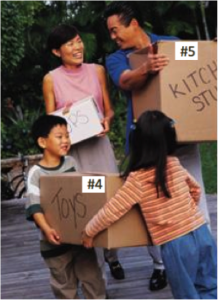
With the trend moving towards making the home free from clutter, it can seem like it is still a bit of a confusing and overwhelming task. Keep in mind, the first part of the task is dividing up what you are keeping, what you can sell and what you should get ready to be donated, or what needs to be tossed or recycled. The next step is taking what you need to keep and giving it a “value.”
The value of your items is usually split up in the following categories:
If the point of the project is to try to stop collecting clutter, make sure category number three has as few items as possible. Of course, we all realize there are certain items that fall into the last category that must be kept. Now the trick is how to keep everything neat, organized and put away so that you and everyone in your family can find something if they need it.
One of the main reasons that homes get in a state of disorganization is that no one can figure out where anything is or where it goes. You leave an item out because you know if you put it away, you will never find it when you need it. Or someone in your household doesn’t put something away because they have no idea where “away” should be.
Implementing Paper Tiger Filing System Software for document management that will allow you to index items, not just your paper files, is a great way to put an end to this vicious cycle that is keeping the average household cluttered. The best part is that once you have it in place, anyone in your home can use the system to find what they need when they need it, as well as know exactly where to return it once they are finished with it. The great news is everyone in the family doesn’t have to be in agreement for what exactly to name each item in the new filing system.
Let’s imagine you already have this system set up so you can see how easy it is to use. You need to find where exactly you have your antique silverware set because you’ve decided to host a fancy dinner party. By entering the search term “antique silver”, your filing system will give you results the same way an online keyword search would. The search results lets you know it is in the large plastic storage bin marked #3 and that this bin is in the garage.
If you set up your filing system with alternate keywords, anyone using the system can find the same thing. So if you send your husband to look and he types in “grandma’s silver,” or your daughter searches for “silverware,” everyone will still get the same answer and find the item. Not only that, but when it is time to put the item back, you can conduct a search in the database to find where that item goes so it always gets put back in its proper place. Avoid the confusion your household goes through when trying to organize clutter with the simple use of a filing system.
So you’ve sorted the items you are keeping and it’s time to decide a home for each item. Decide how you want to organize the items you plan to keep, then by indexing them into your filing system software, you’ll be able to retrieve them when you need them. An indexing system is a way for you to catalog all the items you put into a bin or box by adding all relating keywords for each item into the software database, and then when you need to find an item later, you conduct a keyword search and you’ll know where that item is located quickly and easily based on the information you’ve input previously.
For the example above with locating your silverware, you’ve stored your silverware in bin #3 along with other relevant items that you might need when you need your silverware, such as a lace tablecloth, napkin rings, candelabra, etc.
In Paper Tiger’s database, you might have a ‘Location’ named Garage. In this Garage Location, you would number your storage containers and enter the content information into your filing system to match each container. You might list your items such as in the example below, and of course, mark each bin to match the item number in Paper Tiger’s database:
Item # 1 in Paper Tiger’s database, Item Name: Bin #1, Keywords: Spring decorations, spring flag, bunnies, tablecloth and picnic items.
Item # 2 in Paper Tiger’s database would match contents in your bin #2, Item Name: Bin #2, Keywords: might be Crafts, including the different colors of paper you have, types of paper (card stock, construction), and instructions for different projects, etc. You might also have other crafts in this bin that you could list.
Item # 3 in Paper Tiger’s database, Item Name: Bin #3, Keywords: silver, silverware, antique, vintage, grandma’s silver, lace tablecloth, candelabra, silver cleaner
Item # 4 in Paper Tiger’s database, Item Name: Box #4, Keywords: toys, spiderman, etchasketch, Mr. Potato Head, Operation game
Item # 5 in Paper Tiger’s database, Item Name: Box #5, Keywords: kitchen items, old crock pot, blender, extra bowls, mismatched plates
Later you can search for “silver” in Paper Tiger’s database the same way you type keywords to search the Internet on Google. Your indexing system will bring back search results that tell you what bin number the item is in and even where the bin is, and you’ll be able to see what other contents you’ve listed and put in that bin.
Below is another example for your CD’s, and can be used to implement the same concept for your books or any other physical item that you can put a number onto:
1. Name a Location CDs, with capacity of 100 (you can increase this later if you need to) Then print labels for the 100 items ready to affix onto each CD as you index it.
2. Begin indexing your CDs individually by adding a new item in this Location. I would name the item by the name of the movie or topic or singer of the CD, and continue with something like the following:
-Item Name: (name of the movie or topic or singer of the CD)
-Keywords: (actors/speakers, length, rating, brief description)
-If you have Professional or Pro edition, you will be able to apply a Category to the item. If so, add new category for either drama, fiction, comedy, historical, etc. (as info, the Basic edition does not have the Category function) If you have Basic, then you can add the category to the keywords section as well, then when you search for a specific category, Paper Tiger will bring up all of the CDs that you’ve indexed with that category, which is basically the same thing that would happen if you were to select the Category drop down box in Professional or Pro.
3. As you index each CD, affix the corresponding label to it and store in your new place. As you’ll see in this picture below, both the CD and the CD jacket are numbered so when you search Paper Tiger, you can go to the corresponding CD jacket number, and you’ll also know to match the numbers when replacing the CD.
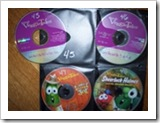
Then obviously, you can go through the stacks of paper files, and index them into Paper Tiger as well. Index the contents of each hanging file folder in your file cabinet, so when you need to reference your insurance file, you’ll know exactly what file it is in without having to worry if you filed it under Insurance, Household, or the insurance company name.
So you see how implementing Paper Tiger Filing System Software for document management can help you get organized and it is a filing system the whole family can use to keep the clutter and chaos to a minimum for organized living!
In the article below, Anne McGurty, a Paper Tiger Expert of Strategize and Organize, relays the benefits of getting organized. Think of it as a small investment in the long-term events of your future. Do you think it’s a waste of time to get organized? Read on to see the benefits of being organized. She also recommends implementing Paper Tiger Filing System Software to help you save time and money!

Are you ready to get organized, but stalling because of a lack of time, money, or motivation? Don’t despair! A professional organizer is just what you need! Make an investment in yourself that will provide amazing advantages for years to come.
Here are some of the benefits you can look forward to once you get organized:
Once you get organized, you’ll know what you already own, eliminating the need to buy duplicate items. You’ll also be able to buy what you need when it’s on sale, rather than buying at the last minute. Your professional organizer can also help you find the perfect organizing products for your space and lifestyle, so you can stop wasting money on containers that just don’t work.
A professional organizer can create order and structure out of chaos. You’ll receive systems that work for your dominant learning style, your lifestyle, your needs, your challenges, and your dreams. Whether at work or at home, you’ll increase productivity once you have an organized and efficient schedule to keep you on track. You’ll be amazed at how much you get done in shorter amounts of time. And by focusing on your priorities and goals, you’ll be able to finally move ahead toward reaching them.
Once your home or office is neat and tidy, you won’t feel embarrassed to have guests visit. The guilt will fade away as you take pride in your surroundings. Your organized office will allow you to present a professional image to co-workers, clients, and superiors. Your organized home and new-found habits to keep it that way will set a great example for your children and/or spouse.
Physical and emotional clutter obscures your surroundings. A clutter-free environment is simply easier to manage. A professional organizer can help you clear out your space so you can see that your surroundings in a better light and easier to maintain.
When you can find what you need, are on top of your to-dos, and arrive on time for meetings or events, you’ll feel calmer and have more peace of mind. No more feeling overwhelmed by life — you’ll be in more control and feel less stressed.
When you’re organized, your days go as planned, and you get a lot done. That leaves more time to indulge in a little “me time.”
Clutter is a mask. A professional organizer can help you take off that mask and let people see your vibrancy! Once the clutter is removed, you can showcase your talents, skills, and personality and have the life you deserve.
About Anne McGurty
Anne McGurty is CEO of Strategize & Organize, a company devoted to training individual’s to be more effective with the tools and resources to be productive in their work environment.
If you like this issue, you’ll love Anne’s transforming productivity training and organizing products to help you organize your business — and yourself — ranging from productivity consulting for individuals and executives to small business coaching programs to keynote speaking and corporate training programs to improve efficiencies in the workplace and improve productivity.
While Anne is best known for her expertise in productivity and expert office organizing, her clients share that her biggest impact comes from her philosophy of “personalizing her programs to fit the needs of her clients so they can streamline more efficiently with existing processes” – ensuring to create a sustainable work environment. This, Anne says, is the most important key to bringing an individual to personal freedom with time and organization.
You can learn more about Anne at www.StrategizeAndOrganize.com.
You can contact Anne at amcgurty@strategizeandorganize.com or by phone at 303 881-0174.
Hopefully you have a plan to go through your paper files periodically to purge out what is no longer needed. Whether it’s a last minute scramble to gather your tax information or an effort to file away this year’s information, your file cabinets will begin to be overstuffed if not purged. This raises an important question, “When should you shred your documents?”
Paper Tiger Filing System Software for Document Management is a system that helps many organize their paper clutter. We all know that where there’s paper, there might be clutter; therefore a good shredding system also needs to be implemented along side Paper Tiger. Below are six recommended groups to categorize when and what to shred. They are: Shred Now, Shred on a Monthly Basis, Shred on a Yearly Basis, Shred on a Seven or Ten Year Basis, Never Shred and finally Never Shred Until They Expire.
Disclaimer: This document is provided as a guide. Please check your government document policies for retention changes.
-Don’t you hate all the pesky credit card applications that come that you didn’t sign up for? Wouldn’t it be a bummer if someone ELSE applied for your credit card with your information? Be sure to shred those as soon as possible.
-Have you ever made a copy of your address, passport, SSN or other important information? Any piece of paper with confidential information on it, whether a copy or original, should be shredded. If you’re unsure about whether to shred it, just ask yourself this: “How would I feel if a complete stranger saw this?” You cannot be too careful considering the abundance of identity theft occurring.
-Are you still holding on to your expired identification cards, passports or bankcards? Be sure to shred any expired cards. This also includes employee badges and visas.
-Do you keep all of your credit card statements even AFTER you have paid the bill? Unless you are keeping these for other purposes, be sure to shred these.
-Do not hold on to cancelled checks and debit receipts after you’ve received your bank statement. Again, if you are not keeping these for tax purposes or warranties, they can be shredded.
-Do you still have your monthly statements from 2008? Any kind of monthly statement that also comes with a year-end statement can be shredded at the end of each year. This includes bills that are repeated on a monthly basis such as utilities.
-You really don’t need your Pay Stubs or 1099 Equivalents after you have settled your annual W-2 statements. These documents can be shredded on a yearly basis.
-You can shred any year-end bank statements every seven to ten years if you do not need them for tax purposes.
-Still have the deed to the old house from 1987? Any titles or deeds to property that you haven’t owned in seven years can be shredded.
-Married? Divorced? In the Service? Any vital documents such as marriage, divorce, birth or death certificates should never be shredded. These vital documents also include, military records, insurance policies, wills, social security reports, diplomas, degrees or transcripts, medical records or any other important information. If you are unsure, do not shred it! Once it has been shredded it can’t be recovered.
Once these documents have expired. It’s safe to shred and replace them with the current documents.
-Still hold the title to that 1979 Cutlass Supreme? Any titles or deeds to property that you haven’t owned in seven years can be shredded after they expire.
-The lease or rental contracts on your current properties are not to be shredded until they expire.
-Where is your benefits package from work? Gym membership? Cable contract? Any active documentation should not be shredded until they have expired. This includes, your pet records, current credit reports, loan contracts, and maintenance records for your home or car.
Always check your governing tax office, as well for changes in how long you should keep certain records. For the United States Internal Revenue Service, go to www.irs.gov. For Canadians, check Canada Revenue Agency. Now that you know what you can shred and when you can shred it, implementing/maintaining an index of keywords for the physical files you need to keep into your Paper Tiger Filing System Software database is the next step to stay organized, and you’ll be able to find files again when you need to retrieve them.

Tuesday, March 12, 2013 was National Organize Your Home Office Day, but here at Paper Tiger we like to designate the whole month of March for organizing your home office (besides, who do you know that can organize an entire office in one day?) With people working from home and diving into self-employment, home offices are quite common. It has been said that at least one in four households have a home office. With clutter on the kitchen counter, dining room table and other areas of the house, this day in particular is designated to getting the office organized.
We know this isn’t a task that can be tackled in one day, but with Paper Tiger Filing System Software for Document Management, we have a few tips that can help you make huge strides.
Optional: Since you are cleaning out your office, you might as well make sure that you are not storing documents that you no longer need or use. Your organizing system needs to be organized as well. (Surely you remember how you can’t be clean on the outside unless you’re clean on the inside). You can print the Paper Tiger File Clean-Out Guide to help you clean out papers from existing files. Also use the Transfer Report to help you physically move documents from one location to another so that your physical hanging file folders matches what you have in Paper Tiger.
These are just steps to help you get started. Of course, it would be quite difficult to clean out an entire home office in one day. Completing one of these steps a day (in order of course) can ensure a clean and tidy office in a week. Remember to relax and take your time when cleaning your office. Don’t get overwhelmed in organizing your home office. You’ll be so proud, you will want to go from room to room. Happy Organizing!

Tidy Tiger Solutions, Michelle Panzlaff, a Professional Organizer and one of our Certified Paper Tiger Experts, has found a way to combine the functionality of the powerful indexing systems in Paper Tiger Filing System Software for Document Management with the concepts provided by Productivity Guru, David Allen, in his world famous GTD (Getting Things Done) Systems.
If you’re a fan of these two powerful organizing tools and systems, you’ll be fascinated by this option. This kind of organizing of tasks can also be formatted to help your staff and team to manage tasks, especially if you are already using Paper Tiger to organize your information and paperwork.
Whatever task or list management system you may be using, this video may help you find new and effective ways to organize your lists. Watch now as Michelle demonstrates how.
Have you lost the ability to be creative, tired of losing important records, and is a growing list of demands getting the better of you, or those around you? Are you ready for a change and want to break the cycle?
If you are seeking some calm in your life and work, have piles of paper that need to be organized effectively, or even if you have some big projects you want help getting launched, you came to the right place.
Professional Organizers are here to help. You are not alone in your challenge to keep clutter and overwhelm from getting in the way of your higher purpose. You can have an effective work space and home you love.
We know that the world today is changing fast, and things are flying in at high speed. It’s no wonder that many of our clients are getting a little behind. There is no one to blame, as life is dynamic.
We all know that clutter can get in the way of success and happiness, and for those that want help to organize, we can help. We bring the know-how, the tools, the resources and the passion for the work at hand.
You, your staff, even your family can work less, earn more and be more productive. Enjoy a streamlined home and office so you can get back to taking care of what really matters.
Professional Organizer in Canada, Michelle Panzlaff created this video to provide you with more information and to help you achieve your goals.
Learn more about the services provided by Michelle Panzlaff and Tidy Tiger Solutions by visiting www.tidytiger.biz today.
Plus, drop into the home page of Tidy Tiger Solutions for free printable gifts and more for your home, work or personal organizing needs.
~~~~~~~~~~~~~~~~~~~~~~~~~~
Tidy Tiger Solutions
Michelle Panzlaff
To Michelle, serving as a Professional Organizer is all about creating more functional and enjoyable spaces, productive workflow and effective filing systems, while helping clients feel inspired and more productive.
As a skilled professional, Michelle now possesses over 23 years of office, service and administrative experience. Michelle relies on her exceptional skill set to solve complex challenges for her residential and business clients alike.
Phone: (778) 866-6942
Email: info@tidytiger.biz

The kitchen counter is a magnet for clutter. It’s the same routine everyday: set mail on the counter; pull out recipe card for chicken cacciatore; jot down telephone messages; flip through new magazine, clip a few coupons. After doing all of that, the kitchen counter is a mess and the disorder only grows with each passing day. Where is the electricity bill that’s now three days overdue? Did you read the letter from your pen pal in Peru?
Finally, gain back your peace of mind with Paper Tiger Filing System Software and Document Management. Not only can Paper Tiger help make your countertops visible again, but also neat and organized! Here are three ways Paper Tiger can help you minimize clutter in your kitchen.
Open Mail - It’s a hard habit to break, setting the mail down without looking at it upon arriving home. How can we organize with Paper Tiger if we don’t know what we have? Open the mail as soon as you get home. Junk mail? Trash it! With Paper Tiger’s easy database and locations, important documents or keepsakes received in the mail can always be easily filed and found. Paper Tiger’s indexing system allows you to conveniently file paper in its original form; no scanning is required! Set a location for your hanging files and in Paper Tiger, index your paper files using keywords for important documents, from your medical, tax or education records. Keywords remove the hassle of naming a document and trying to remember it. Find your documents with ease through Paper Tiger’s effortless search box!
Sort Through Bills – How many times have you racked up late fees on a bill that you couldn’t find? It has been said that 23% of adults pay bills late and incur fees due to lost statements. Are you a part of that statistic? It’s very easy for bills and monthly payments to slip through the cracks. Of course, Paper Tiger won’t pay your bills for you, but with a little bit of work on your part, Paper Tiger can help your pennies add up. Sort through bills and figure out which ones need to be paid immediately and which ones aren’t as pressing. You may even have an “Urgent” location in Paper Tiger to help you deal with bills that aren’t quite ready to be permanently put away. The “Action Date” feature will assist you with time-management. Watch late fees disappear as Paper Tiger helps clear clutter simply by having a place to file your papers and a system to be able to actually find them again. Finding past statements will never prove impossible again!
Shelve Cookbooks and Magazines – Cookbooks and magazines are great to look at, but they deserve a home. We already know that Paper Tiger is not just for paper filing and document management. Cookbooks can take up quite a bit of space and cause disorder. Use Paper Tiger to number the spine of each book and choose a location for quick reference. Keywords can help you find different cuisines. Recipe cards can also be easily organized. Classify the similar recipes together and choose a location for them. Again, use keywords to help you easily find various recipes. Panang Curry tonight and Homemade Lasagna tomorrow is an easy feat.
Can you remember the last time you were able to sit and enjoy a whole magazine? Maybe you prefer to clip tidbits out the magazine that you find interesting, or maybe you like to tuck away the book for further reading. Whatever your preference, Paper Tiger can make sure magazines aren’t on your kitchen counter, but put away for your leisure when suitable. Index the entire magazine using the straightforward labels or index your clippings in hanging file folders.
Utilizing Paper Tiger paper filing system software in just these few ways will have your countertops cleaner. Of course, there are other things on the counter, but minimizing paper is a gradual process. Follow these few tips as a start and Paper Tiger will have your entire home organized before long.
This article by Natalie Conrad of Organized Habits, and a Paper Tiger Expert, gives us some great tips in how to get our books organized – whether we have just a few or a major library. As you’ll see, Natalie also recommends Paper Tiger Filing System Software for Document Management to inventory your books — it’s not just for filing paper!

I am a book lover. I love to read and I love to own books. I have 3 bookcases in my home that are stocked with books I’ve collected – favorite authors, books on my hobbies, leisure reading, bible studies, and books that show me how to do things (like remodel the bathroom). There are certain books I will have forever and others that will be with me for just a little while. Can you relate?
Even though we can now listen to audio books and have books on e-readers, there will still be books on my shelves. Many of my clients and friends, particularly teachers and researchers, have tons more books than I do. So how do you organize the books you have? As I see it, before starting to organize, there are 2 main questions to be answered.
Walk through your home or office and make a quick list of the kind of books you have. List genres, favorite authors, types of research books, manuals and textbooks, collector’s editions, etc. You are not listing the book titles here, just getting a handle on what kind of books you have. Take note of how they are currently organized. Are there certain bookshelves for certain kinds of books or are the books intermingled in multiple locations?
Now that you have taken stock of your book inventory, let’s create your vision; a plan for how you want your books to be organized. Here’s a few ideas:
If your current system is working, then that’s fine – do not change a thing (except maybe inventory them with Paper Tiger). Leave a comment and share what you do to manage your library of books or what you are planning to do to better organize it. If you have further questions about Paper Tiger software, I’m a trained consultant and would be happy to help.
Natalie Conrad is an organization consultant, speaker, and author in Northern California. She is also the founder of Organized Habits, a premier organizing firm, serving national and local clients in homes and small business settings. She is passionate about organizing as she believes that the clutter holds one back from pursuing their life long goals and dreams. Visit Natalie’s blog for more articles like this by going to www.OrganizedHabits.com/blog
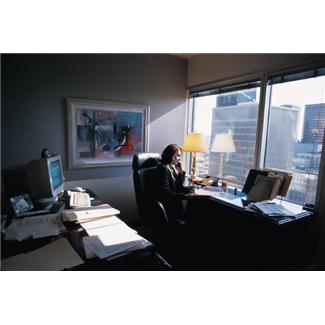
Are you still using an alphabetical method paper filing system? Or maybe you’re using the ‘stack’ method? If you are, you may be wasting a whole lot of time when you could use a file indexing system to find any file you need in seconds and be more productive. You can make your employees’ jobs, and your own, a whole lot easier by implementing Paper Tiger Filing System Software. This is going to make it a whole lot easier for you and your employees to find files quickly when they need them, and they won’t be wasting any time sifting through stacks of paper files.
Just think of how much time can be saved, how this time can be used more productively and, in the long run, you are going to be saving money.
You may wonder how this is going to save you money. Think about it for a minute. When you or your employees are busy searching for files, they are not really getting anything done. This means that some work will either get behind or employees will have to work overtime to get everything done. Either way, it is going to cost you money. Having a digital filing system is going to be a great time saving tool for your business and make things a lot easier for you and your employees when it comes to finding files, especially if they are needed in a hurry.
At one time, there was no such thing as computers in offices, and the best solution was the alphabetical method for paper filing systems. Many offices still use the alphabetical filing system, which is fine, but remember when you need to find something in a hurry, you may find yourself wading through a pile of papers just to find one little file. Today, almost everyone has a computer, and with Paper Tiger, the ability to index your paper files so you don’t have to rely on your memory or someone else’s memory of what name specific files were placed under. This means that you will be able to find any file you want in a matter of seconds, without having to go through all those paper files.
Since Paper Tiger doesn’t require scanning, you can index the paper files that you need to keep in hard copy format. With the Digital Tiger function in the Basic and Pro plans of Paper Tiger Online filing system software, you can keep your original paper files and index them into Paper Tiger, and also scan what you need in digital file format and upload to Google Docs, so you always have them digitally and physically, and so you won’t need to reprint them when you need them. When you need to find the document, conduct a search with the Digital Tiger function turned on, and Paper Tiger Online will return search results where you can find both the digital file and the paper file.
Paper Tiger solves problems with filing or finding any physical item, such as:
You can make things so much easier in your office by implementing a digital filing system. All of your files can be put into this type of system, including your personal files if you want. You and your employees will find it much easier, and faster, to locate any file when it is needed, which is going to save your company time and money. Of course, this is the ultimate goal for any business owner, and having the ability to retrieve the file you need quickly with Paper Tiger Filing System Software can help you achieve it.
As you will read in this article, Russell Moran’s filing system at his home after he retired was a nightmare, costing him too much time. Now Paper Tiger saves him time because he implemented a filing system that works!
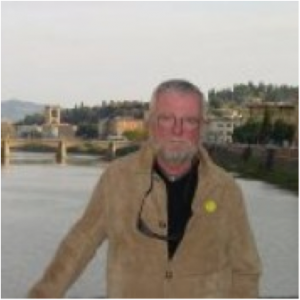
Nothing wastes time more than a bad filing system. Say, for example, you need to look up a file on an insurance claim. Do you look under “I” for insurance, “A” for Allstate, or “C” for claim. After 15 minutes, you have finally retrieved the document.
There is no hard and fast rule that determines where stuff gets filed, although secretarial schools have recommended methods. The fact of life is that each person in your office who files things uses his or her intuition. So the person who filed the insurance claim information did so because he had a gut feeling that it should go under a certain category. That is the problem with most filing “systems” — they are not systems but whim-driven opinions. Unless the person looking up the file is driven by the same whim or thinks the same as the person who filed it, you are in for a time-consuming journey.
When a person whose job included filing leaves a company, that person’s filing system goes with him. “We have our annual meeting next week and I can’t find where Joe filed the attendance list.” Have you ever heard something like that? Former employees are often scorned because nobody can find where they filed stuff. They shouldn’t be. They were just doing what most filing systems demand: file by whim.
Because most of our documents are now in digital format and are filed on a hard drive, the problem is less severe than it was a few years ago. Anything that is sent out from an office exists somewhere on the server or a local hard drive, and is therefore searchable. But the problem still exists for incoming documents. Some companies have a policy of scanning all incoming papers. The problem with scanning is that a good high-speed scanner is expensive and, for digital searching, you are at the mercy of the current state of optical character recognition—one smudge, and the document may never be retrievable.
When I owned my own company, my employees did the filing. What I never realized, because I didn’t have to, was that I had absolutely no talent for filing. After I sold the company, I still had many business interests and activities. I set up shop in my own house. Filing was a nightmare! I was so bad at it that I took the path of least resistance: I didn’t file, but just let stuff pile up in boxes. Then came the day of reckoning: I had to retrieve a document. I spent the day doing just that. This is poor time management. With the right filing system you are not just managing time, you are creating more time.
Pure serendipity saved me. As I was struggling with my increasingly chaotic office, I received an e-mail solicitation for software that promised that I could find a document in “five seconds, guaranteed.” I ordered it immediately. That was 10 years ago; the software is Paper Tiger. I use it to this day and can’t imagine doing without it.
How Paper Tiger Works
First, be assured that you don’t need to learn a new theory or philosophy of filing: it’s a lot simpler than that. Once you’re done setting up the new system, you can find any piece of paper in “five seconds, guaranteed.” They promised that 10 years ago and it’s true to this day. Here’s how to do it:
In a recent article, I wrote about saving time by letting your desk clean itself, Paper Tiger makes this time management chore a breeze.
I have no business relationship with Paper Tiger: I just love their stuff. Their website is extensive and informative. Check it out. www.thepapertiger.com (Don’t forget the “the”).
~~~~~~
Russ Moran is a writer, lawyer, and blogger. He writes on a wide variety of topics, including recreational themes including boating, how-to articles, law and business. He is the author of Justice in America: How it Works – How it Fails, published in 2011. Kirkus Reviews calls the book: “A lively, brash, illuminating insider look at the law, by a compelling expert.”
Russ has recently finished The APT Principle: The Business Plan that you Carry in Your Head, to be published in the Spring of 2012. His blog is The Moran Report at www.morancom.com.

One of the things that many people worry about when it comes to their computers is how safe are their electronic or digital files. After all, there are many things that can happen to cause people to lose important files, like a computer crash or a virus that corrupts your harddrive, and often, it is pretty much impossible to get these files back once they are lost. Thank goodness there is a really easy way to get around this problem; and that is to use a digital filing system that is Internet based, like Google Docs. That way, no matter what computer you are using, you can access the files you want, and if something happens that causes you to lose files on your computer, you will be able to access them through the Internet. You will never lose a file again when you are using an Internet digital filing system.
Computers can be truly wonderful things, but when they are not working right, they can also be some of the most annoying machines in the world. There are all kinds of little problems that can crop up for computer users, with one of the most common being computer crashes. Unfortunately, most of the time when a computer crashes, there is no way that you can get back the information that you had stored on it. This means that you will lose all of your files, including really important things such as family photographs, or that critical presentation from the office that would take hours to recreate. Instead of waiting for something like this to happen, you can have all of the files on your computer organized, or at least backed up to an online digital filing system. That way, even if you do have a computer crash and lose everything on your harddrive, you will still have access to all of your important files.
Because of the Internet, it is possible for many people to be able to work from anywhere they want, and they don’t have to be chained to a desk in an office all day long. If you want to do work from home and your employer has given you the go ahead, you are going to need to be able to access certain files just the same as you would from the office. If your employer is using a digital filing system, you will be able to access all of the files you need to be able to do your job from anywhere, using any computer. This means that even if you are not able to make it to work, such as on a day when there is severe weather, you will still be able to get your work done, especially if you are on a tight deadline.
There are a lot of advantages to using a digital filing system. You can access files from anywhere in the world, so even if you are traveling on business and you have forgotten an important file at the office, as long as it is in a digital system, you can get your hands on it. If your employer is not already using a digital filing system, make the suggestion as soon as you can. You may even receive credit for saving the company time and money.
Using Google Docs, you can store your digital files, and you will also be able to work on the files in the same location that they are stored. Google Docs is part of the Google Eco System that includes Google Apps through a Google or Gmail account – there are modules to perform word processing, spreadsheets, presentations, email, calendar, to-do list, contacts, photos, music, etc. This makes it very easy to work on the files you are storing in Google Docs.
In addition, if you want to continue to use your Microsoft Office software (Word, Excel or PowerPoint), you can do that and get many of the benefits of the Google Cloud. Google’s product “Cloud Connect” allows you to continue to use your Microsoft Office software on your local computer but store, share and collaborate. This is a great way to use software that you already know but have the benefits of the cloud, including automatic backup, using Google. See Google Cloud Connect…..Sync Your Microsoft Office Documents
Google Docs makes sharing and/or collaborating your digital files very easy. Now you can scan in your paper and immediately share the PDFs with your business associates.
Google Docs (all your digital files) can even be backed up offline to your local computer, as you can see from this article at Now You Can Backup Your Google Docs to Your Local Drive!; or you can select another service that will automatically and constantly backup all your files stored in Google Docs (including your GMail – Google Mail) to another entirely different system for safekeeping.
You can now Work Offline With Your Google Account and, Google Docs users not only have the ability to easily share and collaborate with others, to view data from any web device, but also have the peace of mind of automated backups, for an efficient document management system for organizing digital files.
We recommend using the Digital Tiger function in Paper Tiger Online filing system software to connect to Google Docs for a combined document management software solution. You can still index your paper files that you need to keep in hard copy format and other physical items such as books and manuals into Paper Tiger Online, and use Google Docs through a Google or Gmail account for your digital file storage. Google Docs is the lowest cost digital file storage system available, and is more convenient than storing your digital files on your hard drive (or multiple computers) that would take up valuable memory, or keeping up with CDs or Flash Drives.
Some people are converting their filing systems to a more paperless environment, and Google Docs is great for storing the digital files that are scanned. Combining Paper Tiger’s indexing method, there’s a way to organize and index all those items that simply cannot be scanned, i.e., passports, contracts, binders, books, CDs, DVDs, etc. Then by using the Digital Tiger function in Paper Tiger Online, you will be able to search and find both your paper/physical items that you’ve indexed into Paper Tiger and your digital files that you’ve uploaded or created into Google Docs format relating to the same keyword search from one software system, Paper Tiger. Digital Tiger, powered by Google Docs, is a free add-on with a paid Paper Tiger Online (Basic or Pro plan for now), to connect your Paper Tiger Online account to your Google Docs account.
If you choose to use the combined document management software solution with Paper Tiger Online and Digital Tiger, powered by Google Docs, you will be setting yourself up for enhanced productivity for the future so that you can find anything in five seconds or less!
This article by Sherry Borsheim, a Paper Tiger Expert of Simply Productive, gives us a way to create a system for dealing with the mail and all the paper we receive everyday! How much does your stuff or clutter cost you?
Check out Sherry’s Organizing Bootcamps that will give you a JUMP-START on ORGANIZING your office, home and life. She will give you her trade secrets and steps to setting up your organizing systems, including recommending Paper Tiger filing system software for document management, to be organized and manage the paper files that you need to keep in hard copy format and other physical stuff in your life.

How much time do you think you waste shuffling junk mail and flyers around your home or office? How often do you pick up your mail and put it aside for later? But later never comes. Before you know it last month’s mail is still piled on the kitchen counter and the In Tray on your desk is growing by the minute.
Let’s be honest here, opening the mail is not exactly high on our priority list unless it’s a cheque, gift or personal card from someone. After a long day at work or chauffeuring the kids to all their after-school activities, the last thing you want to do is open the mail. I don’t know about you, but I can think of more exciting things to do. Like put my feet up and rest for 15 minutes!
More and more people are going paperless when it comes to bank statements and bill paying. Magazines are now available on iPads, but I still prefer my glossy magazine. For many businesses, paper is still around and receipts need to be accounted for. The paperless office is yet to come. And I see more paper in homes and offices than ever before as the volume of emails increase.
More and more people are making the effort to go paperless because it’s easier to manage; it reduces clutter in the home and helps the environment. According to 41Pounds.org:
What would you like to do with the extra 70 hours a year I just found for you by eliminating your junk mail? Now there’s a hidden time-waster that I hadn’t thought of before! And no more excuses that I don’t have time to work out.
In Canada:
In USA:
So what’s the best solution for dealing with the daily mail that comes through your front door? The answer is to set up a simple system and create a habit that you and everyone in your household follow. A system is only as good as the end user! Or you can delegate picking up the mail, opening it, filing it or putting in your Action folder.
Here’s the process for dealing with the mail before it piles up and takes over your counters:
There are hidden costs, like stress and anxiety which weigh heavy on you if there is clutter and piles of paper, unopened mail, junk mail, flyers and old magazines lying around for long periods of time. And piles of paper become dust collectors which lead to an unhealthy disorganized environment.
Re-evaluate or cancel subscriptions to journals and magazines that you don’t have time to read or rarely refer to and you will dramatically reduce the paper coming into your home. Look at new options to receive your newspaper subscription, like on the iPad which has a larger viewing screen than a cell phone.
In the past three years, I’ve made a huge effort to eliminate paper in my office and in our home. For years I’ve contained magazines to one small magazine rack and when it is full, I recycle or give to a charity or hospital. Every 3 months, I purge bags of paper that I thought I needed 6 months earlier. I’ve asked my bank to only mail my business bank statements, and my business invoicing is all electronic. More and more my business processes are becoming paperless and more online. My goal is to have as little paper as possible so I’m mobile to travel and work anywhere. Overall, having an impact on the environment.
What are you doing to reduce paper in your home or office? Do you have any other resources or tips for dealing with your mail? Leave your comment below or on Sherry’s original blog at http://www.simplyproductive.com/2012/02/eliminate-your-junk-mail-and-gain-70-extra-hours-a-year/!
Sherry Borsheim is the president of Simply Productive. You can visit Sherry, access her free article archive and grab lots of free stuff at http://www.simplyproductive.com. Sherry lives in Vancouver, BC Canada with her husband (her high-school sweetheart). Reprinted with permission.
~~~~~~~~~~~~~~~~~~~~~~~~~~~~~~~
Outlined below are 10 great reasons to move to Paper Tiger Online for your document management and filing system needs!
1. FILE or FIND from ANYWHERE – You can sign onto Paper Tiger Online Filing System Software from any computer with an Internet connection. Find your paper files or other physical items no matter where you are. For example, if you are on a business trip and need to have a document sent to you or if you want to catch up on some paper filing while at home, Paper Tiger Online makes this very easy! In addition, with the new Digital Tiger enhancement added to Basic and Pro accounts, you can now search from Paper Tiger Online to find both your paper and digital files!
2. SHARING – When it comes time to adding others in your office (an administrator, co-workers, managers, etc.), Paper Tiger Online makes this a 60 second process! It could not be easier to share the information in your office. There is no computer networking or IT hassles to deal with, just decide who you want to add to your Paper Tiger Online account and presto…the new user is added to the account and they will be able to find anything in your filing cabinets in no time. You can even control what level of access that they have and what data they can see and/or modify. See our knowledge base articles for how the multi-user plans work.
3. COLLABORATION – Paper Tiger Online plays nice with Google Docs! With the release of the new Digital Tiger, you will be able to save and then easily retrieve any electronic document you save in Google Docs. Paper Tiger Online combined with Digital Tiger will allow you to have the best of both worlds … a great place to better manage your current paper files with Paper Tiger Online and the ability to search for your paper files and digital files in one place. Digital Tiger is free with either the Basic or Pro Paper Tiger Online accounts. You can turn your paper into .pdf format using your scanner or store any other type of digital file in Google Docs (Word, Excel, PowerPoint, etc) and now that Digital Tiger is available, you will be able to easily search to find the files from Paper Tiger Online and Google Docs in one place.
4. ANY DEVICE or ANY BROWSER or ANY OPERATING SYSTEM (OS) – Paper Tiger Online runs on the Web (“In The Cloud”). So, it will work great with any web enabled device (Apple iPad, Apple iPod Touch, Apple iPhone, Google Android phones or any other Web enabled device). It also works with almost any browser and on any operating system (including Windows, Mac or Linux).
-Mozilla Firefox 3 and newer
-Safari 3 and newer
-Google Chrome 4 and newer
-Internet Explorer 7 and newer
5. NO INSTALLATION – After creating your account, you simply sign in at https://app.thepapertiger.com/ so there is no software to install and all the updates to the system, including on-going feature enhancements, just automatically appear. You don’t have to do a thing to maintain the product. No more worries about which operating system works with which product or what software conflicts with what product, etc. Paper Tiger Online makes filing SIMPLE!
6. AUTOMATIC BACKUPS & EASY EXPORT – Paper Tiger Online is housed at the industry leading IT hosting provider Amazon Web Services. Amazon is a publicly traded IT hosting company (NYSE symbol AMZN) servicing cloud computing products like Paper Tiger Online. Your data is automatically backed up nightly and security, as well as system up-time, are their primary concerns. In addition, you can easily export a copy of your data from Paper Tiger Online to your local computer at any time, just for safekeeping, and you can print out a File Index report of your database.
7. EASY CONVERSION – If you are a Paper Tiger Desktop customer, your existing data will be converted and uploaded into Paper Tiger Online. The entire process takes about 10 minutes and we are standing by to help you, if you need assistance.
8. FEATURES – Paper Tiger Online currently has a more intuitive interface, is much easier to use, and is fast. New features, as they are released, will automatically appear in your system. You will be notified of new features as they are made available.
9. LOWER COST – When you and/or your staff’s time are considered, it is much less expensive to run software “In The Cloud”. You and your team are relieved of any and all computer/software/IT hassles. The system simply works! Paper Tiger Online is very low cost…teams can be on the system for a few dollars per person/per month. Paper Tiger Online will be there for you when you need it and you don’t have to spend any of your time worrying about software!
10. START IN 60 SECONDS! – setting up an account in Paper Tiger takes just 60 seconds! You will find the process SIMPLE and PAINLESS…almost FUN! Just like you will find using Paper Tiger Online every day to manage the paper in your life! Give it a try…we think you will love it.