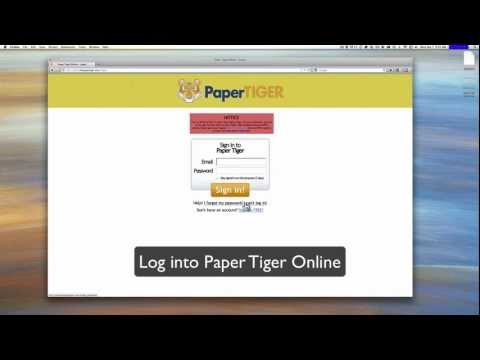Paper Tiger Desktop
Show VideosPaper Tiger Desktop is the Microsoft Windows Edition of the product. This Edition of the software runs on your local computer in either a single-user or networked environment. The software is currently in version 4.1 and is licensed by paying a one-time fee for this version. This product has been in the market since 1998. There is not a Mac version. Mac customers can use the Paper Tiger Online product. Please see the excellent video training provided by clicking on Show Videos above.
-
 Paper Tiger Desktop - What is Paper Tiger?
Paper Tiger Desktop - What is Paper Tiger?
-
 Paper Tiger Desktop - Getting Started - Step 1 - Getting Setup.
Paper Tiger Desktop - Getting Started - Step 1 - Getting Setup.
-
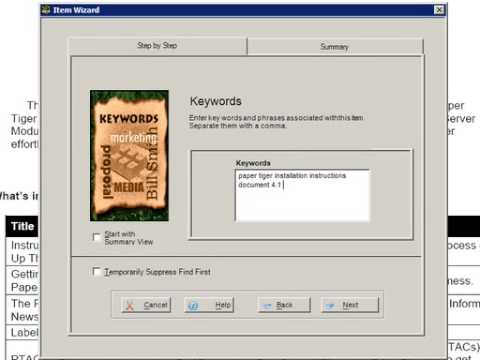 Paper Tiger Desktop - Getting Started - Step 2 - File it, Retrieve it, and Transfer it!
Paper Tiger Desktop - Getting Started - Step 2 - File it, Retrieve it, and Transfer it!
-
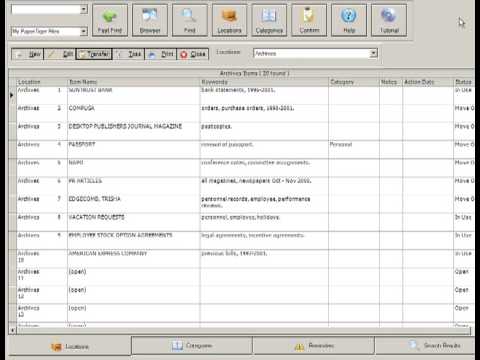 Paper Tiger Desktop - Getting Started - Step 3 - The Transfer Report.
Paper Tiger Desktop - Getting Started - Step 3 - The Transfer Report.
-
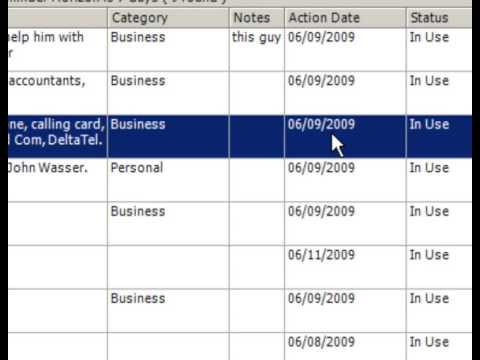 Paper Tiger Desktop - Getting Started - Step 4 - Action Dates.
Paper Tiger Desktop - Getting Started - Step 4 - Action Dates.
-
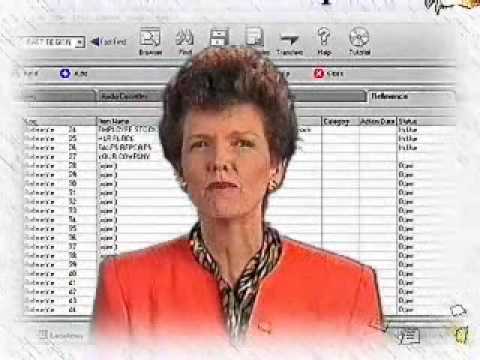 Paper Tiger Desktop - Introduction to Paper Tiger.
Paper Tiger Desktop - Introduction to Paper Tiger.
-
 Paper Tiger Desktop - Role of Assistant With Paper Tiger.
Paper Tiger Desktop - Role of Assistant With Paper Tiger.
-
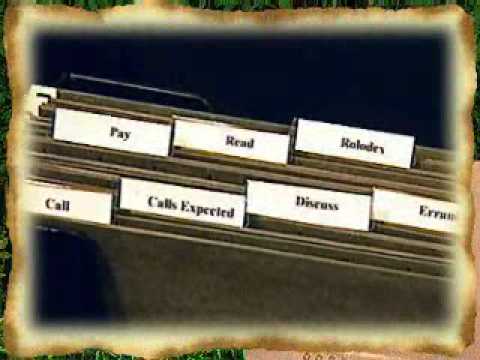 Paper Tiger Desktop - Where Do I Start With Paper Tiger?
Paper Tiger Desktop - Where Do I Start With Paper Tiger?
-
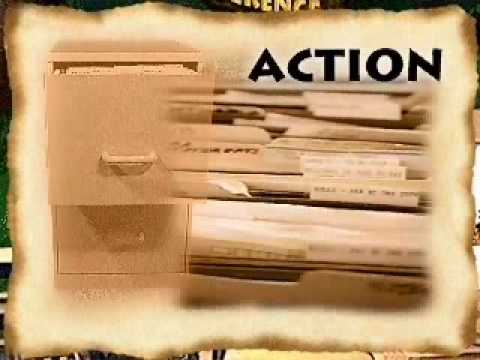 Paper Tiger Desktop - Where Do I Put a Document With Paper Tiger?
Paper Tiger Desktop - Where Do I Put a Document With Paper Tiger?
-
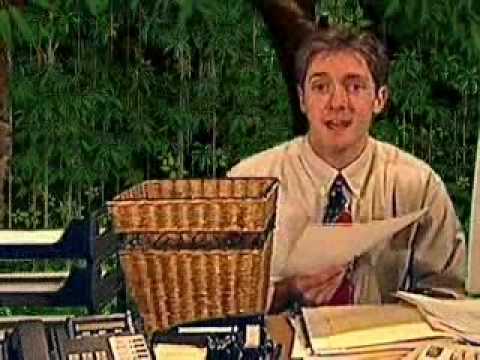 Paper Tiger Desktop - Should I Keep the File With Paper Tiger?
Paper Tiger Desktop - Should I Keep the File With Paper Tiger?
-
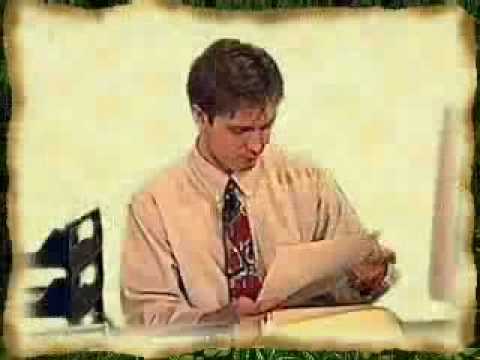 Paper Tiger Desktop - Incorporate Files With Paper Tiger.
Paper Tiger Desktop - Incorporate Files With Paper Tiger.
-
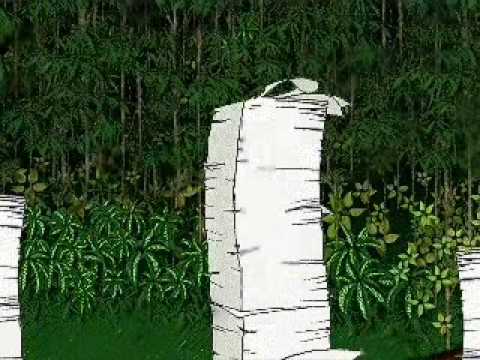 Paper Tiger Desktop - Attack The Stacks With Paper Tiger.
Paper Tiger Desktop - Attack The Stacks With Paper Tiger.
-
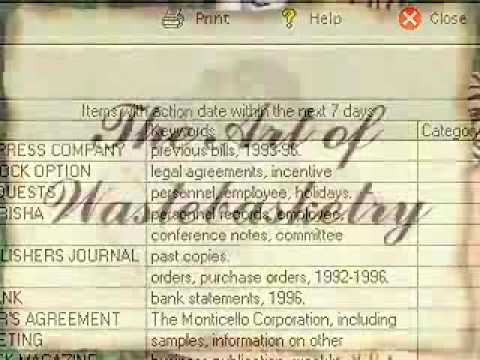 Paper Tiger Desktop - How Do I Maintain My Filing System With Paper Tiger?
Paper Tiger Desktop - How Do I Maintain My Filing System With Paper Tiger?
-
 Paper Tiger Desktop - How Do I Find a File With Paper Tiger?
Paper Tiger Desktop - How Do I Find a File With Paper Tiger?
-
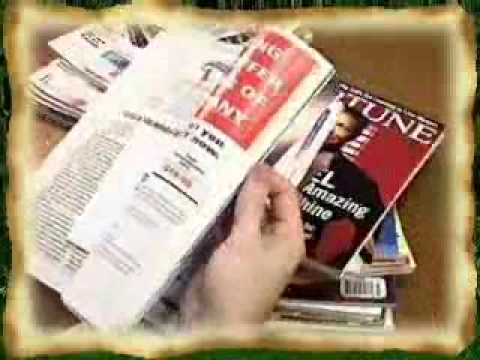 Paper Tiger Desktop - Other Uses For Paper Tiger.
Paper Tiger Desktop - Other Uses For Paper Tiger.
-
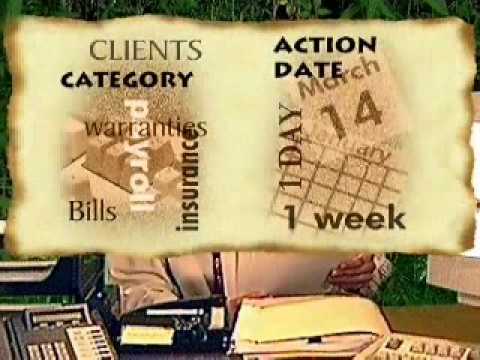 Paper Tiger Desktop - What Do I Call a File With Paper Tiger?
Paper Tiger Desktop - What Do I Call a File With Paper Tiger?
-
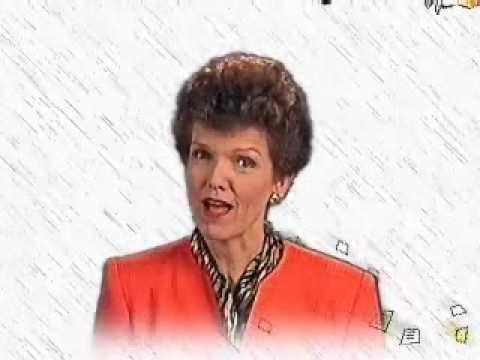 Paper Tiger Desktop - Conclusion of Paper Tiger Tutorial.
Paper Tiger Desktop - Conclusion of Paper Tiger Tutorial.
Paper Tiger Online
Show VideosPaper Tiger Online is the web-based SaaS (software as a service) edition of the product. This edition of the software runs in the cloud and is accessed via your Internet browser. (Firefox, Safari, Chrome, Internet Explorer, etc.) You can use Paper Tiger Online as a single-user, or it is very easy to add additional co-workers to the product and share data with one of the multi-user plans. The software essentially works the same as Paper Tiger Desktop, but is available anywhere the user has an Internet connection. The software is a subscription and is paid on either a monthly or annual basis. Anyone can setup a FREE Forever account and start using Paper Tiger Online. The free account has a reduced feature set, but is fully functional. Paper Tiger Online has been in the market since 2010. The product works equally well in a Windows, Mac or Linux environment. Please see the excellent video training provided by clicking on Show Videos above.
-
 Paper Tiger Online - How it works?
Paper Tiger Online - How it works?
-
 Paper Tiger Online - Getting Started With Paper Tiger Online.
Paper Tiger Online - Getting Started With Paper Tiger Online.
-
 Paper Tiger Online - Webinar w/ Meggin McIntosh -- August 22,2014
Paper Tiger Online - Webinar w/ Meggin McIntosh -- August 22,2014
-
 Paper Tiger Online - Webinar w/ Anne McGurty -- February 19, 2013
Paper Tiger Online - Webinar w/ Anne McGurty -- February 19, 2013
-
 Paper Tiger Online - Webinar w/ Anne McGurty -- December 12, 2012.
Paper Tiger Online - Webinar w/ Anne McGurty -- December 12, 2012.
-
 Paper Tiger Online - Webinar w/ Anne McGurty -- November 14th, 2012.
Paper Tiger Online - Webinar w/ Anne McGurty -- November 14th, 2012.
-
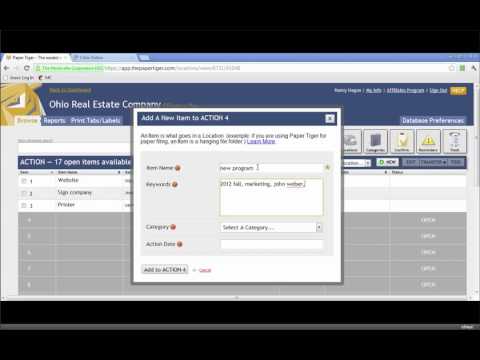 Paper Tiger Online - Webinar w/ Nancy Hagan -- August 28th, 2012
Paper Tiger Online - Webinar w/ Nancy Hagan -- August 28th, 2012
-
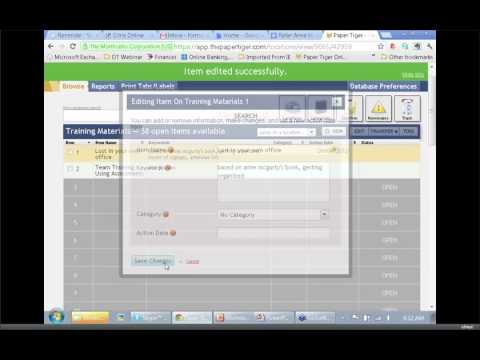 Paper Tiger Online - Webinar w/ Anne McGurty -- July 17th, 2012.
Paper Tiger Online - Webinar w/ Anne McGurty -- July 17th, 2012.
-
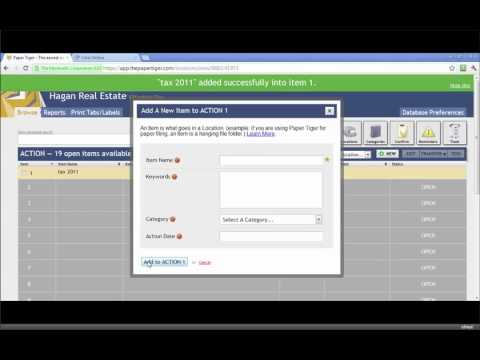 Paper Tiger Online - Webinar w/ Nancy Hagan -- June 25th, 2012
Paper Tiger Online - Webinar w/ Nancy Hagan -- June 25th, 2012
-
 Paper Tiger Online - Webinar w/ Meggin McIntosh -- June 24th, 2012
Paper Tiger Online - Webinar w/ Meggin McIntosh -- June 24th, 2012
-
 Paper Tiger Online - Webinar w/ Nancy Hagan -- June 5th, 2012
Paper Tiger Online - Webinar w/ Nancy Hagan -- June 5th, 2012
-
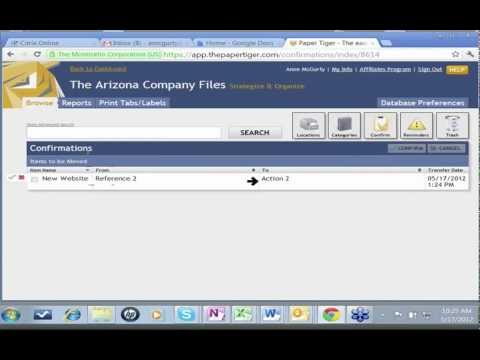 Paper Tiger Online - Webinar w/ Anne McGurty -- May 17th, 2012.
Paper Tiger Online - Webinar w/ Anne McGurty -- May 17th, 2012.
-
 Paper Tiger Online - Webinar w/ Anne McGurty -- March 7th, 2012.
Paper Tiger Online - Webinar w/ Anne McGurty -- March 7th, 2012.
-
 Paper Tiger Online - Webinar w/ Stephanie Calahan -- March 1st, 2012.
Paper Tiger Online - Webinar w/ Stephanie Calahan -- March 1st, 2012.
-
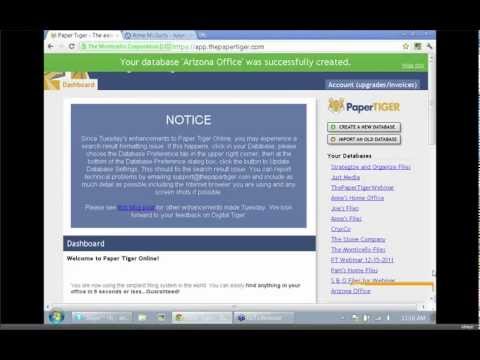 Paper Tiger Online - Webinar w/ Anne McGurty -- February 16th, 2012.
Paper Tiger Online - Webinar w/ Anne McGurty -- February 16th, 2012.
-
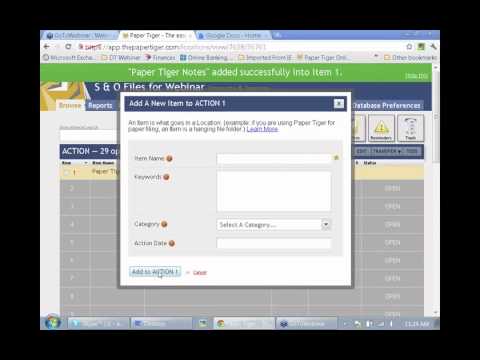 Paper Tiger Online - Webinar w/ Anne McGurty -- January 31st, 2012.
Paper Tiger Online - Webinar w/ Anne McGurty -- January 31st, 2012.
-
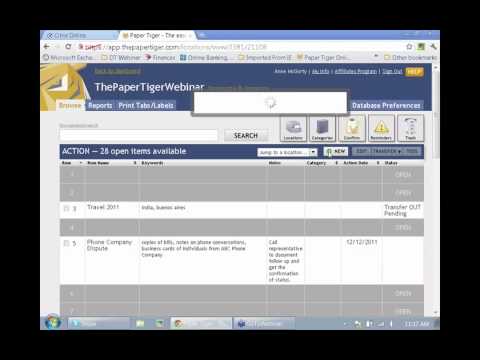 Paper Tiger Online - Webinar w/ Anne McGurty -- January 5th, 2012.
Paper Tiger Online - Webinar w/ Anne McGurty -- January 5th, 2012.
Digital Tiger
Show VideosDigital Tiger only works with Paper Tiger Online and is provided FREE to paid Paper Tiger Online customers. (not available with a FREE Forever account or any multi-user account) Digital Tiger allows Paper Tiger Online customers to easily find their digital documents (word processing, spreadsheets, presentations, .pdf - scanned documents, etc.) when these documents are stored in Google Drive. Google, through it's Google Drive offering, provides users with some of the most robust, redundant, feature-rich and inexpensive storage available. Digital Tiger makes it possible for Paper Tiger Online customers to do one search and find both their paper-based files and digital files at the same time. The system is very powerful and is great for businesses starting to move toward a paperless environment, without spending a fortune! This is the absolute low cost way to move into the cloud. The product works equally well in a Windows, Mac or Linux environment. Please see the excellent video training provided by clicking on Show Videos above.