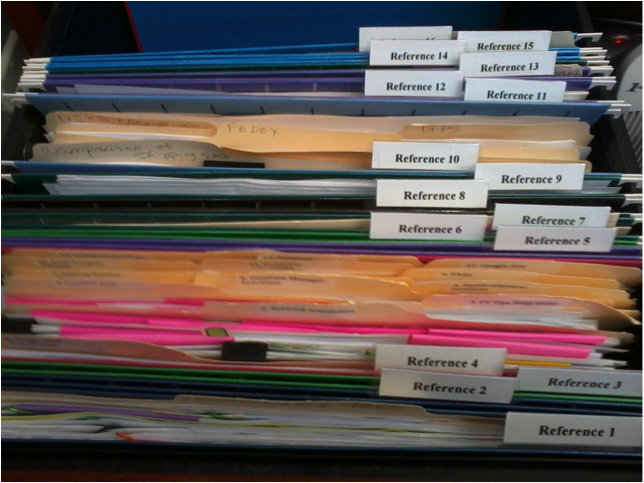
Since the time Paper Tiger Filing System Software for document management was first developed to provide users Internet-like search access to the information stored in their file cabinets, we have found over the years that it’s not just for filing papers. Many organizing and productivity experts have worked with clients to help them implement Paper Tiger for organizing paper files, and also anything else they wanted to get organized for which they could put a number onto.
Anything can be indexed or catalogued into Paper Tiger’s database so that when you need something, you can conduct a search for the keyword relating to the item and find it quickly, as well as know where to return the item when you need to put it away.
No more ‘where did I put that?’ and searching all over! No more ‘I don’t want to put that away because I’ll never find it again’. You don’t have to live with clutter all around you! You can live organized with peace of mind that you’ll be able to find things again. You can declutter every room in your home and office because you can have a place for everything, and can implement an organizing system that helps you find what you need, when you need it!
Below is a list of 17 ways to get organized using Paper Tiger. There may be many other things you can number and be able to document in your Paper Tiger database, so use your imagination and get everything in your life organized!
Stephanie Calahan, of Calahan Solutions and a Paper Tiger Expert provided suggestions in how to use Paper Tiger for this list. Ms. Betsy from North Carolina, a long time user of Paper Tiger, also let us know that she maintains an inventory of the items in her freezer using the Action Date section to make sure she cooks the food by a certain date.
Are you using Paper Tiger for organizing other things? Let us know in the comments section below. We are sure others can benefit from your experience in getting organized with Paper Tiger Filing System software!

Based on a past American Express survey of small business owners, “getting organized” ranked among the top three priorities for new years resolution plans. Let’s face it, getting organized is one thing, but staying organized all throughout the year is another.
So if “getting organized” is such a priority for people, why do so many people struggle with this? We’re all flooded daily with information coming at us from many different directions. We save much of it because we believe we need it to do our jobs better or to respond to our customers more effectively or we might possibly need it again later. Having the information on hand is of little value, though, if you can’t find what you need when you need it. Getting organized and improving the functionality in how you work can start with Paper Tiger’s simple indexing system. Organizing information in such a way that can be found in seconds is liberating, and frees us to do other things.
The Internet has done wonders for improving our ability to find information. By doing a search of a few key words, we can instantly receive suggestions on where to find web sites containing the information we’re looking for. That’s fine if all you need is information from the Web. But what about the paper, books, articles, CDs and other information sources in your office that you’ve collected over the years? Wouldn’t it be great if you could find them as quickly as an Internet search engine can find web sites?
Actually you can! You can clear stacks of paper files and other clutter without worrying if you will ever find it again when you put it out of sight. Paper Tiger Filing System software is a great solution for managing information, and enables you to file and retrieve hard copy documents, books, CDs, and other items – literally anything that you can put a number on – by using key words. And because you have an index to search, you’ll be able to return the item where it belongs as quickly as you retrieve the item.
With traditional filing systems, you only have the one or two keywords on the file folder tab. But with Paper Tiger, you can input as many keywords as the file or item could be called or relates to, so you’re not limited to what fits on the tab.
As you create a new file, you simply type in one or more key words, (as many key words as you like), that come to mind regarding that file. The item number in your Paper Tiger database will match the number you place on the hanging file folder. (Or book, CD, box, or other physical item you’re indexing.) When you want to find it again, type in any of the key words associated with that file in the search box, and within SECONDS, your search tells you exactly where the item is located. Very similar to a Google search, except this search is your own personal indexing system.
Items you want to track can be divided into several locations – or groups of similar things – such as Action (your current project files or most active reference files), Reference (your less active reference files), Archive (your seldom used reference files that you need to keep for legal or historical reasons), Books, Magazines, Videos, CDs – whatever items you choose to store together.
Since Paper Tiger doesn’t rely on filing alphabetically, new items are indexed into the first available open file folder. For example, you toss documents from one file folder, that file is open for the next new document or set of documents.
Once you’ve indexed all the information by item name and keywords that you’ve input relating to each file or physical item, you can easily search and find. That makes it feasible to keep archived records off-site, perhaps in a storage facility, yet still know what’s in each container at all times.
When files need to be moved to archives, it’s a simple matter of transferring the items in the database to the new ‘location’ and then moving the physical files to the archives location.
Everyone including new hires with access to your database can conduct a quick keyword search, retrieve and return items – no worry – no hassle. You don’t have to rely on one single person to know where everything is, because the system can do the remembering for everyone, which saves time and keeps your business running much more smoothly and efficiently. Of course, this can also be applied to your home and family, as well.
Paper Tiger can also generate a file index so you can print out a list of all your files by name and keywords. The printed back-up allows for quick reference when the computer isn’t on.
Whatever your motivation for getting organized – whether it’s to save time, eliminate clutter, increase productivity, or just find a better way to retrieve information – Paper Tiger Filing System software is a great tool. Get organized today, and you will truly notice the benefits.

Regardless of whether you are running a business, clearing the clutter in your home or office, planning your family vacation, searching for a new job, or preparing for a move, getting organized is key. Juggling your life activities can be overwhelming, but Paper Tiger Filing System software is a great place to start with your quest for getting organized.
Think about the following questions for a minute:
Getting organized and being able to maintain a certain amount of organization is so important to your quality of life. Of course, you have to answer what ‘quality of life’ means to you, but you might find the list below helpful in getting to your sweet spot. Implement the steps that apply to you, and see how much stress is relieved by just doing one thing to help you work less and accomplish more!
Trying a different way of filing or getting organized overall is sometimes a stumbling block for people, but we have so many that tell us they couldn’t live without Paper Tiger Filing System software. Some say that Paper Tiger has changed their lives. Don’t worry about making mistakes; just keep organizing and index what you can into Paper Tiger. You’ll be surprised the next time you need to find something and you’re able to search in the software and actually find it in seconds!
This Paper Tiger webinar hosted by Meggin McIntosh, “The Ph.D. of Productivity”™ and Paper Tiger Expert, will help you better understand Paper Tiger Filing System Software for document management to be able to use the software more effectively and see how you can get organized in every area of your life — not just paper filing! Meggin does an awesome job in showing you pictures of all of the different things she has organized and relating those items back to what she has indexed in Paper Tiger. Watch to learning more about the way Meggin has been able to file & find paper files, notebooks, boxes, etc. for over 13 years.

Are any of these the reasons why you have some files sitting around?
1. Not sure what to name the file (Car Insurance; Insurance – Car; Insurance – Automobile; Honda Car Insurance – Allstate).
2. Not sure what category it belongs in and whether it should be in a colored folder – and what color that should be.
3. Not sure whether the material in the file should be cross-referenced somehow with other files.
4. Not sure how to be reminded of where this file is when you need it – especially if it has a time commitment related to it.
5. And, hmmm, you’re not sure if this should even be filed at all?
Click here to download Paper Tiger Handouts by Meggin McIntosh mentioned in Meggin’s webinar.
P.S. Readers of the Top Ten Productivity Tips (www.TopTenProductivityTips.com) & Keeping Chaos at Bay (www.KeepingChaosatBay.com) have been asking Meggin for years to teach this class.
Twitter • www.twitter.com/MegginMcIntosh
Facebook • http://www.facebook.com/LifeofEs
About Meggin McIntosh
Meggin McIntosh, Ph.D., “The Ph.D. of Productivity”(tm). Through her company, Emphasis on Excellence, Inc., Meggin McIntosh supports smart people who want to be more productive so that they can consistently keep their emphasis on excellence.
Email: meggin@meggin.com
Phone: 775.853.5510
MEGGIN’S WEBSITES
http://meggin.com (Primary site)
http://GetaPlanGuides.com
http://KeepingChaosatBay.com
http://TopTenProductivityTips.com
http://JustWhelmed.com
http://OwningWordsforLiteracy.com
http://PumpernickelPublishing.com
http://StayingPositiveinaFreakedOutWorld.com
http://LifeofEs.com
~~~~~~~~~~~~~~~~~~~~~~~~~~~~~~~~~~~~~~~
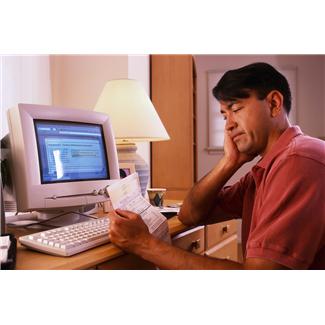 Have you lost the ability to be creative? Are you tired of losing important records? Is a growing list of demands getting the better of you, or those around you? Are you ready for a change and want to break the cycle? You are not alone in your challenge to keep clutter and overwhelm from draining you of time and energy.
Have you lost the ability to be creative? Are you tired of losing important records? Is a growing list of demands getting the better of you, or those around you? Are you ready for a change and want to break the cycle? You are not alone in your challenge to keep clutter and overwhelm from draining you of time and energy.
If you are seeking some calm in your life and work, have piles of paper that need to be organized effectively, or even if you have some big projects you want help getting launched, professional organizing and productivity experts can help. You can have an effective work space and home you love.
The experts we know often say there is a direct correlation between stress and clutter. Recognizing that clutter is significant in the way you feel about your home and office can be a great start to your feeling less stressed and overwhelmed. Psychology Today has a great article you might find helpful, “Why Mess Causes Stress: 8 Reasons, 8 Remedies”.
In WebMD’s article, “Clutter Control: Is Too Much ‘Stuff’ Draining You?”, it states, ‘Professional organizers who are called to cluttered homes and offices say their clients use the same words, over and over, to describe their reaction to the mess: their energy is drained, they can’t find things, and it’s beginning to interfere with crucial parts of life — such as getting to work on time or navigating staircases.
‘They become overwhelmed, nonfunctional and nonproductive…’, says Lynne Gilberg, a professional organizer in West Los Angeles, CA.
The key is to start small: Tackle one room or even one bookshelf at a time. Cleaning the clutter from drawers? “Don’t dump the whole drawer,” says Gilberg, “it’s too overwhelming.” Instead, take out items that can be thrown away, then things you can donate.’
Clutter happens because you’re not making decisions when you need to. You’re putting off or procrastinating because you don’t want to deal with it. If you really want to have less clutter, make the necessary decisions. Decide to decide what needs focus, what can go, what should be kept. Take one room at a time or one section of a room.
Don’t de-clutter alone. Get your family involved. Chances are, it is the family habits that need to be rethought. It’s most likely not just one person that causes all of the clutter.
When you’ve cleared the clutter, you’ll need to switch to maintenance mode to ensure the pile up doesn’t happen again. When there is a place for everything and everything in its place, then it will be easier to maintain.
If you have clutter because you think you need a visual reminder…if you put it away, you’ll forget about it or where you put it, then Paper Tiger can help. You can index anything in Paper Tiger that you can put a number onto. See our article Work SMART! Getting Organized Doesn’t Have to be Hard! for helpful steps to sort, make decisions, file papers, and index other things you can organize and put away, so that not only is clutter no longer a problem, but finding things you put away is no longer a problem.
You, your family, and your staff, can work less, earn more and be more productive. Get started today with just one area. If you need help, ask one of the productivity experts that can also help you implement Paper Tiger so you can clear clutter, and be able to find things quickly.

It’s no secret that there are multiple reasons we choose to get organized. More often than not, we connect being organized with being successful. The truth is, however, that one of the greatest benefits of being organized is time management.
~~~~~~~
~~~~~~~
If you’re constantly searching for things, you are wasting time and energy. When you are organized, you’re more efficient and productive, which in turn helps you to:
-Save time
-Be more focused
-Be less stressed
-Appear more professional
-Able to meet deadlines
-Advance your business or career
-Have more free time
Of course, good time management is important both professionally and personally. It helps us accomplish what we need to do by the end of the day in order to begin the next day fresh and new. Above all, it enables us to have more free time to spend with our friends and family.
Experts tell us the average person wastes 150 hours every year looking for lost information. Without an organized filing system in place, you can’t accomplish what you need to in a timely manner.
Using Paper Tiger Filing System software helps you with time management because you can always find what you need with little or no effort. This indexing system can be used to organize almost anything that is composed of multiple items, because anything that you can put a number onto, you can index into Paper Tiger. For example, you can use Paper Tiger to organize:
-Work documents, paper files, hanging file folders
-Taxes
-Bills and expenses
-Family medical records
Paper Tiger can also help you organize and inventory:
-Sports memorabilia or other treasured collections
-Holiday decorations
-Book collections
-DVDs, CDs
-Contents of storage bins, boxes
These are just a few examples to give an idea of the wide variety of things Paper Tiger can help you organize. The possibilities are endless, and the potential to get organized will be so beneficial.
Paper Tiger Filing System software can save you time and help you to be more efficient. Implementing and maintaining Paper Tiger’s database for everything you need to organize becomes the ultimate time management tool. You can stop wasting time searching for the things you need because you’ll be able to find what you need, when you need it.
Go ahead, implement Paper Tiger today! You’ll be pleasantly surprised how much time you will save and how much more productive you’ll be.

During this webinar, Anne discussed the basic concept of Paper Tiger to organize both paper files and other physical items of which you need to keep track so that you can find them when you need them, and the concept of Digital Tiger, powered by Google Docs to organize and find your digital files. She demonstrated how to use Digital Tiger more effectively for digital filing, in addition to the following to show how to use Paper Tiger with Digital Tiger, so you can get organized and be more productive.
Find Anything In Your Office In 5 Seconds or Less…Guaranteed! Watch the webinar to learn more.
As information, Anne is a professional speaker, productivity expert, professional organizer and author. If you want to learn more about Anne and her services, please visit her website at www.StrategizeAndOrganize.com.
She may be in Colorado (and sometimes in Arizona!), but she’s nationally recognized as an expert and works with people throughout the US in person and virtually.
You can contact Anne at amcgurty@strategizeandorganize.com or by phone at 303 881-0174.
See more information here on Paper Tiger Filing System Software for Document Management
Q: What type of scanner does Anne recommend?
A: Fujitsu ScanSnap 1500 and we have more information in our knowledge base which you might find helpful at http://www.thepapertiger.com/support/articles.php?id=20240901&catId=20008411
Q: Is it difficult to add more items to an existing location after it is set up? For example, if I have 20 items in action location, then I need there to be 30, is this difficult to change?
A: No, not difficult at all. You would simply click the Locations box, then click to edit the Location that you need to increase the capacity, and you’ll be able to input 30 in the capacity box and save.
Q: I am a faculty member at a university and have many files that I use for multiple purposes or classes etc. I may have a file that I use for 2 different courses and 2 different writing or research projects. Any suggestions?
Q: Would I or could I keep the folder tab labels as is, in addition to the Paper Tiger labels? For example, my cell phone folder is currently “AT&T cell” – and so I would add whatever label Paper Tiger assigns – such as “Reference 1″?
A: You can keep both labels if you like on each hanging file folder, but yes you would need to match the label that Paper Tiger assigns when you index the file in Paper Tiger’s database. In your example, you would have 2 tab labels on your hanging file folder. One tab would be entitled AT&T cell and the second tab would be Reference 1.
Q: I have a couple of file drawers that “work” – that I want to keep more or less as is. I suppose I would call them reference files – they are mainly files that I file paid bills from our vendors, or keep correspondence from my office landlord, or to access (paper) forms/worksheets that we need every so often. Would I start by clearing this file drawer out, then enter them into Paper Tiger and file them back into the same drawer? Also, as I pay each bill, say my cell phone bill, I don’t want to have to enter that into the system or look anything up on the computer – I just want to file it. Can I do it that way or do I need to enter each bill as I pay it? (Am I over-thinking this?)
A: I think you are over-thinking this. Yes, you can index each file folder that you currently have in your file drawers. Depending on the location of your file drawers, will depend on if you need to take them out to index them. Base that decision on convenience more than anything. For example, if you’re indexing file drawers in your desk, you can just take it 1 folder at a time indexing as you go. For your cell phone bill, simply file it in the hanging file folder that you already have set up for your cell phone bills, and there wouldn’t be any reason to add anything to Paper Tiger at that point for the new bill you’re putting in file, unless you want to add a note about a specific month.
Q: Is there any recommendation for how often we should stop to print file tabs and create new file folders, i.e., as you need them or at the end of the day, etc.?
A: It is recommended that you print file tabs for each Location for as many as you want to have ready to be filed into. For example, you might print file tabs for 50 to begin with, go ahead and insert the file tabs in the plastic file inserts and affix onto the hanging file folders. You now have 50 ready to file into. When you have filed into 40, increase the capacity of this Location to 75 or 100, then print file tabs for 51-75 or 51-100. This way, you won’t have to keep printing and inserting tabs everyday.
Q: Is it recommended that the Paper Tiger filing system can be used for “organizing tasks” that aren’t paper-based and don’t require paper to be put into folders…just organizing “actions”?
A: Yes, you can do organize anything that you can put a number onto or just make notes in the database, which will allow you to search for the “action” later. We have used Paper Tiger for ideas, so it would work just as well for organizing tasks or actions.
Q: I love Paper Tiger, but find some of the moves are non-intuitive such as the use of confirmation to get rid of trash or to transfer.
A: You can choose to require a confirmation when using the Transfer function, or you can say No that you do not want to require confirmation. You would check the radio button to require confirmation while transferring the item.
Requiring confirmation will allow you to print out a Transfer Report prior to Confirming so that you can verify the location the item will be moved to or have your assistant physically move the item(s) by checking off the report, then check Confirm in Paper Tiger to affirm the job has been completed.
Q: Did you have to physically move the folder?
A: Yes, when you transfer an item from one Location to another in Paper Tiger’s database, you will need to move the physical item (the paper files or other physical item), to match the item number in Paper Tiger where it has been moved to in the database. So you take papers out of the hanging file folder and leave folder behind and it becomes open. Keep file folder in place. Otherwise what you’re organizing by indexing into Paper Tiger will be compromised, and when you search in Paper Tiger, the item will not be in the correct location.
Q: What if you don’t use hanging files, such as manilla file folders?
A: You would simply use the same concept of applying the labels to your manilla folders instead of the hanging file folder plastic tabs.
Q: What happens when you complete activity and want to move to another location
A: You would conduct a Transfer, Move function. See our knowledge base article at http://thepapertiger.com/support/articles.php?id=141137&catId=230
Q: Do you have anyone on your staff or are you aware of any clients who have successfully interfaced and implemented the concepts introduced in David Allen’s book entitled, GETTING THINGS DONE- The Art of Stress-Free Productivity? He puts forth a system for utilizing files and places to put things, etc.
A: Anne conducts a demonstration in this webinar, but we also have another demonstration by Michelle Panzlaff at Using Paper Tiger as a Getting Things Done (GTD) Task List Manager
Other comment: When I first started using Paper Tiger about ten years ago, I made too many locations and different files. In effect, I made more work for myself. It took awhile to simplify. I am now down to three or four.
Is this you?
If you answered “yes” to any of these questions, Kathy Paauw, of Paauwerfully Organized, can help out by teaching you some powerful techniques that will help you increase your personal and professional productivity. In fact, don’t be surprised if you can add an hour or MORE to your day EVERY DAY.
Imagine what you would do with an extra hour each and every day. That is an additional 365 hours or over nine 40 hour work weeks of extra time. Think of this next time you make the statement, “I wish I had more time”.
Here’s what you’ll be able to accomplish when you attend Kathy’s upcoming ‘Buried in Paper’ webinar and put what you learn into practice:
Attend Kathy’s upcoming ‘Find Anything in 5 Seconds or Less!’ webinar and put what you learn into practice. During this webinar you’ll:

About Kathy Paauw
Kathy Paauw of Paauwerfully Organized is a Certified Professional Coach and Productivity Consultant. She helps busy professionals overcome overwhelm by helping to de-clutter schedule, space, and mind to be able to focus on what matters most.
Kathy says, “Organization for the sake of ‘being organized’ has no value, but it is a vital tool to help you accomplish what is most important to you. Organizational skills and effective systems can improve productivity, reduce stress, and improve the quality of your personal and professional life.”

Each year we hear the same new year’s resolutions over and over again, “I’m going to exercise more this year” or “I’ll be nicer to my family this year” or “I’m getting organized this year”, but sadly most of us drop these resolutions within the first thirty days of the year. One of the most popular resolutions that people make is to get organized. The National Association of Professional Organizers (NAPO) named January “Get Organized Month” or “GO Month” in 2003 with an initiative to help people with organization and productivity. According to NAPO, the bulk of their clients request help with organizing their home offices.
It’s safe to assume that clients are referring to paper clutter in the office. Paper Tiger Filing System Software is the perfect tool to help you be more organized, as well as be able to actually find things this year. Afterall, it is not enough to get your paper files and other things organized, but you also have to be able to retrieve what you need when you need it.
It’s all about taking the first steps to get started. The first step is making the commitment so that your life will begin to be less stressful and more productive. Before you know it, you’ll actually have more time for yourself.
Eliminate the frustration you experience every time you try to locate an important document and cannot find it amidst the disorganized mess acting as your “filing system.” We receive calls and emails all the time from people telling us that they have stacks and stacks of files that is causing more stress than it’s worth and need help getting organized. Paper Tiger Filing System software helps companies, non-profits, government agencies, professionals and individuals all over the world get control of something they hate…filing the paper on their desk & in their office, and can help with the life-cycle of document management. And since Paper Tiger is Not Just For Filing Paper, imagine all the other rooms of your home and office that you can get organized. Paper Tiger’s basic concepts will help you master the software in a matter of minutes; bringing your organization troubles to an end, making it easy to keep your resolution for the entire year.
Paper Tiger may be one of the best investments ever as far as time is concerned. How much time do you think you waste on average looking for something? Each year people waste hours and entire days looking for something. Experts estimate that people waste 150 hours per year searching for lost items. Calculate your cost of disorganized here. A small investment in Paper Tiger will save not only time, but also money. How many times have you paid a bill late, because you lost it? Every time a document is filed and indexed into Paper Tiger, you can feel sure that you will be able to find it again quickly and easily. The days of trying to figure out where a document was left or what name it was filed under are over! With Paper Tiger’s search engine like feature, type in a few keywords when you file documents, will help you find exactly the document needed with a quick search when you need to retrieve it.
If getting organized was at the top of your New Year’s resolution list, look no further; Paper Tiger is here to help. Its resourceful system will be so easy to use, it will be hard to stop organizing! The ability to organize paper files and other physical items, will not only clear up clutter on your desk, but also anything that you can put a number onto.
During this “Get Organized Month,” take advantage of the expertise of one of the productivity consultants that are Paper Tiger experts who can help you work more efficiently in every area of your life. They will work with you either virtually or in-person, whichever you need, and will help you to get organized and create a customized system for the way you work.
Reduce the stress and anxiety you are probably feeling without even realizing it from having your home or office in disarray. Make this year the year you completely organize your life. All the time and money wasted from disorganization will be returned on your simple investment in Paper Tiger, and you’ll be able to keep at least one new year’s resolution.
Tidy Tiger Solutions, Michelle Panzlaff, a Professional Organizer and a Certified Paper Tiger Experts, created this video to provide helpful advice for getting organized to busy professionals, homeowners, families, and students alike.
Click here to watch Michelle’s organizing challenge video to learn about these organizing obstacles and start applying techniques to help you feel less stressed and get more done!
The fact is it can be hard to get started. When trying to get and stay organized, there is a wide variety of things that can get in our way. The good news is there are ways to solve this dilemma.
Also in this video, see how Michelle combines the functionality of the powerful indexing systems in Paper Tiger Filing System Software for Document Management with the concepts provided by Productivity Guru, David Allen, in his world famous GTD (Getting Things Done) Systems.
Learn more about the organizing products and services provided by Michelle Panzlaff and Tidy Tiger Solutions by visiting www.tidytiger.biz today. Plus, drop into the home page of Tidy Tiger Solutions for free printable gifts and more for your home, work or personal organizing needs.
~~~~~~~~~~~~~~~~~~~~~~~~~~
Tidy Tiger Solutions
Michelle Panzlaff
To Michelle, serving as a Professional Organizer is all about creating more functional and enjoyable spaces, productive workflow and effective filing systems, while helping clients feel inspired and more productive.
As a skilled professional, Michelle now possesses over 23 years of office, service and administrative experience. Michelle relies on her exceptional skill set to solve complex challenges for her residential and business clients alike.
Phone: (778) 866-6942
Email: info@tidytiger.biz
This article by Meggin McIntosh, “The Ph.D. of Productivity”™ and a Paper Tiger Expert, will help you think through steps to purge your filing cabinets and get your filing system under control! Meggin also recommends Paper Tiger. Click here to check out Meggin’s webinar that will help you better understand Paper Tiger Filing System Software for document management to be able to use the software more effectively and see how you can get organized in every area of your life — not just paper filing! Meggin does an awesome job in showing you pictures of all of the different things she has organized and relating those items back to what she has indexed in Paper Tiger.

Are your filing cabinets overly full? Below are some tips that Meggin sent to a consulting client who had incredibly (overly) full filing cabinets. Don’t forget to update your Paper Tiger database to update the items indexed to match what is in your filing cabinets, and you might think about using the File Cleanout Report to help you. (see example of File Cleanout Report below)
1. Choose one drawer to start with and just start with the very first file in that drawer. Do not start working on another drawer until you have gone through all of the first place you started.
2. Set aside a certain amount of time everyday, for example, 30 minutes of uninterrupted time, and go through as many files as you can in that time.
3. Just take the one file out of the drawer, put it on your desk, and do the following:
4. If you come to any files that are falling apart, have one of your assistants put things into a new file. It’s frustrating to pull files out that are just falling apart or frayed.
5. Just keep working through one file at a time…and my guess is that you will toss, shred, or archive half of what is currently in your office.
Remember….everyday, go through folders until you are down to the bare bones of what you need to keep in your filing cabinets.
And for more strategies and tips like these, you will want the Top Ten Productivity Tips – the Collection! which is available for immediate download!
Published with Permission (c) 2013 Meggin McIntosh, Ph.D. | The Ph.D. of Productivity(tm) | http://www.meggin.com
About Meggin McIntosh
Meggin McIntosh, Ph.D., “The Ph.D. of Productivity”(tm). Through her company, Emphasis on Excellence, Inc., Meggin McIntosh supports smart people who want to be more productive so that they can consistently keep their emphasis on excellence.
Phone: 775.853.5510
And to keep moving forward on your goals for more peaceful productivity, join others (worldwide) who receive Meggin’s weekly emails, and see what is available for download at no cost at any of MEGGIN’S WEBSITES:
http://meggin.com (Primary site)
http://GetaPlanGuides.com
http://KeepingChaosatBay.com
http://TopTenProductivityTips.com
http://JustWhelmed.com
http://OwningWordsforLiteracy.com
http://PumpernickelPublishing.com
http://StayingPositiveinaFreakedOutWorld.com
http://LifeofEs.com
Sherry Borsheim, a Paper Tiger Expert of Simply Productive, gives us a great clutter busting strategy to get organized, and to stay organized. Sherry also recommends and helps implement Paper Tiger filing system software for document management for not only organizing paper files at home and office, but organizing other physical items because anything that you can put a number onto, you can Paper Tiger. If you need help busting through your clutter in your home or office, get ahead of the September rush of back to school and get your kids and home organized now. Click here to learn more about Sherry’s special offer!

As I was helping a teenager get her room organized for back to school, and she asked me “is your home organized?” And my reply was “yes, I practice what I do with you.” Then she asked me “what are the best rules of thumb for staying organized?” My reply was, “well, there are several rules of organizing that I use in my office, home and life and when you use these on a regular basis, staying organized gets easier and easier.”

I shared with her how appling a few organizing rules on a regular basis was the key to keeping her room organized long after I left. And how she could apply the same rules to planning her school schedule and finding time for her hobbies.
Sometimes all we need is to get pointed in the right direction, learn a few useful skills and you’re on your way!
I’ll be the first to admit that getting organized can be a process and not easy at times. But with regular maintenance, and a few clutter busting tips, staying organized gets easier and easier because you won’t want to go back and do the hard work again.
In this week’s S.O.S. (Simple Organizing Solutions), you’ll learn my best clutter busters for your home and how to apply certain rules to stay organized for years to come!
This one rule of thumb for organizing can change your life and help free up extra space in your home. Click the link to read on:
When you apply this one rule of thumb, on a regular basis, letting go gets easier and the rewards can be very satisfying!
As always, keep it simple and be organized!
~~~~~~~~~~
Sherry Borsheim is the president of Simply Productive. You can visit Sherry, access her free article archive and grab lots of free stuff at http://www.simplyproductive.com. Sherry lives in Vancouver, BC Canada with her husband (her high-school sweetheart).
Contact Sherry so you can get a JUMP-START on ORGANIZING your office, home and life. She will give you her trade secrets and steps to setting up your organizing systems, including recommending Paper Tiger filing system software for document management, to be organized and manage the paper files that you need to keep in hard copy format and other physical stuff in your life.
~~~~~~~~~~~~~~~~~~~~~~~~~~~~~~~~~~~~~~~
This article by Elaine Quinn, the Solopreneur Specialist at Smart Solos, and a Paper Tiger Expert, offers helpful tips to break the self-destructive procrastination habit. Getting the project done instead of procrastinating can obviously be more productive for you, but you’ll see that you have more time in the long run. Elaine also recommends Paper Tiger Filing System Software and Document Management for getting organized.
Ah, summer – that lazy, hazy time of year when everything slows down. Summer is supposed to be leisurely and unhurried. It doesn’t take much for me to persuade myself that the project I need to be working on right now can wait until tomorrow… maybe even the day after, when they say it’s going to rain. Summer is short; I deserve to enjoy it. Besides, don’t the self-care experts warn us to treat ourselves well or we won’t achieve work-life balance and inner harmony? It’s not good to work all the time. It’s very good to just sit here in the shade. Or maybe take the family someplace fun. Anything but work on that project…
Recent studies indicate that as many as 95% of us are prone to procrastination, with 20% being chronic procrastinators! Procrastination is one of the most universal of human flaws.
Why do we allow ourselves to put off what we should do right now? Even when we know (because we do it regularly) that the anxiety of a looming deadline and a job not done will make us regret our procrastination? The easy explanation is that the temptation to postpone an unwanted task in favor of an immediate pleasure is irresistible. But if it were truly irresistible, nobody would ever get anything done.
The fact is that procrastination is a habit. And like most habits, the more you indulge it, the stronger it becomes. Each time you manage to finish just under the wire, that habit is reinforced. And, like other forms of gambling, sooner or later your luck will fail. You’ll have a furious client, a damaged reputation, or some other disaster on your hands.
If you’re in business for yourself, you can’t afford that kind of risk. There are too many alternatives for customers to turn to. Word gets around, and nobody wants to do business with someone who doesn’t deliver. Or delivers a product or service that’s rushed and substandard. Especially when it’s their own fault! Worse yet is trying to blame someone or something else for your failure.
If you’re in the habit of procrastinating, you’ve got to do something to change that. It’s just a matter of time before something bad happens. Plus, the repeated stress and anxiety of last-minute fixes is no way to achieve inner harmony. Why would you do that to yourself!
1. Get started as soon as you land a new project – even if you don’t feel ready do much at that point. The minute you take some kind of action, your brain starts analyzing and problem solving. Ideas come more easily and you’ll have a structure in place to capture them. It’s far easier to keep a project moving that’s already underway, than to overcome the inertia of procrastination.
2. Break projects down into the individual steps required. You’ll be better able to arrive at an accurate estimate of the total time required when you have figured out how much time each step will take. You won’t mislead yourself into thinking you can squeeze a three-week project into one week!
3. Allow extra time. If your project is due on the 15th, aim to finish by the 10th. If you run into a snag, or your attention is called elsewhere for an emergency, you’ve built in a bit of wiggle room. Plus, it’s always helpful to set a “finished” project aside for a few days, then give it another look. You’ll likely spot a few areas for improvement.
4. Give yourself an incentive to finish before the deadline. Promise yourself that afternoon in the shade or that outing with the family. Carve out time for those things, like the self-care experts advise – after you’ve taken care of business. Having completed your work without the unnecessary stress of procrastination, you can enjoy genuine work-life balance and inner harmony!
What is your opinion about procrastination? What tips do you have? Share your perspective on the Smart Solos Facebook page.
About Elaine Quinn
The Solopreneur Specialist®
312-520-3935 (Chicago)
www.SmartSolos.com
Elaine Quinn (a.k.a. The Solopreneur Specialist) lives with her husband and two cats in Chicago where she shares her expertise in all things Ancient Egypt with visitors to her home city’s Field Museum. She is most known, however, as a “Coachsultant” who rescues successful solo business owners who have grown their businesses beyond what one person can handle. An internationally-recognized organizing, time management, and productivity expert, Elaine writes, speaks and provides training and consulting services to solo professionals in all industries. She helps small business owners and solopreneurs address and overcome the demons of disorganization, procrastination, loss of motivation, personal conflicts, social isolation, and competitive pressures.
This article from the blog of Denise Landers, founder and CEO of Key Organization Systems Inc. and a Paper Tiger Expert, offers helpful tips for getting organized and clearing your desk before going on vacation. She suggests that treating every Friday as if you were going on vacation might also be more productive for you. Denise also recommends Paper Tiger Filing System Software and Document Management for paper files in the office.

If you were heading off for a two-week vacation this coming weekend, what would you have to do now to get ready? It is amazing how productive you can be in clearing your desk, in-boxes, and your calendar the week before a vacation. Of course, that often means you will be working longer hours each day until then, but the payoff is in sight.
You may try to complete your part of larger projects. You would probably want to clear away all those little details that you’ve been setting aside “until you have the time.” Home chores also need to be taken care of, such as making arrangements for any pets, notifying neighbors about your absence, and arranging for your personal mail to be held or picked up.
With the pace society is maintaining, it is no surprise that vacation time used has decreased over the past several years. As you strive to balance diverse activities, it can seem impossible to break from that cycle. You feel indispensable and worry about what will happen in your absence and how much will be piled up on your return.
Instead of being excited as your vacation date approaches, you might become anxious and more stressed. It can take two or three days after you leave to unwind and begin to relax.
The ideal way to handle a vacation would be to have no contact with your office or business associates during that time, using your email and voicemail to inform people you are out of town and when you will be back. After all, that is fundamentally what defines a vacation.
However you may find that you worry more when you do not know what was going on. If you feel that you need to stay in touch, I suggest that you try not to respond to business calls on your cell phone throughout the day. Those calls can interrupt you during a pleasurable activity with family or friends and change your mood.
When you deal with business concerns, you mentally place yourself back in work mode, so limit those times. If some contact is necessary, try using email once a day and make phone calls in the same period. This way you have set aside a single block of time for business-related issues. Otherwise constant contact defeats the point of having worked so hard beforehand to get away.
When coming back to the office, take a day to de-stress. Do not have a string of appointments booked. You need that time to process mail, catch up on the latest happenings, and return calls.
You may not have the luxury of a two-week getaway. U.S. employees tend to be more vacation-deprived than other countries. That does not mean that you should not take some time to relax. Even with a three-day weekend, try to limit your involvement with work-related issues during that period. By taking a break from the everyday stresses, you will find that you are actually more productive when you return.
Regardless of your vacation plans, proceed with this week as if you were going away. You will be surprised at how much you accomplish in clearing your desk during these next few days and how much better you will feel on Monday. If you continue to do this, those extra hours you put in before your ‘vacation’ will decrease each week. For more tips on vacation preparation, read “5 Tips to Help You Relax and Recharge.”
Ask yourself, “What do I have to do today to be ready to leave for vacation on Friday?”
About Denise Landers
Key Organization Systems Inc.
Author of Destination Organization
productivity@keyorganization.com
Have you ever tried to “get organized” only to be frustrated after a day, or a week, or a month? Destination: Organization recognizes that reaching your organizing goals is a journey, not a one-time event, as you develop processes to cope with daily demands that constantly change. For help, call Denise at (281) 397-0015
Denise shares her experience and expertise in developing effective, efficient systems to deal with daily workloads and to cope with periods of rapid growth, helping businesses and individuals accomplish more through effective office organizing systems. Her education background in human services lets her tie in the business aspects with individual personalities to produce a unique model for each situation.
Meeting planners may obtain a OneSheet about KOS’s training and speaking services or view demo videos of training topics.
~~~~~~~~~~~~~~~~~~~~~~~~~~~~~~~~~~~~~~~
In the article below, Anne McGurty, a Paper Tiger Expert of Strategize and Organize, gives some tips to declutter collectibles so that your work space will be a more pleasing environment. She also recommends implementing Paper Tiger Filing System Software to help you save time and money!

Collections can look like works of art, or they can look like piles of junk — it’s all in the presentation and preservation. Having a display is great if you have the room and your items can remain safe while presented well.

With these few steps, you can declutter the various collections in your space and will be on your way to organizing your office.
About Anne McGurty
Anne McGurty is CEO of Strategize & Organize, a company devoted to training individual’s to be more effective with the tools and resources to be productive in their work environment.
If you like this issue, you’ll love Anne’s transforming productivity training and organizing products to help you organize your business — and yourself — ranging from productivity consulting for individuals and executives to small business coaching programs to keynote speaking and corporate training programs to improve efficiencies in the workplace and improve productivity.
While Anne is best known for her expertise in productivity and expert office organizing, her clients share that her biggest impact comes from her philosophy of “personalizing her programs to fit the needs of her clients so they can streamline more efficiently with existing processes” – ensuring to create a sustainable work environment. This, Anne says, is the most important key to bringing an individual to personal freedom with time and organization.
You can learn more about Anne at www.StrategizeAndOrganize.com.
You can contact Anne at amcgurty@strategizeandorganize.com or by phone at 303 881-0174.
You can also follow Anne on Facebook:
http://www.facebook.com/strategizeandorganize