During this webinar, Anne discussed the basic concept of organizing both paper and digital files. She demonstrated the following to show how to use Paper Tiger more effectively so you can get organized and be more productive.
Find Anything In Your Office In 5 Seconds or Less…Guaranteed! Watch the webinar to learn more.
As information, Anne is a professional speaker, productivity expert, professional organizer and author. If you want to learn more about Anne and her services, please visit her website at www.StrategizeAndOrganize.com. She may be in Colorado, but she’s nationally recognized as an expert and works with people throughout the US in person and virtually.
You can contact Anne at amcgurty@strategizeandorganize.com or by phone at 303 881-0174.
See more information here on Paper Tiger Filing System Software for Document Management
Q: How secure are the digital documents that you scan in that are stored in Google Drive?
A: Information security is a top priority at Google… For more information, see Google Apps security whitepaper which is found at http://www.google.com/support/a/bin/answer.py?answer=60762
Q: Can you scan documents in and route to an action file?
A: You can set up a ‘collection’ or ‘folder’ in Google Drive for an action file.
Q: I would need 2 files, 1 for hard copy, titles, etc, the other electronic for all files, including vehicle titles?
A: With Paper Tiger Online and Digital Tiger, powered by Google Drive, you would be able to index your hard copy files, titles, etc. and upload your electronic files to Google Docs format, and be able to search from Paper Tiger Online to find both your hard copy files and your electronic files. When Digital Tiger is activated, search results are produced from both apps, Paper Tiger Online and Google Drive. See this knowledge base article that gives an overview of what Digital Tiger is and includes a screen cast for activating Digital Tiger: http://thepapertiger.com/support/articles.php?id=20297536&catId=20008411
Comment: I want to use it to organize other things. I have a million tapes, CD’s, and papers and need to get a handle on the best ways to set up them.
Response: Assuming Anne’s webinar gave you a good idea on how to handle indexing your paper files into Paper Tiger by creating a Location for your Action files and a Location for your Reference files. Below is an example for your CD’s, and can be used to implement the same concept for your tapes:
Comment: I use Paper Tiger to keep track of car records and other hard items.
Response: This is a great example of Paper Tiger’s flexibility in getting organized!
The average person wastes 150 hours per year just looking for things. To make it worse, the average executive wastes 6 weeks a year looking for things!
Does that sound familiar? We know it does to many. Learn how take control of the clutter in your office once and for all.
THIS WEBINAR IS FOR YOU IF:
WHAT IS COVERED IN THIS WEBINAR:
Stephanie is a dynamic entrepreneur, nationally known speaker, author/publisher and productivity organization consultant, and business coach, and in addition a Paper Tiger Expert. Please visit www.CalahanSolutions.com to learn more about Stephanie and the services she provides.
About Stephanie Calahan:
Stephanie Calahan is The Business Vision Catalyst and founder of Calahan Solutions, Inc. She works with purpose-driven entrepreneurs, visionaries, coaches, consultants, health practitioners, authors, speakers and all sorts of remarkable service professionals who are experts in their field, to help them embrace their brilliance, leverage their business and get their message out with power, ease and joy; so that they can make a powerfully positive difference in the world, exponentially grow their income and enjoy a highly-successful and meaningful business… while working less. Learn how you can have more freedom in your life! http://www.StephanieCalahan.com
~~~~~~~~~~~~~~~~~~~~~
Copyright Calahan Solutions, Inc. — All Rights Reserved
Simply put, organization is ‘finding what you need, when you need it, with little effort!’ Being organized is not about being perfect. In fact, it’s not easy for a lot of people. It’s about how your environment functions, not how it looks. The esthetics are personal choice, but the organization is functional, and directly impacts your quality of life.
So today we’re going to talk about:
- Time
- Space
- Information
So that you can get greater results with less effort! In my program, we have 6 solid strategies to help you unleash your freedom plan that allows you to do all those things that you haven’t been able to do. Obviously, we can’t cover all of them in detail today, but later I’ll share how you can know more.
You see people often ask me ‘what should I do?’, but the real question to ask yourself is ‘what WILL I do?’ And that’s what we want to explore today. So by the end of this session, you’re going to walk away with strategies you can use right away and I’ll also share with you how to move from where you are to where you want to be, and you’ll have some great next steps outlined.
There are top time-stealers and physical space, like I said, is the number one reason that people contact us. The physical set up of your office is important to the process flow of your day. Think of your space in varying forms of valuable real estate. Everything within your arms reach is your most valuable real estate. Do you keep paper work or reference material that you use on a regular basis far from your work-space? Does it get put away? The most frequently accessed items should be placed in the easiest reach and work out from that. Be intentional with how you set up your space. You see, people waste an amazing amount of time looking for things and that is space issues — whether it’s paper things or supplies or even electronic documents. I have some clients that will even recreate a document because they feel it’s faster than finding what they made the first time around. In fact, the National Association of Professional Organizers found that 80% of the papers that were filed were never referenced again largely because people could not find them.
Another way to look at the systems and processes that you have in your business, whether you are looking at the paper, or any other system or process that you have as you are evaluating the functionality of how your business is operating is by asking yourself these questions:
- Does it work?
- Do I like it?
- Does it work for others?
- How quickly can I recover?
I shared with you previously that the average person wastes 150 hours looking for things, and the average executive wastes 6 weeks every year just looking for things. The truth is every performance gap, every little inefficiency, every lack of organization or productivity, not only reduces the effectiveness of your business, it also steals time from your personal life. This is true for all business owners. The purpose for an organized and productive environment is to enable you to accomplish your goals and enjoy your life.
So what would that mean to you? What is your freedom plan? You have to take action to change your situation. The best way for you to move forward and take action is to have a solid plan for you situation. Click the self-assessment links below to get started today!
~~~~~~~~~~~~~~~~~~~~~
Q: Please talk more about how to set up tickler files
A: Everybody has different ways of thinking and processing and working through information, so you have to decide if the pre-defined systems will work for how you think – if you have the same thinking style as the person(s) who designed the pre-defined systems, etc.
Q: Does Paper Tiger work with the Apple system?
A: Paper Tiger Online works on any computer with an Internet access including Mac. Our desktop, downloadable version of Paper Tiger is a Windows only software so if you wanted a version that wasn’t web-based, you would need to install Paper Tiger desktop onto a virtual Windows program for the Mac such as Parallels.
Q: I have had PT for 2 years but only use it on and off due to the lack of knowledge. I would love to get a one on one instructor.
A: Stephanie does conduct sessions in person and virtually, and from what I understand, these virtual sessions/days go very well. You’d be surprised what you can handle virtually. I encourage you to contact her directly to see what you might can work out with her for a one on one. Stephanie’s contact information can be found below.
Q: Already subscribe to Stephanie’s Twitter feed – a fan! Wish she lived in Ontario!
A: Stephanie does conduct sessions virtually, and these virtual sessions/days go very well. You’d be surprised what you can handle virtually. I encourage you to contact her directly to see what you might can work out with her. Stephanie’s contact information can be found below.
Q: Would like to be able to attach pictures to content description. Handy for storage boxes.
A: Utilizing Google Docs to upload your pictures to and putting your ‘keywords’ in the title of the picture in Google Docs, and then activating Digital Tiger, will allow you to conduct a search in Paper Tiger Online, and be able to see results from both your Paper Tiger indexed items and the items that you’ve uploaded to Google Docs, and therefore making the connection between the two.
Other comments from webinar registrations that may sound familiar to you. We wanted to include these so you’ll know you’re not alone in the daily struggle to get organized and stay organized!
~~~~~~~~~~~~~~~~~~~~~
Copyright Calahan Solutions, Inc. — All Rights Reserved
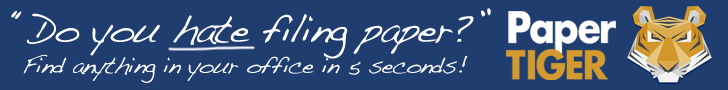
This article by Sherry Borsheim, a Paper Tiger Expert of Simply Productive, gives us a way to create a system for dealing with the mail and all the paper we receive everyday! How much does your stuff or clutter cost you?
Check out Sherry’s Organizing Bootcamps that will give you a JUMP-START on ORGANIZING your office, home and life. She will give you her trade secrets and steps to setting up your organizing systems, including recommending Paper Tiger filing system software for document management, to be organized and manage the paper files that you need to keep in hard copy format and other physical stuff in your life.

How much time do you think you waste shuffling junk mail and flyers around your home or office? How often do you pick up your mail and put it aside for later? But later never comes. Before you know it last month’s mail is still piled on the kitchen counter and the In Tray on your desk is growing by the minute.
Let’s be honest here, opening the mail is not exactly high on our priority list unless it’s a cheque, gift or personal card from someone. After a long day at work or chauffeuring the kids to all their after-school activities, the last thing you want to do is open the mail. I don’t know about you, but I can think of more exciting things to do. Like put my feet up and rest for 15 minutes!
More and more people are going paperless when it comes to bank statements and bill paying. Magazines are now available on iPads, but I still prefer my glossy magazine. For many businesses, paper is still around and receipts need to be accounted for. The paperless office is yet to come. And I see more paper in homes and offices than ever before as the volume of emails increase.
More and more people are making the effort to go paperless because it’s easier to manage; it reduces clutter in the home and helps the environment. According to 41Pounds.org:
What would you like to do with the extra 70 hours a year I just found for you by eliminating your junk mail? Now there’s a hidden time-waster that I hadn’t thought of before! And no more excuses that I don’t have time to work out.
In Canada:
In USA:
So what’s the best solution for dealing with the daily mail that comes through your front door? The answer is to set up a simple system and create a habit that you and everyone in your household follow. A system is only as good as the end user! Or you can delegate picking up the mail, opening it, filing it or putting in your Action folder.
Here’s the process for dealing with the mail before it piles up and takes over your counters:
There are hidden costs, like stress and anxiety which weigh heavy on you if there is clutter and piles of paper, unopened mail, junk mail, flyers and old magazines lying around for long periods of time. And piles of paper become dust collectors which lead to an unhealthy disorganized environment.
Re-evaluate or cancel subscriptions to journals and magazines that you don’t have time to read or rarely refer to and you will dramatically reduce the paper coming into your home. Look at new options to receive your newspaper subscription, like on the iPad which has a larger viewing screen than a cell phone.
In the past three years, I’ve made a huge effort to eliminate paper in my office and in our home. For years I’ve contained magazines to one small magazine rack and when it is full, I recycle or give to a charity or hospital. Every 3 months, I purge bags of paper that I thought I needed 6 months earlier. I’ve asked my bank to only mail my business bank statements, and my business invoicing is all electronic. More and more my business processes are becoming paperless and more online. My goal is to have as little paper as possible so I’m mobile to travel and work anywhere. Overall, having an impact on the environment.
What are you doing to reduce paper in your home or office? Do you have any other resources or tips for dealing with your mail? Leave your comment below or on Sherry’s original blog at http://www.simplyproductive.com/2012/02/eliminate-your-junk-mail-and-gain-70-extra-hours-a-year/!
Sherry Borsheim is the president of Simply Productive. You can visit Sherry, access her free article archive and grab lots of free stuff at http://www.simplyproductive.com. Sherry lives in Vancouver, BC Canada with her husband (her high-school sweetheart). Reprinted with permission.
~~~~~~~~~~~~~~~~~~~~~~~~~~~~~~~
This article by Bonnie Joy Dewkett gives some great tips for maintaining an organized home office. We also recommend Paper Tiger Filing System Software for organizing and indexing your paper files so you can find them quickly and easily at the time you need them without having to search through stacks and stacks of paper. See also our blog article Customize Your Filing System with Paper Tiger’s Indexing Method
By Bonnie Joy Dewkett
The Joyful Organizer®
For those who work at home, organizing and maintaining a home office can be a unique challenge. After all, your kids wouldn’t put toys on your desk, and your significant other wouldn’t dump the mail on your keyboard at an office. Maintaining order and organization in your home office presents more challenges than organizing a traditional office. Keep reading to discover 10 easy ways to keep things together so you can attain your highest level of productivity.
Bonnie Joy Dewkett, CPO® is an organizing expert, author, and motivational speaker. Her company, The Joyful Organizer®, creates and implements organizational systems for the home or office. These changes allow her Customers to create calm from chaos at work and at home. Bonnie has achieved the prestigious designation of Certified Professional Organizer, CPO®, from The Board of Certification for Professional Organizers. She is a member of The National Association of Professional Organizers (NAPO) and has published The Joyful Organizer’s Guide to a Joyful Move which is available on her website http://www.thejoyfulorganizer.com.
Phone: 203-731-4651
Email: Bonnie@thejoyfulorganizer.com
Twitter: @thejoyfulorg
During this webinar, Anne discussed the basic concept of organizing both paper and digital files. She demonstrated the following to show how to use Paper Tiger more effectively so you can get organized and be more productive.
Find Anything In Your Office In 5 Seconds or Less…Guaranteed! Watch the webinar to learn more.
As information, Anne is a professional speaker, productivity expert, professional organizer and author. If you want to learn more about Anne and her services, please visit her website at www.StrategizeAndOrganize.com. She may be in Colorado, but she’s nationally recognized as an expert and works with people throughout the US in person and virtually.
You can contact Anne at amcgurty@strategizeandorganize.com or by phone at 303 881-0174.
See more information here on Paper Tiger Filing System Software for Document Management
One of the things about working with Paper Tiger and Digital Tiger is having a change in your attitude in how you work. Getting organized is not just about making things pretty. It’s about having a methodology – a system to help you change your habits to be more efficient.
I think it’s important to know that when I started my business, Strategize and Organize, back in 2002, I was floundering wondering how was I going to help my clients get organized with their paper files. I was an executive in the corporate world for almost 20 years, and I always had tremendous staff and assistants to help me with my own paper flow. But the world has changed and for the most part, we are all doing it on our own now. Everyone has their own way of thinking about filing. Well Paper Tiger is unique in that it doesn’t matter what you name the file, because you can recall it later based on the keywords that you type in when you set up a file.
Say for instance you have a file and the first one is regarding your car. People could name that file Car, Auto, Ford, or Vehicle. So you could possibly have 3 or 4 possible names for the same file. In a traditional filing system, when you go to look for that file, you might look under A for Auto, a little further back for Car, a little further back for Ford, and then a little further for Vehicle. So it might take you a few minutes to go through all your files, because you don’t remember what you filed it under. Nevermind if someone else needs to find it. They might just give up because they wouldn’t think to look under Ford.
So Paper Tiger allows you to set up a file under any name and then use keywords that will help you find it later. Kind of like a Google search where it goes to the index of all the keywords and finds your file. So that’s a little bit about the methodology.
Once you have a Paper Tiger Online account, you are signed in and the first screen you see is the Dashboard…..
On the right side column of the Dashboard, you will see where you can create a new database or import an old database. For those of you who previously had the desktop version of Paper Tiger, you can import your old database….
To get started, you want to create a new database. The definition of a database is essentially the organization or entity in which you are going to be indexing all of the files. Once you name your database, you will see a link to open that database from the Dashboard. You can have different databases for different things, such as your office files, your home files, etc. Or larger corporations might have a multi-user plan in which they want different databases for employees that do not share the same file cabinets. (Click here to see the advantage of having multiple databases.)
After your database has been created, you then need to begin to add Locations within the database. (Click here to see how Locations are defined in Paper Tiger.)
In setting up your files in an office environment, generally people think of their files as simply files. They really never thought of their files as a function….
Q: Are you saying that every piece of paper I receive I should scan and then enter into database, and then file, If I get 100 items a day to file, how much time does it take to enter every page? How much additional time does it take to enter the document into the database just for filing/indexing the physical paper file?
A: No, we are not saying that every piece of paper needs to be scanned and indexed into Paper Tiger to also keep the hard copy. You will first decide for each piece of paper if it should be kept in hard copy format or if it could be scanned and shredded.
Q: How do you activate Google Drive within Paper Tiger? When I go to Database preference I do not see anything about Google Drive.
A: Google Drive is currently only available in Basic and Pro plans. When you sign into Paper Tiger Online, click on the Accounts tab from the Dashboard and locate the link to activate Digital Tiger to your Google Drive. Then for each database that you want to show digital results as well as what you have indexed into Paper Tiger, you would go to the Database Preferences tab and select show digital results.
Q: If one uses a Back Up service like CARBONITE, does it back up all the Paper Tiger filings?
A: For the desktop version of Paper Tiger, the database is stored on your hard drive so in that case, the Paper Tiger backup database would be backed up to Carbonite. You can also choose to auto-archive a copy of your database to a specific location. Click here to see how to auto-archive your desktop version database.
For the online version of Paper Tiger, the database is stored on our secure servers hosted by Amazon, so in that case, the Paper Tiger database would not be backed up to Carbonite.
Q: Pictures. We have so many digital pictures. What would you suggest. Does Google have a area to upload digital pictures then search through Paper Tiger?
A: Google does have Google+ or Photos where you can upload your photos, but they would not be searchable through Paper Tiger. Paper Tiger Online currently will only connect to Google Drive. If you should upload your photos to Google Drive, you would need to change the title of the photo to include keywords so that the Digital Tiger feature would have words to search.
Q: What if Google goes down? Will the Google files be in Paper Tiger?
A: The Google Drive files will not be in Paper Tiger, since Paper Tiger is not the digital files storage location. Google Drive is the digital cloud storage location. Google promises 99.9% uptime.
Q: I have a few locations. Should they actually have their own database?
A: Not necessarily. Having different databases is only advantageous if you want to keep different filing systems separate and do not want to search for all files in all databases at one time. For example, if you have an Office database and a Home database, you do not want items to pop up from your Office database when conducting a search for an item in your Home database.
Q: The video on Paper Tiger’s website shows the exact physical location, not the name or type of files as is recommended in this webinar (Reference or Acton)
A: See this knowledge base article that describes what is a Location in Paper Tiger: http://thepapertiger.com/support/articles.php?id=205263&catId=230 where you’ll see that a Location can be named for the file type or to describe the physical location of the items you are indexing, so you are not limited to a naming system. Name the Location for how you think about the types of items you are indexing or the physical location of the items. It has even been suggested that a Location could be named ‘Ideas’ for indexing your thoughts/ideas.
Q: I can get to the Google Docs section, but still not sure how to get my files to be on line.
A: Sign into your Gmail account, then click on the Documents link at the top of the page, Then you can create, scan or upload your digital files to Google Docs. Also see videos on our Digital Tiger page at http://thepapertiger.com/digital_tiger, some of which we’ve copied from Google’s support. Also on our support portal, see 7 ways to easily upload your files to Google Drive
Q: How do you transfer documents from Word to Google Drive?
A: Sign into your Gmail account and upload & convert the Word document to Google Docs format. See Google’s support portal for instructions. Also on our support portal, see 7 ways to easily upload your files to Google Drive
Q: What is the Avery label # you use for the file labels?
A: Anne just chose Avery #5167 or 8167 which is the return address label size and can be affixed onto the tabs that come with the hanging file folders.
Q: Do I upload files to Google Drive with or without a folder structure?
A: Anne recommends structuring your Google Drive to be consistent with how you structure your digital files on your computer.
Q: Did Google Drive implement the drag and drop upload?
A: This has been implemented by Google and you should be able to drag and drop individual files to your Google Drive. File folder drag and drop has not been implemented as far as we can tell, but you can choose to upload an individual file or an entire folder from the Upload button. 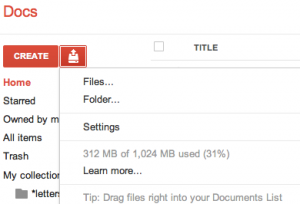
During this webinar, Anne demonstrated the following to show how to use Paper Tiger more effectively so you can get organized and be more productive.
Find Anything In Your Office In 5 Seconds or Less…Guaranteed! Watch the webinar to learn more.
As information, Anne is a professional speaker, productivity expert, professional organizer and author. If you want to learn more about Anne and her services, please visit her website at www.StrategizeAndOrganize.com. She may be in Colorado, but she’s nationally recognized as an expert and works with people throughout the US in person and virtually.
You can contact Anne at amcgurty@strategizeandorganize.com or by phone at 303 881-0174.
See more information here on Paper Tiger Filing System Software for Document Management
Q: If I convert a file to Google Docs format can I get the file back in the native file format?
A: Yes, open your Google Docs from your Gmail account, then the file you need, then click on File and select the option to ‘Download file as’ and you can select to download the file as whatever programs are offered for that file type.
Q: Is that rebooting or resetting for password available 24 hours a day?
A: If you don’t remember your password, you simply click on the Forgot my password link, answer the question and fill in your email that your Paper Tiger Online account is under, and you’ll receive an email with a link to reset your password
Q: There is concern about the security of the digital documents…. how secure are they?
A: See information regarding Google Security information that we’ve copied from their Security knowledge base.
Q: When scanning documents, do you always use PDF?
A: We do mainly because Google Docs will OCR the 1st 10 pages of PDFs when the file is uploaded, but may not OCR .jpg
Q: Do you know if there is a limit to space available per account.
A: We’ve captured some information from Google’s knowledge base regarding digital filing cloud storage space and limits and pricing tiers.
Q: If I were to switch from the desktop version to a web version can everything I have done be transferred to the web version?
A: Yes absolutely! You can import your desktop version database or have our support team import it for you. Email support@thepapertiger.com, attach the database and let them know what email your PTO account was created under.
Q: What if you have two different Google accounts
A: Paper Tiger Online will only connect to one of your Google accounts at a time.
This year, stick to the resolution to declutter your life by getting truly organized. It’s probably a task you have been putting off for ages because it seems like such an overwhelming task, yet can be such a simple thing to accomplish. It’s all about taking the first steps to get started. The first step is making the commitment to clear the clutter in your home, office or personal space, so that your life will begin to be less stressful and productive. Before you know it, you’ll actually have more time for yourself.
Eliminate the frustration you experience every time you try to locate an important document and cannot find it amidst the disorganized mess acting as your “filing system.” We receive calls and emails all the time from people telling us that they have stacks and stacks of files that is causing more stress than it’s worth and need help getting organized. Paper Tiger Filing System software helps companies, non-profits, government agencies, professionals and individuals all over the world get control of something they hate…filing the paper on their desk & in their office, and can help with the life-cycle of document management, but it’s Not Just For Filing Paper.
Reduce the stress and anxiety you are probably feeling without even realizing it from having your home or office in disarray. Make this year the year you completely organize your life.
To stop the overwhelming feeling of getting started with a serious organizational system, start by making a plan of action — a step-by-step list of what to do and how to do it. Set goal dates for each step of your organizing process, and schedule time on your calendar for each step.
Working with paper files, documents and other items that traditionally get put into a filing system, you can start by going through one stack at a time, and decide what needs to be kept, which of these files are actionable and which ones just need to be filed for future reference, and which items should be tossed. Then index the paper files by typing in any possible keywords that could be used for each file so you can retrieve the item when needed by conducting a Google-like search in the database. Paper Tiger will assign a file number for each hanging file folder to match the item number in the database. You can add to those items in the database by simply editing the item and adding any new keywords relating to the new document being filed, and place it in the correlating file folder.
Of course for some people, the only way to make it happen is scheduling the time on the calendar, and simply diving in and getting the job done.
Whatever approach works for you is the best way to start, but just make sure to actually get started. By making and committing to a plan, you ensure that you will stick to your resolution. Please also take a look at our article Customize Your Filing System with Paper Tiger’s Indexing Method to help you see the filing system possibilities.
Using a document management system is the best way to get and stay organized. The great thing is, you can use this same type of organizational system for things other than paper filing. Typically, you use an indexing system to control your document management system, but this same method can be used for almost anything causing clutter in your home or office. If it can be cataloged and numbered, it can be organized by using Paper Tiger’s indexing system.
If you want to organize other items in addition to paper files, you can start by separating these things into boxes or bins, whatever is appropriate for the types of things that you’re organizing. Using the same approach as with your paper files … go through the items and decide what needs to be kept and which items should be tossed, given away, or collected in a box for a yard sale.
Whether it is your DVD collection, books, even your seasonal decorations, you should use this opportunity to get rid of or sell the ones you no longer need.
From here, you use the indexing system to type in any possible keywords that could be used for each physical item you’re indexing so you can retrieve the item when needed by conducting a Google-like search in the database. You would affix an item number label to the item or box to match the item number in the database.
With Paper Tiger Filing System software, you have a document management system that will enable you to finally declutter and live an organized life. You will be able to find what you need, when you need it and be more productive, less stressed and have more time for yourself in no time!
This article by Anne McGurty of Strategize and Organize, and a Paper Tiger Expert, gives us some of the benefits of hiring a productivity expert to super-charge the process of getting organized to become more productive! A productivity expert has already done the research on different types of products and will know what will work for your work-style. Also click here to see the latest webinar recording available where Anne demonstrates how to use Paper Tiger Filing System Software for Document Management more effectively.

Are you ready to get organized, but stalling because of a lack of time, money, or motivation? Don’t despair! A productivity consultant is just what you need! Make an investment in yourself, your business, and your staff that will provide amazing advantages for years to come.

Here are some of the benefits you can look forward to once you get organized:
You can save money. Once you get organized, you’ll know what you already own, eliminating the need to buy duplicate items. You’ll also be able to buy what you need when it’s on sale, rather than buying at the last minute. Your productivity consultant can also help you find the perfect organizing and productivity products and technology for your space and work style, so you stop wasting money on notebooks and gadgets that just don’t work.
You can become more productive and efficient. A productivity consultant can create order and structure out of chaos. You’ll receive systems that work for your dominant learning style, your work style, your needs, your challenges, and your dreams. Whether at work or at home, you’ll increase productivity once you have an organized and efficient schedule to keep you on track. You’ll be amazed at how much you get done in shorter amounts of time. And by focusing on your priorities and goals, you’ll be able to finally move ahead toward reaching them.
You’ll have a positive self-image and ditch the shame. Once your office is neat and tidy, you won’t feel embarrassed to have guests visit. The guilt will fade away as you take pride in your surroundings. Your organized office will allow you to present a professional image to co-workers, clients, and superiors. Your organized office and new-found habits to keep it that way will set a great example for your staff and co-workers.
You can create a healthier environment. Physical and emotional clutter obscures your surroundings. A clutter-free environment is simply easier to manage. A productivity consultant can help you clear out your space so you can see that you and your surroundings are fine just as they are.
 Your stress level will decrease dramatically. When you can find what you need, are on top of your to-dos, and arrive on time, you’ll feel calmer and have more peace of mind. No more feeling overwhelmed by life — you’ll be the one in control.
Your stress level will decrease dramatically. When you can find what you need, are on top of your to-dos, and arrive on time, you’ll feel calmer and have more peace of mind. No more feeling overwhelmed by life — you’ll be the one in control.
You’ll discover more time for yourself. When you’re organized, your days go as planned, and you get a lot done. That leaves more time to indulge in making money in your business or career and achieve a little “me time”.
Your energy will shine. Clutter is a mask. A productivity consultant can help you take off that mask and let people see your vibrancy! Once the clutter is removed, you can showcase your talents, skills, and personality and have the life you deserve.
Getting organized is not about putting things away or cleaning it up, it’s about understanding what got you into a state of disarray and chaos. This chaos affects people in different ways. In the case of this particular executive, it was holding him back from hiring an assistant and re-energizing his business development after the recession lull of the last two years. We didn’t even touch on how it may be affecting him personally.
All that being said though, it came down to him saying to me that he needed someone to organize him. Do you sometimes think that you need someone to just tell you what to do? I think we all look for someone to tell us what to do at some point in time or another, but are we listening? Not always.
I told this client that I understood his frustration, because when you’re in such a state of chaos, you’re also possibly dealing with “a running tape of thoughts” in your head, saying things like “no one understands me”.
A perfectly put together professional who has all the answers may get his office organized, but he may not understand the need to have someone to be accountable to — like a coach. We hear about success stories all the time — someone who loses a ton of weight and then coaches others and is extremely effective. The reason the former overweight person is so effective is that they understand when the client is dying for that banana cream pie, the coach understands that having just a taste is not satisfying the behavior to eat the whole darn pie — it is sabotaging their success.
I told my client that I’m like the former overweight person; I wanted the whole banana cream pie. I often made a mess of my world because I wasn’t brought up in a naturally organized, balanced life or family setting. I grew up thinking you had to work all the time and if you didn’t work hard enough you weren’t worthy. (You can learn more about that when you hear my keynote!) I learned best by people who understood my journey … or bumpy road.
We came to the solution with my client that he needed someone to manage him. Yes, I would come in and get the office organized to start. Then, beginning with a fresh office, we would identify all the projects on his list and set his priorities. As we go through this process, his habits will become apparent and I can start making recommendations of where he needs to delegate and where we can incorporate efficient tools and systems to maximize his productivity. Along the way, we’ll hire an administrative assistant, someone to handle the daily tasks of organization (filing, phone calls, etc… that are not money making tasks for this executive). This project will be an opportunity to supervise his behaviors and give him tools to learn how to manage himself. A good mentor is really what he needs and as a productivity expert, mentoring is a way to help someone learn how to move onto managing their own lives.
***************************************
About Anne:
Anne McGurty is CEO of Strategize & Organize, a company devoted to training individual’s to be more effective with the tools and resources to be productive in their work environment.
If you liked today’s issue, you’ll love Anne’s transforming productivity training and organizing products to help you organize your business — and yourself — ranging from productivity consulting for individuals and executives to small business coaching programs to keynote speaking and corporate training programs to improve efficiencies in the workplace and improve productivity.
While Anne is best known for her expertise in productivity and expert office organizing, her clients share that her biggest impact comes from her philosophy of “personalizing her programs to fit the needs of her clients so they can streamline more efficiently with existing processes” – ensuring to create a sustainable work environment. This, Anne says, is the most important key to bringing an individual to personal freedom with time and organization.
You can learn more about Anne and her services, programs, and products for small businesses, as well as keynote speaking at www.StrategizeAndOrganize.com.
You may be starting your own new business, moving your office into your home or just ready to stop having to look through stacks of papers everywhere to find that one file you need. Whatever the reason, getting a filing system in place is a good idea. It will help you to get and stay organized. Whether you want a document management system for your personal or professional life, getting your papers in order can help you manage your life better and be more productive.
Getting Your Things in Order
More than likely, you want to declutter your home or personal workspace and get all those papers in files to make sense of it all. Most people still prefer the hanging files to use for document management. Depending on how many paper files, records and other types of documents you have will help you determine how many filing cabinets or drawers in your filing cabinets you will need.
Sort through all the papers you have and group them into different categories, to make it easier. While doing this you can also decide if there are any papers or records you can dispose of. When in doubt, it is always a good idea to keep a paper or document if you are not sure. Then, you are ready to file your papers. The best thing you can do is use an indexing system to do so, like Paper Tiger Filing System Software for document management.
By using an indexing system, you wouldn’t even necessarily have to divide your papers into different categories, unless you just wanted to.
You would first set up all hanging file folders in your file cabinets at one time using the numbered tabs that you print out from the software and they never change. You type in information relating to each document in the Paper Tiger’s database file location. Paper Tiger assigns the file number to the document or set of relating documents that you want to put in the same hanging file folder. You can give the document any name you want without any worry about finding it later. This is because the system will allow you to tag keywords that describe all documents that you put in your hanging file folders. For documents that you want to add to the same file, simply edit the Item and add additional keywords necessary for the new document(s).
For example, if you run a business, accounting records for a client, could be called “Bob’s finances,” “Bob Jones accounting records” or “work for client number 1234.” By doing this, you make it easier for you or anyone who may access your filing system to find what is you are looking for that much easier. If you forget you called the records “Bob’s finances” and are looking under your “J” files for Jones, it just takes longer to find your papers. Or, if someone who works for you is seeking those records, they may not have any idea what you called the records.
Whatever keyword you use to look for it, once you have it located on your computer screen you will know which file number to look in to retrieve it. When you’ve converted your filing system to Paper Tiger, and you need to find a file later, you simply conduct a Google-like search in the database for whatever keyword you’re thinking on that day to find where your file is located. So, instead of searching for hours through the alphabetized files or through stacks on your desk trying to remember where you put something, you look it up on your computer and simply grab that number file.
In addition, because the hanging file folders are already setup and waiting for your information, you eliminate the time-consuming hassle of having to find and create a file folder and tab each time you want to file something. Again, the software will assign an index number to each file you add to be put in the first available empty hanging folder.
If you are trying to get ready for tax time, you know how frustrating it can be to try to locate each receipt and slip of paper you need for filing. This is especially true if you are filing for both personal taxes and for a small business. Keep your accounting and financial records in order, for either your home or business. Getting a filing system in place and one that includes an indexing system means that employees or family members can also gain access to use the system.
Implementing Paper Tiger Filing System Software for document management will save you and/or your staff time because you eliminate the wasted time looking for information.
This article by Ann Gomez of Clear Concept Inc., explains a few benefits of getting organized and gives us some great simple tips to boost productivity without being overwhelmed!
In addition to Ann’s paper filing tips, when you implement Paper Tiger Filing System Software for document management, you will be more productive, you’ll spend less time searching for files, and you’ll spend even less time filing new documents or re-filing documents you’ve pulled.
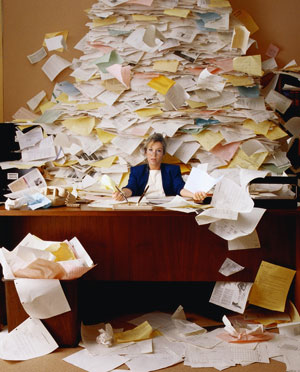
Many people are overwhelmed by the thought of getting organized. Managing the avalanche of information can be a bit like drinking from a fire hose. It’s been said that a weekday edition of The New York Times contains more information than the average person was likely to come across in a lifetime in the 17th century England. More new information has been produced within the last 30 years than in the last 5,000. Yikes!
Ok – I admit it. I like to be organized. In fact, I sometimes find myself procrastinating by organizing. When I walk past an unorganized office, I need to resist the urge to jump in and start sorting. But enough about me …
Getting organized is one of the easiest ways to boost our productivity. It doesn’t strain the brain, yet it yields some immediate positive results.
Most of us know what we need to do to get organized. The biggest challenge is likely finding the time. So my first tip would be to clear your schedule for 2-3 hours. My second tip would be to recruit some help. An assistant, an eager colleague or a dutiful friend all work. Finally, make it fun! Bring some snacks, turn on some music or even uncork some wine.
As you dust off your piles, consider the following organizing tips:
So there you have it – a low-key, easy project that can boost your productivity.
Ann Gomez is a productivity consultant and the president of Clear Concept Inc, which she founded in 2004. Ann helps her clients effectively manage their products and leverage their time across their many competing priorities. She works with several top law firms as well as large clients across Canada and the U.S. Recent clients include Royal Bank of Canada, Bank of Montreal, AstraZeneca, Yahoo!, Procter & Gamble, Grand & Toy and Queen’s School of Business. To learn more, see Ann’s full blog: www.clearconceptinc.ca/blog/ and follow her on Twitter: @ClearConceptInc.
9251 Yonge Street, Suite 8922
Richmond Hill, ON L4C 9T3
Tel: 905.237.1651
Email: info@clearconceptinc.ca
Web: www.clearconceptinc.ca

During this webinar, Anne demonstrated how to get started with Paper Tiger Online filing system software, such as describing what is a Database, creating a Location, creating Items, printing labels for your items. Anne demonstrated a work-flow example by filing items from her inbox through the life-cycle of document management to help you use Paper Tiger more effectively to get organized, be more productive, and Find Anything In Your Office In 5 Seconds or Less…Guaranteed!
As information, Anne is a professional speaker, productivity expert, professional organizer and author. If you want to learn more about Anne and her services, please visit her website at www.StrategizeAndOrganize.com. She may be in Arizona, but she’s nationally recognized as an expert and works with people throughout the US in person and virtually.
See more information here on Paper Tiger Filing System Software for Document Management
You can contact Anne at amcgurty@strategizeandorganize.com or by phone at 303 881-0174.
Q: Do you think its best to have one point person to triage all files in an office or to allow everyone to do their own filings?
A: This depends on your staff, the way your office works, and how your office has access to Paper Tiger. Of course, the more accessible that everyone has to office files, the more productive the office will be. If your office has one point person, then the office will be depending on that person to be available when a file is needed.
Q: How much is your coaching program?
A: Anne is currently offering a special to all Paper Tiger customers for a limited time for $297 (for a 30 day program) and includes 60 minute weekly coaching calls and unlimited quick email questions.
Q: What is the cost for Anne’s book?
A: The cost for Anne’s book, Lost in Your Own Office, is $12.95 plus s&h.
Q: I am in a housing development office with many files, eg. finance will comprise numerous government financing sources and construction files. It sounds like this system is geared more toward home offices. Speak more toward real offices.
A: Of course, Paper Tiger can be used in any kind of office, home, small business or large corporation. The basic concept of setting up a filing system is the same across all industries no matter how small or large your office is. You will always have Action Files (those files that need action either short-term or ongoing permanent action files) and you will always have reference files in your filing cabinets. That’s why we recommend starting with naming your Locations within Paper Tiger, Action and Reference. Then depending on how your office operates, how your staff wants the paper files organized, and the amount of files you have for specific categories, will depend on other Location names within your database. For instance, larger companies would most likely have a Location specifically for Human Resources or Personnel/Employee Records. Additional Location names could be Invoices, Expenses, Utilities, Insurance, Software, Community Service, etc. The different Locations will depend on how much you want to separate or differentiate your files. Our blog post ‘Customize Your Filing System with Paper Tiger’s Indexing Method‘ might be helpful to further explain and give you more ideas.
Q: Are there any presentations that can be made to an office of potential users?
A: We have several videos on our website provided to you for free Paper Tiger filing system software training. In addition, you can contact Anne if you would like her to come into your office to speak to your staff and provide personal training.
Q: I have a very old version. Can I upgrade or do I have to purchase a whole new program, and then transfer the database? How easy is the file transfer?
A: Yes, if you decide to stay with the desktop version of Paper Tiger, you can purchase an upgrade from our website by going to our Pricing page, then choose the platform DESKTOP (on your PC) button, then choose Professional upgrade or Network upgrade and be able to convert your database.
In addition, this would be a great time to switch to Paper Tiger Online. There would be no software to install and you would be able to access Paper Tiger from any computer wherever you are. If you decide to switch, you would simply choose the monthly or yearly subscription for the Pro plan.
It is usually very simple to convert the database to either version, but if you have trouble, our tech support team will be able to assist you.
Q: Evidently the newer versions have features not available on my version… very cool.
A: Thank you! Yes, and we hope to continue to make Paper Tiger Online even better with additional enhancements.
Q: What do you do when a folder becomes too full?
A: You can either simply insert another hanging file folder in front of the one that has become to full and have the same Paper Tiger Item Number on both (to keep it in the same place) or you can decide if you might need to purge some of the paper files in that folder. If some of the paper files in that folder are from a previous year, it might be that you can archive the previous year’s files to an Archive Location. They would still be available if you needed them but not in your more frequent reference files.
Q: How do you file new items in same, existing folder?
A: You would select the Item that you want to insert new items into, then click the Edit button. You’ll then be able to type in additional keywords relating to the new items.
Have you ever been in the situation that you needed to find an important document and you know you had put it in a certain place or filed it in your filing cabinet, but just when you needed it, the file is no where to be found. You’ve searched your filing cabinet under different file names that it could be filed under and you’ve searched through the stacks on your desk and on top of the filing cabinet to no avail.
In this situation, you probably stop and think, if only you had the time to index your paper filing system that your company currently has in place. But just think how much time you would save and how less frustrating you would be if you could find what you need, WHEN you need it!
Having a paper filing system software, like Paper Tiger, is not something that is going to cost a lot of money to set up and maintain. In fact, it can actually help companies save a lot of money, because they are able to save a lot of time since they won’t have to search for files. Often, it can take a lot of time to search for a particular file, especially if the files are not properly organized, and the return on investment will far outweigh the cost and time you initially spend to index your files into Paper Tiger paper filing system software. You will be able to index your paper files and still be able to keep them in hard copy format when you need to, so you will also have almost instant access to each of those files through your computer by simply conducting a Google-like search in the database for whatever keyword you’re thinking of that day to find where your file is located.
Trying to Go Paperless?
If your company is trying to go completely paperless, it is going to be like fighting a losing battle. There are always going to be paper documents in any business. But, you can make a choice to scan each of these documents and put them into a digital filing system, or index them into paper filing software and store the paper files that you want or need to keep in hard copy format. You can go paperless by scanning the documents that you don’t need in hard copy, but you will still have those paper files that is needed in hard copy when and if you need them at a later date.
In addition, Paper Tiger Online will soon be able to connect Digital Tiger to Google Docs which will allow you to search for both your paper files and other physical items that you’ve indexed into Paper Tiger and your digital files that you’ve scanned, uploaded or created in Google Docs! Yes, we recommend Google Docs for your electronic files because it is the least expensive digital cloud storage that you’ll find anywhere. You’ll be able to search for both physical items and scanned or digital files from one search. This will make your time management and productivity even easier to maintain!
Easy to Use Software
One of the things that prevent a lot of people from using many software programs is that they are afraid to use them because of the level of difficulty involved. Many people feel that they are not going to be able to easily use the software provided for certain applications and that by purchasing it they are just going to be wasting their money. Paper Tiger is really user friendly and easy for anyone to use, no matter what their level of computer experience. Not only is this software easy to use, it is also very powerful, so you can organize all of the paper files in your office, and still have room left over to be able to add many new files in the future.
By indexing the paper files that need to be kept in hard copy, you don’t have to spend hours searching through stacks or boxes or filing cabinets just to find one particular file. It has never been easier to keep track of important company documents, and using Paper Tiger Filing System Software for document management is one of the best office management tools to come down the line in a long time.

During this webinar, Anne demonstrated how to get started with Paper Tiger Online, such as describing what is a Database, creating a Location, creating Items, printing labels for your items. Anne demonstrated a work-flow example by filing items from her inbox through the life-cycle of document management, and how to organize things other than paper files, to help you use Paper Tiger more effectively to get organized, be more productive, and Find Anything In Your Office In 5 Seconds or Less…Guaranteed!
In addition, she discussed problems that people have getting organized, not only with their paper and other physical items, but also problems with digital filing.
As information, Anne is a professional speaker, productivity expert, professional organizer and author. If you want to learn more about Anne and her services, please visit her website at www.StrategizeAndOrganize.com. She may be in Colorado, but she’s nationally recognized as an expert and works with people throughout the US in person and virtually.
See more information here on Paper Tiger Filing System Software for Document Management
You can contact Anne at amcgurty@strategizeandorganize.com or by phone at 303 881-0174.
Q: Can more than one database be created and used?
A: Yes, however having different databases is only advantageous if you want to keep different filing systems separate and do not want to search for all files in all databases at one time. For example, if you have an Office database and a Home database, you do not want items to pop up from your Office database when conducting a search for an item in your Home database.
Q: What are the limits for locations and categories?
A: In the Pro and multi-user plans, there are no limits as far as we’ve been able to tell
Q: Can the Paper Tiger Online version be used on an I-Pad?
A: Yes
Q: Can you add more than 1 category within a folder?
A: No, only 1 category per item
Q: If I file in multiple places (file cabinet, box, plastic box) would I label locations as such? Would that affect the word search?
A: You can name your Locations to coincide with the location of the physical files or to coincide with the type of files you are indexing, or a combination of the two. For example, you might have a Location named File Cabinet 1, File Cabinet 2, Box 1, Box 2, Plastic Box Black, Plastic Box Red, and then also have Locations for Action, CDs, DVDs, Books. Within the same database, these different Locations will not affect your word search.
Q: Can you lock a database for specific users with in your group of users?
A: In the multi-user plans, you can lock a database for specific users. You are able to give permissions when inviting a user by selecting whether they will have permissions for View and/or Edit in an entire database or for certain Locations within the database. Below are the knowledge base links to show you how the multi-user plans work and look like in inviting users and setting their permissions:
-Paper Tiger Multi-User Concept
-How Do Permissions Work
-Inviting a User to Your Account
-How to Set User Permissions
-Collision Detection
Q: Is there a master file database for all the sub file databases?
A: If you are understanding a Location to be a sub-file database, yes. A Location is within a database. A Location relates to where you will store your physical items (paper files, books, CDs, DVDs, storage boxes, etc) This can be named anything you want – however you relate to what you are indexing, i.e., Office files, Home files, Action files, Reference files, House, Basement, Garage, etc. Paper Tiger uses Locations to represent these places where you store the items you want to be able to find later. Paper Tiger Locations are made up of Item names, description, capacity and review frequency.
Q: I will have 3 separate businesses, home, etc
A: You will need to decide if you want to search for all of your businesses and home in one database….if you want search results across these….or if you do not want search results across all businesses and your home, then separate databases would be what you need to do.
Q: Can this system be used for shops and or non paper filing materials?
A: If we understand this question correctly; Yes, Paper Tiger can be used to index other items. It is not just for paper filing. See our Not Just For Paper Filing web page.
Q: Could you review the best uses for Categories?
A: Please see our knowledge base article for What are Categories?
Q: Does the online version of Paper Tiger in any way synch with a locally-installed version?
A: No
Q: I have 20 years of files, reports, binders, etc…any advice on the very first thing that I should do to get started? I have bought the desktop version, think it will be the answer to my prayers….just not sure where the best to start would be.
A: See our blog posts at Customize Your Filing System with Paper Tiger’s Indexing Method and at A Guide to Converting to Paper Tiger.
Q: Can you mark a file that is removed, say to give to a colleague, so that you know that the file is out, so that you don’t forget to get it back?
A: You can make a note in either the Keywords section or the Notes section as to who has taken the file and maybe mark the Action Date for when you should follow up with them to make sure it has been re-filed or to get it back.
Q: I have books all over the house. Can I say for each particular book where to find it?
A: Yes, you can indicate in the Keywords section or the Notes section as to where each individual book is located.
Q: Can you enter more than one category?
A: No, only one Category can be assigned per Item.
Q: I already use my own indexed filing system using folders and subfolders I have created and numbered in Windows Exporer. May I dictate to Paper Tiger my own existing index data so that both systems match?
A: No, when you add an item to Paper Tiger, the database assigns the first available Item number.
Q: I have three categories. 1) Personal Development 2) Professional Development 3) Marriage Development — Subfolder examples are 1.4 Finances. Another example is 2.3 Quarterly Review Notes. — Can Paper Tiger help me file these with the same item number I have already assigned?
A: No, when you add an item to Paper Tiger, the database assigns the first available Item number.
Q: Is it best to set up PT after you’ve already determined what categories/folders/files you are keeping, e.g., after you’ve already pruned?
A: Some people already have files set up in desk drawers and cabinets, and it’s a matter of indexing what you already have and updating as you add new files. You can purge as you go through each file folder indexing in Paper Tiger.
For those that have a mess and no consistent system in place, it is best to separate the stacks into like-files/categories so you can see what you’ve got. Then decide the best way to file and index those stacks.
Q: What version of paper tiger are you using?
A: Paper Tiger Online Pro
Q: Can we ensure that item numbers are generated in increments of 5 example- 100, 105, 110, 120
A: When you add an item to Paper Tiger, the database assigns the first available Item number. Item numbers are in sequential order in increments of 1, i.e., 1, 2, 3, 4, 5, 6, 7, etc.
Q: Will you be providing upgrades to desktop version keeping in with the changes/enhancements being done to online version?
A: Our plans are to continue providing upgrades to the desktop version, however there will be some things that we can do with the online version that will not be possible with the desktop version.
Q: So the labels on folders will be index-style, e.g., 1,2,3,… instead of descriptive?
A: Yes
Q: When we detect multiple files with different Item numbers pertaining to the same subject, how do you merge those item numbers? How do you associate multiple items numbers together?
A: The Pro and multi-user plans have the ‘Find First’ function, which shows when there are similar files. “Find first” is a feature that reduces duplicate items by actively searching while you add a new item and warns you if Paper Tiger finds an item already there that might be related to what you are inputting. You can choose to merge the new item with the one you already have in file, or you can create the new item. When creating an Item, as you begin typing the name, Paper Tiger alerts you of other Items that has similar names or keywords. This way you can tell Items that are related by name, which you may want to merge the information together. A link appears above the Item text box notifying you of the number of Items containing similarities. If you want to merge the Items, pick one of the Items in the list in which you want to merge the new Item.
Q: Can we create a relationship between 2 labels?
A: You can use the Category section to create a relationship between multiple items.
Q: Any plans to have multiple sub-items held within a folder (e.g., several different documents held within Janet’s hanging folder)
A: We currently do not have plans to have the option for sub-items, but will put this on the list of suggestions for consideration. Currently, you can input information relating to any sub-items or folders into the Keywords section.
Q: We have several people who think differently; some think inside the box and some outside the box. How do you find the keyword that will work for all?
A: The key here is to put all keywords that you can think of that relates to the item being indexed. Ask for input or have the other users input additional keywords in relation to how they think about the items being indexed.
Q: Why not use the alphabet instead of numbers for small uses of the paper tiger?
A: You can file alphabetically with Paper Tiger by re-sorting the Item Name header, however to use Paper Tiger as it is intended is the most convenient in how the software works.
Q: I would rather use the alphabet than numbers in filing
A: See our blog posts:
Alphabetic Method for Paper Tiger Desktop Version
Alphabetic Method for Paper Tiger Online
Q: You seem to be using the Keywords field for two different things. 1) Keywords that can be used for searching and 2) notes about what the file is about…I don’t understand using it as a notes field
A: The Keywords field can be used for any information that you need or want to input. The more information, the better for your search later. This is totally up to the user and how the individual thinks and works.
Q: I notice that your demo is on the online version of Paper Tiger. I own the stand alone, does everything you’ve been showing also go well for the stand alone version?
A: Yes, except there are a few differences in the way the 2 versions function.
Q: I already own the Paper Tiger stand alone version. I note that your demo is on the online version. Are there differences I should be aware of?
A: The basic differences between the two versions are:
Paper Tiger desktop version:
- it is a one computer software program, meaning you can only access from one computer since it is a licensed downloadable software
- needs to be installed, is a Windows only software. Can only be used on Macs if installed on a virtual Windows program such as Parallels
- database is housed on that one computer, database secure only if the computer is secure
- customer responsible for backing up their database
-upgrades would need to be purchased when next version is available
Paper Tiger Online version:
Our developers tried to make Paper Tiger Online as close to the desktop version as possible, so that the look and feel wouldn’t be too much of a difference for our current users that wanted an online version.
In addition, the most prevalent features we have added to Paper Tiger Online are:
-accessible from any computer with an Internet connection, including Macs and devices such as iPad, iPhone, etc. (not tied to one computer and no installation)
-Because Paper Tiger Online is accessible from any computer with an Internet access, clients can find or file from anywhere.
-search result highlights the searched word
-ability to choose multiple items to either toss or edit the Action Date
-ability to create a new item in a selected item number
-dashboard shows a running log of changes/activity the user had made to their database
-we will be able to provide enhancements to the online version as they become available that are not possible with the current desktop version
-we automatically backup the databases every night on our secure servers
-does not require installation, so account set up and ready to work in about 60 seconds
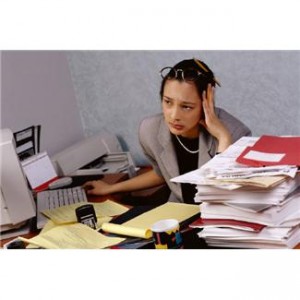 or like this?
or like this?  Getting your filing system organized will benefit everyone in the office!
Getting your filing system organized will benefit everyone in the office!Have you ever been on the road traveling for business and discovered you needed a file from your office? If you have your own ‘unique’ file system, it could be a challenge to send someone to your office to look for what you need or try to tell your assistant where something is. Or even worse, your assistant is out sick or on vacation and no one else in the office knows where or how things are filed.
If you used an indexing system such as Paper Tiger Filing System Software for document management, you wouldn’t have this problem. You could give your assistant the information needed to quickly and easily find the documents you need, saving you not only time, but money as well.
Worldwide, thousands of businesses, government agencies, non-profits and individuals use The Paper Tiger software to manage their filing. They have discovered a filing system that uses the power of their computer to solve their problems with paper once and for all!
These organizations and individuals have found Paper Tiger software to be an invaluable tool to help them better manage their office and get organized to stay on top of the virtual mountain of paperwork that they must deal with each day. It is simply the best filing system available. You get all the power of the computer without the risks and time commitment of paper scanning!
An indexing system for your document management saves a company money and it saves time every year because you won’t have to waste a lot of time searching for files you need. Just think how productive your staff can be. It’s like having more hours in the day to accomplish necessary tasks.
Some managers want to ensure Paper Tiger document management software and filing system is the right program for their offices, and others want to be sure the money they spend is worth the investment. Let’s alleviate some of these concerns.
One question we’re asked often is what happens if my computer crashes or goes down. What will I do since all of the information is stored on the computer (for the desktop version)? There are a couple of ways to handle this. One suggestion is to print out a File Index report with all of the information that you’ve indexed into the database.
Another option is to do a back up of your entire computer and save it at another location. An external hard drive works well for this, and backing up your computer is always good practice.
For the online version of Paper Tiger, it is best practice to print out a file index report of your database in case your Internet connection is down for any reason. As far as your database is concerned, it is housed on our secure servers hosted by Amazon Web Services and backups are performed nightly.
For some, if not all companies, security and privacy is a huge issue. When your file folders are arranged by contact name, company name, or other pertinent information, it’s easier for someone to look in those files and access confidential information. When you use an indexing system that uses numbers, it isn’t nearly as easy for someone to locate sensitive data.
Training is another big issue for some companies. They need to make the most of their time and money. The Paper Tiger indexing system is easy to learn and it’s easy to train others to use. The more you use the system, the easier it becomes.
We’re also asked how we can say that Paper Tiger saves 150 hours a year when it takes so long to create the index? When you consider using an indexing system, you need to look at the entire picture. Yes, it will take time to create your index, but compared to the time spent searching for files, it takes much less time in the long run. And you’ll really be surprised at how little time it does take to implement Paper Tiger in your office. Start slow and work your way up to larger quantities of files. Before you know it, your entire office will be indexed and neatly filed in the filing cabinets instead of stacks and stacks of files on top of everyone’s desks! And your office will look more organized with less clutter.
An indexing system for document management is worth every second of investment and time spent setting it up. You’ll see the difference almost immediately. Once they get in the habit of indexing new files that come into the office, they won’t mind filing since they will know they will be able to find the file again with a quick search in the database and without a lengthy search through stacks of paper files on their desk.
You won’t have to worry about staff turnover or the one person in the office who does the filing being the only person who knows where everything is. A quick search in the database by anyone in the office will reveal where the file is located no matter who filed it under what item name.
After just a few days of using Paper Tiger, you’ll feel comfortable with it and you’ll wonder how you survived without it. You’ll feel better about your document management system and you’ll know you made a smart choice. Your employees will be more productive, you’ll spend less time searching for files, and you’ll spend even less time filing new documents or re-filing documents you’ve pulled, simply because you chose to implement Paper Tiger Filing System Software for document management.
This article by Sherry Borsheim, a Paper Tiger Expert of Simply Productive, gives us some great questions to ask ourselves about how the ‘stuff’ in our lives affect us and others, emotionally, health-wise, financially, and in time (productivity)! How much does your stuff or clutter cost you? Check out Sherry’s Organizing Bootcamps will give you a JUMP-START on ORGANIZING your office, home and life. She will give you her trade secrets and steps to setting up your organizing systems, including recommending Paper Tiger filing system software for document management, to be organized and manage the paper files that you need to keep in hard copy format and other physical stuff in your life.

Have you noticed all the fancy new storage facilities that have been going up in your area over the last few years? I sure have and I’m not surprised when I think of all the stuff people have accumulated over the years with quick fixes and disposable gadgets. In fact, storage is a fifteen billion dollar industry and retail stores are carrying more organizing products than ever before. With the state of the economy, people are thinking twice about their purchases, getting back to basics and asking themselves, what’s important in their life? Do they really need all this stuff?
People’s stuff says a lot about them. Their stuff is a reflection of what’s going on inside of them emotionally. I often say a “cluttered mind is a cluttered space.” They have unresolved issues that they’re not dealing with and so things pile up and they say “I’ll get to it someday” or “I’ll deal with it later.” What happens when things are left for later is, things pile up and over time it can become such a big pile that they don’t know where to begin. Now the feeling of overwhelm sets in and they abandon the project all together. I’m sure we’ve all been there.
Emotional Clutter
For some, their identity is wrapped up in their stuff and they tend to live in the past. Their stuff can make them tired, lethargic and a tendency to procrastinate. For others, they haven’t developed good habits and put things randomly wherever or on the first available flat surface. Often times they are late for appointments because they couldn’t find their car keys or meeting notes. And for others, their stuff affects their finances. Simply put, their stuff runs their life!
When people’s stuff affects their quality of life and/or the lives of others, you know their stuff is problematic. Sometimes they value their stuff more than they value their relationships and I’ve seen this. This is a big warning sign to stop what they’re doing and re-evaluate what’s important to them.
Another kind of emotional clutter is unfinished projects. Honestly ask yourself:
Put Pen to Paper
I’d invite you to take out a piece of paper or use your computer to list every single unfinished project that comes to mind. It may take you a couple of days to do this exercise. Also, as you write down your list of unfinished projects, you may feel like the mountain is just too big to tackle and your stress levels may rise? I’ll let you in on a little secret, you’re not alone and there’s help.
Unfinished projects slow a person down and often their life is in stuck mode. When they’re stuck, they tend to live in the past and often miss out on the new opportunities that could come their way if they just created the space to allow it to come to them. Purging the stuff is a necessary step.
Organizing Rules to Live By
After you’ve completed your list of unfinished projects, use your highlighter to highlight only the projects that are in line with your vision for this year and enhance your life in a positive way. Think of quadrant two type activities like relationships, planning and preparation – stuff that’s important and not urgent. Next schedule time to complete these important and not urgent projects. Also take into consideration what your goals are for this year and make sure that these projects are worth your time and effort. As you finish these projects, the heavy weight you may have been feeling will begin to feel lighter and then watch your energy soar! You’ll also feel a renewed peace of mind that things are handled and nothing is slipping through the cracks.
The Real Cost of Your Stuff
When a space is filled with too much stuff it causes the person to be distracted and unfocused. Drilling down to the real reason the piles are there is critical to uncovering why you do what you do. Sometimes it’s just a simple little thing as creating a folder for a new project or jotting a reminder into your calendar or using a Velcro dot on a pen so it is where you need it every time. Really, it can be that simple! Here are a few key questions to ask yourself:
Take a few moments right now to add up the costs of your stuff. Remember to fact in any insurance costs, storing costs, cleaning costs, space allocation costs, and cost to containing your stuff. Then there’s the time you spend maintaining your stuff. Take a moment to access what your stuff is costing you and write that down on a piece of paper or in your computer. “My stuff is costing me this much in wasted time, in storing costs, in maintenance, and so on.”
Too Much Stuff Affects Your Health
Stuff can also affect someone’s health because the piles of stuff collect dust and grime and if it’s not cleaned regularly the room becomes dusty and musty. What’s the next action step you’re going to take to make your office or room more inspiring? Are you going to paint the walls, get rid of all the paper and magazines you rarely refer to, buy a shredder, or hang inspiring artwork? Write down the first action step you are going to take to get rid of the dust and make your space more inspiring?
What’s Cluttering Your Calendar?
What commitments have you made that you said yes to when you really wanted to say no? Do you have a tendency to please everyone and say yes a lot? Learn to set boundaries around your time. Get clear on your values and what’s important to you. Make sure you schedule the important stuff first, like relationships, time for yourself to exercise and getting enough sleep. Then fill in the rest of your life. At the end of the day, for the majority of people, relationships are most important.
What Do You Want to Change?
These questions haven’t been easy, but they are important questions to consider. Now is the perfect time to reflect where you are right now and access what’s working, what’s not working and what do you want to do differently moving forward? The next action step that you take now, could be the most important step you take that leads to a whole new level of productivity and peace of mind. Being organized in your office, home and life is a beautiful thing!
If your stuff has side-tracked you, all there is to do is get back on track. So, take time to answer these questions and then take action. When we leave this place, and we all eventually will, you won’t be taking your stuff with you. All your precious stuff will remain exactly where you left it. So do yourself a favour and those you love and get rid of all the unimportant stuff. It will save your loved ones a lot of time and money down the road! And remember, to enjoy the process…there is hope, life and light at the end of the organizing journey!
~~~~~~~~~~~~~~~~~~~~~~~~~~~~~~~
Example of what people are saying about Sherry:
We used to waste a lot of time searching for documents. Now, we can search and retrieve documents quickly. We got rid of the clutter and created a lot of physical space and a more pleasant and positive working space. Having an organized office space is liberating! It has helped us operate more efficiently and save at least an hour a day. The organizing journey was surprisingly easy and fun. Thanks to Sherry for helping us Conquer our Chaos!
Melanie Lam, Administrative Assistant
Administrative and Professional Staff Association
Simon Fraser University
~~~~~~~~~~~~~~~~~~~~~~~~~~~~~~~
Sherry Borsheim is the president of Simply Productive. You can visit Sherry, access her free article archive and grab lots of free stuff at http://www.simplyproductive.com. Sherry lives in Vancouver, BC Canada with her husband (her high-school sweetheart).
Sherry’s mission is to inspire people to unclutter their offices, homes and lives for peace of mind. She believes that when businesses are uncluttered and organizing systems and processes are in place, businesses run smoother and they are more profitable. She helps businesses streamline their workflow and empower new behaviours and levels of success professionally and personally; and helps you grow your bottom line!
For more information on Sherry Borsheim and her educational products and services for organization and increased productivity, go to http://www.simplyproductive.com/