Everyone knows one of the main benefits of getting organized is having a life that is clutter free. Believe it or not, though, there are many other less obvious but more surprising benefits that result from taking the steps to get organized. There are plenty of other benefits when you take the time to declutter but following are among the top picks.
# 1 — You Can Simply Relax
Studies indicate that even thinking about a cluttered area can make a person more anxious and stressed. For example if you think about going into your office, which you know is cluttered, you will immediately feel stressed.
# 2 — Achieve More Goals
Being disorganized tends to be an obstacle preventing you from reaching your full potential. Get organized, and you will be amazed at the things you will begin to accomplish simply because you can find what you need without a time-consuming search. You’ll be able to focus on the task at hand instead of scrambling each time you need to find something.
# 3 — You Can Have Greater Success
Whether you work for someone else or have a home office, getting organized results in better performance and provides a more professional environment in which to work. So if you want to perform better in the eyes of your boss or the eyes of your customers, commit to getting organized.
# 4 – More Time At Your Disposal
Being more organized means spending less time frantically looking for something. Get your things in order which will allow you to accomplish more in less time, and you can have more time for your family, friends, or even just for yourself.
# 5 — Be Proud Of Your Surroundings
If you are ashamed of people stopping by your home or office, then it is time to make a change. A good declutter can do wonders for how you feel about your personal or professional space.
How to Get Organized
One of the best approaches to take for getting organized is to implement Paper Tiger Filing System software, which was developed for getting paper files organized to be able to retrieve them when needed, but Paper Tiger is not just for filing paper. If you are trying to sort out your paper filing system or keep track of all your collectible dolls cluttering your home, either way an indexing system can help you make sense of it all.
Start by sorting out which papers go in which files or sorting items to be stored away in bins. For each numbered file or bin, you enter the information for contents into your indexing system including any and all possible keywords.
By doing this, you can later locate exactly what you need by conducting a simple keyword search. For example, you no longer have to try to remember when looking for records for your car maintenance if you have it under “Bob’s Car,” “Honda Records” or “Automobile Maintenance.” All of those can be used in keywords, and you or someone else can easily locate the needed documents with a quick Google-like search in Paper Tiger’s database. Take a look at our article Customize Your Filing System with Paper Tiger’s Indexing Method to help you see the filing system possibilities.
Getting organized can seem like a daunting task to tackle, but once you get started, it isn’t as troublesome as you may originally think. Once you have Paper Tiger Filing System software in place, it will make your life that much easier. Get organized today, and you can truly start noticing the benefits mentioned here as well as many others. Use Paper Tiger’s indexing system, and you can finally declutter your personal and professional life. You’ll be less stressed and more productive in no time!
These Paper Tiger Experts are authorized to sell, setup and convert your organization to the Paper Tiger software product line, as well as the highest quality implementation and training services available.
Paper Tiger Experts are independent businesses so please contact them directly for their coaching and consultation pricing information. Many Paper Tiger Experts offer an initial consultation at no charge.
Since 1998, Paper Tiger has been helping tens of thousands of businesses, professionals and individuals simplify their organizational and hanging file systems. Prior to Paper Tiger, there were only five possible solutions to dealing with the world of paper management. First, let’s take a quick look at those.
So, it’s exciting to think about what that could mean for the introduction of options such as Digital Tiger. This system will enable users to “Find Anything in Your Office in Five Seconds or Less… Guaranteed.” And, imagine being able to access your information from anywhere with an Internet connection.
With Digital Tiger, you can index your paper files that you need to keep in hard copy format into Paper Tiger Online, and scan your paper files that you no longer need in hard copy format, then upload the PDF to Google Docs where it will be digitally stored, with other digital files you’ve uploaded, converted or created in Google Docs format — all in an affordable and efficient Gmail Google Docs digital filing cloud storage account.
Digital Tiger, powered by Google Docs, is designed to work seamlessly with Paper Tiger Online, and is now available in Basic and Pro accounts. Paper Tiger Online will now connect to your Google account, making it Digital Tiger so that you can find all of your information with just one search — your digital files that are stored in Google Docs, and your paper and other physical items indexed in Paper Tiger.
We have put together two new Digital Tiger training screen casts. These will help you easily learn how to set up and start using the new Digital Tiger. See our Getting Started with Digital Tiger for a Paper and Digital Filing System for instructions and to review these new screen casts.
Don’t forget to let us know about your initial experience connecting to and using Digital Tiger by completing the survey.
This year, stick to the resolution to declutter your life by getting truly organized. It’s probably a task you have been putting off for ages because it seems like such an overwhelming task, yet can be such a simple thing to accomplish. It’s all about taking the first steps to get started. The first step is making the commitment to clear the clutter in your home, office or personal space, so that your life will begin to be less stressful and productive. Before you know it, you’ll actually have more time for yourself.
Eliminate the frustration you experience every time you try to locate an important document and cannot find it amidst the disorganized mess acting as your “filing system.” We receive calls and emails all the time from people telling us that they have stacks and stacks of files that is causing more stress than it’s worth and need help getting organized. Paper Tiger Filing System software helps companies, non-profits, government agencies, professionals and individuals all over the world get control of something they hate…filing the paper on their desk & in their office, and can help with the life-cycle of document management, but it’s Not Just For Filing Paper.
Reduce the stress and anxiety you are probably feeling without even realizing it from having your home or office in disarray. Make this year the year you completely organize your life.
To stop the overwhelming feeling of getting started with a serious organizational system, start by making a plan of action — a step-by-step list of what to do and how to do it. Set goal dates for each step of your organizing process, and schedule time on your calendar for each step.
Working with paper files, documents and other items that traditionally get put into a filing system, you can start by going through one stack at a time, and decide what needs to be kept, which of these files are actionable and which ones just need to be filed for future reference, and which items should be tossed. Then index the paper files by typing in any possible keywords that could be used for each file so you can retrieve the item when needed by conducting a Google-like search in the database. Paper Tiger will assign a file number for each hanging file folder to match the item number in the database. You can add to those items in the database by simply editing the item and adding any new keywords relating to the new document being filed, and place it in the correlating file folder.
Of course for some people, the only way to make it happen is scheduling the time on the calendar, and simply diving in and getting the job done.
Whatever approach works for you is the best way to start, but just make sure to actually get started. By making and committing to a plan, you ensure that you will stick to your resolution. Please also take a look at our article Customize Your Filing System with Paper Tiger’s Indexing Method to help you see the filing system possibilities.
Using a document management system is the best way to get and stay organized. The great thing is, you can use this same type of organizational system for things other than paper filing. Typically, you use an indexing system to control your document management system, but this same method can be used for almost anything causing clutter in your home or office. If it can be cataloged and numbered, it can be organized by using Paper Tiger’s indexing system.
If you want to organize other items in addition to paper files, you can start by separating these things into boxes or bins, whatever is appropriate for the types of things that you’re organizing. Using the same approach as with your paper files … go through the items and decide what needs to be kept and which items should be tossed, given away, or collected in a box for a yard sale.
Whether it is your DVD collection, books, even your seasonal decorations, you should use this opportunity to get rid of or sell the ones you no longer need.
From here, you use the indexing system to type in any possible keywords that could be used for each physical item you’re indexing so you can retrieve the item when needed by conducting a Google-like search in the database. You would affix an item number label to the item or box to match the item number in the database.
With Paper Tiger Filing System software, you have a document management system that will enable you to finally declutter and live an organized life. You will be able to find what you need, when you need it and be more productive, less stressed and have more time for yourself in no time!
Digital Tiger, powered by Google Docs, is now available in Basic and Pro Paper Tiger Online accounts. Paper Tiger Online will now connect to your Google account, making it Digital Tiger so that you can find all of your information with just one search — your digital files that are stored in Google Docs, and your paper and other physical items indexed in Paper Tiger.
We have put together two new Digital Tiger training screen casts. These will help you easily learn how to set up and start using the new Digital Tiger. See our BLOG post on these new screen casts.
In addition to the new Digital Tiger, the following enhancements have been made:
* Time zone can be selected from Database Preferences. We have chosen to make this per database since some companies have different databases in different time zones.
* Database can now be exported to Excel file.
* When editing an Item, the Location and Item Number show in the edit dialog box.
* When adding or editing an Item, clicking the X in the upper right corner without saving will present an error stating “You have unsaved changes. Either save or discard them before proceeding.” This will prevent the box from closing without saving your information.
* Dashboard enhancements:
> Option to minimize/maximize the Recent Activity log.
> Most recent blog post available with option to minimize/maximize.
> Link to Tutorials and Training.
We look forward to your feedback, which you can provide by completing the Digital Tiger survey or emailing support@thepapertiger.com. Any technical problems with the app should be reported to our support team, not in the blog comment section. If you happen to email us, it is always helpful if you include specific information including the Internet browser you are using and provide screen shots if possible.
Thank you for using Paper Tiger and Digital Tiger!
In this article, Rev. Robin Swieringa describes how she is using Paper Tiger Filing System software to index her extensive library and in her move from Canada to the United States. She will be so organized when unpacking in her new home! She won’t have to waste time searching through boxes to find something. She will be able to conduct a quick Google-like search in Paper Tiger’s database or on her file index report and quickly find what she needs.

I love Paper Tiger because I have a professional library of over 2000 books. In November, I began a project of cataloguing (or “filing”) the books in different bookshelf “locations” around our home. For each location, I then organized them by subject, then by author (so that I can also get up and physically look for the books I’ve owned for some time). Then I began assigning each book a number, and plan to assign new books consecutive numbers as they come in, regardless of subject or author, which I will cross-reference in the database.
After a couple of weeks into the project, we decided to move from Canada to the U.S. Although I’m tempted to drop the cataloguing in order to focus on packing everything else, I’m more committed than ever to completing the physical numbering of the books because packing and unpacking the books will be easier than ever with them numbered! I’ll be able to pack the books according to size and what fits into any particular box somewhat “in order” and label the packing boxes with the location and range of book numbers included. Then, when we unload the moving truck, we’ll be able to place the boxes in the correct “locations”, and I’ll be able to unpack the boxes and shelve the books in the numeric orders I’ve established by location! This will save many hours of re-organizing books after unpacking them.
Finally, I plan to catalogue my paper files before we move; this will help me both to purge what I really don’t want to move across the continent and to establish my new home and workplace offices in a jiffy.
By the way, for anyone moving from the U.S. to Canada, you are required both to number and make a list of every box you move AND to count and sort every item within each numbered box (e.g., “25 books and 100 CDs”) and include that information on the list of boxes, by box. Additionally, you must number and include every unboxed item you move on your list. Then, you must place a realistic dollar value on all the items you move. You are required to present your list to the Canadian border officials before they will authorize your entry into Canada. I now see that Paper Tiger would have been the perfect way to accomplish the numbering and valuations of the boxes and unboxed items, if not every item in each box.
Thus, Monticello could open a new “market” for Paper Tiger, if you haven’t already thought of it: Human Resources departments of companies that move workers internationally. Although they may have moving companies doing the boxing and listing of boxes, etc., the workers being moved might find cataloguing their possessions valuable, as well.
Thank you for a great and tremendously useful product!
Rev. Robin Swieringa, M.Div.
Paper Tiger Professional licensee
Edmonton, AB T5W 0B5
Canada
From dental offices to law enforcement agencies, almost all organizations and offices require a filing system of some sort. The issue can become troublesome however. Over time files become disorganized or put under different titles and not everyone knows what title to look for to retrieve the file. Hire someone new and just the time it takes to explain the filing system or for the new hire to actually work with it and make sense of it, can be costly man hours. Not to mention, that one person in the office who knows where everything is, goes on vacation or has to be out of the office for any length of time, and the frustration builds when documents can’t be found.
The paper filing system is an important task for any organization because retrieval is crucial. Without all these important documents organized properly, your company would be in chaos and could cause legal trouble. Come tax time, being able to get to all files necessary is what will make your timely tax preparation submission possible. Ever get audited and find yourself unable to locate certain records or receipts, and you could find yourself in trouble with the IRS.
Without an organized filing system you can’t accomplish what you need to in a timely manner. It is estimated that the average person wastes 150 hours per year looking for lost information.
With Paper Tiger Filing System software, you can declutter your professional office space and be certain your paper files are in order and can be found when needed. Not only that but you can be assured you will have a method in which you can save time, be more efficient, and train others to use it in no time at all. In other words, you can redesign your paper filing so that the workflow of your operation will be in perfect working order and never cause you stress again.
Your document management can be made simple, as well as new and improved, by implementing an indexing system for your paper files to remember for you where everything is! By using this type of document management software, you can have your hanging file folders numbered instead of trying to decide whether to alphabetize or what type of name to give something that everyone will understand and remember when searching for a file.
You simply type into the software database an item name and additional keywords that relate to all documents in each numbered hanging file folder and file it away. You can give items multiple keywords such as “Jones dental records” or “Xrays for Bob Jones” and any other keyword that would relate to the contents of the folder. By doing this, no matter what a staff member types in for a search term, he or she will be able to find the file with no problem. This enables anyone to find anything using this simple to use style of document management.
One of the great things about this type of indexing system is you can also use it for so many other things for both your professional and personal life. You can imagine how much easier it can be to declutter all aspects of your life by using this type of filing system. You can keep track of bins of collectibles or boxes for seasonal clothing or archive old paper files to an off-site storage and still be able to locate exactly where an item is with just a quick search in the database. As long as it can be numbered, it can be documented or indexed in Paper Tiger Filing System software.
In this article, Linda Cossel says she’s retired, however in her retirement, she is a Wedding Minister, a writer, a hostess, and a Computer Graphics Designer. Wow! That’s a lot to keep up with! How does she do it? Well, read on to see how Linda uses Paper Tiger Filing System software to stay organized in every area of her life! How many jobs do you juggle and have to keep track of things in your work and personal life?

I use Paper Tiger in several ways! First, I have a very busy retired life. I am a wedding minister, a grant writer, a writer, hostess and computer graphic designer for a restaurant. I also have an actual file cabinet that I store papers in and I have a virtual file cabinet where I store word processed documents.
As a wedding minister, I have to keep track of marriage licenses. I also have to store business cards for other wedding services so that I can refer my brides to them. In addition, I have to write numerous different ceremonies for my brides. I store the licenses and business cards in my file cabinet (tab no 27 and 6) and the ceremonies in my virtual file cabinet (tab 27 also).
As a grant writer, I need files for active, reference, and archived grant information. Under my active grants title, I have folders for all the grants that I am working on. Under the research title, I have information on local granting agencies, forms that I might use while working on grants, and any other information that I might need to write a grant. Under the archive area, I keep all past grants that have been accepted or denied. These are all virtual files on my computer set up with numbered folders just as if I were actually setting up a physical file cabinet.
I keep all my writing information and research in virtual files, as well as all my graphic design work. I simply set up a folder with a title, and then add 50 subfolders with numbers. In Paper Tiger’s database, I list all the subfolders so that I know exactly where I have stored all my work. This has greatly helped me to organize all the stuff on my computer and make it so easy to find!
In my actual file cabinet, I keep all the stuff that comes in the mail or that I collect in my Paper Tiger folders. I also keep a current print out of my File Index report from Paper Tiger in the top drawer for easy access. As I add to the folders, I write on the lines of my printout the new files and when I have time, I add them to the Paper Tiger program on my computer.
Before I started using Paper Tiger, I had so many piles and never could find anything. Just keeping all my business cards together was horribly challenging. Now, I have a place to put them so that they are available at a moment’s notice.
Recently, when my husband passed away, I had so many items that had to be dealt with from his estate. I filed all the papers and notices in the Paper Tiger filing system and when the different deadlines came up, I had all the death certificates, cards, and other paperwork I needed at my fingertips.
Paper Tiger has organized my unorganized house! I can find anything I need instantly and add new files just as quick. I can’t tell you how much I appreciate being able to finally find the papers that used to be in piles everywhere in my house!
Linda C. Cossel
Wedding Minister/Writer/Hostess/Computer Graphics Designer
Sarek: Spock, you are fully capable of deciding your own destiny. The question you face is: which path will you choose? This is something only you can decide.
Star Trek the Movie

During this expert webinar, Anne demonstrated how to get started with Paper Tiger Online filing system software and demonstrated a work-flow example by filing items from her inbox through the life-cycle of document management to help you use Paper Tiger more effectively to get organized and be more productive. She included specific examples in how to use the File Cleanout Report to prepare for and possibly delegate purging or reorganizing your filing system, such as how to transfer files from Action to Reference locations (those actionable items that have been accomplished and now need to be moved from your action file drawer to the file cabinet), and gave some tips in how to maintain after your initial getting organized project. In this webinar, Anne also demonstrated how to index magazine articles, because anything you can number, you can Paper Tiger! Watch this webinar to see how you can Find Anything In Your Office In 5 Seconds or Less…Guaranteed!
As information, Anne is a professional speaker, productivity expert, professional organizer and author. If you want to learn more about Anne and her services, please visit her website at www.StrategizeAndOrganize.com. She may be in Colorado, but she’s nationally recognized as an expert and works with people throughout the US in person and virtually.
You can contact Anne at amcgurty@strategizeandorganize.com or by phone at 303 881-0174.
See more information here on Paper Tiger Filing System Software for Document Management
Q: How much time to set this up, typically–several weekends, 2 months?
A: Of course, this depends on how much you have to organize, but the secret is to not get overwhelmed before you start. See our blog post Customize Your Filing System with Paper Tiger’s Indexing Method
Q: I used Paper Tiger years ago but got out of the habit when it required a paid upgrade whenever I was connected to the Internet. Now I’m drowning in unfiled paper again. How will the old Paper Tiger files I have migrate into the current version?
A: When you upgrade to the latest version of the desktop version or if you decide you want the online version that Anne is showing today, you will be able to convert your old desktop version database.
Q: What can I do to keep articles torn out of magazines to keep them in order?
A: If you have a lot of magazine articles that you keep track of, create a Location in your database specifically named Magazine Articles. You can then index your articles.
If you only have a few that you want to keep track of, you can index them in your Reference location, and maybe give these a Category named Magazine Articles.
Q: What’s the best way to organize books? In a separate database dedicated to books? Or, a location within a database??
A: That depends on whether you want to see search results for your books along with all other files. Having different databases is only advantageous if you want to keep different filing systems separate and do not want to search for all files in all databases at one time because Paper Tiger does not search across databases. For example, if you have an Office database and a Home database, you do not want items to pop up from your Office database when conducting a search for an item in your Home database.
Q: Specific dates as to how long to keep different types of records.
A: Please take a look at our articles we’ve prepared and posted on our blog relating to this topic. I think you’ll find these helpful: http://www.thepapertiger.com/blog/category/retention-how-long-should-you-keep-records/
Just because your small business consists of just one CPA, which is you, doesn’t mean you can’t be taken seriously as a professional. Whether you run your own insurance agency, travel agency, medical practice, antique store or any other type of small, independent business, you can get organized in a manner that will have your customers, clients or patients seeing you as professional as any larger, established business. The details are important, and one of the most vital steps is to be organized.
Getting organized is not just about putting things away or cleaning it up, but also to be able to retrieve those items again at the time that you need them. An important office management tool to assist you in retrieval is to use Paper Tiger Filing System software to keep track of what you have, what you are storing and where it is being stored so that the items can be easily and quickly retrieved. Whether you need to find a receipt for tax purposes or that antique plate for a customer, indexing your documents and other items you need to keep track of will cut down on time spent looking for items and cut down on stress because you can’t find something when needed.
Even if you are the owner, operator and entrepreneur behind your own home office based business, you have to keep things organized and make sure to keep your office area decluttered. The main trick to this is keeping your records in order. While many businesses and offices are switching to keep things as paperless as possible, it is not realistic to expect you will not have any physical documents to manage. Not to mention, some physical documentation just can’t be paperless, such as passports, books, binders, CDs, etc. For one reason or another, you are going to have some paper files or other documents, and have to create a filing system.
Thinking like a small business is one way businesses take a wrong turn. If you think like a small business, you will end up acting like one. In return your potential customers, clients or patients will see you the same way. Go ahead and envision your business as growing into the next megastar in the industry. Set yourself up for success this way.
One way you can do this is to make sure your office has the organization required to function like a larger business, agency or practice. It starts with the filing system you have set in place. As an example, if you have a travel agency and a couple comes in and you want to show them brochures for a trip to Italy, but cannot locate the documentation you need, you are going to come across as unprofessional. Not to mention, you will more than likely end up losing out on business each time you struggle to find some sort of document. This is true for any records for any type of business. People have less time than ever to wait while you try to find their health records, tax filing or whatever records they want or need.
Getting Paper Tiger file indexing system software in place is a great way to make the most of your record management system. What this software does is enable you to type into your database not only the names of files but also many other keywords that you could name each file. By using different search terms for each record, you will never have to struggle to recall what you’ve named the file and you’re not confined to the one or two-word name on the hanging file folder tab if you were filing alphabetically. To retrieve the document you will use the filing system software search engine to type in one of the possible keywords and your software will tell you exactly what file number it is and where it is located.
So for paper filing, you would first set up all hanging file folders in your file cabinets at one time using the numbered tabs that you print out from the software and they never change. You input information relating to each document in the database’s digital file location. Paper Tiger assigns the file number to the document or set of relating documents that you want to put in the same hanging file folder. You can give the document any name you want without any worry about finding it later. This is because the system will allow you to tag keywords that describe all documents that you put in your hanging file folders. For documents that you want to add to the same file, simply edit the Item and add additional keywords necessary for the new document(s).
Because the hanging file folders are already setup and waiting for your information, you eliminate the time-consuming hassle of having to find and create a file folder and tab each time you want to file something. Again, the software will assign an index number to each file you add to be put in the first available empty hanging folder.
When you’ve converted your filing system to Paper Tiger, and you need to find a file later, you simply conduct a Google-like search in the database for whatever keyword you’re thinking on that day to find where your file is located.
By indexing your paper files that need to be kept in hard copy, you don’t have to spend hours searching through stacks or boxes or filing cabinets just to find one particular file. It has never been easier to keep track of important company documents, and using Paper Tiger Filing System Software for document management will help you get organized and stay organized! And remember, anything that you can put a number onto, you can index into Paper Tiger for an organized life!
It’s that time of year again, time to get the house spruced up for whatever winter holiday you and your family recognize and celebrate. Even if it isn’t the winter holiday, before you know it, Valentine’s arrives or St. Patrick’s Day or Easter. No matter the area of the world you’re in, practically every month there is some need to locate and pull out different types of decorations.
It can be a chore when trying to locate where you have certain decorations stored when it seems some are in the garage, some are in the attic and some have made their way into the basement. Or you may have them all tangled together just to keep them all in one place. The problem is, this big tangled mess can cause damage to the seasonal décor you have stored. This may even make you so frustrated you opt to forgo adding any holiday cheer to your home or lawn altogether.
The important thing really is to use a filing system software like Paper Tiger to keep track of what you own, what you are storing and where it is being stored so that the items can be easily and quickly retrieved when you need them. Indexing your items into Paper Tiger filing system will ensure that you know exactly where these things are, before you end up buying duplicates of something because you can’t find the original. Documenting or indexing your belongings also helps other people who may need to retrieve things for you. With a quick search in the software database, anyone will be able to find an item and also know where it should be placed when it needs to go back to the storage location.
You don’t have to give up on decorating your home out of frustration. Locating those holiday decorations doesn’t even have to be an overwhelming task anymore. In fact, it no longer has to cause a sense of dread even putting all the decorations away after the holiday is over. All you have to do is get an organization system in place, and the rest practically takes care of itself. It will take a little effort to get things in order to begin with, but once you invest this initial work into the project, your holiday decorating will be easy as can be for each occasion.
The first thing you will want to do is decide what type of storage you want to use. Plastic bins are one of the most popular choices for most people. The size of bins you need will depend on the amount of decorations you have. Then simply decide how you want the items divided up. For the majority of people, it makes most sense to store different holiday decorations in different bins, for example, all spring items in one bin, all fall items in one bin, all Thanksgiving items in one bin, etc. Keeping like-holiday items together will make retrieving them later much easier.
The next step is to enter the list of items in each bin into your filing system software database. So for bin number one, you type in all the items being stored including alternate keywords into the database. If you are creating a Halloween bin, for example, you may enter keywords such as “electric jack o’ lantern,” or “plug in pumpkin.” If you include both of these as possible search terms, you never have to worry later when you cannot recall what name you used to index the items. That type of problem is common with filing systems that simply use alphabetizing as the organization approach.
Finally number that bin, pack the contents inside and move on to the next one. You can store the bins in any area of the house or outside storage areas and always be able to find exactly the holiday decorations you want. You can even make a note in your filing system of where each bin is, garage for example, to make the task of retrieval as simple as possible.
It is that time of year again to get ready to clean out and dispose of those files and records you no longer need. Document management is an important tool for getting and staying organized, and keeps your filing cabinets from getting too full and over-flowing. Of course, much of it depends on whether you are cleaning out your filing system for your personal life or professional one. Either way, using an indexing filing system like Paper Tiger Filing System Software for document management, will help make your document review, tracking and disposal that much easier.
The important thing is to realize what documents you should keep and which ones you can dispose of. Income tax statements for example, should be kept forever. While you should keep supporting documents like receipts in case of an audit, for a minimum of seven years, the actual filings should be kept for good. Other records to keep indefinitely include anything of a legal nature and for businesses, all of your financial records.
There are some things you should keep for around three to five years. See articles at Records Retention: How long should you keep records? to assist you in making your personal records retention policy. Getting your paper files in order for proper document management is an ongoing process, but setting up your filing system so that it is easy to maintain will help you carry forward your momentum.
In order to keep your paper files in order, you of course need to file them first so that you can find them later, because retrieval when you need a file is most important, but you should know when you will be cleaning out your filing system as well. If it is only once a year, mark that date on your calendar so you have a goal date to start and to complete this task. It is a good idea however, to make sorting through your documentation on a more regular basis than annually or set action dates in Paper Tiger for when specific files should be tossed or archived at certain times throughout the year. Disposing of records, making sure they are in the right place or making sure paper files added are indexed into the filing system software database should be done on an as needed basis.
Sure, you may know what a filing system is, but you may not be familiar with an indexing system. This is a way for you to keep track of what records you have and where you can find them. No more confusing file names or forgetting which topic you filed your papers under. When you receive a new document, you type the name and keywords of what it could be filed under into the filing system software database. For example, instead of just “car repair bill” as a file name, you may also put automobile maintenance, vehicle work or Audi repairs as keywords. If it is the result of an insurance claim, you may even use that and the word accident as keywords, too.
Once you enter the data, you put the paper in the corresponding numbered file in your filing cabinet. When you’ve converted your filing system to Paper Tiger, and you need to find a file later, you simply conduct a Google-like search in the database for whatever keyword you’re thinking on that day to find where your file is located. This also makes disposing of papers from your document management system easy. Instead of pulling out each file and shuffling through each paper to see if you need it, you can read the list of which papers you have and decide from your computer screen which to keep. Or you can print a File Cleanout Report from Paper Tiger to make the decisions ahead of time or for an assistant to complete.
Implementing Paper Tiger Filing System Software for document management will help put a stop to over-flowing filing cabinets, so you’ll be better organized and more productive.
You may be starting your own new business, moving your office into your home or just ready to stop having to look through stacks of papers everywhere to find that one file you need. Whatever the reason, getting a filing system in place is a good idea. It will help you to get and stay organized. Whether you want a document management system for your personal or professional life, getting your papers in order can help you manage your life better and be more productive.
Getting Your Things in Order
More than likely, you want to declutter your home or personal workspace and get all those papers in files to make sense of it all. Most people still prefer the hanging files to use for document management. Depending on how many paper files, records and other types of documents you have will help you determine how many filing cabinets or drawers in your filing cabinets you will need.
Sort through all the papers you have and group them into different categories, to make it easier. While doing this you can also decide if there are any papers or records you can dispose of. When in doubt, it is always a good idea to keep a paper or document if you are not sure. Then, you are ready to file your papers. The best thing you can do is use an indexing system to do so, like Paper Tiger Filing System Software for document management.
By using an indexing system, you wouldn’t even necessarily have to divide your papers into different categories, unless you just wanted to.
You would first set up all hanging file folders in your file cabinets at one time using the numbered tabs that you print out from the software and they never change. You type in information relating to each document in the Paper Tiger’s database file location. Paper Tiger assigns the file number to the document or set of relating documents that you want to put in the same hanging file folder. You can give the document any name you want without any worry about finding it later. This is because the system will allow you to tag keywords that describe all documents that you put in your hanging file folders. For documents that you want to add to the same file, simply edit the Item and add additional keywords necessary for the new document(s).
For example, if you run a business, accounting records for a client, could be called “Bob’s finances,” “Bob Jones accounting records” or “work for client number 1234.” By doing this, you make it easier for you or anyone who may access your filing system to find what is you are looking for that much easier. If you forget you called the records “Bob’s finances” and are looking under your “J” files for Jones, it just takes longer to find your papers. Or, if someone who works for you is seeking those records, they may not have any idea what you called the records.
Whatever keyword you use to look for it, once you have it located on your computer screen you will know which file number to look in to retrieve it. When you’ve converted your filing system to Paper Tiger, and you need to find a file later, you simply conduct a Google-like search in the database for whatever keyword you’re thinking on that day to find where your file is located. So, instead of searching for hours through the alphabetized files or through stacks on your desk trying to remember where you put something, you look it up on your computer and simply grab that number file.
In addition, because the hanging file folders are already setup and waiting for your information, you eliminate the time-consuming hassle of having to find and create a file folder and tab each time you want to file something. Again, the software will assign an index number to each file you add to be put in the first available empty hanging folder.
If you are trying to get ready for tax time, you know how frustrating it can be to try to locate each receipt and slip of paper you need for filing. This is especially true if you are filing for both personal taxes and for a small business. Keep your accounting and financial records in order, for either your home or business. Getting a filing system in place and one that includes an indexing system means that employees or family members can also gain access to use the system.
Implementing Paper Tiger Filing System Software for document management will save you and/or your staff time because you eliminate the wasted time looking for information.
This article by Ann Gomez of Clear Concept Inc., explains a few benefits of getting organized and gives us some great simple tips to boost productivity without being overwhelmed!
In addition to Ann’s paper filing tips, when you implement Paper Tiger Filing System Software for document management, you will be more productive, you’ll spend less time searching for files, and you’ll spend even less time filing new documents or re-filing documents you’ve pulled.
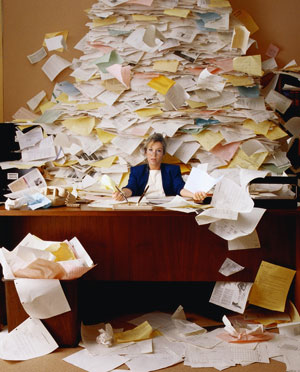
Many people are overwhelmed by the thought of getting organized. Managing the avalanche of information can be a bit like drinking from a fire hose. It’s been said that a weekday edition of The New York Times contains more information than the average person was likely to come across in a lifetime in the 17th century England. More new information has been produced within the last 30 years than in the last 5,000. Yikes!
Ok – I admit it. I like to be organized. In fact, I sometimes find myself procrastinating by organizing. When I walk past an unorganized office, I need to resist the urge to jump in and start sorting. But enough about me …
Getting organized is one of the easiest ways to boost our productivity. It doesn’t strain the brain, yet it yields some immediate positive results.
Most of us know what we need to do to get organized. The biggest challenge is likely finding the time. So my first tip would be to clear your schedule for 2-3 hours. My second tip would be to recruit some help. An assistant, an eager colleague or a dutiful friend all work. Finally, make it fun! Bring some snacks, turn on some music or even uncork some wine.
As you dust off your piles, consider the following organizing tips:
So there you have it – a low-key, easy project that can boost your productivity.
Ann Gomez is a productivity consultant and the president of Clear Concept Inc, which she founded in 2004. Ann helps her clients effectively manage their products and leverage their time across their many competing priorities. She works with several top law firms as well as large clients across Canada and the U.S. Recent clients include Royal Bank of Canada, Bank of Montreal, AstraZeneca, Yahoo!, Procter & Gamble, Grand & Toy and Queen’s School of Business. To learn more, see Ann’s full blog: www.clearconceptinc.ca/blog/ and follow her on Twitter: @ClearConceptInc.
9251 Yonge Street, Suite 8922
Richmond Hill, ON L4C 9T3
Tel: 905.237.1651
Email: info@clearconceptinc.ca
Web: www.clearconceptinc.ca

During this webinar, Anne demonstrated how to get started with Paper Tiger Online filing system software, such as describing what is a Database, creating a Location, creating Items, printing labels for your items. Anne demonstrated a work-flow example by filing items from her inbox through the life-cycle of document management to help you use Paper Tiger more effectively to get organized, be more productive, and Find Anything In Your Office In 5 Seconds or Less…Guaranteed!
As information, Anne is a professional speaker, productivity expert, professional organizer and author. If you want to learn more about Anne and her services, please visit her website at www.StrategizeAndOrganize.com. She may be in Arizona, but she’s nationally recognized as an expert and works with people throughout the US in person and virtually.
See more information here on Paper Tiger Filing System Software for Document Management
You can contact Anne at amcgurty@strategizeandorganize.com or by phone at 303 881-0174.
Q: Do you think its best to have one point person to triage all files in an office or to allow everyone to do their own filings?
A: This depends on your staff, the way your office works, and how your office has access to Paper Tiger. Of course, the more accessible that everyone has to office files, the more productive the office will be. If your office has one point person, then the office will be depending on that person to be available when a file is needed.
Q: How much is your coaching program?
A: Anne is currently offering a special to all Paper Tiger customers for a limited time for $297 (for a 30 day program) and includes 60 minute weekly coaching calls and unlimited quick email questions.
Q: What is the cost for Anne’s book?
A: The cost for Anne’s book, Lost in Your Own Office, is $12.95 plus s&h.
Q: I am in a housing development office with many files, eg. finance will comprise numerous government financing sources and construction files. It sounds like this system is geared more toward home offices. Speak more toward real offices.
A: Of course, Paper Tiger can be used in any kind of office, home, small business or large corporation. The basic concept of setting up a filing system is the same across all industries no matter how small or large your office is. You will always have Action Files (those files that need action either short-term or ongoing permanent action files) and you will always have reference files in your filing cabinets. That’s why we recommend starting with naming your Locations within Paper Tiger, Action and Reference. Then depending on how your office operates, how your staff wants the paper files organized, and the amount of files you have for specific categories, will depend on other Location names within your database. For instance, larger companies would most likely have a Location specifically for Human Resources or Personnel/Employee Records. Additional Location names could be Invoices, Expenses, Utilities, Insurance, Software, Community Service, etc. The different Locations will depend on how much you want to separate or differentiate your files. Our blog post ‘Customize Your Filing System with Paper Tiger’s Indexing Method‘ might be helpful to further explain and give you more ideas.
Q: Are there any presentations that can be made to an office of potential users?
A: We have several videos on our website provided to you for free Paper Tiger filing system software training. In addition, you can contact Anne if you would like her to come into your office to speak to your staff and provide personal training.
Q: I have a very old version. Can I upgrade or do I have to purchase a whole new program, and then transfer the database? How easy is the file transfer?
A: Yes, if you decide to stay with the desktop version of Paper Tiger, you can purchase an upgrade from our website by going to our Pricing page, then choose the platform DESKTOP (on your PC) button, then choose Professional upgrade or Network upgrade and be able to convert your database.
In addition, this would be a great time to switch to Paper Tiger Online. There would be no software to install and you would be able to access Paper Tiger from any computer wherever you are. If you decide to switch, you would simply choose the monthly or yearly subscription for the Pro plan.
It is usually very simple to convert the database to either version, but if you have trouble, our tech support team will be able to assist you.
Q: Evidently the newer versions have features not available on my version… very cool.
A: Thank you! Yes, and we hope to continue to make Paper Tiger Online even better with additional enhancements.
Q: What do you do when a folder becomes too full?
A: You can either simply insert another hanging file folder in front of the one that has become to full and have the same Paper Tiger Item Number on both (to keep it in the same place) or you can decide if you might need to purge some of the paper files in that folder. If some of the paper files in that folder are from a previous year, it might be that you can archive the previous year’s files to an Archive Location. They would still be available if you needed them but not in your more frequent reference files.
Q: How do you file new items in same, existing folder?
A: You would select the Item that you want to insert new items into, then click the Edit button. You’ll then be able to type in additional keywords relating to the new items.
Have you ever been in the situation that you needed to find an important document and you know you had put it in a certain place or filed it in your filing cabinet, but just when you needed it, the file is no where to be found. You’ve searched your filing cabinet under different file names that it could be filed under and you’ve searched through the stacks on your desk and on top of the filing cabinet to no avail.
In this situation, you probably stop and think, if only you had the time to index your paper filing system that your company currently has in place. But just think how much time you would save and how less frustrating you would be if you could find what you need, WHEN you need it!
Having a paper filing system software, like Paper Tiger, is not something that is going to cost a lot of money to set up and maintain. In fact, it can actually help companies save a lot of money, because they are able to save a lot of time since they won’t have to search for files. Often, it can take a lot of time to search for a particular file, especially if the files are not properly organized, and the return on investment will far outweigh the cost and time you initially spend to index your files into Paper Tiger paper filing system software. You will be able to index your paper files and still be able to keep them in hard copy format when you need to, so you will also have almost instant access to each of those files through your computer by simply conducting a Google-like search in the database for whatever keyword you’re thinking of that day to find where your file is located.
Trying to Go Paperless?
If your company is trying to go completely paperless, it is going to be like fighting a losing battle. There are always going to be paper documents in any business. But, you can make a choice to scan each of these documents and put them into a digital filing system, or index them into paper filing software and store the paper files that you want or need to keep in hard copy format. You can go paperless by scanning the documents that you don’t need in hard copy, but you will still have those paper files that is needed in hard copy when and if you need them at a later date.
In addition, Paper Tiger Online will soon be able to connect Digital Tiger to Google Docs which will allow you to search for both your paper files and other physical items that you’ve indexed into Paper Tiger and your digital files that you’ve scanned, uploaded or created in Google Docs! Yes, we recommend Google Docs for your electronic files because it is the least expensive digital cloud storage that you’ll find anywhere. You’ll be able to search for both physical items and scanned or digital files from one search. This will make your time management and productivity even easier to maintain!
Easy to Use Software
One of the things that prevent a lot of people from using many software programs is that they are afraid to use them because of the level of difficulty involved. Many people feel that they are not going to be able to easily use the software provided for certain applications and that by purchasing it they are just going to be wasting their money. Paper Tiger is really user friendly and easy for anyone to use, no matter what their level of computer experience. Not only is this software easy to use, it is also very powerful, so you can organize all of the paper files in your office, and still have room left over to be able to add many new files in the future.
By indexing the paper files that need to be kept in hard copy, you don’t have to spend hours searching through stacks or boxes or filing cabinets just to find one particular file. It has never been easier to keep track of important company documents, and using Paper Tiger Filing System Software for document management is one of the best office management tools to come down the line in a long time.