This article by Bonnie Joy Dewkett gives some great tips for maintaining an organized home office. We also recommend Paper Tiger Filing System Software for organizing and indexing your paper files so you can find them quickly and easily at the time you need them without having to search through stacks and stacks of paper. See also our blog article Customize Your Filing System with Paper Tiger’s Indexing Method
By Bonnie Joy Dewkett
The Joyful Organizer®
For those who work at home, organizing and maintaining a home office can be a unique challenge. After all, your kids wouldn’t put toys on your desk, and your significant other wouldn’t dump the mail on your keyboard at an office. Maintaining order and organization in your home office presents more challenges than organizing a traditional office. Keep reading to discover 10 easy ways to keep things together so you can attain your highest level of productivity.
Bonnie Joy Dewkett, CPO® is an organizing expert, author, and motivational speaker. Her company, The Joyful Organizer®, creates and implements organizational systems for the home or office. These changes allow her Customers to create calm from chaos at work and at home. Bonnie has achieved the prestigious designation of Certified Professional Organizer, CPO®, from The Board of Certification for Professional Organizers. She is a member of The National Association of Professional Organizers (NAPO) and has published The Joyful Organizer’s Guide to a Joyful Move which is available on her website http://www.thejoyfulorganizer.com.
Phone: 203-731-4651
Email: Bonnie@thejoyfulorganizer.com
Twitter: @thejoyfulorg
Have you dreamed about having an office that is not littered with all kinds of paperwork and think of ‘going paperless’? Are you tired of sifting through stacks of papers and files just to find one single document? Are you thinking that going paperless (or at least less paper) is what you should do? But then how do you find the digital files once you’ve scanned and shredded the paper files?
With Digital Tiger, powered by Google Docs, now available in Basic and Pro Paper Tiger Online accounts, you can really simplify finding documents whether they are in paper file format or in digital file format. This office management software is incredibly simple to use and easy to set up. Once you have the software up and running, you will be on your way to becoming more organized, which is going to save your business time and money.
Use Paper Tiger Filing System software for indexing your paper files that you need to keep in hard copy format, typing into the database the file item name and all relating keywords, and use Google Docs for your digital file storage location to create, scan or upload your digital files to Google Docs format. Then activating Digital Tiger to connect your Paper Tiger Online account to your Google Docs will allow you to search from one place (Paper Tiger Online) to find both your paper/physical items and your digital files.
Some things just can’t be scanned, i.e., passports, contracts, binders, books, CDs, DVDs, etc. Some paper files need to stay in hard copy format as well for financial or legal reasons.
For paper filing, you would first set up all hanging file folders in your file cabinets at one time using the numbered index tabs that you print out from the software and they never change. You input information relating to each document in the database’s corresponding index file number location.
You can give the file any name you want without any worry about finding it later. This is because the filing system software will allow you to add as many keywords as you want that describe each document or set of documents that you put in your hanging file folders. For documents that you want to add to the same file folder, simply edit the Item and add additional keywords necessary for the new document(s) being filed.
Because the hanging file folders are already set up in advance and waiting for your information, you eliminate the time-consuming hassle of having to find a hanging file folder and tab to create a file folder each time you want to file something new.
When you need to retrieve a file, you simply conduct a Google-like search in the database to find where your file is located. When you need to replace the file, conduct a keyword search and you’ll know exactly where to return the file.
This solves problems with paper filing such as:
- You can’t decide what to name something;
- You don’t like making new folders when you need to file;
- You can’t remember where or what name you filed something under;
- Helps prevent duplicating files;
- Staff sharing files in the same filing cabinets, everyone thinks differently and anyone can search a keyword;
- Staff turnover or the one person in the office that knows where everything is gets sick or on vacation, you can still find what you need!
For those documents that can be scanned that you don’t need in hard copy format and can be shredded, scan each of these paper files and upload them into Google Docs. Then, when you need to find one of these files, it is simply a matter of conducting a keyword search from either Paper Tiger Online or your Google Docs, and search results will appear to allow you to open the digital file. You can then choose to read it from the screen or print out if you need to provide someone with a copy of the document. It really doesn’t get a whole lot easier than that. Any digital document you need can be found in seconds when you are using digital filing system like Paper Tiger Online with Digital Tiger, powered by Google Docs.
Often, people who work out of their homes don’t have a lot of space to work in, and their work space tends to get pretty cluttered. After all, depending on the type of business, there are going to be supplies, furniture, and of course, that all-important paperwork that we just can’t seem to get away from.
You don’t have to run a large corporation to have this type of office management software. Paper Tiger is ideal for individuals, the home business, small, medium or large corporations, and it will help your business be a lot more profitable. When you are working in clutter, you never seem to be able to get nearly as much accomplished as you would like to. When you have all of your paper files stored away or organized digitally, you don’t have as much clutter around you and you can find what you need when you need it so you can get a lot more work done in less time.
If you decide to go paperless, but still have paper files and other physical items that you’d like to get organized, implementing Paper Tiger Filing System software will help you be more productive. Get organized today, and you will truly start noticing the benefits.
During this webinar, Anne discussed the basic concept of organizing both paper and digital files. She demonstrated the following to show how to use Paper Tiger more effectively so you can get organized and be more productive.
Find Anything In Your Office In 5 Seconds or Less…Guaranteed! Watch the webinar to learn more.
As information, Anne is a professional speaker, productivity expert, professional organizer and author. If you want to learn more about Anne and her services, please visit her website at www.StrategizeAndOrganize.com. She may be in Colorado, but she’s nationally recognized as an expert and works with people throughout the US in person and virtually.
You can contact Anne at amcgurty@strategizeandorganize.com or by phone at 303 881-0174.
See more information here on Paper Tiger Filing System Software for Document Management
One of the things about working with Paper Tiger and Digital Tiger is having a change in your attitude in how you work. Getting organized is not just about making things pretty. It’s about having a methodology – a system to help you change your habits to be more efficient.
I think it’s important to know that when I started my business, Strategize and Organize, back in 2002, I was floundering wondering how was I going to help my clients get organized with their paper files. I was an executive in the corporate world for almost 20 years, and I always had tremendous staff and assistants to help me with my own paper flow. But the world has changed and for the most part, we are all doing it on our own now. Everyone has their own way of thinking about filing. Well Paper Tiger is unique in that it doesn’t matter what you name the file, because you can recall it later based on the keywords that you type in when you set up a file.
Say for instance you have a file and the first one is regarding your car. People could name that file Car, Auto, Ford, or Vehicle. So you could possibly have 3 or 4 possible names for the same file. In a traditional filing system, when you go to look for that file, you might look under A for Auto, a little further back for Car, a little further back for Ford, and then a little further for Vehicle. So it might take you a few minutes to go through all your files, because you don’t remember what you filed it under. Nevermind if someone else needs to find it. They might just give up because they wouldn’t think to look under Ford.
So Paper Tiger allows you to set up a file under any name and then use keywords that will help you find it later. Kind of like a Google search where it goes to the index of all the keywords and finds your file. So that’s a little bit about the methodology.
Once you have a Paper Tiger Online account, you are signed in and the first screen you see is the Dashboard…..
On the right side column of the Dashboard, you will see where you can create a new database or import an old database. For those of you who previously had the desktop version of Paper Tiger, you can import your old database….
To get started, you want to create a new database. The definition of a database is essentially the organization or entity in which you are going to be indexing all of the files. Once you name your database, you will see a link to open that database from the Dashboard. You can have different databases for different things, such as your office files, your home files, etc. Or larger corporations might have a multi-user plan in which they want different databases for employees that do not share the same file cabinets. (Click here to see the advantage of having multiple databases.)
After your database has been created, you then need to begin to add Locations within the database. (Click here to see how Locations are defined in Paper Tiger.)
In setting up your files in an office environment, generally people think of their files as simply files. They really never thought of their files as a function….
Q: Are you saying that every piece of paper I receive I should scan and then enter into database, and then file, If I get 100 items a day to file, how much time does it take to enter every page? How much additional time does it take to enter the document into the database just for filing/indexing the physical paper file?
A: No, we are not saying that every piece of paper needs to be scanned and indexed into Paper Tiger to also keep the hard copy. You will first decide for each piece of paper if it should be kept in hard copy format or if it could be scanned and shredded.
Q: How do you activate Google Drive within Paper Tiger? When I go to Database preference I do not see anything about Google Drive.
A: Google Drive is currently only available in Basic and Pro plans. When you sign into Paper Tiger Online, click on the Accounts tab from the Dashboard and locate the link to activate Digital Tiger to your Google Drive. Then for each database that you want to show digital results as well as what you have indexed into Paper Tiger, you would go to the Database Preferences tab and select show digital results.
Q: If one uses a Back Up service like CARBONITE, does it back up all the Paper Tiger filings?
A: For the desktop version of Paper Tiger, the database is stored on your hard drive so in that case, the Paper Tiger backup database would be backed up to Carbonite. You can also choose to auto-archive a copy of your database to a specific location. Click here to see how to auto-archive your desktop version database.
For the online version of Paper Tiger, the database is stored on our secure servers hosted by Amazon, so in that case, the Paper Tiger database would not be backed up to Carbonite.
Q: Pictures. We have so many digital pictures. What would you suggest. Does Google have a area to upload digital pictures then search through Paper Tiger?
A: Google does have Google+ or Photos where you can upload your photos, but they would not be searchable through Paper Tiger. Paper Tiger Online currently will only connect to Google Drive. If you should upload your photos to Google Drive, you would need to change the title of the photo to include keywords so that the Digital Tiger feature would have words to search.
Q: What if Google goes down? Will the Google files be in Paper Tiger?
A: The Google Drive files will not be in Paper Tiger, since Paper Tiger is not the digital files storage location. Google Drive is the digital cloud storage location. Google promises 99.9% uptime.
Q: I have a few locations. Should they actually have their own database?
A: Not necessarily. Having different databases is only advantageous if you want to keep different filing systems separate and do not want to search for all files in all databases at one time. For example, if you have an Office database and a Home database, you do not want items to pop up from your Office database when conducting a search for an item in your Home database.
Q: The video on Paper Tiger’s website shows the exact physical location, not the name or type of files as is recommended in this webinar (Reference or Acton)
A: See this knowledge base article that describes what is a Location in Paper Tiger: http://thepapertiger.com/support/articles.php?id=205263&catId=230 where you’ll see that a Location can be named for the file type or to describe the physical location of the items you are indexing, so you are not limited to a naming system. Name the Location for how you think about the types of items you are indexing or the physical location of the items. It has even been suggested that a Location could be named ‘Ideas’ for indexing your thoughts/ideas.
Q: I can get to the Google Docs section, but still not sure how to get my files to be on line.
A: Sign into your Gmail account, then click on the Documents link at the top of the page, Then you can create, scan or upload your digital files to Google Docs. Also see videos on our Digital Tiger page at http://thepapertiger.com/digital_tiger, some of which we’ve copied from Google’s support. Also on our support portal, see 7 ways to easily upload your files to Google Drive
Q: How do you transfer documents from Word to Google Drive?
A: Sign into your Gmail account and upload & convert the Word document to Google Docs format. See Google’s support portal for instructions. Also on our support portal, see 7 ways to easily upload your files to Google Drive
Q: What is the Avery label # you use for the file labels?
A: Anne just chose Avery #5167 or 8167 which is the return address label size and can be affixed onto the tabs that come with the hanging file folders.
Q: Do I upload files to Google Drive with or without a folder structure?
A: Anne recommends structuring your Google Drive to be consistent with how you structure your digital files on your computer.
Q: Did Google Drive implement the drag and drop upload?
A: This has been implemented by Google and you should be able to drag and drop individual files to your Google Drive. File folder drag and drop has not been implemented as far as we can tell, but you can choose to upload an individual file or an entire folder from the Upload button. 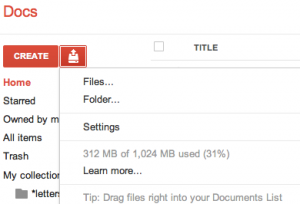
Getting organized and staying organized with paper files can seem difficult for most people, and therefore many companies are opting to go to a paperless office to get organized. This type of filing system may get rid of most paper in your office to make your desk look organized, but it can also add countless hours of document scanning in order to keep files up to date. Then there is the problem of renaming and finding the digital files after they have been scanned. So, how do you keep up with paper and digital files so that you can actually find them when you need them?
Paper Tiger Filing System software is different. It does not require scanning, but with the new Digital Tiger feature in Paper Tiger Online, this document management system can help your office have less paper and be able to retrieve the documents at the time you need them, whether they are in hard copy paper file format or digital file format.
Paper Tiger allows you to organize files in just a few moments by indexing those paper files that you need to keep in hard copy format. Digital Tiger, powered by Google Docs, is a free add-on with a paid Paper Tiger Online account (Basic and Pro plans for now), that allows you to connect your Paper Tiger Online account to your Google Docs account, then you will be able to search from one place to find both your paper/physical items and your digital files. The way Digital Tiger works is described on our web page at http://www.thepapertiger.com/digital_tiger.
To prepare for Digital Tiger, you can create, scan or upload your digital files to Google Docs format from your Gmail account. Google Docs is the online storage for your digital filing system. Again, Paper Tiger is for indexing the paper files that you need to keep in hard copy format and other items, such as passports, instruction booklets, or CDs, DVDs, Books, home or office inventory and/or storage, etc., that just can’t be scanned.
Once you have set up your Paper Tiger Filing System account, it is time to start filing and organizing. It doesn’t matter how many files you have, Paper Tiger Filing System software can help you to get organized. We even provide tips and helpful hints and online video training for free to help you get started. For instance, we recommend starting with the files that you use the most and then adding a little more each day. Deciding with each file whether you need to keep it in hard copy file format or if you can scan and shred it. Before you know it, you will have a document management filing system that works and makes sense.
For the paper files that you need to keep in hard copy format and other physical items, first you will create a ‘Location’ within the software’s database which will coincide to your physical location. Then, you decide how many folders or items you want in this Location. You can add more later if you need to. In the database, each row corresponds to a hanging file folder* in your desk drawer, file box, or filing cabinet. You set up numbered folders in advance (“Reference 1, Reference 2,” etc.), by printing tab labels from the software for this location and placing the tabs in your hanging folder plastic tabs. Once this is done, you type in information relating to each document in the database file location.When you file something, you type in a primary name in the database’s Item Name section, such as “Car Insurance.” Then you have a keyword field for all of the phrases you can think of that relate to that set of papers (“Honda, State Farm, Auto, Vehicle,” etc.)
You can give the document any name you want without any worry about finding it later because the keywords you type in that describe all documents that you put in your hanging file folders will work much like a Google search later when you need to find a file. Now, place your document (or documents relating to the same subject) in the corresponding hanging folder. Just like that, your filing cabinet is organized without all the extra time of scanning, electronic storage space and hassle that scanning presents. For documents that you want to add to the same file, simply edit the Item and add additional keywords necessary that relate to the new document(s) being filed. As you can see in the file folder picture above, you can even sub-divide with manilla folders. We simply added keywords for each manilla folder in the respective item number in the database. For example, in Reference 10, there are manilla file folders and keywords for Fedex, UPS, USPS, sub-dividing documents relating to each shipping service, and the Item Name in Paper Tiger is ‘Shipping Information’.
When you need to retrieve a file later, you just conduct a Google-like search in the software database for the keyword you’re thinking it might be filed under, and it tells you which folder to grab. You can retrieve anything from your file drawer in just a few seconds, as fast as you could Google something.
*When indexing other physical items, each row in the database corresponds to the item being indexed.
* You can’t decide what to name something: Since you are normally limited to what fits on the little folder tab with traditional filing systems, you must be succinct when naming a file folder. Sometimes paper files simply defy classification and are very difficult to name, with many subjects represented in one article, for example. With Paper Tiger, you can keyword all of those things and you’re covered.
* You don’t like slowing down to make new folders when you need to file: Using this filing system software, you easily create numbered hanging folders in advance, so you can have as many open hanging folders sitting there waiting in your filing cabinet as you like. When it’s time to file, it takes a few seconds to just type an item name and keywords relating to the documents and drop them in the folder. Some people are uncomfortable seeing only numbers in their file drawer. If you think about it though, wouldn’t it be wonderful to not have to re-do labels when you change your mind about a folder? Or have to create a new label every time you need to file a new document. It’s a shift in thinking to realize that your papers are supposed to be randomly filed and like folders may not necessarily be physically next to each other, but because there is a printed file index report, it is something that is easy to overcome.
* You can’t remember where you filed something: Because of the keywording and searching, you no longer have to remember this kind of information in your head. You can find it in just a few seconds by searching in the filing system software database or looking at the file index that can be printed from the database.
* People sharing files who cannot read minds: If the filing system is in someone else’s head, and that person goes on vacation or has to be out for medical leave or worse yet, leaves the company, you can’t find anything. This system prevents people from being in the dark about where things are.
In addition to organizing the paper files that you need to keep in hard copy format, you can also organize other items with Paper Tiger Filing System software such as passports, office supplies, CDs, DVDs, books, home or office inventory, and items you have in storage, etc. See our Not Just For Filing Paper webpage.
Items are right where they should be and are easier to find and you’ll know where to put the items back when they need to be returned. This makes the Paper Tiger Filing System much more than just an office management system; it is a life management system to help you get organized and stay organized!
 Every business continues to look for ways to improve the way they operate. The ultimate goal of a successful business is to keep the customers satisfied. Improving the functionality, customer service and organization are all small ways that work together to make the company able to keep customers
Every business continues to look for ways to improve the way they operate. The ultimate goal of a successful business is to keep the customers satisfied. Improving the functionality, customer service and organization are all small ways that work together to make the company able to keep customers
happy and coming back for repeat business.
What you may not already realize is how keeping your company organized with something as seemingly simple as an indexing system can help improve upon your business and the way it operates.
While the following list includes four ways Paper Tiger Filing System software can improve your business, there are plenty more than this.
Trying to make sure everyone in a business or office is able to find certain merchandise or documents can cause a great deal of hassle when your business is not organized in a way that everyone knows where everything is so they can find what they need when they need it and then replace the item back where it belongs. This can be especially true of new hires, and this frustration can even lead to high turnover rates. If any employee can locate an item or file by conducting a Google-like search in the indexing system database, this cuts down on time and keeps your business running that much more smoothly and efficiently.
Whether you simply need to keep up with supplies for your office or other types of supplies to conduct your business or you have product stock that you need to keep track of, doing inventory on a regular basis helps a business be aware of how accurate their inventory lists are compared to what is actually in stock. Having an organized indexing system makes doing regular inventory checks that much easier. Too many businesses put off doing this type of inventory check at all because it can be time consuming, but it isn’t if you use a system to keep track of all of your merchandise. This helps cut down on internal theft and also keeps your records updated so you never have to cancel an order because the ordered merchandise isn’t actually in stock. When you lose one sale because you ran out of inventory and had to contact the buyer, you more than likely lose that customer for all future orders too. All of these can really begin to add up, not to mention cause your business to get negative feedback, which can have a huge impact. If you keep your indexing system current every time you add or remove merchandise you can eliminate the problem of running out of something and not knowing in enough time to reorder.
With Paper Tiger, whether you are organizing your paper files in your filing cabinets or you’re organizing your office supplies, you can index anything that you can put a number onto because Paper Tiger is not just document management software. Having a system in place that gets your business organized will help you and your staff so you won’t have to waste time searching for things because you all don’t think the same way. Following are other ways that Paper Tiger can help alleviate the problems of disorganization and help staying organized easier to maintain for the entire staff:
No one likes tax time, but it happens each year regardless. Whether you have your own bookkeeper, use an accountant or plan to file yourself , you can have everything you need when it comes time by keeping records organized with an indexing system. You can locate all the paper work when it comes
time to file, including employee payroll records and expenses. Also, should the need ever arise, if you are audited, you will be able to locate all the documentation needed to make it go smoothly.
Make your business the very best it can be by getting your indexing system set up and working for you today. Take a look at our article Customize Your Filing System with Paper Tiger’s Indexing Method and our Not Just for Filing Paper page to help you see the filing system possibilities. Getting organized can seem like a daunting task to tackle, but once you get started, it isn’t as troublesome as you may originally think. Once you have Paper Tiger Filing System software in place, it will make your life that much easier. Get organized today, and you can truly start noticing the benefits.
During this webinar, Anne demonstrated the following to show how to use Paper Tiger more effectively so you can get organized and be more productive.
Find Anything In Your Office In 5 Seconds or Less…Guaranteed! Watch the webinar to learn more.
As information, Anne is a professional speaker, productivity expert, professional organizer and author. If you want to learn more about Anne and her services, please visit her website at www.StrategizeAndOrganize.com. She may be in Colorado, but she’s nationally recognized as an expert and works with people throughout the US in person and virtually.
You can contact Anne at amcgurty@strategizeandorganize.com or by phone at 303 881-0174.
See more information here on Paper Tiger Filing System Software for Document Management
Q: If I convert a file to Google Docs format can I get the file back in the native file format?
A: Yes, open your Google Docs from your Gmail account, then the file you need, then click on File and select the option to ‘Download file as’ and you can select to download the file as whatever programs are offered for that file type.
Q: Is that rebooting or resetting for password available 24 hours a day?
A: If you don’t remember your password, you simply click on the Forgot my password link, answer the question and fill in your email that your Paper Tiger Online account is under, and you’ll receive an email with a link to reset your password
Q: There is concern about the security of the digital documents…. how secure are they?
A: See information regarding Google Security information that we’ve copied from their Security knowledge base.
Q: When scanning documents, do you always use PDF?
A: We do mainly because Google Docs will OCR the 1st 10 pages of PDFs when the file is uploaded, but may not OCR .jpg
Q: Do you know if there is a limit to space available per account.
A: We’ve captured some information from Google’s knowledge base regarding digital filing cloud storage space and limits and pricing tiers.
Q: If I were to switch from the desktop version to a web version can everything I have done be transferred to the web version?
A: Yes absolutely! You can import your desktop version database or have our support team import it for you. Email support@thepapertiger.com, attach the database and let them know what email your PTO account was created under.
Q: What if you have two different Google accounts
A: Paper Tiger Online will only connect to one of your Google accounts at a time.
Everyone knows one of the main benefits of getting organized is having a life that is clutter free. Believe it or not, though, there are many other less obvious but more surprising benefits that result from taking the steps to get organized. There are plenty of other benefits when you take the time to declutter but following are among the top picks.
# 1 — You Can Simply Relax
Studies indicate that even thinking about a cluttered area can make a person more anxious and stressed. For example if you think about going into your office, which you know is cluttered, you will immediately feel stressed.
# 2 — Achieve More Goals
Being disorganized tends to be an obstacle preventing you from reaching your full potential. Get organized, and you will be amazed at the things you will begin to accomplish simply because you can find what you need without a time-consuming search. You’ll be able to focus on the task at hand instead of scrambling each time you need to find something.
# 3 — You Can Have Greater Success
Whether you work for someone else or have a home office, getting organized results in better performance and provides a more professional environment in which to work. So if you want to perform better in the eyes of your boss or the eyes of your customers, commit to getting organized.
# 4 – More Time At Your Disposal
Being more organized means spending less time frantically looking for something. Get your things in order which will allow you to accomplish more in less time, and you can have more time for your family, friends, or even just for yourself.
# 5 — Be Proud Of Your Surroundings
If you are ashamed of people stopping by your home or office, then it is time to make a change. A good declutter can do wonders for how you feel about your personal or professional space.
How to Get Organized
One of the best approaches to take for getting organized is to implement Paper Tiger Filing System software, which was developed for getting paper files organized to be able to retrieve them when needed, but Paper Tiger is not just for filing paper. If you are trying to sort out your paper filing system or keep track of all your collectible dolls cluttering your home, either way an indexing system can help you make sense of it all.
Start by sorting out which papers go in which files or sorting items to be stored away in bins. For each numbered file or bin, you enter the information for contents into your indexing system including any and all possible keywords.
By doing this, you can later locate exactly what you need by conducting a simple keyword search. For example, you no longer have to try to remember when looking for records for your car maintenance if you have it under “Bob’s Car,” “Honda Records” or “Automobile Maintenance.” All of those can be used in keywords, and you or someone else can easily locate the needed documents with a quick Google-like search in Paper Tiger’s database. Take a look at our article Customize Your Filing System with Paper Tiger’s Indexing Method to help you see the filing system possibilities.
Getting organized can seem like a daunting task to tackle, but once you get started, it isn’t as troublesome as you may originally think. Once you have Paper Tiger Filing System software in place, it will make your life that much easier. Get organized today, and you can truly start noticing the benefits mentioned here as well as many others. Use Paper Tiger’s indexing system, and you can finally declutter your personal and professional life. You’ll be less stressed and more productive in no time!
These Paper Tiger Experts are authorized to sell, setup and convert your organization to the Paper Tiger software product line, as well as the highest quality implementation and training services available.
Paper Tiger Experts are independent businesses so please contact them directly for their coaching and consultation pricing information. Many Paper Tiger Experts offer an initial consultation at no charge.
Do you have a small space in your house that you use as a home office? If so, no matter how large or small that space is, from time to time you have probably found that you seem to be overrun with paper files. It doesn’t really matter how big a business is, there is still going to be a lot of paperwork around, from invoices to contracts and other important documents. These all need to be kept in order, and this is not always as easy as it sounds. But, it can be made to be quite easy with an online filing system like Paper Tiger Filing System software. This type of office management software is not going to allow you to eliminate your paperwork, but it will allow you to be able to store the paperwork away and access all of the files you need in a matter of seconds.
In order to have an organized filing system for your home office or other company office, you will need to first make decisions about the paper that comes into your office.
For those paper files that you need to keep in hard copy format, index the item name and keywords into Paper Tiger. Then for your paper files that you do not have to be kept in hard copy format, scan them, then upload to Google Docs which will be your digital file storage location. Note that some scanners will scan directly to Google Docs, so check with your scanner manufacturer to see if there is an update to allow you to skip the uploading step. For these documents that you’ve scanned, you can then decide to shred or recycle them.
Activate Digital Tiger by connecting your Paper Tiger Online account to your Google account. Digital Tiger is a free add-on with a paid Paper Tiger Online account (Basic and Pro plans for now), to connect your Paper Tiger Online account to your Google Docs, then you will be able to search from one place to find both your paper/physical items and your digital files. More information can be found on our Digital Tiger page.
To prepare for Digital Tiger, you can create, scan or upload your digital files to Google Docs format. Again, Paper Tiger is for indexing the paper files and other items that you need to keep in hard copy format, such as passports, instruction booklets, or CDs, DVDs, Books, home or office inventory and/or storage, etc. If there are some documents that you’ve scanned but still need to keep in hard copy format as well, you can also index them into Paper Tiger, so when you search for a keyword, you’ll be able to see that you have a copy in your physical file cabinet and you also have a digital copy of that file in your Google Docs.
So file your paper files as you normally would, but simply index the documents adding all necessary keywords you would relate to the documents into the paper filing system software as you file them into your filing cabinet. If yours is a business that has only one employee – you – there is a lot of work to be done, and you won’t always have the time to search through stacks of papers just to find one thing in particular.
You will be able to quickly find any file at the time you need it, whether you have the file in paper form or if you have digitized the document to a digital file in Google Docs.
It doesn’t matter if yours is a small business that you run out of one room in your home or if you work in a large corporation. Businesses of all sizes can benefit from using this online filing system. This type of software is excellent for helping companies and employees with time management, because they can use the time they would have wasted searching for files to do other things that are more important. Any business owner, no matter how big their business is, loves to find ways to save time and money, and using office management software to organize paper files is an excellent time saving tool. The software is easy to set up and use, and all you have to do is make sure that every new paper document that comes into your office that you make the decision whether you need the file in paper hard copy format or if you can shred it after scanning and uploading to Google Docs.
If you need to keep in hard copy format, index the information into Paper Tiger. Then, you can file the paper document into the corresponding hanging file folder and not have to worry about where you put it when you need it later. And those documents that can be kept in digital file format instead, scan to Google Docs and shred it.
Either way, implementing Digital Tiger, powered by Google Docs, with Paper Tiger Online, you may not be completely paperless, but you’ll have less paper and you will be able to Find Anything In Your Office In 5 Seconds or Less…Guaranteed!
Since 1998, Paper Tiger has been helping tens of thousands of businesses, professionals and individuals simplify their organizational and hanging file systems. Prior to Paper Tiger, there were only five possible solutions to dealing with the world of paper management. First, let’s take a quick look at those.
So, it’s exciting to think about what that could mean for the introduction of options such as Digital Tiger. This system will enable users to “Find Anything in Your Office in Five Seconds or Less… Guaranteed.” And, imagine being able to access your information from anywhere with an Internet connection.
With Digital Tiger, you can index your paper files that you need to keep in hard copy format into Paper Tiger Online, and scan your paper files that you no longer need in hard copy format, then upload the PDF to Google Docs where it will be digitally stored, with other digital files you’ve uploaded, converted or created in Google Docs format — all in an affordable and efficient Gmail Google Docs digital filing cloud storage account.
Digital Tiger, powered by Google Docs, is designed to work seamlessly with Paper Tiger Online, and is now available in Basic and Pro accounts. Paper Tiger Online will now connect to your Google account, making it Digital Tiger so that you can find all of your information with just one search — your digital files that are stored in Google Docs, and your paper and other physical items indexed in Paper Tiger.
We have put together two new Digital Tiger training screen casts. These will help you easily learn how to set up and start using the new Digital Tiger. See our Getting Started with Digital Tiger for a Paper and Digital Filing System for instructions and to review these new screen casts.
Don’t forget to let us know about your initial experience connecting to and using Digital Tiger by completing the survey.

Anne demonstrates how to get started with Paper Tiger Online filing system software and demonstrates a work-flow example by filing items from her inbox through the life-cycle of document management to help you use Paper Tiger more effectively to get organized and be more productive. She included specific examples in how to use the File Clean-out Report to prepare for and possibly delegate purging or reorganizing your filing system, such as how to transfer files from Action to Reference locations (those actionable items that have been accomplished and now need to be moved from your action file drawer to the file cabinet), and gave some tips in how to maintain after your initial getting organized project.
As information, Anne is a professional speaker, productivity expert, professional organizer and author. If you want to learn more about Anne and her services, please visit her website at www.StrategizeAndOrganize.com. She may be in Colorado, but she’s nationally recognized as an expert and works with people throughout the US in person and virtually.
You can contact Anne at amcgurty@strategizeandorganize.com or by phone at 303 881-0174.
See more information here on Paper Tiger Filing System Software for Document Management
Q: What is difference between file and categories?
A: “Category” is a word or words you may use to classify groups of related folders or items. Paper Tiger allows you to file information physically one way, but easily organize files virtually in a totally different way using Categories. See more information in this knowledge base article on what is a category?
Q: Can you put more than one piece of paper in a file? For instance, if you want to put all the bank statements in the same file.
A:Yes, absolutely! That’s the beauty of Paper Tiger. Instead of having duplicate files throughout your filing cabinet, if you don’t remember what you’ve filed something under, you can conduct a search in the database and Paper Tiger will let you know where you can add the new document. You would simply edit the item in Paper Tiger to add any necessary keywords for the new document being placed in a file already created.
Q: Does printing out the reference list slow down after awhile? Seems like it might be daily at first.
A: Yes, after you have indexed your documents from your filing cabinet and cleared your desk, you will only need to update when new files come in! Of course, depending on how much you index daily would determine if you actually need to print daily. If you only indexed a few hanging file folders, it might not make sense to print daily.
Q: If we are OCD and want the number to match alphabetically, can we make those changes?
A: With Paper Tiger, you can still file alphabetically but it’s not as easy because the database locations in Paper Tiger do not stay sorted alphabetically. See Alphabetic Method for Paper Tiger Online or Alphabetic Method for Paper Tiger Desktop Version
Q: When one gets to the end of the tunnel, how does one keep things organized? Allot time at the end of each day or end of the week?
A: Yes, exactly. Anne gives an example sometimes in relation to how you maintain keeping your clothes picked up. When you pull off your clothes in the evening, you take the time to hang them up or put them in the laundry. Same with maintenance of your filing system…take a few minutes, maybe 15 minutes at the end of each day and file and index into Paper Tiger what has come in or what you’ve worked on that day. Your desk will look more professional and you won’t feel the stress of being cluttered.
Q: What are the recommended basic locations for items or files-action, reference and archive?
A: Yes, Action, Reference and Archives are the basic location names, and there could be also locations named for Books, or CDs, or DVDs, or rooms in your home, etc…whatever you’re indexing/organizing. You are not limited to our suggestions. Let the way you think be the determining factor in how you should file your paper files or index your physical items.
Q: I have HUGE piles…about 10 piles about a foot high each! How to approach the daunting task in a measured time allocation way without spending days at it?
A: We suggest started with 1 or 2 piles at a time. Whatever you decide you can handle at one time, sort through that amount and determine what needs to be filed in a reference file or in an action file, and what needs to be trashed or recycled. Then index the items needing action into an Action location in Paper Tiger, and index the items you’ve sorted for reference into a Reference location. Schedule the same amount of time on your calendar for another day, and go through another couple of stacks until you’re done. This may take several days of an hour or two at a time, but before you know it, you won’t have any stacks and you’ll be able to find what you need, when you need it!
Q: What Paper Tiger do you recommend for home only use?
A: This depends on how much you want to index into Paper Tiger because you can index to organize almost anything as long as you can put a number onto the item. If you only have a couple of desk or file cabinet drawers, the free or Basic plan might work for you. If you want to organize paper files, books, CDs, DVDs, your garage or other storage locations, etc., then the Pro plan would be what you need.
Q: You must not have a pendaflex for each paper. So I’m guessing you might have 20 sheets in each pendaflex?
A: Yes, you can have as many pieces of paper in a hanging file folder as relates to the same file topic. Just simply edit the item in Paper Tiger’s database to add any new keywords as you need to relating to the new documents you add to the same hanging file folder.
Q: If you have 20 different items in pendaflex number 1, is there a way to note where each one is?
A: If there is not a logical chronological way to file the items, you could possibly divide the different items within the hanging file folder into manilla folders. You can note in Paper Tiger what files are in which manilla folder.
Comment: I like the idea to write on the file index copy where to file a new item at my desk, index them into Paper Tiger, and then just pop them in the file later.
Comment: These questions coming in are mine too, very helpful!
Comment: This is great! Making me feel there is light at the end of the tunnel!
This year, stick to the resolution to declutter your life by getting truly organized. It’s probably a task you have been putting off for ages because it seems like such an overwhelming task, yet can be such a simple thing to accomplish. It’s all about taking the first steps to get started. The first step is making the commitment to clear the clutter in your home, office or personal space, so that your life will begin to be less stressful and productive. Before you know it, you’ll actually have more time for yourself.
Eliminate the frustration you experience every time you try to locate an important document and cannot find it amidst the disorganized mess acting as your “filing system.” We receive calls and emails all the time from people telling us that they have stacks and stacks of files that is causing more stress than it’s worth and need help getting organized. Paper Tiger Filing System software helps companies, non-profits, government agencies, professionals and individuals all over the world get control of something they hate…filing the paper on their desk & in their office, and can help with the life-cycle of document management, but it’s Not Just For Filing Paper.
Reduce the stress and anxiety you are probably feeling without even realizing it from having your home or office in disarray. Make this year the year you completely organize your life.
To stop the overwhelming feeling of getting started with a serious organizational system, start by making a plan of action — a step-by-step list of what to do and how to do it. Set goal dates for each step of your organizing process, and schedule time on your calendar for each step.
Working with paper files, documents and other items that traditionally get put into a filing system, you can start by going through one stack at a time, and decide what needs to be kept, which of these files are actionable and which ones just need to be filed for future reference, and which items should be tossed. Then index the paper files by typing in any possible keywords that could be used for each file so you can retrieve the item when needed by conducting a Google-like search in the database. Paper Tiger will assign a file number for each hanging file folder to match the item number in the database. You can add to those items in the database by simply editing the item and adding any new keywords relating to the new document being filed, and place it in the correlating file folder.
Of course for some people, the only way to make it happen is scheduling the time on the calendar, and simply diving in and getting the job done.
Whatever approach works for you is the best way to start, but just make sure to actually get started. By making and committing to a plan, you ensure that you will stick to your resolution. Please also take a look at our article Customize Your Filing System with Paper Tiger’s Indexing Method to help you see the filing system possibilities.
Using a document management system is the best way to get and stay organized. The great thing is, you can use this same type of organizational system for things other than paper filing. Typically, you use an indexing system to control your document management system, but this same method can be used for almost anything causing clutter in your home or office. If it can be cataloged and numbered, it can be organized by using Paper Tiger’s indexing system.
If you want to organize other items in addition to paper files, you can start by separating these things into boxes or bins, whatever is appropriate for the types of things that you’re organizing. Using the same approach as with your paper files … go through the items and decide what needs to be kept and which items should be tossed, given away, or collected in a box for a yard sale.
Whether it is your DVD collection, books, even your seasonal decorations, you should use this opportunity to get rid of or sell the ones you no longer need.
From here, you use the indexing system to type in any possible keywords that could be used for each physical item you’re indexing so you can retrieve the item when needed by conducting a Google-like search in the database. You would affix an item number label to the item or box to match the item number in the database.
With Paper Tiger Filing System software, you have a document management system that will enable you to finally declutter and live an organized life. You will be able to find what you need, when you need it and be more productive, less stressed and have more time for yourself in no time!
Digital Tiger, powered by Google Docs, is now available in Basic and Pro Paper Tiger Online accounts. Paper Tiger Online will now connect to your Google account, making it Digital Tiger so that you can find all of your information with just one search — your digital files that are stored in Google Docs, and your paper and other physical items indexed in Paper Tiger.
We have put together two new Digital Tiger training screen casts. These will help you easily learn how to set up and start using the new Digital Tiger. See our BLOG post on these new screen casts.
In addition to the new Digital Tiger, the following enhancements have been made:
* Time zone can be selected from Database Preferences. We have chosen to make this per database since some companies have different databases in different time zones.
* Database can now be exported to Excel file.
* When editing an Item, the Location and Item Number show in the edit dialog box.
* When adding or editing an Item, clicking the X in the upper right corner without saving will present an error stating “You have unsaved changes. Either save or discard them before proceeding.” This will prevent the box from closing without saving your information.
* Dashboard enhancements:
> Option to minimize/maximize the Recent Activity log.
> Most recent blog post available with option to minimize/maximize.
> Link to Tutorials and Training.
We look forward to your feedback, which you can provide by completing the Digital Tiger survey or emailing support@thepapertiger.com. Any technical problems with the app should be reported to our support team, not in the blog comment section. If you happen to email us, it is always helpful if you include specific information including the Internet browser you are using and provide screen shots if possible.
Thank you for using Paper Tiger and Digital Tiger!
Outlined below are 10 great reasons to move to Paper Tiger Online for your document management and filing system needs!
1. FILE or FIND from ANYWHERE – You can sign onto Paper Tiger Online Filing System Software from any computer with an Internet connection. Find your paper files or other physical items no matter where you are. For example, if you are on a business trip and need to have a document sent to you or if you want to catch up on some paper filing while at home, Paper Tiger Online makes this very easy! In addition, with the new Digital Tiger enhancement added to Basic and Pro accounts, you can now search from Paper Tiger Online to find both your paper and digital files!
2. SHARING – When it comes time to adding others in your office (an administrator, co-workers, managers, etc.), Paper Tiger Online makes this a 60 second process! It could not be easier to share the information in your office. There is no computer networking or IT hassles to deal with, just decide who you want to add to your Paper Tiger Online account and presto…the new user is added to the account and they will be able to find anything in your filing cabinets in no time. You can even control what level of access that they have and what data they can see and/or modify. See our knowledge base articles for how the multi-user plans work.
3. COLLABORATION – Paper Tiger Online plays nice with Google Docs! With the release of the new Digital Tiger, you will be able to save and then easily retrieve any electronic document you save in Google Docs. Paper Tiger Online combined with Digital Tiger will allow you to have the best of both worlds … a great place to better manage your current paper files with Paper Tiger Online and the ability to search for your paper files and digital files in one place. Digital Tiger is free with either the Basic or Pro Paper Tiger Online accounts. You can turn your paper into .pdf format using your scanner or store any other type of digital file in Google Docs (Word, Excel, PowerPoint, etc) and now that Digital Tiger is available, you will be able to easily search to find the files from Paper Tiger Online and Google Docs in one place.
4. ANY DEVICE or ANY BROWSER or ANY OPERATING SYSTEM (OS) – Paper Tiger Online runs on the Web (“In The Cloud”). So, it will work great with any web enabled device (Apple iPad, Apple iPod Touch, Apple iPhone, Google Android phones or any other Web enabled device). It also works with almost any browser and on any operating system (including Windows, Mac or Linux).
-Mozilla Firefox 3 and newer
-Safari 3 and newer
-Google Chrome 4 and newer
-Internet Explorer 7 and newer
5. NO INSTALLATION – After creating your account, you simply sign in at https://app.thepapertiger.com/ so there is no software to install and all the updates to the system, including on-going feature enhancements, just automatically appear. You don’t have to do a thing to maintain the product. No more worries about which operating system works with which product or what software conflicts with what product, etc. Paper Tiger Online makes filing SIMPLE!
6. AUTOMATIC BACKUPS & EASY EXPORT – Paper Tiger Online is housed at the industry leading IT hosting provider Amazon Web Services. Amazon is a publicly traded IT hosting company (NYSE symbol AMZN) servicing cloud computing products like Paper Tiger Online. Your data is automatically backed up nightly and security, as well as system up-time, are their primary concerns. In addition, you can easily export a copy of your data from Paper Tiger Online to your local computer at any time, just for safekeeping, and you can print out a File Index report of your database.
7. EASY CONVERSION – If you are a Paper Tiger Desktop customer, your existing data will be converted and uploaded into Paper Tiger Online. The entire process takes about 10 minutes and we are standing by to help you, if you need assistance.
8. FEATURES – Paper Tiger Online currently has a more intuitive interface, is much easier to use, and is fast. New features, as they are released, will automatically appear in your system. You will be notified of new features as they are made available.
9. LOWER COST – When you and/or your staff’s time are considered, it is much less expensive to run software “In The Cloud”. You and your team are relieved of any and all computer/software/IT hassles. The system simply works! Paper Tiger Online is very low cost…teams can be on the system for a few dollars per person/per month. Paper Tiger Online will be there for you when you need it and you don’t have to spend any of your time worrying about software!
10. START IN 60 SECONDS! – setting up an account in Paper Tiger takes just 60 seconds! You will find the process SIMPLE and PAINLESS…almost FUN! Just like you will find using Paper Tiger Online every day to manage the paper in your life! Give it a try…we think you will love it.
In this article, Rev. Robin Swieringa describes how she is using Paper Tiger Filing System software to index her extensive library and in her move from Canada to the United States. She will be so organized when unpacking in her new home! She won’t have to waste time searching through boxes to find something. She will be able to conduct a quick Google-like search in Paper Tiger’s database or on her file index report and quickly find what she needs.

I love Paper Tiger because I have a professional library of over 2000 books. In November, I began a project of cataloguing (or “filing”) the books in different bookshelf “locations” around our home. For each location, I then organized them by subject, then by author (so that I can also get up and physically look for the books I’ve owned for some time). Then I began assigning each book a number, and plan to assign new books consecutive numbers as they come in, regardless of subject or author, which I will cross-reference in the database.
After a couple of weeks into the project, we decided to move from Canada to the U.S. Although I’m tempted to drop the cataloguing in order to focus on packing everything else, I’m more committed than ever to completing the physical numbering of the books because packing and unpacking the books will be easier than ever with them numbered! I’ll be able to pack the books according to size and what fits into any particular box somewhat “in order” and label the packing boxes with the location and range of book numbers included. Then, when we unload the moving truck, we’ll be able to place the boxes in the correct “locations”, and I’ll be able to unpack the boxes and shelve the books in the numeric orders I’ve established by location! This will save many hours of re-organizing books after unpacking them.
Finally, I plan to catalogue my paper files before we move; this will help me both to purge what I really don’t want to move across the continent and to establish my new home and workplace offices in a jiffy.
By the way, for anyone moving from the U.S. to Canada, you are required both to number and make a list of every box you move AND to count and sort every item within each numbered box (e.g., “25 books and 100 CDs”) and include that information on the list of boxes, by box. Additionally, you must number and include every unboxed item you move on your list. Then, you must place a realistic dollar value on all the items you move. You are required to present your list to the Canadian border officials before they will authorize your entry into Canada. I now see that Paper Tiger would have been the perfect way to accomplish the numbering and valuations of the boxes and unboxed items, if not every item in each box.
Thus, Monticello could open a new “market” for Paper Tiger, if you haven’t already thought of it: Human Resources departments of companies that move workers internationally. Although they may have moving companies doing the boxing and listing of boxes, etc., the workers being moved might find cataloguing their possessions valuable, as well.
Thank you for a great and tremendously useful product!
Rev. Robin Swieringa, M.Div.
Paper Tiger Professional licensee
Edmonton, AB T5W 0B5
Canada
Maintenance on Paper Tiger Online has been completed. During the scheduled maintenance on Paper Tiger Online application, we pushed several enhancements including Digital Tiger to Basic and Pro accounts. So far we have experienced very little disruption.
If you experience problems when signed into Paper Tiger Online, please first clear your Internet browser history and cache, then refresh your browser and try again. In the event that this does not clear the problem you are experiencing, please let us know by emailing support@thepapertiger.com and include specific information including the Internet browser you are using and provide screen shots if possible.
One thing specifically that we’ve noticed is that you may experience a search result formatting issue. If this happens while in the Database, please choose the Database Preference tab, then at the bottom of the Database Preference dialog box, click the button to Update Database Settings. This should fix the search result issue.
You can see a list of enhancements at Digital Tiger Now Available with Paper Tiger Online!
Please give feedback regarding Digital Tiger through the survey linked from the Dashboard or you can email support@thepapertiger.com.
Any technical problems with the app should be reported to our support team, not in the blog comment section. You can report technical problems by emailing support@thepapertiger.com and include as much detail as possible including the Internet browser you are using and any screen shots if possible.
Again we appreciate your patience during this time.