
If you aren’t already involved in the war of the storage unit buying business, it has turned out to be quite lucrative for buyers acquiring inventory. Visit any major city or small town, you’ll find that every location has scattered storage unit rentals. The trend to buy units abandoned by the renter has really begun to take hold; even rousing a reality TV series. In some cases, you get to peek at what’s inside, and other times you take a chance buying it sight unseen.
Sorting through the miscellaneous items and deciding what to get rid of and what is worth reselling is rather challenging. The reselling can be done through sites such as eBay, Craigslist or other avenues. Of course, the test then really becomes keeping track of your own inventory. Sometimes, it becomes necessary to house items in storage sheds on your own property as well as in your own storage rental units.
What can you do when that item sells on eBay and you can’t remember exactly where you placed it? Or maybe the collector you personally contacted decided they would be interested in all of those old beer steins you put in a rented unit a year ago, or at least it seems like it’s been a year since you last saw them. Paper Tiger Filing System Software and Document Management is perfect for making your storage unit buying business venture a success; keeping track of your inventory will be effortless.
Trying to generate a cataloged library of your inventory and figure out where each item is housed can be a nightmare. The time alone that’s wasted trying to drive to different locations and dig through inventory could take up most of a day, that is unless you have a way to keep better track of your merchandise. To do this, you need Paper Tiger because it makes sense because the software is flexible to enable you to index anything that you can put a number onto and is user friendly.
The finest thing you can do to your new trade to make sure it makes business-sense is to use Paper Tiger for your inventory. This sounds easy if you are referring to simply filing papers, but what happens when you have everything from antique baseball cards to bulky lawnmower parts? Well, the good news is you can still file it and forget it, until you need to find it.
Paper Tiger is very simple to personalize software by allowing you to search for items just by typing in a keyword search based on the information you’ve indexed. For each box, large storage bin and even containers or parts within a storage unit, you simply number the container, type in the contents and any possible alternative keywords into the correlating item number in Paper Tiger’s database. When it is time to look for the “vintage mason jar collection,” Paper Tiger will bring back your search results, including the container number. In addition, you will even know where you have put that container for safekeeping. Stop digging through all your inventory in each storage unit in search of one item when Paper Tiger can tell you exactly where it is.

During this webinar, Anne discussed the basic concept of Paper Tiger to organize both paper files and other physical items of which you need to keep track so that you can find them when you need them, and the concept of Digital Tiger, powered by Google Docs to organize and find your digital files. She demonstrated how to use Digital Tiger more effectively for digital filing, in addition to the following to show how to use Paper Tiger with Digital Tiger, so you can get organized and be more productive.
Find Anything In Your Office In 5 Seconds or Less…Guaranteed! Watch the webinar to learn more.
As information, Anne is a professional speaker, productivity expert, professional organizer and author. If you want to learn more about Anne and her services, please visit her website at www.StrategizeAndOrganize.com.
She may be in Colorado (and sometimes in Arizona!), but she’s nationally recognized as an expert and works with people throughout the US in person and virtually.
You can contact Anne at amcgurty@strategizeandorganize.com or by phone at 303 881-0174.
See more information here on Paper Tiger Filing System Software for Document Management
Q: I am very interested in reducing the amount of papers to be filed or that perhaps are not needed at all. What papers are critical to keep, even after scanning them?
A: We have several blog articles under our Category of “Retention Guidelines: How Long Should You Keep Records”
Q: I want help with useful item and category names.
A: See this blog post which contains suggestions for Location names, Item names, as well as Categories: “Customize Your Filing System with Paper Tiger’s Indexing Method.” Hopefully this will be helpful to you.
Q: How do I switch over from the old version and is it hard?
A: After creating your Paper Tiger Online account (Pro or one of the multi-user plans), email support@thepapertiger.com, attach your database(s) and let them know that you need it imported to your online account under which email.
Prior to sending your database, make sure all pending items have been confirmed by clicking the Confirm box, and empty the Trash for each database. Then export your database(s) to .CSV file(s) by following the instructions below for all databases if you have more than one database. To export a Paper Tiger CSV file from Paper Tiger 4:
1. Open Paper Tiger and the appropriate database.
2. From the File menu, select Export.
3. Check the Select All box.
4. Click the Browse button to select the preferred directory so that you will know where the file will be saved to and type in a file name for the CSV file, click the Save or Open button
5. Then attach the .CSV file to your email that you’re sending to our tech support team
Q: What is the difference between paper search to digital search?
A: Paper Tiger searches your paper files that you’ve indexed into Paper Tiger, and the Digital Tiger function allows you to also search your digital files that you have in Google Drive. Digital Tiger is a free add-on with a paid Paper Tiger Online account (Basic and Pro plans for now and then later for multi-users), to connect your Paper Tiger Online account to your Google Drive account, then you will be able to search from one place (Paper Tiger) to find both your paper/physical items that you’ve indexed into Paper Tiger and your digital files that you have in Google Drive. Since Google Drive in this case would be your digital file storage location, you can prepare for Digital Tiger by creating, scanning or uploading your digital files to Google Drive. Again, Paper Tiger is for indexing the paper files that you need to keep in hard copy format and other items, such as passports, instruction booklets, or CDs, DVDs, Books, home or office inventory and/or storage, etc.
Q: Is there a mobile app for Paper Tiger?
A: No we do not have a mobile app for Paper Tiger, but it works well on the iPad and other tablets.
Q: I would like to organize my jewelry, and I have a lot! What do you think the best way would be to do so? I did purchase clear-lidded jewelry boxes and have also taken the photos! I was trying to figure out about the photos. I am thinking of also putting info to Google Doc’s so that I don’t have to store all this information in a drawer.
A: We recommend arranging your jewelry so that you can number each piece, then index each piece in Paper Tiger matching item numbers as you go. You can photograph your jewelry with corresponding numbers, and upload the pictures to Google Drive. Be sure to put keywords in the title of each photo that you upload.
Comment: I love the fact that you have “loaned to Frances” under your keywords for your books. It is way too easy for me to not get borrowed books returned to me. Using your method would help me put a stop to this.
A: Awesome!

The doors to the Fall Semester are groaning towards a close. One of the few times a year that forces most college students to start thinking about the dreaded F word; FINALS. You remember all the essays and term papers you wrote while in college, right? Four or five classes a term meant about ten papers if there were midterms and finals. It’s a liberating sensation to turn in fifteen and twenty page papers after a few fidgety nights chained in the library, but what does one do with the masterpieces after they’ve been graded and returned? Certainly not trash them, at least Shakespeare never did!
How many times have you searched for an old essay, rummaging through countless papers with no success? What are the benefits of keeping term papers following the semester? One might need to glance at that paper next semester for a prompt review. Whatever the reason, it’s often a good idea to keep projects and papers from the previous terms. One never knows when these term papers will come in handy in the working world.
Saving ten papers a semester unquestionably adds up. Reminiscent of a leech, these papers suck up memory on a hard drive and are dispersed throughout a tiny dorm room to add to all the other clutter. After a few weeks of severe procrastinating and searching for last’s semester’s Economics paper, all hope may vanish.
Renewing all hope, both Digital Tiger AND Paper Tiger will eliminate endless stacks of papers as well as the forever-growing pile. The pursuit for past essays will be a trouble-free, effortless and painless one.
With Digital Tiger, powered by Google Drive, digital files are stored in Google Drive. Students will have a variety of options; a hard copy, a digital copy and free space on their hard drive. Google Drive offers the most economical storage options for a college budget, with 100 GB of storage for less than a hamburger and fries! Sharing docs with friends working on the same project will be a cinch. The reliable Google Cloud will store all documents securely. Finally, with the way the zombies — *ahem college students — are glued to their tablets and phones, Google Drive works with mobile devices allowing virtual access to documents anywhere!
And for all the hard copy documents, an online Paper Tiger account takes less than fifteen minutes to set up. Once all the term papers are sorted and ready to be filed, Paper Tiger’s indexing system allows for:
- Organization by subject
- With the keywords section, there’s no need to worry about what name to file under nor do you have to worry about remembering the file name
- Both physical & digital file location search functions
- Printed labels for document identification
After mastering those easy tasks in Paper Tiger Filing System software, Digital Tiger will work just as fast. Have you filed away last semester’s theory essay? Paper Tiger will still allow for physical filing of these final papers, and with the Digital Tiger function, be able to locate both hard copy and digital files relating to the same subject.
With the Digital Tiger and/or Paper Tiger, college students can start the next semester always armed with those valuable papers and projects from the past. With a tidier dorm and more desk space, students can organize essay after essay each semester until graduation. Who knows, maybe grad school is calling their name.

Thanksgiving. Christmas. New Years. Easter….and all the holidays in between! With the holiday season vastly approaching, decorations are becoming an everyday sight. Are your fall decorations stuffed in the pits of your hall closet? Is the Christmas tree in a box never to be found again in the attic? Do you dread wasting hours untangling lights?
According to IBISWorld, Americans spent 13.34 billion dollars on holiday decorations and costumes alone in 2010. Can you envision how much that number has grown since then? Year after year we purchase more and more decorations in addition to the ones we already have. The countless ornaments and lights could take up a lot of space in your garage or attic and become quite pricey. But, what if there was a way to put the fun back in decorating AND save yourself from becoming another shopping statistic? What if you knew exactly where your favorite set of Christmas candles were?
Now you can with the Paper Tiger Filing System Software for document management. As the seasons and holidays change, so can your home, with just the click of a button. I bet you thought Paper Tiger was just for paper! Paper Tiger can file virtually any physical object. You can still win 1st prize in the Homeowner Association’s best-decorated home contest without buying new decorations each year. Paper Tiger allows you to give each set of holiday decorations a home of its own.
Imagine if you found all the decorations you’ve purchased for each holiday, each year in one place. Imagine no more! Not only will all the decorations be right where you left them next holiday season, but also the combination of all the decorations will allow you to be really innovative when decorating next year. Maybe take the stockings you’ve accumulated over the years and form a mixed pattern above the fireplace. No fireplace? Use decorative ribbon as a bed for glass ornaments in a fruit bowl as a centerpiece in the dining room for a jovial meal. Before you run rampant with all the new decorating ideas, let’s organize the decorations.
-First check every nook and cranny of your house for decorations. Take your flashlight in the attic with you. Make sure last year’s Christmas lights aren’t still hanging from the gutters. Gather the decorations so that you can begin to sort them.
-Then, sort the decorations by their various holidays. Santa and his reindeer, the Thanksgiving harvest table kit and pastel Easter eggs should all go in separate piles. If you don’t already have storage boxes or containers, grab a couple from your local retailer to organize your items.
Now allow us to add Paper Tiger to the equation. Choose both a physical location and a Paper Tiger location for your decorations. The decorations have trickled into four piles; Thanksgiving, Christmas, Easter & Memorial Day. Paper Tiger will create labels with numbers for you to attach to each of these boxes. Set keywords in Paper Tiger to help you easily find decorations in the search engine like filing system. For example, we might not remember that we named the Thanksgiving bin “Fall Decorations” but if we put “Thanksgiving” or “turkey” in the search bar, Paper Tiger will automatically populate it based on these key terms.
With Paper Tiger Filing System Software for document management, the decorations are stored and the disarray that once consumed you is replaced with the joys of the holiday season. Paper Tiger will preserve the life of your decorations because they will always be stored away neatly. Money will be saved and the efforts of searching for decorations will be swapped with a few strokes on a keyboard. Never worry about holiday decorations scattered throughout the house again, but know and embrace what you have and build upon it with creative new twists.

You most likely loved how many shelves your home had when you first moved in. With all good intentions, little did you realize the amount of clutter that would accumulate on those shelves. In fact, it may seem like the shelves have become a magnet for clutter seeming to attract things you did not even realize you owned. Even those items you wanted to showcase on the shelves now seem to be lost in the shuffle.
Of course, there are a couple of reasons for clutter, so first let’s think about why clutter accumulates.
But there is a solution with Paper Tiger Filing System Software for document management! You can now finally take the clutter off your shelves, create a home for each item, and enjoy the look of your shelves again, and be able to find them when you need them. Let your shelves return to being decorative, not just functional. Even if you want them functional, but more organized, you can still accomplish this as well.
It’s no magic trick or even that big a secret. The best way to declutter your home is to use Paper Tiger, which is an indexing system to help you get organized. Paper Tiger is not just for paper filing and document management!
You may be proud to have the biggest movie collection this side of Hollywood, but getting a little tired of it taking over your shelving space. Or maybe you have an extensive collection of DIY books you refer to often, but would rather not have them taking over all of your shelving space.
Whatever the items may be, you can still regain control of your home or office again. The best part isn’t about simply letting go of half of your collection to make it happen. It is, however, about creating a home for everything or packing these items up into storage bins. Don’t panic! You will still be able to find what you need by indexing the items into Paper Tiger’s system.
Choose the items you know you need to have on hand that you use the most often, and organize them in a neat and attractive way on your shelves. The remaining items can be packed into bins or another appropriate place. Then in Paper Tiger’s database, you simply type item the name or description and keywords for the items that you’re organizing in each bin or box or other ‘home’. Later when you want to find a particular item, you can simply conduct a search based on the keywords you’ve entered into the database, and you’ll be able to find exactly which bin or box number to find it in.
This is especially handy if you are going to keep boxes stored in the garage, attic or an offsite storage facility. It is even more crucial to use Paper Tiger if you are going to have these boxes or bins located in multiple locations. By making a note of where each numbered box is stored, you will be able to find the item you are looking for, the bin number to find it in and where that bin is located.
So let’s say that you have magazines stacking up on your shelves. Decide if you’re going to keep all of them or some of them. Throw away or recycle what you’re not going to keep. For those that you want to keep for reading later, find a home for them. Depending on how many you will keep, you may want to file in a hanging file folder in your file cabinet. Then schedule time on your calendar to go through one or two at a time until you’re caught up. Think about cutting out the articles you want to keep on file instead of keeping the entire magazine. You can enter the article title and keywords and/or a description of the article into Paper Tiger’s database, then drop the article into the hanging file folder to match the item number in Paper Tiger.
How do you organize seasonal decorations when putting them away after a holiday? Give your decorations for each ‘season’ or ‘holiday’ a home of their own as in the example below.
Of course, this could apply to any type of item. For instance, you may have a large collection of tools that you need to keep track of. In Paper Tiger’s database, you might name a Location “Workshop”, and in this Location, you can index the list of tools in your workshop, what tools are in what drawer, and what tools are hanging on the wall, and what tools are in the cabinet with doors, etc. So anyone in your family will be able to search the database and know exactly where you keep the drill and the drill bits, and they will know exactly where to put them back!

Where is all this stuff!?!
The bottom line is that once you use this simple system you can reclaim those shelves in an organized manner, whether your shelves have stacks of paper files, or books, or decorations, or tools. When you bring new items in, include them in Paper Tiger’s indexing system and you can always keep those shelves clutter free. When you declutter and get organized with Paper Tiger, you’ll know where everything is so you can easily retrieve what you need, when you need it!

Being a teacher or professor is one of the most important jobs, however, it can be a bit of a challenge to keep everything organized. In order for a teacher to do the most proficient job possible, it is key to have a structured organization system in place. If you are a teacher or professor, you already realize how much there is to keep track of and try to find a way to keep straight.
If you are planning on becoming a teacher or about to graduate and become one, you should have an idea of what to expect. Not only that, but you should also go ahead and plan to implement an indexing filing system in order to have everything make sense, and to start out organized so that you can easily retrieve what you need when you need it without a lengthy search through stacks and stacks of paper files.
In addition, you’ll also have books and notebooks to keep track of and depending on your subject matter, you most likely will have different kinds of supplies that you need to keep track of. All of which can be indexed into Paper Tiger’s filing system software.
Teachers and professors have to come up with lesson plans and keep these on file for years to come. They can refer back to these lesson plans to reuse them throughout the years. Educators must also bring home students’ papers to grade and may sometimes keep copies of these papers to refer to later for various reasons. Teachers also have to give out assignments and may keep track of the assignments they drafted as well as copies of their students’ work. The bottom line is that there is a great deal of paper work involved with being a teacher.
It was once nearly impossible to keep track of all these papers from the past. Filing them under some type of alphabetical system kept them neat, but far from an easy retrieval or finding system. In fact, unless you could remember exactly what you would have filed something under, these filing cabinet drawers and tons of paperwork can be useless. Fortunately, Paper Tiger Filing System Software for document management, an indexing filing system software can help you get your paper files organized and turn your filing system into a ‘finding’ system.
Now you can have your lesson plans, past assignments and tests on file and find them easily. Instead of having them alphabetical when one file could be under several different names or titles, you can simply include any and all keywords that you may use for your files. This is especially important for those who teach more than one subject. Your substitute teachers can also benefit from getting your files organized.
You no longer have to file everything under the title you think you should, which can end up causing duplicate files in some cases when files could be filed under different names. When you want to retrieve something, will you remember if you filed it under H for “History test” or F for “final exam.” In fact, for copies of students’ papers, how could you possibly recall what the title of a student’s paper was from two years prior in case you need to retrieve it again?
Instead, you use keywords, any and all of the keywords and search terms you can think of to help categorize your papers. That way, once you index your files into Paper Tiger’s indexing software by entering item names and keywords into the indexing system relating to the documents in your hanging file folders, you can find anything by conducting a Google-like search of the information in your database based on the keywords you’ve typed in previously. Search results will direct you to the exact hanging file folder. You can add keywords anytime, especially when you need to file a new document into an existing hanging file folder.
With Paper Tiger, you would number your hanging file folders to coincide with what you index into the database, enter the data into the software relating to each document or set of relating documents such as the item name and additional keywords that you might relate back to the files in each hanging file folder. You can also rest assured that you, and others working with you, will be able to find the file at a later date.
Really no matter what profession you are in, with Paper Tiger Filing System Software for document management, you will never again have to spend hours searching through file after file, … or through shelf after shelf of all your books, or through your boxes for the supplies you need to retrieve, … when all it takes is a quick search in your filing system database to find what you need when you need it! See our training videos and a webinar or two on our Training page and get started today!
This article by Michelle Panzlaff, and the newest Certified Paper Tiger Expert, gives some great tips in paper filing and purging, and how to organize your paper files so that you can stop the paper clutter. Michelle also recommends Paper Tiger Filing System Software for Document Management to get everything in your life organized — not just for filing paper!

Paper clutter is a real challenge because of the volume of paper we all seem to accumulate. It’s just a fact that pieces of paper easily stack and hide each other.
Here are some quick tips to help you purge your paper clutter and get organized!
Look for related paper files and gather them together.
You’ve done this a million times: sorted through a stack of papers and divided them into small stacks, such as Bills to Pay, Bank Statements, School Papers, To-Do Lists, Ideas You’d Like To Try, Things I Might Buy, and blank yellow pads. But you probably stopped there. Keep going through the next three steps, and you won’t end up re-stacking all those papers, only to go through them again later.
Dispose of unneeded or duplicate items.
Did you find duplicates, or old documents you no longer need? Toss them!
Examples: Expired warranties, magazine articles that you kept but can’t remember why, information that you could easily find again, financial statements whose information is repeated on later statements. Make sure to shred or destroy properly.
Choose appropriate containers for each stack.
After you have purged and you know what you are going to keep, take a look at each box or stack of papers and consider what kind of container will work best. File folders are a natural, but consider other alternatives where appropriate:
Three-ring binders can be stored on shelves, and contents can either be hole-punched or placed in pockets and page protectors. (TIP: have a hole puncher in reach at all times if you go this route.)
Box-bottom folders handle bulkier items well.
Large envelopes can substitute for file folders if you don’t have a filing cabinet or if the papers are various sizes and apt to fall out of a file folder.
For voluminous stacks, you don’t need to organize further, try a box. If you do need to further organize a big stack, think about an accordion file or a notebook with dividers.
(TIP: whatever options you are considering, ‘do’ think long term on how it will work for you before you go to set up.)
Choose a home for each container.
If you use it a lot, it needs to be in your reach! Store frequently used papers in convenient locations. You might also locate files easier if you line up all the tabs on hanging file folders in a straight line, rather than alternating from left to right. (TIP: Decide on what side to put ‘Main Category’ header tabs and keep them in a tidy row too. It makes for easy scanning later.)
And remember that as you have new papers that need to be filed, take the time to label them properly, index them into Paper Tiger, and place them where they belong sooner than later. If you ‘Put it here FOR NOW’ you are asking for trouble later! And those stacks of paper will start piling up again.
Floating Pieces of Paper/Notes
Eliminate floating pieces of paper by having only one place to write things down. Be sure to identify a home where it will always be kept as well. You may keep your notes in a notebook that stays by the phone, a small pocket notebook that you carry in your pocket or purse. Or maybe a note-pad on your Smart Phone that you know is always going to go with you.
Just follow this rule… never jot something down with the idea that you’ll rewrite or type it in later. NOW is the time. ‘Putting stuff here for now’ is how we get into trouble in the first place, so write it down in its permanent location to start with, and you’ll be saving time also.
Original article posted at ‘Oh my, it’s paper, paper, paper everywhere!‘
~~~~~~~~~~~~~~~~~~~~~~~~~~
Tidy Tiger Solutions
Michelle Panzlaff
To Michelle, serving as a Professional Organizer is all about creating more functional and enjoyable spaces, productive workflow and effective filing systems, while helping clients feel inspired and more productive.
As a skilled professional, Michelle now possesses over 23 years of office, service and administrative experience. Michelle relies on her exceptional skill set to solve complex challenges for her residential and business clients alike.
Phone: (778) 866-6942
Email: info@tidytiger.biz
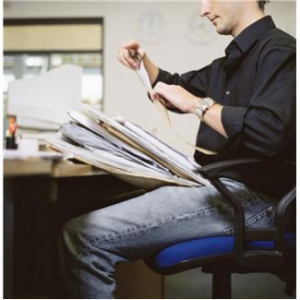
How many times in your day do you find yourself shuffling through paper files, wasting a lot of time looking for one item in particular that seems to be lost in countless papers in front of you? This has happened to all of us at one time or another, whether we are in busy offices or just trying to keep household paperwork in order.
Getting organized will reduce stress in your life and help you be more productive, and an effective filing system method, like Paper Tiger Filing System Software for document management can help get your life in order, both personally and professionally. Think about how much time you could save and how much more you could do if you’re not always searching for things.
It is said that the average American spends over 150 hours per year, just looking for lost information. Some estimates are even higher than this! How much does lost information cost you and your staff?
The problem often is, once you have a disorganized system, it can be difficult to get out from under it. Many people claim to have a “method to their madness” or that the filing system they have in place, with random papers stacked on every flat surface of a room, “works for them.” Truth be told, though, this most likely isn’t true and they waste a lot of time searching to find what they need.
It takes more effort to deal with clutter and spend time trying to find documents and other physical items than it would if you had a system in place. Besides, if someone else had to work with that same system, he or she may not be as able to adjust to the madness. Also consider the stress having this type of home or office causes. Even if it is subconscious, people who live with clutter in their home or office life are reported to feel stressed out, depressed and generally overwhelmed all of the time.
It is easier to start off organized, but even if you have already started to live in or work in a world of paper chaos, you can still change things and turn it around. If you’re not organized, there is hope. Paper Tiger is a great tool to get you started on your way to filing and being able to find what you need, as well as make it simpler to get an organizational system into place and then maintained. Paper Tiger is flexible enough to fit your needs and preferences.
If you have done any filing, you most likely know that some documents can be filed under different file names, for example you might file your “auto” records but someone else is looking for “car” records or even “vehicle” records. It almost doesn’t matter how pretty the system in place is if you have to look under 3 or more hanging file folders to find the file you need. It is also very easy to duplicate files, having some documents under “auto” and some under “car” and “vehicle” so you’re still wasting time and file space in this instance.
When you use Paper Tiger Filing System Software for document management, you can use keywords so that any one of these terms could be typed in to search for the location of a document. It keeps everyone who has access to the filing cabinets and the filing system software on the same page.
If it can be numbered or indexed, it can become part of your filing system. This very same program you use to get your papers in your home or office in order can be used to keep your books or garage or storage shed in order as part of your effort to get organized. Imagine a life free of clutter and finally making sense when it comes to how things are organized. So, you keep tools in the garage, basement, the backyard shed and an offsite storage rental unit. Because of that, how will you have any idea of where to find what?
No more lost items! Doesn’t that sound good? All you do is take the time to enter the item names and keywords relating to the items you are organizing; indexing them into Paper Tiger’s database, whether it be paper, books, CDs, DVDs, collectors’ items or tools, or anything else you can put a number onto. Then when you need an item, you can conduct a quick Google-like search in the software database and find any of your belongings at the time you need them instead of having a time-consuming search. Implement Paper Tiger Filing System Software for document management and see for yourself how quickly you can get organized!
Don’t let the idea of getting organized overwhelm you. Asking for help can be a sign of wisdom, not weakness. If you were not born organized, or if you haven’t thought about getting some training in how to get organized or be more organized, then give yourself a break!
Ask someone in your family or a friend that can help you. Hire an intern. Or better yet, organizing and productivity consultants are available to help you create a customizable work flow and help you implement Paper Tiger so that you can get organized and work more efficiently. Click here to see Paper Tiger Experts who can help you.

The paperless office has been a myth up until just recently but does going paperless mean having no paper at all in your office? Of course, that depends on your office and the type of documents you have. Legal, accounting or medical offices would probably have a harder time going paperless due to the types of records in these offices.
There are lots of questions to ask and your answers to these questions would determine if your office should go paperless. So would you say that a paperless office might mean less paper instead of no paper? It may be very hard to go to a ‘no paper’ environment for any office, and there are pros and cons.
Cost Effective: If your office and workflow does not have to have a printed copy for every document, your printer ink and paper budget will decrease. Think about how you process your mail and if you could possibly distribute via email instead, which will also cut down on your postage. Simply rethinking about how you print and distribute from your office will be a great savings to you.
Environment: It goes without saying that reduction of paper will help the environment in reducing landfill waste, all that goes into production of paper, greenhouse gas emissions, energy used by printers, and production and disposal of ink cartridges.
Easy access: If you decide that going paperless would mean that you put your digital files in the cloud, Google Drive is a great tool to use. Google is a secure cloud environment, and it is included in your Google or Gmail account so every time you sign into your Gmail account, you also have access to your digital files. Google has also priced the digital file storage to be very economical.
It takes time: As Sherry Borsheim of International Association of Business Organizing (IABO) says, “going paperless is a process.” It is not an overnight process, and it will take time. Depending on the amount of paper files you have in your office will depend on how much time it will take you to transition to a more paperless environment. Time to make a plan for transitioning, and time to implement the changes in your staff workflow.
Changing current processes: The first step of transitioning to a paperless environment will mean that you’ll need to review your current processes and systems. Think about the types of paper files that can be switched to working with digital files instead of printing them out. Is there a way to work with some types of files digitally instead of everyone in the office printing the same document? Do we need to keep receipts for accounting and tax purposes? And what about contracts and other legal documents that need to be kept in the original format?
Cost of digital storage: There is a cost for digital file storage whether you decide to back up all your digital files to Google Drive as mentioned previously or in-house to CDs or Flash Drives or external hard drives, or other cloud services such as Carbonite, or Dropbox. You will need to decide what is best for your office. There are always concerns about cloud service security, but also think about how safe your in-house back up situation may be because you would be responsible for thinking about loss of these devices, system failure or crashes, in addition to weather circumstances such as flood, fire, tornado, etc. In addition, you have to think about digital formats that are no longer supported, such as moving digital files that you had on the old floppy discs to Flash Drives or external hard drives, and upgrade your older files from time to time to make sure they remain usable; or again decide to go to the cloud with your digital filing. Do you have a business continuation and back up plan?
Decide on your target goal. What is your objective in reducing paper in your office? Do you have a records retention policy? What types of documents do you need to keep and how long should you keep records? You and your staff needs to agree on a records retention policy for the types of paper and digital files you retain to use as a guideline for how you want records kept and how long certain files should be kept. We have several articles at records retention guidelines that you might find helpful.
Remember not everything needs to be switched to digital at one time. Some of your old records may not need converting to digital at all, and just simply discard them when they reach a certain age. It may not be efficient for you to scan every document in your office if you won’t need to keep them or retrieve them later. Then start with your current workflow processes, and you’ll most likely see what can be converted during your daily activities. Make a policy for these workflow processes that you can easily identify. Get comfortable with one daily activity at a time, then move on to another.
Decide what files will need to be kept in paper hard copy format and what files can be digital format. Be sure to decide on a naming system for filing both your paper and digital files. If you use Google Drive, decide if you want every digital file in Google Docs format, which makes the contents searchable.
For the paper files that you decide that you need to keep in hard copy format, index them into Paper Tiger Filing System software so that you’ll have a system to keep track of where they are. You can file with ease of mind that you’ll be able to find them later. Paper Tiger allows you to put an item name on every document, but also allows you to input all keywords relating to the documents in each hanging file folder, because as you know some files could have multiple item names that just won’t fit on the file tab. You will be able to search for any keyword that you’re thinking about on any given day for the file that you need.
Paper Tiger Online connects to Google Docs/Drive to activate Digital Tiger. To further explain, Digital Tiger is a free add-on with a paid Paper Tiger Online Basic or Pro account, and is the function that connects your Paper Tiger Online account to your Google Docs/Google Drive account, then you will be able to search from Paper Tiger to find both your paper/physical items that you’ve indexed into Paper Tiger, and your digital files that you’ve created, uploaded or scanned into Google Docs format.
Google Drive is an extension for Google email account holders that allows an account holder to download a Google Drive folder to their personal device(s), such as, your desktop PC, Mac, Laptop, Mobile Phone, iPad, etc., in order to save/store digital files into the folder which are then synchronized into your Google Drive account within Gmail. Google Drive is compatible with the Mac and Windows operating systems. So if you have multiple computers that you have documents saved to, you’ll now be able to synch those digital files to one cloud location and be able to access from any computer where you sign into your Gmail account. Click here to see more information about Google Drive.
See one of our previous articles Not Just Any Filing System to Get Organized! that might help you see how Paper Tiger and Digital Tiger, powered by Google Docs works. Whether you use Paper Tiger together or separately from Google Drive, using these two software tools is a great way to organize your paper and digital files so that you can get organized and find what you need, when you need it!
With the stress of everyday, trying to keep up with all the activity around us, whether it be play or business, try to follow at least one of these tips in the next month to help you declutter. This guest post by Jana Bain of HomeInsurance.org is a great start in de-cluttering your home. From kitchen to bath, from closets to garage, doing a little at a time from each section of your home, will make a big difference in how you feel. Clutter can sometimes make us feel so overwhelmed.
Depending on the level of clutter you have, you might not want to tackle the biggest job first, but start small and work your way through.
Make a list that you want to accomplish, then schedule one job on your list each month. Before you know it, you’ll be feeling better with less clutter and you’ll be saving time because you can find things again.
You’ll note below that we’ve inserted some Paper Tiger Filing System software tips that will also help you find things when you need them.

It has been said that one person’s trash is another person’s treasure, but how much “treasure” can our homes hold? Over time, keepsakes and everyday items accumulate and become clutter, taking up valuable living space. Nineteenth-century philosopher Henry David Thoreau has urged us to “simplify, simplify,” and failure to do so when it comes to home organization will eventually result in living environments reminiscent of what you may see on an episode of Hoarders: Buried Alive. The de-cluttering process may be a daunting task, but think about the time you could save by organizing your home. Here are eight surefire ways (according to each room in your home) to help you manage and refresh space effectively.
There are countless items in the kitchen we have collected through the years that end up not being used at all. If you’re not sure what you use and what you don’t, a true way to find out is to gather all utensils and cooking gadgets into a cardboard box. For one or two months, put all the items you have used into a drawer. All the items that remain in that initial cardboard box are underutilized and you’ll have to reevaluate if you should hang onto them, or pass them along to charity. Sure, there are those items we use once in a blue moon for baking or for a specific purpose, and those items should be stored away, making room for things that are used more often.
For longer-term storage, this is the perfect place to store those seasonal items, such as sporting equipment and holiday décor. A common mistake is that people store these items with no consideration to organization or labels, which makes it more difficult to sort through when you do decide to utilize these items. Labeling boxes, bins, and containers so that items can be instantly located is a great way to keep things in their place rather than having random stuff pile up.
[You can use Paper Tiger to index the items that you place in the boxes or bins. When labeling the containers, label them to coincide with the item number from Paper Tiger. Anyone in your home can search Paper Tiger's database when they need to find something, and know exactly which container the item can be found in. In addition, you'll know where the item should be placed when it needs to be put away because it has a home of its own!]
Some of us have stocked up medicine cabinets with plenty of personal care products but this isn’t always a good thing. All personal care products and medicines have an expiration date, which should be purged once in a while. A good rule of thumb is that most makeup goes bad after six months; the closer the product is used to the eyes, the shorter the lifespan. Go through all your vanity products and medicines and get rid of those products that have hardened, softened, changed colors, or expired.
A common culprit of cluttered home offices is massive buildups of paperwork. If you are uncomfortable with discarding or shredding some past paid bills, or need to keep them for your records, make sure they are organized and take up little space. For example, filing away documents in expanding files, or investing in a digital scanner and filing system, is a great way to transform paper documents into a more accessible electronic form. Twelve-month expanding files are also very useful when it comes to deciding which bill receipt you should throw or shred. When you pay for bills, like say in January, place them in the January section for a year later. If you haven’t even looked at the document, you probably don’t need it.
[You can use Paper Tiger to index the paper files that you need to keep in hard copy format. How many files do you have that you just really don't know what to name it? No problem with Paper Tiger because you can add as many keywords into the database as relates to the documents you have in any file folder! When labeling your hanging file folders, you would label them to coincide with the item number from Paper Tiger. Type in the database an item name and any keywords that you want to, then drop the documents into the corresponding file folder. Anyone in your home can search Paper Tiger's database when they need to find a document, and know exactly which which hanging file folder it can be found in. Again, you'll know where the item should be placed when it needs to be returned to file because it has a home of its own! You also won't have to worry about duplicating a file]
You probably own a lot of clothes you never wear, or no longer have use for. Use this system to determine which clothes you should toss or donate: for six months or so, turn all the clothes in your closet facing back-to-front. When you wear an item, return it to the closet with the hanger facing the right way. If you try it on but don’t end up wearing it; make sure you put it back with the hanger still facing backwards. Chances are, you’re going to discover you own lots of clothes you don’t wear often or at all. Store away clothes you wear on rare occasions, or donate them. It’s better that someone else finds use for them.
Excess movies, books, and old gaming systems tend to sit and gather dust. We keep certain items because of the sentimental value, so here’s a surefire way to compromise, using the ratio-reduction rule of thumb. For every four or five items or old DVDs you decide to keep, remove one you could do without. This sort-and-purge process seems to work well if you can increase the ration to, say, three-to-one, which will really clear up some space for new possessions. This goes for old magazines, knickknacks, and toys.
Rooms frequented by little kids are typically clutter-intense zones, but you can help them keep toys and play items organized by designating some “clear zones.” Sort items and store according to a specific activity like painting, reading, and studying, with labels for each area of use. When you involve your kids in this sorting process, they will be able to identify and keep up with where everything should go in the future.
[In the same way that you can label boxes or bins in your garage, you can use Paper Tiger to index your movies, books, paints or other hobby items and label the containers for each to coincide with the item number from Paper Tiger. You'll always know where to find "Star Wars Episode V The Empire Strikes Back" and where to return it when you've watch it again!]
We all have that cabinet or closet for our cleaning supplies, dusting items, and general disinfectants, but if they’re all piled up, it’s hard to tell which products are old or for what use. You can sort out all your cleaning products by using vertical space for storage, leaving more floor space. A good shelving system should do the trick to help stow the items you use on a regular basis. Keep in mind that just because you have space, it doesn’t mean you should overcrowd it.
See the following blog articles for specific examples in how Paper Tiger Filing System Software can help you declutter and organize your home!

During this webinar, Nancy Hagan of Effective Day demonstrated how to get started with Paper Tiger Online. In addition to demonstrating examples requested during webinar registrations, Nancy demonstrated work-flow examples by filing items from her inbox to help you use Paper Tiger Filing System Software for document management more effectively to get organized and be more productive.
Nancy also presented how to organize things other than paper files, such as books, bank box, and storage boxes. She also demonstrated how the search from Paper Tiger Online works with the Digital Tiger function activated.
Please visit www.effectiveday.com to learn more about Nancy and the services she provides, and click here see her Productivity Coaching special. You can contact Nancy at 513 899-9949 or email at nancy@effectiveday.com
To learn more about Paper Tiger and Digital Tiger, visit www.thepapertiger.com
Q: How many separate locations can I have in each database and how many databases can I create?
A: if you have the free or Basic plan, you are limited to how many, but if you have the Pro plan or one of the multi-user plans, you are basically unlimited as to locations within a database and how many databases you can have.
However, you would only want multiple databases if you do not want to search across them because Paper Tiger only searches within the database that you’re in. It does not search across databases. Having different databases is only advantageous if you want to keep different filing systems separate and do not want to search for all files in all databases at one time. For example, if you have an Office database and a Home database, you do not want items to pop up from your Office database when conducting a search for an item in your Home database.
Q: Please explain what Categories are for.
A: “Category” is a word or words you may use to classify groups of related folders or items. Paper Tiger allows you to file information physically one way, but easily organize files virtually in a totally different way using Categories.
For example, you may use the Category “Benefits” to classify the folders relating to “Stock Options,” and “Day Care.” The Category, “Bills” may include “Utility bills”, “Car repair bills” e.t.c. The Category “Self-Help” might include all your books that relate to self-help or motivation.
Q: So when I assign Categories to files, the files become searchable by Category and keywords?
A: The category title you assign is not searchable, but there is a button for Category (beside the Location button) that you can click on and Paper Tiger brings up a list of your Categories similar to your Locations list. You can then choose the category you want to see all the items that you’ve assigned to that one.
Q: Oh also when you are in the Categories list, and you click on the category that you want to see all the items, can you search within that?
A: No, when you search from the search bar, Paper Tiger searches all of the database, not just within the category you’ve chosen. However, once search results come up, you can sort by the Category column.
Q: After you set up a Location, you say you might add 200 items. I would assume those items are files in the drawer. Can you branch off one of those items to say in this item there are these files? I’m confused as to after you add the 200 items or hanging folders, how do you say what is in the hanging folder if there is say 10 different papers in the folder that deals with that hanging folder.
A: The 200 items would coincide with the hanging file folders in your drawers. You can add keywords for each item in Paper Tiger that relates to as many documents that you have in a single hanging file folder. So if you have 10 different papers in a single hanging file folder, you would input as many keywords as necessary relating to the 10 different papers. That being said, if your hanging file folder contains your monthly cable bills, you would only need keywords for the entire folder not necessarily for each monthly bill unless there is something that you want to remember about a specific bill.
Q: What if in the hanging folder there are 2 manila folders that deal with the one hanging folder, but are separate from each other. Is the only way to say what is in the hanging folder in the keywords or can you have a tree that has a title for each manila folder, then you can say what is in each manila folder so you know they are in the same hanging folder, but separate from each other?
A: What I do in this instance, is number each manilla folder, and then when inputting keywords for each, I would for example, Item Name might be Paper Tiger Training and manilla folders would be numbered to coincide with the number I input into the keywords section, i.e.: 1. Paper Tiger single user instructions, 2. multi-user instructions, 3. database information, 4. etc.
Q: How does Paper Tiger compare to Evernote?
A: Evernote is a different kind of tool in which you can save notes, ideas, things you like, hear, see and other things that you want to remember or have in one place.
Q: Would the digital files feature work with Microsoft Live accounts (SkyDrive)?
A: No, our Digital Tiger function connects Paper Tiger Online to Google Docs or Google Drive through a Google app or Gmail account. Click here to go to our blog post for how to get started with Digital Tiger, where you can view 2 screen casts that show how Digital Tiger works and a demonstration of using the Fujitsu ScanSnap 1500.
Q: What is the name of the scanner you mentioned?
A: Fujitsu ScanSnap 1500
Q: Do I need to hit save after I edit something and if so, where is the save button?
A: In the Edit box, you do need to save your changes. You should see Save Changes button in the lower left corner of the Edit box.
************************
Nancy Hagan of Effective Day, works with business people who want to be more effective and productive, focus on their highest priorities and be free to do what they do best! Effective Day provides Organizing and Productivity Coaching, Consulting, Workshops and Products for busy people who want to make the most of their day and enjoy their life.
Stephanie Calahan, of Calahan Solutions and a Paper Tiger Expert shares 3 great tips in this article to eliminate the avalanche of paper piles. Be sure to watch the video she mentions later in this article to help you create an action system that works for you!
Stephanie recognizes, as we do, that different people need different tools to help with their daily lives, including Paper Tiger Filing System and Document Management Software, which she recommends based on her clients’ needs and the way that they work. She understands that every person is different and requires systems that work for them.

Your desktop, and frankly any other horizontal surface, are the hardest places to keep clear of paper. Bills to pay, to-do lists, event invites, magazines you have been meaning to read, orders you need to fill, and the list goes on and on.
Often, we keep things “out” – either spread around or stacked – on our desk and other surfaces because we don’t want to forget to do something that we have deemed important or don’t want to forget.
Today I’ll share 3 tricks that have worked for me and my clients.
Rather than thinking of your papers in terms of a topic or a list of things that you need to do, think in terms of “next action.” You may have many things that ultimately need to happen with a particular piece of paper, but by only thinking of the next action, you can eliminate overwhelm and process your paper faster. (If there is no action necessary, skip to trick #3)
Once you have determined the next action, either write it directly on the paper, or attach a sticky note to the page with the next action you need to take. If you know the information, also write down how and when you will best perform that action. By writing down the action you need to take, you will save yourself loads of time later when you pick up the paper again! Why rethink about an action over and over when you can decide once and move on?
Example: I was working with a client the other day and we were going through his paper work. He picked up a piece of paper that contained a name and phone number of a contact. He told me that his next action was to make a phone call to that person for a project they were working on together. I then asked him if he had everything he needed to make the call successful. No. He didn’t. He had to do some quick research first. So, the next action was not the phone call, it was the research.
When you have action items, it is OK to mix various project or topics as long as they are organized by the type of action you need to take.
Create an Action System! Action Systems come in a number of different forms. One way is to label file folders with each Verb and store your papers in those file folders on your desk in a vertical file holder (the graduated kind where you can see all of the file tabs is best) or you could use the Pendaflex PileSmart Organizer. This way, the items are stored in an orderly fashion until you make time to take action. You might have something like this:
– Call
– Write
– Review/Decide
– Pay
For a detailed look at how that might work for you, check out the video I did on YouTube a while back – Creating an Action Filing System for the Way You Work.
The Action System is great to keep things looking neat, but you must actually open the folders and take action to get the full benefit! By taking action by verb or type of action, you will eliminate multi-tasking, save time and increase concentration. If possible, it is best to empty each folder in one sitting. Once you have completed the action, ask “What is the next action?” and file accordingly.
Example: The paper my client had identified with the contact and phone number originally went into a “Research” folder. Once he had completed the research, he added that information to the paper and moved the page from “Research” to the “Call” folder. When the call was complete, he would either toss the paper, or file it into permanent reference or assign it a new action based on the results of the call.
Sometimes we keep papers on our desk because there is information that we want easily accessible but there really isn’t an action needed. Start by making sure that the information really is needed for quick reference. If you don’t need the information on at least a weekly basis, file it away in your permanent reference files.
The fastest way to create a quick reference system is to get a 1 – 1 1/2 inch binder and a numbered tab system. Either 3-hole punch each page or put them in sheet protectors. Each topic gets its own number. At the front of the binder, have an index to tell you what each number represents. You might have something like this:
1 — Emergency Contacts
2 — Service Providers
3 — Passwords
4 — Product Codes
and so on.
Once you have your Action System and Quick Reference system in place, it is a matter of consistently asking yourself “what is the next action” and then processing the paper. These small decisions will help you keep the paper piles under control and eliminate avalanche concerns. Before you know it, you will be getting things done rather than pushing papers around your desk!
If you would like help getting all of your paper piles figured out and systems put in place that match the way you think and work, let’s talk!
To your success!
About the Author:
Stephanie Calahan is The Business Vision Catalyst and founder of Calahan Solutions, Inc. She works with purpose-driven entrepreneurs, visionaries, coaches, consultants, health practitioners, authors, speakers and all sorts of remarkable service professionals who are experts in their field, to help them embrace their brilliance, leverage their business and get their message out with power, ease and joy; so that they can make a powerfully positive difference in the world, exponentially grow their income and enjoy a highly-successful and meaningful business… while working less. Learn how you can have more freedom in your life! http://www.StephanieCalahan.com

Meggin McIntosh, is “The Ph.D. of Productivity”™ and a Paper Tiger Expert. She will help you better understand Paper Tiger Filing System Software for document management to be able to use the software more effectively and see how you can get organized in every area of your life — not just paper filing! Meggin has been able to file & find paper files, notebooks, boxes, and lots more for over 13 years.
Click here to see a pre-recorded class Meggin taught where she shows how she has used Paper Tiger for over 13 years.
About Meggin McIntosh
Meggin McIntosh, Ph.D., “The Ph.D. of Productivity”(tm). Through her company, Emphasis on Excellence, Inc., Meggin McIntosh supports smart people who want to be more productive so that they can consistently keep their emphasis on excellence.
Phone: 775.853.5510
And to keep moving forward on your goals for more peaceful productivity, join others (worldwide) who receive Meggin’s weekly emails, and see what is available for download at no cost at any of MEGGIN’S WEBSITES:
http://meggin.com (Primary site)
http://GetaPlanGuides.com
http://KeepingChaosatBay.com
http://TopTenProductivityTips.com
http://JustWhelmed.com
http://OwningWordsforLiteracy.com
http://PumpernickelPublishing.com
http://StayingPositiveinaFreakedOutWorld.com
http://LifeofEs.com
Twitter • www.twitter.com/MegginMcIntosh

Just because you run your office out of your home, you don’t have to treat your home office any differently than if it were a rental or a location where you work for someone else. You can enjoy all the comforts and luxuries of working from your home while still maintaining the professional atmosphere that can help you stay motivated and be successful. This is especially important if you use your home office to meet with potential clients or other business professionals in the industry. Having an office that is disorganized will only cause others to doubt your level of professionalism.
Furniture that is comfortable yet exudes professionalism is a good way to start, but is only a small part of what matters. You could have the most expensive home office furniture available on the market, and none of it will matter if it is all buried under clutter. Too often those who work from the home, alone or with only one or two other staff members, tend to slack a bit when it comes to keeping things neat and tidy. It is crucial to get a good filing system and organization method in place and work hard to maintain it. Getting organized will save time in the long run and make it easier for you or anyone who uses the home office and will also improve the way in which your office space is perceived.
The best way to get things in order from the start is to implement Paper Tiger Filing System Software for document management, an indexing system that can help you organize your paper files and so much more. Even if you already have a filing system in place, incorporating Paper Tiger’s indexing system into your home office will only help improve upon what you’ve started and will also make it much easier for other people to use the system to locate documents and other physical items, such as books, training manuals, software, keys, office supplies, etc.
By entering item names and keywords into the indexing system relating to your documents, you can find anything by conducting a Google-like search of the information in your database. After you have your system set up, you will help eliminate certain problems such as dealing with different staff members not being able to locate files because they aren’t sure where to look. For example if you have a file for “Steven Mackey’s Home Repairs” you can also use search terms that are related like “Mackey,” “Repair,” or anything else you can think of that you might have filed it under. No matter what you or someone else types in from these search terms, the document or file can be located based on the keywords that were entered when filed. You can add keywords anytime, especially when you need to file a new document into an existing hanging file folder.
With Paper Tiger, you would number your hanging file folders to relate to the database index, enter the data into the software relating to each document or set of relating documents such as the item name and additional keywords that you might relate back to the files in each hanging file folder, and never have problems retrieving your data again, and you can also rest assured that you or someone else will be able to find the file at a later date.
For example, you can enter key search terms such as “taxes,” “expenses,” receipts,” or “write offs” all entered for the same file. Later you can use any of these terms and the search engine will inform you of where the file is located. No more searching because you can’t remember if you filed it under ‘T’ for taxes or ‘E’ for Expenses or ‘R’ for receipts, etc.
Even if you already have your filing system in place, you can easily make the change to an indexing system that works that much better. For additional instruction, see the following articles that you might find helpful:
Make your home office run smoothly and more effectively, as well as more professional, by getting organized and implementing Paper Tiger Filing System software.
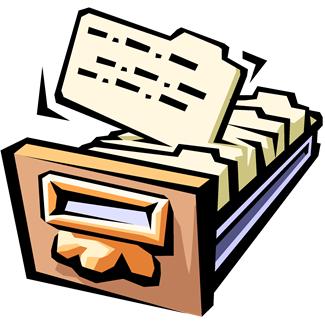
Every business, no matter what size, has a need to keep meticulous records. Many companies have one or more administrative employees whose chief function is to manage company records—often, in an archaic and unmanageable system. File indexing, like Paper Tiger Filing System Software however, is the contemporary method for efficient document management.
The top of every company’s priority list is something ironically called “the bottom line.” In other words, getting the most productivity from their staff and other resources without blowing the budget to increase profit margins. Thousands of hours are literally eaten up with filing and then trying to locate specific information at a later date because the system used for document management is so inefficient or outdated.
One of the chief reasons companies still suffer inefficient filing systems is that every employee is different. People have their own thoughts about what filing should be, and their own way of managing and naming their files. So you have a variety of different methods all intertwined within one company. Some statistics say that about 7 percent of all documents are lost or misplaced and have to be reproduced. Experts estimate that about 150 hours of employee time per year are wasted trying to locate missing files or documents. And even more to recreate the necessary information! At $20 an hour on average—because all levels of employees are involved in this process—that can easily add up to $3,000 per year or more, that you can save simply by using a document management software to manage your files.
There has to be a better way to organize your filing cabinets into a uniform, logical style that is standardized throughout your business, regardless of the size company you have! Indexing documents is the most efficient way to increase productivity of everyone within your organization and improve the health of your “bottom line.”
So you’re probably wondering, “How does an indexing document management system work?”
It’s quite simple really. With Paper Tiger, you allow employees the access they require, according to your own policies, to use the software. You and your staff needs to agree on a records retention policy for the types of paper files you retain as a guideline as to how you want records kept and how long certain files should be kept. This policy should also transfer to your digital files as well. We have several articles already on records retention guidelines that you can use to assist you. Company name, common subjects, or other descriptions. Whatever works for you. Use as many keywords as you like. Each employee that has access to the software can also add keywords that they relate to each document or set of relating files.
Paper Tiger is a file indexing system for your paper files or other physical items that has a search engine built in so that lost information is virtually eliminated in your home or office. You would simply type in the information into the database relating to your paper files or other physical items to get organized so that you can find what you need when you need it, without time-wasting searches. Afterall, retrieval is the goal when you file something away, right!?
You can keep your paper in its original form (you do not have to scan it) and use the power of the computer to index the paper files that you need to keep in hard copy format.
Paper Tiger software consists of the following levels:
When you’ve indexed your items into Paper Tiger, and you need to find a document later, you simply conduct a Google-like search in Paper Tiger’s database to find where the item is located.
This solves problems with filing or finding any physical item, such as:
Now, every single file, anywhere within your entire company, will be labelled using the exact same system. People won’t be making up their own names for files and wasting more time as they or someone else tries to locate needed information. And no more duplication of files! From the day you implement this brilliant, time saving system, every document relating to any project you have will be placed in the same location for easy retrieval.
It’s common knowledge that every document that comes into your office has to be managed in one of three ways. It can be dealt with immediately and then filed. It can be delegated to someone for future action. Or it can be tossed. The joy of indexing is that your filing cabinet now becomes your action file as well. You can create a file just for items that need action and place them there without forgetting where you put them, or failing to take action because you “forgot” about them. Then when you’re finished, you can move the file to an archive location or a more permanent file and leave an uncluttered desk ready for more important work. You can file it away and not have to worry about finding it later.
Once your projects are complete and files are no longer needed on a daily or weekly basis, they can easily be moved from your action file location to a reference file cabinet or archived in storage elsewhere, and a quick search in the database will tell you where they’re located now, in case something needs to be retrieved later. All your document management is done by indexing your files on the computer using software that anyone can learn to use almost immediately—even the computer-challenged managers who usually leave most of the computer work to their assistants because they’re “too busy.” No more worrying about not finding a file because someone is out sick! Paper Tiger document management system alleviates that problem.
In today’s contemporary society with constant Internet usage, video conferencing and urgent meetings are often called with little or no warning. Having an indexed document management system is ideal because you can quickly and easily “lay your hands on” every document in the office you may need for an impromptu meeting or conference call. You’ll no longer be forced to make major decisions without having all the relevant information you need at hand.
Document indexing truly is the most contemporary method to efficient document management for your company. It will not only save your business time and money, but it will make for much happier employees who have to spend so much less time handling files and documents in the office, and remember you’ll also be able to index other physical items such as office supplies, training manuals, CDs and DVDs, etc. Paper Tiger Filing System Software for document management can index anything that you can put a number onto, Not Just For Filing Paper!