Most everyone is thinking about vacation time about now. The beach and time to relax is a welcomed thought, but you can't get away from thinking about all the things that still need to be done before going on vacation. Do you really want to go on vacation then come back to clutter that you've left behind? Sure, you keep meaning to de-clutter your home and office so you can enjoy living organized and feel less stressed. Even though you know it will make you feel much better and less stressed in the long run, the task of getting organized just keeps getting put off.
There are all those paper files, mail to go through, magazines, books, training binders, DVDs and video games to straighten up. When you remember that book you wanted to read while on vacation, it takes more time than it’s worth to find it! There are winter clothes to move to storage and summer clothes to pull out, if you can remember which bin in the basement that you’ve put them. You also have that treasured collection, some to showcase and some to store for safekeeping.
The good news is that you no longer have to put it off. By implementing Paper Tiger Online filing system software, you can now de-clutter and feel confident to put things in their own place. It will be so worth the time invested to get organized, because you won’t be wasting time searching for needed items. You'll be able to find them again when you need them...in a manner of seconds with a quick search in the database.
Paper Tiger enables you to index physical items, and makes it easy to keep track of things. If you had a folder for your car repairs and needed to refer to it, could you be certain you could find it when you needed it? Would you remember if you titled it car, auto, Honda or repairs? Did you actually get it filed or is it in that huge stack ‘to be filed’?
By implementing Paper Tiger filing system, you can type in any or all of those keywords and be able to find anything with a quick search in the software database. The traditional alphabetical system has obviously worked, as long as you could recall the name you filed it under previously, that is – so maybe not as efficient as it could be. Using Paper Tiger Online filing system software takes all the confusion out of the equation, even if more than one person is using the system.
Paper Tiger can be used for paper files, but also for many other physical items. Anything that you can put a number onto, you can index with your filing system software. This is especially important for items that may be kept in more than one location. So, for example, if you are going to keep some collectible items on display and want to store some in your basement and others at a rented storage unit, this helps you recall which items ended up where. All those items you keep cluttered in your home because you’re afraid that if you put them away, you won’t remember where you put them, can now be stored somewhere else. This will free up so much space in your home and you can have your home back!
Prioritize: Don’t feel like you have to ‘get organized’ all in one day! Make a list of each room or area in the order in which you want to get organized. Decide what area is stressing you the most, and start there. Then schedule time on your calendar, allotting the amount of time you want to spend for each room. Some areas, like the garage, might take more than a couple of hours in one day, so schedule a couple of hours in two different days. It might even be helpful to create a plan of action for an area that is too overwhelming – making a list of what items you want to organize first, then second, etc., in an area so that it won’t seem too much at one time. Set your goal and schedule your time.
Goal/project management & schedule: How many times have you thought, ‘I really need to clean out the garage, but it will take so long, and I have to do this and that, before I tackle that huge job’, and it just never gets done? It may help you to break down a big project into individual steps. For example, schedule an hour to sort through and organize the sports equipment on one day, then on another day, take an hour to sort through and organize the tools. You probably set goals for your business life all the time. It's the same concept with things you need to do to get organized.
Before you know it, you'll have the job done, and feel more organized and accomplished. You can live organized with peace of mind because you have a place for everything. Because you've indexed everything, you know where everything is, as well as where it goes when you need to put it back.
Your storage area may not look like the picture above, but wherever you store your stuff, closets, garage, the attic, basement or other storage area, maybe it’s time to get things organized! Many homeowners make the mistake of putting boxes of things that need to be sorted in the garage, waiting for a better day when there’s more time. Of course, time never allows for you to do any of that sorting, and before you know it, the garage is one big project that keeps getting pushed back on the to-do list.
What you really need to get your storage area organized is the one thing that can help make the entire task as simple as could be. Make it your goal to implement a plan of action and Paper Tiger Filing System Software to get organized so you can find everything later, not just cleared for the sake of clearing. You can get this task completed, and you’ll not have to worry about finding items again. If you are ready to de-clutter and finally check organizing your storage area off of your to-do list, let this be your guide for getting started.
The best way to get started is to realize it is necessary to be realistic and honest, and actually schedule some time to get organized. Then begin by dividing up the clutter into different categories. Choose what goes into the “keep” pile and what goes into the “get rid of” or “give-away” pile. Remember, the more belongings you can cut down on and reduce the amount of clutter, the easier maintaining an organized storage area will be. The items you can part with can be sold at a garage sale or on eBay, or you may choose to donate these items.
You can sort the items you are keeping and index them into your Paper Tiger database, which is an indexing system that gives you a way to catalog all the items you put into a bin or box by adding all relating keywords for each item, and then when you need to find an item later, conduct a keyword search and you’ll know where that item is located quickly and easily. So you would number your storage containers and enter the content information into the keyword section of your database, then later you can search for “Fall decorations” the same way you type keywords to search for intangible items on Google. Your indexing system will bring back search results that tell you what bin number the item is in, and even where the bin is, based on the information you’ve input previously.
Once you have your storage area on the path of de-clutter, your indexing system should be set up to keep it this way. Implementing Paper Tiger Filing System Software will make it easier to maintain your organized storage area. Make sure you and anyone who uses the filing system to find and retrieve an item, return the item to where it belongs to maintain your organized system and prevent confusion later. If you add or remove an item, keep your indexing system updated.
 Meggin McIntosh, “The Ph.D. of Productivity”™ and a Paper Tiger Expert, demonstrated a great example of an organized storage area in her webinar at Paper Tiger Webinar hosted by Meggin McIntosh. Please view the entire webinar as Meggin demonstrates how she uses Paper Tiger to keep her office and training items organized. Using Paper Tiger is one of the reasons she is so productive, simply because she can find what she needs, when she needs it. The section of the webinar that she shows her storage unit is not her garage, but the same concept would be used in any storage area. If you want to view the storage area only, allow the webinar to load, then click in the webinar duration bar and move the timeline button to about 47 minutes into the webinar.
Meggin McIntosh, “The Ph.D. of Productivity”™ and a Paper Tiger Expert, demonstrated a great example of an organized storage area in her webinar at Paper Tiger Webinar hosted by Meggin McIntosh. Please view the entire webinar as Meggin demonstrates how she uses Paper Tiger to keep her office and training items organized. Using Paper Tiger is one of the reasons she is so productive, simply because she can find what she needs, when she needs it. The section of the webinar that she shows her storage unit is not her garage, but the same concept would be used in any storage area. If you want to view the storage area only, allow the webinar to load, then click in the webinar duration bar and move the timeline button to about 47 minutes into the webinar.
More and more people are keeping less paper each year, but we still have paper files that are important to keep in hard copy format. Not only is it important to keep these paper files, but just as important is the ability to retrieve them when you need them.

Below is a list of documents that we all most likely have somewhere in your home or office, (some more applicable than others), but can we find them when we need them? And usually when we need them, we need to find them quickly. It can be very stressful when these items can’t be found easily. There may be others, but this will get you started in ‘getting it together’.
Some of these items you may want to keep in a safe deposit box, so decide which items those will be. Make a copy for your file at home, and the original can then be placed in the safe deposit box or other designated safe place. Write a note on the copy or on a sticky note to attach that will remind you where the original is located. In the event of an emergency where you’re incapacitated, make sure the appropriate family members know where to find the key to the safety deposit box, with a directive giving them access in such case.
For all other documents, index them into Paper Tiger. The Location name in your Paper Tiger database might be “Family Docs”. You can file them in any order you wish, then type the Item Names and keywords into your Paper Tiger database. The Item Number in the database will coincide with the hanging file folder number in your desk or cabinet drawer.
Just a quick story about myself to show you how easy it can be to allow important documents to get scattered. Before I started using Paper Tiger, I thought I was reasonably organized at home. My husband and I kept titles and financial documents in our desk drawer. All other documents were kept in a file cabinet. When we moved, the big desk we used in our previous home was placed in the basement office where my husband would now work. Those same documents were still there, but now some of the newer important documents found a new home in a file box that was more convenient for me to file into upstairs. When I needed to find a car title, I had to think, ‘is it still in the desk downstairs?’ or ‘did I put it in the file box?’ Needless to say, getting all those important documents together, and documented into Paper Tiger’s database is now a priority. Instead of a 10 minute exercise of going through the upstairs file box, then downstairs to search in the desk drawer, I can now conduct a quick search in Paper Tiger and be able to put my finger on it in about 5 seconds!

Another advantage of indexing your files into Paper Tiger is that you don’t have to be the only one that knows where everything is. According to AARP article ‘Kids and Your Money’, Jane Bryant Quinn says “You don’t want your family scrambling to find documents during an emergency. Help by putting these items in a safe place where loved ones can find them.”

Everything in the above checklist found in that AARP article can be indexed into Paper Tiger. Anyone that you give access to your Paper Tiger database will be able to retrieve what is needed in seconds. Finding files that you’ve indexed into Paper Tiger will no longer be a scramble to search all over your home or office, but will be as easy as typing in a search keyword in Paper Tiger’s search box, and the results will lead you directly to the file where it is stored.
See this blog article to learn how to Customize Your Filing System with Paper Tiger’s Indexing Method. Not only will your important documents be all together in one place, but you’ll be organized so you can find everything quickly and easily.

Everyone has a need to get organized and manage their records and many other physical items, whether it be paper files, contents of binders, or what’s in the file room or basement, so that retrieving an item in a timely manner is efficient.
Many companies have one or more administrative employees whose chief function is to manage company records—often, in an archaic and unmanageable system, and is dependent on the person who knows the filing system. Thousands of hours are literally eaten up with filing and then trying to locate specific information at a later date because the system used for document management is so inefficient or outdated.
One of the chief reasons companies still suffer inefficient filing systems is that every employee is different. People have their own thoughts about what filing should be, and their own way of managing and naming their files. So you have a variety of different methods all intertwined within one company. There has to be a better way to organize your filing cabinets into a uniform, logical style that is standardized throughout your business, regardless of the size company you have!
Some statistics say that about 7 percent of all documents are lost or misplaced and have to be reproduced. Experts estimate that about 150 hours of employee time per year are wasted trying to locate missing files or documents. And even more to recreate the necessary information! At $20 an hour on average—because all levels of employees are involved in this process—that can easily add up to $3,000 per year or more, that you can save simply by using file indexing, like Paper Tiger Filing System Software to manage your files more effectively and efficiently.
It’s quite simple really. With Paper Tiger, you allow employees the access they require, according to your own policies, to use the software. You and your staff need to agree on a records retention policy as a guideline for the types of paper files you retain, how you want records kept and how long certain files should be kept. This policy should also transfer to your digital files as well. We have several articles already on records retention guidelines that you can use to assist you. Company name, common subjects, or other descriptions. Whatever works for you. Use as many keywords as you like. Each employee that has access to the software can also add keywords that they relate to each document or set of relating files.
Paper Tiger is a file indexing system for your paper files or other physical items that has a search engine built in so that lost information is virtually eliminated in your home or office. You can keep your paper in its original form, (you do not have to scan it), and use the power of the computer to index the paper files that you need to keep in hard copy format. You would simply type in the information into the database relating to your paper files or other physical items to get organized so that you can find what you need when you need it, without time-wasting searches. After all, retrieval is the goal when you file something away, right!? Well, maybe there are multiple goals, such as 1) getting the file off your desk and 2) organized in such a way that you can easily and quickly retrieve it when it’s needed again.
Paper Tiger software consists of the following levels:
When you’ve indexed your items into Paper Tiger, and you need to find something later, you simply conduct a Google-like search in Paper Tiger’s database to find where the item is located.
This solves problems with filing or finding any physical item, such as:
So for paper files, every single file will be labelled using the exact same system. And duplication of files are virtually eliminated. From the day you implement this brilliant, time saving system, every document relating to a project will be placed in the same location for easy retrieval.
It’s common knowledge that every document that comes into your office has to be managed in one of three ways.
The joy of indexing is that your filing cabinet now becomes your action file as well. You can create a file just for items that need action without forgetting where you put them, or failing to take action because you “forgot” about them. Then when you’re finished, you can move the file to an archive location or a more permanent file and leave an uncluttered desk ready for more important work. You can file it away and not have to worry about finding it later.
Once your projects are complete and files are no longer needed on a daily or weekly basis, they can easily be moved from your action file location to a reference file cabinet or archived in storage elsewhere, and a quick search in the database will tell you where they’re currently located, in case something needs to be retrieved later. No more worrying about not being able to find a file because someone is out sick! Paper Tiger filing system software eliminates that problem.
In today’s contemporary society with constant Internet usage, video conferencing and urgent meetings are often called with little or no warning. Having an indexed file management system is ideal because you can quickly and easily “lay your hands on” every document in the office you may need for an impromptu meeting or conference call. You’ll no longer be forced to make major decisions without having all the relevant information you need at hand.
Document indexing truly is the most contemporary method to efficient file management. It will not only save you time and money, but it will make for much happier employees, (including yourself), who can spend so much less time handling files and documents in the office. And remember you’ll also be able to index other physical items such as office supplies, training manuals, CDs, DVDs, etc. Paper Tiger Filing System Software can index anything that you can put a number onto, Not Just For Filing Paper, so you can find anything anytime!

Don’t be like this guy…turn your filing system into a finding system. Does your filing system allow you to find what you need, when you need it? It is estimated that people waste 150 hours per year just looking for lost items. Just think about the cost of 150 hours of wasted time per person. An unorganized office can cost you hundreds of dollars every year due to lost time, lack of efficiency, and even duplicated efforts in recreating work you can’t find; or late fees because you’ve lost an invoice and missed the due date.
Of course, everyone knows it’s important to spend your time wisely. Who can afford to spend valuable time searching paper-by-paper, or drawer-by-drawer trying to find a document? Searching for papers that are filed somewhere can be time consuming, if they are filed at all. At worst, this could cause you to miss a deadline; at the least, you’ll spend valuable time searching that could be better spent on more productive tasks.
An organized office is so important for you and your business, and implementing a simple, effective document management and filing system can help. You need to know exactly where to find what you’re looking for, when you need it.
Once you realize the importance of an effective system for managing your office documents, it’s time to turn your filing system into a ‘finding system”.
Of course, you can always use an alphabetical filing system, which is what most companies resort to by default, simply because it’s all they know. After over 100 years, the alphabetic methods are firmly entrenched into our way of doing business. However, the alphabetic filing system method has many flaws and starts to breakdown almost as soon as it is implemented. The alphabetic method requires that a person (or worse, a group of people) in the office remember how they filed the information. The problem is that people forget or they don’t all think alike. Many times, the person who sets up the filing system leaves the company and the knowledge of where things are filed goes out the door with them. (this is a BIG PROBLEM!)
The solution seems elusive. Yet, there is a simple filing system that can be easily implemented in any size home or office. Converting your traditional files to this more efficient system will make you wonder how you ever managed without it.
Paper Tiger filing system software is a program that allows you to easily categorize and organize your files based on a numerical indexing system that makes it a cinch to find what you need by allowing you to search for any keyword you choose—right from your computer! Think of it as the Google search engine for your file cabinet.
For those who need to keep the paper copies and originals, this is the ideal solution to document management. You simply input item name and keywords to index your paper files into Paper Tiger’s database, and file them into your hanging file folders the same way you’ve always done. With Paper Tiger, you really can turn your filing system into a finding system.
Not sure you want to commit to managing your office documents via computer? You can enjoy a free version, learn how the system works and see if this innovative filing system will work for you before you buy. If you find—as tens of thousands of others including large businesses, major universities, government agencies, non-profits, small businesses, professionals and home users have—that this is indeed something you can’t live without, you can upgrade to purchase the full product and get started on managing your files more efficiently right away.
You can find training and pre-recorded webinars with tips and all the information you need to help you create a manageable, effective filing system. You can learn how to use Paper Tiger software in under 30 minutes – and you will never have to remember how you filed a document again!
Since you can print out an index of your files (File List Report), you don’t have to worry about losing everything if your computer crashes or the Internet is down for some reason. With Paper Tiger, you’ll have the ease of computer filing system solution and the security of a paper trail as well. You’ll be able to search for documents and files based on keywords that you choose to input, while creating a custom designed filing solution that’s perfect for your office. It’s the best of both worlds. There is security in having the real paper, when you need it.
An efficient filing system is a must for any size company from the smallest home-based business to the largest corporation, school, or government agency.
The ability to search for files and documents using keywords you choose to input will save time and money every day, while greatly reducing stress and increasing productivity.
The business world today is much too competitive to not be as efficient as possible. The days of using traditional alphabetic filing systems with their inherent disadvantages can be quickly overcome. Indexing is a great, low-cost, low-hassle, reduced risk way to meet your organization’s document management needs.
Try Paper Tiger filing system software today and turn your filing system into a finding system.

Whether you’re just starting a new business or you’ve been in business for years, getting your office organized will help you with time management. Can you imagine having to search through this desk everyday to find something, or actually getting anything done?
Paper Tiger Filing System Software for office organization is being used in companies of all sizes, ages and types. When Paper Tiger has been implemented, employees won’t be wasting time searching for paper files when they could be doing things that are much more productive because they can find what they need, when they need it, thus saving money while increasing productivity.
Paper Tiger allows companies to maintain their paper files that they need to keep in hard copy format. Simply index your paper files into Paper Tiger’s database by typing in the item name and any additional keywords that relate to your documents, and use the power of the software to quickly and easily find the information when you need it. You can index anything with Paper Tiger; it’s not just document management! Some things just can’t be scanned, i.e., passports, contracts, binders, books, CDs, DVDs, etc. That cannot be done with systems that require scanning into an electronic file. The beauty of Paper Tiger is that keywords allow everyone to find the document that might have been named many ways by many employees.
No matter how large or small a company, time management is a must. It is costly to your business when people aren’t organized and productive. Experts say that the average person spends over 150 hours per year, just looking for lost information. Some estimates are even higher! Searching for files is a huge waste of time, especially when there is Paper Tiger Filing System Software to make the job faster and easier. The less time one has to spend searching for files, the more time can be spent doing things that are actually fruitful. The better you and your employees are at maintaining an organized office and managing time, the more efficient your company.
Click here to calculate your cost of being disorganized, and you’ll see in a matter of seconds that your return on investment using Paper Tiger will quickly allow you to get organized and be more productive. Imagine the satisfaction and reduced stress of being able to put your fingers on what you need, when you need it! And Paper Tiger is not just for filing paper … you can index into the software’s database any physical item that you can put a number onto. An organized and productive system will help you manage your time more wisely.

During this webinar, Anne discussed the basic concept of Paper Tiger to organize both paper files and other physical items of which you need to keep track so that you can find them when you need them, and the concept of Digital Tiger, powered by Google Docs to organize and find your digital files. She demonstrated how to use Digital Tiger more effectively for digital filing, in addition to the following to show how to use Paper Tiger with Digital Tiger, so you can get organized and be more productive.
Find Anything In Your Office In 5 Seconds or Less…Guaranteed! Watch the webinar to learn more.
As information, Anne is a professional speaker, productivity expert, professional organizer and author. If you want to learn more about Anne and her services, please visit her website at www.StrategizeAndOrganize.com.
She may be in Colorado (and sometimes in Arizona!), but she’s nationally recognized as an expert and works with people throughout the US in person and virtually.
You can contact Anne at amcgurty@strategizeandorganize.com or by phone at 303 881-0174.
See more information here on Paper Tiger Filing System Software for Document Management
Q: What type of scanner does Anne recommend?
A: Fujitsu ScanSnap 1500 and we have more information in our knowledge base which you might find helpful at http://www.thepapertiger.com/support/articles.php?id=20240901&catId=20008411
Q: Is it difficult to add more items to an existing location after it is set up? For example, if I have 20 items in action location, then I need there to be 30, is this difficult to change?
A: No, not difficult at all. You would simply click the Locations box, then click to edit the Location that you need to increase the capacity, and you’ll be able to input 30 in the capacity box and save.
Q: I am a faculty member at a university and have many files that I use for multiple purposes or classes etc. I may have a file that I use for 2 different courses and 2 different writing or research projects. Any suggestions?
Q: Would I or could I keep the folder tab labels as is, in addition to the Paper Tiger labels? For example, my cell phone folder is currently “AT&T cell” – and so I would add whatever label Paper Tiger assigns – such as “Reference 1″?
A: You can keep both labels if you like on each hanging file folder, but yes you would need to match the label that Paper Tiger assigns when you index the file in Paper Tiger’s database. In your example, you would have 2 tab labels on your hanging file folder. One tab would be entitled AT&T cell and the second tab would be Reference 1.
Q: I have a couple of file drawers that “work” – that I want to keep more or less as is. I suppose I would call them reference files – they are mainly files that I file paid bills from our vendors, or keep correspondence from my office landlord, or to access (paper) forms/worksheets that we need every so often. Would I start by clearing this file drawer out, then enter them into Paper Tiger and file them back into the same drawer? Also, as I pay each bill, say my cell phone bill, I don’t want to have to enter that into the system or look anything up on the computer – I just want to file it. Can I do it that way or do I need to enter each bill as I pay it? (Am I over-thinking this?)
A: I think you are over-thinking this. Yes, you can index each file folder that you currently have in your file drawers. Depending on the location of your file drawers, will depend on if you need to take them out to index them. Base that decision on convenience more than anything. For example, if you’re indexing file drawers in your desk, you can just take it 1 folder at a time indexing as you go. For your cell phone bill, simply file it in the hanging file folder that you already have set up for your cell phone bills, and there wouldn’t be any reason to add anything to Paper Tiger at that point for the new bill you’re putting in file, unless you want to add a note about a specific month.
Q: Is there any recommendation for how often we should stop to print file tabs and create new file folders, i.e., as you need them or at the end of the day, etc.?
A: It is recommended that you print file tabs for each Location for as many as you want to have ready to be filed into. For example, you might print file tabs for 50 to begin with, go ahead and insert the file tabs in the plastic file inserts and affix onto the hanging file folders. You now have 50 ready to file into. When you have filed into 40, increase the capacity of this Location to 75 or 100, then print file tabs for 51-75 or 51-100. This way, you won’t have to keep printing and inserting tabs everyday.
Q: Is it recommended that the Paper Tiger filing system can be used for “organizing tasks” that aren’t paper-based and don’t require paper to be put into folders…just organizing “actions”?
A: Yes, you can do organize anything that you can put a number onto or just make notes in the database, which will allow you to search for the “action” later. We have used Paper Tiger for ideas, so it would work just as well for organizing tasks or actions.
Q: I love Paper Tiger, but find some of the moves are non-intuitive such as the use of confirmation to get rid of trash or to transfer.
A: You can choose to require a confirmation when using the Transfer function, or you can say No that you do not want to require confirmation. You would check the radio button to require confirmation while transferring the item.
Requiring confirmation will allow you to print out a Transfer Report prior to Confirming so that you can verify the location the item will be moved to or have your assistant physically move the item(s) by checking off the report, then check Confirm in Paper Tiger to affirm the job has been completed.
Q: Did you have to physically move the folder?
A: Yes, when you transfer an item from one Location to another in Paper Tiger’s database, you will need to move the physical item (the paper files or other physical item), to match the item number in Paper Tiger where it has been moved to in the database. So you take papers out of the hanging file folder and leave folder behind and it becomes open. Keep file folder in place. Otherwise what you’re organizing by indexing into Paper Tiger will be compromised, and when you search in Paper Tiger, the item will not be in the correct location.
Q: What if you don’t use hanging files, such as manilla file folders?
A: You would simply use the same concept of applying the labels to your manilla folders instead of the hanging file folder plastic tabs.
Q: What happens when you complete activity and want to move to another location
A: You would conduct a Transfer, Move function. See our knowledge base article at http://thepapertiger.com/support/articles.php?id=141137&catId=230
Q: Do you have anyone on your staff or are you aware of any clients who have successfully interfaced and implemented the concepts introduced in David Allen’s book entitled, GETTING THINGS DONE- The Art of Stress-Free Productivity? He puts forth a system for utilizing files and places to put things, etc.
A: Anne conducts a demonstration in this webinar, but we also have another demonstration by Michelle Panzlaff at Using Paper Tiger as a Getting Things Done (GTD) Task List Manager
Other comment: When I first started using Paper Tiger about ten years ago, I made too many locations and different files. In effect, I made more work for myself. It took awhile to simplify. I am now down to three or four.
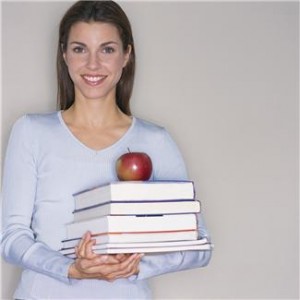
Being a teacher or professor is one of the most important jobs, however, it can be a bit of a challenge to get and stay organized. In order for a teacher to do the most proficient job possible, it is key to have a structured organization system in place. If you are a teacher or professor, (or you may know one), you already realize how much there is to keep track of. The bottom line is that there is a great deal of paper work involved with being a teacher. Filing paper files under the alphabetical system might keep them neat and out of sight, but can be far from an easy retrieval or finding system. In fact, unless you could remember exactly what you would have filed something under, your file drawers and tons of paperwork can be useless. Fortunately, Paper Tiger Filing System Software for document management, an indexing filing system software can help you get your paper files organized and turn your filing system into a ‘finding’ system. Filing your paper files to get organized is one thing, but retrieval is the main goal and crucial to be more efficient.
And getting organized so that you can easily retrieve what you need when you need it without a lengthy search through stacks and stacks of paper files is definitely more efficient. Now you can have your lesson plans, past assignments and tests on file and find them easily. Instead of having them alphabetical when one file could be under several different names or titles, you can simply input any and all keywords into the database for each file type. This is especially important for those who teach more than one subject. Your substitute teachers can also benefit from getting your files organized.
In addition, you’ll also have books and notebooks to keep track of and depending on your subject matter, you most likely will have different kinds of supplies that you need to keep track of. All of which can be indexed into Paper Tiger’s filing system software.
Teachers know all too well how much paperwork accumulates in the course of a day, and at the end of a week, you may even be buried under all of the paper files that you know needs to be filed away, but how to file for easy retrieval is mind-boggling. You may think that a file management system such as indexing software for filing is something that is just for businesses, but it is something that can really make your job a whole lot easier and free up a lot of your time. You can eliminate a lot of the clutter from your classroom, and your mind, so you are free to do what you really want to do: teach.
Some of the things that you can use this system for include:
Paper Tiger Filing System Software is an excellent tool for teachers and professors who want to free up their time and space. Because this is an indexing system and not a scanning system, you will still be able to keep all of your original paper files. You can keep what you need, and toss what you don’t. This filing system software is designed to save you time and effort when you are ready to either file or retrieve your paper files. You simply indicate where that item is stored and assign it a series of relevant keywords. Then you never need worry about misplacing a file again. When you need to find something in a hurry, you won’t have stacks of paper files to go through or have to remember what name you put on the hanging file folder tab, because you can find it with just a few keystrokes on your computer.
Really no matter what profession you are in, with Paper Tiger Filing System Software for document management, you will never again have to spend hours searching through file after file, … or through shelf after shelf of all your books, or through your boxes for the supplies you need to retrieve, … when all it takes is a quick search in your filing system database to find what you need when you need it! If you’re filing the old-fashioned, alphabetic way without Paper Tiger, you’re working too hard! Learn what Paper Tiger can do for you, and how it can make your life a whole lot easier. See our training videos and a webinar or two on our Training page and get started today!
You no longer have to file everything under the title you think you should, which can end up causing duplicate files in some cases when files could be filed under different names. When you want to retrieve something, will you remember if you filed it under H for “History test” or F for “final exam.”
Instead, you use keywords, any and all of the keywords and search terms you can think of to help categorize your papers in a hanging file folder. That way, once you index your files into Paper Tiger’s indexing software by entering item names and keywords into the indexing system relating to the documents in your hanging file folders, you can find anything by conducting a Google-like search of the information in your database based on the keywords you’ve typed in previously. Search results will direct you to the exact hanging file folder. You can add keywords anytime, especially when you need to add a new document into an existing hanging file folder.
With Paper Tiger, you would number your hanging file folders to coincide with what you index into the database, enter the data into the software relating to each document or set of relating documents such as the item name and additional keywords that you might relate back to the files in each hanging file folder. You can also rest assured that you, and others working with you, will be able to find the file at a later date. By organizing these types of documents, you will always be able to find them when you need them. You will always be able to retrieve the documents in a timely manner, and you’ll know where to put them when you’re finished with them.
At the end of each year, files can be sorted, stored, archived or destroyed as required. This filing system software is flexible and can help you track throughout the life-cycle of the files. How to archive is simple with Paper Tiger. You would have a Location named ‘Archives’ in Paper Tiger, then simply conduct a Transfer Move of the file or files being moved to the Archive Location within your database. Paper Tiger will assign a file number in your Archives file to move the file to in the physical location. For items needing to be destroyed, you would conduct a Toss of the item in the database to open the slot for another file to be inserted. Then be sure to move the physical files to match what’s in your Paper Tiger database.
An example Location in Paper Tiger’s database for a teacher’s class might be:
Location Name: English Class Files
Item Name: English (with keywords for any related projects and when they are due, along with keywords for other paper files that will be included in this hanging file folder and updated when papers are added)
Item Name: Projects (with keywords for any related projects and when they are due, along with keywords for other paper files that will be included in this hanging file folder and updated when papers are added)
Item Name: Tests (with keywords for any related projects and when they are due, along with keywords for other paper files that will be included in this hanging file folder and updated when papers are added)
Item Name: Supplies Box 1 (with keywords for any related projects and when they are due, along with keywords for other paper files that will be included in this hanging file folder and updated when papers are added) Example could be arts, crafts, and other project related supplies.
Item Name: Supplies Box 2 (with keywords for any related projects and when they are due, along with keywords for other paper files that will be included in this hanging file folder and updated when papers are added)
Item Name: Archives (with keywords for all paper files that will be included in this hanging file folder and updated when papers are added)
Item Name: To Be Tossed (set a date to toss these paper files, which could be at school end)
The same principle applies for parents and students. Decide what paper files need to be kept, then index the keepers into Paper Tiger’s database. When you need to retrieve an old project paper, you can search the database and you’ll know exactly which hanging file it was placed in. Also, each child could have one file for archives (reports, etc.) that should be kept and one file for stuff that can be tossed out when it’s no longer needed, to avoid having to sort through the files on a regular basis.
An example Location in Paper Tiger’s database for a child might be:
Location Name: Susie’s School Files
Item Name: English (with keywords for any projects and when they are due, along with keywords for other paper files that will be included in this hanging file folder and updated when papers are added)
Item Name: Math (with keywords for any projects and when they are due, along with keywords for other paper files that will be included in this hanging file folder and updated when papers are added)
Item Name: History (with keywords for any projects and when they are due, along with keywords for other paper files that will be included in this hanging file folder and updated when papers are added)
Item Name: Archives (with keywords for all paper files that will be included in this hanging file folder and updated when papers are added)
Item Name: To Be Tossed (set a date to toss these paper files, which could be at school end)
Paper Tiger is Not Just For Filing Paper! If you teach a younger group of kids that use a lot of educational toys, this indexing system will certainly help you keep the supplies and toys organized. You can use and label storage containers to store these larger items. Younger children have shorter attention spans and won’t be patient while you figure out if the flashcards and toy numbers are in the same place you had them last year. By numbering the storage containers to match the assigned indexed number in Paper Tiger, then input the contents into the keywords section, you’ll know exactly where the state puzzles are when you need them without searching through every container.
Paper Tiger helps to eliminate clutter, so teachers, parents and students will be more organized, and each will have more time to spend with their families because they are not wasting time always looking for things.
This indexing system can benefit teachers of all grades, classrooms, and students. Think about using Paper Tiger to make school a much more rewarding experience for both you and your students.
Really no matter what profession you are in, with Paper Tiger Filing System Software for document management, you will never again have to spend hours searching through file after file, … or through shelf after shelf of all your books, or through your boxes for the supplies you need to retrieve, … because all it takes is a quick search in your filing system database to find what you need, when you need it! See our training videos and a webinar or two on our Training page and get started today!
Whether you’re organizing your desk drawers, filing cabinets, a stack of paper files, a closet, attic, or the garage, Paper Tiger Filing System software will help you get organized. You can have a system in place so you can maintain organization, and be able to live and work in a more productive environment.

You may be asking yourself, why do I want to add another ‘system’ to my chaos. Will this really help me get organized? Think about it this way. You are already wasting a lot of time searching for things, whether it be in your filing cabinet under a name you don’t remember what you filed it under, or maybe what you’re looking for is something that you’ve boxed up in the attic, but you don’t know which box?
You also may dread the thought of having to make decisions about what to throw away or what to keep. Remember the Pareto Principle, you know the 80/20 rule … we only use 20% of what we have, and the other 80% are back-ups, mistakes, things we hold on to because we don’t make good decisions about what to do with them. If you don’t try to figure out a system that will get you organized so you can find what you need when you need it, you may find that you’re only using 20% of what you can find!
Paper Tiger uses the power of the computer to organize documents stored in your file cabinets and enables users to actually find what they need, when they need it without time wasting searches. Instead of filing paper documents alphabetically, users file documents numerically. Instead of one “magic” word that you have to decide what to file a document under, you can assign as many keywords as you like!
Paper Tiger combined with a proven methodology, enables users to get organized and manage paper and other physical items more effectively.
Think of your file cabinet as a “paper warehouse” and the hanging files in your file cabinet as containers in the warehouse. When you want to file something, you simply find an empty container (file folder), or an existing container with other papers on the same subject, put the paper in it, type in a few keywords relating to the document being filed, and you’re done! It is that simple!
With Paper Tiger, a location is a “group of like items” such as “Action” and “Reference” – which are the first two locations we recommend that you set up when using Paper Tiger. For this reason, we have pre-printed tabs that can be ordered with Paper Tiger software. The pre-printed tabs are Action 1-60 and Reference 1-320 to get you started. In addition, there are several text labels for a Desktop File. Desktop Files are not a required component of Paper Tiger. They were developed as a way of customizing Paper Tiger for individual preferences. For many Paper Tiger users, that is all the labels they ever need.
How many locations should you have? With Paper Tiger there are no “shoulds!” As long as you put in a few keywords for each file, you will be able to find anything you need. However, the more locations you create, the more complicated you make the system and the longer it will take. So start simple! You can easily refine the system later on and you will probably discover it’s unnecessary work.
To explain, a four drawer file cabinet can be one location (Reference) or four locations (Clients, Financial, Administrative, Research). The natural inclination of most people is to make it four locations. The least labor-intensive system, however, would be to make the file cabinet one Location called “Reference”.
Start with two locations: Action and Reference. You can use the “Category” field to indicate whether the file contains client, financial, administration, or research info. Now you might be thinking: “Horror of horrors! All my files will be “mixed up.” Yes, they will be – but so what?
Think of doing a Google search for information. As long as the information shows up, do you care where it is? Think of Paper Tiger the same way.
Paper Tiger Action Files
If you have a paper file that requires action by you, it becomes an Action File. These are the types of files that you might be working on as a project that you want to keep close, maybe in your desk drawer. These are ‘temporary action’ files. When a project is complete, you can transfer this file to your Reference Location or toss if you don’t need to keep the documents for this project.
Organizing experts have worked one on one with hundreds of individuals, and have discovered that most people had single pieces of paper which required their action that they weren’t sure what to do with. When asked the question, “What is the next action you need to take on this piece of paper?” the most common answers were those that became “Desktop Files” such as “Call,” “Data Entry,” “Expense Reimbursement” or “Waiting on Response.” These are what we call ‘permanent action’ files because they are regular, repeating, frequent, and general, so not a project type action that will need a file folder of its own. Since these papers often move quickly and usually not needed after the action has completed, it is not recommended that you index them in Paper Tiger. For example:
Paper Tiger Reference Files
If you don’t know whether you need a paper file, but you just don’t want to throw it away, or you want it for future reference, it should become a Reference File.
For a four-drawer file cabinet in your office called “Reference”, the outside of the drawers might be labeled as follows:
Drawer 1: Reference 1-55
Drawer 2: Reference 56-95
Drawer 3: Reference 96-140
Drawer 4: Reference 141-195
Each Reference number represents an item that you’ve indexed into Paper Tiger with item name and keywords…maybe a category, notes, and an action date.
If you just cannot bear to have certain files mixed in with all the other Reference files, then create a Location for that type of file. For example, some people want to be sure that they have all their client files together. In this case, create a Location named “Clients”, then the item names might be the client or company name, and keywords could be their account number with you, their address, phone number and any other information in which you might search for them later or of which you want to keep track, such as the last time you spoke to them.

The next Location you will want to create is Archives. This Location is for those documents that you don’t need in your Reference Location, but need to keep for financial or legal reasons for a specific length of time. You can also use the Archives Location for when documents can be tossed, but you’re not willing to get rid of them just yet. You will want to create this “Archives” Location in Paper Tiger and decide the physical location to where you’ll move those files. This will be in a less accessible location, so you will want to give it a new Location. Your Archives location could be located in a storage room, garage, attic, or at a records retention storage company.
You might also think about when each item can be removed (tossed/shredded) and set an Action Date to that item when you transfer them to your Archive Location in Paper Tiger and physically. That way you will know when each file can be removed without going through the file. Creating a records retention policy for your home and/or office will help you to have a guideline of how long you should keep records in your specific situation so you don’t have to rethink this every time you clean out your files. We have articles under our blog category, “Retention Guidelines: How long should you keep records?” that you might find helpful.
Most records retention storage companies require that you place a label on the box you send to them indicating when the files therein should be destroyed. You can simply do the same thing with your Archived files wherever you store them.
Other Physical Items (not paper files)
For other physical items, (such as books, CDs, DVDs, boxes/containers, etc.), decide if the items need a location in Paper Tiger or if you can index keywords for the items in with other things. See other Location suggestions described on our Not Just For Filing Paper page. Basically, anything that you can put a number onto, can be indexed into Paper Tiger. For example, for CDs or DVDs, you can either place a numbered label that matches the item number in Paper Tiger, on the CD/DVD jacket or you can place the CD/DVD in a binder such as the one pictured below, index the name, author, and other pertinent information into the item’s keywords section in Paper Tiger. As you can see, the item number was written with permanent marker on the DVD and on the DVD binder slot. So the DVD numbered 45, would match what was indexed in Paper Tiger’s item number 45 for the DVD Location (DVD 45).
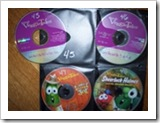
Other Locations might be for information only (unless you keep related papers in your Reference files), such as:
To create your custom Location labels or more Action or Reference labels, Paper Tiger makes it easy. In case you’re wondering, there is no limit to the number of locations you can have! Click here to see even more ways to use Paper Tiger to get organized.

Can you believe that stores are stocking the shelves already with back to school supplies? Yes, we are already seeing the local school supply lists displayed. Teachers will soon be preparing to open the doors to their classrooms and parents will be scrambling to purchase the school supplies needed for their children to get back to school.
We’re sure these teachers wish that preparation for the new school year was as simple as purchasing pens and pads, but unfortunately it is not. However, Paper Tiger Filing System Software for Document Management can make maintaining organization in the classroom a little easier for them.
Think about all the paper files that needs to be kept up with to be able to find when needed. Teacher are likely to teach many different types of students and subjects, and most of the time alphabetical order isn’t enough. Here are some of the things that Paper Tiger can help you with:
Of course, parents and students can easily get overwhelmed with the amount of papers, handouts, homework assignments, project instructions, etc. that is hard to maintain in an organized way if a filing system software is not implemented, not only for back to school but throughout the year.
With Paper Tiger’s flexibility, the files can be organized in a way that fits your personal workload. You would simply input the name of the items and keywords related to each file or set of the same file types in your Paper Tiger database. (Hanging File Folders = Items) When a file is needed, a simple search can locate any file in seconds.
You can use the aforementioned categories, such as attendance records and student assignments and the keywords would include the specifics such as the class, the grade, the year, the class period, etc. Replacing the endless paper piles on your desk, Paper Tiger not only reduces clutter but it saves time. You will no longer have to worry about losing an assignment to hand out, creating it again and making twenty-five copies only to spot the original on your desk.
Gone are the days of excessive sorting and taking stacks of miscellaneous paper home every night. With Paper Tiger, all of your paper files can be neatly organized in your file drawer(s) and you don’t have to worry about being able to find them later. This virtually eliminates losing paper files as well. This type of system will also benefit your substitute teacher. Life sometimes gets in the way and we have to miss work. If your substitute teacher can easily find your organized files, (s)he will be able to find what she needs with a simple search in your Paper Tiger database. Or you can search in your Paper Tiger database and let the substitute know where the file is. You can feel confident that your students won’t be disrupted in their lessons because you have implemented a system that keeps you, and your substitute teacher, organized. Your substitute teacher can feel better when coming to your class, because he(she) will not have to scramble around searching for what is needed for the day.
Have you ever had a star student that you make an example of in the next school year? You can set a location for “exemplary work” and also know where your past students’ best work is. The same type of thought process can apply to parent-teacher conferences and future lesson plans.
By implementing this system, teachers are not only becoming more organized and efficient, they are being responsible. Imagine if your students were going on a field trip and you can’t remember if Joseph brought back his permission slip or you’ve misplaced it. By organizing these types of documents, you will always have a preset place for them and be able to find them when you need them. You will always be able to retrieve the documents in a timely manner.
The same principle applies for parents and students. Decide what paper files need to be kept, then index the keepers into Paper Tiger’s database. When you need to retrieve an old project paper, you can search the database and you’ll know exactly which hanging file it was placed in. Also, each child could have one file for archives (reports, etc.) that should be kept and one file for stuff that can be tossed out when it’s no longer needed, to avoid having to sort through the files on a regular basis.
An example Location in Paper Tiger’s database for each child might be:
Location Name: Susie’s School Files
Item Name: English (with keywords for any projects and when they are due, along with keywords for other paper files that will be included in this hanging file folder and updated when papers are added)
Item Name: Math (with keywords for any projects and when they are due, along with keywords for other paper files that will be included in this hanging file folder and updated when papers are added)
Item Name: History (with keywords for any projects and when they are due, along with keywords for other paper files that will be included in this hanging file folder and updated when papers are added)
Item Name: Archives (with keywords for all paper files that will be included in this hanging file folder and updated when papers are added)
Item Name: To Be Tossed (set a date to toss these paper files, which could be at school end)
Paper Tiger is Not Just For Filing Paper! If you teach a younger group of kids that use a lot of educational toys, this indexing system will certainly keep them organized. You can use and label storage containers to store these larger items. Younger children have shorter attention spans and won’t be patient while you figure out if the flashcards and toy numbers are in the same place you had them last year. By numbering the storage containers to match the assigned indexed number in Paper Tiger, then input the contents into the keywords section, you’ll know exactly where the state puzzles are when you need them without searching through every container. And you’ll know the place to put the items back for the next time you need them.
Paper Tiger helps to eliminate clutter, so teachers, parents and students will be more organized, and each will have more time to spend with their families because they are not wasting time always looking for things.
This indexing system can benefit teachers of all grades, classrooms, and students. As you prepare to welcome your students in the next few weeks, think about using Paper Tiger Filing System to make school a much more rewarding experience for both you and your students when returning back to school.
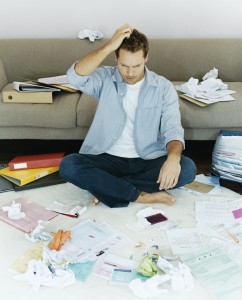
Even thinking about what you have to do and the decisions you have to make to get organized, can be overwhelming. You might be tempted to give up before you start – but don’t! Whether you’re organizing your desk drawers, filing cabinets, a stack of paper files, a closet, attic, or the garage, you can make a SMART start!
Sort: Whatever you’re organizing, you will need to sort through the clutter. Put similar or like things together.
Think about the similar items you have scattered throughout your home or office, and make a home for those like items to get them together. For example, do you have appliance manuals and warranties scattered, but cannot find the one you need? Depending on the volume of these similar things, designate a drawer, a hanging box file folder, or a box for these. Note that you don’t have to go searching for these items now. This could waste a lot of unnecessary time, however you will at least have a home for these items and will know where they go when you organize and sort through another part of your home or office and come across them at that time.
Make good decisions now! You’ll need to ask yourself some questions about your paper files and other stuff. Remember the Pareto Principle, you know the 80/20 rule … we only use 20% of what we have, and the other 80% are back-ups, mistakes, things we hold on to because we don’t make good decisions about what to do with them. Set yourself up for continued maintenance.
Action: For things that need action by you, either do it now or place a note on it that outlines what action needs to be taken and by what deadline. (See Paper Tiger Action Files)
Reference: Paper files that you need to keep, but do not require action, can be indexed into your Reference file location. (See Paper Tiger Reference Files).
Toss/shred: If you don’t need a piece of paper, then throw it away or shred it! If you don’t need that old bike anymore, give it away. If you can’t wear or haven’t worn some of your clothes or shoes in a year, then give them away.
Paper Tiger Filing System software combined with a proven methodology, enables users to get organized and manage paper and other physical items more effectively. Click here to see when using Paper Tiger, getting organized doesn’t have to be tough!
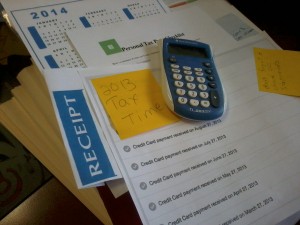
No matter when your tax deadlines are, it’s always good practice to have your records in order so that you won’t have to do last minute scrambling looking for the documents needed tax time preparation. Indexing your paper files in Paper Tiger Filing System Software for document management is ideal to ensure you are able to find your files when you need them.
It is estimated that people waste 150 hours per year searching for lost information. How much of your time is wasted strictly around tax time? Everyone needs a system of sorts to help them organize, and Paper Tiger is the perfect tool to use as a year-round filing system. Retrieving documents to prepare for filing your taxes does not have to be an ordeal.
Where should you start when organizing for preparing your taxes?
Click here to see a tax prep checklist from H&R Block, which would be a great place to start. You need to know what types of documents you will need whether you are preparing to file your taxes for yourself or if you will have a tax professional prepare them for you.
If you already have your files set up the way you want them and you have them indexed into your Paper Tiger database already, you can transfer those files out of the current Paper Tiger and physical location to an archived location. See Archiving Old Files section below.
If not, then you’ll need to decide what hanging file folders you need for each of these categories based on your situation so that you can proactively prepare for filing this year’s documents. While you’re going through documents for preparing your taxes, it is a good time to think about what file folders you’ll need for your current year. For each hanging file folder, create an item in your Paper Tiger database so that you can index the keywords that relate to the documents in the folder. When you need to retrieve a file, you simply search in Paper Tiger by the keyword and you’ll be able to find the file quickly.
To start with Paper Tiger Document Management Software, you would first set up all hanging file folders in your file cabinets coinciding with each ‘Location‘ in your Paper Tiger database at one time using the numbered tabs that you print out from the software and they never change. You type in information relating to each document in the item name and keyword section of Paper Tiger’s database digital file location. You can give the document any name you want without any worry about finding it later. This is because the system will allow you to tag keywords that describe all documents that you put into your hanging file folders. For documents that you want to add to the same file, simply edit the Item in the database and add additional keywords necessary for the new document(s). When your physical files have been indexed into the database, the easy-to-use search engine virtually eliminates lost information in your office, as well as eliminating filing the same subject matter under different names because you’ve forgotten what you filed it under previously.
Because the hanging file folders are already set up and waiting for your information, you also eliminate the time-consuming hassle of having to find and create a file folder tab each time you want to file something.
Whether filing away tax documents or other important files, be sure to file those documents immediately and in the correct location. Paper Tiger will keep them organized, but you have to take that first step towards getting your files in the right places. It’s especially important that you make sure your tax documents have a “home” and that you index them into your Paper Tiger database.
Here is an interesting fact that you should know: while most people assume that they can throw away or destroy their tax papers and other documents after a few years, that is not always true. In some cases, you might be legally required to hold onto all or some of these documents forever.
Because you are supposed to keep your personal past taxes on record for at least seven years, it can be easy to lose track of your archived files … which box in the garage or attic did you file previous year’s tax documents? For businesses, it is important to keep your records even longer. Isn’t it worthwhile to have them filed correctly for the time period you have to keep them? Using Paper Tiger filing system, this does not need to be a burdensome task.
How to archive old files is simple with Paper Tiger. Decide where your physical archived location should be. (wherever you keep the files that you don’t need in your main filing cabinet) Whether the best place is in boxes in the garage or a filing cabinet in the attic, simply create a location in Paper Tiger named “Archives”, and conduct a Transfer, Move function of the file or files being moved to the Archive Location within your database. Paper Tiger will assign a file number in your Archives file to move the file to in the physical location, where you will set up hanging file folders accordingly.
Alternately, if you need the same hanging file folders under the same name for the current year’s files, instead of a Transfer, Move function, you could conduct a Transfer, Duplicate to duplicate these files to Archives. Then you would simply change the date of the original files (both in the database and in the physical file location for the current year, as necessary) to be able to have a location for your current year’s files. The item name and keywords will most likely be the same in this case, but you can update your item and keywords in Paper Tiger, as necessary.
You will be rotating papers in and out of your system every single year. Taking the time to get organized now can save you years of grief as well as possible legal issues. Paper Tiger Document Management Software can help you get organized and stay organized. And don’t forget about Paper Tiger’s File Cleanout report that can be used to help you decide which items need to be moved, duplicated, or tossed/shredded.
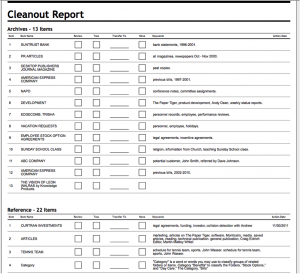
During an audit, you might be asked to provide documentation that goes back many years. The IRS will not care that you don’t have your papers in a file nor will they give you benefit of the doubt if you say you cannot “find” something. That is not their problem, and they may penalize you further for everything that you do not produce when asked; making it absolutely vital that you keep the files and papers organized and easy to find.
We have several articles under the Retention Guidelines: How Long Should I Keep Records? category that you might find helpful.
If you have papers you need to keep for taxes, but also need them in other files, it can be confusing when you need to retrieve them for tax time. For instance, you need to keep track of a medical bill you are paying off in “Bills” file, but also need it for your “Taxes” file to find at the end of the year. With a traditional filing system, you would have to choose which file to put it in knowing it will be hard to find it later because you may not remember which file you put it in.
In Paper Tiger, the Item Name would be “Bills to Pay”and you might have several bills in that folder. You would simply edit that item, then type the keywords “hospital bill” and “medical” in the item’s keyword section when adding the medical bill to the Bills to Pay file. Then just like when you use any other search engine, you would search for any one of those keywords when you need to retrieve the documents, and Paper Tiger does the work. The results will come back letting you know which file it is in so you can retrieve it. All you have to do is make sure you type in as many possible keywords you can think of when filing the documents, and you will never have a problem again tracking down a document for any purpose.
Never scramble for documents around tax season again. Use Paper Tiger Filing System Software for Document Management all year to organize all important documents so that tax time won’t be quite so dreaded.
Is this you?
If you answered “yes” to any of these questions, Kathy Paauw, of Paauwerfully Organized, can help out by teaching you some powerful techniques that will help you increase your personal and professional productivity. In fact, don’t be surprised if you can add an hour or MORE to your day EVERY DAY.
Imagine what you would do with an extra hour each and every day. That is an additional 365 hours or over nine 40 hour work weeks of extra time. Think of this next time you make the statement, “I wish I had more time”.
Here’s what you’ll be able to accomplish when you attend Kathy’s upcoming ‘Buried in Paper’ webinar and put what you learn into practice:
Attend Kathy’s upcoming ‘Find Anything in 5 Seconds or Less!’ webinar and put what you learn into practice. During this webinar you’ll:

About Kathy Paauw
Kathy Paauw of Paauwerfully Organized is a Certified Professional Coach and Productivity Consultant. She helps busy professionals overcome overwhelm by helping to de-clutter schedule, space, and mind to be able to focus on what matters most.
Kathy says, “Organization for the sake of ‘being organized’ has no value, but it is a vital tool to help you accomplish what is most important to you. Organizational skills and effective systems can improve productivity, reduce stress, and improve the quality of your personal and professional life.”
This Paper Tiger webinar hosted by Meggin McIntosh, “The Ph.D. of Productivity”™ and Paper Tiger Expert, will help you better understand Paper Tiger Filing System Software for document management to be able to use the software more effectively and see how you can get organized in every area of your life — not just paper filing! Meggin does an awesome job in showing you pictures of all of the different things she has organized and relating those items back to what she has indexed in Paper Tiger.
About Meggin McIntosh
Meggin McIntosh, Ph.D., “The Ph.D. of Productivity”(tm). Through her company, Emphasis on Excellence, Inc., Meggin McIntosh supports smart people who want to be more productive so that they can consistently keep their emphasis on excellence.
Emphasis on Excellence, Inc.
Email: meggin@meggin.com
Phone: 775.853.5510
MEGGIN’S WEBSITES
http://meggin.com (Primary site)
http://GetaPlanGuides.com
http://KeepingChaosatBay.com
http://TopTenProductivityTips.com
http://JustWhelmed.com
http://OwningWordsforLiteracy.com
http://PumpernickelPublishing.com
http://StayingPositiveinaFreakedOutWorld.com
http://LifeofEs.com
Managing paper and getting organized in any office is an overwhelming task, because there is a seemingly ever-increasing mountain of paper files.
Whether you’re an individual, a small or large company, you must practice good time management and office organization techniques in order to control costs and provide excellent service. Experts agree that efficient staff productivity is a must, and Paper Tiger Filing System Software for document management is a simple and effective tool that can help you in getting organized and save time. You get all the power of the computer WITHOUT the risks and time commitment of paper scanning.
How much does it cost you, not only monetarily, but in stress and lost time when you have to search for something you need, and it takes a while to find it or recreate it? Is your current filing system working for you? Are you able to retrieve what you need, when you need it?
Experts tell us that the average person wastes 150 hours per year just looking for things, and we’ve found some estimates even higher. You can calculate the cost of disorganization in your office at http://thepapertiger.com/roicalculator and you’ll see in a matter of seconds, that your return on investment using Paper Tiger will quickly allow you to get organized and be more productive. Imagine the satisfaction and reduced stress of being able to put your fingers on what you need, when you need it! And Paper Tiger is not just for filing paper … you can index into the software’s database any physical item that you can put a number onto.
Getting organized and more productive will give you more time to do the things you enjoy! An organized and productive system will help you manage your time more wisely.
Paper Tiger allows you to go ahead and set up hanging files with numbered tabs, so they are ready to drop your paper files into. Paper Tiger greatly simplifies filing by eliminating the problems found in traditional alphabetic methods and has made finding paper files in the office faster and much more reliable.
Stacks of paper files all over the office lead to frustration and inefficiency, which is costly in both time and money, so you must prioritize and decide on procedures to handle the paper that comes through your office. To create an even more efficient office, be sure to document your policy for paper handling and retention guidelines. This will ensure that everyone is organized in the same way and training on these procedures will be a cinch in the event of employee illness or staff turnover.
When going through mail and any other documents that cross your desk, decide what needs action, what should be filed, and what should be tossed. Today’s mail is tomorrow’s clutter. Stop making stacks; start making decisions!
-Decide what is junk, and toss or shred what should be tossed immediately.
-For items that need to be filed, the best practice would be to open your Paper Tiger database and type in Item Name and Keywords for each item as necessary, then immediately drop into the corresponding hanging folder. You don’t have to worry about remembering what name you filed it under later because you can input as many keywords as you like for any given file. If you already have a file indexed for a specific subject, just edit the Item in Paper Tiger to add any necessary keywords and add it to that existing hanging file folder.
Alternately, you could have a tray or folder on your desk where you can immediately place items to be filed. Then set aside 15 minutes to clear your desk at the end of each day, enter the necessary information regarding the ‘to be filed’ into your Paper Tiger database, and place the files into the corresponding hanging folder. (remember, the hanging folders are already set up, so you don’t have to worry about finding folders and making tabs)
-Prioritize action items. Decide if the action can be done immediately. If not, either delegate or check the deadline. Decide how long it will take you to complete the task, and go ahead and schedule the time on your calendar for the length of time needed to get the job done by the deadline. Input the Item Name and Keywords information regarding the action file into Paper Tiger, and select the Action date to start. Place the item in the corresponding Action Item hanging folder. This gives you a place to put all files relating to the same project without stacking up on your desk until you’re ready to work on it.
Paper Tiger is great for short-term action files, as well as long-term storage of files. Of course, purging of files should be a task that is done regularly according to your office retention guidelines and compliance with regulations to ensure your filing cabinets do not overflow with unnecessary or outdated files. If you don’t have a records retention policy, (how long certain types of files should be kept), now is a good time to make those decisions. You’ll not only save time by having to think about this every year, but you will set you and your staff up for better efficiency, as well as keeping your office space clutter-free and efficient.
When you’re ready to purge files to archives or to recycle/shred, simply conduct a Transfer of the file(s) in your Paper Tiger database, print a Transfer report if needed, and then remove the physical files from your filing cabinet or desk drawer. (If transferring to archives, don’t forget to set the action date in Paper Tiger when a file should be removed from archives to recycle/shred. That way, you’re sure to keep up with the life-cycle of your document management system, and you don’t keep files too long.) Then box the files you’ve removed, label the box with the corresponding item number in Paper Tiger’s database as well as the date the contents should be recycled/shredded, and send to the archive location. You’ll want to box files to be recycled/shredded at the same time in one or more boxes.
For example, you may have financial files and legal files that need to be kept for 7 years, but you need to clear last year’s files to make room for the current year in your immediate file area. For all files that need to be purged in 7 years, place them in the same box or multiple boxes if there are that many, and label the box Archive 1 (or whatever the archive item number is in Paper Tiger), then write “Purge and shred December 31, 2020″ on the box or label. Your archive boxes can be placed in order of archive item number so that you’ll know where they are and which boxes should be purged on what date. If you’ve set the action date in Paper Tiger when a file should be removed from archives to recycle/shred, when you open Paper Tiger, a reminder flag will let you know which files or boxes need action next.
Making decisions regarding how paper should flow through your office and the life-cycle of document management and retention will go a long way in your staff time management, increased productivity and organization. As mentioned previously, when you document your paper handling system and retention guidelines (the schedule in the life cycle of documents in your office), you will reduce cost and legal liabilities. Keeping unnecessary files will result in over-stuffed filing cabinets or storage space. In addition, different types of files need to be kept or destroyed based on legal reasons and time-lines, which could result in civil or criminal issues.
See our Blog Category for Records Retention: How long should you keep records? for articles written from different sources, including the IRS, to help you decide document/records retention schedule for your specific needs.
Following are 3 simple steps that will help you get organized, but remember, these steps do not have to be done in one day. Take it a step at a time, and before you know it, you’ll be more organized and productive.