
Meggin McIntosh, is “The Ph.D. of Productivity”™ and a Paper Tiger Expert. She will help you better understand Paper Tiger Filing System Software for document management to be able to use the software more effectively and see how you can get organized in every area of your life — not just paper filing! Meggin has been able to file & find paper files, notebooks, boxes, and lots more for over 13 years.
Click here to see a pre-recorded class Meggin taught where she shows how she has used Paper Tiger for over 13 years.
About Meggin McIntosh
Meggin McIntosh, Ph.D., “The Ph.D. of Productivity”(tm). Through her company, Emphasis on Excellence, Inc., Meggin McIntosh supports smart people who want to be more productive so that they can consistently keep their emphasis on excellence.
Phone: 775.853.5510
And to keep moving forward on your goals for more peaceful productivity, join others (worldwide) who receive Meggin’s weekly emails, and see what is available for download at no cost at any of MEGGIN’S WEBSITES:
http://meggin.com (Primary site)
http://GetaPlanGuides.com
http://KeepingChaosatBay.com
http://TopTenProductivityTips.com
http://JustWhelmed.com
http://OwningWordsforLiteracy.com
http://PumpernickelPublishing.com
http://StayingPositiveinaFreakedOutWorld.com
http://LifeofEs.com
Twitter • www.twitter.com/MegginMcIntosh
This article by Natalie Conrad of Organized Habits, and a Paper Tiger Expert, gives us some great tips in how to get our books organized – whether we have just a few or a major library. As you’ll see, Natalie also recommends Paper Tiger Filing System Software for Document Management to inventory your books — it’s not just for filing paper!

I am a book lover. I love to read and I love to own books. I have 3 bookcases in my home that are stocked with books I’ve collected – favorite authors, books on my hobbies, leisure reading, bible studies, and books that show me how to do things (like remodel the bathroom). There are certain books I will have forever and others that will be with me for just a little while. Can you relate?
Even though we can now listen to audio books and have books on e-readers, there will still be books on my shelves. Many of my clients and friends, particularly teachers and researchers, have tons more books than I do. So how do you organize the books you have? As I see it, before starting to organize, there are 2 main questions to be answered.
Walk through your home or office and make a quick list of the kind of books you have. List genres, favorite authors, types of research books, manuals and textbooks, collector’s editions, etc. You are not listing the book titles here, just getting a handle on what kind of books you have. Take note of how they are currently organized. Are there certain bookshelves for certain kinds of books or are the books intermingled in multiple locations?
Now that you have taken stock of your book inventory, let’s create your vision; a plan for how you want your books to be organized. Here’s a few ideas:
If your current system is working, then that’s fine – do not change a thing (except maybe inventory them with Paper Tiger). Leave a comment and share what you do to manage your library of books or what you are planning to do to better organize it. If you have further questions about Paper Tiger software, I’m a trained consultant and would be happy to help.
Natalie Conrad is an organization consultant, speaker, and author in Northern California. She is also the founder of Organized Habits, a premier organizing firm, serving national and local clients in homes and small business settings. She is passionate about organizing as she believes that the clutter holds one back from pursuing their life long goals and dreams. Visit Natalie’s blog for more articles like this by going to www.OrganizedHabits.com/blog

Just because you run your office out of your home, you don’t have to treat your home office any differently than if it were a rental or a location where you work for someone else. You can enjoy all the comforts and luxuries of working from your home while still maintaining the professional atmosphere that can help you stay motivated and be successful. This is especially important if you use your home office to meet with potential clients or other business professionals in the industry. Having an office that is disorganized will only cause others to doubt your level of professionalism.
Furniture that is comfortable yet exudes professionalism is a good way to start, but is only a small part of what matters. You could have the most expensive home office furniture available on the market, and none of it will matter if it is all buried under clutter. Too often those who work from the home, alone or with only one or two other staff members, tend to slack a bit when it comes to keeping things neat and tidy. It is crucial to get a good filing system and organization method in place and work hard to maintain it. Getting organized will save time in the long run and make it easier for you or anyone who uses the home office and will also improve the way in which your office space is perceived.
The best way to get things in order from the start is to implement Paper Tiger Filing System Software for document management, an indexing system that can help you organize your paper files and so much more. Even if you already have a filing system in place, incorporating Paper Tiger’s indexing system into your home office will only help improve upon what you’ve started and will also make it much easier for other people to use the system to locate documents and other physical items, such as books, training manuals, software, keys, office supplies, etc.
By entering item names and keywords into the indexing system relating to your documents, you can find anything by conducting a Google-like search of the information in your database. After you have your system set up, you will help eliminate certain problems such as dealing with different staff members not being able to locate files because they aren’t sure where to look. For example if you have a file for “Steven Mackey’s Home Repairs” you can also use search terms that are related like “Mackey,” “Repair,” or anything else you can think of that you might have filed it under. No matter what you or someone else types in from these search terms, the document or file can be located based on the keywords that were entered when filed. You can add keywords anytime, especially when you need to file a new document into an existing hanging file folder.
With Paper Tiger, you would number your hanging file folders to relate to the database index, enter the data into the software relating to each document or set of relating documents such as the item name and additional keywords that you might relate back to the files in each hanging file folder, and never have problems retrieving your data again, and you can also rest assured that you or someone else will be able to find the file at a later date.
For example, you can enter key search terms such as “taxes,” “expenses,” receipts,” or “write offs” all entered for the same file. Later you can use any of these terms and the search engine will inform you of where the file is located. No more searching because you can’t remember if you filed it under ‘T’ for taxes or ‘E’ for Expenses or ‘R’ for receipts, etc.
Even if you already have your filing system in place, you can easily make the change to an indexing system that works that much better. For additional instruction, see the following articles that you might find helpful:
Make your home office run smoothly and more effectively, as well as more professional, by getting organized and implementing Paper Tiger Filing System software.
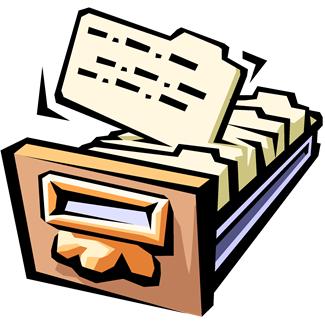
Every business, no matter what size, has a need to keep meticulous records. Many companies have one or more administrative employees whose chief function is to manage company records—often, in an archaic and unmanageable system. File indexing, like Paper Tiger Filing System Software however, is the contemporary method for efficient document management.
The top of every company’s priority list is something ironically called “the bottom line.” In other words, getting the most productivity from their staff and other resources without blowing the budget to increase profit margins. Thousands of hours are literally eaten up with filing and then trying to locate specific information at a later date because the system used for document management is so inefficient or outdated.
One of the chief reasons companies still suffer inefficient filing systems is that every employee is different. People have their own thoughts about what filing should be, and their own way of managing and naming their files. So you have a variety of different methods all intertwined within one company. Some statistics say that about 7 percent of all documents are lost or misplaced and have to be reproduced. Experts estimate that about 150 hours of employee time per year are wasted trying to locate missing files or documents. And even more to recreate the necessary information! At $20 an hour on average—because all levels of employees are involved in this process—that can easily add up to $3,000 per year or more, that you can save simply by using a document management software to manage your files.
There has to be a better way to organize your filing cabinets into a uniform, logical style that is standardized throughout your business, regardless of the size company you have! Indexing documents is the most efficient way to increase productivity of everyone within your organization and improve the health of your “bottom line.”
So you’re probably wondering, “How does an indexing document management system work?”
It’s quite simple really. With Paper Tiger, you allow employees the access they require, according to your own policies, to use the software. You and your staff needs to agree on a records retention policy for the types of paper files you retain as a guideline as to how you want records kept and how long certain files should be kept. This policy should also transfer to your digital files as well. We have several articles already on records retention guidelines that you can use to assist you. Company name, common subjects, or other descriptions. Whatever works for you. Use as many keywords as you like. Each employee that has access to the software can also add keywords that they relate to each document or set of relating files.
Paper Tiger is a file indexing system for your paper files or other physical items that has a search engine built in so that lost information is virtually eliminated in your home or office. You would simply type in the information into the database relating to your paper files or other physical items to get organized so that you can find what you need when you need it, without time-wasting searches. Afterall, retrieval is the goal when you file something away, right!?
You can keep your paper in its original form (you do not have to scan it) and use the power of the computer to index the paper files that you need to keep in hard copy format.
Paper Tiger software consists of the following levels:
When you’ve indexed your items into Paper Tiger, and you need to find a document later, you simply conduct a Google-like search in Paper Tiger’s database to find where the item is located.
This solves problems with filing or finding any physical item, such as:
Now, every single file, anywhere within your entire company, will be labelled using the exact same system. People won’t be making up their own names for files and wasting more time as they or someone else tries to locate needed information. And no more duplication of files! From the day you implement this brilliant, time saving system, every document relating to any project you have will be placed in the same location for easy retrieval.
It’s common knowledge that every document that comes into your office has to be managed in one of three ways. It can be dealt with immediately and then filed. It can be delegated to someone for future action. Or it can be tossed. The joy of indexing is that your filing cabinet now becomes your action file as well. You can create a file just for items that need action and place them there without forgetting where you put them, or failing to take action because you “forgot” about them. Then when you’re finished, you can move the file to an archive location or a more permanent file and leave an uncluttered desk ready for more important work. You can file it away and not have to worry about finding it later.
Once your projects are complete and files are no longer needed on a daily or weekly basis, they can easily be moved from your action file location to a reference file cabinet or archived in storage elsewhere, and a quick search in the database will tell you where they’re located now, in case something needs to be retrieved later. All your document management is done by indexing your files on the computer using software that anyone can learn to use almost immediately—even the computer-challenged managers who usually leave most of the computer work to their assistants because they’re “too busy.” No more worrying about not finding a file because someone is out sick! Paper Tiger document management system alleviates that problem.
In today’s contemporary society with constant Internet usage, video conferencing and urgent meetings are often called with little or no warning. Having an indexed document management system is ideal because you can quickly and easily “lay your hands on” every document in the office you may need for an impromptu meeting or conference call. You’ll no longer be forced to make major decisions without having all the relevant information you need at hand.
Document indexing truly is the most contemporary method to efficient document management for your company. It will not only save your business time and money, but it will make for much happier employees who have to spend so much less time handling files and documents in the office, and remember you’ll also be able to index other physical items such as office supplies, training manuals, CDs and DVDs, etc. Paper Tiger Filing System Software for document management can index anything that you can put a number onto, Not Just For Filing Paper!
Sherry Borsheim, a Paper Tiger Expert of Simply Productive, provides a list of things to look for in file cabinets and tips to setting up your filing system to get organized, stay organized and be more productive!
Also check out Sherry’s Organizing Bootcamps that will give you a JUMP-START on ORGANIZING your office, home and life. She will give you her trade secrets and steps to setting up your organizing systems, including recommending Paper Tiger filing system software for document management, to be organized and manage the paper files that you need to keep in hard copy format and other physical stuff in your life.

Most offices and homes still have a lot of paper. Going completely paperless is not for everyone, and there are some papers you must keep in original format. Papers can often pile up because your filing cabinet or file system doesn’t function properly. Poorly functional, inexpensive file cabinets can cause more frustration and stress, and stop you from filing altogether.
Before you buy, build or set up a new filing system or file drawers, assess your current filing cabinet requirements. Including how easy it is to retrieve and file away your papers. Review my top tips that you must know before you buy your next filing cabinet or build filing drawers in your kitchen or home office.
When your file drawers and filing cabinets are not functioning properly, you are less likely to use them, and papers will pile up.
The next time you are looking at a file cabinet, designing a file drawer, or buying a container to store your filing system in, ensure it is easy to use and retrieve papers from, well made, highly functional and fit in with the design of your office or home.
To reduce back strain and the twisting motion when you are sitting at your desk chair and reach for a file set up your files facing towards you. Not all file drawers will accommodate this, but you can buy “front to back” file bars for many filing cabinets that allow you to switch your files so they face you when you open a lateral file drawer.
Also, if you have a desk drawer, see if you can turn the files so they face you when you open the drawer while sitting at your chair. These two ergonomic tips make a huge difference for ease of use and reduce strain on your back and shoulders.

Spruce up your drab file cabinet with wallpaper that inspires you and fits into your décor. Casey Green at Fossil and Design Sponge shows you step-by-step how simple and fun Casey’s wallpaper do-it-yourself file drawers project is!
You can purchase hanging file frames from Staples that will fit securely inside most file drawers. You may need to cut the file frame down to fit your drawer. It’s a bit of a workout doing this and requires some muscle. Personally I use a hack saw with a blade for sawing metal. Wire cutters are not strong enough.
If the file frame is too large or doesn’t fit, then the next option is to buy hanging file containers like the picture here. You can drop several of these inside the file drawer so you can use hanging files or file folders and they stay in place without flopping around.
A product like Goo Gone or rubbing alcohol will remove stickers from metal file cabinets and will clean them up so they look attractive again. Always test the product first in an area that won’t show.
~~~~~~~~~~~~~~~~~~~~~~~~~~~~~~~~~~~~~~~
Original article posted at http://www.simplyproductive.com/2012/07/filing-cabinet-must-know-tips-to-stay-organized-productive/?utm_source=dlvr.it&utm_medium=linkedin
Sherry Borsheim is the president of Simply Productive. You can visit Sherry, access her free article archive and grab lots of free stuff at http://www.simplyproductive.com. Sherry lives in Vancouver, BC Canada with her husband (her high-school sweetheart).
Printed with permission.
~~~~~~~~~~~~~~~~~~~~~~~~~~~~~~~~~~~~~~~

If you have your own business, you realize how difficult it can be to keep things organized and in order. Paperwork alone can be a real nightmare, but Paper Tiger Filing System Software for document management, not only can you finally get all your paper files in order, but anyone in the office can find them.
Using Paper Tiger, you never have to worry about whether to file a paper under “Smith’s dog care,” or “Fido dog walking schedule” again, and solves the many problems with filing such as:
The best thing to consider is using document management software as your ultimate tool for a filing system. The great news is that Paper Tiger can be used for more than just your paper files, but start with the paperwork part of your business. This is often the most important aspect of your business because it affects you, your clients and even how you get organized and prepare for tax time reporting.
Consider how the alphabetical method filing system would work. You would have to make sure everyone who might need access to the document would be in agreement with the labeling system and then make sure you had everything in the right alphabetical order. One simple slip and you could spend a lot of time searching every file of every drawer in all of your filing cabinets looking for one single piece of paper.
You can index the document into Paper Tiger’s database with any item name you want without any worry about finding it later, because the system will allow you to add as many keywords as you want to describe all documents that you put in your hanging file folders. For documents that you want to add to the same file, simply edit the Item and add additional keywords necessary for the new document(s).
Because the hanging file folders are already set up numerically and waiting for your documents, you eliminate the time-consuming hassle of having to find and create a file folder each time you want to file something.
When you’ve indexed your paper files or other physical items into Paper Tiger, and you need to find an item, you simply conduct a Google-like search in the database and Paper Tiger will let you know where the needed item is located, then no matter what someone types in to search for the Fido Smith dog care and walking schedule, the answer will appear based on the keywords entered previously. Find that file number and you have your paper without even having to think about putting it in alphabetical order, or what you would have put on the file tab.
So after you have your papers in order, you realize that you and your staff waste a lot of time finding things you need relating to the business, such as inventory or office supplies. Now you can use your document management software to keep track of the bin number you keep extra flea collars in, the box number where your back stock for leashes is and even if you have those personalized dog beds in your business, home or at some offsite storage unit.

Below is another example of how to use Paper Tiger to index and organize your CD’s, and can be used to implement the same concept to index your office supplies or inventory or your books or any other physical item that you can put a number onto:
1. Name a Location CDs, with capacity of 100 (you can increase this later if you need to) Then print labels for the 100 items ready to affix onto each CD as you index it.
2. Begin indexing your CDs individually by adding a new item in this Location. I would name the item by the name of the movie or topic or singer of the CD, and continue with something like the following:
-Item Name: (name of the movie or topic or singer of the CD)
-Keywords: (actors/speakers, length, rating, brief description)
-If you have Professional or Pro edition, you will be able to apply a Category to the item. If so, add new category for either drama, fiction, comedy, historical, etc. (as info, the Basic edition does not have the Category function) If you have Basic, then you can add the category to the keywords section as well, then when you search for a specific category, Paper Tiger will bring up all of the CDs that you’ve indexed with that category, which is basically the same thing that would happen if you were to select the Category drop down box in Professional or Pro.
3. As you index each CD, affix the corresponding label to it and store in your new place. As you’ll see in this picture below, both the CD and the CD jacket are numbered so when you search Paper Tiger, you can go to the corresponding CD jacket number, and you’ll also know to match the numbers when replacing the CD.
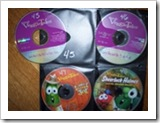
The bottom line is that if you can put a number onto an item, you can index it into Paper Tiger… then whether the physical items are paper files, boxes, bins or books, etc., type in a keyword for an item the same way you do with an online search engine, you can find it. Start making your organization system work for you and your entire office by using Paper Tiger Filing System Software for document management and get organized today!

Trying to get yourself established and off the ground as an artist isn’t always easy. One of the greatest challenges artistic minded people face is sometimes balancing the business mind with the creative one. The bottom line is that many creative types thrive when it comes to creating their art, whatever the medium may be. When it comes to taking care of the other details, things often fall apart.
Getting organized doesn’t have to be that difficult. The most challenging part may only be getting a filing system like Paper Tiger Filing System Software for document management in place, and before long you will have to do nothing but be creative and file as needed into your filing system you’ve put in place to work for you. As you get more clients or sales and can hire others to help manage your growing business, they too can learn to use the same system with no effort at all.
More than likely if you are seriously trying to establish yourself as an artist, you have paperwork scattered with no real system. Your focus is being artistic and the rest seems like just details. You probably even have some important papers lying around in piles that may act as a priority system, but if you should need to find one in a pinch there would be no way to do so.
You probably have papers including:
More than likely there are a lot more pieces of paper lying around that you can’t keep track of but need to. In many cases, the paperwork has gotten so out of hand it can actually stress a person out and becomes an extremely important task that just keeps getting put off.
For Paper Tiger, you would keep your paper in its original form (you do not have to scan it) and use the power of the computer to index the paper that you need to keep in hard copy format, and also index other physical items,such as your artwork and where each piece is located. Paper Tiger can index anything!
For paper filing, you would first set up all hanging file folders in your file cabinets at one time using the numbered tabs that you print out from the software and they never change. You input information relating to each document in the database’s corresponding index file number location. You can give the document any name you want without any worry about finding it later. This is because the system will allow you to add as many keywords as you want that describe all documents that you put in your hanging file folders. For documents that you want to add to the same file, simply edit the Item and add additional keywords necessary for the new document(s).
Because the hanging file folders are already set up and waiting for your information, you eliminate the time-consuming hassle of having to find and create a file folder each time you want to file something.
When you’ve indexed your paper files or your artwork and other physical items into Paper Tiger, and you need to find an item, you simply conduct a Google-like search in the database to find where the needed item is located. This solves problems with filing such as
*You can’t decide what to name something;
*You don’t like making new folders when you need to file;
*You can’t remember where or what name you filed something under.
When it comes to locate the list of galleries where your artwork is, you would type in the name that you’ve given each of your artwork into the Item Name field of Paper Tiger, then in the Keyword field, you would type in where the item is located and any other information that you might want relating to that piece. Then when you need to know where a particular piece is, you would conduct your search in Paper Tiger, and your filing system will let you know where it is.
If you have no idea where to start in setting up an organized filing system; one where all legal and tax requirements are met, you might consider hiring a productivity consultant who can help you understand what you need to keep, how long you need to keep certain items, and the consultant will be able to create a customized work-flow for your business side to help you maintain an organized system.
It is as simple as that. Even someone who begins working for you could type in a keyword and find the needed item quickly. When you get organized it makes it that much easier to stay organized. Start your business off the right way with Paper Tiger Filing System Software for document management to help keep your records management organized. Start getting organized by implementing your document management software and put the focus back where it should be, on your artwork!
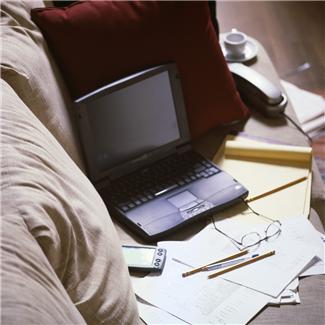
Running a home office can be very trying no matter whether you are using it to keep track of the family’s finances or running a small business from home. If you don’t keep track of your papers and other items in a manner that makes sense, you will waste time because you cannot find things when you need them.
When you’re not organized, you will not only waste time, but could lose money as well when bills are not getting paid on time, incurring late charges and other penalties simply because they were buried under other items. Also if you’re not invoicing clients in a timely manner, you’re not receiving payment for what is due to you.
The Paper Tiger Filing System Software and Document Management is a hybrid of traditional filing and computer search ingenuity with the ability to help you streamline your filing system and find your items. Paper Tiger is a filing system software that doesn’t require you to scan your items so you can use the same indexing system to organize books and other items that could not be scanned. (See our Not Just for Filing Paper webpage)
Paper Tiger is an indexing system for your physical files that has an easy-to-use search engine built in so that lost information is virtually eliminated in your office. You would simply type in the information into the database relating to your files or other physical items to get organized so that you can find what you need when you need it, without time-wasting searches.
You would keep your paper in its original form (you do not have to scan it) and use the power of the computer to index the paper that you need to keep in hard copy format, and also index other physical items. Paper Tiger can index anything! Some things just can’t be scanned, i.e., passports, contracts, binders, books, CDs, DVDs, etc. That cannot be done with systems that require scanning into an electronic file.
For paper filing, you would first set up all hanging file folders in your file cabinets at one time using the numbered tabs that you print out from the software and they never change. You input information relating to each document in the database’s digital file location. You can give the document any name you want without any worry about finding it later. This is because the system will allow you to add as many keywords as you want that describe all documents that you put in your hanging file folders. For documents that you want to add to the same file, simply edit the Item and add additional keywords necessary for the new document(s).
Because the hanging file folders are already setup and waiting for your information, you eliminate the time-consuming hassle of having to find and create a file folder each time you want to file something.
You number your files, enter the data into the software relating to each document or set of documents such as the item name and additional keywords that you might relate back to the files, and never have problems retrieving your data again. By inputting multiple keywords into the software database for each document or relating documents within each hanging file folder, you can also rest assured you or someone else will be able to find the file at a later date.
For example, you can enter key search terms such as “taxes,” “expenses,” receipts,” or “write offs” all entered for the same file. Later you can use any of these terms and the search engine will inform you of where the file is located. No more searching because you can’t remember if you filed it under ‘T’ for taxes or ‘E’ for Expenses or ‘R’ for receipts, etc. You owe it to yourself and the future success of your business to get and keep your record management system organized from the very first day.
When you’ve indexed your paper files to Paper Tiger, and you need to find a file, you simply conduct a Google-like search in the database to find where your file is located.
This solves problems with filing such as:
- You can’t decide what to name something;
- You don’t like making new folders when you need to file;
- You can’t remember where or what name you filed something under;
- Staff sharing files in the same filing cabinets, everyone thinks differently and anyone can search a keyword;
- Staff turnover or the one person in the office that knows where everything is gets sick or on vacation.
You might also check out our article Customize Your Filing System with Paper Tiger’s Indexing Method for additional helpful tips in how to set up your filing system.
Some people are trying to set up their filing systems to a more paperless environment, and scanning incoming paper files that is not necessary to keep in hard copy format. In the case where you’re going to keep some hard copy files, but you also want to keep up and be able to find your digital files, we recommend Google Docs through a Google or Gmail account for your digital file storage. Google Docs is great for storing the digital files that are scanned and those files that you can upload from your computer.
With the addition of Digital Tiger function in Paper Tiger Online filing system software Basic and Pro plans, you can connect to Google Docs for a combined document management software solution. Digital Tiger, powered by Google Docs, is a free add-on with a paid Paper Tiger Online (Basic or Pro plan for now). You can still index your paper files that you need to keep in hard copy format and other physical items such as books and manuals into Paper Tiger Online, and use Google Docs for your digital file storage. Google Docs is the lowest cost digital file storage system available, and is more convenient than storing your digital files on your hard drive (or multiple computers) that would take up valuable memory, or keeping up with CDs or Flash Drives.
Combining Paper Tiger’s indexing method, there’s a way to organize and index all those items that simply cannot be scanned, i.e., passports, contracts, binders, books, CDs, DVDs, items in safe deposit box, etc. Then by using the Digital Tiger function in Paper Tiger Online, you will be able to search and find both your paper/physical items that you’ve indexed into Paper Tiger and your digital files that you’ve uploaded or created into Google Docs format relating to the same keyword search from one software system, Paper Tiger.
The bottom line is, when you get organized it makes it that much easier to stay organized. Start your business off the right way with Paper Tiger Filing System Software for document management to help keep your records management organized.
Your home office is now organized like a miniature databank, like your own personal version of the World Wide Web for organizing your paper files and, well actually, anything that you can put a number onto.
Tame your paper files (and other items) with Paper Tiger and get organized today!
CALL TODAY! Contact productivity expert, Anne McGurty of Strategize and Organize, to schedule a strategize and organize analysis of your situation.
Are you managing both paper and digital files? Feeling stressed?
How do you bridge the paper world to the digital world?
~~~~~~~~~~~~~~
The car industry got it right…it’s no longer a gas or electric decision — it’s both – a hybrid.
With your paper files and digital files, you need a hybrid as well. The solution is Paper Tiger Filing System Software for Document Management with its new addition of Digital Tiger.
Imagine
Why make the transition alone … it’s not a tactical project that you can piece-meal … you need a strategic solution to be in the hybrid world.
All you need to do right now is the make the decision to spend 30 minutes with Anne McGurty, productivity expert, to strategize and organize and engage in a getting started analysis.
Call 303 881-0174 or email at amcgurty@strategizeandorganize.com today to get on Anne’s schedule!
In the article below, Anne McGurty, a Paper Tiger Expert of Strategize and Organize, relays a story about a jeweler who purchased more hoop earrings because he didn’t remember that he already had more than he needed simply because he didn’t have, nor did he think he needed, an inventory. Are you wasting time and money repurchasing things you already have or recreating documents you already have? Do you think it’s a waste of time to get organized? Read on to see how a small investment in time implementing Paper Tiger Filing System Software can help you save time and money!
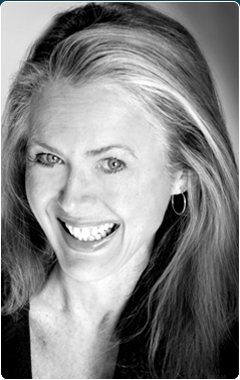
In my last webinar I presented for The Monticello Corporation, demonstrating how to use Paper Tiger, someone followed up with me as they related to a story that I told and I thought if it helped one person on the call, maybe one of my readers here would appreciate the story as well.
Years ago, I had a jewelry company. I used to go to New Mexico and buy American Indian made jewelry right from the Navajo, Zuni, and Hopi Indian tribes. I loved working with the artists and then going to all the retail stores throughout the country to peddle my collection.
One day I was in a “mom and pop” touristy type store in Glenwood Springs, Colorado. It was a cute little place and a little old man came out and welcomed me. I looked around the store and it was quaint with old jewelry cases, jewelry displayed in no specific order, and trinkets randomly displayed throughout the store.
As I looked through the jewelry, I noticed there were no sterling silver hoops and I had some simple basic ones in my inventory in the car, so it was a perfect lead to ask him if he needed to purchase any. He seemingly agreed based on what he could also see in the case, so he agreed to look at what I had and purchased not only some silver hoop earrings, but also a nice selection of other shiny new pieces. I was appreciative and went on my way.
A couple of months later, I returned and he had an abundance of silver hoop earrings. I thought, darn, someone else must of been in to see him and he purchased more from that wholesaler. He welcomed me and had a funny grin on him as he told me that after he purchased all the silver hoops from me, his wife told him that they had plenty of silver hoops, as they were in another case in another location of his store and there were even more in the back room safe. I asked him about how he was tracking his inventory and he laughed and said, he didn’t bother with an inventory, he knew what he had. Well, you know I didn’t respond, because as the story shows, he spent money on something he really didn’t need because he didn’t know he had it.
I tell this story to my clients often because this is true also for our business and personal files. If we don’t know what we have, it can cost us money. Recently while I’m spending time in Scottsdale, Arizona, I needed to go to the motor vehicle division. One of the records I needed was the title to my car. Now that could have been quite an ordeal as I have files both in Denver, Colorado, and in Scottsdale, Arizona. Fortunately, all of my files are inventoried in Paper Tiger, and I was able to look it up off my web-based version from my smart phone and know exactly where to find my title.
Knowing where to find my title so quickly and easily, gave me instant relief knowing that I didn’t have to pursue the project, taking more time and spending extra money to order a copy of my title. I was able to get my hands on it right away. Naturally, it makes sense that when you want to take care of business, you don’t want to have delays.
If you are like the jewelry store owner and don’t have an inventory of your stuff, whether it’s paper files, digital files, or supplies, obviously you may be wasting time and money repurchasing things you already have or recreating documents you already have.
Are you ready now to get to work and inventory your paper and digital files? Here’s the link to get started with Paper Tiger Filing System Software.
If you want some additional help, I work with clients over the phone or in person and coach them to completely set up a customized system to get organized and work more productive.
About Anne:
Anne McGurty is CEO of Strategize & Organize, a company devoted to training individual’s to be more effective with the tools and resources to be productive in their work environment.
If you like this issue, you’ll love Anne’s transforming productivity training and organizing products to help you organize your business — and yourself — ranging from productivity consulting for individuals and executives to small business coaching programs to keynote speaking and corporate training programs to improve efficiencies in the workplace and improve productivity.
While Anne is best known for her expertise in productivity and expert office organizing, her clients share that her biggest impact comes from her philosophy of “personalizing her programs to fit the needs of her clients so they can streamline more efficiently with existing processes” – ensuring to create a sustainable work environment. This, Anne says, is the most important key to bringing an individual to personal freedom with time and organization.
You can learn more about Anne at www.StrategizeAndOrganize.com.

You may have already heard of the 100 Thing Challenge. It is the idea that people do not need more than 100 things in their homes and life. The belief is that by cutting down on the amount of things you own, you will bring more joy and simplicity to your life. You may not be ready, willing or able to make this kind of drastic commitment, but you may still be able to have some of this same joy by simplifying to some degree and organizing the rest.
If you feel your home or office conditions are causing you unnecessary stress, it is time to make some changes. If you feel the things you own are beginning to own you, it is time to regain some control. If you feel you have been avoiding going into your garage, attic or offsite storage unit because you can’t bear to see all that stuff, you owe it to yourself to at least consider simplifying and organizing the rest.
The most basic rule of simplifying is taking the time to sort through and evaluate what you have. Separate items into piles such as “Keep,” “Sell” and “Donate.” It isn’t about going off the deep end and getting rid of everything including things you will later come to need. In fact, when in doubt, always keep something if you are hesitant. The next time you go through and do a spring cleaning, you may know for sure if a particular item really can go or if you are glad you kept it.
Once you have narrowed down your personal “inventory”, you can decide what you will keep out, what gets stored in the home, office, basement, or rented storage unit if there is even still a need for one. Ask other family members to get involved. Each person can take care of their own belongings and help decide on the items that are shared by the entire family.
Then decide how you will go about selling the items to be sold, and where to drop off the items to be donated. Then make plans to do it instead of putting it off until another time.
For items that you decide to keep, your best bet is to use Paper Tiger Filing System software. Getting organized means not having to fight clutter, wonder where something is or search for an item or paper file again. You can use Paper Tiger’s indexing system to keep track of anything that can be numbered. This could be paper files in your filing cabinet, your craft supplies, your Xbox game collection or your book collection, whether the items are in your home, office or require storage in an off-site location.
Type into Paper Tiger’s indexing system whatever is going into each file or bin and use as many possible keywords you can think of for the items. This will help at a later time when you need to conduct a search and can’t recall what you may have called the item or if someone else needs to do a search and isn’t sure what you may have called the item in the system. That’s all there is to it really. Your bins or files can be numbered and put away until you need them again without worry that you’ll be able to find them when you need them. Do a regular spring cleaning and be sure to update your indexing system database to reflect the addition, move, or removal of any items.
After all, getting organized is half the battle — being able to easily and quickly retrieve those items and knowing where they should be returned to is the other half of the battle to stay organized.

During this webinar, Nancy Hagan of Effective Day demonstrated how to get started with Paper Tiger Online. In addition to demonstrating examples requested during webinar registrations, Nancy demonstrated work-flow examples by filing items from her inbox to help you use Paper Tiger more effectively to get organized and be more productive.
Nancy also presented how to organize things other than paper files, such as books and storage boxes. And later in the presentation, she talked about how to use a tickler (monthly/daily) filing system to organize your action file.
Please visit www.effectiveday.com to learn more about Nancy and the services she provides, and click here see her Productivity Coaching special. You can contact Nancy at 513 899-9949 or email at nancy@effectiveday.com
To learn more about Paper Tiger and Digital Tiger, visit www.thepapertiger.com
Q: How do you share the location of items with your staff when necessary or how do you set it up from the beginning that way?
A: If you have a multi-user plan, after you have created your database and locations, you can click on the People/Permissions tab from the Dashboard, then invite users via their email and set their permissions as to what they view and/or edit. You can see multi-user articles at http://www.thepapertiger.com/support/view_articles.php?forum_id=220848&catId=230 that you might find helpful.
Q: How do I print the Reference location?
A: See this knowledge base article that gives instructions on how to print labels for your locations within your database: http://thepapertiger.com/support/articles.php?id=198696&catId=230 and Nancy also demonstrates printing labels in this webinar.
Q: Could you set up a database that would store your books — physical library?
A: Here is a blog post also that you might find helpful that gives more examples of how to index different items: http://www.thepapertiger.com/blog/filing-system-family/
Nancy Hagan of Effective Day, works with business people who want to be more effective and productive, focus on their highest priorities and be free to do what they do best! Effective Day provides Organizing and Productivity Coaching, Consulting, Workshops and Products for busy people who want to make the most of their day and enjoy their life.
This article by Natalie Conrad of Organized Habits, and a Paper Tiger Expert, reveals that we sometimes hate paper filing because we simply don’t know how to file. Natalie gives us some great tips in how to look at our paper files differently and to set up a system that will be easier to maintain. Natalie also recommends Paper Tiger Filing System Software for Document Management to get everything in your life organized — not just for filing paper!

I spoke to a business associate of mine today and she made an interesting remark. She said that she hates to file. When I asked her why, she started to say she didn’t have time, was afraid she’d never find it again, and that it wasn’t a priority. But she finally admitted. She didn’t like filing because she didn’t know how to do it. What a revelation! What an easy thing to fix!
Did you know…… 80% of what we file, we never reference again?!!
First, there are 3 types of files: Action – Reference – Archive. Most people hate filing and I suspect it is because all of your files are grouped together and not separated by type.
Action files are those files that you reference all the time or at least weekly. They contain information that is needed to do your job or work at your desk. Therefore, these should be the files that are located in the file drawer attached to your desk. If you do not have a file drawer in your desk, then these files should go in the file drawer closest to where you sit and work.
Reference files are files that you need to reference occasionally, usually monthly or annually. A good example is your auto insurance policy. It expires either annually or semi annually. Can you think of any other files that may be reference files at home or at work? Because these files are used less frequently, they can be housed in another file cabinet, located elsewhere in your office.
Archive files. These are the paper files that my clients rarely have segregated. Archive means that this information is being kept for retention purposes. This is information, like your tax returns, that you must keep for a specific period of time or indefinitely. These files can be boxed and labeled and stored outside your immediate office. File cabinets in the store room or garage are good locations for the archive documents.
It is also important to maintain your files. Set aside some time every 6 months to go through your file drawers and purge files and documents that are no longer needed. The first time you purge your files, it may be labor intensive since it has never been done before, but keep doing this every 6 months and its goes more quickly.
This is a great video tutorial by Natalie that gives great tips in how to set up an action file system for your day to day paper files. Click here to watch how simple setting up your own system can be! Of course, you can always call Natalie to get her help on the more intense filing and organizing situations in your life.
Natalie Conrad is an organization consultant, speaker, and author in Northern California. She is also the founder of Organized Habits, a premier organizing firm, serving national and local clients in homes and small business settings. She is passionate about organizing as she believes that the clutter holds one back from pursing their life long goals and dreams. Visit Natalie’s blog for more articles like this by going to www.OrganizedHabits.com/blog

During this webinar, Anne discussed the basic concept of Paper Tiger to organize both paper files and other physical items of which you need to keep track so that you can find them when you need them. She demonstrated the following to show how to use Paper Tiger more effectively so you can get organized and be more productive.
Find Anything In Your Office In 5 Seconds or Less…Guaranteed! Watch the webinar to learn more.
As information, Anne is a professional speaker, productivity expert, professional organizer and author. If you want to learn more about Anne and her services, please visit her website at www.StrategizeAndOrganize.com.
She may be in Colorado (and sometimes in Arizona!), but she’s nationally recognized as an expert and works with people throughout the US in person and virtually.
You can contact Anne at amcgurty@strategizeandorganize.com or by phone at 303 881-0174.
See more information here on Paper Tiger Filing System Software for Document Management
Q: Can Paper Tiger be used on a Mac?
A: Paper Tiger Online works on any computer with an Internet access including Mac. Browsers supported:
-Mozilla Firefox 3 and newer
-Safari 3 and newer
-Google Chrome 4 and newer
-Internet Explorer 7 and newer
Our desktop, downloadable version of Paper Tiger is a Windows only software so if you wanted a version that wasn’t web-based, you would need to install Paper Tiger desktop onto a virtual Windows program for the Mac such as Virtual Box which is free or Parallels or Virtual Box.
Q: I missed the first half did we discuss photo storage?
A: No, Anne didn’t cover photo storage, but this blog post might be helpful to you: http://www.thepapertiger.com/blog/organizing-memorabilia-organized-living/
Q: is the “Notes” section a searchable field?
A: No, the Notes section is not searchable. Paper Tiger searches “Item Name” and “Keywords” sections.
Q: What if my clients really want their files named, instead of numbered? I understand the logic of PT numbering system, but many of my clients will also want to be able to look at their folders and find things visually instead of using PT.
A: We have had people to put 2 tabs on each hanging file folder; one with the item name and one with the item number that Paper Tiger assigns to it. Alternatively, you can see our blog post regarding Alphabetic Method for Paper Tiger Online at http://www.thepapertiger.com/blog/alphabetic-method-for-paper-tiger-online/ but it is not as convenient.
Q: I’m a bit confused – is “location” a physical location (i.e., garage), with items in the list (i.e., holiday items)? It seems like “Holiday Items” and “Action” would be items within a location, and not locations themselves.
A: “Locations” in Paper Tiger can be for either physical locations or types of items being organized. In this instance, Action would the Location because you would be filing actionable items/projects as Items within the Action Location.
Holiday Items could be a Location itself if you have a lot of different ‘holiday themes’. For example, if you have a “Holiday Items” Location, you could have Items within named Valentines Day, Easter, Spring, Summer, Fall/Thanksgiving, Christmas, etc., for each holiday theme box. Then the Keywords for each Item would be listed as what is in each box. You might find this blog post helpful: Filing System Software to Help Organize Holiday Decorations
If however, you only had 1 box that contained all of your holiday items and you had that box located in the garage, you could name your Location “Garage” and box 11 contained your holiday items. “Garage” would be the name of your Location in Paper Tiger, and “Box 11″ or “Holiday Items” would be your Item #11, your keywords would be the list of contents in that box.
Also, please see our knowledge base at http://thepapertiger.com/support/articles.php?id=205263&catId=230 for a description of what a Location is in Paper Tiger.
Q: How do you use Paper Tiger to organize files on your computer?
A: If you have a Paper Tiger Online Basic or Pro account, you would be able to use the Digital Tiger function. Digital Tiger is a free add-on with a paid Paper Tiger Online Basic or Pro account for now, to connect your Paper Tiger Online account to your Google Docs account. Then you will be able to search from one place to find both your paper/physical items that you’ve indexed into Paper Tiger, and your digital files that you have in Google Docs. The way it works is described on our web page at http://www.thepapertiger.com/digital_tiger. To prepare for Digital Tiger, you can create, scan or upload your digital files to Google Docs.
If you have the desktop version of Paper Tiger instead, the only way to make Paper Tiger work to organize electronic files in it’s current format, is to treat your electronic or scanned documents as if they were paper. You would need to make the decision as to how you want documents filed, including ‘naming system’ (how you want documents named to match the way you organize your files on your hard-drive.)
As you may already know, in the Paper Tiger database, Location is a physical Location for storing Folders, such as a file cabinet or a desk drawer that relates to a Location within the Paper Tiger filing software. Item Name is the descriptive name you give a hanging folder or in your case, an electronic folder.
You would decide how to name your ‘Location’ electronic folders, then have the same Location name in the Paper Tiger database. Once your document is scanned and named according to your decided ‘naming system procedure’ on your hard-drive, then you could input the document name into the Item Name field and as many keywords as possible relating to each document into the Keywords section of the Paper Tiger database.
Whenever you need to find an item then, you would be able to search Paper Tiger, which would direct you back to your electronic file folder location.
Or alternatively, you could use Google Drive separately as a digital file storage location, and possibly a backup system for the files on your computer, and conduct your digital file searches in Google Drive.
This article by Sherry Borsheim, a Paper Tiger Expert of Simply Productive, gives us some great advise on planning our organizing project. Below are three project planning tools and strategies you can use right away to break free from organizing paralysis to finally get organized.
Also check out Sherry’s Organizing Bootcamps that will give you a JUMP-START on ORGANIZING your office, home and life. She will give you her trade secrets and steps to setting up your organizing systems, including recommending Paper Tiger filing system software for document management, to be organized and manage the paper files that you need to keep in hard copy format and other physical stuff in your life.

At some point, you may have started organizing your office or a room in your home then you freeze up and walk away because it was just too overwhelming, you feel exhausted by the process, don’t feel like you have the project planning tools you need, or you weren’t sure where you were going to put all the stuff. This is what I call organizing paralysis.
Take a step back from your organizing project and realize that, just like gaining weight, it didn’t happen overnight. It was a slow progression over time of accumulating papers, books, magazines, business cards, receipts, supplies, gadgets, clothes, kitchen appliances and so on. Therefore, getting organized will take time to sort through all your piles and you’ll be making a lot of decisions on what to keep, what to donate and what to let go of.
People who want to be organized realize that the current situation is not working for them and they want to make a change for the better. They desire a different experience. Getting clear on your purpose and ultimate outcome for being organized is the first step.
Ask yourself the following questions:
Questions are great project planning tools. Answer these questions and you will be clear on why you want to get organized in the first place and secondly, this will be your motivation as you sort through your things.
Here’s a few of examples of what to get your creative juices flowing:
“I want to walk into my office in the morning to see a clean desk and have a plan of action for the day. Everything has a home and I have space to be creative.”
“I want to have client meetings in my studio, they will see that I’m am organized and able to take on bigger client projects.”
“I want easy to maintain systems in my home and office. Family members know where to put things away and I’m not embarrassed to have people over.”
If you say you’ll get to it later or someday, the piles will continue to grow because later never comes. Decide to take action now and make a commitment to get your organizing projects complete. I’ll often say to my clients, “An item on a to do list is not a commitment at a specific time. When you scheduled an appointment in your calendar, it’s a commitment to get that task done.” That’s one of the reason clients like working with a Professional Organizer because they have a scheduled time on their calendar for the session. I know it sounds simple, but most people don’t schedule time to get organized.
To move your organizing projects along at a steady pace, schedule 1 to 3 hour sessions at a time. Set a timer, play motivating music and have a glass of water or tea on hand. There’s something about knowing the timer is ticking and the countdown has begun. It’s a great motivator and will help you to stay focused. Don’t underestimate your scheduling calendar, it is a powerful project planning tool.
Having the right project planning tools and setting up a staging area is key to your success. If you were inviting friends over for dinner you would plan what you were going to serve, buy the groceries and then prepare the meal. The same applies to your organizing project. Designate a staging area for items to donate, recycle, shred, garbage and for other rooms. Gather some boxes or bins for sorting and grouping like things together, use garbage bags for items you are donating and for items you may want to sell.
During the organizing process, you may find that it gets worse before it gets better. But don’t be discouraged, stay focused and pretend you have a scheduled appointment with me, your Organizer. During each of your organizing sessions, state what you want to accomplish by the end of the session upfront. Then work towards that goal. That’s what I’d be doing if I was with you.
~~~~~~~~~~~~~~~~~~~~~~~~~~~~~~~~~~~~~~~
P.S. Clear Out Your Clutter Day is this month! (Saturday, May 19th) It’s a live free virtual event where women around the world are clearing their clutter. You log on from your home or office throughout the day for tips, tools, inspiration & motivation. AND you get access to Sherry for the day! There will be a surprise bonus offer for those who register and attend!
Get the details for Sherry’s Simply Productive Clear Out Your Clutter Day and register at:
http://www.simplyproductive.com/clear-out-your-clutter-day/
~~~~~~~~~~~~~~~~~~~~~~~~~~~~~~~~~~~~~~~
Sherry Borsheim is the president of Simply Productive. You can visit Sherry, access her free article archive and grab lots of free stuff at http://www.simplyproductive.com. Sherry lives in Vancouver, BC Canada with her husband (her high-school sweetheart).
Contact Sherry for a JUMP-START on ORGANIZING your office, home and life. She will give you her trade secrets and steps to setting up your organizing systems, including recommending Paper Tiger filing system software for document management, to be organized and manage the paper files that you need to keep in hard copy format and other physical stuff in your life.
Reprinted with permission:
Original article posted at http://www.simplyproductive.com/2012/05/my-project-planning-tools-to-stop-organizing-paralysis/
~~~~~~~~~~~~~~~~~~~~~~~~~~~~~~~~~~~~~~~