Tidy Tiger Solutions, Michelle Panzlaff, a Professional Organizer and a Certified Paper Tiger Experts, created this video to provide helpful advice for getting organized to busy professionals, homeowners, families, and students alike.
Click here to watch Michelle’s organizing challenge video to learn about these organizing obstacles and start applying techniques to help you feel less stressed and get more done!
The fact is it can be hard to get started. When trying to get and stay organized, there is a wide variety of things that can get in our way. The good news is there are ways to solve this dilemma.
Also in this video, see how Michelle combines the functionality of the powerful indexing systems in Paper Tiger Filing System Software for Document Management with the concepts provided by Productivity Guru, David Allen, in his world famous GTD (Getting Things Done) Systems.
Learn more about the organizing products and services provided by Michelle Panzlaff and Tidy Tiger Solutions by visiting www.tidytiger.biz today. Plus, drop into the home page of Tidy Tiger Solutions for free printable gifts and more for your home, work or personal organizing needs.
~~~~~~~~~~~~~~~~~~~~~~~~~~
Tidy Tiger Solutions
Michelle Panzlaff
To Michelle, serving as a Professional Organizer is all about creating more functional and enjoyable spaces, productive workflow and effective filing systems, while helping clients feel inspired and more productive.
As a skilled professional, Michelle now possesses over 23 years of office, service and administrative experience. Michelle relies on her exceptional skill set to solve complex challenges for her residential and business clients alike.
Phone: (778) 866-6942
Email: info@tidytiger.biz
Sherry Borsheim, a Paper Tiger Expert of Simply Productive, gives us a great clutter busting strategy to get organized, and to stay organized. Sherry also recommends and helps implement Paper Tiger filing system software for document management for not only organizing paper files at home and office, but organizing other physical items because anything that you can put a number onto, you can Paper Tiger. If you need help busting through your clutter in your home or office, get ahead of the September rush of back to school and get your kids and home organized now. Click here to learn more about Sherry’s special offer!

As I was helping a teenager get her room organized for back to school, and she asked me “is your home organized?” And my reply was “yes, I practice what I do with you.” Then she asked me “what are the best rules of thumb for staying organized?” My reply was, “well, there are several rules of organizing that I use in my office, home and life and when you use these on a regular basis, staying organized gets easier and easier.”

I shared with her how appling a few organizing rules on a regular basis was the key to keeping her room organized long after I left. And how she could apply the same rules to planning her school schedule and finding time for her hobbies.
Sometimes all we need is to get pointed in the right direction, learn a few useful skills and you’re on your way!
I’ll be the first to admit that getting organized can be a process and not easy at times. But with regular maintenance, and a few clutter busting tips, staying organized gets easier and easier because you won’t want to go back and do the hard work again.
In this week’s S.O.S. (Simple Organizing Solutions), you’ll learn my best clutter busters for your home and how to apply certain rules to stay organized for years to come!
This one rule of thumb for organizing can change your life and help free up extra space in your home. Click the link to read on:
When you apply this one rule of thumb, on a regular basis, letting go gets easier and the rewards can be very satisfying!
As always, keep it simple and be organized!
~~~~~~~~~~
Sherry Borsheim is the president of Simply Productive. You can visit Sherry, access her free article archive and grab lots of free stuff at http://www.simplyproductive.com. Sherry lives in Vancouver, BC Canada with her husband (her high-school sweetheart).
Contact Sherry so you can get a JUMP-START on ORGANIZING your office, home and life. She will give you her trade secrets and steps to setting up your organizing systems, including recommending Paper Tiger filing system software for document management, to be organized and manage the paper files that you need to keep in hard copy format and other physical stuff in your life.
~~~~~~~~~~~~~~~~~~~~~~~~~~~~~~~~~~~~~~~
Life can be very stressful. Now add your clutter and disorganization to the equation and it’s even worse. Paper Tiger Filing System Software for Document Management can significantly reduce stress and anxiety levels by helping you get organized and virtually eliminating paper clutter. We’ve compiled a list of tasks that when combined with Paper Tiger are essential towards a less stressful life.
Before any organization can occur, you have to part with paper that you don’t necessarily need. Why are you holding on to last week’s grocery list? Do you really need that pile of junk mail? Surely, if you took the time to look at all the paper clutter that you’ve accumulated, you would throw a majority of it in the trash. Getting rid of the excess clutter is the first step towards reducing stress. A huge weight will be lifted as you throw away extra paper files that you don’t need.
Instead of creating a to-do later pile or getting in the habit of doing things later, get things out of the way. Don’t check the mail and toss it on the kitchen counter, sort through it while it’s on your mind so you don’t have the chance of building clutter piles. By making yourself do this and not procrastinating, you will greatly reduce stress.
In addition to being proactive, be tidy. When you are finished looking at a bill or a magazine, put it back where it belongs. Giving your paper items a home is yet another way to avoid clutter piles. By setting these boundaries and forcing yourself to make decisions in a timely manner, you are stopping clutter before it can accumulate.
For those paper files that you need to keep in hard copy format, you would simply index the item name and keywords relating to those documents into Paper Tiger’s database.
One hindrance to filing is finding a hanging file folder and the tab insert where you would put the name of the file. Then what to name the file is another problem. Files can be named different things, so what do you name each type of file so that you can remember when you need to retrieve the file to reference it again.
Paper Tiger solves these problems because the software allows you to set up all hanging file folders in your file cabinets at one time using the numbered tabs that you print out from the software and they never change. They stay in numbered order for that location in your database. You type in keywords relating to each document in Paper Tiger’s database digital file location matching the physical file location.
Paper Tiger assigns the file number to the document or set of relating documents that you want to put in the same hanging file folder. You can give the document any name you want without any worry about finding it later. For documents that you want to add to an existing file, simply edit the Item and add additional keywords necessary for the new document(s), then drop into that relating hanging file folder. You don’t have to add keywords for every piece of paper in a file if the file name contains the only word(s) you would ever look up to find it. (ex: invoices)
Because the hanging file folders are already setup and waiting for your information, you eliminate the time-consuming hassle of having to find and create a file folder and insert tab each time you want to file something. Again, the software will assign an index number to each file you add to be put in the first available empty hanging folder.
After you’ve converted your filing system to Paper Tiger, you can file your paper files away, and no longer have to worry whether you will be able to find it again. When you need to find a file later, you simply conduct a Google-like search in the database for whatever keyword you’re thinking on that day to find where your file is located.
Paper Tiger is not just for filing paper. You can add other Locations in your database to organize other types of things. Some of these are described on our Not Just For Filing Paper page, which include but are certainly not limited to the following:
As you can see, you can get organized with Paper Tiger and reduce the stress of searching for the things you need, but also to clear away clutter.
In the article below, Anne McGurty, a Paper Tiger Expert of Strategize and Organize, gives some tips to declutter collectibles so that your work space will be a more pleasing environment. She also recommends implementing Paper Tiger Filing System Software to help you save time and money!

Collections can look like works of art, or they can look like piles of junk — it’s all in the presentation and preservation. Having a display is great if you have the room and your items can remain safe while presented well.

With these few steps, you can declutter the various collections in your space and will be on your way to organizing your office.
About Anne McGurty
Anne McGurty is CEO of Strategize & Organize, a company devoted to training individual’s to be more effective with the tools and resources to be productive in their work environment.
If you like this issue, you’ll love Anne’s transforming productivity training and organizing products to help you organize your business — and yourself — ranging from productivity consulting for individuals and executives to small business coaching programs to keynote speaking and corporate training programs to improve efficiencies in the workplace and improve productivity.
While Anne is best known for her expertise in productivity and expert office organizing, her clients share that her biggest impact comes from her philosophy of “personalizing her programs to fit the needs of her clients so they can streamline more efficiently with existing processes” – ensuring to create a sustainable work environment. This, Anne says, is the most important key to bringing an individual to personal freedom with time and organization.
You can learn more about Anne at www.StrategizeAndOrganize.com.
You can contact Anne at amcgurty@strategizeandorganize.com or by phone at 303 881-0174.
You can also follow Anne on Facebook:
http://www.facebook.com/strategizeandorganize
Are you having a hard time parting with your clutter? Do you get an overwhelming feeling of dread when you think about starting to organize? If you feel like you are indecisive or simply just a hoarder, these questions will be helpful during organizing. Because Paper Tiger Filing System Software for Document Management is not just for filing paper, using the software will also help you stay clutter free. You can ask yourself the following questions before you file with Paper Tiger.
Use these questions to help you figure out what you should keep or toss. Afterwards, use Paper Tiger Filing System Software for Document Management to further organize by indexing the items so you can find what you need when you need it.
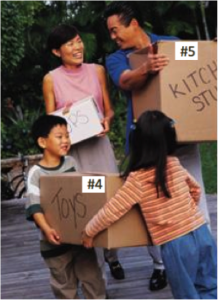
With the trend moving towards making the home free from clutter, it can seem like it is still a bit of a confusing and overwhelming task. Keep in mind, the first part of the task is dividing up what you are keeping, what you can sell and what you should get ready to be donated, or what needs to be tossed or recycled. The next step is taking what you need to keep and giving it a “value.”
The value of your items is usually split up in the following categories:
If the point of the project is to try to stop collecting clutter, make sure category number three has as few items as possible. Of course, we all realize there are certain items that fall into the last category that must be kept. Now the trick is how to keep everything neat, organized and put away so that you and everyone in your family can find something if they need it.
One of the main reasons that homes get in a state of disorganization is that no one can figure out where anything is or where it goes. You leave an item out because you know if you put it away, you will never find it when you need it. Or someone in your household doesn’t put something away because they have no idea where “away” should be.
Implementing Paper Tiger Filing System Software for document management that will allow you to index items, not just your paper files, is a great way to put an end to this vicious cycle that is keeping the average household cluttered. The best part is that once you have it in place, anyone in your home can use the system to find what they need when they need it, as well as know exactly where to return it once they are finished with it. The great news is everyone in the family doesn’t have to be in agreement for what exactly to name each item in the new filing system.
Let’s imagine you already have this system set up so you can see how easy it is to use. You need to find where exactly you have your antique silverware set because you’ve decided to host a fancy dinner party. By entering the search term “antique silver”, your filing system will give you results the same way an online keyword search would. The search results lets you know it is in the large plastic storage bin marked #3 and that this bin is in the garage.
If you set up your filing system with alternate keywords, anyone using the system can find the same thing. So if you send your husband to look and he types in “grandma’s silver,” or your daughter searches for “silverware,” everyone will still get the same answer and find the item. Not only that, but when it is time to put the item back, you can conduct a search in the database to find where that item goes so it always gets put back in its proper place. Avoid the confusion your household goes through when trying to organize clutter with the simple use of a filing system.
So you’ve sorted the items you are keeping and it’s time to decide a home for each item. Decide how you want to organize the items you plan to keep, then by indexing them into your filing system software, you’ll be able to retrieve them when you need them. An indexing system is a way for you to catalog all the items you put into a bin or box by adding all relating keywords for each item into the software database, and then when you need to find an item later, you conduct a keyword search and you’ll know where that item is located quickly and easily based on the information you’ve input previously.
For the example above with locating your silverware, you’ve stored your silverware in bin #3 along with other relevant items that you might need when you need your silverware, such as a lace tablecloth, napkin rings, candelabra, etc.
In Paper Tiger’s database, you might have a ‘Location’ named Garage. In this Garage Location, you would number your storage containers and enter the content information into your filing system to match each container. You might list your items such as in the example below, and of course, mark each bin to match the item number in Paper Tiger’s database:
Item # 1 in Paper Tiger’s database, Item Name: Bin #1, Keywords: Spring decorations, spring flag, bunnies, tablecloth and picnic items.
Item # 2 in Paper Tiger’s database would match contents in your bin #2, Item Name: Bin #2, Keywords: might be Crafts, including the different colors of paper you have, types of paper (card stock, construction), and instructions for different projects, etc. You might also have other crafts in this bin that you could list.
Item # 3 in Paper Tiger’s database, Item Name: Bin #3, Keywords: silver, silverware, antique, vintage, grandma’s silver, lace tablecloth, candelabra, silver cleaner
Item # 4 in Paper Tiger’s database, Item Name: Box #4, Keywords: toys, spiderman, etchasketch, Mr. Potato Head, Operation game
Item # 5 in Paper Tiger’s database, Item Name: Box #5, Keywords: kitchen items, old crock pot, blender, extra bowls, mismatched plates
Later you can search for “silver” in Paper Tiger’s database the same way you type keywords to search the Internet on Google. Your indexing system will bring back search results that tell you what bin number the item is in and even where the bin is, and you’ll be able to see what other contents you’ve listed and put in that bin.
Below is another example for your CD’s, and can be used to implement the same concept for your books or any other physical item that you can put a number onto:
1. Name a Location CDs, with capacity of 100 (you can increase this later if you need to) Then print labels for the 100 items ready to affix onto each CD as you index it.
2. Begin indexing your CDs individually by adding a new item in this Location. I would name the item by the name of the movie or topic or singer of the CD, and continue with something like the following:
-Item Name: (name of the movie or topic or singer of the CD)
-Keywords: (actors/speakers, length, rating, brief description)
-If you have Professional or Pro edition, you will be able to apply a Category to the item. If so, add new category for either drama, fiction, comedy, historical, etc. (as info, the Basic edition does not have the Category function) If you have Basic, then you can add the category to the keywords section as well, then when you search for a specific category, Paper Tiger will bring up all of the CDs that you’ve indexed with that category, which is basically the same thing that would happen if you were to select the Category drop down box in Professional or Pro.
3. As you index each CD, affix the corresponding label to it and store in your new place. As you’ll see in this picture below, both the CD and the CD jacket are numbered so when you search Paper Tiger, you can go to the corresponding CD jacket number, and you’ll also know to match the numbers when replacing the CD.
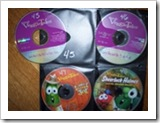
Then obviously, you can go through the stacks of paper files, and index them into Paper Tiger as well. Index the contents of each hanging file folder in your file cabinet, so when you need to reference your insurance file, you’ll know exactly what file it is in without having to worry if you filed it under Insurance, Household, or the insurance company name.
So you see how implementing Paper Tiger Filing System Software for document management can help you get organized and it is a filing system the whole family can use to keep the clutter and chaos to a minimum for organized living!
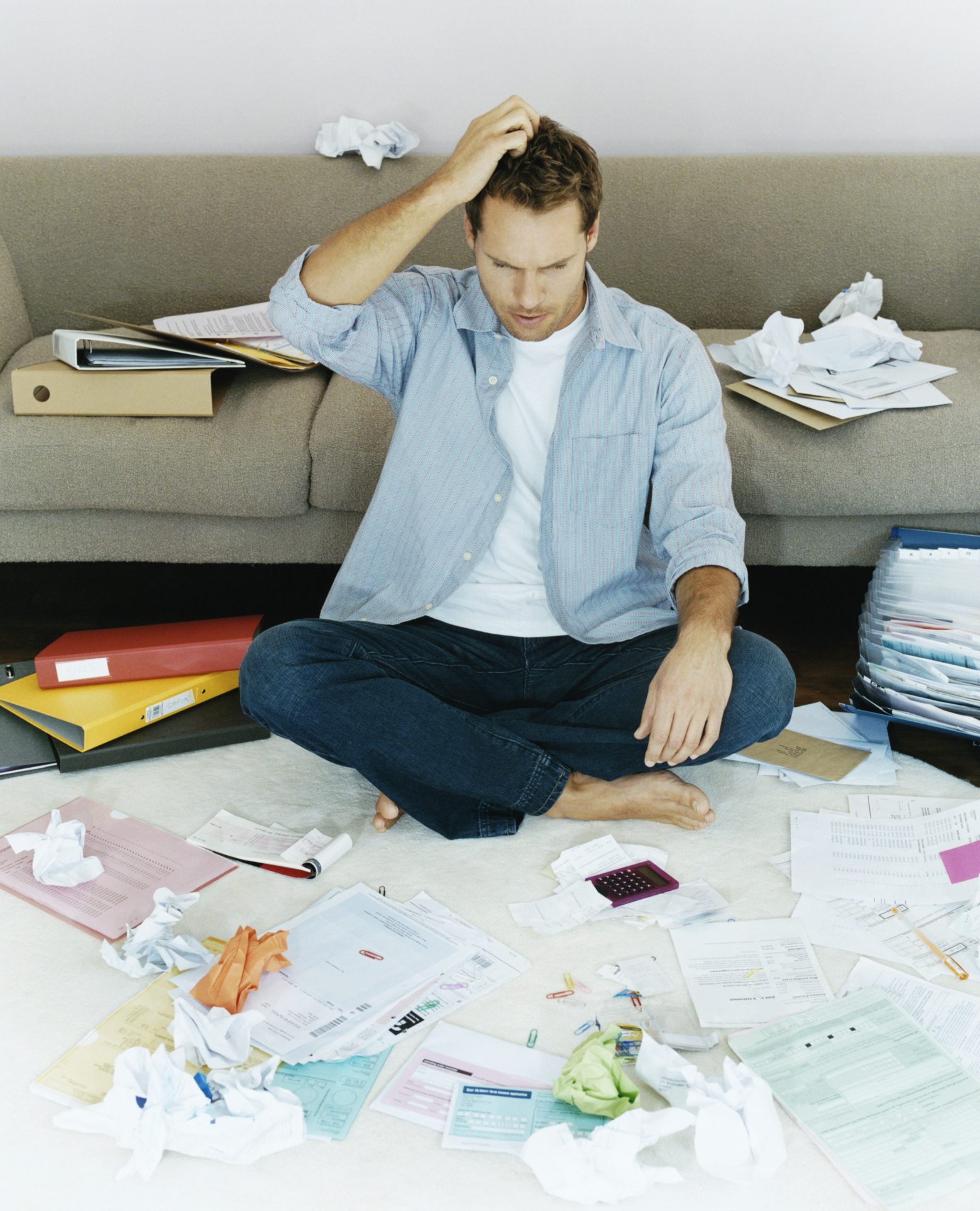
With people working from home and diving into self-employment, home offices are quite common. It has been said that at least one in four households have a home office. When is the last time you organized your entire home office (besides when you initially moved in)? If you can’t answer this question, it’s time. With clutter on the kitchen counter, dining room table and other areas of the house, this article in particular is designated to getting the home office organized.
Sometimes this isn’t a task that can be tackled in one day, but with Paper Tiger Filing System Software for document management, these tips can help you make huge strides.
Since you are cleaning out your office, you might as well make sure that you are not storing documents that you no longer need or use. Your organizing system needs to be organized as well, and once you have your Paper Tiger database set up with your paper files indexed, you can print the File Clean-Out report to help you clean out papers from existing files. Also use the Transfer Report to help you physically move documents from one location to another so the documents in your hanging file folders match what you have in Paper Tiger.
These are steps to help you get started. Of course, depending on how cluttered your home office is, it might be quite difficult to clean out your entire home office in one day. Completing one of these steps a day, (in order of course), can ensure a clean and tidy office in less time than you think. Remember to relax and take your time when cleaning your office. Don’t get overwhelmed in organizing your home office. You’ll feel so accomplished and proud, you will want to go from room to room, and maybe even tackle organizing the garage. Happy Organizing!
Are you being as productive as you can? Want to reach your full potential? Anne McGurty of Strategize & Organize and one of our Certified Paper Tiger Experts, offers a few tips to help you reach your full potential of productivity. A few of these tips, when combined with Paper Tiger Filing System Software can help elevate productivity even more.
About Anne McGurty:
Anne McGurty is CEO of Strategize & Organize, a company devoted to training individual’s to be more effective with the tools and resources so they can be productive in their work environment.
If you like this issue, you’ll love Anne’s transforming productivity training and organizing products to help you organize your business — and yourself — ranging from productivity consulting for individuals and executives to small business coaching programs to keynote speaking and corporate training programs to improve efficiencies in the workplace and improve productivity.
While Anne is best known for her expertise in productivity and expert office organizing, her clients share that her biggest impact comes from her philosophy of “personalizing her programs to fit the needs of her clients so they can streamline more efficiently with existing processes” – ensuring to create a sustainable work environment. This, Anne says, is the most important key to bringing an individual to personal freedom with time and organization.
You can learn more about Anne at www.StrategizeAndOrganize.com.
You can contact Anne at amcgurty@strategizeandorganize.com or by phone at 303 881-0174.

Tuesday, March 12, 2013 was National Organize Your Home Office Day, but here at Paper Tiger we like to designate the whole month of March for organizing your home office (besides, who do you know that can organize an entire office in one day?) With people working from home and diving into self-employment, home offices are quite common. It has been said that at least one in four households have a home office. With clutter on the kitchen counter, dining room table and other areas of the house, this day in particular is designated to getting the office organized.
We know this isn’t a task that can be tackled in one day, but with Paper Tiger Filing System Software for Document Management, we have a few tips that can help you make huge strides.
Optional: Since you are cleaning out your office, you might as well make sure that you are not storing documents that you no longer need or use. Your organizing system needs to be organized as well. (Surely you remember how you can’t be clean on the outside unless you’re clean on the inside). You can print the Paper Tiger File Clean-Out Guide to help you clean out papers from existing files. Also use the Transfer Report to help you physically move documents from one location to another so that your physical hanging file folders matches what you have in Paper Tiger.
These are just steps to help you get started. Of course, it would be quite difficult to clean out an entire home office in one day. Completing one of these steps a day (in order of course) can ensure a clean and tidy office in a week. Remember to relax and take your time when cleaning your office. Don’t get overwhelmed in organizing your home office. You’ll be so proud, you will want to go from room to room. Happy Organizing!

Tidy Tiger Solutions, Michelle Panzlaff, a Professional Organizer and one of our Certified Paper Tiger Experts, has found a way to combine the functionality of the powerful indexing systems in Paper Tiger Filing System Software for Document Management with the concepts provided by Productivity Guru, David Allen, in his world famous GTD (Getting Things Done) Systems.
If you’re a fan of these two powerful organizing tools and systems, you’ll be fascinated by this option. This kind of organizing of tasks can also be formatted to help your staff and team to manage tasks, especially if you are already using Paper Tiger to organize your information and paperwork.
Whatever task or list management system you may be using, this video may help you find new and effective ways to organize your lists. Watch now as Michelle demonstrates how.
Have you lost the ability to be creative, tired of losing important records, and is a growing list of demands getting the better of you, or those around you? Are you ready for a change and want to break the cycle?
If you are seeking some calm in your life and work, have piles of paper that need to be organized effectively, or even if you have some big projects you want help getting launched, you came to the right place.
Professional Organizers are here to help. You are not alone in your challenge to keep clutter and overwhelm from getting in the way of your higher purpose. You can have an effective work space and home you love.
We know that the world today is changing fast, and things are flying in at high speed. It’s no wonder that many of our clients are getting a little behind. There is no one to blame, as life is dynamic.
We all know that clutter can get in the way of success and happiness, and for those that want help to organize, we can help. We bring the know-how, the tools, the resources and the passion for the work at hand.
You, your staff, even your family can work less, earn more and be more productive. Enjoy a streamlined home and office so you can get back to taking care of what really matters.
Professional Organizer in Canada, Michelle Panzlaff created this video to provide you with more information and to help you achieve your goals.
Learn more about the services provided by Michelle Panzlaff and Tidy Tiger Solutions by visiting www.tidytiger.biz today.
Plus, drop into the home page of Tidy Tiger Solutions for free printable gifts and more for your home, work or personal organizing needs.
~~~~~~~~~~~~~~~~~~~~~~~~~~
Tidy Tiger Solutions
Michelle Panzlaff
To Michelle, serving as a Professional Organizer is all about creating more functional and enjoyable spaces, productive workflow and effective filing systems, while helping clients feel inspired and more productive.
As a skilled professional, Michelle now possesses over 23 years of office, service and administrative experience. Michelle relies on her exceptional skill set to solve complex challenges for her residential and business clients alike.
Phone: (778) 866-6942
Email: info@tidytiger.biz
Sherry Borsheim, a Paper Tiger Expert of Simply Productive, has offered some great tips on staying organized while traveling for business so that when you’re back to your office, you won’t have a lot of ‘briefcase drama’ nor will you have a stack of papers to fumble through. You’ll be able to index them into your Paper Tiger database, and file as you’ve already noted.
Conquer Your Paper Chaos When You Travel
Has this ever happened to you? You’ve just returned from a business trip and your briefcase is bulging with receipts, meeting notes, business cards, travel documents and other essential paperwork. You’ll probably spend your first day back in the office just sorting through the chaotic mass of paper before you can even think about getting down to business!
Or, perhaps you travel all over the city attending one meeting after another. By the end of the day, your briefcase is a pile of to-dos with no particular order. Phone messages are scattered on various pieces of papers and you just know that an important message is hidden somewhere in the mess. Then there are the business cards you collected, some require follow-up, but you’re not sure where you put those important numbers. If only you had kept it in a safe place so you could remember where you put it.
At this point, all those good intentions to take action and follow-up on hot new business leads fizzle into frustration. But there’s no time to think about how you misplaced those essential items. The minute you’re back in the office you find there is a pile of emails waiting for your response, in addition to a large pile of papers on your desk begging for your attention. You dive right in to the emails and before you know it the morning is gone and it’s lunchtime. You work through lunch in order to attack the pile of paper on your desk. Then you realize you reviewed your messages, so you abandon the paper pile and listen to all your messages. It’s a never-ending circle of paper, email and voicemail, and you haven’t even cracked open your briefcase. You just spend the day reacting to emergencies and interruptions with no planned scheduled time to deal with the important issues that you had hoped to get to.
This continues day after day and you’re still dragging all those papers from your business trip in your briefcase and you’ve been adding to it during the week as you attended more meetings. Now you have no idea what’s what and it all melts together into one big mountain of paper begging for your attention. How long do you let this go on before you decide to take action? For some its days and other’s, its weeks or months. Those hot new leads you made on your business trip aren’t so hot now and the longer you leave it, the more you procrastinate on taking action. Eventually you take mountain of paper out of your briefcase and drop it on the floor by your desk and say you’ll deal with it later, because you have more important things to take care of in the office. Guilt sets in and it constantly nags at you to do something but you don’t. You know you should get your business receipts handled but you’re not sure where they all are and it ends up costing you money when you could have been reimbursed.
Here are some tips on how to put an end to the briefcase drama scenario after business travel:
1. Streamline and organize your briefcase so you know what the next action is on any piece of paper and business card while you’re out of town and when you arrive back at your office. Use plastic folders to batch similar tasks together. Remember, ease of access and functionality are very important when using any organizing product.
2. Label the file folders inside your briefcase with the next action you want to take – “Call, Data Entry, Discuss, Receipts, Meeting Notes/Agenda, Photocopy, Read, or Write”. Customize your files based on your specific action steps.
3. How to use your travel briefcase when outside your office. File meeting agendas under the file tab labeled “Meeting Notes/Agenda so when you get to the meeting it’s all together. If you collect business cards during your trip there are two things you can do with the business card: (1) enter it immediately into your Contact List, or (2) file it into your mini travel briefcase under “Data Entry”. When you return to your hotel or your office, any cards that you wanted to get into your Contact List are all grouped together. You can enter them yourself, scan them using an App or delegate the task to someone else.
4. Define the next action. No more putting it aside to deal with it later. This is what I call “deferred decisions”. Instead, ask yourself this very important question: “What is the next action I want to take on this piece of paper?
5. Schedule a specific time in your calendar to handle that next action. This is the key to getting things done. A pile or file labeled “To Do” is only an intention to do something, where as a scheduled appointment is a commitment to take action on something.
6. Use clear project folders to keep like papers together. Use these project folders to keep your agenda and meetings notes together in your mini-travel briefcase or keep them on your iPad using Evernote in a folder called “Agendas”. You may be attending several meetings and these project folders are sure to keep your papers grouped together. Do not use paper clips, they tend to attach to other pieces of paper and get caught on other paper clips.
7. 80/20 Rule – 80 percent of what we file we never refer to again. Therefore, ask yourself, “What is the worst possible case scenario if you tossed this piece of paper away?” If you can live with the results of your answer to this question, then toss the piece of paper.
8. What to file for future reference. If you decided to keep the information on a piece of paper, ask yourself: “If I want to retrieve this information again, what trigger word would you think of?” Write the trigger word on the upper right hand corner of that piece of paper and file it in your briefcase under “File”.
9. Transferring papers when you return. When you return to your office after the business trip or day of meetings, everything that you’ve gathered during your time away from the office is grouped together by the next action. Instead of a mountain of paper spilling out of your briefcase, you’ll be ahead of the paper chase game, because you’ve already defined the next action. All there is for you to do is to schedule time in your calendar to handle the actions in your mini-travel briefcase. Some of the actions like Data Entry, File, and Expense Reimburse you can delegate to your assistant if you have one. That feeling of guilt and shame won’t be there because you’ve handled what you said you would do when you returned to your office. For those papers that you need to file, you can enter the ‘trigger’ word that you’ve already written on the file into your Paper Tiger database, add additional keywords if necessary, and drop the document(s) into the corresponding item number hanging file folder.
Business Travel tips:
Implementing the business travel briefcase will dramatically decrease your stress level and increase your productivity when you return to your office. You’ll turn piles of paper into valuable resources instead of deferred decisions and guilt. Instead of reacting to emergencies, you’ll be proactive on your commitments and follow-up.
~~~~~~~~~~
Sherry Borsheim is the president of Simply Productive. You can visit Sherry, access her free article archive and grab lots of free stuff at http://www.simplyproductive.com. Sherry lives in Vancouver, BC Canada with her husband (her high-school sweetheart).
Contact Sherry for a JUMP-START on ORGANIZING your office, home and life. She will give you her trade secrets and steps to setting up your organizing systems, including recommending Paper Tiger filing system software for document management, to be organized and manage the paper files that you need to keep in hard copy format and other physical stuff in your life.
~~~~~~~~~~~~~~~~~~~~~~~~~~~~~~~~~~~~~~~
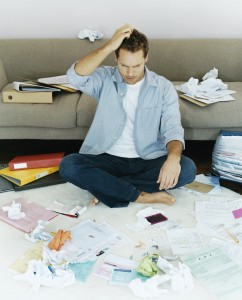
The start of a new year just passed and many people vowed to get organized. Why is organization such a big hurdle for people? Below are what we believe to be the top nine reasons people ask for help. In addition, we’ve given clues as to how Paper Tiger can solve each of these problems.
1. Overwhelmed: Have you ever felt so bogged down by clutter that you felt a spout of claustrophobia coming along? Clutter can most certainly become overwhelming, leading to depression and other gloominess. Paper Tiger is the perfect tool to defeat clutter. Instead of watching the papers and documents pile up, Paper Tiger allows you to file away each document and keep track of the exact location while relieving all stress. You won’t have to worry about finding a file again, because you’ll be able to search by any of the keywords you’ve input to find where you’ve filed the document. And Paper Tiger is not just for paper! You can index anything that you can put a number onto, and be able to get organized and clear the clutter.
2. Unawareness: There are always people that wish to get organized, but get hung up because they don’t know how to do it. While some people are natural organizers, others wouldn’t know where to begin. Paper Tiger’s indexing system is so simple to use, anyone can become organized! Filing paper in its original form, you don’t have to worry about the 1 or 2 words that you’d put on the hanging file folder tab because you can add as many keywords as you can think of into Paper Tiger’s database for the documents in your hanging file folders. You can search for whatever keyword that you’re thinking for the file you need to retrieve, and Paper Tiger will let you know where it is in seconds.
3. Lack of Resources: Some people don’t know that there are professional organizers and tools such as Paper Tiger Filing System Software for Document Management to help them get organized. Some jobs require help from others, and these professionals can advise you in just the right tools you need for the way you work and what you have to get organized. Getting organized is surely no easy deed, but knowing what to do, how to do it (a process), and the right tools to use can be what you’ve needed all along. With Paper Tiger, it’s as easy as setting a location, filing documents in that physical location, indexing or naming the items with keywords, and finally searching for the document in the search box. With the stroke of a few keys, Paper Tiger tells you the exact location of your document.
4. Tackling Organization: Many of us may want to start organizing, but can’t figure out what the next step should be. Maybe trying to start with your entire office isn’t the best move, perhaps try to clean the desk first or the bookshelf. Tasks that are too big take us back to being overwhelmed. Paper Tiger can make breaking larger tasks down much easier. Once you have accomplished smaller missions, tackling larger tasks will be a walk in the park.
5. Lack of Time: Time is always the enemy because it stops for no one. We all have busy lives with working each day, cooking dinner, and taking the kids to soccer practice, but we have to make a little time to prevent the accumulation of clutter. Paper Tiger is the best tool for time management. It takes no more that ten seconds to enter the database, file the document in a location and name it! Later on, when you go to search for that document, it takes even less time to type the keywords and let Paper Tiger reveal the precise location.
6. Motivation: Do you need a coach or guidance to help you get organized? Again, there are professional organizers who have been trained in how to do things more efficiently to help others be more productive; and can help you do this by setting milestones and regular check-ups with you. Paper Tiger can also serve as the motivator. Once you use it once and find that the document you filed six months ago is exactly where you left it, Paper Tiger will become your new best friend.
7. Surrounded by Clutter: It’s an awful thing when you tidy something and someone else comes right behind you and creates a mess, isn’t it? Some people get discouraged from organizing because others around them are jumbled. The real beauty of Paper Tiger lies in the keywords. You call it “Nissan car note”, he calls it “car bill” but if all these keywords are saved in Paper Tiger, both parties can find documents with ease. Getting others around you organized will be easy because everyone can still find the documents.
8. Health Concerns: Attention Deficit Hyperactivity Disorder (ADHD) and other disorders can definitely bring organization to a screeching halt. Getting lost in thought and starting tasks but never finishing them can be very frustrating, due to no fault of their own. Attempting to declutter one stack at a time is a great milestone towards getting organized. Paper Tiger allows those unfinished tasks to be filed away for safe keeping until they are ready to be worked on again.
9. Change: We all go through changes. Marriage, new baby, our children will pack up and leave for college or we’ll move. Whatever the case may be, these transitional periods often call for reorganization. Paper Tiger is the perfect tool to help overcome these changes and stay out of the realms of clutter. Use Paper Tiger with storage bins to keep up with items that aren’t needed for immediate use. See just a few things that Paper Tiger can help you organize on our Not Just for Paper webpage at http://thepapertiger.com/tour#4
The struggle to get organized is one that can be conquered with the help of Paper Tiger and/or professional organizers. Virtually any obstacle one encounters when trying to get organized can be solved with Paper Tiger Filing System Software for Document Management. Next time you hit a snag when trying to get organized, think about how Paper Tiger and other organizing resources can help make organization easier.

Each year we hear the same new year’s resolutions over and over again, “I’m going to exercise more this year” or “I’ll be nicer to my family this year” but sadly most of us drop these resolutions within the first ninety days of the year. One of the most popular resolutions that people make is to get organized. The National Association of Professional Organizers (NAPO) caught wind of this and named January “Get Organized Month” or “GO Month”. They started this initiative in 2003 to help people with organization and productivity. According to NAPO, the bulk of their clients request help with organizing their home offices. It’s safe to assume that clients are referring to paper clutter in the office. Paper Tiger Filing System Software is the perfect tool to get 2013 started off on the right foot if you were planning to be more organized this year.
- Efficient: Paper Tiger can help one file and organize all paper and digital files. Once you really catch on to the concept of indexing paper files and setting up locations in your database, you won’t know how you were able to organize without Paper Tiger. And since Paper Tiger isn’t just for paper, imagine all the other rooms of the house that you can organize. Paper Tiger’s basic concepts will help you master the software in a matter of minutes; bringing your organization troubles to an end, making it easy to keep your resolution for the entire year.
- Versatile: Paper Tiger not only helps you to organize and actually find paper files, but with Digital Tiger, powered by Google Docs, you can also find digital files! Using Google Docs as your digital file storage location, you can access scanned documents such as PDFs and also other types of documents. Google Docs gives users five gigabytes of storage free to store your digital files that you want in the cloud. Using Google Docs allows users to easily share digital files and even access them from mobile devices. Digital Tiger is a free add-on with a paid Paper Tiger Online Basic or Pro account for now, and is the function that connects your Paper Tiger Online account to your Google Docs/Google Drive account, then you will be able to search from Paper Tiger to find your paper/physical items that you’ve indexed into Paper Tiger’s database and your digital files that you’ve created, scanned or uploaded to Google Docs format through a Gmail or Google account.
- Practical: Paper Tiger may be one of the best investments ever as far as time is concerned. How much time do you think you waste on average looking for something? Each year people waste hours and entire days looking for something. Experts estimate that people waste 150 hours per year searching for lost items. Calculate your cost of disorganized here. A small investment in Paper Tiger will save not only time but also money. How many times have you paid a bill late because you lost it? Every time a document is filed and indexed into Paper Tiger, you can feel sure that you will be able to find it again quickly and easily. The days of trying to figure out where a document was left are over! With Paper Tiger’s search engine like feature, a few keywords will help you find exactly the document needed.
If organization was at the top of your New Year’s Resolution list, look no further; Paper Tiger is here to help. Its resourceful system will be so easy to use, it will be hard to stop organizing! The ability to organize both digital and paper files will not only clear up clutter on the desk but also inside the computer.
During this “Get Organized Month,” take advantage of the expertise of one of the productivity consultants that are Paper Tiger experts who can help you work more efficiently in every area of your life. They will work with you either virtually or in-person, whichever you need, and will help you to get organized and create a customized system for the way you work.
Finally, all the time and money wasted from disorganization will be returned on your simple investment in Paper Tiger, and you’ll be able to keep at least one new year’s resolution.

The kitchen counter is a magnet for clutter. It’s the same routine everyday: set mail on the counter; pull out recipe card for chicken cacciatore; jot down telephone messages; flip through new magazine, clip a few coupons. After doing all of that, the kitchen counter is a mess and the disorder only grows with each passing day. Where is the electricity bill that’s now three days overdue? Did you read the letter from your pen pal in Peru?
Finally, gain back your peace of mind with Paper Tiger Filing System Software and Document Management. Not only can Paper Tiger help make your countertops visible again, but also neat and organized! Here are three ways Paper Tiger can help you minimize clutter in your kitchen.
Open Mail - It’s a hard habit to break, setting the mail down without looking at it upon arriving home. How can we organize with Paper Tiger if we don’t know what we have? Open the mail as soon as you get home. Junk mail? Trash it! With Paper Tiger’s easy database and locations, important documents or keepsakes received in the mail can always be easily filed and found. Paper Tiger’s indexing system allows you to conveniently file paper in its original form; no scanning is required! Set a location for your hanging files and in Paper Tiger, index your paper files using keywords for important documents, from your medical, tax or education records. Keywords remove the hassle of naming a document and trying to remember it. Find your documents with ease through Paper Tiger’s effortless search box!
Sort Through Bills – How many times have you racked up late fees on a bill that you couldn’t find? It has been said that 23% of adults pay bills late and incur fees due to lost statements. Are you a part of that statistic? It’s very easy for bills and monthly payments to slip through the cracks. Of course, Paper Tiger won’t pay your bills for you, but with a little bit of work on your part, Paper Tiger can help your pennies add up. Sort through bills and figure out which ones need to be paid immediately and which ones aren’t as pressing. You may even have an “Urgent” location in Paper Tiger to help you deal with bills that aren’t quite ready to be permanently put away. The “Action Date” feature will assist you with time-management. Watch late fees disappear as Paper Tiger helps clear clutter simply by having a place to file your papers and a system to be able to actually find them again. Finding past statements will never prove impossible again!
Shelve Cookbooks and Magazines – Cookbooks and magazines are great to look at, but they deserve a home. We already know that Paper Tiger is not just for paper filing and document management. Cookbooks can take up quite a bit of space and cause disorder. Use Paper Tiger to number the spine of each book and choose a location for quick reference. Keywords can help you find different cuisines. Recipe cards can also be easily organized. Classify the similar recipes together and choose a location for them. Again, use keywords to help you easily find various recipes. Panang Curry tonight and Homemade Lasagna tomorrow is an easy feat.
Can you remember the last time you were able to sit and enjoy a whole magazine? Maybe you prefer to clip tidbits out the magazine that you find interesting, or maybe you like to tuck away the book for further reading. Whatever your preference, Paper Tiger can make sure magazines aren’t on your kitchen counter, but put away for your leisure when suitable. Index the entire magazine using the straightforward labels or index your clippings in hanging file folders.
Utilizing Paper Tiger paper filing system software in just these few ways will have your countertops cleaner. Of course, there are other things on the counter, but minimizing paper is a gradual process. Follow these few tips as a start and Paper Tiger will have your entire home organized before long.

You most likely loved how many shelves your home had when you first moved in. With all good intentions, little did you realize the amount of clutter that would accumulate on those shelves. In fact, it may seem like the shelves have become a magnet for clutter seeming to attract things you did not even realize you owned. Even those items you wanted to showcase on the shelves now seem to be lost in the shuffle.
Of course, there are a couple of reasons for clutter, so first let’s think about why clutter accumulates.
But there is a solution with Paper Tiger Filing System Software for document management! You can now finally take the clutter off your shelves, create a home for each item, and enjoy the look of your shelves again, and be able to find them when you need them. Let your shelves return to being decorative, not just functional. Even if you want them functional, but more organized, you can still accomplish this as well.
It’s no magic trick or even that big a secret. The best way to declutter your home is to use Paper Tiger, which is an indexing system to help you get organized. Paper Tiger is not just for paper filing and document management!
You may be proud to have the biggest movie collection this side of Hollywood, but getting a little tired of it taking over your shelving space. Or maybe you have an extensive collection of DIY books you refer to often, but would rather not have them taking over all of your shelving space.
Whatever the items may be, you can still regain control of your home or office again. The best part isn’t about simply letting go of half of your collection to make it happen. It is, however, about creating a home for everything or packing these items up into storage bins. Don’t panic! You will still be able to find what you need by indexing the items into Paper Tiger’s system.
Choose the items you know you need to have on hand that you use the most often, and organize them in a neat and attractive way on your shelves. The remaining items can be packed into bins or another appropriate place. Then in Paper Tiger’s database, you simply type item the name or description and keywords for the items that you’re organizing in each bin or box or other ‘home’. Later when you want to find a particular item, you can simply conduct a search based on the keywords you’ve entered into the database, and you’ll be able to find exactly which bin or box number to find it in.
This is especially handy if you are going to keep boxes stored in the garage, attic or an offsite storage facility. It is even more crucial to use Paper Tiger if you are going to have these boxes or bins located in multiple locations. By making a note of where each numbered box is stored, you will be able to find the item you are looking for, the bin number to find it in and where that bin is located.
So let’s say that you have magazines stacking up on your shelves. Decide if you’re going to keep all of them or some of them. Throw away or recycle what you’re not going to keep. For those that you want to keep for reading later, find a home for them. Depending on how many you will keep, you may want to file in a hanging file folder in your file cabinet. Then schedule time on your calendar to go through one or two at a time until you’re caught up. Think about cutting out the articles you want to keep on file instead of keeping the entire magazine. You can enter the article title and keywords and/or a description of the article into Paper Tiger’s database, then drop the article into the hanging file folder to match the item number in Paper Tiger.
How do you organize seasonal decorations when putting them away after a holiday? Give your decorations for each ‘season’ or ‘holiday’ a home of their own as in the example below.
Of course, this could apply to any type of item. For instance, you may have a large collection of tools that you need to keep track of. In Paper Tiger’s database, you might name a Location “Workshop”, and in this Location, you can index the list of tools in your workshop, what tools are in what drawer, and what tools are hanging on the wall, and what tools are in the cabinet with doors, etc. So anyone in your family will be able to search the database and know exactly where you keep the drill and the drill bits, and they will know exactly where to put them back!

Where is all this stuff!?!
The bottom line is that once you use this simple system you can reclaim those shelves in an organized manner, whether your shelves have stacks of paper files, or books, or decorations, or tools. When you bring new items in, include them in Paper Tiger’s indexing system and you can always keep those shelves clutter free. When you declutter and get organized with Paper Tiger, you’ll know where everything is so you can easily retrieve what you need, when you need it!