
Do you have trouble managing a home office? Add the kids and their activities, along with your busy schedule, and the managing with efficiency gets more difficult. Things get left undone, and the piles of paperwork, mail, magazines, kids’ artwork, not to mention all the stuff totally unrelated that finds a place on your desk you haven’t taken time to put away.
Whether you work from home or your home office is a place where you pay the bills, read the mail and file paperwork, you should be able to actually work from your desk. Your desk should not be a landing pad for everything that can be put away later. Stop procrastinating and make the decisions necessary to keep your desk looking good and a place where you can actually work. Of course, tips such as the ones listed below could relate to any area of your home that collects clutter.
You know what you have to do, but without scheduling time and a concentrated effort, the job will not get done. So take a look at what piles up on your desk. Is it just mail and magazines that are piling up? Or are there CDs, books, kids’ artwork, tools that need to be put away, office supplies, and other trinkets?
Have a family meeting to discuss what needs to go and what needs to stay. Whatever is on your desk that should not be there, create a ‘home’ for each type of item that would be best kept elsewhere so they don’t land back on your desk. You simply have to take the time to decide what you need to do with the problem area, what is your vision for the area, create a plan of action, clean and organize, and then maintain it.
- Sort through the piles and gather similar items together so you can determine the right kind of container ‘home’ for organizing these items. Where should these items be kept and what containers would work best for accessibility? Everyone should agree on the container ‘homes’ so it will be convenient and efficient to maintain your office organization.
- Would a CD binder help to keep CDs or DVDs together? You can place the CD/DVD in a binder such as the one pictured below. As you can see, the item number was written with permanent marker on the DVD and on the DVD binder slot. So the DVD numbered 45, would match what was indexed in Paper Tiger’s item number 45 for the DVD Location (DVD 45). Everyone will know where it should be returned as well. Then index the name, author, and other pertinent information into the item’s keyword section in your Paper Tiger database. Then when you want to pull a specific DVD, a quick search in the database will reveal where it is.
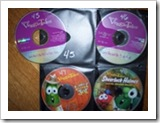
- Do you have USB drives that you’re trying to keep up with? If you just have a few, maybe a small box or divider in your desk drawer would work. However if you have more than 5 USB drives and growing, you should start organizing in a USB drive organizer like the one below. Number your USB drives. Then document the file contents in your Paper Tiger database. Additionally, you could take a screen shot of the file list on your USB, then print, write the number of the correlating USB drive on the printed screen shot and put the print in a hanging file folder.

- Do you let magazines pile up? Think about what would work better for you. Maybe a magazine organizer like these pictured below would help keep your magazines together, but only keep what you really want to keep. Or maybe after you’ve gone through the magazine, cut out only the articles you want to refer to again, then trash or recycle the rest of the magazine. You’ll need a place to file the articles you keep. Depending on the volume, you could have one hanging file folder to hold the articles. Note, the magazine organizers can also double as a home for directories or manuals. These can also be used for some office supplies such as manilla folders, notebooks, assorted envelopes.

- For kids’ artwork, allow your child(ren) to choose the artwork that should be kept. Consider framing the best, and put the rest of the keepers in a portfolio, one for each child. Framing can be as simple as the image at top of this page or in a photo frame room divider such as in the image below. Remember, you don’t have to keep every paper or artwork your child produces. You can always take a picture of the art that you won’t keep so you will have a digital image of the ones you’ll throw away. Getting the kids involved in choosing, creating and updating their schoolwork/art portfolio will empower them to manage their own paperwork, as well as which artwork gets switched out as they grow older.

Click here to see an example of how to organize kid’s artwork in this video by Sherry Borsheim of Simply Productive in which she describes how artwork and awards can be filed in a file tote bin, from preschool through grade 12. Sherry says, ‘By the time they graduate, you will have created an organized, preserved, collection of your kids artwork.’
- Now, what about the stacks of paper files? Sort through the stacks and throw away the junk. If it’s not worth filing, don’t keep it! Keep in mind to adher to legal and tax retention guidelines. (Have you created a records retention policy for your home and business files? If not, click here to learn more about Retention Guidelines: How Long Should You Keep Records?) Shred sensitive information. Using Paper Tiger Filing System software will help you keep track of the paper files you decide to keep, but do not require action. Click here to see examples and managing of Reference Files. For things that need action, either do it now or place a note on it that outlines what action needs to be taken and by what deadline. Click here to see how to manage Action Files. Get the kids involved if there is a lot of shredding to do, especially in your initial file clean out.
- Discuss with your family how to handle the mail when it comes in. Plan to take 5-10 minutes every day to go through the mail. Quickly scan through the sales papers and ads if you want to, then throw them away. Place your bills in the place you’ve designated for your bill reminder. Do you have a folder for bills or are you using a tickler file system? If you don’t have time to read the mail that needs to be read, place in a ‘to read’ file. If it is time sensitive, consider a tickler file system referenced above in the Action Files article.
How will you all work together to maintain the space? Once you have a ‘home’ for everything, and everything in its place, everyone needs to continue to do what you’ve agreed to so the area doesn’t get cluttered again. A simple reminder, ‘Whoa, that doesn’t go there! It has a home!’, will keep everyone on task, and you’ll be creating good habits that benefit everyone. Then have everyone take a few minutes a day or once a week, to work together to clear any clutter, rethink something that isn’t working as well as you thought and reorganize for more efficiency. It will be so much easier, take less time, and you’ll have more time to spend together doing the fun stuff with less stress!
Tags: Clutter, Declutter, filing system software, get organized, Organize, Organized, Paper Tiger "finding" filing system
Leave a Reply

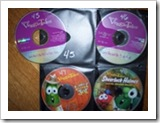



I want to capture everthing at the source, especially purchases and receipts so it is handled automatically from source document to budget to taxes; handle only once! Like your ideas here!
Great article.
Thanks, Charles. Any way to improve on efficiency in our work flow will help to be more productive! thanks again! Janet
Thanks, Richard! We appreciate your comment, and glad we could share it with everyone. thanks again, Janet