
Do you have trouble managing a home office? Add the kids and their activities, along with your busy schedule, and the managing with efficiency gets more difficult. Things get left undone, and the piles of paperwork, mail, magazines, kids’ artwork, not to mention all the stuff totally unrelated that finds a place on your desk you haven’t taken time to put away.
Whether you work from home or your home office is a place where you pay the bills, read the mail and file paperwork, you should be able to actually work from your desk. Your desk should not be a landing pad for everything that can be put away later. Stop procrastinating and make the decisions necessary to keep your desk looking good and a place where you can actually work. Of course, tips such as the ones listed below could relate to any area of your home that collects clutter.
You know what you have to do, but without scheduling time and a concentrated effort, the job will not get done. So take a look at what piles up on your desk. Is it just mail and magazines that are piling up? Or are there CDs, books, kids’ artwork, tools that need to be put away, office supplies, and other trinkets?
Have a family meeting to discuss what needs to go and what needs to stay. Whatever is on your desk that should not be there, create a ‘home’ for each type of item that would be best kept elsewhere so they don’t land back on your desk. You simply have to take the time to decide what you need to do with the problem area, what is your vision for the area, create a plan of action, clean and organize, and then maintain it.
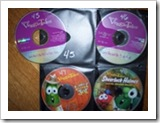



Click here to see an example of how to organize kid’s artwork in this video by Sherry Borsheim of Simply Productive in which she describes how artwork and awards can be filed in a file tote bin, from preschool through grade 12. Sherry says, ‘By the time they graduate, you will have created an organized, preserved, collection of your kids artwork.’
How will you all work together to maintain the space? Once you have a ‘home’ for everything, and everything in its place, everyone needs to continue to do what you’ve agreed to so the area doesn’t get cluttered again. A simple reminder, ‘Whoa, that doesn’t go there! It has a home!’, will keep everyone on task, and you’ll be creating good habits that benefit everyone. Then have everyone take a few minutes a day or once a week, to work together to clear any clutter, rethink something that isn’t working as well as you thought and reorganize for more efficiency. It will be so much easier, take less time, and you’ll have more time to spend together doing the fun stuff with less stress!
It can be overwhelming just thinking about what you have to do and the decisions you have to make to get organized. You might be tempted to give up before you start – but don’t! Whether you’re organizing your desk drawers, filing cabinets, a stack of paper files, a closet, attic, or the garage, Paper Tiger Filing System software will help you get organized! You can have a system in place so you can maintain organization, and be able to live and work in an more productive environment.
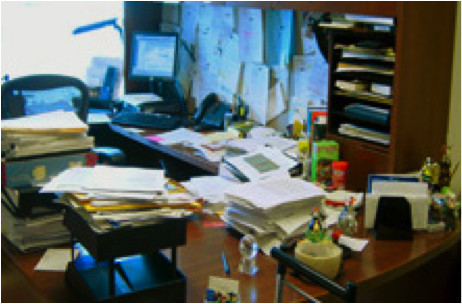
You may be asking yourself, why do I want to add another ‘system’ to my chaos. Will this really help me get organized? Think about it this way. You are already wasting a lot of time searching for things, whether it be a file under a name you don’t remember what you filed it under, or maybe you’re looking for something that you’ve boxed up in the attic, but you don’t know which box?
You also may dread the thought of having to make decisions about what to throw away or what to keep. Remember the Pareto Principle, you know the 80/20 rule … we only use 20% of what we have, and the other 80% are back-ups, mistakes, things we have held on to because we haven’t made good decisions about what to do with them. If you don’t try to figure out a system that will help you get organized so you can find what you need when you need it, you may come to realize that you’re only using 20% of what you can find!
Sort: Whatever you’re organizing, you will need to sort through the clutter. Put similar or like things together.
Think about the similar items you have scattered throughout your home or office, and make a home for those like items to get them together. For example, do you have appliance manuals and warranties scattered, but cannot find the one you need? Depending on the volume of these similar things, designate a drawer, a hanging box file folder, or a box for these. Note that you don’t have to go searching for these items now. This could waste a lot of unnecessary time, however you will at least have a home for these items and will know where they go when you organize and sort through another part of your home or office and come across them at that time.
Make good decisions now! You’ll need to ask yourself some questions about your paper files and other stuff. Set yourself up for a maintenance plan that can be continued.
When using Paper Tiger, you have the decision as to how you want to differentiate your types of files by creating what we call ‘Locations’ in the database. A Location is a group of like items, and could relate to where you will store your physical items or could relate to the types of physical items that you plan to index (paper files, books, CDs, DVDs, storage boxes, etc.) Your Locations can be named anything you want – however you relate to what you are indexing, i.e., Office files, Home files, Action files, Reference files, House, Basement, Garage, etc. Paper Tiger uses Locations to represent these places where you store the items you want to be able to find later. For example, your Reference files Location might contain an index of all files in your 5 file cabinets of 4 drawers each, and Item #1 in Paper Tiger starts with the documents in the first hanging file folder in file cabinet 1, and end with Item #500 in with all documents indexed from the last hanging file folder in file cabinet 5. Or you could differentiate your paper files even further with additional Locations such as Clients, Financial, Administrative, Research, etc.
You decide what is best for the way you wish to file. Remember, Paper Tiger is not just a filing system, it’s a ‘finding system’, so as long as you put in a few keywords for each hanging file folder, you will be able to find anything you need…and when you need it without time-wasting searches. A simple search in the database for whatever keyword you’re thinking of that day, will help you find the file quickly.
Paper Tiger experts recommend starting with Locations named ‘Action’ and ‘Reference’. Later you can create an ‘Archives’ Location for those files that you can’t part with for legal or tax reasons, but need to be moved from your general file area. These items can be transferred from one Location to another in your Paper Tiger database so you can still find them if you ever need them.
Action: For things that need action by you, either do it now or place a note on it that outlines what action needs to be taken and by what deadline. (See Paper Tiger Action Files)
Reference: Paper files that you need to keep for reference occasionally, but do not require action, can be indexed into your Reference file location. (See examples of Reference Files)
Toss/shred: If you don’t need a piece of paper, then throw it away or shred it! If you don’t need that old bike anymore, give it away to someone you know or maybe a non-profit agency such as http://www.bearingsbikeshop.org/. If you can’t wear or haven’t worn some of your clothes or shoes in a year, then give them away to someone you know or maybe to Goodwill.
Other Physical Items (not paper files)
For other physical items, (such as books, CDs, DVDs, boxes/containers, etc.), decide if the items need a location in Paper Tiger or if you can index keywords for the items in with other things. See other Location suggestions described on our Not Just For Filing Paper page. Basically, anything that you can put a number onto, can be indexed into Paper Tiger. For example, for CDs or DVDs, you can either place a numbered label that matches the item number in Paper Tiger, on the CD/DVD jacket or you can place the CD/DVD in a binder such as the one pictured below, index the name, author, and other pertinent information into the item’s keywords section in Paper Tiger. As you can see, the item number was written with permanent marker on the DVD and on the DVD binder slot. So the DVD numbered 45, would match what was indexed in Paper Tiger’s item number 45 for the DVD Location (DVD 45).
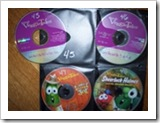
Other Locations might be for information only (unless you keep related papers in your Reference files), such as:
To create your custom Location labels or more Action or Reference labels, Paper Tiger makes it easy. In case you’re wondering, there is no limit to the number of locations you can have! Click here to see even more ways to use Paper Tiger to get organized.
Paper Tiger Filing System software combined with a proven methodology, enables users to get organized and manage paper and other physical items more effectively.
Most everyone is thinking about vacation time about now. The beach and time to relax is a welcomed thought, but you can't get away from thinking about all the things that still need to be done before going on vacation. Do you really want to go on vacation then come back to clutter that you've left behind? Sure, you keep meaning to de-clutter your home and office so you can enjoy living organized and feel less stressed. Even though you know it will make you feel much better and less stressed in the long run, the task of getting organized just keeps getting put off.
There are all those paper files, mail to go through, magazines, books, training binders, DVDs and video games to straighten up. When you remember that book you wanted to read while on vacation, it takes more time than it’s worth to find it! There are winter clothes to move to storage and summer clothes to pull out, if you can remember which bin in the basement that you’ve put them. You also have that treasured collection, some to showcase and some to store for safekeeping.
The good news is that you no longer have to put it off. By implementing Paper Tiger Online filing system software, you can now de-clutter and feel confident to put things in their own place. It will be so worth the time invested to get organized, because you won’t be wasting time searching for needed items. You'll be able to find them again when you need them...in a manner of seconds with a quick search in the database.
Paper Tiger enables you to index physical items, and makes it easy to keep track of things. If you had a folder for your car repairs and needed to refer to it, could you be certain you could find it when you needed it? Would you remember if you titled it car, auto, Honda or repairs? Did you actually get it filed or is it in that huge stack ‘to be filed’?
By implementing Paper Tiger filing system, you can type in any or all of those keywords and be able to find anything with a quick search in the software database. The traditional alphabetical system has obviously worked, as long as you could recall the name you filed it under previously, that is – so maybe not as efficient as it could be. Using Paper Tiger Online filing system software takes all the confusion out of the equation, even if more than one person is using the system.
Paper Tiger can be used for paper files, but also for many other physical items. Anything that you can put a number onto, you can index with your filing system software. This is especially important for items that may be kept in more than one location. So, for example, if you are going to keep some collectible items on display and want to store some in your basement and others at a rented storage unit, this helps you recall which items ended up where. All those items you keep cluttered in your home because you’re afraid that if you put them away, you won’t remember where you put them, can now be stored somewhere else. This will free up so much space in your home and you can have your home back!
Prioritize: Don’t feel like you have to ‘get organized’ all in one day! Make a list of each room or area in the order in which you want to get organized. Decide what area is stressing you the most, and start there. Then schedule time on your calendar, allotting the amount of time you want to spend for each room. Some areas, like the garage, might take more than a couple of hours in one day, so schedule a couple of hours in two different days. It might even be helpful to create a plan of action for an area that is too overwhelming – making a list of what items you want to organize first, then second, etc., in an area so that it won’t seem too much at one time. Set your goal and schedule your time.
Goal/project management & schedule: How many times have you thought, ‘I really need to clean out the garage, but it will take so long, and I have to do this and that, before I tackle that huge job’, and it just never gets done? It may help you to break down a big project into individual steps. For example, schedule an hour to sort through and organize the sports equipment on one day, then on another day, take an hour to sort through and organize the tools. You probably set goals for your business life all the time. It's the same concept with things you need to do to get organized.
Before you know it, you'll have the job done, and feel more organized and accomplished. You can live organized with peace of mind because you have a place for everything. Because you've indexed everything, you know where everything is, as well as where it goes when you need to put it back.

During this webinar, Anne discussed the basic concept of Paper Tiger to organize both paper files and other physical items of which you need to keep track so that you can find them when you need them, and the concept of Digital Tiger, powered by Google Docs to organize and find your digital files. She demonstrated how to use Digital Tiger more effectively for digital filing, in addition to the following to show how to use Paper Tiger with Digital Tiger, so you can get organized and be more productive.
Find Anything In Your Office In 5 Seconds or Less…Guaranteed! Watch the webinar to learn more.
As information, Anne is a professional speaker, productivity expert, professional organizer and author. If you want to learn more about Anne and her services, please visit her website at www.StrategizeAndOrganize.com.
She may be in Colorado (and sometimes in Arizona!), but she’s nationally recognized as an expert and works with people throughout the US in person and virtually.
You can contact Anne at amcgurty@strategizeandorganize.com or by phone at 303 881-0174.
See more information here on Paper Tiger Filing System Software for Document Management
Q: What type of scanner does Anne recommend?
A: Fujitsu ScanSnap 1500 and we have more information in our knowledge base which you might find helpful at http://www.thepapertiger.com/support/articles.php?id=20240901&catId=20008411
Q: Is it difficult to add more items to an existing location after it is set up? For example, if I have 20 items in action location, then I need there to be 30, is this difficult to change?
A: No, not difficult at all. You would simply click the Locations box, then click to edit the Location that you need to increase the capacity, and you’ll be able to input 30 in the capacity box and save.
Q: I am a faculty member at a university and have many files that I use for multiple purposes or classes etc. I may have a file that I use for 2 different courses and 2 different writing or research projects. Any suggestions?
Q: Would I or could I keep the folder tab labels as is, in addition to the Paper Tiger labels? For example, my cell phone folder is currently “AT&T cell” – and so I would add whatever label Paper Tiger assigns – such as “Reference 1″?
A: You can keep both labels if you like on each hanging file folder, but yes you would need to match the label that Paper Tiger assigns when you index the file in Paper Tiger’s database. In your example, you would have 2 tab labels on your hanging file folder. One tab would be entitled AT&T cell and the second tab would be Reference 1.
Q: I have a couple of file drawers that “work” – that I want to keep more or less as is. I suppose I would call them reference files – they are mainly files that I file paid bills from our vendors, or keep correspondence from my office landlord, or to access (paper) forms/worksheets that we need every so often. Would I start by clearing this file drawer out, then enter them into Paper Tiger and file them back into the same drawer? Also, as I pay each bill, say my cell phone bill, I don’t want to have to enter that into the system or look anything up on the computer – I just want to file it. Can I do it that way or do I need to enter each bill as I pay it? (Am I over-thinking this?)
A: I think you are over-thinking this. Yes, you can index each file folder that you currently have in your file drawers. Depending on the location of your file drawers, will depend on if you need to take them out to index them. Base that decision on convenience more than anything. For example, if you’re indexing file drawers in your desk, you can just take it 1 folder at a time indexing as you go. For your cell phone bill, simply file it in the hanging file folder that you already have set up for your cell phone bills, and there wouldn’t be any reason to add anything to Paper Tiger at that point for the new bill you’re putting in file, unless you want to add a note about a specific month.
Q: Is there any recommendation for how often we should stop to print file tabs and create new file folders, i.e., as you need them or at the end of the day, etc.?
A: It is recommended that you print file tabs for each Location for as many as you want to have ready to be filed into. For example, you might print file tabs for 50 to begin with, go ahead and insert the file tabs in the plastic file inserts and affix onto the hanging file folders. You now have 50 ready to file into. When you have filed into 40, increase the capacity of this Location to 75 or 100, then print file tabs for 51-75 or 51-100. This way, you won’t have to keep printing and inserting tabs everyday.
Q: Is it recommended that the Paper Tiger filing system can be used for “organizing tasks” that aren’t paper-based and don’t require paper to be put into folders…just organizing “actions”?
A: Yes, you can do organize anything that you can put a number onto or just make notes in the database, which will allow you to search for the “action” later. We have used Paper Tiger for ideas, so it would work just as well for organizing tasks or actions.
Q: I love Paper Tiger, but find some of the moves are non-intuitive such as the use of confirmation to get rid of trash or to transfer.
A: You can choose to require a confirmation when using the Transfer function, or you can say No that you do not want to require confirmation. You would check the radio button to require confirmation while transferring the item.
Requiring confirmation will allow you to print out a Transfer Report prior to Confirming so that you can verify the location the item will be moved to or have your assistant physically move the item(s) by checking off the report, then check Confirm in Paper Tiger to affirm the job has been completed.
Q: Did you have to physically move the folder?
A: Yes, when you transfer an item from one Location to another in Paper Tiger’s database, you will need to move the physical item (the paper files or other physical item), to match the item number in Paper Tiger where it has been moved to in the database. So you take papers out of the hanging file folder and leave folder behind and it becomes open. Keep file folder in place. Otherwise what you’re organizing by indexing into Paper Tiger will be compromised, and when you search in Paper Tiger, the item will not be in the correct location.
Q: What if you don’t use hanging files, such as manilla file folders?
A: You would simply use the same concept of applying the labels to your manilla folders instead of the hanging file folder plastic tabs.
Q: What happens when you complete activity and want to move to another location
A: You would conduct a Transfer, Move function. See our knowledge base article at http://thepapertiger.com/support/articles.php?id=141137&catId=230
Q: Do you have anyone on your staff or are you aware of any clients who have successfully interfaced and implemented the concepts introduced in David Allen’s book entitled, GETTING THINGS DONE- The Art of Stress-Free Productivity? He puts forth a system for utilizing files and places to put things, etc.
A: Anne conducts a demonstration in this webinar, but we also have another demonstration by Michelle Panzlaff at Using Paper Tiger as a Getting Things Done (GTD) Task List Manager
Other comment: When I first started using Paper Tiger about ten years ago, I made too many locations and different files. In effect, I made more work for myself. It took awhile to simplify. I am now down to three or four.
Whether you’re organizing your desk drawers, filing cabinets, a stack of paper files, a closet, attic, or the garage, Paper Tiger Filing System software will help you get organized. You can have a system in place so you can maintain organization, and be able to live and work in a more productive environment.

You may be asking yourself, why do I want to add another ‘system’ to my chaos. Will this really help me get organized? Think about it this way. You are already wasting a lot of time searching for things, whether it be in your filing cabinet under a name you don’t remember what you filed it under, or maybe what you’re looking for is something that you’ve boxed up in the attic, but you don’t know which box?
You also may dread the thought of having to make decisions about what to throw away or what to keep. Remember the Pareto Principle, you know the 80/20 rule … we only use 20% of what we have, and the other 80% are back-ups, mistakes, things we hold on to because we don’t make good decisions about what to do with them. If you don’t try to figure out a system that will get you organized so you can find what you need when you need it, you may find that you’re only using 20% of what you can find!
Paper Tiger uses the power of the computer to organize documents stored in your file cabinets and enables users to actually find what they need, when they need it without time wasting searches. Instead of filing paper documents alphabetically, users file documents numerically. Instead of one “magic” word that you have to decide what to file a document under, you can assign as many keywords as you like!
Paper Tiger combined with a proven methodology, enables users to get organized and manage paper and other physical items more effectively.
Think of your file cabinet as a “paper warehouse” and the hanging files in your file cabinet as containers in the warehouse. When you want to file something, you simply find an empty container (file folder), or an existing container with other papers on the same subject, put the paper in it, type in a few keywords relating to the document being filed, and you’re done! It is that simple!
With Paper Tiger, a location is a “group of like items” such as “Action” and “Reference” – which are the first two locations we recommend that you set up when using Paper Tiger. For this reason, we have pre-printed tabs that can be ordered with Paper Tiger software. The pre-printed tabs are Action 1-60 and Reference 1-320 to get you started. In addition, there are several text labels for a Desktop File. Desktop Files are not a required component of Paper Tiger. They were developed as a way of customizing Paper Tiger for individual preferences. For many Paper Tiger users, that is all the labels they ever need.
How many locations should you have? With Paper Tiger there are no “shoulds!” As long as you put in a few keywords for each file, you will be able to find anything you need. However, the more locations you create, the more complicated you make the system and the longer it will take. So start simple! You can easily refine the system later on and you will probably discover it’s unnecessary work.
To explain, a four drawer file cabinet can be one location (Reference) or four locations (Clients, Financial, Administrative, Research). The natural inclination of most people is to make it four locations. The least labor-intensive system, however, would be to make the file cabinet one Location called “Reference”.
Start with two locations: Action and Reference. You can use the “Category” field to indicate whether the file contains client, financial, administration, or research info. Now you might be thinking: “Horror of horrors! All my files will be “mixed up.” Yes, they will be – but so what?
Think of doing a Google search for information. As long as the information shows up, do you care where it is? Think of Paper Tiger the same way.
Paper Tiger Action Files
If you have a paper file that requires action by you, it becomes an Action File. These are the types of files that you might be working on as a project that you want to keep close, maybe in your desk drawer. These are ‘temporary action’ files. When a project is complete, you can transfer this file to your Reference Location or toss if you don’t need to keep the documents for this project.
Organizing experts have worked one on one with hundreds of individuals, and have discovered that most people had single pieces of paper which required their action that they weren’t sure what to do with. When asked the question, “What is the next action you need to take on this piece of paper?” the most common answers were those that became “Desktop Files” such as “Call,” “Data Entry,” “Expense Reimbursement” or “Waiting on Response.” These are what we call ‘permanent action’ files because they are regular, repeating, frequent, and general, so not a project type action that will need a file folder of its own. Since these papers often move quickly and usually not needed after the action has completed, it is not recommended that you index them in Paper Tiger. For example:
Paper Tiger Reference Files
If you don’t know whether you need a paper file, but you just don’t want to throw it away, or you want it for future reference, it should become a Reference File.
For a four-drawer file cabinet in your office called “Reference”, the outside of the drawers might be labeled as follows:
Drawer 1: Reference 1-55
Drawer 2: Reference 56-95
Drawer 3: Reference 96-140
Drawer 4: Reference 141-195
Each Reference number represents an item that you’ve indexed into Paper Tiger with item name and keywords…maybe a category, notes, and an action date.
If you just cannot bear to have certain files mixed in with all the other Reference files, then create a Location for that type of file. For example, some people want to be sure that they have all their client files together. In this case, create a Location named “Clients”, then the item names might be the client or company name, and keywords could be their account number with you, their address, phone number and any other information in which you might search for them later or of which you want to keep track, such as the last time you spoke to them.

The next Location you will want to create is Archives. This Location is for those documents that you don’t need in your Reference Location, but need to keep for financial or legal reasons for a specific length of time. You can also use the Archives Location for when documents can be tossed, but you’re not willing to get rid of them just yet. You will want to create this “Archives” Location in Paper Tiger and decide the physical location to where you’ll move those files. This will be in a less accessible location, so you will want to give it a new Location. Your Archives location could be located in a storage room, garage, attic, or at a records retention storage company.
You might also think about when each item can be removed (tossed/shredded) and set an Action Date to that item when you transfer them to your Archive Location in Paper Tiger and physically. That way you will know when each file can be removed without going through the file. Creating a records retention policy for your home and/or office will help you to have a guideline of how long you should keep records in your specific situation so you don’t have to rethink this every time you clean out your files. We have articles under our blog category, “Retention Guidelines: How long should you keep records?” that you might find helpful.
Most records retention storage companies require that you place a label on the box you send to them indicating when the files therein should be destroyed. You can simply do the same thing with your Archived files wherever you store them.
Other Physical Items (not paper files)
For other physical items, (such as books, CDs, DVDs, boxes/containers, etc.), decide if the items need a location in Paper Tiger or if you can index keywords for the items in with other things. See other Location suggestions described on our Not Just For Filing Paper page. Basically, anything that you can put a number onto, can be indexed into Paper Tiger. For example, for CDs or DVDs, you can either place a numbered label that matches the item number in Paper Tiger, on the CD/DVD jacket or you can place the CD/DVD in a binder such as the one pictured below, index the name, author, and other pertinent information into the item’s keywords section in Paper Tiger. As you can see, the item number was written with permanent marker on the DVD and on the DVD binder slot. So the DVD numbered 45, would match what was indexed in Paper Tiger’s item number 45 for the DVD Location (DVD 45).
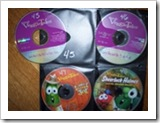
Other Locations might be for information only (unless you keep related papers in your Reference files), such as:
To create your custom Location labels or more Action or Reference labels, Paper Tiger makes it easy. In case you’re wondering, there is no limit to the number of locations you can have! Click here to see even more ways to use Paper Tiger to get organized.
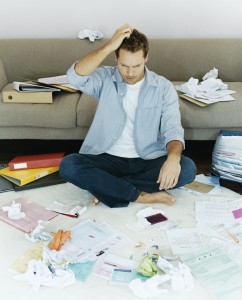
Even thinking about what you have to do and the decisions you have to make to get organized, can be overwhelming. You might be tempted to give up before you start – but don’t! Whether you’re organizing your desk drawers, filing cabinets, a stack of paper files, a closet, attic, or the garage, you can make a SMART start!
Sort: Whatever you’re organizing, you will need to sort through the clutter. Put similar or like things together.
Think about the similar items you have scattered throughout your home or office, and make a home for those like items to get them together. For example, do you have appliance manuals and warranties scattered, but cannot find the one you need? Depending on the volume of these similar things, designate a drawer, a hanging box file folder, or a box for these. Note that you don’t have to go searching for these items now. This could waste a lot of unnecessary time, however you will at least have a home for these items and will know where they go when you organize and sort through another part of your home or office and come across them at that time.
Make good decisions now! You’ll need to ask yourself some questions about your paper files and other stuff. Remember the Pareto Principle, you know the 80/20 rule … we only use 20% of what we have, and the other 80% are back-ups, mistakes, things we hold on to because we don’t make good decisions about what to do with them. Set yourself up for continued maintenance.
Action: For things that need action by you, either do it now or place a note on it that outlines what action needs to be taken and by what deadline. (See Paper Tiger Action Files)
Reference: Paper files that you need to keep, but do not require action, can be indexed into your Reference file location. (See Paper Tiger Reference Files).
Toss/shred: If you don’t need a piece of paper, then throw it away or shred it! If you don’t need that old bike anymore, give it away. If you can’t wear or haven’t worn some of your clothes or shoes in a year, then give them away.
Paper Tiger Filing System software combined with a proven methodology, enables users to get organized and manage paper and other physical items more effectively. Click here to see when using Paper Tiger, getting organized doesn’t have to be tough!
Sherry Borsheim, a Paper Tiger Expert of Simply Productive, gives us a great clutter busting strategy to get organized, and to stay organized. Sherry also recommends and helps implement Paper Tiger filing system software for document management for not only organizing paper files at home and office, but organizing other physical items because anything that you can put a number onto, you can Paper Tiger. If you need help busting through your clutter in your home or office, get ahead of the September rush of back to school and get your kids and home organized now. Click here to learn more about Sherry’s special offer!

As I was helping a teenager get her room organized for back to school, and she asked me “is your home organized?” And my reply was “yes, I practice what I do with you.” Then she asked me “what are the best rules of thumb for staying organized?” My reply was, “well, there are several rules of organizing that I use in my office, home and life and when you use these on a regular basis, staying organized gets easier and easier.”

I shared with her how appling a few organizing rules on a regular basis was the key to keeping her room organized long after I left. And how she could apply the same rules to planning her school schedule and finding time for her hobbies.
Sometimes all we need is to get pointed in the right direction, learn a few useful skills and you’re on your way!
I’ll be the first to admit that getting organized can be a process and not easy at times. But with regular maintenance, and a few clutter busting tips, staying organized gets easier and easier because you won’t want to go back and do the hard work again.
In this week’s S.O.S. (Simple Organizing Solutions), you’ll learn my best clutter busters for your home and how to apply certain rules to stay organized for years to come!
This one rule of thumb for organizing can change your life and help free up extra space in your home. Click the link to read on:
When you apply this one rule of thumb, on a regular basis, letting go gets easier and the rewards can be very satisfying!
As always, keep it simple and be organized!
~~~~~~~~~~
Sherry Borsheim is the president of Simply Productive. You can visit Sherry, access her free article archive and grab lots of free stuff at http://www.simplyproductive.com. Sherry lives in Vancouver, BC Canada with her husband (her high-school sweetheart).
Contact Sherry so you can get a JUMP-START on ORGANIZING your office, home and life. She will give you her trade secrets and steps to setting up your organizing systems, including recommending Paper Tiger filing system software for document management, to be organized and manage the paper files that you need to keep in hard copy format and other physical stuff in your life.
~~~~~~~~~~~~~~~~~~~~~~~~~~~~~~~~~~~~~~~
Life can be very stressful. Now add your clutter and disorganization to the equation and it’s even worse. Paper Tiger Filing System Software for Document Management can significantly reduce stress and anxiety levels by helping you get organized and virtually eliminating paper clutter. We’ve compiled a list of tasks that when combined with Paper Tiger are essential towards a less stressful life.
Before any organization can occur, you have to part with paper that you don’t necessarily need. Why are you holding on to last week’s grocery list? Do you really need that pile of junk mail? Surely, if you took the time to look at all the paper clutter that you’ve accumulated, you would throw a majority of it in the trash. Getting rid of the excess clutter is the first step towards reducing stress. A huge weight will be lifted as you throw away extra paper files that you don’t need.
Instead of creating a to-do later pile or getting in the habit of doing things later, get things out of the way. Don’t check the mail and toss it on the kitchen counter, sort through it while it’s on your mind so you don’t have the chance of building clutter piles. By making yourself do this and not procrastinating, you will greatly reduce stress.
In addition to being proactive, be tidy. When you are finished looking at a bill or a magazine, put it back where it belongs. Giving your paper items a home is yet another way to avoid clutter piles. By setting these boundaries and forcing yourself to make decisions in a timely manner, you are stopping clutter before it can accumulate.
For those paper files that you need to keep in hard copy format, you would simply index the item name and keywords relating to those documents into Paper Tiger’s database.
One hindrance to filing is finding a hanging file folder and the tab insert where you would put the name of the file. Then what to name the file is another problem. Files can be named different things, so what do you name each type of file so that you can remember when you need to retrieve the file to reference it again.
Paper Tiger solves these problems because the software allows you to set up all hanging file folders in your file cabinets at one time using the numbered tabs that you print out from the software and they never change. They stay in numbered order for that location in your database. You type in keywords relating to each document in Paper Tiger’s database digital file location matching the physical file location.
Paper Tiger assigns the file number to the document or set of relating documents that you want to put in the same hanging file folder. You can give the document any name you want without any worry about finding it later. For documents that you want to add to an existing file, simply edit the Item and add additional keywords necessary for the new document(s), then drop into that relating hanging file folder. You don’t have to add keywords for every piece of paper in a file if the file name contains the only word(s) you would ever look up to find it. (ex: invoices)
Because the hanging file folders are already setup and waiting for your information, you eliminate the time-consuming hassle of having to find and create a file folder and insert tab each time you want to file something. Again, the software will assign an index number to each file you add to be put in the first available empty hanging folder.
After you’ve converted your filing system to Paper Tiger, you can file your paper files away, and no longer have to worry whether you will be able to find it again. When you need to find a file later, you simply conduct a Google-like search in the database for whatever keyword you’re thinking on that day to find where your file is located.
Paper Tiger is not just for filing paper. You can add other Locations in your database to organize other types of things. Some of these are described on our Not Just For Filing Paper page, which include but are certainly not limited to the following:
As you can see, you can get organized with Paper Tiger and reduce the stress of searching for the things you need, but also to clear away clutter.
In the article below, Anne McGurty, a Paper Tiger Expert of Strategize and Organize, relays the benefits of getting organized. Think of it as a small investment in the long-term events of your future. Do you think it’s a waste of time to get organized? Read on to see the benefits of being organized. She also recommends implementing Paper Tiger Filing System Software to help you save time and money!

Are you ready to get organized, but stalling because of a lack of time, money, or motivation? Don’t despair! A professional organizer is just what you need! Make an investment in yourself that will provide amazing advantages for years to come.
Here are some of the benefits you can look forward to once you get organized:
Once you get organized, you’ll know what you already own, eliminating the need to buy duplicate items. You’ll also be able to buy what you need when it’s on sale, rather than buying at the last minute. Your professional organizer can also help you find the perfect organizing products for your space and lifestyle, so you can stop wasting money on containers that just don’t work.
A professional organizer can create order and structure out of chaos. You’ll receive systems that work for your dominant learning style, your lifestyle, your needs, your challenges, and your dreams. Whether at work or at home, you’ll increase productivity once you have an organized and efficient schedule to keep you on track. You’ll be amazed at how much you get done in shorter amounts of time. And by focusing on your priorities and goals, you’ll be able to finally move ahead toward reaching them.
Once your home or office is neat and tidy, you won’t feel embarrassed to have guests visit. The guilt will fade away as you take pride in your surroundings. Your organized office will allow you to present a professional image to co-workers, clients, and superiors. Your organized home and new-found habits to keep it that way will set a great example for your children and/or spouse.
Physical and emotional clutter obscures your surroundings. A clutter-free environment is simply easier to manage. A professional organizer can help you clear out your space so you can see that your surroundings in a better light and easier to maintain.
When you can find what you need, are on top of your to-dos, and arrive on time for meetings or events, you’ll feel calmer and have more peace of mind. No more feeling overwhelmed by life — you’ll be in more control and feel less stressed.
When you’re organized, your days go as planned, and you get a lot done. That leaves more time to indulge in a little “me time.”
Clutter is a mask. A professional organizer can help you take off that mask and let people see your vibrancy! Once the clutter is removed, you can showcase your talents, skills, and personality and have the life you deserve.
About Anne McGurty
Anne McGurty is CEO of Strategize & Organize, a company devoted to training individual’s to be more effective with the tools and resources to be productive in their work environment.
If you like this issue, you’ll love Anne’s transforming productivity training and organizing products to help you organize your business — and yourself — ranging from productivity consulting for individuals and executives to small business coaching programs to keynote speaking and corporate training programs to improve efficiencies in the workplace and improve productivity.
While Anne is best known for her expertise in productivity and expert office organizing, her clients share that her biggest impact comes from her philosophy of “personalizing her programs to fit the needs of her clients so they can streamline more efficiently with existing processes” – ensuring to create a sustainable work environment. This, Anne says, is the most important key to bringing an individual to personal freedom with time and organization.
You can learn more about Anne at www.StrategizeAndOrganize.com.
You can contact Anne at amcgurty@strategizeandorganize.com or by phone at 303 881-0174.

You may have already heard of the 100 Thing Challenge. It is the idea that people do not need more than 100 things in their homes and life. The belief is that by cutting down on the amount of things you own, you will bring more joy and simplicity to your life. You may not be ready, willing or able to make this kind of drastic commitment, but you may still be able to have some of this same joy by simplifying to some degree and organizing the rest.
If you feel your home or office conditions are causing you unnecessary stress, it is time to make some changes. If you feel the things you own are beginning to own you, it is time to regain some control. If you feel you have been avoiding going into your garage, attic or offsite storage unit because you can’t bear to see all that stuff, you owe it to yourself to at least consider simplifying and organizing the rest.
The most basic rule of simplifying is taking the time to sort through and evaluate what you have. Separate items into piles such as “Keep,” “Sell” and “Donate.” It isn’t about going off the deep end and getting rid of everything including things you will later come to need. In fact, when in doubt, always keep something if you are hesitant. The next time you go through and do a spring cleaning, you may know for sure if a particular item really can go or if you are glad you kept it.
Once you have narrowed down your personal “inventory”, you can decide what you will keep out, what gets stored in the home, office, basement, or rented storage unit if there is even still a need for one. Ask other family members to get involved. Each person can take care of their own belongings and help decide on the items that are shared by the entire family.
Then decide how you will go about selling the items to be sold, and where to drop off the items to be donated. Then make plans to do it instead of putting it off until another time.
For items that you decide to keep, your best bet is to use Paper Tiger Filing System software. Getting organized means not having to fight clutter, wonder where something is or search for an item or paper file again. You can use Paper Tiger’s indexing system to keep track of anything that can be numbered. This could be paper files in your filing cabinet, your craft supplies, your Xbox game collection or your book collection, whether the items are in your home, office or require storage in an off-site location.
Type into Paper Tiger’s indexing system whatever is going into each file or bin and use as many possible keywords you can think of for the items. This will help at a later time when you need to conduct a search and can’t recall what you may have called the item or if someone else needs to do a search and isn’t sure what you may have called the item in the system. That’s all there is to it really. Your bins or files can be numbered and put away until you need them again without worry that you’ll be able to find them when you need them. Do a regular spring cleaning and be sure to update your indexing system database to reflect the addition, move, or removal of any items.
After all, getting organized is half the battle — being able to easily and quickly retrieve those items and knowing where they should be returned to is the other half of the battle to stay organized.

During this webinar, Anne discussed the basic concept of Paper Tiger to organize both paper files and other physical items of which you need to keep track so that you can find them when you need them. She demonstrated the following to show how to use Paper Tiger more effectively so you can get organized and be more productive.
Find Anything In Your Office In 5 Seconds or Less…Guaranteed! Watch the webinar to learn more.
As information, Anne is a professional speaker, productivity expert, professional organizer and author. If you want to learn more about Anne and her services, please visit her website at www.StrategizeAndOrganize.com.
She may be in Colorado (and sometimes in Arizona!), but she’s nationally recognized as an expert and works with people throughout the US in person and virtually.
You can contact Anne at amcgurty@strategizeandorganize.com or by phone at 303 881-0174.
See more information here on Paper Tiger Filing System Software for Document Management
Q: Can Paper Tiger be used on a Mac?
A: Paper Tiger Online works on any computer with an Internet access including Mac. Browsers supported:
-Mozilla Firefox 3 and newer
-Safari 3 and newer
-Google Chrome 4 and newer
-Internet Explorer 7 and newer
Our desktop, downloadable version of Paper Tiger is a Windows only software so if you wanted a version that wasn’t web-based, you would need to install Paper Tiger desktop onto a virtual Windows program for the Mac such as Virtual Box which is free or Parallels or Virtual Box.
Q: I missed the first half did we discuss photo storage?
A: No, Anne didn’t cover photo storage, but this blog post might be helpful to you: http://www.thepapertiger.com/blog/organizing-memorabilia-organized-living/
Q: is the “Notes” section a searchable field?
A: No, the Notes section is not searchable. Paper Tiger searches “Item Name” and “Keywords” sections.
Q: What if my clients really want their files named, instead of numbered? I understand the logic of PT numbering system, but many of my clients will also want to be able to look at their folders and find things visually instead of using PT.
A: We have had people to put 2 tabs on each hanging file folder; one with the item name and one with the item number that Paper Tiger assigns to it. Alternatively, you can see our blog post regarding Alphabetic Method for Paper Tiger Online at http://www.thepapertiger.com/blog/alphabetic-method-for-paper-tiger-online/ but it is not as convenient.
Q: I’m a bit confused – is “location” a physical location (i.e., garage), with items in the list (i.e., holiday items)? It seems like “Holiday Items” and “Action” would be items within a location, and not locations themselves.
A: “Locations” in Paper Tiger can be for either physical locations or types of items being organized. In this instance, Action would the Location because you would be filing actionable items/projects as Items within the Action Location.
Holiday Items could be a Location itself if you have a lot of different ‘holiday themes’. For example, if you have a “Holiday Items” Location, you could have Items within named Valentines Day, Easter, Spring, Summer, Fall/Thanksgiving, Christmas, etc., for each holiday theme box. Then the Keywords for each Item would be listed as what is in each box. You might find this blog post helpful: Filing System Software to Help Organize Holiday Decorations
If however, you only had 1 box that contained all of your holiday items and you had that box located in the garage, you could name your Location “Garage” and box 11 contained your holiday items. “Garage” would be the name of your Location in Paper Tiger, and “Box 11″ or “Holiday Items” would be your Item #11, your keywords would be the list of contents in that box.
Also, please see our knowledge base at http://thepapertiger.com/support/articles.php?id=205263&catId=230 for a description of what a Location is in Paper Tiger.
Q: How do you use Paper Tiger to organize files on your computer?
A: If you have a Paper Tiger Online Basic or Pro account, you would be able to use the Digital Tiger function. Digital Tiger is a free add-on with a paid Paper Tiger Online Basic or Pro account for now, to connect your Paper Tiger Online account to your Google Docs account. Then you will be able to search from one place to find both your paper/physical items that you’ve indexed into Paper Tiger, and your digital files that you have in Google Docs. The way it works is described on our web page at http://www.thepapertiger.com/digital_tiger. To prepare for Digital Tiger, you can create, scan or upload your digital files to Google Docs.
If you have the desktop version of Paper Tiger instead, the only way to make Paper Tiger work to organize electronic files in it’s current format, is to treat your electronic or scanned documents as if they were paper. You would need to make the decision as to how you want documents filed, including ‘naming system’ (how you want documents named to match the way you organize your files on your hard-drive.)
As you may already know, in the Paper Tiger database, Location is a physical Location for storing Folders, such as a file cabinet or a desk drawer that relates to a Location within the Paper Tiger filing software. Item Name is the descriptive name you give a hanging folder or in your case, an electronic folder.
You would decide how to name your ‘Location’ electronic folders, then have the same Location name in the Paper Tiger database. Once your document is scanned and named according to your decided ‘naming system procedure’ on your hard-drive, then you could input the document name into the Item Name field and as many keywords as possible relating to each document into the Keywords section of the Paper Tiger database.
Whenever you need to find an item then, you would be able to search Paper Tiger, which would direct you back to your electronic file folder location.
Or alternatively, you could use Google Drive separately as a digital file storage location, and possibly a backup system for the files on your computer, and conduct your digital file searches in Google Drive.
Just because your small business consists of just one CPA, which is you, doesn’t mean you can’t be taken seriously as a professional. Whether you run your own insurance agency, travel agency, medical practice, antique store or any other type of small, independent business, you can get organized in a manner that will have your customers, clients or patients seeing you as professional as any larger, established business. The details are important, and one of the most vital steps is to be organized.
Getting organized is not just about putting things away or cleaning it up, but also to be able to retrieve those items again at the time that you need them. An important office management tool to assist you in retrieval is to use Paper Tiger Filing System software to keep track of what you have, what you are storing and where it is being stored so that the items can be easily and quickly retrieved. Whether you need to find a receipt for tax purposes or that antique plate for a customer, indexing your documents and other items you need to keep track of will cut down on time spent looking for items and cut down on stress because you can’t find something when needed.
Even if you are the owner, operator and entrepreneur behind your own home office based business, you have to keep things organized and make sure to keep your office area decluttered. The main trick to this is keeping your records in order. While many businesses and offices are switching to keep things as paperless as possible, it is not realistic to expect you will not have any physical documents to manage. Not to mention, some physical documentation just can’t be paperless, such as passports, books, binders, CDs, etc. For one reason or another, you are going to have some paper files or other documents, and have to create a filing system.
Thinking like a small business is one way businesses take a wrong turn. If you think like a small business, you will end up acting like one. In return your potential customers, clients or patients will see you the same way. Go ahead and envision your business as growing into the next megastar in the industry. Set yourself up for success this way.
One way you can do this is to make sure your office has the organization required to function like a larger business, agency or practice. It starts with the filing system you have set in place. As an example, if you have a travel agency and a couple comes in and you want to show them brochures for a trip to Italy, but cannot locate the documentation you need, you are going to come across as unprofessional. Not to mention, you will more than likely end up losing out on business each time you struggle to find some sort of document. This is true for any records for any type of business. People have less time than ever to wait while you try to find their health records, tax filing or whatever records they want or need.
Getting Paper Tiger file indexing system software in place is a great way to make the most of your record management system. What this software does is enable you to type into your database not only the names of files but also many other keywords that you could name each file. By using different search terms for each record, you will never have to struggle to recall what you’ve named the file and you’re not confined to the one or two-word name on the hanging file folder tab if you were filing alphabetically. To retrieve the document you will use the filing system software search engine to type in one of the possible keywords and your software will tell you exactly what file number it is and where it is located.
So for paper filing, you would first set up all hanging file folders in your file cabinets at one time using the numbered tabs that you print out from the software and they never change. You input information relating to each document in the database’s digital file location. Paper Tiger assigns the file number to the document or set of relating documents that you want to put in the same hanging file folder. You can give the document any name you want without any worry about finding it later. This is because the system will allow you to tag keywords that describe all documents that you put in your hanging file folders. For documents that you want to add to the same file, simply edit the Item and add additional keywords necessary for the new document(s).
Because the hanging file folders are already setup and waiting for your information, you eliminate the time-consuming hassle of having to find and create a file folder and tab each time you want to file something. Again, the software will assign an index number to each file you add to be put in the first available empty hanging folder.
When you’ve converted your filing system to Paper Tiger, and you need to find a file later, you simply conduct a Google-like search in the database for whatever keyword you’re thinking on that day to find where your file is located.
By indexing your paper files that need to be kept in hard copy, you don’t have to spend hours searching through stacks or boxes or filing cabinets just to find one particular file. It has never been easier to keep track of important company documents, and using Paper Tiger Filing System Software for document management will help you get organized and stay organized! And remember, anything that you can put a number onto, you can index into Paper Tiger for an organized life!
This article by Sherry Borsheim of Simply Productive, and a Paper Tiger Expert, is a great step by step approach to getting your desk cleared of clutter to ensure a more productive environment. Sherry always recommends Paper Tiger Filing System software for document management to help you find your paper files and other items again after finding a home for them.
It’s that time of year when we begin to move more outdoors, taking in the crisp fresh air and feeling a sense of renewal. Getting your office and home organized helps to bring that wonderful fresh feeling back into your life. It’s also the perfect time to access where you are with the commitments you made to yourself in January. Did you set out to be more active this year, be on-time for meetings and ahead of deadlines, or maybe you set out to be better organized? Take a close look around your office and honestly ask yourself these 3 questions:
1. “Where are the piles accumulating?”
2. “What items don’t have a home?”
3. “Is your Inbox on your computer overflowing with 100’s or 1000’s of emails?”
Your answers to these questions will give you a clue to where you are to begin your spring cleaning project. Most people only use 20 per cent of what they have 80 per cent of the time. So, let’s get moving and clear command central!
Day 1: Start with the Visible Piles First
To clear command central and to see dramatic visible results immediately, start with the top of your desk first. Most people will start with hidden piles in boxes or items in a drawer and after 2 hours they feel like they have not accomplished anything. Grab a couple of boxes and then take every single piece of paper off your desk and put it into box number one. Use the second box for other desk items, such as pens, CDs, paper clips and whatever else you have on your desk. Now pick up the first piece of paper and use the F.A.S.T. Principle ™ – File it, Act on it, Schedule it, Toss it. Handle each piece of paper in less than 60 seconds. Get rid of any nick-knacks that clutter up your desk.
Action Tip: Play your favorite music and set a timer for 1-2 hours.
Day 2: Always Work in One Area at a Time
When you walked into your office today, how did it feel to have a clear desk? Let’s continue the process by tackling the piles on the floor. Once again, use the F.A.S.T. Principle ™ – File it, Act on it, Schedule it, Toss it. Handle each file or piece of paper in less than 60 seconds. There’s no time for evaluating here. The object of the game is to get this done as fast as possible. Getting organized is a clarifying, cleansing way of connecting to what’s really important to you. You should enjoy the process and reward yourself along the way.
Action Tip: Beware of the cost of clutter – it costs time, money, and space to take care of things you don’t use. Play your favorite music and set a timer for 1-2 hours.
Day 3: Create Zones in Your Office
Think of your work area as different activity zones. Consider how you move things across your desk, what items you use most frequently, and what relationship materials have with different desk activities. Command central zones would be:
1. An In Tray for incoming mail;
2. An Out Tray for outgoing mail
3. To File Tray for papers to be filed
4. Project file zone
5. Reference file zone
6. Resources area
Action Tip: Group like activities together and label for quick and easy access.
Day 4: Conquer the Email Traffic Jam
Incoming email, not managed properly, can become a significant drain on productivity. The more email piles up, the less useful it is to the user & company. An empty Inbox is a delight to look at! It reminds users they are fully caught up. The purpose of an Inbox is a temporary resting ground for information and actions temporarily before they are read. Apply the F.A.S.T. Principle ™ from day one.
Action Tip: My definition of clutter is “Anything you HAVE or DO that does not enhance your life on a regular basis.
Day 5: Organizing is a Process Not a Destination
Congratulate yourself for taking action this week and clearing off your desk! Remember, organizing is a continual process of re-evaluating what your goals are, what activities you enjoy, what you don’t enjoy. Continually ask yourself these questions:
1. “Does it work?”
2. “Do I like it?”
3. “Does it work for others?”
Action Tips: Be willing to adjust your systems as your professional and personal life evolves. In order to clear command central, you start with the visible items first. Also, work in one area at a time and create activity zones in your office to increase efficiency and effectiveness. Don’t worry about mistakes and just keep learning!
About the Author
Sherry Borsheim, owner of Simply Productive, has been helping people to work smarter, not harder for years. She specializes in resolving paper, time and information management issues. To learn more about eliminating the paper pile-up and in vastly improving your productively, contact Simply Productive at 604-233-7076.
You can visit Sherry, access her free article archive and grab lots of free stuff at http://www.simplyproductive.com. Sherry lives in Vancouver, BC Canada with her husband (her high-school sweetheart).
Also check out Sherry’s Calm Your Choas special that will give you a JUMP-START on ORGANIZING your office, home and life. She will give you her trade secrets and steps to setting up your organizing systems, including recommending Paper Tiger filing system software for document management, to be organized and manage the paper files that you need to keep in hard copy format and other physical stuff in your life.
Published with permission.
This article by Denise Landers, founder and CEO of Key Organization Systems Inc. and Paper Tiger Expert, will help encourage and empower you to do something about the piles on your desk and get organized! Denise also recommends Paper Tiger Filing System Software and Document Management to help with your filing system and actually be able to find what you need, when you need it.
“Don’t touch my piles! I know where everything is.”
Do you have someone in your business who is accountable to you and who says that? If you do, you should be concerned. Chances are good this person is not nearly as productive as he or she could be because the piles have to keep shifting to locate information. However, there is another factor impacting business accountability. When the only person in a company who can find something needed is that person whose office it is buried in, there is no accountability within a department.
No one ever likes to foresee emergencies and extended absences. Even short, unplanned absences can be problems. While you probably know the general projects a colleague is working on, would you be able to easily fill in during two weeks of unplanned absences, knowing who they needed to call each day, and where they had left off on the current project? Would you be able to find important contracts and reports within seconds, not minutes?
If you are working with someone who looks disorganized to others, but who guards his or her piles of papers with the explanation that he or she knows where everything is, that person may simply have no knowledge of how to create an effective system for handling daily work flow. On another level, it can represent an effort to retain control and maintain job security because no one could take over amid the disorder.
Almost everyone today is working at full capacity in struggling to manage time effectively and get more done. Having to fill in for an employee who is absent without advance planning adds to the strain on colleagues as they strive to cover for that team member.
The next time you hear someone say that he is not disorganized, but that he can find anything amid the stacks in his office, consider the bottom line for your business’ accountability. That disorganization not only slows down an individual’s personal daily productivity, but can directly impact the company’s production efforts.
To achieve accountability, give your staff the training that will develop company-wide processes for handling work flow. While everyone has different duties, creating effective systems and then tailoring them for the individual job functions will allow you to cover for each other as well as increase personal effectiveness.
If you could use ideas on how to create effective systems for your office, our training CDs, The Productivity Series can guide you in setting up easy-to-implement systems for managing time, paper, and email.
Denise Landers @timetrainer
Key Organization Systems, Inc.

Heading back to school can cause a lot of chaos and anxiety for both children and parents, so organization is the key when going to school.
You may have children starting school for the very first time, or going back to school at a higher grade level. Overall the same principles in the tips below should apply to all ages. The better organized you are, the better it will be for you and your children.
Purchasing School Supplies
Most schools provide a list of supplies needed to bring when the new school year begins, i.e., pens, pencils, folders (can be color-coded), labels, highlighters, etc.
Backpacks are essential for carrying books, papers and other supplies. According to the experts, contents of the backpack should be no more than 10-20% of the child’s weight.
If you live in the U.S., check the Sales Tax Holidays at http://www.taxadmin.org/fta/rate/sales_holiday.html for individual states before shopping.
A calendar will be necessary to ensure everyone keeps up with the new schedule, with after-school and/or sports activities. If you can, use an online calendar that both you and children can update with important dates. This will be helpful when trying to juggle work and school commitments. It can be updated and either of you can access it from anywhere. At the very least, a wall calendar for everyone to see at a glance, and update as necessary.
Establish a Routine
• Start a few days before school and have your child(ren) go to bed and get up at the normal time to get ready for school.
• Plan your evenings so they will be able to go to bed at a time to get the required amount of sleep for each individual child. According to National Sleep Foundation, “Sleep is especially important for children as it directly impacts mental and physical development.” See http://www.sleepfoundation.org/article/sleep-topics/children-and-sleep
- Set a regular time for bed each night and stick to it
- Avoid feeding children big meals close to bedtime
- Avoid giving anything with caffeine less than six hours before bedtime
- Make after-dinner playtime a relaxing time
- Establish a calming bedtime routine
• Plan for a healthy breakfast and healthy snacks for each day, so they will have the energy to handle the day’s activities.
• Plan for homework and exercise/play time.
• Every night before going to bed, have children get in the habit of picking out their clothes for the next day and packing their backpacks. This will ensure that you don’t have to iron something in the morning or a last minute search for that paper that needs to be signed and turned in.
• Get together periodically (daily or weekly) to talk about what projects are due, when they are due, and what supplies are needed so that you won’t have a last minute run to the store the night before a project is due.
• Once school starts, the calendar will quickly fill up with activities. Study will be a major component. Teach children to schedule their homework times so they don’t become overwhelmed, and don’t wait till the last minute to complete assignments.
Learn Productivity and Organizational Skills
Try this great resource of activities to help your child succeed in school and learn productivity and organizational skills, as well: http://www2.ed.gov/parents/academic/help/succeed/index.html
To keep all the school papers and instructions organized, create a filing system where you can keep all records in one place. Receipts for everything associated with school can be included, in addition to information such as school reports, excursions and any extra curricular activities. These files can be indexed in Paper Tiger Document Management Software and Filing System so when you need something, you can quickly conduct a search for the keyword relating to the item and find it quickly.
Organization is the key when going to school. Planning ahead and getting organized will reduce stress when it’s time to go back to school.