

We found this document specific to Canadian record keeping for tax time from the Canada Revenue Agency (CRA), and have posted in part below. Please review the entire document at Canada Revenue Agency, which contains information such as:
-methods and requirements of keeping records,
-what to do if you want to destroy records early,
-requirements for electronic record keeping including e-commerce,
-what additional records do corporations have to keep,
-in addition to other specific information.
Main site for CRA: http://www.cra-arc.gc.ca
How long do you need to keep your records?
As a general rule, you must keep all of the records and supporting documents that are required to determine your tax obligations and entitlements for a period of six years from the end of the last tax year to which they relate.
The six-year retention period under the ITA begins at the end of the tax year to which the records relate. The tax year is the fiscal period for corporations and the calendar year for all other taxpayers. The rules are similar for GST/HST under the ETA, as well as for the EIA, the CPP, the EA 2001, and the ATSCA.
Records and supporting documents concerning long-term acquisitions and disposal of property, the share registry, and other historical information that would have an impact upon sale or liquidation or wind-up of the business must be kept indefinitely.
Note: The CRA may specifically require you to keep records for an additional period of time. If this is the case, you will receive details by registered letter or by a demand served personally by CRA officials.
The following are special situations:
■ If you file an income tax return late, keep your records for six years from the date you file the return.
■ Keep all your records necessary for dealing with a notice of objection or appeal until the notice of objection or appeal is disposed of and the time for filing any further appeal has expired, or until the six-year period mentioned above has expired, whichever is later.
■ When a non-incorporated business or other organization ends, the records have to be kept for six years from the end of the tax year in which it ceased to exist.
■ When a corporation is dissolved, the following records have to be kept for two years after the date of dissolution:
– all records and supporting documents to verify the tax obligations and entitlements; and
– all the additional records that corporations have to keep, as listed above.
■ When a corporation amalgamates or merges, business records must be retained as if the new corporation is a continuation of each of the original corporations.
■ The legal representative of a deceased taxpayer or trust can destroy the records after receiving a clearance certificate(s) to distribute any property under his/her control.
Note: To request a clearance certificate, complete Form TX19, Asking for a Clearance Certificate, and send it to your tax services office.
Why should you keep complete and organized records? You are required by law
You are required to keep complete and organized records as stated in the:
■ Income Tax Act (ITA);
■ Excise Tax Act (ETA);
■ Excise Act, 2001 (EA 2001);
■ Canada Pension Plan (CPP);
■ Employment Insurance Act (EIA);
■ Air Travellers Security Charge Act (ATSCA); and
■ Softwood Lumber Products Export Charge Act, 2006 (SLPECA).
For further information go to www.cra.gc.ca/bt/fq-eng.html and view CRA videocasts at http://www.cra-arc.gc.ca/nwsrm/vdcsts/menu-eng.html
There are benefits for you
Complete and organized records will:
■ help you identify the sources of your income;
■ remind you of expenses you can deduct and tax credits you can claim;
■ make it easier for you to determine your taxes owing;
■ provide you with information on the past and present financial positions of your business or other organization;
■ help you make good business decisions;
■ assist you in getting loans from banks and other lenders;
■ help to prevent problems if we audit your returns; and
■ possibly help you in selling your business or bringing in new partners.
Consequences of not keeping adequate records
We may disallow expenses that you are unable to support.
Also, there are penalties if you:
■ do not keep adequate records;
■ do not provide CRA officials with access to your records, when requested; or
■ do not give information to CRA officials, when asked.
See Information Circular IC78-10, Books and Records Retention/Destruction, and GST/HST Memorandum 15.1, General Requirements for Books and Records, for more information on possible penalties and legal action.
Paper Tiger Filing System Software for Document Management can help you get your records in order and then be able to find them when you need them! You can use the Action Date function to remind you when you need to take action on records, including when you need to move them out of the current year’s hanging file folders to an archived location, and then when you can purge them out of your files altogether. You can also note in Paper Tiger’s database how long you need to keep each file even if it is indefinite.
~~~~~~~~~~~~~~~~~~~~~~~~~~~~~~~~~~~~~~~~~~~~~~~~~~~~~~~~~~~~~~~~~~~~~~~~~~~~~~~~~
~~~~~~~~~~~~~~~~~~~~~~~~~~~~~~~~~~~~~~~~~~~~~~~~~~~~~~~~~~~~~~~~~~~~~~~~~~~~~~~~~
Here is an interesting fact that you should know: while most people assume that they can throw away or destroy their tax papers and other documents after a few years, that is not always true. In some cases, you might be legally required to hold onto all of these documents forever. The minimum period that you will have to keep them is three years. Three years is a very long time to have to deal with an unorganized and slap dash mass of papers and receipts. Even if you are one of those people who can actually get rid of your papers in three years time, isn’t it worthwhile to have them filed correctly for that time period? Paper Tiger Document Management Software can help you get organized and stay organized. You will be rotating papers in and out of your system every single year. Taking the time to get organized once now can save you years of grief as well as possible legal issues.
During an audit, you might be asked to provide documentation that goes back many years. The IRS will not care that you don’t have your papers in a file nor will they give you benefit of the doubt if you say you cannot “find” something. That is not their problem, and they may penalize you further for everything that you do not produce when asked. And, once you have been audited once, your chance of being audited again will increase for many years in the future; making it absolutely vital that you keep the files and papers organized and easy to find. That is where the Paper Tiger filing system is going to become a vital and life saving tool.
Scanning items can be very time consuming and some things just can’t be scanned. By the time you are done scanning all receipts, tax forms and other documents, you will still have to figure out where to store them digitally and a way to find what you’ve scanned. Why bother? Paper Tiger is not a paperless filing system, so you do not have to scan your paper documents. You would simply input the information into the document management database relating to your physical files so that you can find everything that you need with nothing more than a simple to use search on your computer. If you have ever used a search box to look for information, you are capable of using the Paper Tiger filing system.
Imagine that you are searching for documents and receipts for the fiscal year ending 2010. You type that information into the search box and you see the corresponding item number so you can go directly to that file without any time consuming searching or fumbling through drawers or boxes or stacks depending on how you stored them previous to indexing in Paper Tiger. As you cycle new documents into the filing system, you just add new item names and keywords into the database to match your physical files. New files and new documents that are created will fit seamlessly into the Paper Tiger filing system.
And how to archive is simple with Paper Tiger. You would have a Location in your database named ‘Archives’, then simply conduct a Transfer Move of the file or files being moved to the Archive Location within your database. Paper Tiger will assign a file number in your Archives file to move the file to in the physical location. You can archive the previous year’s tax information to a box or filing cabinet in storage room or basement. (wherever you keep the files that you don’t need in your main filing cabinet)
In addition, if you need the same hanging file folders under the same name for the current year’s files, you could instead conduct a Transfer Duplicate to duplicate these files to Archives. Then you would simply change the date of the original file tabs (both in the database and in the physical file location) to be able to have a location for your current year’s files.
To start with Paper Tiger Document Management Software, you would first set up all hanging file folders in your file cabinets at one time using the numbered tabs that you print out from the software and they never change. You input information relating to each document in the database’s digital file location. You can give the document any name you want without any worry about finding it later. This is because the system will allow you to tag keywords that describe all documents that you put into your hanging file folders. For documents that you want to add to the same file, simply edit the Item in the database and add additional keywords necessary for the new document(s). When your physical files have been indexed into the database, the easy-to-use search engine virtually eliminates lost information in your office, as well as eliminating filing the same subject matter under different names because you’ve forgotten what you filed it under previously.
Because the hanging file folders are already setup and waiting for your information, you also eliminate the time-consuming hassle of having to find and create a file folder tab each time you want to file something.
See also our blog post Tax Time Organizing by Deanne Kelleher of Kaos Group for tips on how to get organized for tax time and how to transition old tax files out to get ready for the current year filing system.
Do you also need to know how long to keep records? We have several articles under the Retention Guidelines: How Long Should I Keep Records? category that you might find helpful.
~~~~~~~~~~~~~~~~~~~~~~~~~~~~~~~~~~~~~~~~~~~~~~~~~~~~~~~~~~~~~~~~~~~~~~~~~~~~~~~~~
~~~~~~~~~~~~~~~~~~~~~~~~~~~~~~~~~~~~~~~~~~~~~~~~~~~~~~~~~~~~~~~~~~~~~~~~~~~~~~~~~
Whether you are running a small business of your own or are employed in a large organization, office management is something that holds a lot of importance. With the right tools at your disposal, you can declutter and start getting organized. One tool to put in your arsenal is Paper Tiger Filing System Software for document management to make your life at work easier. For one, it saves you a lot of effort. Secondly, it assists with time management.
Many of us believe that filing systems are complex and difficult to use. In fact, these systems are extremely simple and can be learned very quickly. You can get a filing system that has an inherent document management system, paper management system and a record management system that allows you to declutter your office and manage your time more efficiently. These filing systems are not very costly and would not burn a hole in your pocket. Here are some advantages of using filing systems:
Keep Track of Changes Being Made
Every document has a life cycle. Once a document has been generated, it is filed and used over a period of time before it becomes redundant and is tossed into the wastebasket. You can keep track of the life cycle of the document with a document management system. A filing system that has a transfer feature helps keep track of each of the files that have been indexed. You can move your files, merge them with others, duplicate them or simply send them to the shredder – a record can be maintained.
Move Your Files Only After Confirmation
When you are using a filing system software, the decisions you make about your paper files are easier. You won’t have to worry about finding your files again when you’ve indexed them in the software’s database. You can move the files according to your own convenience. You can do your office filing from home or while you are on the road by using the file clean-out report. The physical files are moved only after you give the system confirmation. While the filing system does make your life easier, it would not perform actions on its own so you always know what’s happening with your files. Once you have moved files in the database, you can physically move them and synchronize the database in your filing system software.
Get Prompted When Your Files Need Attention
You can put action dates in advance so that the filing system can remind you when the actionable files are due for attention, or for those files that have to be moved, merged, copied or removed. You can also move files to archives so that you do not have to buy more filing cabinets. This makes it easier for you to get reminded every time you need to perform an action with the files.
How to archive is simple with Paper Tiger. You would have a Location named ‘Archives’ in Paper Tiger, then simply conduct a Transfer Move of the file or files being moved to the Archive Location within your database. Paper Tiger will assign a file number in your Archives file to move the file to in the physical location. You can add notes if you need to regarding the archived location.
Filing Systems Can Help You Manage Other Organizational Tasks
There are comprehensive filing systems that help you manage other tasks well. You can keep track of office supplies and also index books, video, CD and DVD collections. With Paper Tiger, virtually anything that you can put a number onto, you can index. There are many different functions that an efficient filing system can perform for you.
The words ‘office management’ should not make you uncomfortable. With Paper Tiger Filing System Software for document management at your disposal, you can get organized in no time!
~~~~~~~~~~~~~~~~~~~~~~~~~~~~~~~~~~~~~~~~~~~~~~~~~~~~~~~~~~~~~~~~~~~~~~~~~~~~~~~~~
~~~~~~~~~~~~~~~~~~~~~~~~~~~~~~~~~~~~~~~~~~~~~~~~~~~~~~~~~~~~~~~~~~~~~~~~~~~~~~~~~
You will seldom come across an organization that has more filing work required than a government organization. There are tremendous amounts of paperwork generated in government agencies and these documents can simply overwhelm you if you do not file them properly. Alphabetizing and filing these papers can be extremely time consuming and very frustrating. Paper Tiger Filing System software for document management will not only save time, but it will help maintain a decluttered environment and impeccable office management. Filing systems can similarly benefit schools and professionals, as well as consultants. Both schools and professionals generate a fair amount of paperwork, and keeping track of it can be really exhausting.
In addition, with this amount of paper files, it would be also be extremely difficult and time consuming to move to a paperless office. Document scanning can take more time and energy than your staff has to expend.
Government Agencies
Government agencies deal with things on a very large scale. There are thousands of names in thousands of different folders and each of these papers is extremely important. Imagine misplacing a file in a sea of thousands of such files. Searching through thousands of files for a single sheet of paper can be like searching for a needle in a haystack, but not if you have an efficient filing system in place. Indexing paper files in filing system software can simply help you search through your files with just a few keystrokes on your computer keyboard. Sitting right at your desk, you can find out where you have placed a particular document, so that you do not have to waste time searching for it.
Schools
Schools generate a lot of documentation as well. There are a lot of paper files, books, stationery and test papers that are filed in various filing cabinets. The administrative reports of the school, documents of each of the students, time tables, teachers’ records – the list is never ending. With the help of filing system software, a school can get organized. Teachers can concentrate on doing their job, teaching students, without having to worry about where they placed documents.
Professionals and Consultants
Even professionals who work with a small staff need a filing system as much as a government agency does. There are a large number of items that need to get organized in the offices of professionals. If you have file management software, you can index all your files. You will not only be able to key in the titles of these files and documents, but can also associate keywords with them. This makes finding your documents or your office supplies a lot easier.
An Indexing System to Help You Get Organized
It is estimated that the average businessperson wastes 150 hours per year looking for lost information. With the help of Paper Tiger Filing System software for document management, an efficient document management system that doesn’t require scanning, implementing and maintaining your filing system into this software can help you get organized and will go a long way in office and time management as well.
Paper Tiger is an indexing system for your physical files that has a very powerful and easy-to-use search engine built in so that lost information is virtually eliminated in your office. You would simply input the information into the database relating to your physical files.
Keep your paper in its original form (again, you do not have to scan it) and use the power of the computer to quickly and easily find the information when you need it. You get all of the best things from the computer but do not have the problems of using a scanner. Paper Tiger can index anything! Some things just can’t be scanned, i.e., contracts, binders, books, CDs, DVDs, etc. That cannot be done with systems that require scanning into an electronic file.
For paper filing, you would first set up all hanging file folders in your file cabinets at one time using the numbered tabs that you print out from the software and they never change. You input information relating to each document in the database’s digital file location. You can give the document any name you want without any worry about finding it later. This is because the system will allow you to tag keywords that describe all documents that you put in your hanging file folders. For documents that you want to add to the same file, simply edit the Item and add additional keywords necessary for the new document(s).
Because the hanging file folders are already setup and waiting for your information, you eliminate the time-consuming hassle of having to find and create a file folder each time you want to file something.
When you’ve converted your files to Paper Tiger, and you need to find a file, you simply conduct a google-like search in the database to find where your file is located.
Please view our videos on our Why Paper Tiger page, which may help you understand better.
~~~~~~~~~~~~~~~~~~~~~~~~~~~~~~~~~~~~~~~~~~~~~~~~~~~~~~~~~~~~~~~~~~~~~~~~~~~~~~~~~
~~~~~~~~~~~~~~~~~~~~~~~~~~~~~~~~~~~~~~~~~~~~~~~~~~~~~~~~~~~~~~~~~~~~~~~~~~~~~~~~~
Office Meltdown
In today’s business environment, your staff (or you individually) must be very productive and not waste time on such things as looking for files. Disorganization is a major cause of stress in offices. Being really organized and streamlined is no longer an option, but rather a requirement for business survival. In addition, if you have staff turnover and lose your administrator – who would really know how everything is filed?
Imagine that you are a busy executive with an office staff of around twenty people. Of those, three people are in total control of the entire filing system, handling all of the paper that comes in and out of the office. These three people all work well as a team, but there are some issues with others in the office. Interoffice politics are starting to come into play. One of the three people has decided that she is not appreciated and she leaves without any kind of warning. There are now only two people who are handling the filing system for the office.
One week later, one of the remaining two people announces that she has a family emergency to take care of and goes out on an immediate and potentially long-term leave. The remaining person is given one person to train, which means that while there were once three people doing this job, there is now only one; and in addition, she gets the extra work of training someone.
This is where Paper Tiger Filing System Software for Document Management comes in. This filing system would not leave you relying on just one person or even a team of people for your filing or retrieval needs. Everyone can have access to the same database of indexed files from anywhere that they have internet service. Working with this type of office filing system means that you can have access to all of the “papers” (including books, contracts and other items that may be more difficult to deal with because Paper Tiger does not require scanning) and files that you need and that you can give all of your team members the same advantage as well. You can access the database and know exactly where the item you are looking for is located.
People are not the only cause of filing system break downs, though. Duplicating files is common when you’re not indexing your paper files in filing system software. People in an office environment can file things in very different ways. Actually, the same person can file things in a different way on different days – depending on how they are thinking and feeling that day.
Also the more you have to shuffle through your hanging folders, the more likely there will be to have some damage to those files that will require replacement, therefore costing additional expense. Instead of doing the dig and shuffle, you will know exactly where your item is with a simple Google-like search in the software’s database.
You can save as much as 150 hours of time each year, and that alone should be worth the consideration. Every minute that you save can be as much as a dollar earned by you, so always do whatever you can to get organized and declutter and prevent office disasters. Your office will be less stressful, and so much more productive.
By using Paper Tiger Filing System Software for Document Management, your business will have an index of all your paper document resources, just like you have a chart of accounts for your accounting. This will allow you and your staff to focus your time on more productive efforts and greatly reduce stress in the office!
~~~~~~~~~~~~~~~~~~~~~~~~~~~~~~~~~~~~~~~~~~~~~~~~~~~~~~~~~~~~~~~~~~~~~~~~~~~~~~~~~
~~~~~~~~~~~~~~~~~~~~~~~~~~~~~~~~~~~~~~~~~~~~~~~~~~~~~~~~~~~~~~~~~~~~~~~~~~~~~~~~~
No matter when your tax deadlines are, it’s always a good practice to have your records in order so that you won’t have to do last minute scrambling looking for the documents needed to complete your taxes, and indexing your paper files in Paper Tiger Filing System Software for document management is ideal to ensure you are able to find your files when you need them . It is estimated that people waste 150 hours per year trying to find lost information. How much of your time is wasted strictly around tax time?
Read this article by Deanne Kelleher of Kaos Group for tips on how to get organized for tax time and how to transition old tax files out to get ready for the current year filing system.

Tax Time Organizing
It’s time to get last year’s documents out of your filing cabinet, prep your tax information, and archive all pertinent paper work. If you are overwhelmed at the thought or not sure where to start just follow these directions and you will be well on your way.
1. Start with the right supplies from Staples or Office Depot or other office supply store
Tip: Stick to standard colours for all hanging files, sub folders and tabs until your filing system is fully functional. It’s much easier on the eyes and once it’s fully functional, you’ll know exactly how to use the colours to identify specific areas.
2. Allocate 2-3 hours in your schedule for annual transitioning. This includes sorting, purging, moving out last year’s files and inserting this year’s. However, if this is your first time, consider booking two sessions of two to three hours each.
3. Ensure that all invoices from the previous year have been filed in the appropriate sub folders.
4. Label each hanging folder with the appropriate folder name and put in a sub-folder with the same name and active year written on it. For example: my hanging folder tab says Dues and Subscriptions and the sub folder says Dues and Subscriptions 2010. This year’s sub folder will say Dues and Subscriptions 2011. [Note: Be sure to index you documents into Paper Tiger, which will allow you to conduct a google-like search in the database to be able to find the items you need quickly.]
5. Tabs can be positioned to the far left or far right on each hanging folder to allow for easy retrieval and a smooth appearance.
6. Office Expense headings will commonly include: Auto, Dues and Subscriptions, Communications (land line, cellular, & internet), Meals and Entertainment, Office Supplies, Professional Services, and Utilities if you are home based.
7. Office Document headings will include: Bank Statement, Bank contract/communications, Business License, Government HST, Tax Receipts, Marketing, Advertising, etc.
Click here for more file name suggestions: http://www.kaosgroup.com/downloads/FilingSuggestions.pdf
8. You are now ready to remove last year’s expenses and place them into a large envelope or banker’s box. Be sure to clearly label the box. [Note: If you already have your documents indexed in Paper Tiger's database, you can perform a Transfer function to move the previous year's file folders to Archives, and still be able to search the database to find the documents again should you need to.]
This system will not only ensure accurate tracking of all business documents, but it will also allow you to easily transition next year and effortlessly compile pertinent tax information for this year.
Deanne Kelleher is the founder of kAos Group, author of the Core Four™ System and a motivational speaker and facilitator on the realities of disorganization and how to take the reins back. kAos Group works with clients to help identify inefficiencies – the clutter and disorganization that prevents professional and personal growth – and help clients streamline their business and personal lives to reduce stress, increase profits, and create more time.
Visit www.kaosgroup.com/olm for practical tips and motivation to organize your home, office, time and spirit.
Copyright © 2011 Deanne Kelleher
Reprinted with permission
~~~~~~~~~~~~~~~~~~~~~~~~~~~~~~~~~~~~~~~~~~~~~~~~~~~~~~~~~~~~~~~~~~~~~~~~~~~~~~~~~
~~~~~~~~~~~~~~~~~~~~~~~~~~~~~~~~~~~~~~~~~~~~~~~~~~~~~~~~~~~~~~~~~~~~~~~~~~~~~~~~~
It is a common misconception that a filing system software is only useful for office management. In reality, Paper Tiger Filing System software for document management can help you with organized living and working, whether it is your office or your home. Document management and record management is not something that is only limited to an office environment. At our homes too, we generate a lot of papers and documents. There is a lot of important information such as bank documents, lease records, loan papers, insurance records and many others that need to be retained and stored at home.
Inefficient storing of these records can create a lot of clutter and can also result in losing or misplacing important documents. To declutter your home and clear your living environment of paper, filing system software can come in handy. Parents of young children, schools and those suffering from learning differences, such as ADD and ADHD, can also use filing systems to get organized.
How Filing Systems Help Parents
A filing system does not need to be very elaborate. For home users such as parents, most of the filing work pertains to recording of important information on their children. There are doctor’s records, immunization records, school records and many other such documents and records. From papers to books to CDs, whatever you need to keep a record of, the filing system can help. With the filing system software, you can input the name of the item, add keywords that would relate to the item and the software assigns numbered indexes for all your papers, documents, home videos, CDs and DVDs, based on the information you input. The database will help you remember where each paper, document or CD is so that you can reach for it any time you need it.
With the help of filing system software, you can input information into the database regarding what you have storage and exactly where it is located, and make labels for your storage bins or boxes. You can move the items from one place to another without worrying about remembering where you moved them, by also noting the move in your software’s database.
You can also lend books and CDs to someone without worrying that you will forget about those. The filing system will remember them for you when you utilize the Action Date function.
How Filing System Software Helps People with ADD/ADHD
Sometimes it is difficult keeping thoughts organized. Remembering things can also be difficult. If you have a filing system software, you do not have to constantly figure out where you put your things. Filing systems help you get organized and stay that way. When you are using a filing system, you can catalogue each and every item that you think you will need to find. You will not be confined to the one or two word tab, because you can input as many keywords as your creative mind can think of relating to each item into the database. From papers to your socks in the sock drawer, you will never again lose track of anything that you own or where they should go back to when you need to return them.
You can make labels for all the things you index and then synchronize their placement with the software. Next time you are looking for some important bank documents, you can simply check its location in your software database. The software management system helps you accommodate your changing needs and track your belongings accordingly.
The best thing about a filing system software is that you can change and move your things without having to rework the entire system. Try Paper Tiger Filing System software for document management today and get organized throughout your home!
~~~~~~~~~~~~~~~~~~~~~~~~~~~~~~~~~~~~~~~~~~~~~~~~~~~~~~~~~~~~~~~~~~~~~~~~~~~~~~~~~
~~~~~~~~~~~~~~~~~~~~~~~~~~~~~~~~~~~~~~~~~~~~~~~~~~~~~~~~~~~~~~~~~~~~~~~~~~~~~~~~~
CEO, Strategize and Organize
www.strategizeandorganize.com
amcgurty@strategizeandorganize.com
Whether you are a beginner or experienced user of Paper Tiger, learn the fundamental uses and overview on Paper Tiger Online.
In this webinar, Paper Tiger expert Anne McGurty, took us through some specific examples in how to use Paper Tiger.
She is using Paper Tiger Online, and you will see her screen while she is inputting information into Paper Tiger’s database and she shows you how to use Paper Tiger more effectively. If you are a beginner, you can learn the basics and get going right away.
As information, Anne is a professional speaker, productivity expert, and author. If you want to learn more about Anne and her services, please visit her website at www.StrategizeAndOrganize.com. She may be in Colorado, but she’s nationally recognized as an expert and works with people throughout the US in person and virtually.
You can contact Anne at amcgurty@strategizeandorganize.com or by phone at 303 881-0174.
See more information here on Paper Tiger Filing System Software for Document Management
Q&A from the Webinar
Q: Can this system be used for shops and or non paper filing materials?
A: If we understand this question correctly; Yes, Paper Tiger can be used to index other items. It is not just for paper filing. See our Not Just For Paper Filing web page.
Q: Could you review the best uses for Categories?
A: Please see our knowledge base article for What are Categories?
Q: Does the online version of Paper Tiger in any way synch with a locally-installed version?
A: No
Q: I have 20 years of files, reports, binders, etc…any advice on the very first thing that I should do to get started? I have bought the desktop version, think it will be the answer to my prayers….just not sure where the best to start would be.
A: See our blog posts at Customize Your Filing System with Paper Tiger’s Indexing Method and at A Guide to Converting to Paper Tiger.
Q: Can you mark a file that is removed, say to give to a colleague, so that you know that the file is out, so that you don’t forget to get it back?
A: You can make a note in either the Keywords section or the Notes section as to who has taken the file and maybe mark the Action Date for when you should follow up with them to make sure it has been re-filed or to get it back.
Q: I have books all over the house. Can I say for each particular book where to find it?
A: Yes, you can indicate in the Keywords section or the Notes section as to where each individual book is located.
Q: Can you enter more than one category?
A: No, only one Category can be assigned per Item.
Q: I have three categories. 1) Personal Development 2) Professional Development 3) Marriage Development — Subfolder examples are 1.4 Finances. Another example is 2.3 Quarterly Review Notes. — Can Paper Tiger help me file these with the same item number I have already assigned?
A: No, when you add an item to Paper Tiger, the database assigns the first available Item number.
Q: Is it best to set up PT after you’ve already determined what categories/folders/files you are keeping, e.g., after you’ve already pruned?
A: Some people already have files set up in desk drawers and cabinets, and it’s a matter of indexing what you already have and updating as you add new files. You can purge as you go through each file folder indexing into Paper Tiger.
For those that have a mess and no consistent system in place, it is best to separate the stacks into like-files/categories so you can see what you’ve got. Then decide the best way to file and index those stacks.
Q: What version of Paper Tiger are you using?
A: Paper Tiger Online Pro
Q: Can we ensure that item numbers are generated in increments of 5 example- 100, 105, 110, 120
A: When you add an item to Paper Tiger, the database assigns the first available Item number. Item numbers are in sequential order in increments of 1, i.e., 1, 2, 3, 4, 5, 6, 7, etc.
Q: Will you be providing upgrades to desktop version keeping in with the changes/enhancements being done to online version?
A: Our plans are to continue providing upgrades to the desktop version, however there will be some things that we can do with the online version that will not be possible with the desktop version.
Q: So the labels on folders will be index-style, e.g., 1,2,3,… instead of descriptive?
A: Yes
Q: When we detect multiple files with different Item numbers pertaining to the same subject, how do you merge those item numbers? How do you associate multiple items numbers together?
A: The Pro and multi-user plans have the ‘Find First’ function, which shows when there are similar files. Our knowledge base article, What is Find First? shows how this works. If you add an item that you later find that you want to merge with another item, you can conduct a Transfer, Merge function.
Q: Can we create a relationship between 2 labels?
A: You can use the Category section to create a relationship between multiple items.
Q: Any plans to have multiple sub-items held within a folder (e.g., several different documents held within Janet’s hanging folder)
A: We currently do not have plans to have the option for sub-items, but will put this on the list of suggestions for consideration. Currently, you can input information relating to any sub-items or folders into the Keywords section.
Q: We have several people who think differently; some think inside the box and some outside the box. How do you find the keyword that will work for all?
A: The key here is to put all keywords that you can think of that relates to the item being indexed. Ask for input or have the other users input additional keywords in relation to how they think about the items being indexed.
Q: Why not use the alphabet instead of numbers for small uses of the Paper Tiger?
A: You can file alphabetically with Paper Tiger by re-sorting the Item Name header, however to use Paper Tiger as it is intended is the most convenient in how the software works.
Q: I would rather use the alphabet than numbers in filing
A: See our blog posts:
Alphabetic Method for Paper Tiger Desktop Version
Alphabetic Method for Paper Tiger Online
Q: You seem to be using the Keywords field for two different things. 1) Keywords that can be used for searching and 2) notes about what the file is about…I don’t understand using it as a notes field
A: The Keywords field can be used for any information that you need or want to input. The more information, the better for your search later. This is totally up to the user and how the individual thinks and works.
Q: I notice that your demo is on the online version of Paper Tiger. I own the stand alone, does everything you’ve been showing also go well for the stand alone version? Are there differences I should be aware of?
A: Yes, except there are a few differences in the way the 2 versions function.
The basic differences between the two versions are:
Paper Tiger desktop version:
- it is a one computer software program, meaning you can only access from one computer since it is a licensed downloadable software
- needs to be installed, is a Windows only software. Can only be used on Macs if installed on a virtual Windows program such as Parallels
- database is housed on that one computer, database secure only if the computer is secure
- customer responsible for backing up their database
-upgrades would need to be purchased when next version is available
Paper Tiger Online version:
Our developers tried to make Paper Tiger Online as close to the desktop version as possible, so that the look and feel wouldn’t be too much of a difference for our current users that wanted an online version.
In addition, the most prevalent features we have added to Paper Tiger Online are:
-accessible from any computer with an Internet connection, including Macs and devices such as iPad, iPhone, etc. (not tied to one computer and no installation)
-Because Paper Tiger Online is accessible from any computer with an Internet access, clients can find or file from anywhere.
-search result highlights the searched word
-ability to choose multiple items to either toss or edit the Action Date
-ability to create a new item in a selected item number
-dashboard shows a running log of changes/activity the user had made to their database
-we will be able to provide enhancements to the online version as they become available that are not possible with the current desktop version
-we automatically backup the databases every night on our secure servers
-does not require installation, so account set up and ready to work in about 60 seconds
~~~~~~~~~~~~~~~~~~~~~~~~~~~~~~~~~~~~~~~~~~~~~~~~~~~~~~~~~~~~~~~~~~~~~~~
~~~~~~~~~~~~~~~~~~~~~~~~~~~~~~~~~~~~~~~~~~~~~~~~~~~~~~~~~~~~~~~~~~~~~~~
This article by Stephanie Calahan, of Calahan Solutions and a Paper Tiger Expert provides a sure-fire decision ‘system’ in making decisions about dealing with the mountain of paper files that come through your office or home. Stephanie recognizes, as we do, that different people need different tools to help with their daily lives. She helps implement Paper Tiger Document Management Software and Filing System, which she recommends based on her clients’ needs and the way that they work. She understands that every person is different and requires systems that work for them.

So, do you experience this….
You walk into your office and you say to yourself, “Today is the day!” You are excited and you say, “I am going to get this place organized and I’m not leaving until it is done!”
Then… you pick up the first piece of paper, look at it, say, “Hmm, well… I’ll look at that later.” and you put it down. You pick up the second piece of paper, look at it, say, “Oh good grief!” and you put it down. The next thing you know, everything from the right side of your office has been moved to the left side of your office and you are tired and call it quits.
Paper can be overwhelming, but it does not have to be! I have worked with a number of people that think that they will never be able to get through their piles. Fortunately, it was not as horrible as they thought! They were able to get through their piles by changing the way that they looked at the piles.
Clutter represents decisions that you are putting off! So, why do we do that? Well, part of the reason is that when we pick up a piece of paper, we try to make too many decisions at once.
What is this? Where does it go? Do I have a file for this?
Where did I put the file tabs? And the list goes on…
Then we default to – keep it.
Then, we give up and make no decision.
Instead, use the D.A.R.T. system and you’ll hit your target every time. Download Stephanie’s DART System
The D in DART is for Decision. You have to make a decision about the items in the piles that you have.
The A in DART is for Action. There are different types of action, but no system works unless you ACT!
The R in DART is for Reference. We all have items that we keep for reference. There are specific tools that you use to keep those items where you can remember them. (see the DART system download above for more on that.)
The T in DART is for Toss. Now, toss does not necessarily mean throw away. I can mean recycle, shred, sell, does not belong in this room, etc…
8 Questions to Use as You are Making Your Decisions
Here are some questions you can ask yourself to make the decision process process easier:
Does it require any action by me/us?
If an item requires action (a phone call to make, a report to write, a bill to pay, an outfit that requires altering) then it is an “ACT.” Keep everything that requires action in one location, so that when you have time, you will be able to go through and check the items off of the list! This is the A in DART — for action.
For a detailed look at how that might work for you, check out the video I did on YouTube a while back – Creating an Action Filing System for the Way You Work.
Are there tax or legal implications?
Have you talked to your council about the information you keep and how long you keep it? If not, you might want to consider doing so. Each industry has different documents that should be retained as does residential paperwork. If you answer “yes” put in your Reference system; if not Toss.
Is it recent enough to be useful?
Is the address book that has not been updated in 3 years really current? Just like food has an expiration date so do the things in your life. If you are keeping things that are no longer current, you are not allowing yourself the space for new and better things to start. If you answer “yes” put in your Reference system; if not Toss.
Is it difficult to obtain again?
Birth certificates, legal documentation, marriage licenses, company incorporation papers, the list goes on and on. If there are items that are difficult to find or obtain again, you may want to consider keeping the item in a container designated for that type of item. If you answer “yes” put in your Reference system; if not Toss.
Is it beautiful, useful or loved?
Are you keeping something that you think is hideous because it was a gift to you from someone special? Don’t. Only surround yourself with things that bring you joy. Most likely, the person that gave you the gift would not want you to keep it if they knew you did not like it. If you answer “yes” put in your Reference system; if not Toss.
Can I identify specific use?
Do you keep things because you might “need them someday?” That is fine if you #1, have the space to keep the items and #2 know what you are going to do with the item. If you are keeping something for the express purpose of keeping it, consider that item a little harder. If you answer “yes” put in your Reference system; if not Toss.
Does it reflect the person I was or the person I am now?
Are you keeping things that were important to you in the past, but really do not have the same meaning anymore? Does your space reflect who you are or who you were? Get rid of things that no longer hold meaning for you. If you answer “am” put in your Reference system; if “was” then Toss.
What is the worst possible thing that could happen if I get rid of this?
This one is one of my favorite questions! If you can ask yourself this question and find that you can live with the answer, then it can make it easier to let go.
Let me know how these questions work for you. Do you have questions that work for you that are not listed above? Tell me those too! Just comment below in the comment box or connect with me on one of my networking sites!
About the Author:
Stephanie Calahan is The Business Vision Catalyst and founder of Calahan Solutions, Inc. She works with purpose-driven entrepreneurs, visionaries, coaches, consultants, health practitioners, authors, speakers and all sorts of remarkable service professionals who are experts in their field, to help them embrace their brilliance, leverage their business and get their message out with power, ease and joy; so that they can make a powerfully positive difference in the world, exponentially grow their income and enjoy a highly-successful and meaningful business… while working less. Learn how you can have more freedom in your life! http://www.StephanieCalahan.com
~~~~~~~~~~~~~~~~~~~~~~~~~~~~~~~~~~~~~~~~~~~~~~~~~~~~~~~~~~~~
~~~~~~~~~~~~~~~~~~~~~~~~~~~~~~~~~~~~~~~~~~~~~~~~~~~~~~~~~~~~
This article by Denise Landers, founder and CEO of Key Organization Systems Inc. and Paper Tiger Expert, discusses 5 easy steps to help you meet deadlines; and 3 of the 5 are directly related to getting organized and how important getting organized is in getting things done and on time. Paper Tiger Filing System software for document management is a great tool to use to ‘clear the decks’ and ‘know exactly what you are working on’ to ‘get organized’ because you can index all your files from your office, and make notes for actions that need to be taken to get the job done, in your Paper Tiger database to help you keep on task.
It is tough to work under the gun, but it’s something we all need to do from time to time, either because we put a project off until the last minute, or because we had a heavy dose of work dumped on our heads.
Regardless of the cause, however, developing the skill to meet tight deadlines can do big things for your career – managers and executives love employees who can finish work on time, and team members who can organize and execute quickly usually rise to the top.
With that in mind, here are five tips to doing great work on a tight deadline:
How do you know when being perfect is too perfect? Since learning to finish projects and then letting go can help you achieve so much more than obsessing over details, here are a few tips for learning when to wrap it up and move on:
Don’t give up perfectionism altogether. Of course, there are going to be some parts of your life where a perfectionist streak is a good thing. For example, if you are a cardiologist, most of your patients would probably approve of you trying to get things just right. But, it is important that you figure out which parts of your personal and professional life require 100% accuracy, and which areas simply need to be finished on time. Learning to tell the difference is perhaps the most important thing you can do for your productivity.
Denise Landers is the author of Destination: Organization, A Week by Week Journey and the owner of Key Organization Systems, Inc. As a national speaker, trainer, consultant, and writer she provides clients and audiences with the time management training tools and techniques that improve daily work flow and increase productivity.
www.twitter.com/@timetrainer
Corporate Training: workshops and consulting to increase daily work flow and reduce stress
Individual Assistance: our onsite and virtual office organizing to bring about changes quickly
On Your Own: books and CDs to work at your own pace
~~~~~~~~~~~~~~~~~~~~~~~~~~~~~~~~~~~~~~~~~~~~~~~~~~~~~~~~~~~~~~~~~~~~~~~~~~~~~~~~~
~~~~~~~~~~~~~~~~~~~~~~~~~~~~~~~~~~~~~~~~~~~~~~~~~~~~~~~~~~~~~~~~~~~~~~~~~~~~~~~~~
Often, people make the assumption that the Paper Tiger Filing System software for document management is only useful if you need help with office organization. If you are one of these people and assume that you would not benefit from using Paper Tiger Filing System, consider this.
The average person wants to live a more organized life. In fact, many people pay thousands of dollars to a professional organizer to come to their home and declutter their house and help them find a way to sort and store all of their things in a more organized and esthetic manner. A professional organizer can help you think through the processes of getting organized and maintaining organization so you can become more productive. In addition, Paper Tiger Filing System for document management can help you to get organized and stay organized. If you don’t have an organization system, you are likely to fall back into the same habits and still be as unproductive as before.
In addition, Paper Tiger Filing System software can organize much more than just paper. And it can benefit a multitude of people, whether in your home or office.
For paper files, you would keep all of your physical files, and index them by inputting an item name and relating keywords for each file in the software’s database, so you can conduct a google-like search and be able to find items whenever you need them, instead of having to sift through a stack of paper files or trying to remember that one or two-word title you input on the hanging folder tab. This indexing method enables a more flexible filing system, and you don’t have to worry about trying to remember where you’ve filed something. No more countless lost hours searching for something or having to recreate it because you can’t find it!
In addition, anything that you can put a number onto, you can index with Paper Tiger, which can help you to organize moving boxes, storage units or sheds, office supplies, collections, books and CDs. You can print labels from the software to label each item and you have a well organized indexing system for knowing exactly where each item is.
Following is a just a sampling of the different types of offices that can benefit from Paper Tiger, in addition to keeping your homes organized.
Parents/Schools:
Keeping track of children is a full time job in itself. Keeping track of important information, school records, doctor’s records, immunization records, as well as other items in addition to caring for children can be almost impossible. The Paper Tiger Filing System can help you to keep track of everything but the children.
Teachers and professors and other school officials can benefit as well to keep track of where all the paper files, books, tests, etc. that are in their care.
Government Agencies:
Government agencies have a tremendous amount of filing. Alphabetizing thousands of names can be time consuming and sometimes frustrating. Additionally, when you have new information to file in a particular person’s folder, you have to search through files that somehow got out of order.
Indexing in the Paper Tiger Filing System software can keep your files more organized and save you time. This can make time management and office organization easier and more efficient.
Financial Consultants, Certified Public Accountants, Insurance and Real Estate Agents:
Financial consultants, CPAs, Insurance and Real Estate Agents also have a large array of items to keep organized. Not only can you keep client folders organized, you can keep documents and other pertinent information organized as well. Indexing your items with the Paper Tiger Filing System software allows everyone on your staff to find files using a list of keywords connected to your files instead of the one or two word title that you would put on the hanging file folder tab. That way, if you or anyone in the office forgets or doesn’t know the name the file is under, it can still be found easily through the keywords.
ADD/ADHD
Keeping thoughts organized is hard enough when you struggle with this condition. At times, it can seem like your entire life is disorganized. The Paper Tiger Filing System can help you to organize everything from papers to CDs. Just imagine not having to spend countless hours searching for something. When you’re constantly trying to figure out how you’re going to consolidate and label everything, and in the meantime, lose track of what you have. As each day changes, so will what you might think is the perfect file name for a certain item, but then when you need to find it, your mind is thinking of a different name that you could have filed it under because you can’t remember exactly where it’s filed. In your mind, there are so many choices for names of items. Now with this filing system software, you can just settle on anything for a title or item name and input as many keywords as you want to your creative heart’s content. You can change or move things without reworking the whole system also.
Paper Tiger Filing System software for document management provides a solution to make it possible to accommodate your changing needs, and can help you to get organized and stay organized.
~~~~~~~~~~~~~~~~~~~~~~~~~~~~~~~~~~~~~~~~~~~~~~~~~~~~~~~~~~~~~~~~~~~~~~~~~~~~~~~~~
~~~~~~~~~~~~~~~~~~~~~~~~~~~~~~~~~~~~~~~~~~~~~~~~~~~~~~~~~~~~~~~~~~~~~~~~~~~~~~~~~
Getting organized can seem like a daunting task. This is especially true when it comes to paper filing. Knowing where to start, where to file, and how to keep track of everything is the biggest frustration for those who want to organize their paper files. Anne McGurty of Strategize & Organize says, ‘getting organized is right up there with losing weight for the new year. It’s a great new year’s resolution, however, like dieting, it is a lifestyle change rather than a temporary solution. Now, with Paper Tiger Filing System Software for document management, filing can be easier, faster and more organized.
Let’s face it, getting organized is a pain! As a result, many people put off getting organized, only for the mess to continue to get worse….and the new year’s resolution is once again, off the list, but knowing where to get started can help to minimize the intimidation of getting organized.
Say Goodbye To Traditional Methods of Filing
The first step is to find a better paper filing system. Traditional methods can be confusing, frustrating, and just as disorganized as the mess on your desk due to the problems with alphabetical filing systems such as trying to remember the word or two that you put on the tab, or duplicate files because you’ve forgotten how you filed relating documents previously. Not to mention employee turnover and not being group-friendly, because everyone doesn’t think the same. However, finding the right document management software can help you to access all of your paper files easily, quickly and conveniently.
Paper Tiger Filing System is not just a paper filing system – It is a filing system that can help you to get organized, and turn your filing system into a finding system! With Paper Tiger Filing System, you don’t have to worry about how to label your files. It allows you to file each item by name and give a list of keywords to describe the file. That means no more confusion in the office or at home when someone else is trying to find the file or you have forgotten what you labeled it.
Unlike a lot of other document management systems, Paper Tiger Filing System does not require you to spend countless hours performing document scanning. This means that you keep all of your physical paper files, and index them by inputting an item name and relating keywords for each file, so you can conduct a google-like search in the database and be able to find whenever you need them, instead of having to sift through a stack of paper files or trying to remember that one or two-word title you input on the hanging folder tab, which can really take up a lot of time that could be used in better ways. This indexing method enables a more flexible filing system, and you don’t have to worry about trying to remember where you’ve filed something. In just a couple of minutes, you are on your way to more organized living.
The Paper Tiger Filing System also has many different pricing tiers. This means that anyone can use the Paper Tiger Filing System. It is not limited to office management or corporate filing. You can label and conveniently file items in your home office as well.
Paper filing is not the only function of the Paper Tiger Filing System - This professional organizer can help you to organize moving boxes, storage units or sheds, office supplies, collections, books and CDs. You can print labels from the software to label each item and you have a well organized system for knowing exactly where each item is. No more countless lost hours searching for something!
Think of all of the wasted time that you have spent searching for lost papers or items. This problem is completely eliminated with Paper Tiger Filing System software for document management. The easy to follow program and amazing organizational abilities makes it one of the most revolutionary time management systems available on the market today.
Choosing a paper management software can help you to get more organized at the office and at home. It can help you to declutter your life and spend less time searching or organizing.
~~~~~~~~~~~~~~~~~~~~~~~~~~~~~~~~~~~~~~~~~~~~~~~~~~~~~~~~~~~~~~~~~~~~~~~~~~~~~~~~~
~~~~~~~~~~~~~~~~~~~~~~~~~~~~~~~~~~~~~~~~~~~~~~~~~~~~~~~~~~~~~~~~~~~~~~~~~~~~~~~~~
Do you hate your alarm clock in the morning? There are a lot of reasons that you might dread going to work, but one of the reasons might be because your desk is overflowing with paperwork. If so, then you need to know the secret to happy filing so your day isn’t so dreadful.
People spend a lot of time at work. In most jobs, there’s some form of filing system and very often that’s what makes the difference between happy and unhappy staff. It’s also a major factor in the overall success of the business when you and your staff can find what is needed, when it’s needed, instead of wasting a lot of time searching through stacks.
Paper is a challenge that everyone faces at work and people constantly seek better alternatives so they can be more efficient with their time. Regardless of the size of your company, there are only five different choices when it comes to dealing with paperwork.

This one is a favorite for many overworked staff members who toss everything they can into the trash. We suggest recycling or shredding as appropriate.
Unfortunately, you simply can’t get away with throwing out everything because so much of this paper contains valuable information and is needed, either now or in the future. This means that you must find another way to file these papers.
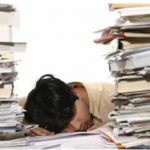
This is a great option if you have very little paper to deal with everyday, but when stacks of paper start to appear on your desk. Then more stacks appear on the floor, chairs, shelves and any other flat surface you can use, you have a surmountable problem.
If you have your own office, then it will inevitably become very cramped. If you decide to use this rather disorganized system, you’ll waste countless hours searching through the stacks to find specific files or documents that you need to work on. Experts estimate that 150 hours are wasted each year searching for lost items. There must be a better way.

This type of document management system has been used for a long time as it doesn’t require the use of computers. A filing cabinet or set of drop files is the popular way to store files. However there are problems with this type filing system.
Different people may use varying titles and so file duplication can occur. As your company grows, so does the number of filing cabinets or shelves. Then it becomes increasingly difficult to file new material and locate previously filed documents. If a drawer gets too full, everything needs to be moved so that the alphabetical system remains in order. This can be a very tedious task. Lots of time and money get wasted on such an unproductive part of people’s jobs.

Scanning can be a great way to reduce the amount of paper you use. The office doesn’t need as much storage for files because your filing can be more streamlined. This is a great method of filing IF you’re prepared to tolerate the poor quality of some documents and the fact that there are many types of items that can’t be scanned, such as bound documents, contracts that need to be kept in original paper form, etc. Of course, it also takes time to remove staples in a stapled file, and if you miss any, there will be a jam in the scanner to deal with.
Many people keep the originals in case the scanned documents create problems, thus causing double handling to occur and defeating the whole purpose of trying to streamline your filing system. Some have also said that they wind up reprinting more than they would have if they had just left their files in paper form.
In addition, good quality scanning equipment isn’t cheap and can also be expensive to maintain, not to mention storage of scanned documents. Such equipment can break down easily and cause havoc if there isn’t another option to use for your filing.
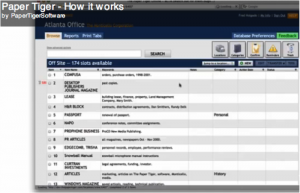
It’s the 21st century, afterall. Why should you use methods that are cumbersome and costly in terms of time and money? Indexing is the answer!
No longer will you have to waste hours looking for or recreating that lost document. You can simply conduct a search in the software’s database and instantly you know exactly where the searched file is located.
There are many advantages to an indexing system software:
Indexing is the best choice and the secret to a better and more efficient filing system. Try Paper Tiger Filing System Software for Document Management today!
~~~~~~~~~~~~~~~~~~~~~~~~~~~~~~~~~~~~~~~~~~~~~~~~~~~~~~~~~~~~~~~~~~~~~~~~~~~~~~~~~
~~~~~~~~~~~~~~~~~~~~~~~~~~~~~~~~~~~~~~~~~~~~~~~~~~~~~~~~~~~~~~~~~~~~~~~~~~~~~~~~~
This article by Stephanie Calahan, of Calahan Solutions and a Paper Tiger Expert provides us with numerous tips to get organized and get our life in order. I’m sure this will give you a clue as to the caliber of life coaching that Stephanie provides her clients. These tips include paper filing systems, getting organized in every area of your life, financial management, and getting your health in order. Stephanie recognizes, as we do, that different people need different tools to help with their daily lives. She lists different paper filing systems below, including Paper Tiger Filing System and Document Management Software, which she recommends based on her clients’ needs and the way that they work. She understands that every person is different and requires systems that work for them.
It is interesting to me that many entrepreneurs and business owners spend the majority of their time completely consumed by their business and totally neglect their personal affairs.
Many of my clients contact me to get their business organized, yet when we talk, they often admit that their personal affairs are as much of a “mess” or more than their business. They do not have systems for handling their most important areas of life. Their household papers are everywhere…piled in various corners and flat surfaces around the house. They are not sure where their hard-earned money is spent and they don’t have solid plans for the future.
Its true that they are busy. VERY BUSY! However, sometimes they are so busy that they lose focus as to why they started their business, doing what they do, in the first place. When I ask “Why did you start your business?” I generally hear it is because they wanted more freedom to live a life they define. They wanted to make more money so that they have the ability to have more choice in life.
If you do not have your personal life in order, you may not be getting all of the benefits from your hard work! Now is the time! Now is the time to let go of the excuses that you don’t have time, are too tired or don’t know how. Here are a few tips to get started:
Your paperwork likely consists of three types of paper: 1) stuff you need to take action on 2) stuff you are saving for reference and 3) stuff that you should have tossed a long time ago, but haven’t.
This is the system that manages all of the papers that are on your counters and other spaces that you have out in the open and in piles because you don’t want to forget to do something. Then use the system. Read, sort and process your email and snail mail daily. Avoid backlog. Also, when you come across papers that are date driven, make sure to add an entry to your calendar/planner to remind you to do things. This system is the perfect location to store all of the bills you have yet to pay.
Did you know that the average person wastes 150 hours a year just looking for things? Imagine what you could do if you weren’t searching! An effective reference system is one that you use consistently because you trust it. You trust it because it is easy to use and you can find information with ease when you need it. Different systems are going to work better for different people, so make sure you set up something that works for you. This system is a great place to store all of the bills you have paid. Here are a few for you to consider:
If you would like to go paperless with your home filing, this is definitely the tool to consider! I have the honor of being on the advisory board of AboutOne and I love how this company really listens to your needs. AboutOne was designed by moms and dads for moms and dads to make managing all that household information fast, fun, and easy. With just a few clicks, your information is stored with bank-level security, and all your posts can then be combined or mixed together in new ways, saving you time on everyday chores like creating family newsletters, scrapbooks, hardcover photo albums, and creating and mailing holiday cards, or completing school forms, college applications, caregiver instructions, and tax returns. I personally LOVE how easy it is to manage all of the complex medical information we have in our family. AboutOne.com’s patent-pending service takes just seconds of your time and helps you save time, save money, and be prepared. You can sign up for a trial account here: http://www.aboutone.com/.
I have been a happy Paper Tiger user for years. If you don’t want to go paperless, but you want an easy way to find anything in 5 seconds or less, then this is the tool. The tool gives you a powerful index search — like how you would search on Google — that allows you to find your information fast. However, you can use this tool for much more than filing paper! Anything that you can number you can put into the system. At home, we have “paper tigered” books, CDs, DVDs, binders, storage bins, and more. We love this tool because it does not matter how different my husband and I might reference information (for example, I might say Insurance-Car and he might say Country Insurance) we can find things with ease using the fast find button. Your information is secure and backed up too. You can sign up for a free Paper Tiger Online account at Paper Tiger’s website.
If you like the idea of a color coded system, then you might consider the FileSolutions Home Filing System. The Home Filing System includes a booklet to guide you through the filing process by helping you select the appropriate files for your home. You can build 80-100 files for your home & family items using the pre-printed, color-coded labels for both vertical files and 1/3 cut file folders. The categories include: Personal, Financial, Taxes/Insurance, and Lifestyle. In addition, file your important papers & find them again using FileIndexTM. With this unique system, you can index over 350 items. It will be the first and last place you look when you (or another family member) need to find something. Note, folders & hanging files not included. This tool is great for simple household filing. Consider one of these great paper systems from OrganizedAtoZ.
80 percent of what we keep, we never reference again. I see that theme repeat itself over and over again when I work with clients and help them through their decisions. If you have a hard time figuring out what to let go, consider using the DART system. If you would like a summary of what to keep and what to let go of for your home, get our Residential Record Retention guide.
If you are looking for a simple money management system, consider www.mint.com . This tool is very user friendly and allows you to know exactly what is going on with your finances. You can set budgets and alerts that email you when you are off track. You can also get very user friendly graphics to show you where your dollars are going.
If you have an iPhone, you will also love this app http://itunes.apple.com/us/app/mint-com-personal-finance/id300238550?mt=8
It goes without saying that debt can be a weight that drags you down for the length of time you have it. For some, they spend more time thinking about the mounting debt than time on getting things done. Eliminate your debt. The most popular method for revolving debt is the debt snowball method. There are many sites and smartphone apps that can help you with this. Many of them let you prioritize debts and see estimated times left to pay off each debt. They let you plan payments and view progress as you shrink what is owed. Many will also estimate the date you will be debt-free, so that you can see the light at the end of the tunnel. I was reading an article on Mashable.com the other day that suggested this one was one of the better ones on the iPhone.
Most banks now have the ability to set up automatic bill paying. Consider setting up automatic payments for all of your regular bills. Your bills will be paid on time and you will save loads of time.
By reviewing your situation on a regular basis, you are able to stay on top of any problem areas and make strategic decisions quickly.
There are a number of outstanding professionals in your local area or on the internet that share helpful information on wealth creation. Attend classes or read books. Become informed. The better knowledge you have, the easier it will be for you to make decisions and have confidence to take action. Here is a great article on CBS about Organizing Your Finances in 5 Days: How to Quickly Get Your Financial House in Order in 2011.
We hear this all of the time, but it still holds true. Do you have some medical concerns that you have been ignoring? Find a professional that can help you get better. Need to eat better or exercise more? Create a system to make it happen. The healthier you are, the easier it is to manage every day activities. The longer you let “small” medical concerns slide, the faster they can become “big” medical things that tax you, your family, and your finances.
“The foundation of success in life is good health: that is the substratum fortune; it is also the basis of happiness. A person cannot accumulate a fortune very well when he is sick.” ~ P.T. Barnum in The Art of Money Getting
There are a number of sites that are all over the net to help you and a nutrition/exercize coach can also make a huge impact. Here are a few iPhone apps that could be of benefit too: Get in Shape: iPersonal Trainer or FitnessFree or CrunchFu. If you would like to quit smoking try: Quitter or MyQuitCoach.
If you take control of your personal concerns, you will have more confidence and peace of mind that the right things are happening. It is important to learn how to manage your time effectively and get organized so that you can focus on the most important things in your life. If you don’t, you will not be any further ahead next year.
One of the sayings that floats around frequently are:
Some people make things happen
Others watch things happen
Still others say “what happened”?
Who do you choose to be?
If you’re not sure how to get your business or life organized so that you free up your time, make more money and experience life, I encourage you to take action and contact us for a telephone strategy session. Why be time-pressed and struggle when you can easily get more done with less stress?
About the Author:
Stephanie Calahan is The Business Vision Catalyst and founder of Calahan Solutions, Inc. She works with purpose-driven entrepreneurs, visionaries, coaches, consultants, health practitioners, authors, speakers and all sorts of remarkable service professionals who are experts in their field, to help them embrace their brilliance, leverage their business and get their message out with power, ease and joy; so that they can make a powerfully positive difference in the world, exponentially grow their income and enjoy a highly-successful and meaningful business… while working less. Learn how you can have more freedom in your life! http://www.StephanieCalahan.com
Getting organized is something that nearly everyone struggles with. In fact, the task can be so difficult, that many people pay hundreds of dollars to a professional organizer to come in and organize their stuff.
The problem is your system. You don’t really know how it works or how to keep up with it. The result is a mess that returns. A professional organizer can help you think through the processes of getting organized and maintaining organization so you can be more productive throughout the year. In addition, Paper Tiger Filing System for document management can help you to get organized and stay organized.
Clutter is a result of poor organization systems, poor organizational skills, and just too much stuff. The first step to getting organized is to get rid of stuff you don’t need. Only you can best determine what these items are. However, if you want to experience organized living, you will have to learn how to part with stuff. Keep only items that you know are important or that you use on a regular basis. Everything else can go to someone that either needs it or could make more use of it.
Once you finish the declutter phase, you need a document management system. Document management can save you from spending countless hours looking for important documents. It doesn’t have to be anything fancy or expensive. Just a desk filing system or small filing cabinet will do. However, to make this easy and efficient, you will also need the right document management software.
The Paper Tiger Filing System is the perfect document management software. Unlike paperless filing systems, Paper Tiger does not require you to invest hundreds of dollars in expensive equipment. You also won’t have to spend countless hours performing document scanning and backup. Paper Tiger Filing System, instead, is an indexing system for your physical items.
Indexing may sound like a scary word. However, it is actually very easy to use. It is also very time efficient. You probably use indexing on a daily basis when you use the internet. Indexing is how popular search engines store their files. This is what allows you to access the right information every time, quickly.
Of course, you will need an organization system that does more than just organize your papers. The average home has many items that need organizing. Paper Tiger Filing System can help with that too. Other items can be placed in a digital file. Items such as CDs, DVDs, office supplies, tax documents, collections, and even storage items can easily be indexed with the Paper Tiger Filing System. Simply create a digital folder in the software’s database, label your storage container accordingly, and you know where your items are anytime you need them.
The best part of creating organized living for yourself is that you have a system and know how to maintain the system. This means that once you get organized, you stay organized. The trick is finding the right filing system for your needs. Unlike many other filing systems, Paper Tiger Filing System can meet all of your organization needs. Then if you need additional help, there are professional organizers who are also Paper Tiger Experts that can assist you with putting all the pieces together to create the right system customized just for you.
~~~~~~~~~~~~~~~~~~~~~~~~~~~~~~~~~~~~~~~~~~~~~~~~~~~~~~~~~~~~~~~~~~~~~~~~~~~~~~~~~
~~~~~~~~~~~~~~~~~~~~~~~~~~~~~~~~~~~~~~~~~~~~~~~~~~~~~~~~~~~~~~~~~~~~~~~~~~~~~~~~