This article by Bonnie Joy Dewkett gives some great tips to organize your photos. We also recommend Paper Tiger Filing System Software for organizing and indexing your photos so you can find them quickly and easily when you want or need them. See also our blog article Organizing Memorabilia for Organized Living
By Bonnie Joy Dewkett
The Joyful Organizer®
Its that time of year again. The kids are back in school, and you’re trying to get back into your daily routine. As summer vacations come to an end now is the perfect time to make sure your photos end up in scrapbooks instead of shoe boxes.
We take photographs to remember the moments with our friends and family. For many, these photos end up stashed away – never to be looked at again. Here are some solutions for getting your photos in order, out of the shoeboxes, and into albums.
Start with your most recent summer or vacation photos. When you come home from vacation, decide what you want to have printed. Many people who utilize digital photography still insist on printing all of their photos. Print only the ones that you will put into an album.
Having your photos printed right away gives you the luxury of remembering the order in which events occurred. Most people want to show off their photos when they return home, not six months down the road.
Once you have selected your vacation photos and had them printed, make an appointment with yourself to put them into an album, or a scrapbook. Try to do this within one month of returning from your vacation. After all, you want to show them off right away, don’t you?
While still on vacation, write down your daily itinerary. (If you have already returned home, write down what you can remember.) At dinner each night, have your family write down their favorite moments, rides, or meals. Use these cards to help you create albums and scrapbooks. Make sure to pack index cards and pens when you go on vacation!
If you are ready to organize all of your photos, start by gathering them from all over your home. Next, discard any unwanted duplicates, blinking photos, or just plain bad shots. If you don’t want to show it off, is it worth keeping?
Then organize the remaining photos by year, child, or event. Set aside the photos you want to put into albums or scrapbooks, and purchase plastic photo storage boxes for the rest. Clearly label the contents of each box.
Some direct marketing scrapbook companies offer photo-sorting classes. Consider hosting one for your friends. This will help everyone get organized!
To ensure that scrapbooking is as easy on you as possible, keep a stockpile of materials (stickers, pages, adhesives, etc) on hand. This way when you have ten minutes you can scrapbook instead of having to take a trip out for supplies.
If you want to learn to scrapbook, fall and winter is a perfect time. When purchasing scrapbook materials look for acid and lignin free products. Products specifically designed for scrapbooking will help preserve your photos’ longevity. You no longer have to seek out a specialty scrapbook store to buy products. Scrapbooking materials are carried by large craft stores and superstores. There are also many direct marketing products available.
Digital photography is the easiest medium to store and organize. When you return home from a vacation (or at the end of the summer), upload your photos from your camera or memory card to your computer. Use only one software program to organize all of your photos. Create clearly labeled folders to separate the photos. For example, 4th of July, 2011, Maine. Once all the photos are safely stored on your computer, make sure you back them up via DVD, or an external hard drive. Take the time to delete any photos that you don’t want to keep so they don’t take up unnecessary space on your computer.
If learning to scrapbook is more than you have time for, consider creating “lazy albums” for your kids or other family members. When you order your photos, have extras created of at least one photo per event. This can be a group shot of all the people that attended, or something especially memorable from the event. Purchase albums or scrapbooks for these photos. Every time you have a set of photos developed, add your selected photo to the album. This creates an album that showcases all of life’s greatest events. These albums are great to give your kids when they leave for college. They are also great to give as gifts. If your child is creative and loves art projects, allow them to take part in creating a “lazy album”.
If organizing all of your photos is a daunting task, hire a professional organizer to assist you. Photos are often the only items we have left from life’s most important events. Keep them organized so that future generations can enjoy them!
Remember that your photos are sometimes the only item you have left after an event, vacation or visit! Take care of them so future generations may enjoy them, learn from them and hand them down through the generations.
You might name a separate Location in Paper Tiger for each set of photos, such as Vacation June 2012 or Suzy’s Wedding. This could be your main database or you could have a separate database named Photos. Then for each picture within that Location (subject of the photos), you can write on the back of the photo the number in which Paper Tiger assigns to it when you input the information into the database about each individual picture, such as who is in the pictures, where the pictures were taken and any other pertinent information so that you, your children and grandchildren, will know who or what they are 20 years from now. So the number on the back of the picture coincides with the Item Number in Paper Tiger.
Of course, if you don’t want to get that detailed, within your main database, you could have one Location for all Photos, and have an Item Name for each group of photos. In this case, the Item Name would be Vacation June 2011, and you would just input all information (general or specific) into the keyword section relating to all of the pictures in this group.
~~~~~~~~~~~~~~~
Bonnie Joy Dewkett, CPO® is an organizing expert, author, and motivational speaker. Her company, The Joyful Organizer®, creates and implements organizational systems for the home or office. These changes allow her Customers to create calm from chaos at work and at home. Bonnie has achieved the prestigious designation of Certified Professional Organizer, CPO®, from The Board of Certification for Professional Organizers. She is a member of The National Association of Professional Organizers (NAPO) and has published The Joyful Organizer’s Guide to a Joyful Move which is available on her website http://www.thejoyfulorganizer.com.
Phone: 203-731-4651
Email: Bonnie@thejoyfulorganizer.com
Twitter: @thejoyfulorg
With the stress of everyday, trying to keep up with all the activity around us, whether it be play or business, try to follow at least one of these tips in the next month to help you declutter. This guest post by Jana Bain of HomeInsurance.org is a great start in de-cluttering your home. From kitchen to bath, from closets to garage, doing a little at a time from each section of your home, will make a big difference in how you feel. Clutter can sometimes make us feel so overwhelmed.
Depending on the level of clutter you have, you might not want to tackle the biggest job first, but start small and work your way through.
Make a list that you want to accomplish, then schedule one job on your list each month. Before you know it, you’ll be feeling better with less clutter and you’ll be saving time because you can find things again.
You’ll note below that we’ve inserted some Paper Tiger Filing System software tips that will also help you find things when you need them.

It has been said that one person’s trash is another person’s treasure, but how much “treasure” can our homes hold? Over time, keepsakes and everyday items accumulate and become clutter, taking up valuable living space. Nineteenth-century philosopher Henry David Thoreau has urged us to “simplify, simplify,” and failure to do so when it comes to home organization will eventually result in living environments reminiscent of what you may see on an episode of Hoarders: Buried Alive. The de-cluttering process may be a daunting task, but think about the time you could save by organizing your home. Here are eight surefire ways (according to each room in your home) to help you manage and refresh space effectively.
There are countless items in the kitchen we have collected through the years that end up not being used at all. If you’re not sure what you use and what you don’t, a true way to find out is to gather all utensils and cooking gadgets into a cardboard box. For one or two months, put all the items you have used into a drawer. All the items that remain in that initial cardboard box are underutilized and you’ll have to reevaluate if you should hang onto them, or pass them along to charity. Sure, there are those items we use once in a blue moon for baking or for a specific purpose, and those items should be stored away, making room for things that are used more often.
For longer-term storage, this is the perfect place to store those seasonal items, such as sporting equipment and holiday décor. A common mistake is that people store these items with no consideration to organization or labels, which makes it more difficult to sort through when you do decide to utilize these items. Labeling boxes, bins, and containers so that items can be instantly located is a great way to keep things in their place rather than having random stuff pile up.
[You can use Paper Tiger to index the items that you place in the boxes or bins. When labeling the containers, label them to coincide with the item number from Paper Tiger. Anyone in your home can search Paper Tiger's database when they need to find something, and know exactly which container the item can be found in. In addition, you'll know where the item should be placed when it needs to be put away because it has a home of its own!]
Some of us have stocked up medicine cabinets with plenty of personal care products but this isn’t always a good thing. All personal care products and medicines have an expiration date, which should be purged once in a while. A good rule of thumb is that most makeup goes bad after six months; the closer the product is used to the eyes, the shorter the lifespan. Go through all your vanity products and medicines and get rid of those products that have hardened, softened, changed colors, or expired.
A common culprit of cluttered home offices is massive buildups of paperwork. If you are uncomfortable with discarding or shredding some past paid bills, or need to keep them for your records, make sure they are organized and take up little space. For example, filing away documents in expanding files, or investing in a digital scanner and filing system, is a great way to transform paper documents into a more accessible electronic form. Twelve-month expanding files are also very useful when it comes to deciding which bill receipt you should throw or shred. When you pay for bills, like say in January, place them in the January section for a year later. If you haven’t even looked at the document, you probably don’t need it.
[You can use Paper Tiger to index the paper files that you need to keep in hard copy format. How many files do you have that you just really don't know what to name it? No problem with Paper Tiger because you can add as many keywords into the database as relates to the documents you have in any file folder! When labeling your hanging file folders, you would label them to coincide with the item number from Paper Tiger. Type in the database an item name and any keywords that you want to, then drop the documents into the corresponding file folder. Anyone in your home can search Paper Tiger's database when they need to find a document, and know exactly which which hanging file folder it can be found in. Again, you'll know where the item should be placed when it needs to be returned to file because it has a home of its own! You also won't have to worry about duplicating a file]
You probably own a lot of clothes you never wear, or no longer have use for. Use this system to determine which clothes you should toss or donate: for six months or so, turn all the clothes in your closet facing back-to-front. When you wear an item, return it to the closet with the hanger facing the right way. If you try it on but don’t end up wearing it; make sure you put it back with the hanger still facing backwards. Chances are, you’re going to discover you own lots of clothes you don’t wear often or at all. Store away clothes you wear on rare occasions, or donate them. It’s better that someone else finds use for them.
Excess movies, books, and old gaming systems tend to sit and gather dust. We keep certain items because of the sentimental value, so here’s a surefire way to compromise, using the ratio-reduction rule of thumb. For every four or five items or old DVDs you decide to keep, remove one you could do without. This sort-and-purge process seems to work well if you can increase the ration to, say, three-to-one, which will really clear up some space for new possessions. This goes for old magazines, knickknacks, and toys.
Rooms frequented by little kids are typically clutter-intense zones, but you can help them keep toys and play items organized by designating some “clear zones.” Sort items and store according to a specific activity like painting, reading, and studying, with labels for each area of use. When you involve your kids in this sorting process, they will be able to identify and keep up with where everything should go in the future.
[In the same way that you can label boxes or bins in your garage, you can use Paper Tiger to index your movies, books, paints or other hobby items and label the containers for each to coincide with the item number from Paper Tiger. You'll always know where to find "Star Wars Episode V The Empire Strikes Back" and where to return it when you've watch it again!]
We all have that cabinet or closet for our cleaning supplies, dusting items, and general disinfectants, but if they’re all piled up, it’s hard to tell which products are old or for what use. You can sort out all your cleaning products by using vertical space for storage, leaving more floor space. A good shelving system should do the trick to help stow the items you use on a regular basis. Keep in mind that just because you have space, it doesn’t mean you should overcrowd it.
See the following blog articles for specific examples in how Paper Tiger Filing System Software can help you declutter and organize your home!

During this webinar, Nancy Hagan of Effective Day demonstrated how to get started with Paper Tiger Online. In addition to demonstrating examples requested during webinar registrations, Nancy demonstrated work-flow examples by filing items from her inbox to help you use Paper Tiger Filing System Software for document management more effectively to get organized and be more productive.
Nancy also presented how to organize things other than paper files, such as books, bank box, and storage boxes. She also demonstrated how the search from Paper Tiger Online works with the Digital Tiger function activated.
Please visit www.effectiveday.com to learn more about Nancy and the services she provides, and click here see her Productivity Coaching special. You can contact Nancy at 513 899-9949 or email at nancy@effectiveday.com
To learn more about Paper Tiger and Digital Tiger, visit www.thepapertiger.com
Q: How many separate locations can I have in each database and how many databases can I create?
A: if you have the free or Basic plan, you are limited to how many, but if you have the Pro plan or one of the multi-user plans, you are basically unlimited as to locations within a database and how many databases you can have.
However, you would only want multiple databases if you do not want to search across them because Paper Tiger only searches within the database that you’re in. It does not search across databases. Having different databases is only advantageous if you want to keep different filing systems separate and do not want to search for all files in all databases at one time. For example, if you have an Office database and a Home database, you do not want items to pop up from your Office database when conducting a search for an item in your Home database.
Q: Please explain what Categories are for.
A: “Category” is a word or words you may use to classify groups of related folders or items. Paper Tiger allows you to file information physically one way, but easily organize files virtually in a totally different way using Categories.
For example, you may use the Category “Benefits” to classify the folders relating to “Stock Options,” and “Day Care.” The Category, “Bills” may include “Utility bills”, “Car repair bills” e.t.c. The Category “Self-Help” might include all your books that relate to self-help or motivation.
Q: So when I assign Categories to files, the files become searchable by Category and keywords?
A: The category title you assign is not searchable, but there is a button for Category (beside the Location button) that you can click on and Paper Tiger brings up a list of your Categories similar to your Locations list. You can then choose the category you want to see all the items that you’ve assigned to that one.
Q: Oh also when you are in the Categories list, and you click on the category that you want to see all the items, can you search within that?
A: No, when you search from the search bar, Paper Tiger searches all of the database, not just within the category you’ve chosen. However, once search results come up, you can sort by the Category column.
Q: After you set up a Location, you say you might add 200 items. I would assume those items are files in the drawer. Can you branch off one of those items to say in this item there are these files? I’m confused as to after you add the 200 items or hanging folders, how do you say what is in the hanging folder if there is say 10 different papers in the folder that deals with that hanging folder.
A: The 200 items would coincide with the hanging file folders in your drawers. You can add keywords for each item in Paper Tiger that relates to as many documents that you have in a single hanging file folder. So if you have 10 different papers in a single hanging file folder, you would input as many keywords as necessary relating to the 10 different papers. That being said, if your hanging file folder contains your monthly cable bills, you would only need keywords for the entire folder not necessarily for each monthly bill unless there is something that you want to remember about a specific bill.
Q: What if in the hanging folder there are 2 manila folders that deal with the one hanging folder, but are separate from each other. Is the only way to say what is in the hanging folder in the keywords or can you have a tree that has a title for each manila folder, then you can say what is in each manila folder so you know they are in the same hanging folder, but separate from each other?
A: What I do in this instance, is number each manilla folder, and then when inputting keywords for each, I would for example, Item Name might be Paper Tiger Training and manilla folders would be numbered to coincide with the number I input into the keywords section, i.e.: 1. Paper Tiger single user instructions, 2. multi-user instructions, 3. database information, 4. etc.
Q: How does Paper Tiger compare to Evernote?
A: Evernote is a different kind of tool in which you can save notes, ideas, things you like, hear, see and other things that you want to remember or have in one place.
Q: Would the digital files feature work with Microsoft Live accounts (SkyDrive)?
A: No, our Digital Tiger function connects Paper Tiger Online to Google Docs or Google Drive through a Google app or Gmail account. Click here to go to our blog post for how to get started with Digital Tiger, where you can view 2 screen casts that show how Digital Tiger works and a demonstration of using the Fujitsu ScanSnap 1500.
Q: What is the name of the scanner you mentioned?
A: Fujitsu ScanSnap 1500
Q: Do I need to hit save after I edit something and if so, where is the save button?
A: In the Edit box, you do need to save your changes. You should see Save Changes button in the lower left corner of the Edit box.
************************
Nancy Hagan of Effective Day, works with business people who want to be more effective and productive, focus on their highest priorities and be free to do what they do best! Effective Day provides Organizing and Productivity Coaching, Consulting, Workshops and Products for busy people who want to make the most of their day and enjoy their life.
Stephanie Calahan, of Calahan Solutions and a Paper Tiger Expert shares 3 great tips in this article to eliminate the avalanche of paper piles. Be sure to watch the video she mentions later in this article to help you create an action system that works for you!
Stephanie recognizes, as we do, that different people need different tools to help with their daily lives, including Paper Tiger Filing System and Document Management Software, which she recommends based on her clients’ needs and the way that they work. She understands that every person is different and requires systems that work for them.

Your desktop, and frankly any other horizontal surface, are the hardest places to keep clear of paper. Bills to pay, to-do lists, event invites, magazines you have been meaning to read, orders you need to fill, and the list goes on and on.
Often, we keep things “out” – either spread around or stacked – on our desk and other surfaces because we don’t want to forget to do something that we have deemed important or don’t want to forget.
Today I’ll share 3 tricks that have worked for me and my clients.
Rather than thinking of your papers in terms of a topic or a list of things that you need to do, think in terms of “next action.” You may have many things that ultimately need to happen with a particular piece of paper, but by only thinking of the next action, you can eliminate overwhelm and process your paper faster. (If there is no action necessary, skip to trick #3)
Once you have determined the next action, either write it directly on the paper, or attach a sticky note to the page with the next action you need to take. If you know the information, also write down how and when you will best perform that action. By writing down the action you need to take, you will save yourself loads of time later when you pick up the paper again! Why rethink about an action over and over when you can decide once and move on?
Example: I was working with a client the other day and we were going through his paper work. He picked up a piece of paper that contained a name and phone number of a contact. He told me that his next action was to make a phone call to that person for a project they were working on together. I then asked him if he had everything he needed to make the call successful. No. He didn’t. He had to do some quick research first. So, the next action was not the phone call, it was the research.
When you have action items, it is OK to mix various project or topics as long as they are organized by the type of action you need to take.
Create an Action System! Action Systems come in a number of different forms. One way is to label file folders with each Verb and store your papers in those file folders on your desk in a vertical file holder (the graduated kind where you can see all of the file tabs is best) or you could use the Pendaflex PileSmart Organizer. This way, the items are stored in an orderly fashion until you make time to take action. You might have something like this:
– Call
– Write
– Review/Decide
– Pay
For a detailed look at how that might work for you, check out the video I did on YouTube a while back – Creating an Action Filing System for the Way You Work.
The Action System is great to keep things looking neat, but you must actually open the folders and take action to get the full benefit! By taking action by verb or type of action, you will eliminate multi-tasking, save time and increase concentration. If possible, it is best to empty each folder in one sitting. Once you have completed the action, ask “What is the next action?” and file accordingly.
Example: The paper my client had identified with the contact and phone number originally went into a “Research” folder. Once he had completed the research, he added that information to the paper and moved the page from “Research” to the “Call” folder. When the call was complete, he would either toss the paper, or file it into permanent reference or assign it a new action based on the results of the call.
Sometimes we keep papers on our desk because there is information that we want easily accessible but there really isn’t an action needed. Start by making sure that the information really is needed for quick reference. If you don’t need the information on at least a weekly basis, file it away in your permanent reference files.
The fastest way to create a quick reference system is to get a 1 – 1 1/2 inch binder and a numbered tab system. Either 3-hole punch each page or put them in sheet protectors. Each topic gets its own number. At the front of the binder, have an index to tell you what each number represents. You might have something like this:
1 — Emergency Contacts
2 — Service Providers
3 — Passwords
4 — Product Codes
and so on.
Once you have your Action System and Quick Reference system in place, it is a matter of consistently asking yourself “what is the next action” and then processing the paper. These small decisions will help you keep the paper piles under control and eliminate avalanche concerns. Before you know it, you will be getting things done rather than pushing papers around your desk!
If you would like help getting all of your paper piles figured out and systems put in place that match the way you think and work, let’s talk!
To your success!
About the Author:
Stephanie Calahan is The Business Vision Catalyst and founder of Calahan Solutions, Inc. She works with purpose-driven entrepreneurs, visionaries, coaches, consultants, health practitioners, authors, speakers and all sorts of remarkable service professionals who are experts in their field, to help them embrace their brilliance, leverage their business and get their message out with power, ease and joy; so that they can make a powerfully positive difference in the world, exponentially grow their income and enjoy a highly-successful and meaningful business… while working less. Learn how you can have more freedom in your life! http://www.StephanieCalahan.com

Meggin McIntosh, is “The Ph.D. of Productivity”™ and a Paper Tiger Expert. She will help you better understand Paper Tiger Filing System Software for document management to be able to use the software more effectively and see how you can get organized in every area of your life — not just paper filing! Meggin has been able to file & find paper files, notebooks, boxes, and lots more for over 13 years.
Click here to see a pre-recorded class Meggin taught where she shows how she has used Paper Tiger for over 13 years.
About Meggin McIntosh
Meggin McIntosh, Ph.D., “The Ph.D. of Productivity”(tm). Through her company, Emphasis on Excellence, Inc., Meggin McIntosh supports smart people who want to be more productive so that they can consistently keep their emphasis on excellence.
Phone: 775.853.5510
And to keep moving forward on your goals for more peaceful productivity, join others (worldwide) who receive Meggin’s weekly emails, and see what is available for download at no cost at any of MEGGIN’S WEBSITES:
http://meggin.com (Primary site)
http://GetaPlanGuides.com
http://KeepingChaosatBay.com
http://TopTenProductivityTips.com
http://JustWhelmed.com
http://OwningWordsforLiteracy.com
http://PumpernickelPublishing.com
http://StayingPositiveinaFreakedOutWorld.com
http://LifeofEs.com
Twitter • www.twitter.com/MegginMcIntosh
This article by Natalie Conrad of Organized Habits, and a Paper Tiger Expert, gives us some great tips in how to get our books organized – whether we have just a few or a major library. As you’ll see, Natalie also recommends Paper Tiger Filing System Software for Document Management to inventory your books — it’s not just for filing paper!

I am a book lover. I love to read and I love to own books. I have 3 bookcases in my home that are stocked with books I’ve collected – favorite authors, books on my hobbies, leisure reading, bible studies, and books that show me how to do things (like remodel the bathroom). There are certain books I will have forever and others that will be with me for just a little while. Can you relate?
Even though we can now listen to audio books and have books on e-readers, there will still be books on my shelves. Many of my clients and friends, particularly teachers and researchers, have tons more books than I do. So how do you organize the books you have? As I see it, before starting to organize, there are 2 main questions to be answered.
Walk through your home or office and make a quick list of the kind of books you have. List genres, favorite authors, types of research books, manuals and textbooks, collector’s editions, etc. You are not listing the book titles here, just getting a handle on what kind of books you have. Take note of how they are currently organized. Are there certain bookshelves for certain kinds of books or are the books intermingled in multiple locations?
Now that you have taken stock of your book inventory, let’s create your vision; a plan for how you want your books to be organized. Here’s a few ideas:
If your current system is working, then that’s fine – do not change a thing (except maybe inventory them with Paper Tiger). Leave a comment and share what you do to manage your library of books or what you are planning to do to better organize it. If you have further questions about Paper Tiger software, I’m a trained consultant and would be happy to help.
Natalie Conrad is an organization consultant, speaker, and author in Northern California. She is also the founder of Organized Habits, a premier organizing firm, serving national and local clients in homes and small business settings. She is passionate about organizing as she believes that the clutter holds one back from pursuing their life long goals and dreams. Visit Natalie’s blog for more articles like this by going to www.OrganizedHabits.com/blog

Just because you run your office out of your home, you don’t have to treat your home office any differently than if it were a rental or a location where you work for someone else. You can enjoy all the comforts and luxuries of working from your home while still maintaining the professional atmosphere that can help you stay motivated and be successful. This is especially important if you use your home office to meet with potential clients or other business professionals in the industry. Having an office that is disorganized will only cause others to doubt your level of professionalism.
Furniture that is comfortable yet exudes professionalism is a good way to start, but is only a small part of what matters. You could have the most expensive home office furniture available on the market, and none of it will matter if it is all buried under clutter. Too often those who work from the home, alone or with only one or two other staff members, tend to slack a bit when it comes to keeping things neat and tidy. It is crucial to get a good filing system and organization method in place and work hard to maintain it. Getting organized will save time in the long run and make it easier for you or anyone who uses the home office and will also improve the way in which your office space is perceived.
The best way to get things in order from the start is to implement Paper Tiger Filing System Software for document management, an indexing system that can help you organize your paper files and so much more. Even if you already have a filing system in place, incorporating Paper Tiger’s indexing system into your home office will only help improve upon what you’ve started and will also make it much easier for other people to use the system to locate documents and other physical items, such as books, training manuals, software, keys, office supplies, etc.
By entering item names and keywords into the indexing system relating to your documents, you can find anything by conducting a Google-like search of the information in your database. After you have your system set up, you will help eliminate certain problems such as dealing with different staff members not being able to locate files because they aren’t sure where to look. For example if you have a file for “Steven Mackey’s Home Repairs” you can also use search terms that are related like “Mackey,” “Repair,” or anything else you can think of that you might have filed it under. No matter what you or someone else types in from these search terms, the document or file can be located based on the keywords that were entered when filed. You can add keywords anytime, especially when you need to file a new document into an existing hanging file folder.
With Paper Tiger, you would number your hanging file folders to relate to the database index, enter the data into the software relating to each document or set of relating documents such as the item name and additional keywords that you might relate back to the files in each hanging file folder, and never have problems retrieving your data again, and you can also rest assured that you or someone else will be able to find the file at a later date.
For example, you can enter key search terms such as “taxes,” “expenses,” receipts,” or “write offs” all entered for the same file. Later you can use any of these terms and the search engine will inform you of where the file is located. No more searching because you can’t remember if you filed it under ‘T’ for taxes or ‘E’ for Expenses or ‘R’ for receipts, etc.
Even if you already have your filing system in place, you can easily make the change to an indexing system that works that much better. For additional instruction, see the following articles that you might find helpful:
Make your home office run smoothly and more effectively, as well as more professional, by getting organized and implementing Paper Tiger Filing System software.
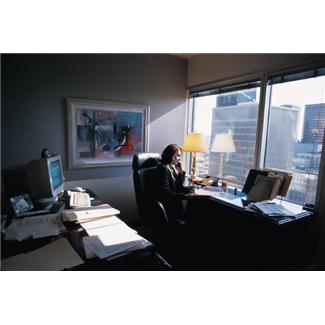
Are you still using an alphabetical method paper filing system? Or maybe you’re using the ‘stack’ method? If you are, you may be wasting a whole lot of time when you could use a file indexing system to find any file you need in seconds and be more productive. You can make your employees’ jobs, and your own, a whole lot easier by implementing Paper Tiger Filing System Software. This is going to make it a whole lot easier for you and your employees to find files quickly when they need them, and they won’t be wasting any time sifting through stacks of paper files.
Just think of how much time can be saved, how this time can be used more productively and, in the long run, you are going to be saving money.
You may wonder how this is going to save you money. Think about it for a minute. When you or your employees are busy searching for files, they are not really getting anything done. This means that some work will either get behind or employees will have to work overtime to get everything done. Either way, it is going to cost you money. Having a digital filing system is going to be a great time saving tool for your business and make things a lot easier for you and your employees when it comes to finding files, especially if they are needed in a hurry.
At one time, there was no such thing as computers in offices, and the best solution was the alphabetical method for paper filing systems. Many offices still use the alphabetical filing system, which is fine, but remember when you need to find something in a hurry, you may find yourself wading through a pile of papers just to find one little file. Today, almost everyone has a computer, and with Paper Tiger, the ability to index your paper files so you don’t have to rely on your memory or someone else’s memory of what name specific files were placed under. This means that you will be able to find any file you want in a matter of seconds, without having to go through all those paper files.
Since Paper Tiger doesn’t require scanning, you can index the paper files that you need to keep in hard copy format. With the Digital Tiger function in the Basic and Pro plans of Paper Tiger Online filing system software, you can keep your original paper files and index them into Paper Tiger, and also scan what you need in digital file format and upload to Google Docs, so you always have them digitally and physically, and so you won’t need to reprint them when you need them. When you need to find the document, conduct a search with the Digital Tiger function turned on, and Paper Tiger Online will return search results where you can find both the digital file and the paper file.
Paper Tiger solves problems with filing or finding any physical item, such as:
You can make things so much easier in your office by implementing a digital filing system. All of your files can be put into this type of system, including your personal files if you want. You and your employees will find it much easier, and faster, to locate any file when it is needed, which is going to save your company time and money. Of course, this is the ultimate goal for any business owner, and having the ability to retrieve the file you need quickly with Paper Tiger Filing System Software can help you achieve it.
This video by Natalie Conrad of Organized Habits, and a Paper Tiger Expert, is a great demonstration of how she uses her favorite scanner – the ScanSnap 1500, which is what we at Paper Tiger recommend as well! It is a great scanner. You can also view our demonstration of the ScanSnap 1500 on our Training page under the section entitled What is Digital Tiger?
Natalie also recommends Paper Tiger Filing System Software for Document Management to get everything in your life organized — it’s not just for filing paper!

Most of my clients have challenges and frustrations with paper at work and at home. One very helpful tool to own is a scanner, whether or not you want to go “paperless” (is there such a thing?). Gone are the days when having a flat bed scanner or even an all-in-one printer will suffice for scanning needs. We desire a tool that uses little effort and produces fast results… or let’s face it – we won’t scan things. Here’s a video I did to show you how my favorite scanner, the Fujitsu ScanSnap works.
Caution: Watching this video may cause you to spend money.. on a scanner!
Natalie Conrad is an organization consultant, speaker, and author in Northern California. She is also the founder of Organized Habits, a premier organizing firm, serving national and local clients in homes and small business settings. She is passionate about organizing as she believes that the clutter holds one back from pursing their life long goals and dreams. Visit Natalie’s blog for more articles like this by going to www.OrganizedHabits.com/blog
Sherry Borsheim, a Paper Tiger Expert of Simply Productive, has published a short video to give us a peek inside her home office. Watch now as she walks you through her home office, then follow up with the link below to see how she purges her books to reclaim some space on her bookshelves and another link will show you how to organize your office supplies. These are some great examples from Sherry to inspire you to get organized so you can work more productively.
Sherry says,
“Our offices are important spaces. They often set the tone of our work day. If you have struggled getting your home office, or office in general, organized and laid out in a way that is effective for you then I invite you to check out my home office.
In this quick walk through I’ll show you the space that I run my business out of. Having a home for everything is a large component in home office organization. Looking for some inspiration to get started organizing your office? This video is for you.”
Sherry Borsheim is the president of Simply Productive. You can visit Sherry, access her free article archive and grab lots of free stuff at http://www.simplyproductive.com. Sherry lives in Vancouver, BC Canada with her husband (her high-school sweetheart).
Contact Sherry for a JUMP-START on ORGANIZING your office, home and life. She will give you her trade secrets and steps to setting up your organizing systems, including recommending Paper Tiger filing system software for document management, to be organized and manage the paper files that you need to keep in hard copy format and other physical stuff in your life.
~~~~~~~~~~~~~~~~~~~~~~~~~~~~~~~~~~~~~~~
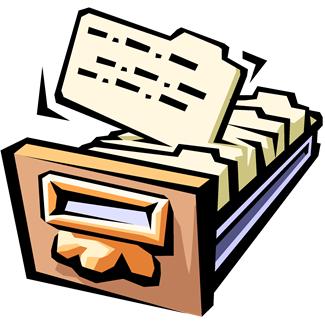
Every business, no matter what size, has a need to keep meticulous records. Many companies have one or more administrative employees whose chief function is to manage company records—often, in an archaic and unmanageable system. File indexing, like Paper Tiger Filing System Software however, is the contemporary method for efficient document management.
The top of every company’s priority list is something ironically called “the bottom line.” In other words, getting the most productivity from their staff and other resources without blowing the budget to increase profit margins. Thousands of hours are literally eaten up with filing and then trying to locate specific information at a later date because the system used for document management is so inefficient or outdated.
One of the chief reasons companies still suffer inefficient filing systems is that every employee is different. People have their own thoughts about what filing should be, and their own way of managing and naming their files. So you have a variety of different methods all intertwined within one company. Some statistics say that about 7 percent of all documents are lost or misplaced and have to be reproduced. Experts estimate that about 150 hours of employee time per year are wasted trying to locate missing files or documents. And even more to recreate the necessary information! At $20 an hour on average—because all levels of employees are involved in this process—that can easily add up to $3,000 per year or more, that you can save simply by using a document management software to manage your files.
There has to be a better way to organize your filing cabinets into a uniform, logical style that is standardized throughout your business, regardless of the size company you have! Indexing documents is the most efficient way to increase productivity of everyone within your organization and improve the health of your “bottom line.”
So you’re probably wondering, “How does an indexing document management system work?”
It’s quite simple really. With Paper Tiger, you allow employees the access they require, according to your own policies, to use the software. You and your staff needs to agree on a records retention policy for the types of paper files you retain as a guideline as to how you want records kept and how long certain files should be kept. This policy should also transfer to your digital files as well. We have several articles already on records retention guidelines that you can use to assist you. Company name, common subjects, or other descriptions. Whatever works for you. Use as many keywords as you like. Each employee that has access to the software can also add keywords that they relate to each document or set of relating files.
Paper Tiger is a file indexing system for your paper files or other physical items that has a search engine built in so that lost information is virtually eliminated in your home or office. You would simply type in the information into the database relating to your paper files or other physical items to get organized so that you can find what you need when you need it, without time-wasting searches. Afterall, retrieval is the goal when you file something away, right!?
You can keep your paper in its original form (you do not have to scan it) and use the power of the computer to index the paper files that you need to keep in hard copy format.
Paper Tiger software consists of the following levels:
When you’ve indexed your items into Paper Tiger, and you need to find a document later, you simply conduct a Google-like search in Paper Tiger’s database to find where the item is located.
This solves problems with filing or finding any physical item, such as:
Now, every single file, anywhere within your entire company, will be labelled using the exact same system. People won’t be making up their own names for files and wasting more time as they or someone else tries to locate needed information. And no more duplication of files! From the day you implement this brilliant, time saving system, every document relating to any project you have will be placed in the same location for easy retrieval.
It’s common knowledge that every document that comes into your office has to be managed in one of three ways. It can be dealt with immediately and then filed. It can be delegated to someone for future action. Or it can be tossed. The joy of indexing is that your filing cabinet now becomes your action file as well. You can create a file just for items that need action and place them there without forgetting where you put them, or failing to take action because you “forgot” about them. Then when you’re finished, you can move the file to an archive location or a more permanent file and leave an uncluttered desk ready for more important work. You can file it away and not have to worry about finding it later.
Once your projects are complete and files are no longer needed on a daily or weekly basis, they can easily be moved from your action file location to a reference file cabinet or archived in storage elsewhere, and a quick search in the database will tell you where they’re located now, in case something needs to be retrieved later. All your document management is done by indexing your files on the computer using software that anyone can learn to use almost immediately—even the computer-challenged managers who usually leave most of the computer work to their assistants because they’re “too busy.” No more worrying about not finding a file because someone is out sick! Paper Tiger document management system alleviates that problem.
In today’s contemporary society with constant Internet usage, video conferencing and urgent meetings are often called with little or no warning. Having an indexed document management system is ideal because you can quickly and easily “lay your hands on” every document in the office you may need for an impromptu meeting or conference call. You’ll no longer be forced to make major decisions without having all the relevant information you need at hand.
Document indexing truly is the most contemporary method to efficient document management for your company. It will not only save your business time and money, but it will make for much happier employees who have to spend so much less time handling files and documents in the office, and remember you’ll also be able to index other physical items such as office supplies, training manuals, CDs and DVDs, etc. Paper Tiger Filing System Software for document management can index anything that you can put a number onto, Not Just For Filing Paper!
Sherry Borsheim, a Paper Tiger Expert of Simply Productive, provides a list of things to look for in file cabinets and tips to setting up your filing system to get organized, stay organized and be more productive!
Also check out Sherry’s Organizing Bootcamps that will give you a JUMP-START on ORGANIZING your office, home and life. She will give you her trade secrets and steps to setting up your organizing systems, including recommending Paper Tiger filing system software for document management, to be organized and manage the paper files that you need to keep in hard copy format and other physical stuff in your life.

Most offices and homes still have a lot of paper. Going completely paperless is not for everyone, and there are some papers you must keep in original format. Papers can often pile up because your filing cabinet or file system doesn’t function properly. Poorly functional, inexpensive file cabinets can cause more frustration and stress, and stop you from filing altogether.
Before you buy, build or set up a new filing system or file drawers, assess your current filing cabinet requirements. Including how easy it is to retrieve and file away your papers. Review my top tips that you must know before you buy your next filing cabinet or build filing drawers in your kitchen or home office.
When your file drawers and filing cabinets are not functioning properly, you are less likely to use them, and papers will pile up.
The next time you are looking at a file cabinet, designing a file drawer, or buying a container to store your filing system in, ensure it is easy to use and retrieve papers from, well made, highly functional and fit in with the design of your office or home.
To reduce back strain and the twisting motion when you are sitting at your desk chair and reach for a file set up your files facing towards you. Not all file drawers will accommodate this, but you can buy “front to back” file bars for many filing cabinets that allow you to switch your files so they face you when you open a lateral file drawer.
Also, if you have a desk drawer, see if you can turn the files so they face you when you open the drawer while sitting at your chair. These two ergonomic tips make a huge difference for ease of use and reduce strain on your back and shoulders.

Spruce up your drab file cabinet with wallpaper that inspires you and fits into your décor. Casey Green at Fossil and Design Sponge shows you step-by-step how simple and fun Casey’s wallpaper do-it-yourself file drawers project is!
You can purchase hanging file frames from Staples that will fit securely inside most file drawers. You may need to cut the file frame down to fit your drawer. It’s a bit of a workout doing this and requires some muscle. Personally I use a hack saw with a blade for sawing metal. Wire cutters are not strong enough.
If the file frame is too large or doesn’t fit, then the next option is to buy hanging file containers like the picture here. You can drop several of these inside the file drawer so you can use hanging files or file folders and they stay in place without flopping around.
A product like Goo Gone or rubbing alcohol will remove stickers from metal file cabinets and will clean them up so they look attractive again. Always test the product first in an area that won’t show.
~~~~~~~~~~~~~~~~~~~~~~~~~~~~~~~~~~~~~~~
Original article posted at http://www.simplyproductive.com/2012/07/filing-cabinet-must-know-tips-to-stay-organized-productive/?utm_source=dlvr.it&utm_medium=linkedin
Sherry Borsheim is the president of Simply Productive. You can visit Sherry, access her free article archive and grab lots of free stuff at http://www.simplyproductive.com. Sherry lives in Vancouver, BC Canada with her husband (her high-school sweetheart).
Printed with permission.
~~~~~~~~~~~~~~~~~~~~~~~~~~~~~~~~~~~~~~~
This article by Natalie Conrad of Organized Habits, and a Paper Tiger Expert, tells us the key to keeping paper under control is to stay on top of it and gives us steps to do just that! Natalie also recommends Paper Tiger Filing System Software for Document Management to get everything in your life organized — not just for filing paper!

Since the beginning of my professional organizing career, the most asked question has been “How to I keep up with all the paper in my life?” (or some variation thereof). Paper is prolific in our lives as Americans. The fact that we now have computers seems to have compounded, rather than relieved, the influx of papers. Even though we may receive less letters and billing statements in our postal mailbox, we are still inundated with the circulars, ads and the charitable and political donation requests.
So the biggest key to controlling the paper is to stay on top of it.
I have seen ignored stacks of paper grow to reach ceiling heights. Sometimes the paper is collected into boxes that then clutter the garage, leaving the cars in the rain! How do you keep up with all the paper in your life? By staying on top of it. Here’s what I mean:
You come in from work, mail in hand. Don’t just throw everything on a horizontal surface! Instead, quickly sort thru the mail and throw out those pesky circulars, ads and anything that is junk mail. By simply doing this, you will have decreased the amount of paper in your hand by 50-70%. Get used to the fact that when you think something is junk mail, you are probably right – it’s junk mail! Don’t feel like you have to open the envelope from your political party unless you do plan to make a charitable contribution. They are not sending you a check! Just shred it and move on with your day!
Now what to do with the rest of the mail in your hand? You have a few options here:
1. Look at everything right away, make decisions, and put things where they belong, OR
2. Have a mail basket or container of some sort that you put this mail in until you have time to look at it.
Going thru the mail basket once, twice or even three times a week will help you keep the paper to a minimum. The key, however, is to do something with the mail once you decide to go thru it. This means put the bills to be paid together, read the newsletter, add that “Save the Date” to your calendar, make a note of things that require a response on your to do list.
Like the Nike slogan – just do it! Getting rid of that visual paper clutter will go a long way in helping you begin to sort out the mental clutter. Did you know they were related??? More on that later……
Natalie Conrad is an organization consultant, speaker, and author in Northern California. She is also the founder of Organized Habits, a premier organizing firm, serving national and local clients in homes and small business settings. She is passionate about organizing as she believes that the clutter holds one back from pursing their life long goals and dreams. Visit Natalie’s blog for more articles like this by going to www.OrganizedHabits.com/blog

If you have your own business, you realize how difficult it can be to keep things organized and in order. Paperwork alone can be a real nightmare, but Paper Tiger Filing System Software for document management, not only can you finally get all your paper files in order, but anyone in the office can find them.
Using Paper Tiger, you never have to worry about whether to file a paper under “Smith’s dog care,” or “Fido dog walking schedule” again, and solves the many problems with filing such as:
The best thing to consider is using document management software as your ultimate tool for a filing system. The great news is that Paper Tiger can be used for more than just your paper files, but start with the paperwork part of your business. This is often the most important aspect of your business because it affects you, your clients and even how you get organized and prepare for tax time reporting.
Consider how the alphabetical method filing system would work. You would have to make sure everyone who might need access to the document would be in agreement with the labeling system and then make sure you had everything in the right alphabetical order. One simple slip and you could spend a lot of time searching every file of every drawer in all of your filing cabinets looking for one single piece of paper.
You can index the document into Paper Tiger’s database with any item name you want without any worry about finding it later, because the system will allow you to add as many keywords as you want to describe all documents that you put in your hanging file folders. For documents that you want to add to the same file, simply edit the Item and add additional keywords necessary for the new document(s).
Because the hanging file folders are already set up numerically and waiting for your documents, you eliminate the time-consuming hassle of having to find and create a file folder each time you want to file something.
When you’ve indexed your paper files or other physical items into Paper Tiger, and you need to find an item, you simply conduct a Google-like search in the database and Paper Tiger will let you know where the needed item is located, then no matter what someone types in to search for the Fido Smith dog care and walking schedule, the answer will appear based on the keywords entered previously. Find that file number and you have your paper without even having to think about putting it in alphabetical order, or what you would have put on the file tab.
So after you have your papers in order, you realize that you and your staff waste a lot of time finding things you need relating to the business, such as inventory or office supplies. Now you can use your document management software to keep track of the bin number you keep extra flea collars in, the box number where your back stock for leashes is and even if you have those personalized dog beds in your business, home or at some offsite storage unit.

Below is another example of how to use Paper Tiger to index and organize your CD’s, and can be used to implement the same concept to index your office supplies or inventory or your books or any other physical item that you can put a number onto:
1. Name a Location CDs, with capacity of 100 (you can increase this later if you need to) Then print labels for the 100 items ready to affix onto each CD as you index it.
2. Begin indexing your CDs individually by adding a new item in this Location. I would name the item by the name of the movie or topic or singer of the CD, and continue with something like the following:
-Item Name: (name of the movie or topic or singer of the CD)
-Keywords: (actors/speakers, length, rating, brief description)
-If you have Professional or Pro edition, you will be able to apply a Category to the item. If so, add new category for either drama, fiction, comedy, historical, etc. (as info, the Basic edition does not have the Category function) If you have Basic, then you can add the category to the keywords section as well, then when you search for a specific category, Paper Tiger will bring up all of the CDs that you’ve indexed with that category, which is basically the same thing that would happen if you were to select the Category drop down box in Professional or Pro.
3. As you index each CD, affix the corresponding label to it and store in your new place. As you’ll see in this picture below, both the CD and the CD jacket are numbered so when you search Paper Tiger, you can go to the corresponding CD jacket number, and you’ll also know to match the numbers when replacing the CD.
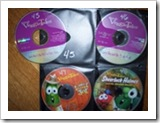
The bottom line is that if you can put a number onto an item, you can index it into Paper Tiger… then whether the physical items are paper files, boxes, bins or books, etc., type in a keyword for an item the same way you do with an online search engine, you can find it. Start making your organization system work for you and your entire office by using Paper Tiger Filing System Software for document management and get organized today!
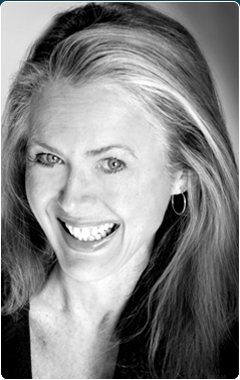
During this webinar, Anne discussed the basic concept of Paper Tiger to organize both paper files and other physical items of which you need to keep track so that you can find them when you need them, and the concept of Digital Tiger, powered by Google Docs to organize and find your digital files. She demonstrated how to use Digital Tiger more effectively for digital filing, in addition to the following to show how to use Paper Tiger with Digital Tiger, so you can get organized and be more productive.
Find Anything In Your Office In 5 Seconds or Less…Guaranteed! Watch the webinar to learn more.
As information, Anne is a professional speaker, productivity expert, professional organizer and author. If you want to learn more about Anne and her services, please visit her website at www.StrategizeAndOrganize.com.
She may be in Colorado (and sometimes in Arizona!), but she’s nationally recognized as an expert and works with people throughout the US in person and virtually.
You can contact Anne at amcgurty@strategizeandorganize.com or by phone at 303 881-0174.
See more information here on Paper Tiger Filing System Software for Document Management
Q: Does it make sense to have 2 different Gmail accounts? One for business and one for personal?
A: This depends on your workflow and if you don’t mind having to check in 2 different email accounts to keep up with everything coming in, and if you prefer to keep these separate. If however, you want the email addresses for your personal and business to be different, you can either create aliases, or you can create 2 Gmail accounts and keep them separate or have one forwarded to the other.