There’s a strong need for a complex and sophisticated form of document management for all businesses, no matter the size. However, this is not the only way in which such a system can be used.
There are plenty of non-profit organizations and individuals who have a need to keep accurate records in an easy to use filing system that will enable them to locate material, or see what they actually have in their collection, whenever necessary.
Individuals may have a collection of old vinyl records that they want to keep preserved safely. Other people have cd collections of music, talking books, relaxation cds, DVD collections of favorite movies and TV series and even memorabilia related to any of the aforementioned materials.
Keep Accurate Records of Collectors Items and Many Other Things!
With an efficient indexing system, like The Paper Tiger Document Management Software and Filing System, that is versatile enough to handle all different formats of stored information, this will allow people to keep accurate records of their collections. Such collections are often kept stored safely away from any possible threats, whether it’s from burglary, or fire. Bank deposit boxes are a great way to keep important material and also a hard copy of the indexing system you utilize.
Book, stamp and coin collectors are notorious for keeping meticulous records of all the items in their collection so they can confidently keep looking for more treasures to add to the ever-growing collections. But it’s impossible for them to remember every single item they own before making any purchase.
A well organized indexing system will allow them to label files according to their own specific needs, so a quick glance can show if they already own the rare coin or particular book they see advertised somewhere and may want to purchase.
There are many other types of collectors that need to keep records of their collections, as well as other pertinent facts. Antiques, certain kinds of hobbies such as trains, toy cars, dolls, gem stones and more are all considered to be valuable collections to their owners. Being able to instantly see what your collection has in it by hitting a few buttons on your keyboard or reading the hard copy file is a necessity.
You may have a number of different medical problems, some of them going back years. Using this smart system means you can keep all items including test results, x-rays, other scans and receipts in one place. You never know when you’ll need a particular piece of paper or test result and this system puts everything at your fingertips.
Medical laboratories can use this type of system to catalog and store specimen samples and test results for easy location when needed in the future. Because there are a wide variety of different medical uses, having a standardized system allows for everyone to use the same method and therefore makes retrieval of vital data and specimens much easier, especially if numerous people use the same information.
You may be involved in a complex court case and have lots of different documentation. Indexing this information can help you file documents away for future reference rather than having to carry it all around with you. Some court cases can drag out for years and the files could be on a range of topics including: legislation, personal documents relating to the claim, expenses and specifics regarding what caused the legal wrangle in the first place. Document management software can be easily implemented to help keep track of where a file can be found.
Keep Track of Archives, Home Contents, Moving or Storage Boxes
Archiving of material becomes a much easier process when using document management software. These archived files and documents can then be stored somewhere off site in a secure place, which means if your current location has problems such as a fire, theft or power outage, the archived files won’t be affected.
When moving, you can label every packing box to know instantly what’s in each box and, after arriving at your destination, they can be quickly put in the correct rooms. It’s also handy if you have to keep possessions in storage for a while.
Most people have home and contents insurance. However, would you remember exactly what you had if your house burnt down? You can create a file detailing all of your possessions, their value, brands, etc. so it’s easier to deal with if the worst does happen. You can also use this if you have a wine cellar. You can easily update this as you make new purchases.
Efficient record keeping has enormous versatility in its options and so the benefits are invaluable for business people and individuals alike. These are only some of the possible uses but it’s a powerful example of how many different ways the right document management system can be utilized.
The Paper Tiger Document Management Software and Filing System is the right choice to index and catalog anything you can put a number on. See also our blog for The Many Uses of The Paper Tiger.
The time it takes to convert your piles and files is justified!
Does converting your files to ‘The Paper Tiger way’ seem overwhelming? Do you have an office full of stacks and stacks of paper to be filed and lots of file drawers to convert?
There is an investment of time to set up your new file system with The Paper Tiger, but when you consider that the average person wastes 150 hours per year looking for lost and misplaced papers, even if it took two (8 hour) days to convert …that would be 16 hours vs. 150 hours. The investment of time is well worth it because you will be so much more productive for years to come.
The Paper Tiger actually makes filing easier and quicker to do once you have it set up, because you set up the empty hanging files prior to filing (a file labeled with a number can be labeled ahead of time) so they are waiting empty in the file drawer to receive your paper files. So when you’re ready to file, you don’t have to search for a hanging folder nor do you have to create a printed label at the time you create a new file.
Listed below are some plans of action.
Note: If your hanging file folder has several items that you want to include into 1 Item Name in Paper Tiger, you would simply add keywords for all document items into the Keyword section of the same Item Name. In addition, you may want to separate the physical documents in the hanging file folder with manilla folders. In this case, you might also want to number the manilla folders and include the number that you input on the manilla folder with the coinciding keywords in the Keyword section.
Do a combination of the above in some way that will work for you. Decide on the most important sections of your files and convert them immediately. Then you commit to a couple of hours a week or 1 drawer a day until the rest is done…whatever works for you. Statistically, 80% of our existing files are never referenced again, so as you are going through each file, and you know you haven’t referenced a file for several months (and probably won’t again,) decide if you can toss it or if it needs to be archived. If it needs to be archived, put the file in the last drawer to be converted. When you get to that drawer, you can create a location called Archive within Paper Tiger, input the file item name and keywords in that Archive location, then box the file to be sent to wherever you send archived files.
Also, you don’t have to add keywords for every piece of paper in a file if the file name contains the only word(s) you would ever look up to find it. (ex: invoices)
Dear New Paper Tiger User,
So, you’ve been asked to take over the filing from another employee who’s is on leave, gone on vacation or left the company. At this point you now find yourself staring at a software screen trying to understand a software product that you’ve never used before, eh? And to make matters worse, people are asking you to file and find things using this software – you are expected to do this while completing all of your other tasks? So, before you use words that you will later regret : ), let us help you with a few quick tips that will make this process much easier and not consume all of your time:
Relax and Breathe - Tens of thousands of companies use The Paper Tiger software, it is really easy to learn. If all those people can do it, you can do it! Heck, you might even have FUN!
Flying a Jet - You wouldn’t attempt to fly a jet without a little training, so why would you attempt to use a new piece of software without just a little instruction? Okay, I know…you are busy, right? Well spending just a few minutes, we are talking 30 minutes, understanding the concepts and features of The Paper Tiger software will potentially save you hours of “trying to figure it out” later. We make this learning process very easy and best of all, you can do it from the comfort of your own desk – everything is online. See the list of our training tools below including our new The New Paper Tiger message board.
Mistakes - The beauty of The Paper Tiger software is that it is really hard to mess it up. Unlike alphabetic systems (the old way) where if you misfiled something, it could be lost forever, The Paper Tiger software almost guarantees you will find the documents later, regardless of how you filed it. The system works very similar to Google and is truly a “finding system”, not really a filing system. Go ahead, use it – file things, the system will make it easy to find later!
Start Slow - To use the system, you only have to start with the papers on your desk right now. To file with The Paper Tiger software, you don’t even have to get up from your desk. See the training videos to see how this is done. The software really changes the paradigm of filing and makes it not only easy but well…almost fun!
Have a good time and don’t worry…filing with The Paper Tiger software is very forgiving. Spend just few minutes learning the software and you will never look back. We are here to help you in any way!
The Paper Tiger Team
This article by Stephanie Calahan, of Calahan Solutions and a Paper Tiger Expert provides many different ways of using Paper Tiger in addition to indexing paper files. She helps implement Paper Tiger Document Management Software and Filing System, which she recommends based on her clients’ needs and the way that they work. She understands that every person is different and requires systems that work for them.

Over the years, we have worked with a number of clients to help them implement the Paper Tiger and get their offices and time under control! We know for sure that the software is not just for paper! In this 3-part series, I will share some of the different ways that Paper Tiger clients have used the software. Basically, anything you can number, you can Paper Tiger!
Hanging Files – Anything that can be put in a hanging file is the #1 use of the Paper Tiger software. The files are numbered and keywords are associated with each file. (there are other ways to use it too.) You search the keyword and the system quickly tells you where the file is! You will go right to it in seconds! In the example below, the files are labeled Reference 1, Reference 2, etc.
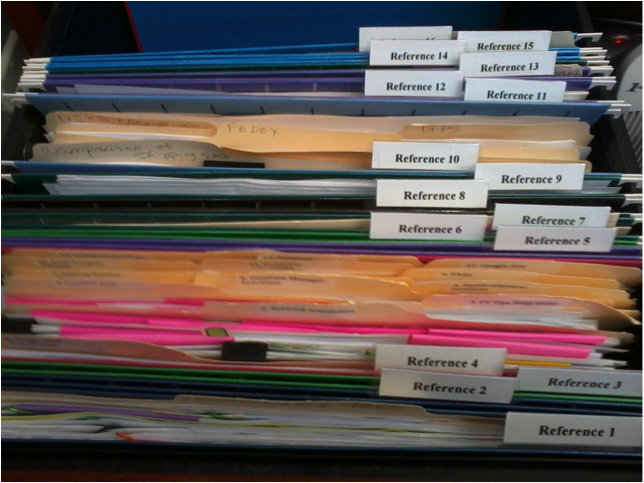
Binders – By numbering the binders and entering in keywords describing the contents of each binder (newsletters, company names, slogans, themes, what ever you have in the binders, etc.), you can save a lot of time finding what you are looking for! This works much the same as what you might do with a hanging file, but you want the items to be a bit more mobile.

Books – Are you an avid reader or do you have a number of books that you use for reference? Paper Tiger can help you quickly find the right book. You number the bindings of the books and keep them in numerical order. With Paper Tiger, you can now search by keyword and find all books pertaining to the subject you need. No more time wasted on scanning through shelves and pages of your material to find what you need.

CDs – No matter how you store your CDs (I have mine in these numbered tabbed envelopes) you can number the CD itself or the edge of the jewel case & find the one you are looking for by using a keyword or category search. This is great for a household that has two people arguing about how they should be organized! You can document genre (classical, jazz, hip-hop, etc.), artist, year & more. You can also use this for audio books or even software titles.

DVDs – You can use Paper Tiger to record the title, production company (Disney), type (comedy, SciFi, cartoon, etc.), owner (mom, dad, son, etc.) We keep track of our son’s DVDs by numbering the DVD and the storage sleeve. (Using a silver Sharpie marker.) He knows where to put them away and Paper Tiger can be used to tell us where to find it! To make it even sweeter, each birthday and holiday time, when family members are asking for wish lists, we print out what he has on inventory and they get something that is not on the list.
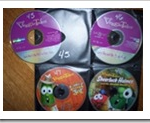
USB Drives - How many USB drives do you have in a drawer or box on your desk? Do you know what you have on each one? You can number your USB drives, and then use Paper Tiger to document the files on each drive. This will save time because you won’t have to insert each drive to find the file you need. Think about it …. would you rather insert 5 drives to search for the file you need, or conduct a search in your Paper Tiger database and know immediately which drive the file is on?

Collections – Do you own collections that others may not know the value? Use Paper Tiger to identify your special possessions & anything you would like to remember. This is great for insurance inventories. Some people also print out an inventory of what they own & give it to family members so that duplicates are not bought!

There are so many great ways you can use Paper Tiger software that I’m breaking the thoughts into 3 articles! Pick out the ones that work the best for you. What have you used Paper Tiger for? Tweet me at @StephCalahan and let me know.
The Many uses of The Paper Tiger (Part 2 of 3)
The Many uses of The Paper Tiger (Part 3 of 3)
About the Author:
Stephanie Calahan is The Business Vision Catalyst and founder of Calahan Solutions, Inc. She works with purpose-driven entrepreneurs, visionaries, coaches, consultants, health practitioners, authors, speakers and all sorts of remarkable service professionals who are experts in their field, to help them embrace their brilliance, leverage their business and get their message out with power, ease and joy; so that they can make a powerfully positive difference in the world, exponentially grow their income and enjoy a highly-successful and meaningful business… while working less. Learn how you can have more freedom in your life! http://www.StephanieCalahan.com