Dear New Paper Tiger User,
So, you’ve been asked to take over the filing from another employee who’s is on leave, gone on vacation or left the company. At this point you now find yourself staring at a software screen trying to understand a software product that you’ve never used before, eh? And to make matters worse, people are asking you to file and find things using this software – you are expected to do this while completing all of your other tasks? So, before you use words that you will later regret : ), let us help you with a few quick tips that will make this process much easier and not consume all of your time:
Relax and Breathe - Tens of thousands of companies use The Paper Tiger software, it is really easy to learn. If all those people can do it, you can do it! Heck, you might even have FUN!
Flying a Jet - You wouldn’t attempt to fly a jet without a little training, so why would you attempt to use a new piece of software without just a little instruction? Okay, I know…you are busy, right? Well spending just a few minutes, we are talking 30 minutes, understanding the concepts and features of The Paper Tiger software will potentially save you hours of “trying to figure it out” later. We make this learning process very easy and best of all, you can do it from the comfort of your own desk – everything is online. See the list of our training tools below including our new The New Paper Tiger message board.
Mistakes - The beauty of The Paper Tiger software is that it is really hard to mess it up. Unlike alphabetic systems (the old way) where if you misfiled something, it could be lost forever, The Paper Tiger software almost guarantees you will find the documents later, regardless of how you filed it. The system works very similar to Google and is truly a “finding system”, not really a filing system. Go ahead, use it – file things, the system will make it easy to find later!
Start Slow - To use the system, you only have to start with the papers on your desk right now. To file with The Paper Tiger software, you don’t even have to get up from your desk. See the training videos to see how this is done. The software really changes the paradigm of filing and makes it not only easy but well…almost fun!
Have a good time and don’t worry…filing with The Paper Tiger software is very forgiving. Spend just few minutes learning the software and you will never look back. We are here to help you in any way!
The Paper Tiger Team
Let’s face it, everyone would like to have less paper in their lives and many people are trying really hard to limit paper. If you are trying to greatly reduce the paper in your business and personal life, we think that is a great idea. However, if you are like most people, you will find that you can only take going paperless so far and you will still end up with quite a bit of paper – for this you should use The Paper Tiger software.
As we mentioned in a previous newsletter, with paper you only have 5 choices to deal with paper: TOSS IT in the trash (toss as much as you can), STACK IT (all that stuff on your desk), FILE IT alphabetically (the old fashioned way using abc’s and the file cabinet), SCAN IT (very tedious and time consuming) or INDEX IT (use The Paper Tiger software to index your paper files).
However, one of the best ways to get yourself better organized is to eliminate as much paper as you can upfront (i.e. don’t get it in the first place). If you want to get rid of as much paper as possible, here are a few ideas to consider:
Emailing - if at all possible, scan your paper documents into a computer and email them to your recipient rather than using a fax machine. If you do this, you are keeping a copy for yourself and reducing the paper on the other side. Your recipients will thank you for doing this!
Postal Mail - use an online service such as DMAchoice to take your name off direct marketing mailing lists. It is also not a bad idea to remove your name from telemarketing call lists at the same time.
Catalogs - use an online service such as Mailstopper to take your name off catalog marketing mailing lists.
Pay Online - pay bills and receive statements online. This eliminates quite a bit of paper. However, make sure you have a good electronic copy of the statements on your computer, in case your bank or other vendor decides to remove old statements. You can usually download a copy of all statements in .pdf format.
Digital Lists - reach for your iPhone, iPod Touch, Netbook or other such digital device before using paper to write down notes. There is great software available to help you keep organized and stay on top of your lists (free one at gmail tasks – Google). There is even a system available where you can call in and the system convert your voice to text called Jott.
PDFs - not everything needs to be printed to paper. You can save trees and laser toner/ink by simply printing documents to .pdf format and saving them on your computer. The bigger question is do you really need to save the document at all?
Scanning - scanning allows you to convert paper files into digital format. This can work out quite well for you and can make you feel “really organized”. There are many good choices in the market including The Neat Company. However, realize the pitfalls – scanning can consume quite a bit of time, some documents do not lend themselves to scanning and computers can and do break, so be sure and have a “bulletproof” local and off-site backup system or you could lose everything with a computer malfunction or a virus/database corruption error. You could even use The Paper Tiger to organize the physical documents that have been scanned, if you are worried about tossing the paper and later having a total loss situation due to a computer malfunction.
Paper - believe it or not, even if you did everything above, you would still have paper and lots of it! This is especially true if you are running a business. This is where we hope you will use The Paper Tiger to better manage the information. The Paper Tiger software is the easiest way to manage the paper in your business and personal life. At its core, it is a powerful indexing system that allows you to use the computer to Find Anything in Your Office in 5 Seconds or Less…Guaranteed! It is simple to learn and it really works! Take a 10 day FREE TRIAL!.
This article by Stephanie Calahan, of Calahan Solutions and a Paper Tiger Expert provides many different ways of using Paper Tiger in addition to indexing paper files. She helps implement Paper Tiger Document Management Software and Filing System, which she recommends based on her clients’ needs and the way that they work. She understands that every person is different and requires systems that work for them.

Over the years, we have worked with a number of clients to help them implement the Paper Tiger and get their offices and time under control! We know for sure that the software is not just for paper! In this 3-part series, I will share some of the different ways that Paper Tiger clients have used the software. Basically, anything you can number, you can Paper Tiger!
Hanging Files – Anything that can be put in a hanging file is the #1 use of the Paper Tiger software. The files are numbered and keywords are associated with each file. (there are other ways to use it too.) You search the keyword and the system quickly tells you where the file is! You will go right to it in seconds! In the example below, the files are labeled Reference 1, Reference 2, etc.
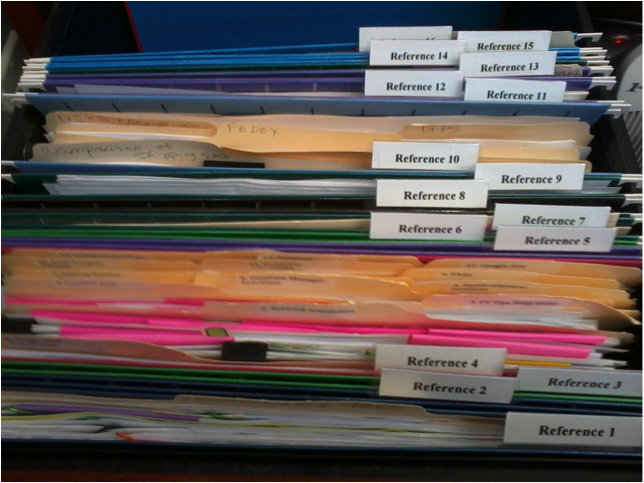
Binders – By numbering the binders and entering in keywords describing the contents of each binder (newsletters, company names, slogans, themes, what ever you have in the binders, etc.), you can save a lot of time finding what you are looking for! This works much the same as what you might do with a hanging file, but you want the items to be a bit more mobile.

Books – Are you an avid reader or do you have a number of books that you use for reference? Paper Tiger can help you quickly find the right book. You number the bindings of the books and keep them in numerical order. With Paper Tiger, you can now search by keyword and find all books pertaining to the subject you need. No more time wasted on scanning through shelves and pages of your material to find what you need.

CDs – No matter how you store your CDs (I have mine in these numbered tabbed envelopes) you can number the CD itself or the edge of the jewel case & find the one you are looking for by using a keyword or category search. This is great for a household that has two people arguing about how they should be organized! You can document genre (classical, jazz, hip-hop, etc.), artist, year & more. You can also use this for audio books or even software titles.

DVDs – You can use Paper Tiger to record the title, production company (Disney), type (comedy, SciFi, cartoon, etc.), owner (mom, dad, son, etc.) We keep track of our son’s DVDs by numbering the DVD and the storage sleeve. (Using a silver Sharpie marker.) He knows where to put them away and Paper Tiger can be used to tell us where to find it! To make it even sweeter, each birthday and holiday time, when family members are asking for wish lists, we print out what he has on inventory and they get something that is not on the list.
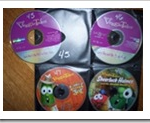
USB Drives - How many USB drives do you have in a drawer or box on your desk? Do you know what you have on each one? You can number your USB drives, and then use Paper Tiger to document the files on each drive. This will save time because you won’t have to insert each drive to find the file you need. Think about it …. would you rather insert 5 drives to search for the file you need, or conduct a search in your Paper Tiger database and know immediately which drive the file is on?

Collections – Do you own collections that others may not know the value? Use Paper Tiger to identify your special possessions & anything you would like to remember. This is great for insurance inventories. Some people also print out an inventory of what they own & give it to family members so that duplicates are not bought!

There are so many great ways you can use Paper Tiger software that I’m breaking the thoughts into 3 articles! Pick out the ones that work the best for you. What have you used Paper Tiger for? Tweet me at @StephCalahan and let me know.
The Many uses of The Paper Tiger (Part 2 of 3)
The Many uses of The Paper Tiger (Part 3 of 3)
About the Author:
Stephanie Calahan is The Business Vision Catalyst and founder of Calahan Solutions, Inc. She works with purpose-driven entrepreneurs, visionaries, coaches, consultants, health practitioners, authors, speakers and all sorts of remarkable service professionals who are experts in their field, to help them embrace their brilliance, leverage their business and get their message out with power, ease and joy; so that they can make a powerfully positive difference in the world, exponentially grow their income and enjoy a highly-successful and meaningful business… while working less. Learn how you can have more freedom in your life! http://www.StephanieCalahan.com