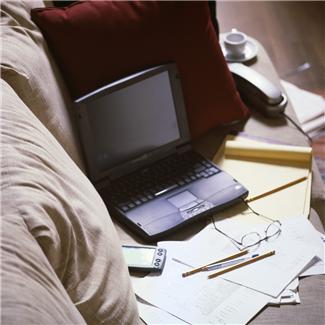
Running a home office can be very trying no matter whether you are using it to keep track of the family’s finances or running a small business from home. If you don’t keep track of your papers and other items in a manner that makes sense, you will waste time because you cannot find things when you need them.
When you’re not organized, you will not only waste time, but could lose money as well when bills are not getting paid on time, incurring late charges and other penalties simply because they were buried under other items. Also if you’re not invoicing clients in a timely manner, you’re not receiving payment for what is due to you.
The Paper Tiger Filing System Software and Document Management is a hybrid of traditional filing and computer search ingenuity with the ability to help you streamline your filing system and find your items. Paper Tiger is a filing system software that doesn’t require you to scan your items so you can use the same indexing system to organize books and other items that could not be scanned. (See our Not Just for Filing Paper webpage)
Paper Tiger is an indexing system for your physical files that has an easy-to-use search engine built in so that lost information is virtually eliminated in your office. You would simply type in the information into the database relating to your files or other physical items to get organized so that you can find what you need when you need it, without time-wasting searches.
You would keep your paper in its original form (you do not have to scan it) and use the power of the computer to index the paper that you need to keep in hard copy format, and also index other physical items. Paper Tiger can index anything! Some things just can’t be scanned, i.e., passports, contracts, binders, books, CDs, DVDs, etc. That cannot be done with systems that require scanning into an electronic file.
For paper filing, you would first set up all hanging file folders in your file cabinets at one time using the numbered tabs that you print out from the software and they never change. You input information relating to each document in the database’s digital file location. You can give the document any name you want without any worry about finding it later. This is because the system will allow you to add as many keywords as you want that describe all documents that you put in your hanging file folders. For documents that you want to add to the same file, simply edit the Item and add additional keywords necessary for the new document(s).
Because the hanging file folders are already setup and waiting for your information, you eliminate the time-consuming hassle of having to find and create a file folder each time you want to file something.
You number your files, enter the data into the software relating to each document or set of documents such as the item name and additional keywords that you might relate back to the files, and never have problems retrieving your data again. By inputting multiple keywords into the software database for each document or relating documents within each hanging file folder, you can also rest assured you or someone else will be able to find the file at a later date.
For example, you can enter key search terms such as “taxes,” “expenses,” receipts,” or “write offs” all entered for the same file. Later you can use any of these terms and the search engine will inform you of where the file is located. No more searching because you can’t remember if you filed it under ‘T’ for taxes or ‘E’ for Expenses or ‘R’ for receipts, etc. You owe it to yourself and the future success of your business to get and keep your record management system organized from the very first day.
When you’ve indexed your paper files to Paper Tiger, and you need to find a file, you simply conduct a Google-like search in the database to find where your file is located.
This solves problems with filing such as:
- You can’t decide what to name something;
- You don’t like making new folders when you need to file;
- You can’t remember where or what name you filed something under;
- Staff sharing files in the same filing cabinets, everyone thinks differently and anyone can search a keyword;
- Staff turnover or the one person in the office that knows where everything is gets sick or on vacation.
You might also check out our article Customize Your Filing System with Paper Tiger’s Indexing Method for additional helpful tips in how to set up your filing system.
Some people are trying to set up their filing systems to a more paperless environment, and scanning incoming paper files that is not necessary to keep in hard copy format. In the case where you’re going to keep some hard copy files, but you also want to keep up and be able to find your digital files, we recommend Google Docs through a Google or Gmail account for your digital file storage. Google Docs is great for storing the digital files that are scanned and those files that you can upload from your computer.
With the addition of Digital Tiger function in Paper Tiger Online filing system software Basic and Pro plans, you can connect to Google Docs for a combined document management software solution. Digital Tiger, powered by Google Docs, is a free add-on with a paid Paper Tiger Online (Basic or Pro plan for now). You can still index your paper files that you need to keep in hard copy format and other physical items such as books and manuals into Paper Tiger Online, and use Google Docs for your digital file storage. Google Docs is the lowest cost digital file storage system available, and is more convenient than storing your digital files on your hard drive (or multiple computers) that would take up valuable memory, or keeping up with CDs or Flash Drives.
Combining Paper Tiger’s indexing method, there’s a way to organize and index all those items that simply cannot be scanned, i.e., passports, contracts, binders, books, CDs, DVDs, items in safe deposit box, etc. Then by using the Digital Tiger function in Paper Tiger Online, you will be able to search and find both your paper/physical items that you’ve indexed into Paper Tiger and your digital files that you’ve uploaded or created into Google Docs format relating to the same keyword search from one software system, Paper Tiger.
The bottom line is, when you get organized it makes it that much easier to stay organized. Start your business off the right way with Paper Tiger Filing System Software for document management to help keep your records management organized.
Your home office is now organized like a miniature databank, like your own personal version of the World Wide Web for organizing your paper files and, well actually, anything that you can put a number onto.
Tame your paper files (and other items) with Paper Tiger and get organized today!
Tags: document management software, get organized, paper filing systems