Paper Tiger Filing System Software for document management is the best option when trying to recover forgotten files and finding the exact file you need. This is made possible by the amazing search utility within Paper Tiger. In Paper Tiger Online, one can search for a keyword, i.e., “Business”, and Paper Tiger will not only retrieve all the items and locations pertaining to your search criteria, but it will also highlight the matched keyword for better viewing. This function is only viable if searching for a single word.
What if you want to find all the documents you’ve created that pertains to a certain topic, and then you wanted to quickly find the locations of a set of sub-topics. By simply pressing Ctrl+F (Command+F on Mac) on your keyboard, you will be able to search any string of text within your current web page. So lets say I’m doing a research on the topic Human Behavior, and I want search results for all the documents and files that I’ve indexed relating to Human Behavior. I open my database “Social Research” and I conduct a search for “behavior”.
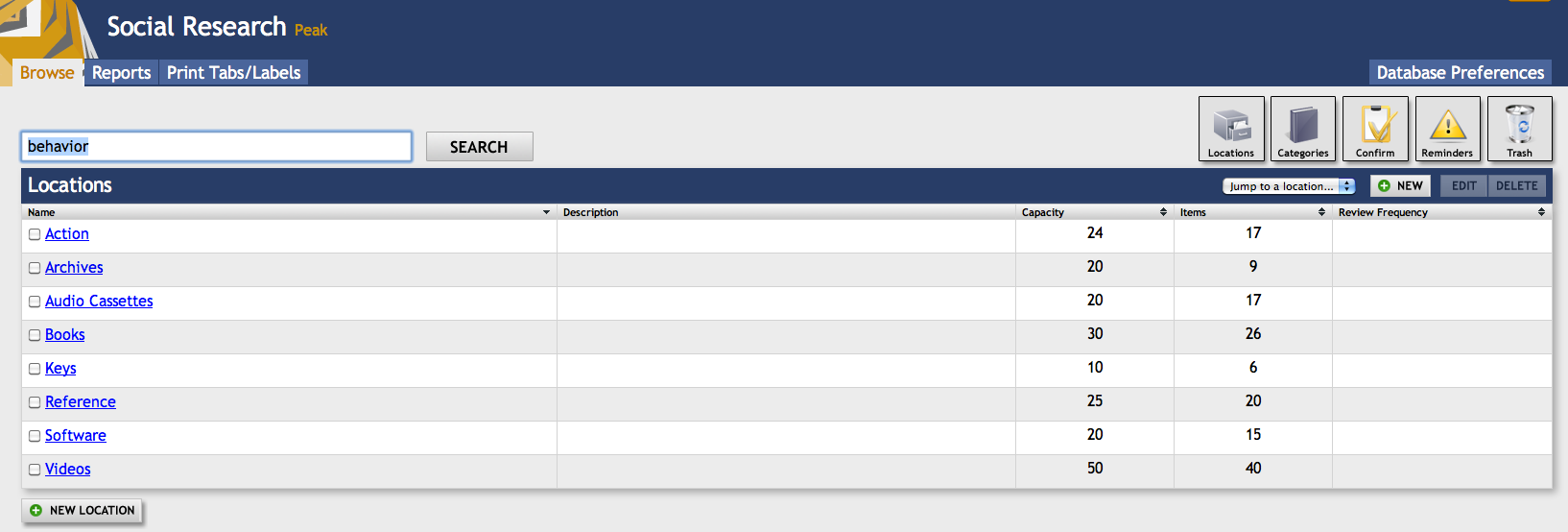
Using Paper Tiger's search feature to find an instance of 'behavior' within my 'Social Research' database
The search returns and highlights everywhere in my database where I have the word “behavior”. I would like to see which documents where I’ve discussed human behavior, obsessive behavior, and depression. Instead of doing a different search for each one of these sub-topics, I will use the windows search shortcut so I can search the sub-topics while I already have my parent topic returned.
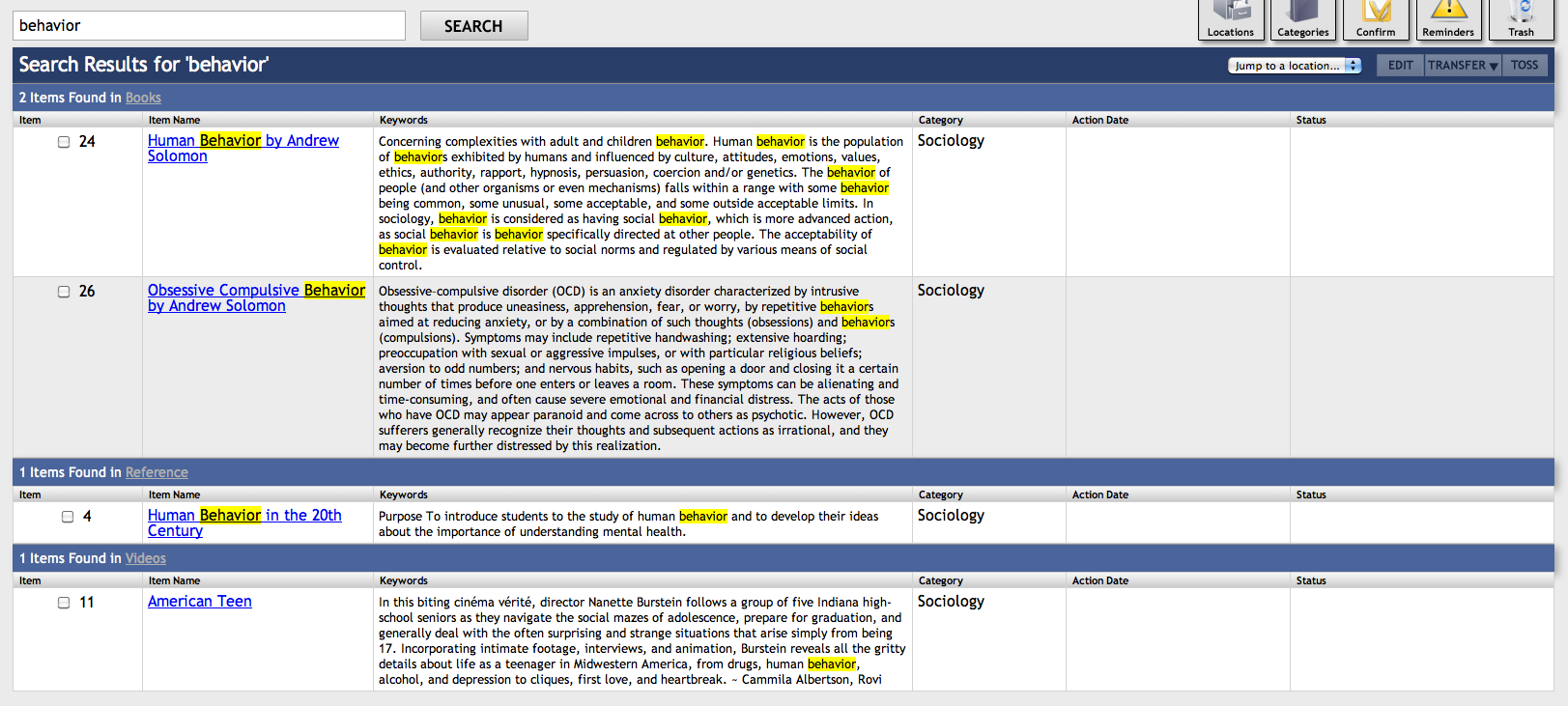
The above screenshot shows how Paper Tiger Online finds and highlights every instance of the keyword 'behavior'
I have been able to data mine my data quickly and efficiently, and retrieve specific information effortlessly. This can be used on any web site from Paper Tiger Online, to Google, to NYTimes, and is an excellent way to get the information you really need, really fast.
~~~~~~~~~~~~~~~~~~~~~~~~~~~~~~~~~~~~~~~~~~~~~~~~~~~~~~~~~~~~~~~~~~~~~~~~~~~~~~~~~
~~~~~~~~~~~~~~~~~~~~~~~~~~~~~~~~~~~~~~~~~~~~~~~~~~~~~~~~~~~~~~~~~~~~~~~~~~~~~~~~~
Tags: get information, keywords, search, search results