
In this article, Sherry Borsheim of Simply Productive and a Paper Tiger Expert, provides some instruction for what to do with the paper that comes into your life.
There are only FOUR things you can do with paper: File, Act, Schedule or Toss. I use the acronym F.A.S.T. As you open your mail over the wastepaper basket, keep the F.A.S.T. principle in mind as you sort it accordingly.
FILE
- Reference items are placed in a tray labeled TO FILE.
- Filing is done on a daily or weekly basis, depending on the volume of material you accumulate.
- Simply Productive will show you how you should set this up.
- You can find anything you file or store in 5 seconds or less, guaranteed! The system I recommend for paper-based files is The Paper Tiger Filing System software, which combines an easy-to-use computer indexing system with proven paper management methods developed by The Monticello Corporation.
ACT
- Items that require action are placed in your Tickler File System to be acted on later.
- There are two components to a good tickler file system. Part of the system includes an accordion file with tabs for each day of the month (1-31) and each month of the year (Jan-Dec), followed by a tab for Future Years. The other part of your tickler system is made of individual folders labeled for specific and repetitive actions, such as:
- Call
- Calls Expected – a folder to put notes in for calls in which you are waiting
- Data Entry – a place to put business cards and other things that need to be entered into your computer
- Discuss – a folder to put notes in for weekly meetings with the same person, or if you meet with several people weekly, you may have individual folders with their names on them
- Errands – a folder to hold coupons, shopping lists, claim receipts, etc.
- Pay – a place to put your bills until they are paid
- Photocopy
- Read
- Receipts or Expense Reimbursement – a place to store your receipts until you submit them
- Write – a place to store thank-you cards, postage stamps, return address labels, letterhead.
- Here’s how to you use your tickler file system. The tickler file system reminds you of important follow-up (for anything that requires your attention in the future:
- It’s an accordion file with tabs for each day of the current month (1-31), followed by tabs for each month of the year (Jan – Dec).
- Behind the accordion file are hanging files with tabs you can tailor to your particular repetitive actions (call, calls expected, bills to pay, discuss, data entry, expense reimbursement, read, to write, etc. See below for more details under ACT.) NOTE – you will have to purchase the plastic tabs, the hanging files and containers to put them in.
- I believe that there are 2 reasons why people pile papers:
- Afraid they will never find it again; or
- Don’t want to act on it
- To get in the habit of checking the tickler file system daily, I recommend that you schedule a daily “appointment” in your calendar that says “Check Tickler”. Do this at the same time everyday for a month and you will have formed a new habit!
- You can stand the system up in a desktop file frame or place it in your desk drawer – wherever it’s easiest to check it on a daily basis.
- No more “I’ll just set it here for now…” Now those piles of paper cluttering your desk or floor will have a new home.
- Now you have a place for phone messages, invitations, tickets, bill receipts, claim stubs, and anything that requires action by you in the future!
SCHEDULE
Items to schedule in your dayplanner (paper planner or electronic planner).
- Projects can be action files. You can schedule different steps that need to be taken as appointments on your calendar to complete a project.
- Write all pertinent information in your dayplanner (Example – name of person, event, location, phone number, etc.)
- File the paper in your tickler system for that particular day or toss it. Or for projects, you can create a unique project file.
TOSS
Items which do not enhance your life can be immediately tossed! (NOTE: “Toss” means “get it out of here.” One form of tossing is to give it to someone else who would find it useful.)
Ask yourself these questions to determine whether or not to toss something:
- By the time I might need this, will it be out-of-date?
- Do I want/choose to keep this? (Notice that I did not ask if you “should” keep it.)
- If I need it later, can I easily get it elsewhere?
- Is it obsolete now?
- Is it too late to do this?
- Does anyone else care if I keep this? (Based on how important that person is to you, you may choose to keep something – such as an ugly family heirloom that does not fit your decor – because of its value to someone else.)
- For bills already paid, am I keeping them just because, or is there any benefit to keeping them? Consider the following:
- If you own your own business, keeping the bill for business expenses will be helpful if you get audited and need to prove legitimate expenses.
- If these are personal bills that are not tax-deductible, identify if there is any benefit to keeping them.
- You can deduct medical bills if they total a certain percentage of your income for the year. For most people, medical bills are not deductible because the percentage is too low.
- Keeping the bill itself will not prove that you paid it. If you pay by check or electronically, you have a paper or electronic trail to prove that you’ve paid the bill.
- If you are keeping bills to help you with your budget process, you may benefit from using a software program like Quickbooks to help track your expenses. Once you enter the data into Quickbooks, you may not find any benefit to keeping the bills themselves.
About the Author
Sherry Borsheim, owner of Simply Productive, has been helping people to work smarter, not harder for years. She specializes in resolving paper, time and information management issues. To learn more about eliminating the paper pile-up and in vastly improving your productivity, contact Simply Productive at 604-233-7076.
You can visit Sherry, access her free article archive and grab lots of free stuff at http://www.simplyproductive.com. Sherry lives in Vancouver, BC Canada with her husband (her high-school sweetheart).
Also check out Sherry’s Calm Your Choas special that will give you a JUMP-START on ORGANIZING your office, home and life. She will give you her trade secrets and steps to setting up your organizing systems, including recommending Paper Tiger filing system software for document management, to be organized and manage the paper files that you need to keep in hard copy format and other physical stuff in your life.
Published with permission.
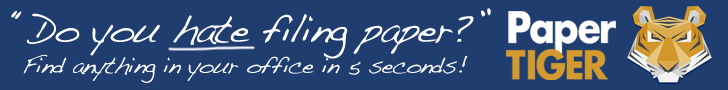
Tags: document management software, paper filing systems, Productivity, The Paper Tiger 'Finding' Filing System
Leave a Reply