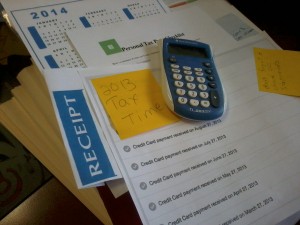
No matter when your tax deadlines are, it’s always good practice to have your records in order so that you won’t have to do last minute scrambling looking for the documents needed tax time preparation. Indexing your paper files in Paper Tiger Filing System Software for document management is ideal to ensure you are able to find your files when you need them.
It is estimated that people waste 150 hours per year searching for lost information. How much of your time is wasted strictly around tax time? Everyone needs a system of sorts to help them organize, and Paper Tiger is the perfect tool to use as a year-round filing system. Retrieving documents to prepare for filing your taxes does not have to be an ordeal.
Where should you start when organizing for preparing your taxes?
Click here to see a tax prep checklist from H&R Block, which would be a great place to start. You need to know what types of documents you will need whether you are preparing to file your taxes for yourself or if you will have a tax professional prepare them for you.
If you already have your files set up the way you want them and you have them indexed into your Paper Tiger database already, you can transfer those files out of the current Paper Tiger and physical location to an archived location. See Archiving Old Files section below.
If not, then you’ll need to decide what hanging file folders you need for each of these categories based on your situation so that you can proactively prepare for filing this year’s documents. While you’re going through documents for preparing your taxes, it is a good time to think about what file folders you’ll need for your current year. For each hanging file folder, create an item in your Paper Tiger database so that you can index the keywords that relate to the documents in the folder. When you need to retrieve a file, you simply search in Paper Tiger by the keyword and you’ll be able to find the file quickly.
To start with Paper Tiger Document Management Software, you would first set up all hanging file folders in your file cabinets coinciding with each ‘Location‘ in your Paper Tiger database at one time using the numbered tabs that you print out from the software and they never change. You type in information relating to each document in the item name and keyword section of Paper Tiger’s database digital file location. You can give the document any name you want without any worry about finding it later. This is because the system will allow you to tag keywords that describe all documents that you put into your hanging file folders. For documents that you want to add to the same file, simply edit the Item in the database and add additional keywords necessary for the new document(s). When your physical files have been indexed into the database, the easy-to-use search engine virtually eliminates lost information in your office, as well as eliminating filing the same subject matter under different names because you’ve forgotten what you filed it under previously.
Because the hanging file folders are already set up and waiting for your information, you also eliminate the time-consuming hassle of having to find and create a file folder tab each time you want to file something.
Whether filing away tax documents or other important files, be sure to file those documents immediately and in the correct location. Paper Tiger will keep them organized, but you have to take that first step towards getting your files in the right places. It’s especially important that you make sure your tax documents have a “home” and that you index them into your Paper Tiger database.
Here is an interesting fact that you should know: while most people assume that they can throw away or destroy their tax papers and other documents after a few years, that is not always true. In some cases, you might be legally required to hold onto all or some of these documents forever.
Because you are supposed to keep your personal past taxes on record for at least seven years, it can be easy to lose track of your archived files … which box in the garage or attic did you file previous year’s tax documents? For businesses, it is important to keep your records even longer. Isn’t it worthwhile to have them filed correctly for the time period you have to keep them? Using Paper Tiger filing system, this does not need to be a burdensome task.
How to archive old files is simple with Paper Tiger. Decide where your physical archived location should be. (wherever you keep the files that you don’t need in your main filing cabinet) Whether the best place is in boxes in the garage or a filing cabinet in the attic, simply create a location in Paper Tiger named “Archives”, and conduct a Transfer, Move function of the file or files being moved to the Archive Location within your database. Paper Tiger will assign a file number in your Archives file to move the file to in the physical location, where you will set up hanging file folders accordingly.
Alternately, if you need the same hanging file folders under the same name for the current year’s files, instead of a Transfer, Move function, you could conduct a Transfer, Duplicate to duplicate these files to Archives. Then you would simply change the date of the original files (both in the database and in the physical file location for the current year, as necessary) to be able to have a location for your current year’s files. The item name and keywords will most likely be the same in this case, but you can update your item and keywords in Paper Tiger, as necessary.
You will be rotating papers in and out of your system every single year. Taking the time to get organized now can save you years of grief as well as possible legal issues. Paper Tiger Document Management Software can help you get organized and stay organized. And don’t forget about Paper Tiger’s File Cleanout report that can be used to help you decide which items need to be moved, duplicated, or tossed/shredded.
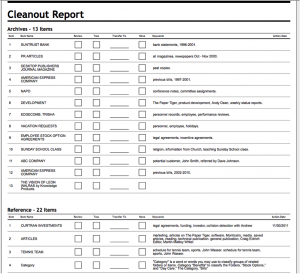
During an audit, you might be asked to provide documentation that goes back many years. The IRS will not care that you don’t have your papers in a file nor will they give you benefit of the doubt if you say you cannot “find” something. That is not their problem, and they may penalize you further for everything that you do not produce when asked; making it absolutely vital that you keep the files and papers organized and easy to find.
We have several articles under the Retention Guidelines: How Long Should I Keep Records? category that you might find helpful.
If you have papers you need to keep for taxes, but also need them in other files, it can be confusing when you need to retrieve them for tax time. For instance, you need to keep track of a medical bill you are paying off in “Bills” file, but also need it for your “Taxes” file to find at the end of the year. With a traditional filing system, you would have to choose which file to put it in knowing it will be hard to find it later because you may not remember which file you put it in.
In Paper Tiger, the Item Name would be “Bills to Pay”and you might have several bills in that folder. You would simply edit that item, then type the keywords “hospital bill” and “medical” in the item’s keyword section when adding the medical bill to the Bills to Pay file. Then just like when you use any other search engine, you would search for any one of those keywords when you need to retrieve the documents, and Paper Tiger does the work. The results will come back letting you know which file it is in so you can retrieve it. All you have to do is make sure you type in as many possible keywords you can think of when filing the documents, and you will never have a problem again tracking down a document for any purpose.
Never scramble for documents around tax season again. Use Paper Tiger Filing System Software for Document Management all year to organize all important documents so that tax time won’t be quite so dreaded.
Tags: document management software, filing software, filing system software, get organized, paper filing systems, Paper Tiger "finding" filing system, tax time preparation