Here at The Paper Tiger HQ we have been hard at work making your experience with The Paper Tiger a more pleasurable one. We have a lot of great ideas coming! After much work, we are ready to release The Paper Tiger 4.1.24, which has many improvements, bug fixes, and compatibility with the new Windows 7 operating system. For existing version 4 customers, find it, hot off the presses at the Software Updates page.
The new Startup Wizard
We are always looking for new ways to make The Paper Tiger more user-friendly. With this latest release, we’ve introduced a new Startup Wizard to help our new users, as well as existing users, get started with The Paper Tiger. The wizard will help you in setting up a new Paper Tiger Database, as well as importing an existing one. See some of the screenshots below!
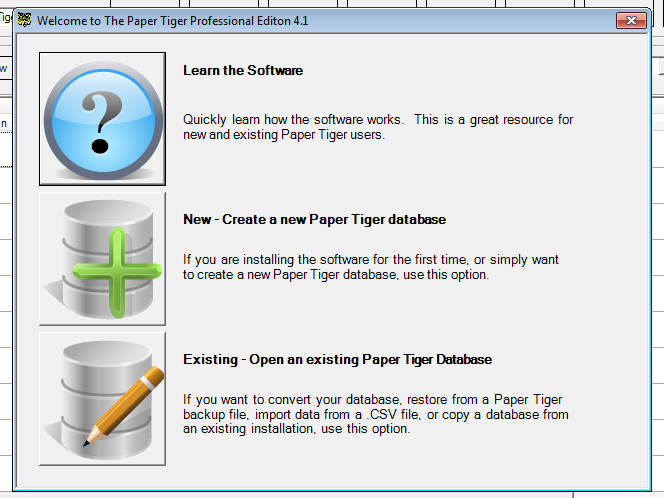
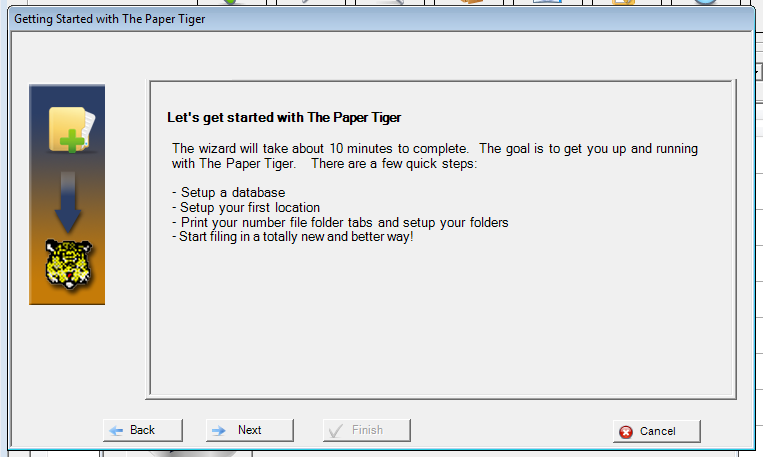
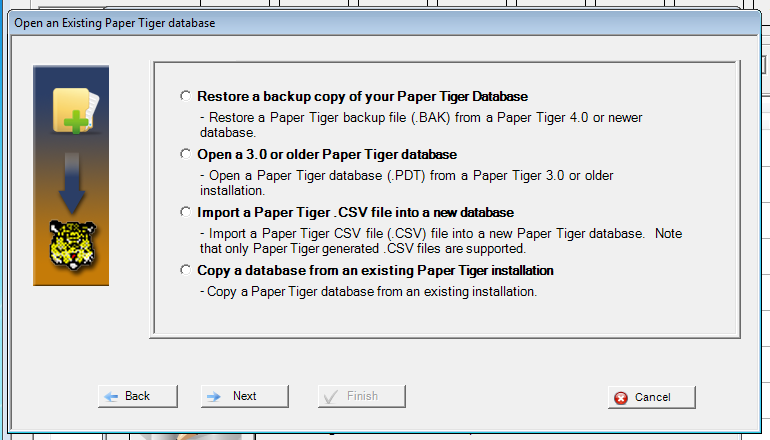
Windows 7 Compatibility
After a troublesome period with Windows Vista, Microsoft looks to have gotten their act together with Windows 7. After testing it internally and it is great so far! The Paper Tiger is now fully compatible with Windows 7, so all of you out there that on the bleeding edge of technology (or just sick of Vista) can upgrade without fear.
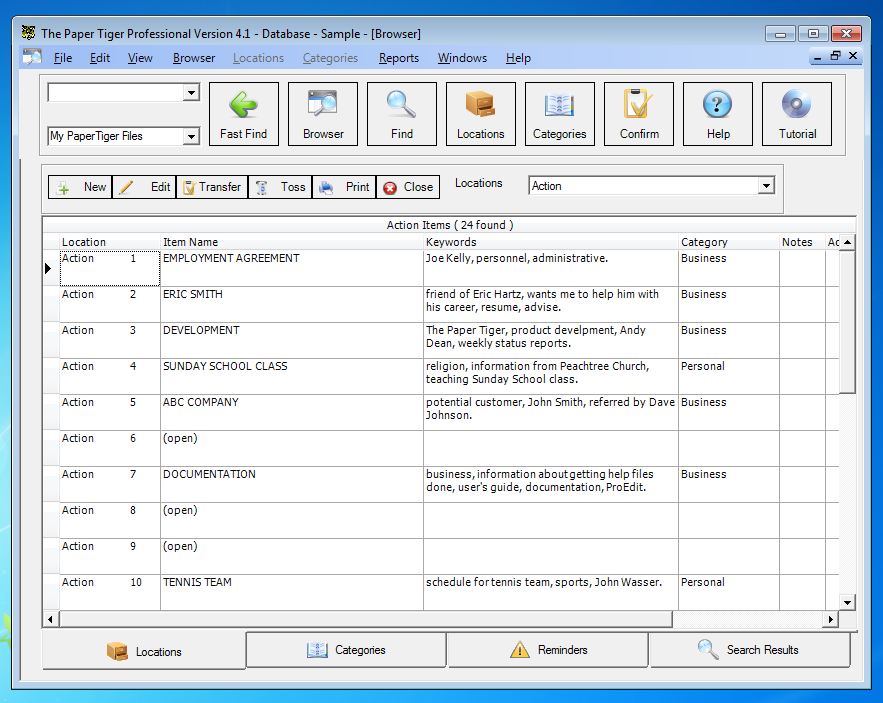
Remember, version 4 users can grab the latest build at the Software Updates page!
When updating Paper Tiger 4.1:
———————————————————–
1. Be sure to log on as the Windows Administrator (recommended) or with an account that has administrative rights (the Paper Tiger software must be installed by an Administrator)
2. Disable any anti-virus software along with any other running programs that may interfere with the installation process then turn your anti-virus back on after installation has completed.