
The paperless office has been a myth up until just recently but does going paperless mean having no paper at all in your office? Of course, that depends on your office and the type of documents you have. Legal, accounting or medical offices would probably have a harder time going paperless due to the types of records in these offices.
There are lots of questions to ask and your answers to these questions would determine if your office should go paperless. So would you say that a paperless office might mean less paper instead of no paper? It may be very hard to go to a ‘no paper’ environment for any office, and there are pros and cons.
Cost Effective: If your office and workflow does not have to have a printed copy for every document, your printer ink and paper budget will decrease. Think about how you process your mail and if you could possibly distribute via email instead, which will also cut down on your postage. Simply rethinking about how you print and distribute from your office will be a great savings to you.
Environment: It goes without saying that reduction of paper will help the environment in reducing landfill waste, all that goes into production of paper, greenhouse gas emissions, energy used by printers, and production and disposal of ink cartridges.
Easy access: If you decide that going paperless would mean that you put your digital files in the cloud, Google Drive is a great tool to use. Google is a secure cloud environment, and it is included in your Google or Gmail account so every time you sign into your Gmail account, you also have access to your digital files. Google has also priced the digital file storage to be very economical.
It takes time: As Sherry Borsheim of International Association of Business Organizing (IABO) says, “going paperless is a process.” It is not an overnight process, and it will take time. Depending on the amount of paper files you have in your office will depend on how much time it will take you to transition to a more paperless environment. Time to make a plan for transitioning, and time to implement the changes in your staff workflow.
Changing current processes: The first step of transitioning to a paperless environment will mean that you’ll need to review your current processes and systems. Think about the types of paper files that can be switched to working with digital files instead of printing them out. Is there a way to work with some types of files digitally instead of everyone in the office printing the same document? Do we need to keep receipts for accounting and tax purposes? And what about contracts and other legal documents that need to be kept in the original format?
Cost of digital storage: There is a cost for digital file storage whether you decide to back up all your digital files to Google Drive as mentioned previously or in-house to CDs or Flash Drives or external hard drives, or other cloud services such as Carbonite, or Dropbox. You will need to decide what is best for your office. There are always concerns about cloud service security, but also think about how safe your in-house back up situation may be because you would be responsible for thinking about loss of these devices, system failure or crashes, in addition to weather circumstances such as flood, fire, tornado, etc. In addition, you have to think about digital formats that are no longer supported, such as moving digital files that you had on the old floppy discs to Flash Drives or external hard drives, and upgrade your older files from time to time to make sure they remain usable; or again decide to go to the cloud with your digital filing. Do you have a business continuation and back up plan?
Decide on your target goal. What is your objective in reducing paper in your office? Do you have a records retention policy? What types of documents do you need to keep and how long should you keep records? You and your staff needs to agree on a records retention policy for the types of paper and digital files you retain to use as a guideline for how you want records kept and how long certain files should be kept. We have several articles at records retention guidelines that you might find helpful.
Remember not everything needs to be switched to digital at one time. Some of your old records may not need converting to digital at all, and just simply discard them when they reach a certain age. It may not be efficient for you to scan every document in your office if you won’t need to keep them or retrieve them later. Then start with your current workflow processes, and you’ll most likely see what can be converted during your daily activities. Make a policy for these workflow processes that you can easily identify. Get comfortable with one daily activity at a time, then move on to another.
Decide what files will need to be kept in paper hard copy format and what files can be digital format. Be sure to decide on a naming system for filing both your paper and digital files. If you use Google Drive, decide if you want every digital file in Google Docs format, which makes the contents searchable.
For the paper files that you decide that you need to keep in hard copy format, index them into Paper Tiger Filing System software so that you’ll have a system to keep track of where they are. You can file with ease of mind that you’ll be able to find them later. Paper Tiger allows you to put an item name on every document, but also allows you to input all keywords relating to the documents in each hanging file folder, because as you know some files could have multiple item names that just won’t fit on the file tab. You will be able to search for any keyword that you’re thinking about on any given day for the file that you need.
Paper Tiger Online connects to Google Docs/Drive to activate Digital Tiger. To further explain, Digital Tiger is a free add-on with a paid Paper Tiger Online Basic or Pro account, and is the function that connects your Paper Tiger Online account to your Google Docs/Google Drive account, then you will be able to search from Paper Tiger to find both your paper/physical items that you’ve indexed into Paper Tiger, and your digital files that you’ve created, uploaded or scanned into Google Docs format.
Google Drive is an extension for Google email account holders that allows an account holder to download a Google Drive folder to their personal device(s), such as, your desktop PC, Mac, Laptop, Mobile Phone, iPad, etc., in order to save/store digital files into the folder which are then synchronized into your Google Drive account within Gmail. Google Drive is compatible with the Mac and Windows operating systems. So if you have multiple computers that you have documents saved to, you’ll now be able to synch those digital files to one cloud location and be able to access from any computer where you sign into your Gmail account. Click here to see more information about Google Drive.
See one of our previous articles Not Just Any Filing System to Get Organized! that might help you see how Paper Tiger and Digital Tiger, powered by Google Docs works. Whether you use Paper Tiger together or separately from Google Drive, using these two software tools is a great way to organize your paper and digital files so that you can get organized and find what you need, when you need it!
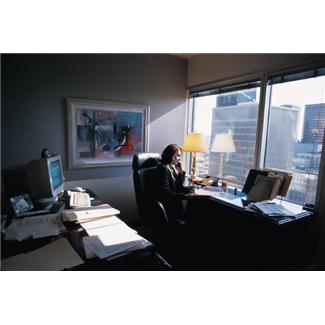
Are you still using an alphabetical method paper filing system? Or maybe you’re using the ‘stack’ method? If you are, you may be wasting a whole lot of time when you could use a file indexing system to find any file you need in seconds and be more productive. You can make your employees’ jobs, and your own, a whole lot easier by implementing Paper Tiger Filing System Software. This is going to make it a whole lot easier for you and your employees to find files quickly when they need them, and they won’t be wasting any time sifting through stacks of paper files.
Just think of how much time can be saved, how this time can be used more productively and, in the long run, you are going to be saving money.
You may wonder how this is going to save you money. Think about it for a minute. When you or your employees are busy searching for files, they are not really getting anything done. This means that some work will either get behind or employees will have to work overtime to get everything done. Either way, it is going to cost you money. Having a digital filing system is going to be a great time saving tool for your business and make things a lot easier for you and your employees when it comes to finding files, especially if they are needed in a hurry.
At one time, there was no such thing as computers in offices, and the best solution was the alphabetical method for paper filing systems. Many offices still use the alphabetical filing system, which is fine, but remember when you need to find something in a hurry, you may find yourself wading through a pile of papers just to find one little file. Today, almost everyone has a computer, and with Paper Tiger, the ability to index your paper files so you don’t have to rely on your memory or someone else’s memory of what name specific files were placed under. This means that you will be able to find any file you want in a matter of seconds, without having to go through all those paper files.
Since Paper Tiger doesn’t require scanning, you can index the paper files that you need to keep in hard copy format. With the Digital Tiger function in the Basic and Pro plans of Paper Tiger Online filing system software, you can keep your original paper files and index them into Paper Tiger, and also scan what you need in digital file format and upload to Google Docs, so you always have them digitally and physically, and so you won’t need to reprint them when you need them. When you need to find the document, conduct a search with the Digital Tiger function turned on, and Paper Tiger Online will return search results where you can find both the digital file and the paper file.
Paper Tiger solves problems with filing or finding any physical item, such as:
You can make things so much easier in your office by implementing a digital filing system. All of your files can be put into this type of system, including your personal files if you want. You and your employees will find it much easier, and faster, to locate any file when it is needed, which is going to save your company time and money. Of course, this is the ultimate goal for any business owner, and having the ability to retrieve the file you need quickly with Paper Tiger Filing System Software can help you achieve it.
This video by Natalie Conrad of Organized Habits, and a Paper Tiger Expert, is a great demonstration of how she uses her favorite scanner – the ScanSnap 1500, which is what we at Paper Tiger recommend as well! It is a great scanner. You can also view our demonstration of the ScanSnap 1500 on our Training page under the section entitled What is Digital Tiger?
Natalie also recommends Paper Tiger Filing System Software for Document Management to get everything in your life organized — it’s not just for filing paper!

Most of my clients have challenges and frustrations with paper at work and at home. One very helpful tool to own is a scanner, whether or not you want to go “paperless” (is there such a thing?). Gone are the days when having a flat bed scanner or even an all-in-one printer will suffice for scanning needs. We desire a tool that uses little effort and produces fast results… or let’s face it – we won’t scan things. Here’s a video I did to show you how my favorite scanner, the Fujitsu ScanSnap works.
Caution: Watching this video may cause you to spend money.. on a scanner!
Natalie Conrad is an organization consultant, speaker, and author in Northern California. She is also the founder of Organized Habits, a premier organizing firm, serving national and local clients in homes and small business settings. She is passionate about organizing as she believes that the clutter holds one back from pursing their life long goals and dreams. Visit Natalie’s blog for more articles like this by going to www.OrganizedHabits.com/blog
The article below is a great start to declutter your home or office and a plan for beginning and maintaining a recycling program for unwanted items.
For the paper files that you need to keep in hard copy format and other items, such as instruction booklets, or CDs, DVDs, Books, home or office inventory and many other physical items, use Paper Tiger Filing System Software for document management to get organized!
For the paper files that you plan to scan for a more paperless (or less paper) environment, use Google Docs as your digital file storage location. Google Docs is the lowest cost digital file storage system available through a Google or Gmail account. And Google Docs would be more convenient than storing your digital files on your hard drive which would take up valuable memory, or keeping up with CDs or Flashdrives.
In addition, Paper Tiger Online Basic and Pro plans have Digital Tiger functionality, which allows customers to connect their Paper Tiger Online account to their Google Docs account. Then they will be able to search from one place to find both their paper/physical items that they’ve indexed into Paper Tiger and their digital files that they’ve uploaded or created into Google Docs format.
Recycling is the most important part of waste management for a home or office to prevent landfills from getting bigger and bigger. Reducing the collective carbon footprint is possible if each individual participates. Offices tend to be impersonal places where employees may not think about what they throw away. Recycling needs to be as easy as leaves to a tree, so that everyone will do it. Here are 10 tips for encouraging employees to recycle waste in an office.
A well organised office will lend itself to a program of recycling. With knowledge and encouragement, employees will soon become accustomed to recycling; and not recycling will become unacceptable. Inform the entire office of the plan. Let the recycling team give tours of the new waste bins and how to use them. Employees need not feel forced into recycling, but they should see for themselves the benefit and want to participate.
About the Author:
John Brook writes reviews of stationery online as well as other business supplies and equipment at the Office Kitten.
Getting organized and staying organized with paper files can seem difficult for most people, and therefore many companies are opting to go to a paperless office to get organized. This type of filing system may get rid of most paper in your office to make your desk look organized, but it can also add countless hours of document scanning in order to keep files up to date. Then there is the problem of renaming and finding the digital files after they have been scanned. So, how do you keep up with paper and digital files so that you can actually find them when you need them?
Paper Tiger Filing System software is different. It does not require scanning, but with the new Digital Tiger feature in Paper Tiger Online, this document management system can help your office have less paper and be able to retrieve the documents at the time you need them, whether they are in hard copy paper file format or digital file format.
Paper Tiger allows you to organize files in just a few moments by indexing those paper files that you need to keep in hard copy format. Digital Tiger, powered by Google Docs, is a free add-on with a paid Paper Tiger Online account (Basic and Pro plans for now), that allows you to connect your Paper Tiger Online account to your Google Docs account, then you will be able to search from one place to find both your paper/physical items and your digital files. The way Digital Tiger works is described on our web page at http://www.thepapertiger.com/digital_tiger.
To prepare for Digital Tiger, you can create, scan or upload your digital files to Google Docs format from your Gmail account. Google Docs is the online storage for your digital filing system. Again, Paper Tiger is for indexing the paper files that you need to keep in hard copy format and other items, such as passports, instruction booklets, or CDs, DVDs, Books, home or office inventory and/or storage, etc., that just can’t be scanned.
Once you have set up your Paper Tiger Filing System account, it is time to start filing and organizing. It doesn’t matter how many files you have, Paper Tiger Filing System software can help you to get organized. We even provide tips and helpful hints and online video training for free to help you get started. For instance, we recommend starting with the files that you use the most and then adding a little more each day. Deciding with each file whether you need to keep it in hard copy file format or if you can scan and shred it. Before you know it, you will have a document management filing system that works and makes sense.
For the paper files that you need to keep in hard copy format and other physical items, first you will create a ‘Location’ within the software’s database which will coincide to your physical location. Then, you decide how many folders or items you want in this Location. You can add more later if you need to. In the database, each row corresponds to a hanging file folder* in your desk drawer, file box, or filing cabinet. You set up numbered folders in advance (“Reference 1, Reference 2,” etc.), by printing tab labels from the software for this location and placing the tabs in your hanging folder plastic tabs. Once this is done, you type in information relating to each document in the database file location.When you file something, you type in a primary name in the database’s Item Name section, such as “Car Insurance.” Then you have a keyword field for all of the phrases you can think of that relate to that set of papers (“Honda, State Farm, Auto, Vehicle,” etc.)
You can give the document any name you want without any worry about finding it later because the keywords you type in that describe all documents that you put in your hanging file folders will work much like a Google search later when you need to find a file. Now, place your document (or documents relating to the same subject) in the corresponding hanging folder. Just like that, your filing cabinet is organized without all the extra time of scanning, electronic storage space and hassle that scanning presents. For documents that you want to add to the same file, simply edit the Item and add additional keywords necessary that relate to the new document(s) being filed. As you can see in the file folder picture above, you can even sub-divide with manilla folders. We simply added keywords for each manilla folder in the respective item number in the database. For example, in Reference 10, there are manilla file folders and keywords for Fedex, UPS, USPS, sub-dividing documents relating to each shipping service, and the Item Name in Paper Tiger is ‘Shipping Information’.
When you need to retrieve a file later, you just conduct a Google-like search in the software database for the keyword you’re thinking it might be filed under, and it tells you which folder to grab. You can retrieve anything from your file drawer in just a few seconds, as fast as you could Google something.
*When indexing other physical items, each row in the database corresponds to the item being indexed.
* You can’t decide what to name something: Since you are normally limited to what fits on the little folder tab with traditional filing systems, you must be succinct when naming a file folder. Sometimes paper files simply defy classification and are very difficult to name, with many subjects represented in one article, for example. With Paper Tiger, you can keyword all of those things and you’re covered.
* You don’t like slowing down to make new folders when you need to file: Using this filing system software, you easily create numbered hanging folders in advance, so you can have as many open hanging folders sitting there waiting in your filing cabinet as you like. When it’s time to file, it takes a few seconds to just type an item name and keywords relating to the documents and drop them in the folder. Some people are uncomfortable seeing only numbers in their file drawer. If you think about it though, wouldn’t it be wonderful to not have to re-do labels when you change your mind about a folder? Or have to create a new label every time you need to file a new document. It’s a shift in thinking to realize that your papers are supposed to be randomly filed and like folders may not necessarily be physically next to each other, but because there is a printed file index report, it is something that is easy to overcome.
* You can’t remember where you filed something: Because of the keywording and searching, you no longer have to remember this kind of information in your head. You can find it in just a few seconds by searching in the filing system software database or looking at the file index that can be printed from the database.
* People sharing files who cannot read minds: If the filing system is in someone else’s head, and that person goes on vacation or has to be out for medical leave or worse yet, leaves the company, you can’t find anything. This system prevents people from being in the dark about where things are.
In addition to organizing the paper files that you need to keep in hard copy format, you can also organize other items with Paper Tiger Filing System software such as passports, office supplies, CDs, DVDs, books, home or office inventory, and items you have in storage, etc. See our Not Just For Filing Paper webpage.
Items are right where they should be and are easier to find and you’ll know where to put the items back when they need to be returned. This makes the Paper Tiger Filing System much more than just an office management system; it is a life management system to help you get organized and stay organized!
From the average household to a home based business to the person who is part or sole owner in a business outside of the home, we all generate tons of paper every year, building up in piles and stacks on our desks, in our file cabinet drawers and on top of various surfaces throughout the home or office. Things accidentally get thrown away because they just were not where they needed to be. Or, things get moved by one family or staff member while they are searching for their missing item causing someone else to have to go on their own seek and destroy mission when they need something that had originally been in that pile.
The need to manage paper documents is one that is more than just about organization, however. Paper can be a major problem in many households and offices because there are so many questions about it. What papers can be thrown out and which ones must be saved? How long do you have to save these papers? And worst case scenario, what will happen on the day you find out that you absolutely need one of those papers and you just cannot find it at all? Does ‘going paperless’ mean that you will get rid of all the paper in your life?
There are several different ways to manage and organize those paper documents. You can try to work out your own system, praying that you won’t forget your cross referencing system in the meantime. Or you can implement Paper Tiger Filing System Software for document management and get organized in every area of your life — not just paper!
Now there are other products that claim they will get you organized fast and easy, eliminating all of that paper mess in the process. Some of them rely on a scanner. But, what do you do with the papers once you scan them? Do you want to throw them away or shred them? They are organized, technically because everything is neatly scanned in and digitally stored on the disc or hard-drive or in the cloud app, but what happens if you need one of those documents for a tax audit or to file an insurance claim? Is your disc or digital storage space searchable? Would you be able to quickly find what you’ve scanned?
There is also a product that has several pockets and files so that you can hold the papers that you generate for a week, but what happens at the end of the month when you move the old out and bring the new in?
Thankfully, there is a better organizing tool that allows you to file all of your papers and other documents in one easy to manage and easy to update paper filing system. Organization in the home, the office or the home office does not mean just papers all of the time – in fact, you can use this same system for other items, items that are just too big or bulky to be included in the other types of systems that require scanning.
The system does not rely on scanning or trying to consolidate all of your items into a small disc. You can keep some paper files and scan what you don’t need to keep in physical format. You know where things are by conducting a Google-like search based on your input and referencing it in the system database. It is important that your paper files that you keep in hard copy format, and other physical items, be indexed into the filing system, so that anything you want to find later can be retrieved quickly with a simple Google-like search in the database. Paper Tiger Filing System Software for document management can help you get organized so that you can find what you need, when you need it – quickly!
And even better, Paper Tiger Online will soon be able to connect Digital Tiger to Google Docs which will allow you to search for both your physical paper that you’ve indexed and your digital files that you’ve scanned, uploaded or created in Google Docs! Yes, we recommend Google Docs for your cloud storage because it is the least expensive digital filing storage that you’ll find anywhere. You’ll be able to search for both physical items and scanned or digital files from one search. This will make your time management and productivity even easier to maintain!
It seems that pretty much everyone has stepped into the computer age, and there is not a business in the world that does not rely on computers for a lot of their work. Even organizations that are steeped in thousands of years of tradition, such as churches, are not immune to this, and you will find that most churches are finding ways to use computers to their advantage. Churches are using Paper Tiger Filing System Software for document management to set up their filing systems so that everyone on the church staff can find the files they need quickly.
You would probably be quite surprised to see just how much paperwork an average church has, and how many filing cabinets are filled to overflowing. The church is a business like any other, and it is necessary to be as efficient as possible so that time and money is not wasted. Most people don’t think of churches as businesses, but church staff must manage the money received just like any other business to be able to maintain the buildings and pay staff.
Church fundraisers are not the only way that churches acquire money, and everything they do must be accounted for. This means that they have to record information from all business transactions, which means a lot of paperwork. Don’t forget about all of the paperwork for weddings, funerals and other special services performed at churches. All of this information must be saved for future reference if needed, so again, there are more papers to be filed.
Then think about all the sermons and other service notes, and books that are referenced, and CD or DVD recordings. How are these maintained to be able to retrieve again when needed?
When church administrators make the switch from paper filing or document management software, they are doing their secretaries a huge favor. No longer will they have rely on memory or guess how someone else filed something or search through mounds of papers to find a particular file. After indexing everything into the software database, all it takes is a few clicks to conduct a Google-like search in the database and you’ll know exactly where the needed item is located. Not only does this make finding things easier, it also makes it so one can declutter the office.
If you work in a church office that is overflowing with paperwork, implement document management software to help you get organized. Even if your church is considering going to a paperless filing system, there are some things that can’t be scanned, as mentioned previously, i.e., books, CD and DVD recordings. In addition, things such as drama team props and costumes, children’s church items, youth group projects — basically anything that you can put a number onto, you can index so that your staff can find what is needed quickly.
It will make everyone’s work a lot easier, and if you are the person who usually takes care of keeping track of where everything is, it will definitely make your life easier, saving you time and energy.
See other information at Organizing Church Documents The Easy Way for tips on labeling and categorizing.
If your church is planning on scanning even some of the paper that flows through the church, try Google Docs. Unlike many digital filing systems, Google Docs is more cost effective in digital storage, and with Paper Tiger-Digital Tiger Filing System Software for document management, you’ll be able to search for both physical items and scanned or digital files from one search. This will make your time management and productivity even easier to maintain!
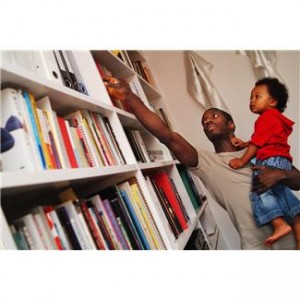 There are some organizational systems that claim they make everything so simple for you. They tell you to scan your item and then stick everything on a single, easily accessible disc. But, let’s think about that for a minute: that kind of system assumes that you have a scanner (not everybody does) and that systems never crash or discs never get damaged or destroyed (they do!) Then take into consideration the space on the disc where you’ve put the digital files. So you’ve scanned your paper files, but then you have stacks of CDs that you have to search through when you need a document again.
There are some organizational systems that claim they make everything so simple for you. They tell you to scan your item and then stick everything on a single, easily accessible disc. But, let’s think about that for a minute: that kind of system assumes that you have a scanner (not everybody does) and that systems never crash or discs never get damaged or destroyed (they do!) Then take into consideration the space on the disc where you’ve put the digital files. So you’ve scanned your paper files, but then you have stacks of CDs that you have to search through when you need a document again.
You need a document management system that will allow you to scan or upload your paper files to one place and be able to search to find your digital files again.
What about the items that you can’t scan, but want to organize and be able to find later? You cannot organize those items with a traditional scanning system; meaning that you have to use a secondary system or just go with those things being in organization limbo.
There is a better way! Paper Tiger Filing System Software for Document Management and even better Paper Tiger Online will soon be able to connect Digital Tiger to Google Docs!
Using an index filing system, like Paper Tiger, allows you to keep track of your documents that you need to keep in physical format, your book collection, your music collection and anything else that you could possibly want to inventory and file without the need for a scanner or the limitations that those types of systems leave you with. Those other systems are only going to help with the paper filing. Using an index filing system gives you the ability to organize and manage items that are too bulky, too big or not made of paper.
Face it, everyone wants to organize their stuff, whether it is at their office, their home office or just items in their home, such as books, CD’s, tapes and other physical items and the question of how to organize them, and a fast way to find them when you need them.
Getting organized usually makes it necessary to discard unused or items no longer needed or wanted so you can get rid of clutter. While they can certainly donate some of these items or sell the valuable ones, there are always going to be some things that are sentimental or necessary to keep. Instead of just sticking the things into storage and then losing track of them, it is important that these items be input into the filing system, so that anything you want to find later can be retrieved quickly with a simple Google-like search in the database. This can be important if there is ever some tragedy that occurs in the home or involving the storage facility. Having the proof of the item and where it is located, can go a long way to keeping the insurance process from slowing to a complete halt.
The average household generates hundreds of pounds of paper each year and has stacks of unread books or music that they want to keep, but do not know how to get organize. It is time to implement the use of Paper Tiger-Digital Tiger Filing System Software for Document Management.
Whether you are moving your home office or your small business, it can be a major hassle. Even a move that is within the same building can be time consuming and nerve wracking, especially if there are a lot of files and other items to move and relocate.
If the filing system you have in place before the move is perfect, you of course would want to recreate it in the new location. However, if it needs a little bit of work, it might be worth the consideration to implement a new filing system before your move. Paper Tiger Document Management Software and Filing System is a good choice to consider because it is easy to use and eliminates much of the hassle involved with the move.
Setting Up the Office Before the Move
It is best to use Paper Tiger software system for office organization before you start the move so that setting the office up afterward is nothing more than just putting things where they belong. The process is simple: After creating your database and adding a Location in the software relating to the items you will be indexing, your next step is to print out the corresponding numbered hanging tabs, which are never changed or moved. You input information relating to what is in each hanging folder (item name and keywords) and update them as needed in the database.
Unlike other filing systems that require scanning, this filing system software is not limited to paper files, which is also beneficial to setting up your office quickly and efficiently. Implementing this indexing system prior to your move will not only allow you to index your paper files, but books, training manuals, CDs, DVDs, etc. Another broad category you can list in this indexing system is all office furniture including: desks, chairs, filing cabinets, bookcases and tables. You also have all the electrical equipment such as: computers (and their accessories), printers, photocopiers, fax machines, shredders, microwaves, refrigerators, etc. There’s also the copious quantity of stationery and office supplies to pack as well.
Don’t forget to index all the moving boxes ensuring all contents in each box are input into the keywords section. You should also note where each box or item should be placed in the new location.
You will be able to print out labels for the items that are not paper or hanging files.
After the Move
After you arrive in your new location, it is simply a matter of making sure that each hanging folder is in numerical order and everything is put in its place. You can open your database and follow along as you put everything in place as planned. If you need to consolidate folders, you can do so and then make sure that it is updated in the database as you go. When you move other office items, move it in the database also to correspond to where you’ve put the items in the new location.
Finding Things Will Be Simpler
After a move, most people find themselves in utter chaos because they cannot find anything that’s still in boxes. They may have more or less space than they did before and items are not being stored in the same way. They may be using a totally different configuration. Paper Tiger filing system software will eliminate a great deal of that chaos and annoyance.
If you need to find something before it is unpacked, simply conduct a search in the database to find which box the item is in. If you’ve indexed each box when packing, this will save you a lot of time searching through several boxes for that needed item.
Whether a home office or business office, it’s most likely that you have more than just paper files. There may be binders, books and other items that cannot be easily filed using other systems, especially those systems that require scanning. Because Paper Tiger does not require scanning, there is no limit to what can be indexed and organized. That is one of the biggest benefits and a major reason that it is good for the home office as well as for businesses. Not everyone has an onsite scanner, so a system that does not require scanning is a good choice.
Implement Paper Tiger Document Management Software and Filing System before your move and you’ll be more organized and productive!
~~~~~~~~~~~~~~~~~~~~~~~~~~~~~~~~~~~~~~~~~~~~~~~~~~~~~~~~~~~~~~~~~~~~~~~~~~~~~~~~~
~~~~~~~~~~~~~~~~~~~~~~~~~~~~~~~~~~~~~~~~~~~~~~~~~~~~~~~~~~~~~~~~~~~~~~~~~~~~~~~~~
Getting organized can seem like a daunting task. This is especially true when it comes to paper filing. Knowing where to start, where to file, and how to keep track of everything is the biggest frustration for those who want to organize their paper files. Anne McGurty of Strategize & Organize says, ‘getting organized is right up there with losing weight for the new year. It’s a great new year’s resolution, however, like dieting, it is a lifestyle change rather than a temporary solution. Now, with Paper Tiger Filing System Software for document management, filing can be easier, faster and more organized.
Let’s face it, getting organized is a pain! As a result, many people put off getting organized, only for the mess to continue to get worse….and the new year’s resolution is once again, off the list, but knowing where to get started can help to minimize the intimidation of getting organized.
Say Goodbye To Traditional Methods of Filing
The first step is to find a better paper filing system. Traditional methods can be confusing, frustrating, and just as disorganized as the mess on your desk due to the problems with alphabetical filing systems such as trying to remember the word or two that you put on the tab, or duplicate files because you’ve forgotten how you filed relating documents previously. Not to mention employee turnover and not being group-friendly, because everyone doesn’t think the same. However, finding the right document management software can help you to access all of your paper files easily, quickly and conveniently.
Paper Tiger Filing System is not just a paper filing system – It is a filing system that can help you to get organized, and turn your filing system into a finding system! With Paper Tiger Filing System, you don’t have to worry about how to label your files. It allows you to file each item by name and give a list of keywords to describe the file. That means no more confusion in the office or at home when someone else is trying to find the file or you have forgotten what you labeled it.
Unlike a lot of other document management systems, Paper Tiger Filing System does not require you to spend countless hours performing document scanning. This means that you keep all of your physical paper files, and index them by inputting an item name and relating keywords for each file, so you can conduct a google-like search in the database and be able to find whenever you need them, instead of having to sift through a stack of paper files or trying to remember that one or two-word title you input on the hanging folder tab, which can really take up a lot of time that could be used in better ways. This indexing method enables a more flexible filing system, and you don’t have to worry about trying to remember where you’ve filed something. In just a couple of minutes, you are on your way to more organized living.
The Paper Tiger Filing System also has many different pricing tiers. This means that anyone can use the Paper Tiger Filing System. It is not limited to office management or corporate filing. You can label and conveniently file items in your home office as well.
Paper filing is not the only function of the Paper Tiger Filing System - This professional organizer can help you to organize moving boxes, storage units or sheds, office supplies, collections, books and CDs. You can print labels from the software to label each item and you have a well organized system for knowing exactly where each item is. No more countless lost hours searching for something!
Think of all of the wasted time that you have spent searching for lost papers or items. This problem is completely eliminated with Paper Tiger Filing System software for document management. The easy to follow program and amazing organizational abilities makes it one of the most revolutionary time management systems available on the market today.
Choosing a paper management software can help you to get more organized at the office and at home. It can help you to declutter your life and spend less time searching or organizing.
~~~~~~~~~~~~~~~~~~~~~~~~~~~~~~~~~~~~~~~~~~~~~~~~~~~~~~~~~~~~~~~~~~~~~~~~~~~~~~~~~
~~~~~~~~~~~~~~~~~~~~~~~~~~~~~~~~~~~~~~~~~~~~~~~~~~~~~~~~~~~~~~~~~~~~~~~~~~~~~~~~~
Do you hate your alarm clock in the morning? There are a lot of reasons that you might dread going to work, but one of the reasons might be because your desk is overflowing with paperwork. If so, then you need to know the secret to happy filing so your day isn’t so dreadful.
People spend a lot of time at work. In most jobs, there’s some form of filing system and very often that’s what makes the difference between happy and unhappy staff. It’s also a major factor in the overall success of the business when you and your staff can find what is needed, when it’s needed, instead of wasting a lot of time searching through stacks.
Paper is a challenge that everyone faces at work and people constantly seek better alternatives so they can be more efficient with their time. Regardless of the size of your company, there are only five different choices when it comes to dealing with paperwork.

This one is a favorite for many overworked staff members who toss everything they can into the trash. We suggest recycling or shredding as appropriate.
Unfortunately, you simply can’t get away with throwing out everything because so much of this paper contains valuable information and is needed, either now or in the future. This means that you must find another way to file these papers.
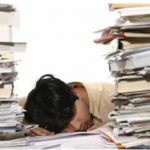
This is a great option if you have very little paper to deal with everyday, but when stacks of paper start to appear on your desk. Then more stacks appear on the floor, chairs, shelves and any other flat surface you can use, you have a surmountable problem.
If you have your own office, then it will inevitably become very cramped. If you decide to use this rather disorganized system, you’ll waste countless hours searching through the stacks to find specific files or documents that you need to work on. Experts estimate that 150 hours are wasted each year searching for lost items. There must be a better way.

This type of document management system has been used for a long time as it doesn’t require the use of computers. A filing cabinet or set of drop files is the popular way to store files. However there are problems with this type filing system.
Different people may use varying titles and so file duplication can occur. As your company grows, so does the number of filing cabinets or shelves. Then it becomes increasingly difficult to file new material and locate previously filed documents. If a drawer gets too full, everything needs to be moved so that the alphabetical system remains in order. This can be a very tedious task. Lots of time and money get wasted on such an unproductive part of people’s jobs.

Scanning can be a great way to reduce the amount of paper you use. The office doesn’t need as much storage for files because your filing can be more streamlined. This is a great method of filing IF you’re prepared to tolerate the poor quality of some documents and the fact that there are many types of items that can’t be scanned, such as bound documents, contracts that need to be kept in original paper form, etc. Of course, it also takes time to remove staples in a stapled file, and if you miss any, there will be a jam in the scanner to deal with.
Many people keep the originals in case the scanned documents create problems, thus causing double handling to occur and defeating the whole purpose of trying to streamline your filing system. Some have also said that they wind up reprinting more than they would have if they had just left their files in paper form.
In addition, good quality scanning equipment isn’t cheap and can also be expensive to maintain, not to mention storage of scanned documents. Such equipment can break down easily and cause havoc if there isn’t another option to use for your filing.
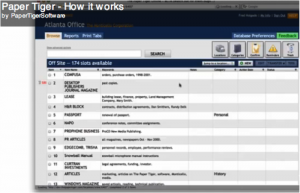
It’s the 21st century, afterall. Why should you use methods that are cumbersome and costly in terms of time and money? Indexing is the answer!
No longer will you have to waste hours looking for or recreating that lost document. You can simply conduct a search in the software’s database and instantly you know exactly where the searched file is located.
There are many advantages to an indexing system software:
Indexing is the best choice and the secret to a better and more efficient filing system. Try Paper Tiger Filing System Software for Document Management today!
~~~~~~~~~~~~~~~~~~~~~~~~~~~~~~~~~~~~~~~~~~~~~~~~~~~~~~~~~~~~~~~~~~~~~~~~~~~~~~~~~
~~~~~~~~~~~~~~~~~~~~~~~~~~~~~~~~~~~~~~~~~~~~~~~~~~~~~~~~~~~~~~~~~~~~~~~~~~~~~~~~~