This article by Sherry Borsheim, a Paper Tiger Expert of Simply Productive, gives us some great questions to ask ourselves about how the ‘stuff’ in our lives affect us and others, emotionally, health-wise, financially, and in time (productivity)! How much does your stuff or clutter cost you? Check out Sherry’s Organizing Bootcamps will give you a JUMP-START on ORGANIZING your office, home and life. She will give you her trade secrets and steps to setting up your organizing systems, including recommending Paper Tiger filing system software for document management, to be organized and manage the paper files that you need to keep in hard copy format and other physical stuff in your life.

Have you noticed all the fancy new storage facilities that have been going up in your area over the last few years? I sure have and I’m not surprised when I think of all the stuff people have accumulated over the years with quick fixes and disposable gadgets. In fact, storage is a fifteen billion dollar industry and retail stores are carrying more organizing products than ever before. With the state of the economy, people are thinking twice about their purchases, getting back to basics and asking themselves, what’s important in their life? Do they really need all this stuff?
People’s stuff says a lot about them. Their stuff is a reflection of what’s going on inside of them emotionally. I often say a “cluttered mind is a cluttered space.” They have unresolved issues that they’re not dealing with and so things pile up and they say “I’ll get to it someday” or “I’ll deal with it later.” What happens when things are left for later is, things pile up and over time it can become such a big pile that they don’t know where to begin. Now the feeling of overwhelm sets in and they abandon the project all together. I’m sure we’ve all been there.
Emotional Clutter
For some, their identity is wrapped up in their stuff and they tend to live in the past. Their stuff can make them tired, lethargic and a tendency to procrastinate. For others, they haven’t developed good habits and put things randomly wherever or on the first available flat surface. Often times they are late for appointments because they couldn’t find their car keys or meeting notes. And for others, their stuff affects their finances. Simply put, their stuff runs their life!
When people’s stuff affects their quality of life and/or the lives of others, you know their stuff is problematic. Sometimes they value their stuff more than they value their relationships and I’ve seen this. This is a big warning sign to stop what they’re doing and re-evaluate what’s important to them.
Another kind of emotional clutter is unfinished projects. Honestly ask yourself:
Put Pen to Paper
I’d invite you to take out a piece of paper or use your computer to list every single unfinished project that comes to mind. It may take you a couple of days to do this exercise. Also, as you write down your list of unfinished projects, you may feel like the mountain is just too big to tackle and your stress levels may rise? I’ll let you in on a little secret, you’re not alone and there’s help.
Unfinished projects slow a person down and often their life is in stuck mode. When they’re stuck, they tend to live in the past and often miss out on the new opportunities that could come their way if they just created the space to allow it to come to them. Purging the stuff is a necessary step.
Organizing Rules to Live By
After you’ve completed your list of unfinished projects, use your highlighter to highlight only the projects that are in line with your vision for this year and enhance your life in a positive way. Think of quadrant two type activities like relationships, planning and preparation – stuff that’s important and not urgent. Next schedule time to complete these important and not urgent projects. Also take into consideration what your goals are for this year and make sure that these projects are worth your time and effort. As you finish these projects, the heavy weight you may have been feeling will begin to feel lighter and then watch your energy soar! You’ll also feel a renewed peace of mind that things are handled and nothing is slipping through the cracks.
The Real Cost of Your Stuff
When a space is filled with too much stuff it causes the person to be distracted and unfocused. Drilling down to the real reason the piles are there is critical to uncovering why you do what you do. Sometimes it’s just a simple little thing as creating a folder for a new project or jotting a reminder into your calendar or using a Velcro dot on a pen so it is where you need it every time. Really, it can be that simple! Here are a few key questions to ask yourself:
Take a few moments right now to add up the costs of your stuff. Remember to fact in any insurance costs, storing costs, cleaning costs, space allocation costs, and cost to containing your stuff. Then there’s the time you spend maintaining your stuff. Take a moment to access what your stuff is costing you and write that down on a piece of paper or in your computer. “My stuff is costing me this much in wasted time, in storing costs, in maintenance, and so on.”
Too Much Stuff Affects Your Health
Stuff can also affect someone’s health because the piles of stuff collect dust and grime and if it’s not cleaned regularly the room becomes dusty and musty. What’s the next action step you’re going to take to make your office or room more inspiring? Are you going to paint the walls, get rid of all the paper and magazines you rarely refer to, buy a shredder, or hang inspiring artwork? Write down the first action step you are going to take to get rid of the dust and make your space more inspiring?
What’s Cluttering Your Calendar?
What commitments have you made that you said yes to when you really wanted to say no? Do you have a tendency to please everyone and say yes a lot? Learn to set boundaries around your time. Get clear on your values and what’s important to you. Make sure you schedule the important stuff first, like relationships, time for yourself to exercise and getting enough sleep. Then fill in the rest of your life. At the end of the day, for the majority of people, relationships are most important.
What Do You Want to Change?
These questions haven’t been easy, but they are important questions to consider. Now is the perfect time to reflect where you are right now and access what’s working, what’s not working and what do you want to do differently moving forward? The next action step that you take now, could be the most important step you take that leads to a whole new level of productivity and peace of mind. Being organized in your office, home and life is a beautiful thing!
If your stuff has side-tracked you, all there is to do is get back on track. So, take time to answer these questions and then take action. When we leave this place, and we all eventually will, you won’t be taking your stuff with you. All your precious stuff will remain exactly where you left it. So do yourself a favour and those you love and get rid of all the unimportant stuff. It will save your loved ones a lot of time and money down the road! And remember, to enjoy the process…there is hope, life and light at the end of the organizing journey!
~~~~~~~~~~~~~~~~~~~~~~~~~~~~~~~
Example of what people are saying about Sherry:
We used to waste a lot of time searching for documents. Now, we can search and retrieve documents quickly. We got rid of the clutter and created a lot of physical space and a more pleasant and positive working space. Having an organized office space is liberating! It has helped us operate more efficiently and save at least an hour a day. The organizing journey was surprisingly easy and fun. Thanks to Sherry for helping us Conquer our Chaos!
Melanie Lam, Administrative Assistant
Administrative and Professional Staff Association
Simon Fraser University
~~~~~~~~~~~~~~~~~~~~~~~~~~~~~~~
Sherry Borsheim is the president of Simply Productive. You can visit Sherry, access her free article archive and grab lots of free stuff at http://www.simplyproductive.com. Sherry lives in Vancouver, BC Canada with her husband (her high-school sweetheart).
Sherry’s mission is to inspire people to unclutter their offices, homes and lives for peace of mind. She believes that when businesses are uncluttered and organizing systems and processes are in place, businesses run smoother and they are more profitable. She helps businesses streamline their workflow and empower new behaviours and levels of success professionally and personally; and helps you grow your bottom line!
For more information on Sherry Borsheim and her educational products and services for organization and increased productivity, go to http://www.simplyproductive.com/
This article by Sherry Borsheim of Simply Productive, and a Paper Tiger Expert, gives us some great tips on organizing vacation planning and packing so that taking a vacation won’t add even more stress to our busy lives!

I remember my very first client and the day we were planning out her hectic family schedule. The kids were young and involved in a lot of after school programs, there was a birthday party to plan and a million other things to get done prior to the end of school year and before the family vacation. Her anxiety and stress levels were high and she just couldn’t see how she was going to accomplish everything prior to leaving on vacation. At this point she wasn’t even sure she’d be able to make all the vacation arrangements or get everyone packed. Taking a family vacation was just too stressful!
First Things First
Together, we began to plan out on paper everything that was on her mind. Getting it onto paper is the first step to reducing stress. Next, we prioritized projects and began making a list of things that could be delegated. There was a lot of complicated logistics and juggling of schedules that needed to happen prior to even thinking of planning the family vacation.
Batch, Prioritize and Schedule Tasks
Once we had everything that was on her mind on paper, we batched and prioritized her tasks. Then we began scheduling everything into her calendar. This would give her a more realistic time-line of when things needed to get done and how long tasks would take. We even customized her planner based on her lifestyle and how she wanted to use it.
The Family Packing List
After a few hours of planning, we took a short break and she mentioned that the family vacation was really stressing her out. She just didn’t see how she would be able to make all the arrangements and get ready in time. I asked her if she had a packing checklist for the family? The tears began to roll down her face. She said that she dreamed of having a packing list because she knew that it would simplify her life. But she didn’t know where to begin and the thought of creating one was just too stressful.
That was the day I realized that the simplest of things can transform a life and reduce stress and anxiety for a person. What comes natural for me, which is organization, isn’t easy and natural for others. So I made her a promise that I would type up a family packing checklist for every member of the household and I’d help her every step of the way to make this family vacation extra special and stress-free! And that is exactly what happened – an outstanding family vacation!
Organizing is a Learnable Skill
One of the most rewarding moments for me when I’m working with my clients is when a highly creative, outgoing person who says they can never be organized, decides to make different choices. They develop new habits that support them and in turn transform their life. Then the positive impact that has on the rest of the family members because they teach the organizational skills to their kids. For me, that’s beauty and order at it’s best!
~~~~~~~~~~~~~~~~~~~~~~~~~~~~~~~~~~~~~~~
“Organizing is what you do before you do something,
so that when you do it, it is not all mixed up.”
A.A. Milne
“Life is what happens to you while
you’re busy making other plans”
John Lennon
~~~~~~~~~~~~~~~~~~~~~~~~~~~~~~~~~~~~~~~
Did you forget something? You know the story…you all pile into the car, you’re trying to beat the rush hour traffic, you’re frantically making a list in your head and hoping you didn’t forget anything, you head out of town and suddenly you remember you forgot something. It’s too late to turn back, so you tell yourself you’ll just pick it up on the way or when you get to your destination. Who wants to be running around buying necessities and spending extra money when you could be having fun on your vacation?
Make your next vacation more enjoyable and relaxing so those obstacles don’t get in the way of you having fun! Here are a few simple vacation planning tips:
Create a Trip File
Keep all your trip related papers together in a file and when you return from the trip recycle or toss papers you don’t need and file receipts and travel expenses in your financial files. Move towards being paperless and create a document on your computer for each place you visit. List your favorite restaurants, accommodations, and points of interest. Years ago I created a “New York” document and it’s been updated and passed onto many friends over the years and I’ve completely eliminated all my travel reference files!
Create a Pre-Travel Action List
Make a list of all the tasks you want to accomplish prior to the trip either on paper or electronic. Every time you think of something capture it and get it out of your head otherwise it will keep coming up for you as a reminder to do something and increase your stress levels. Look at your list each day and schedule time to accomplish these tasks.
Packing Checklists Reduce Stress
For the past 10 years we vacation at this wonderful place with my family, and every year we pack the same things. Some years forgetting crucial items, while other years packing way too much. So, one day I sat down and wrote out everything we needed to take with us, clothing, food, sporting equipment, games and other necessities. I even made a simple meal plan with healthy meals with minimum effort to prepare. What a huge time-saver and stress reliever this has been over the past 15 years. A little pre-planning can go a long way towards a fun-filled vacation instead of disappointment and disaster.
Create different packing checklists for different types of trips or regular activities. You could have a packing checklist for summer and one for winter vacations. We have a family vacation that we take every summer and all I do is open up that file on my computer, print a copy and begin packing. I even have a small checklist in my gym bag so I don’t forget to pack a key piece of clothing! I’m sure you can relate!
Independent Traveler has a fun interactive packing checklist that you can customize for different types of trips.
Avoid Last Minute Packing
Whenever possible, pack 3-7 days prior to the trip to reduce last minute stress and a late night with little sleep. This is not a relaxing way to start a vacation. Get out your suite case and review your packing checklist and begin packing what you can. This is especially helpful if you have several family members to pack for plus yourself. You may also want to pack a separate overnight bag to carry on the plane for long flights just in case the airline misplaces your luggage you’ll have a change of clothes. Or if you spend a night at a hotel on the way to your destination you don’t have to haul in your entire luggage for one or two nights.
Savvy Travelers Packing Tips
Check the weather forecast at your destination before you begin to pack. Also, store all your travel items in a container, drawer or one location in your home. Passports, other currencies, shoe bags, luggage tags and any other travel items you use from time-to-time. This makes it easy to pack when all the items are together. Keep travel size items stocked and on-hand to avoid last minute trips to the store. Here are some other savvy packing tips:
Have fun and enjoy the peace of mind a little pre-planning and preparation gives you when you are organized!
Travel Supplies Tip for the Frequest Traveller:
If you are a frequent traveller, then it pays to buy a second set of travel cords and accessories. Keep them in a small compact carry case so it’s easy to grab and carry on the plane with you, your purse or in the car.
Check out these cool travel solutions at Magellans.com.
~~~~~~~~~~~~~~~~~~~~~~~~~~~~~~~~~~~~~~~
About the Author
Sherry Borsheim, owner of Simply Productive, has been helping people to work smarter, not harder for years. She specializes in resolving paper, time and information management issues. To learn more about eliminating the paper pile-up and in vastly improving your productivity, contact Simply Productive at 604-233-7076.
This article by Sherry Borsheim of Simply Productive and a Paper Tiger Expert, provides great tips to getting your children’s stuff, whether it be for back to school or just every day clutter, organized to cut down on the chaos and ensure your family’s sanity and peace of mind. Sherry recommends Paper Tiger filing system software for document management to help you find your paper files and other items again after finding a home for them.

No matter how chaotic it gets at home, having a system for keeping track of kids’ things is essential. There’s sports schedules and phone lists, papers to sign, health records, music books, report cards, and precious keepsakes that tend to pile up around the house.
Then there’s the sports equipment, jackets, shoes, backpacks, lunch containers, homework, projects, and electronics that your children drop at the door when they come home from school or other activity each day. Times this by three to five kids and you’ve got a giant heap sitting on the floor on a daily bases.
The key to keeping your sanity and peace of mind is to create a place for them to easily hang their coat and backpacks. I love the storage locker system if you can create space for this in your home. Also, create a homework area and have all the necessary supplies handy for their projects as well.
Then gather all the sports equipment and store each child’s items in separate bins, for each sport. Store bulky equipment in a one area, sports clothes in their closet. If they play soccer and baseball, then have a small clear container for each sport and make sure to label the bins “Soccer Clothes” and “Baseball Clothes.” When you’re rushing out the door to soccer, the right socks and shorts will be in one place verses all over the bedroom or house.
Next create a Family Reference Binder with tabs for each child. Behind each child’s tab you can file their sports schedules, music schedule and any other important phone numbers that you want to have at your fingertips! Everyone in the family will thank you for gathering all the papers and putting them in one central location!
Now to deal with all the other papers. In a filing cabinet, create a hanging file for each child and keep any awards, report cards and other keepsakes in this file for the current school year. At the end of the school year, simply take out the papers and file into their keepsake box. For larger artwork, just take a picture and store the photo in their school photo album. Or store large artwork in an art porfolio.
Be realistic about what school papers and artwork you are going to keep. The more stuff you have, the more time and space it will take up to store it. A good rule of thumb is to “keep the best of the best and let the rest go”. Ask yourself, when was the last time you looked at your keepsake box stored in your attic?
About the Author
Sherry Borsheim, owner of Simply Productive, has been helping people to work smarter, not harder for years. She specializes in resolving paper, time and information management issues. To learn more about eliminating the paper pile-up and in vastly improving your productively, contact Simply Productive at 604-233-7076.
You can visit Sherry, access her free article archive and grab lots of free stuff at http://www.simplyproductive.com. Sherry lives in Vancouver, BC Canada with her husband (her high-school sweetheart).
Also check out Sherry’s Calm Your Choas special that will give you a JUMP-START on ORGANIZING your office, home and life. She will give you her trade secrets and steps to setting up your organizing systems, including recommending Paper Tiger filing system software for document management, to be organized and manage the paper files that you need to keep in hard copy format and other physical stuff in your life.
Published with permission.
“I’ve spent the past week re-reading Sherry’s book Conquer Your Chaos and cleaning out the last dregs of debris in my office and emails. The filing system here was in such disrepair when I first started three years ago that I made six attempts to deal with it before finally calling Sherry Borsheim for help.
Between her skills at moving us through the unmovable and the ease of implementing the Paper Tiger filing system, we are now finally able to literally find pretty much anything within five minutes – not five seconds yet, as we had a LOT of paper to put into the system. However, just this week, twice I produced critical documents in no time at all, whereas before, we would have been searching for hours.
Thanks, Sherry and thanks Paper Tiger!
Bev
Executive Coordinator / Museum of Vancouver
www.museumofvancouver.ca

In this webinar, Anne McGurty, productivity expert of Strategize and Organize, conducted basic getting started with Paper Tiger Online functions, such as describing what is a Database , creating a Database, creating a Location, creating Items, printing labels for your items.
Then Anne continued by demonstrating the following, in addition to answering questions asked during the webinar:
-How to organize things other than paper files
-Filing items from her inbox
-Searching items, then editing
-How to Transfer to Move an Item, with an explanation of why and how to use Confirmation
-How to use the Cleanout Report and benefits
-How to Toss an item when it is no longer valid
-Using the Confirmation function when transferring or tossing an item
As information, Anne is a professional speaker, productivity expert, and author. If you want to learn more about Anne and her services, please visit her website at www.StrategizeAndOrganize.com. She may be in Colorado, but she’s nationally recognized as an expert and works with people throughout the US in person and virtually.
You can contact Anne at amcgurty@strategizeandorganize.com or by phone at 303 881-0174.
See more information here on Paper Tiger Filing System Software for Document Management
Q: Does this work for non-paper things also?
A: Yes, absolutely. In this webinar, Anne demonstrated how to index your bank safe deposit box and a linen closet. Anne also suggested that you would be able to index moving boxes.
Q: Would this work with plastic totes also?
A: Yes, this would work for plastic totes, as well as a CD or DVD collection, craft supplies, books and any other item that you can put a number onto. For other ideas, see our Not Just for Filing Papers webpage.
Q: I am new to the position and have to do a major overhaul of the current filing structure (within Paper Tiger). What’s the easiest way to manage moving files around?
A: Anne suggested printing the Cleanout Report and going through each to decide if you want to Toss, Transfer or leave the file as is. Then perform the actions based on your decisions both physically and in Paper Tiger database.
Q: I purchased my version of Paper Tiger sometime in 2010. This version looks different than mine. Are there updates to keep up with the latest and greatest? If so, how do I obtain?
A: The version of Paper Tiger used in today’s webinar is Paper Tiger Online, which is our web-based version and it does not look exactly like the desktop version. If you have the desktop version, you will notice slight differences.
If you want to make sure that you have the latest build in the desktop version 4, you can go to Help at the top menu and drag down to Check for Updates. Then select your current build and Paper Tiger will let you know if there are later builds than what you currently have. Our latest build if 4.1.28. (Note: if you do not know your current build, you can find out by clicking Help at the top menu, then drag down to About Paper Tiger)
You can switch to the online version if you wish by purchasing a Pro account or one of the multi-user plans, then send us your database so that we can import it for you.
Below are the knowledge base links to show you how the multi-user plans look and work, i.e., inviting users and setting their permissions:
-Paper Tiger Multi-User Concept: http://support.thepapertiger.com/entries/248406-paper-tiger-multi-user-concepts
-How Do Permissions Work: http://support.thepapertiger.com/entries/247588-how-do-permissions-work
-Inviting a User to Your Account: http://support.thepapertiger.com/entries/246912-inviting-a-user-to-your-multi-user-account
-How to Set User Permissions: http://support.thepapertiger.com/entries/247601-how-to-set-user-permissions
-Collision Detection: http://support.thepapertiger.com/entries/248306-collision-detection
Q: Is there a difference in the online vs desktop applications?
A: The basic difference between the two versions is that with Paper Tiger desktop version:
- it is a one computer software program, meaning you can only access from one computer since it is a licensed downloadable software
- needs to be installed, is a Windows only software. Can only be used on Macs if installed on a virtual Windows program such as Parallels
- database is housed on that one computer, database secure only if the computer is secure
- customer responsible for backing up their database
-upgrades would need to be purchased when next version is available
Our developers tried to make Paper Tiger Online as close to the desktop version as possible, so that the look and feel wouldn’t be too much of a difference for our current users that wanted an online version.
In addition, the most prevalent features we have added to Paper Tiger Online are:
-accessible from any computer with an Internet connection, including Macs and devices such as iPad, iPhone, etc. (not tied to one computer and no installation)
-Because Paper Tiger Online is accessible from any computer with an Internet access, clients can find or file from anywhere.
-search result highlights the searched word
-ability to choose multiple items to either toss or edit the Action Date
-ability to create a new item in a selected item number
-dashboard shows a running log of changes/activity the user had made to their database
-we will be able to provide enhancements to the online version as they become available that are not possible with the current desktop version
-we automatically backup the databases every night on our secure servers hosted by Amazon Web Services
Q: If we have desktop version, can we upgrade to online version. What is the cost?
A: Yes, You can switch to the online version if you wish by purchasing a Pro account or one of the multi-user plans, which will be able to import your desktop version database. You can view current prices on our Pricing webpage.

In this webinar, we conducted basic getting started with Paper Tiger Online functions, such as describing the Dashboard and what is shown there, creating a Database, creating a Location, creating Items, printing labels for your items.
Then Anne McGurty, productivity expert of Strategize and Organize, continues by demonstrating the following:
-How to organize things other than paper files
-How to index items other than paper files, such as CDs and other bulky items
-How to use Categories
-Filing items from her inbox
-Searching items, then editing
-How to Transfer to Move an Item, with an explanation of why and how to use Confirmation
-How to use the Cleanout Report and benefits
-Reminders and Reminders Horizon
-Adding a Location for virtual items, such as your Ideas (thoughts, things to do, vacation spots to check out, find a recipe, etc), then Toss an item when it is no longer valid.
As information, Anne is a professional speaker, productivity expert, and author. If you want to learn more about Anne and her services, please visit her website at www.StrategizeAndOrganize.com. She may be in Colorado, but she’s nationally recognized as an expert and works with people throughout the US in person and virtually. You can contact Anne at amcgurty@strategizeandorganize.com or by phone at 303 881-0174.
See more information here on Paper Tiger Filing System Software for Document Management
Q: What is the best use of “category”? I don’t use it now — is it helpful to use?
A: Categories are best described in our knowledge base article entitled What are Categories?, and is basically is dependent on how you want to file your items and how you think. For some people using Paper Tiger’s indexing method, using Categories are helpful to be able to select a category when they want to get a view of where all of their HR files are or where all of their Tax or Financial files are.
In the example that Anne uses in this webinar, she has a music CD by Van Morrison and she also has a document with the lyrics from one of the songs by the same artist. She could have used the Category of ‘Music’ for both of these. The CD and the document would be in 2 different physical locations, but you could choose the Music category and Paper Tiger would show you all items in the Music category, as shown in the screen shot below:
Q: Why put “music” in the item name rather than in the category?
A: In this case, we were simply inputting an item name, no real logic, and definitely could add a Category of Music in this instance.
Q: What is the “notes” section used for? (the column called “Notes” next to “category”)
A: You can use the Notes section for any addition notes that you do not want to be mixed with the Keywords section, i.e., next action to be taken on this item, physical location, who borrowed a book or other item, who pulled the filed last, etc.
Q: Can that confirmation page be printed?
A: For items that you have required confirmation before the transfer completes, you can print a Transfer report from the Reports function.
Q: Why use “MC” instead of “Media Cabinet” as the name? Is there an advantage to the abbreviation?
A: In this instance, Anne used MC instead of Media Cabinet so that the smallest label could be chosen and the entire label would not be taken with the Location name.
Q: What would be best practices for tracking inventory that changes fairly frequently? Better to use item name for item – rivets and then document quantity and description in notes or key words. I have one drawer with all my rivets in.
A: Yes, Probably best would be to use what the item is for the Item Name in Paper Tiger. Then use the Keywords section for description and quantity. Notes section might be used for when and how much to order.
Q: So you are tracking just random things on your desk that need to be tasks? Then when you’re done, what do you do with it? Move to a file location? If you throw it away because it is done, do you just delete and then that number #2 is used forever?
A: You can index anything with Paper Tiger that you can put a number onto. Filing from your inbox is just one example of what can be tracked with Paper Tiger. In your example here, I believe you are asking about Action files, so when you are done with the action or task, you can move it to a reference file or other named location in Paper Tiger or you can toss it. Then the item number will be empty until you file a new item in this location. When you file a new item in that location, Paper Tiger will choose the first available open item, which in this case would be Item Number 2.
Q: Clearing out old files from the system
A: Anne describes how to use the Cleanout Report to assist us in clearing out old files. Then using the Transfer function to either move them to Archives or using the Toss function to delete the items from the database. Also see our knowledge base article entitled What happens to Items in the Trash?
Q: How to move/merge effectively, such as consolidating files into boxes.
A: Transferring files are best described in our knowledge base articles What is a move transfer? and What is a merge transfer?
In your example for consolidating files into boxes, for instance, you might name your boxes ‘Archives’ Location.
-You would Transfer the items from the original location to Archives in Paper Tiger, require Confirmation
-Then print a Transfer report to check off each item as you physically move them to the box.
-Then confirm the Transfers in the Confirm box in Paper Tiger.
-Tape the Transfer report to the box along with the Item numbers of the items you have just archived.
Q: Paper Tiger could probably be used for folders on the computer too.
A: Yes, absolutely, Paper Tiger will work to organize electronic files by treating your electronic or scanned documents as if they were paper.
Q: Where do you get the reminder? Do you need to login in Paper Tiger in order to get the reminder?
A: You do need to log into Paper Tiger and select a Database in order to get the reminder. Reminders show up in the top of the page as banners as seen in the screen shot below:
Q: Is the description the keywords or search words?
A: The description of a Location is simply describing what the Location is being used for and what type of items will be indexed in the respective Location. You can also input where the items are physically located in the description. The search function of Paper Tiger does not search the wording in the Location Description section.
The Search function searches wording input in the Item Name, Keywords, and Notes sections.
Q: How safe is using the Paper Tiger Online?
A: Our servers at Amazon Web Services are in a highly secure environment that prevents physical access, there is complete redundancy and your data is professionally maintained and backed up. Our network is protected by a state-of-the-art firewall. In addition, even our free accounts provide SSL security (data encryption) to ensure your data gets to and from our servers safely. We ensure that your data is safe with nightly data backups within our data centers.
Q: Can you put a url in the notes section that will execute?
A: You can input a url, but it will not execute or link to the web address.
Q: How to use Paper Tiger to track mental processes, i.e., ideas.
A: Create a new Location for Ideas as shown in the screen shot above. Then your Item Names would be your idea, i.e., ‘vacation spots’, ‘find recipe’, ‘to do’, ‘uses for Paper Tiger’, etc.
Q: How to keep work and home organized, but not together?
A: This would be an example of why you would want separate databases. In this case, you would want to create a Database for ‘Office’ and a Database for ‘Home’. When you want to search for something in your home, you would select the Home Database and search results would only come from this database.
Q: How to create databases for CD’s and movies
A: If you do not want search results for your CD’s and movies from your Home Database, you could create a separate database for these items.
Having different databases is only advantageous if you want to keep different filing systems separate and do not want to search for all files in all databases at one time. For example, if you have an Office database and a Home database, you do not want items to pop up from your Office database when conducting a search for an item in your Home database. Paper Tiger does not search across the different databases.

Hi I’m Janet Baker, office manager of The Monticello Corporation, makers of Paper Tiger Filing System Software. We have with us today, Stephanie Calahan.
Stephanie is a dynamic entrepreneur, nationally known speaker, author/publisher and productivity organization consultant, and business coach. She works with intelligent, highly motivated, busy entrepreneurs, executives, producers and other time-pressed professionals and understands that every person is unique and requires systems that work for them.
As the founder and CEO of Calahan Solutions, Inc., she and her consultants focus on helping their clients transform from where they are to where they want to be through personal coaching, assessments and services that focus on time, space, information and thoughts. She frequently delivers presentations and workshops that kick start massive business success through systems and simplification.
Practicing what she preaches, she balances the demands of a business owner with her personal and volunteer schedule by developing systems that work specifically for her family’s needs. As a result, Stephanie has plenty of time for her favorite pastimes: spending time with family and friends, reading, singing, volunteering and photography with her son. Over the years she has had active involvement in national, regional and local professional organizations, and has contributed to her community through volunteer work with numerous organizations. If you are looking for someone that can help take you to the next level, Stephanie is your business transformation go-to gal.
She says: “You don’t have to do it our way, because we help you find your way!”
Stephanie, welcome! And thank you for interviewing with us today.
Janet, I’m so glad to be here.
Janet: Thank you, thank you.
We have worked with you for quite a while now and greatly admire what you do and especially appreciate you helping clients implement Paper Tiger.
Stephanie: It’s one of my favorites, so I’m excited to talk about it some today.
Janet: Ok, I’m going to get right into the questions that we would like to ask.
What are the problems that the majority of your clients hope to solve when they contact you?
Stephanie:
You know, Janet, there are a number of reasons that people contact us. Some common concerns are inability to focus throughout the day, feeling discombobulated or directionless in their day. Challenges actually getting things done – the to-dos seem to be transferred from one day to the next. Bouncing from task to partial task. Working so fast and so much that they are not sure that they are focusing on their priorities or maybe they’re not sure what their current priorities are. Some of them getting home too late and not spending time with their family as much as they would like. No ‘me’ time. Generally feeling unproductive and that the day was not effective as they would like and so they may even go to sleep and sleep poorly because of focusing on what is not done.
Just this week, I started working with a new client who hired us for our enhanced office miracle service, which is a combination of coaching and implementation. During that appointment, I asked him to share what was frustrating him most about his current situation. I thought I’d share a little about what he wrote because I really think it answers that question you were asking:
“Loss of thought – that spinning my wheels feeling. Having to search for things for what seems like endless amounts of time only to find it sitting in front of me in a pile on my desk. I have no time to get organized even though I know I work better when I am organized. Everything is completed at the last minute and I don’t like it. My lack of processes or systems or just plain organization is causing me credibility issues.”
I find it interesting that he wrote all of those things in a very short paragraph when we were initially beginning to work and the #1 reason people call us is because they are tired of searching for lost papers and lost items and that searching ends up equaling lost opportunities and lost money.
Janet: Absolutely, and that customer really summed it up, didn’t he?
Stephanie: Yeah I think he did!
Janet: What is your favorite thing that Paper Tiger fixes? or your most favorite thing that you or your clients use Paper Tiger for?
Stephanie:
Stress relief! Knowing that I’m not going to loose hours looking for something. Or it will be in the first place I look! Paper Tiger Online makes it even better because we can identify the location of things no matter where we are. We don’t necessarily have to be in our office anymore. We can access it from all over the place over the world wide web, which makes it fantastic.
Paper Tiger makes my clients better at what they do and ensures that they don’t miss opportunities or money.
Rather than me talking about this, I thought you might like to hear directly from one of my clients, so I asked Joy Duling to contact me a little earlier and share her thoughts.
Recording of JOY and her lost contract.
 Joy Duling – Business Owner
Joy Duling – Business Owner
My name is Joy Duling. I am a business strategist and managing director of a professional services firm called A 25 Hour Day in Peoria, Illinois.
My business is about helping people get focused on what they really want and overcome any barriers that are standing in their way. For many of my clients, one of the biggest barriers they deal with hits them in the face every time they walk in their office.
It’s that feeling of being completely out of control over paper, over electronic mail. There’s a real price that’s paid when we don’t feel as productive as we could.
I’ve known Stephanie for almost two years now. It took a moment of sheer desperation before I actually called on her for her professional skills. It was a contract that had seemed very routine. I signed it, and sent it off. But after doing business with the vendor for a while, I found out that they had been significantly overcharging me.
But I couldn’t find the contract that laid out the price that I was supposed to be paying. So I spent two weeks searching every place for this contract. I looked in my files under the vendor’s name, under various clients’ names, under key projects that I had performed.
I just couldn’t find it. That was when I just decided enough was enough and I called on Stephanie. I think that was where I realized there was a financial cost to my business with the way I was managing my paper and managing my filing system and managing my office.
Stephanie was absolutely fabulous. She started with and assessment to pinpoint where my systems were breaking down, and she blocked off an entire day to get me back on track. She called it a miracle and that is exactly what it was. By the end of the day she had restored my sense of control. I had a new system to manage both my paper and the electronic files on my computer. I was absolutely ecstatic! The real test came when I sat down at my computer and gave the new software a run. I typed in a few keywords associated with that contract and poof! up the document popped. Something I had spent two weeks looking for was right there in an instant!
In that moment I knew that I would never be out of control of my office again and I owe it all to Stephanie and Calahan Solutions.
Stephanie:
We worked with Joy on a number of different things, but one of her challenges obviously was paper management and so we helped her implement Paper Tiger.
Janet: Wow! that was a great testimony too, not only for you, but for Paper Tiger as well. Thank you for sharing that.
Stephanie: Sure absolutely!
Janet: Do you find that Paper Tiger is used mainly by the admins in the offices or managers or a mix of the two?
Stephanie:
Every organization or business that I have worked in has implemented Paper Tiger a bit differently. In some environments, the executive team does not touch any of their own paperwork or filing. Their administrative assistants manage it all, so in those instances, the admins are the primary users of the tool. But in today’s economic climate, however, that is not always as common anymore. There are many businesses that I have worked in that don’t have an administrative position on staff! Each employee does their own administrative work. The structure and focus of the business determines the best way to implement the tool. Some organizations have the traditional “master file room” while other businesses have their employees maintaining their own files. I’ve really seen a myriad of combinations in who uses the Paper Tiger tool.
Janet: That’s kind of what I expected because like you said in today’s climate, depending on the type of office that’s what would determine who uses it. That’s a great answer!
Stephanie:
The size of the organization makes a difference too. Sometimes there may be one administrative assistant that’s supporting an entire organization or an entire business and it also depends on the involvement and type of information that’s being stored in Paper Tiger. For some organizations, they are storing their higher-level information and the employee’s specific information maybe handled in another way, although that is not what I would recommend. The best cases are where people are really managing all their physical information within the tools and they really can find anything in 5 seconds or less.
Janet: Right and it doesn’t limit to just one admin when they have the separate files because if one admin goes away the others will not know unless they are all combined, how to find something from that one admin.
So, Stephanie, I have to ask this, do YOU use Paper Tiger?
Stephanie:
Yes! Unequivocally, yes. I have been a happy user of the Paper Tiger for a number of years. First, I started with the desktop version and then moved to the network version as my company grew and now I’m happily using Paper Tiger Online. In fact, not only do I use it at work but I use it at home too and I can tell you I use it for way more than just paper filing. Now I know that we don’t have a lot of time on today’s call to talk about how I specifically use the tool, but listeners, I encourage you to check out the article on the Paper Tiger site that I wrote on the many uses of Paper Tiger. It’s way more than paper and it’s a wonderful tool. I think that it is important to have working knowledge of any system that you help a client to put into place. So what better way to have that knowledge than to use the tool yourself?!
Janet: Absolutely and that article you wrote for us, we actually made a separate webpage just for that ‘Not Just for Filing Paper.’ I refer to it all the time. I really appreciate that Stephanie.
Tell me, what do your clients have to say when you have helped them get their offices organized versus what they would have been able to do without your help?
Stephanie:
Many of the clients that contact us have acknowledged that they would procrastinate on getting a system in place if they did not have someone to help guide them. In fact, once, when I was working with a client and we were filing his papers we found that he had purchased Paper Tiger twice before at conferences, but had forgotten about it when he got back to the office and the real world took over. The accumulation of clutter and piles is a direct result of deciding not to decide. We take obstacles away from our clients by giving them techniques that they can use to easily make decisions. So one thing I absolutely love about Paper Tiger (you asked me about that before but I’ll give you another example) it really is a streamlined tool. There are just the right things built into the tool. There’s not a bunch of the bells & whistles that would make it difficult to learn and so with helping clients implement Paper Tiger, we help them take it one step further in building into their overall system with what they are doing in their environment.
Janet: Right and Paper Tiger is such a paradigm shift from the regular alphabetical filing that I’m sure it is somewhat of an obstacle for some that are not quite ready to take the plunge and kind of overwhelming to transform your files from alphabetical to Paper Tiger, sometimes but for those that are ready, it’s an awesome tool to get implemented.
Stephanie: Well and I’ll say too Janet that I probably have a 50-50 split where that’s concerned. I have some clients that are a little apprehensive about going to that indexing system, going to a numerical system and we can teach them some work-arounds to help them feel more comfortable with that too. There’s always ways to transition into a fully numerical system, but I also have a lot of clients who are apprehensive that say you know what, what I’m doing right now isn’t working, so I might as well try a new strategy that’s been proven.
Absolutely I totally agree with that and Paper Tiger has been proven over and over and over again.
Tell me, how do you implement Paper Tiger in your clients’ offices most effectively?
Stephanie:
Well, I can tell you that I have never implemented the Paper Tiger the same way twice! It goes back to what I was saying earlier. Each organization is different. For example, this week, I worked with a small state-funded organization. They are very limited on staff and have an open door policy. This means that everyone has access to almost everything. We put the business multi-user online version into place. While each person in their office maintains their own files, every user can see each staff member’s PAPER TIGER database. That way, if someone is out ill, someone else can easily pick up the ball and keep things going. Contrast that to a business I was working in last month where confidentiality is very important and no one had access to another staff member’s information. The thing that makes PAPER TIGER fabulous is that it is flexible enough to be implemented in different ways that fit for how the organization functions and how the individual thinks. When we help a client implement Paper Tiger into their organization it is one part to a larger whole. Rather than being this stand-alone product, it has the flexibility to be incorporated into how the organization functions. This makes the learning curve much shorter and sometimes almost non-existent.
Even how we deliver our services varies. So Joy, who you heard from earlier had us physically come over to her office and sometimes sat on the floor and sorted through papers and got everything implemented. We have had clients fly us out to help them physically, however; we work with clients virtually too. But rather than me talking about it, I asked one of my virtual clients Linda Siniscal to share her experiences with me.
Recording of Linda’s testimony.
 Linda Siniscal, CB – Business Owner
Linda Siniscal, CB – Business Owner
Hi my name is Linda Siniscal, and I own Third Hand Secretarial Services. Our company offers administrative and bookkeeping services virtually to clients located around the country so I’m accustomed to working virtually. I connected with Stephanie to help me install Paper Tiger system in my filing system and also was a little bit apprehensive because I was wondering how we were going to do this virtually, but I must say that Stephanie spent quite a bit of time with me walking me through the process sheet by sheet and we sat up the filing system and it’s just been amazing. I open the Paper Tiger system in the morning, if I need to find a paper, I just enter it into the find field and it comes up within seconds and I can find what I’m looking for instead of me hunting through files and trying to find what I was looking for. So I must commend Stephanie on a job well done virtually. It would have been nice for her to come into my office to meet her, but she did an outstanding job and I’m thrilled with the Paper Tiger system.
Stephanie:
I wanted to share Linda’s testimony because Linda is somebody who is actually comfortable working virtually because that’s what she does, that’s how she conducts her business, and yet she was still a little apprehensive at first about getting her office systems in place doing it virtually, so I like sharing her story to help people kind of feel that it really is possible.
Because we have so many different ways we can help clients, in order to determine the best approach, we offer our prospective clients a free telephone strategy session where we learn about their challenges and then we make recommendations for next steps. We do not believe in a cookie-cutter approach to systems and organization and we really believe in implementing things that are going to work for the way that you’re going to work and the way that you think. And so that strategy session allows us to strategize with you to figure out the next best approach for where you’re wanting to go with your goals.
Janet: And how long is that phone strategy session?
Stephanie:
The phone strategy session usually last somewhere between 20 and 30 minutes. We keep very focused because our goal is to first listen and understand the individual’s or organization’s challenges and then we answer any questions, of course, and then we also go into making a recommendation for next steps.
Janet: Ok to wind down just a little bit, tell us what do you have going on currently?
Stephanie:
You know me! We currently have a number of different collaborative projects going with colleagues in the productivity community and I am really looking forward to this upcoming year! Right now, we are spending a lot of time fielding calls, coordinating and scheduling my first and second quarter speaking schedule for this coming year. I love what I do and one of the reasons is the variety. Not only do I get to meet some very interesting people and learn about their fields of interest, but about 1/3 of my business is speaking, 1/3 is coaching and 1/3 is consulting and implementation. For a while, my calendar was so full that I was not taking on new clients, but some of my commitments are coming to a close, so we are also scheduling a number of strategy sessions with people and businesses that are interested in possibly working with us. The calls do not obligate you to work with me or me to work with you. It is an opportunity to evaluate the current situation and collectively figure out next steps to get you to where you want to go. If any of your listeners are interested, they can contact us directly from your site and we’d be happy to schedule the call!
Janet: Awesome, and I will be posting your website and phone number information.
Stephanie:
You can reach us at http://www.productiveandorganized.net/ That’s actually my blog and there’s a contact form there, and you can contact our office directly at 309 826-5263. You’ll actually talk to Bruce and let him know that you want a strategy session with Stephanie and he will get it all scheduled for you.
Janet: Good job. Is there anything else you’d like to add before we close?
Stephanie:
I’m honored to be invited to do the call with you and value the collaborative approach The Monticello Corporation has taken in working with productivity and organization professionals, Janet. And I wanted your listeners know that you do that. I think that there’s a lot that happens behind the scenes that Monticello does to make sure that they are incorporating the thoughts and ideas of their consumers and one of the things that you do is really collaborate with the professionals that are working with clients that are using Paper Tiger. And it was also fantastic to be able to contribute feedback early in the alpha development process for the online Paper Tiger and I can’t be more excited to be able to offer it to clients now.
Janet: We really appreciate your insight, as well in the online version and of course, we will be asking for that great input in our future enhancements as well so look forward to that.
Stephanie, thanks again for joining us today. I know that you’re insight will be extremely helpful to all and like I said previously, we greatly admire everything that you do from implementing Paper Tiger to your social networking and you mentor so many simply through your social networking and your blog. We appreciate you very much.
Thanks again!
About Stephanie Calahan:
Stephanie Calahan is The Business Vision Catalyst and founder of Calahan Solutions, Inc. She works with purpose-driven entrepreneurs, visionaries, coaches, consultants, health practitioners, authors, speakers and all sorts of remarkable service professionals who are experts in their field, to help them embrace their brilliance, leverage their business and get their message out with power, ease and joy; so that they can make a powerfully positive difference in the world, exponentially grow their income and enjoy a highly-successful and meaningful business… while working less. Learn how you can have more freedom in your life! http://www.StephanieCalahan.com

Paper is by far the #1 reason people contact us. The paperless office that was promised back int the late 70s / early 80s never happened. My friends at The Monticello Corporation created a new video that does a great job of talking about how to gain control of paper. Take a watch and tell me what you think! (click here to see the video)
I’ve been using and consulting with this tool, Paper Tiger Filing System and Document Management Software, for a number of years now. It is one of the tools that we introduce you to when you claim your Office Miracle(tm).
Sound interesting? Contact us today for a no cost / no obligation telephone consultation to see if this is the right tool for your situation. Want to buy it right now? Check out Paper Tiger Filing System and Document Management Software for more information on the tool.
About the Author:
Stephanie Calahan is The Business Vision Catalyst and founder of Calahan Solutions, Inc. She works with purpose-driven entrepreneurs, visionaries, coaches, consultants, health practitioners, authors, speakers and all sorts of remarkable service professionals who are experts in their field, to help them embrace their brilliance, leverage their business and get their message out with power, ease and joy; so that they can make a powerfully positive difference in the world, exponentially grow their income and enjoy a highly-successful and meaningful business… while working less. Learn how you can have more freedom in your life! http://www.StephanieCalahan.com
~~~~~~~~~~~~~~~~~~~~~~~~~~~~~~~~~~~~~~~~~~~~~~~~~~~~~~~~~~~~~~~~~~~~~~
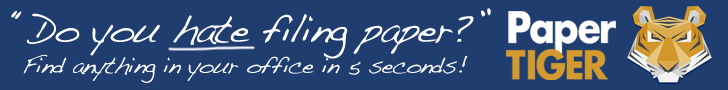
~~~~~~~~~~~~~~~~~~~~~~~~~~~~~~~~~~~~~~~~~~~~~~~~~~~~~~~~~~~~~~~~~~~~~~
The following is an interview we conducted with Anne McGurty, a Paper Tiger Expert of Strategize and Organize, as she talks about how she along with Paper Tiger Filing System Software has helped her clients get organized. Anne implements Paper Tiger in her “Miracle in a Day” to transform her client’s offices.
In this interview, Anne tells us the ways Paper Tiger helps people to delegate, and it helps them to have more time and energy to work on their business or get out of the office earlier and do other things that they enjoy other than paper work.
Hi I’m Janet Baker, office manager of The Monticello Corporation, makers of Paper Tiger Filing System Software. We have with us today, Anne McGurty speaker, productivity expert, and author. Anne is the president and CEO of Strategize and Organize, a Denver-based training and consulting firm specializing in helping people perfect their environments and make better use of their resources – time, paper, and all forms of information management. As a productivity expert, Anne provides extensive customized services including business consulting, productivity training, process implementation, and time management seminars. She works with small business owners, large corporations, staff, and individual executives on their personal productivity. Anne is a member of the Colorado Chapter of National Speakers Association and is a past president of the Colorado Chapter of the National Association of Professional Organizers. In recognition of her expertise, Anne was nominated for small businessperson of the year 2004 by the Colorado Women’s Chamber of Commerce. Strategize and Organize is a certified Women’s Business Enterprise Company through WBENC.
We also have with us today, assisting with this interview, Captain Terry Clark of SailwithTerry.com. Capt. Terry sails the Mañana Maybe and provides custom sailing vacations in the British Virgin Islands. He partnered with The Monticello Corporation in one of our contests for a free sailing vacation. We welcome both of you on behalf of the Paper Tiger team.
Terry: Thank you Janet, How are you today Anne?
Anne: Hey, I am great Captain, How are you?
Terry: I am doing great. Well, we are going to got through a few questions here and if you are ready to start, I’ll start asking the questions.
Anne: Thanks for the lovely introduction, Janet
Terry: Yeah that’s a hard act to follow, Anne. Well, we are going to talk about Paper Tiger now and some of its capabilities. Anne, what is your favorite thing in your use of Paper Tiger and what it fixes?
Anne: Wow, that’s a really tough question to answer because it fixes so much. I’ve got to say my favorite thing about Paper Tiger was initially when I discovered it. I have been using the Paper Tiger since 2002. I will just give some quick background; I had been in corporate America for 20 years and being a busy executive, I always relied on administrative staff to help me. But as times changed over the 80’s and 90’s, we had less and less staff and today it’s getting to be where everyone is handling two or three jobs and they have to find all their information for themselves. So when I discovered the Paper Tiger I was finally able to be an individual who can find everything on their own and the opportunity to delegate my paper work to others.
The fact is, when you have Paper Tiger, you can create a file with the name you are thinking of today. Let’s use the example, I have a medical bill that I have just received, I have paid it; I want to keep the physical piece of paper. So I file it; I don’t know where I file it. Do I file it under medical? Do I file it under taxes 2010, or, do I file it under insurance?
Well…with the Paper Tiger, it doesn’t matter because I can set up a file name and add medical, insurance, personal and health, all as keywords. So six months from now when I go to look for it, all I have to do is hit one of those keywords and it will direct me to which file it is in. So I would say the favorite thing of the Paper Tiger, is the freedom of changing my mind when I am looking for a file and being able to find it no matter where my head is at and what words I am thinking.
Terry: OK wonderful, what are the problems that a majority of clients have to solve when they use Paper Tiger.
Anne: You know the problems that I hear from clients are: I am out of control, my office is a mess, I am really embarrassed when people show up, nobody can find anything.
So what I do is I work with them by looking at all those papers that are on their desk and figure out a system for them so that they can find them. The best way to do that is to prompt them to figure out the keywords of each piece of paper.
I have to sit with them side by side to ask them these questions, because I don’t necessarily know what is going through their mind when looking at a piece of paper.
A lot of times people have piles on their desk because they are thinking that some day maybe I will need this and I have to have it quickly at hand. So it really is a fear that they are not going to be able to find it if they put it in a file, but with the Paper Tiger, they do not have to have that fear anymore because we will have lots of keywords tagged to that file for them to find it.
Terry: OK, Do you find that Paper Tiger is used mainly by administrators or managers. Or do you find that it is a mix of the two?
Anne: You know, that’s a good question because people are saying: “Well I’ve got staff, I’ll just hire somebody to come and organize me. But the reality is, it is a little bit of everybody. I find that entrepreneurs often will need it because they are so busy with their work that they never thought about a filing system, and the Paper Tiger answers that problem for them.
I find that administrative assistants who file for their boss and their boss is constantly referring to the file by a different name, they really benefit from it.
For example, I have a secretary, administrative assistant, she still goes by the name of a secretary, and she has been working for the same man for 30 years and he doesn’t like computers. So he always has piles and piles of papers on his desk, and once a month, she gets completely overwhelmed and has to go into his office when he is out of town for the day and we go in there and pull all the paper off his desk and input them into the Paper Tiger system.
At the end of our day, we print out a list in alphabetical order for him, so he can refer to his files. That way she can control all his piles; he doesn’t feel like he can’t find his files anymore and everyone is happy. That’s where a team could work.
Individual professionals who do not have an administrative support like myself finally have the opportunity to manage their paper by using the Paper Tiger.
Many people who are creative, project managers or in the client services position. They might use the Paper Tiger because they are so busy working on their jobs that they do not understand that they do not have the time or energy to file and the Paper Tiger allows them to have a simple system to manage all their paper.
Terry: OK. Thank you. How do you go about implementing Paper Tiger in your client’s offices most effectively? And when you are doing that how long does it usually take to implement Paper Tiger.
Anne: That’s a good question. The time factor is really always a big surprise to people. I will give you an example. Let’s start with looking at what the client has; they may have piles and piles of paper and say I do not know where to start, and they ask, ‘how long is this going to take?’ And usually for a really disorganized office with piles and piles of paper, I can go in with them, and in a day its accomplished.
Now I am saying myself a lot, but people can do this individually, as well. It just might take them a little bit more time, because people, when they are working by themselves, get a little bit distracted and working with a productivity expert allows them to be focused and encouraged to make decisions on the spot.
So when I have that commitment to work with somebody, I will work with them side-by-side and having them focused on each piece of paper and making a decision of what they are thinking of; those keywords to put it into the system. Also we are looking for other issues that may be affecting their productivity, because sometimes there may be other issues other than filling that may be affecting their productivity. I like to listen for that.
Back to the time, I often tell people, let’s just go in for a day and I have what we call a “Miracle in a Day”, and I will help them get organized in that eight hours.
What that means is that, we will spend the day getting all the paper off their desk and attack what is on the floor and enter it into the Paper Tiger system. At the end of the day, they will have a basic system in the Paper Tiger setup so they can continue with all the back log and enter it into the system on their own. Sometimes people are really too busy because they are very successful people and are just going, going, going, and they are not able to maintain the system. That is a critical part where they need to invest the time to maintain their filing system.
I use the example you wouldn’t go out to Saks Fifth Avenue and buy a beautiful suit and never maintain it. You do not come home from work and crumble it on the floor. You take a couple of minutes at the end of the day and hang it up. And every month or so, depending on how much you wear that suit, you are going to have to take it to the dry cleaners and get it cleaned. Same kind of thought pattern with your filling, you maintain a little bit each day, and depending on how much usage you have, you’re going to need a good clean out and get everything taken care of so that is the investment.
Terry: All right Anne. So what do your clients have to say when you have helped them get their office organized versus what they would have been able to do without your help?
Anne: You know, gosh, I am almost embarrassed to say and I get humbled every time I work with a client, because 95% of the time people will come back and say, “Anne, you absolutely changed my life.” And I know it’s the software, it’s the system that just really changes the way people work in a way they never thought about.
This software helps significantly with helping people make decisions that they never knew how to make decisions before. With the Paper Tiger, they are prompted to go forward with their filing, make decisions and have a system to follow up. I also know with clients, I feel that they can teach other people how to work with them so they do not feel like they are the only ones who have to do all the filing.
It helps them to delegate, and it helps them to have more time and energy to work on their business or get out of the office earlier and do other things that they enjoy other than paper work.
Janet: Anne and Terry, we appreciate your time today and believe this will be very helpful to our Paper Tiger users. I can’t tell you how much we appreciate you being with us today.
Anne: You’re welcome Janet. Thank you so much, it’s been great to be part of the Paper Tiger Team.
About Anne McGurty
Anne McGurty is CEO of Strategize & Organize, a company devoted to training individual’s to be more effective with the tools and resources to be productive in their work environment.
If you like this issue, you’ll love Anne’s transforming productivity training and organizing products to help you organize your business — and yourself — ranging from productivity consulting for individuals and executives to small business coaching programs to keynote speaking and corporate training programs to improve efficiencies in the workplace and improve productivity.
While Anne is best known for her expertise in productivity and expert office organizing, her clients share that her biggest impact comes from her philosophy of “personalizing her programs to fit the needs of her clients so they can streamline more efficiently with existing processes” – ensuring to create a sustainable work environment. This, Anne says, is the most important key to bringing an individual to personal freedom with time and organization.
You can learn more about Anne at www.StrategizeAndOrganize.com.
You can contact Anne at amcgurty@strategizeandorganize.com or by phone at 303 881-0174.
You can also follow Anne on Facebook:
http://www.facebook.com/strategizeandorganize