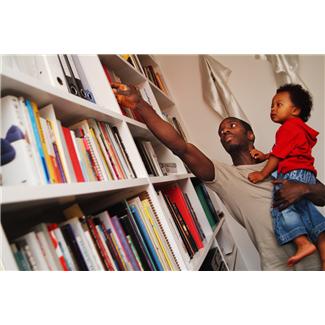
There are a lot of people these days reading books on their tablets or other e-reader devices, however some of us still like to own physical books. Even if you’re reading on your electronic device now, you may still have a personal library of books that you want to hold on to – maybe of your favorite authors, hobbies, various studies or DIY books.
So for the books you want to keep at home or in your office, are they organized in a manner that you can tell what you have? Maybe a better question is, can you find the book you need quickly? If not, below are a few tips to getting books organized.
If the way you are currently organizing your books works for you, you should be fine. However, if you don’t have any idea what books you have and you’re constantly looking for a particular book, consider indexing your books into Paper Tiger. This will give you an inventory of what you have, and will allow you to search for keywords such as a word in the title of the book, author, type of book, genre, and any other information you want to input about each book. Also you will be able to print out a report of the books you’ve inventoried in Paper Tiger.
Now that you know what you’re keeping and in what order and where you want them, index them into Paper Tiger. This will take less time than you think, and you’ll be glad you did!
Below is an example of how to use Paper Tiger to index and organize your books, and the same instructions can be used to index your office supplies, flash drives, CD/DVDs or any other physical item that you can put a number onto:
1. In your Paper Tiger database, add a new Location entitled “Books”, with capacity of 100 (you can increase this later if you need to by editing the Location capacity. If you want to keep certain books together, and you know you will be purchasing additional books of the same author and you’ll want to put the new books together with those already indexed, add a new Location for just those books. For instance, you like the author Max Lucado, add a Location entitled “Lucado”, and then you’ll index all books for this author into this Location. Don’t forget to add the correlating number to the new book spine.
2. Then print labels for each Location ready to affix onto each book spine as you index it. Alternately, you can use a label maker or marker to put the correlating number onto the book spine.
3. Begin indexing your books individually by adding a new item in this Location. I would name the item by the title of the book, and continue with something like the following:
-Item Name: title of the book
-Keywords: author, brief description, if/when you read the book, location where the book will reside such as 2nd from top shelf of 1st bookcase in den
-If you have Professional or Pro edition of Paper Tiger, you will be able to apply a Category to the item. If so, add new category for the type of book/genre: drama, comedy, romance, historical, self-help, DIY, etc. As information, the Basic edition does not have the Category function. If you have Basic, then you can add the type of book/genre to the keywords section, then when you search for a specific type, Paper Tiger will search results for all of the books that you’ve indexed with that category, which is basically the same thing that would happen if you were to select the Category drop down box in Professional or Pro.
4. As you index each book, affix the corresponding label to the spine and place the book on the shelf where it will reside.
As you’ll see in this picture below, the spine of each book is numbered so when you search Paper Tiger, you’ll know what the book number is, and be able to quickly go directly to the corresponding book on the shelf. You’ll also know where the book should be returned.

The bottom line is that if you can put a number onto an item, you can index it into Paper Tiger… then whether the physical items you’re getting organized are paper files, boxes, bins, books, etc., type in a keyword for an item the same way you do with an online search engine, you will find it.
Let Paper Tiger Filing System Software work for you and get organized today!