
Just because you run your office out of your home, you don’t have to treat your home office any differently than if it were a rental or a location where you work for someone else. You can enjoy all the comforts and luxuries of working from your home while still maintaining the professional atmosphere that can help you stay motivated and be successful. This is especially important if you use your home office to meet with potential clients or other business professionals in the industry. Having an office that is disorganized will only cause others to doubt your level of professionalism.
Furniture that is comfortable yet exudes professionalism is a good way to start, but is only a small part of what matters. You could have the most expensive home office furniture available on the market, and none of it will matter if it is all buried under clutter. Too often those who work from the home, alone or with only one or two other staff members, tend to slack a bit when it comes to keeping things neat and tidy. It is crucial to get a good filing system and organization method in place and work hard to maintain it. Getting organized will save time in the long run and make it easier for you or anyone who uses the home office and will also improve the way in which your office space is perceived.
The best way to get things in order from the start is to implement Paper Tiger Filing System Software for document management, an indexing system that can help you organize your paper files and so much more. Even if you already have a filing system in place, incorporating Paper Tiger’s indexing system into your home office will only help improve upon what you’ve started and will also make it much easier for other people to use the system to locate documents and other physical items, such as books, training manuals, software, keys, office supplies, etc.
By entering item names and keywords into the indexing system relating to your documents, you can find anything by conducting a Google-like search of the information in your database. After you have your system set up, you will help eliminate certain problems such as dealing with different staff members not being able to locate files because they aren’t sure where to look. For example if you have a file for “Steven Mackey’s Home Repairs” you can also use search terms that are related like “Mackey,” “Repair,” or anything else you can think of that you might have filed it under. No matter what you or someone else types in from these search terms, the document or file can be located based on the keywords that were entered when filed. You can add keywords anytime, especially when you need to file a new document into an existing hanging file folder.
With Paper Tiger, you would number your hanging file folders to relate to the database index, enter the data into the software relating to each document or set of relating documents such as the item name and additional keywords that you might relate back to the files in each hanging file folder, and never have problems retrieving your data again, and you can also rest assured that you or someone else will be able to find the file at a later date.
For example, you can enter key search terms such as “taxes,” “expenses,” receipts,” or “write offs” all entered for the same file. Later you can use any of these terms and the search engine will inform you of where the file is located. No more searching because you can’t remember if you filed it under ‘T’ for taxes or ‘E’ for Expenses or ‘R’ for receipts, etc.
Even if you already have your filing system in place, you can easily make the change to an indexing system that works that much better. For additional instruction, see the following articles that you might find helpful:
Make your home office run smoothly and more effectively, as well as more professional, by getting organized and implementing Paper Tiger Filing System software.
Do you hate your alarm clock in the morning? There are a lot of reasons that you might dread going to work, but one of the reasons might be because your desk is overflowing with paperwork. If so, then you need to know the secret to happy filing so your day isn’t so dreadful.
People spend a lot of time at work. In most jobs, there’s some form of filing system and very often that’s what makes the difference between happy and unhappy staff. It’s also a major factor in the overall success of the business when you and your staff can find what is needed, when it’s needed, instead of wasting a lot of time searching through stacks.
Paper is a challenge that everyone faces at work and people constantly seek better alternatives so they can be more efficient with their time. Regardless of the size of your company, there are only five different choices when it comes to dealing with paperwork.

This one is a favorite for many overworked staff members who toss everything they can into the trash. We suggest recycling or shredding as appropriate.
Unfortunately, you simply can’t get away with throwing out everything because so much of this paper contains valuable information and is needed, either now or in the future. This means that you must find another way to file these papers.
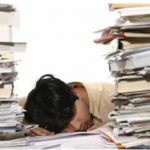
This is a great option if you have very little paper to deal with everyday, but when stacks of paper start to appear on your desk. Then more stacks appear on the floor, chairs, shelves and any other flat surface you can use, you have a surmountable problem.
If you have your own office, then it will inevitably become very cramped. If you decide to use this rather disorganized system, you’ll waste countless hours searching through the stacks to find specific files or documents that you need to work on. Experts estimate that 150 hours are wasted each year searching for lost items. There must be a better way.

This type of document management system has been used for a long time as it doesn’t require the use of computers. A filing cabinet or set of drop files is the popular way to store files. However there are problems with this type filing system.
Different people may use varying titles and so file duplication can occur. As your company grows, so does the number of filing cabinets or shelves. Then it becomes increasingly difficult to file new material and locate previously filed documents. If a drawer gets too full, everything needs to be moved so that the alphabetical system remains in order. This can be a very tedious task. Lots of time and money get wasted on such an unproductive part of people’s jobs.

Scanning can be a great way to reduce the amount of paper you use. The office doesn’t need as much storage for files because your filing can be more streamlined. This is a great method of filing IF you’re prepared to tolerate the poor quality of some documents and the fact that there are many types of items that can’t be scanned, such as bound documents, contracts that need to be kept in original paper form, etc. Of course, it also takes time to remove staples in a stapled file, and if you miss any, there will be a jam in the scanner to deal with.
Many people keep the originals in case the scanned documents create problems, thus causing double handling to occur and defeating the whole purpose of trying to streamline your filing system. Some have also said that they wind up reprinting more than they would have if they had just left their files in paper form.
In addition, good quality scanning equipment isn’t cheap and can also be expensive to maintain, not to mention storage of scanned documents. Such equipment can break down easily and cause havoc if there isn’t another option to use for your filing.
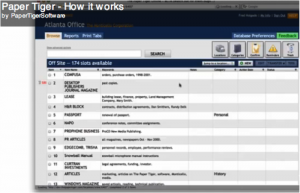
It’s the 21st century, afterall. Why should you use methods that are cumbersome and costly in terms of time and money? Indexing is the answer!
No longer will you have to waste hours looking for or recreating that lost document. You can simply conduct a search in the software’s database and instantly you know exactly where the searched file is located.
There are many advantages to an indexing system software:
Indexing is the best choice and the secret to a better and more efficient filing system. Try Paper Tiger Filing System Software for Document Management today!
~~~~~~~~~~~~~~~~~~~~~~~~~~~~~~~~~~~~~~~~~~~~~~~~~~~~~~~~~~~~~~~~~~~~~~~~~~~~~~~~~
~~~~~~~~~~~~~~~~~~~~~~~~~~~~~~~~~~~~~~~~~~~~~~~~~~~~~~~~~~~~~~~~~~~~~~~~~~~~~~~~~