In 1998, we revolutionized the way the world files and manages paper by introducing Paper Tiger Desktop. The first product was based on a simple concept…enlist the computer to create an easy-to-use index of the paper in your life (or your organization) so that you can Find Anything in Your Office in 5 Seconds or Less…Guaranteed!
The first product allowed people to:
* Clear their desk.
* Stop trying to remember where they filed things.
* Easily share information with others in the office.
* Make it possible for the office manager to actually take a vacation knowing that everyone will use Paper Tiger to find what they need.
Paper Tiger customers could move beyond the piles everywhere or a broken, non-functional alphabetic method to using a computer to better manage their ever-increasing flow of paper. All of this without the cost, hassles (very time consuming), and risks associated with using a scanner to digitize their paper files.
Forget About Backups, Operating Systems, and Your IT Department!
So, now in 2010, as the world of technology has evolved, we are very happy to announce Paper Tiger Online! This product is amazing. Using Paper Tiger Online, you will be able to access your information from anywhere with an Internet connection. You will no longer have to worry about what computer you are using (Windows, Mac, Linux, etc.) or if you have backed up your data (we automatically do it for you!) You can even see your Paper Tiger information on the Apple iPad, Apple iPod Touch, Apple iPhone, Android phones and most other web-enabled devices. The new software works with almost any Internet browser (Internet Explorer, Firefox, Safari, Chrome, etc.) To add an additional member of your team to Paper Tiger Online is so easy, it just takes a minute and there are no networking/technical hassles!
If you are currently a Paper Tiger Desktop customer, your database can be imported to the new Paper Tiger Online. The entire process should take you about 10 minutes. If you have any issues, we will prepare your database for you to import!
The Paper Tiger Online application and your data are hosted at the industry-leading, IT hosting provider Rackspace. Rackspace is a publicly traded company that has over 80,000 cloud hosting clients such as Paper Tiger Online. We have taken every step possible to guarantee 100% application uptime and maximum security of your data.
Looking Ahead with Paper Tiger Online
The future of computing belongs to the Internet. We have grand plans for Paper Tiger Online. As people in business struggle to manage both their paper and digital worlds, there is a need for a 21st century filing system that is adept at both paper and digital, and this information needs to be available on any device. You can let your imagination run with what we are building! As a Paper Tiger Online customer, you will be able to take advantage of the new features, as they become available.
Best of all, the cost to use Paper Tiger Online is very modest and will fit almost any budget. There is a wide range of PLANS/PRICING available – there is even a limited FREE FOREVER account for the modest user that allows up to 100 Items (hanging file folders).
Special Pricing for Our Loyal Customers
As a current Paper Tiger customer, by ordering now and paying for a Paper Tiger Pro yearly plan, you will receive a 30% discount over the regular monthly price. The great news is that by subscribing to Paper Tiger Online during the launch period, you are locking in this price permanently. That’s right, for as long as you have your Paper Tiger Online account, your cost will remain at the discounted price that you paid when you signed up. If you are a current Paper Tiger desktop user, contact sales@thepapertiger.com and ask how to get the special price. This offer ends at midnight Tuesday, September 7, 2010.
Order with confidence, there is no contract and you can cancel whenever you wish. You can even export your data at any time for safekeeping or if you decide to cancel.
We hope you will join us by subscribing to Paper Tiger Online. We look forward to your feedback and suggestions.
Sincerely,
The Paper Tiger Team
Record keeping is a vital part of any business. Whether you’re involved with law, accountancy, human resources or taxation, thousands of records are created and need to be maintained for many years. Legal record keeping doesn’t have to be complicated.
A document management system isn’t a money making part of the business. However, accountants, consultants, lawyers, real estate agents, government, schools – no matter your type of business or organization — rely heavily on accurate records being kept. An efficient document management system, like Paper Tiger Document Management Software and Filing System gives everyone access to records when needed.
If six lawyers are all working on one major case, they’ll all need access to the same files. Instead of the old, clumsy way of having to go through filing cabinets to find them each time, each person merely has to use their keyboard to quickly locate the file and retrieve it. Once the file has been dealt with on that particular occasion, information in the system is updated and the file can be returned to its original storage place.
In professional occupations such as lawyers, doctors and accountants, regulations are changing all the time. They must also deal with an ever changing volume of local, state and federal laws and ensure they comply with them all. If they implement a smart document management system, every time a new law is passed and information is received, it can be added to the relevant files so everyone has the updated information.
The old problem of files sitting on people’s desks eternally waiting for certain documents to arrive before they can be actioned is gone. This will reduce the amount of time spent on filing and retrieval of files.
Human resources and payroll departments of large organizations rely heavily on the correct filing and retention of personnel files on a permanent basis. This is a legal necessity and is vital for the company to be able to access the records when dealing with salaries and any other personnel problems that may arise.
Businesses may operate in different states and countries where laws differ. These laws must not only be recorded and stored correctly, but be easily retrieved when necessary. Once the new software has been implemented, thousands of dollars and hundreds of hours will be saved. This time and money can be devoted to the more lucrative parts of the business.
Legal record keeping doesn’t have to be complicated. It’s in everyone’s best interest to use the most user-friendly document management system available. Your business will become far more profitable if you do so, because money and time can be focused on the important aspects of your job. The mundane filing and retrieval processes will be faster and more efficient.
There are 24 hours in a day. No more and no less. It doesn’t matter if you’re the CEO of the largest corporation or a school cleaner. However, moms are in a unique category. A mom is supposed to be all things to all people and accomplish miracles on a regular basis. The smartest filing system for busy moms is user-friendly and helps her to achieve these miraculous challenges each and every day.
Picture any mother. She has to be a wife, a mother, a sister, a daughter, an auntie, a friend, a chauffeur, cook, cleaner, dishwasher, record keeper, money manager and all-round multitasking super mom. This list is more than enough to exhaust a regular person and it doesn’t even include time for sleep, rest or hobbies.
Busy Moms Need Help to Get Organized
Think about your own circumstances. You may be a man or woman. Either way, you probably agree that moms need some help. The great news is that modern, versatile filing system software can help reduce the amount of time needed to accomplish some of these tasks. This time can then be focused on more important things. A filing system isn’t necessarily a grey shabby-looking filing cabinet with a bunch of messy old papers stuffed inside.
Filing systems are already used for so many purposes in every day life which aren’t recognized as filing systems. Your computer has files and folders in different places probably saved in a haphazard fashion on your hard drive with some things misfiled or duplicated because you’ve lost track of them. The shoebox in the cupboard has a pile of paid bills. That’s a file. A book shelf files books. That’s also a file. As is the shelf under the DVD recorder.
Make Life Easier
Anything that needs to be stored is a form of filing. Why not make life much easier? When you receive something, you have to make a choice. Action it, archive it for future retrieval if necessary or throw it out. As a mom, think of all the things you have to keep. It’s hard enough remembering where everything is, let alone trying to find something that another member of the household has put away because they think differently.
Kids’ school reports, paid bills, outstanding bills, bank statements, warranties, CDs, DVDs, legal certificates for birth, marriage, divorce, business names, mortgage details, important contact details for family and friends, kids toys, copies of wills and powers of attorney, medical records, insurance details, photos in albums, prescriptions, employment records, tax records and the list goes on and on. You could even keep a file for all the clothing each family member has so you don’t waste money needlessly.
Picture your home as it is today. Ninety-five percent of the time, stuff will be strewn throughout the house. It’s poor mom’s job to find the lost assignment due today. It’s also her job to make breakfast, prepare lunches for the kids, write a couple of checks, pay some bills, remember to ring Aunt Dorothy for her birthday, order some flowers to be sent to her, give the kids their pocket money and to juggle all these tasks simultaneously.
Would you remember them all? Probably not! It’s time to give mom a helping hand! Using smart filing system software, she can create one simple way to organize everything that needs filing and storing, no matter where it is in the house, the garage, the shed, or in storage.
Instead of using an old fashioned alphabetical system, she can use one where all titles are specific to what they record. For example – bills can be divided into power, telephone, rates, school fees, etc., but can be grouped together as paid or unpaid. They could be filed in monthly, quarterly or yearly or however you want them to be filed.
Your huge DVD collection could be sorted according to genre. CDs can be done the same way. You could have different numbered boxes and make that number part of the title. Kids’ reports and school work could be under their names or categories and sub categories. It doesn’t really matter what you call them.
Standardize the Way You Store Things
It doesn’t matter where you store things. The main aim of using an indexed filing system is to standardize so you and your whole family can easily retrieve things without wasting hours searching the house from top to bottom.
Some things may be in a filing cabinet if they’re documents. Some may be in drawers, boxes, hanging files, under beds, in the shed or garage, or perhaps stored outside of the residence. If a busy mom can save time when she puts things away and retrieves them again, think of how much free time she’ll have to do other things or simply to have a well deserved rest.
Motherhood is the hardest job in existence and it isn’t even a salaried position! So why on earth shouldn’t moms be able to use the same system that corporations use to save time and money?
Access can be restricted to whoever needs it. Hard copies of the index can be printed off and given to each family member or posted in a convenient place. Perhaps store a copy offsite at a friend’s house or at the bank, along with copies of all vital documents and a backup of all computer files.
Mom can run the household like a business and keep track of things more efficiently. A smart document management system can be the foundation for really getting the household organized properly once and for all.
The Paper Tiger Document Management Software and Filing System — the smartest filing system for busy moms will create a whole new way of life in which there is less stress and more time for the things that really count.
There’s a strong need for a complex and sophisticated form of document management for all businesses, no matter the size. However, this is not the only way in which such a system can be used.
There are plenty of non-profit organizations and individuals who have a need to keep accurate records in an easy to use filing system that will enable them to locate material, or see what they actually have in their collection, whenever necessary.
Individuals may have a collection of old vinyl records that they want to keep preserved safely. Other people have cd collections of music, talking books, relaxation cds, DVD collections of favorite movies and TV series and even memorabilia related to any of the aforementioned materials.
Keep Accurate Records of Collectors Items and Many Other Things!
With an efficient indexing system, like The Paper Tiger Document Management Software and Filing System, that is versatile enough to handle all different formats of stored information, this will allow people to keep accurate records of their collections. Such collections are often kept stored safely away from any possible threats, whether it’s from burglary, or fire. Bank deposit boxes are a great way to keep important material and also a hard copy of the indexing system you utilize.
Book, stamp and coin collectors are notorious for keeping meticulous records of all the items in their collection so they can confidently keep looking for more treasures to add to the ever-growing collections. But it’s impossible for them to remember every single item they own before making any purchase.
A well organized indexing system will allow them to label files according to their own specific needs, so a quick glance can show if they already own the rare coin or particular book they see advertised somewhere and may want to purchase.
There are many other types of collectors that need to keep records of their collections, as well as other pertinent facts. Antiques, certain kinds of hobbies such as trains, toy cars, dolls, gem stones and more are all considered to be valuable collections to their owners. Being able to instantly see what your collection has in it by hitting a few buttons on your keyboard or reading the hard copy file is a necessity.
You may have a number of different medical problems, some of them going back years. Using this smart system means you can keep all items including test results, x-rays, other scans and receipts in one place. You never know when you’ll need a particular piece of paper or test result and this system puts everything at your fingertips.
Medical laboratories can use this type of system to catalog and store specimen samples and test results for easy location when needed in the future. Because there are a wide variety of different medical uses, having a standardized system allows for everyone to use the same method and therefore makes retrieval of vital data and specimens much easier, especially if numerous people use the same information.
You may be involved in a complex court case and have lots of different documentation. Indexing this information can help you file documents away for future reference rather than having to carry it all around with you. Some court cases can drag out for years and the files could be on a range of topics including: legislation, personal documents relating to the claim, expenses and specifics regarding what caused the legal wrangle in the first place. Document management software can be easily implemented to help keep track of where a file can be found.
Keep Track of Archives, Home Contents, Moving or Storage Boxes
Archiving of material becomes a much easier process when using document management software. These archived files and documents can then be stored somewhere off site in a secure place, which means if your current location has problems such as a fire, theft or power outage, the archived files won’t be affected.
When moving, you can label every packing box to know instantly what’s in each box and, after arriving at your destination, they can be quickly put in the correct rooms. It’s also handy if you have to keep possessions in storage for a while.
Most people have home and contents insurance. However, would you remember exactly what you had if your house burnt down? You can create a file detailing all of your possessions, their value, brands, etc. so it’s easier to deal with if the worst does happen. You can also use this if you have a wine cellar. You can easily update this as you make new purchases.
Efficient record keeping has enormous versatility in its options and so the benefits are invaluable for business people and individuals alike. These are only some of the possible uses but it’s a powerful example of how many different ways the right document management system can be utilized.
The Paper Tiger Document Management Software and Filing System is the right choice to index and catalog anything you can put a number on. See also our blog for The Many Uses of The Paper Tiger.
This article from Greenstein, Rogoff, Olsen & Co is a great source for Storing tax records: How long is long enough? First you have to decide what paper files to keep and how long to keep them. Document your retention schedule so you don’t have to decide each year what’s best for your situation, then set up your filing system to accommodate when you need to declutter your files by archiving or shredding. Remember to use the Action Date function in The Paper Tiger Document Management Software and Filing System to help you in the life-cycle of your document management retention schedule.
~~~~~~~~~~~~~~~~~~~~~~~~~~~~~~~~~~~~~~~~~~~~~~~~~~~~~~~~~~~~~~~~~~~~~~~~~~
April 15 has come and gone and another year of tax forms and shoeboxes full of receipts is behind us. But what should be done with those documents after your check or refund request is in the mail?
Federal law requires you to maintain copies of your tax returns and supporting documents for three years. This is called the “three-year law” and leads many people to believe they’re safe provided they retain their documents for this period of time.
However, if the IRS believes you have significantly under-reported your income (by 25 percent or more), or believes there may be indication of fraud, it may go back six years in an audit. To be safe, use the following guidelines.
Business Document To Keep For One Year
• Correspondence with Customers and Vendors
• Duplicate Deposit Slips
• Purchase Orders (other than Purchasing Department copy)
• Receiving Sheets
• Requisitions
• Stenographer’s Notebooks
• Stockroom Withdrawal Forms
Business Documents To Keep For Three Years
• Bank Statements and Reconciliation’s
• Employee Personnel Records (after termination)
• Employment Applications
• Expired Insurance Policies
• General Correspondence
• Internal Audit Reports
• Internal Reports
• Petty Cash Vouchers
• Physical Inventory Tags
• Savings Bond Registration Records of Employees
• Time Cards For Hourly Employees
Business Documents To Keep For Six Years
• Accident Reports, Claims
• Accounts Payable Ledgers and Schedules
• Accounts Receivable Ledgers and Schedules
• Cancelled Checks
• Cancelled Stock and Bond Certificates
• Employment Tax Records
• Expense Analysis and Expense Distribution Schedules
• Expired Contracts, Leases
• Expired Option Records
• Inventories of Products, Materials, Supplies
• Invoices to Customers
• Notes Receivable Ledgers, Schedules
• Payroll Records and Summaries, including payment to pensioners
• Plant Cost Ledgers
• Purchasing Department Copies of Purchase Orders
• Sales Records
• Subsidiary Ledgers
• Time Books
• Travel and Entertainment Records
• Vouchers for Payments to Vendors, Employees, etc.
• Voucher Register, Schedules
Business Records To Keep Forever
While federal guidelines do not require you to keep tax records “forever,” in many cases there will be other reasons you’ll want to retain these documents indefinitely.
• Audit Reports from CPAs/Accountants
• Cancelled Checks for Important Payments (especially tax payments)
• Cash Books, Charts of Accounts
• Contracts, Leases Currently in Effect
• Corporate Documents (incorporation, charter, by-laws, etc.)
• Documents substantiating fixed asset additions
• Deeds
• Depreciation Schedules
• Financial Statements (Year End)
• General and Private Ledgers, Year End Trial Balances
• Insurance Records, Current Accident Reports, Claims, Policies
• Investment Trade Confirmations
• IRS Revenue Agents’ Reports
• Journals
• Legal Records, Correspondence and Other Important Matters
• Minutes Books of Directors and Stockholders
• Mortgages, Bills of Sale
• Property Appraisals by Outside Appraisers
• Property Records
• Retirement and Pension Records
• Tax Returns and Worksheets
• Trademark and Patent Registrations
Personal Document To Keep For One Year
• While it’s important to keep year-end mutual fund and IRA contribution statements forever, you don’t have to save monthly and quarterly statements once the year-end statement has arrived.
Personal Documents To Keep For Three Years
• Credit Card Statements
• Medical Bills (in case of insurance disputes)
• Utility Records
• Expired Insurance Policies
Personal Documents To Keep For Six Years
• Supporting Documents For Tax Returns
• Accident Reports and Claims
• Medical Bills (if tax-related)
• Property Records / Improvement Receipts
• Sales Receipts
• Wage Garnishments
• Other Tax-Related Bills
Personal Records To Keep Forever
• CPA Audit Reports
• Legal Records
• Important Correspondence
• Income Tax Returns
• Income Tax Payment Checks
• Investment Trade Confirmations
• Retirement and Pension Records
Special Circumstances
• Car Records (keep until the car is sold)
• Credit Card Receipts (keep until verified on your statement)
• Insurance Policies (keep for the life of the policy)
• Mortgages / Deeds / Leases (keep 6 years beyond the agreement)
• Pay Stubs (keep until reconciled with your W-2)
• Property Records / improvement receipts (keep until property sold)
• Sales Receipts (keep for life of the warranty)
• Stock and Bond Records (keep for 6 years beyond selling)
• Warranties and Instructions (keep for the life of the product)
• Other Bills (keep until payment is verified on the next bill)
• Depreciation Schedules and Other Capital Asset Records (keep for 3 years after the tax life of the asset)
Five Requirements for Success
1. Vision
2. Methodology
3. Tools *
4. Time
5. Motivation
A suggestion for a great tool that will help you get organized and save time … The Paper Tiger Document Management Software and Filing System is a very powerful, yet simple indexing system for the hanging files in your filing cabinet. It works like a search engine for your paper files! You can waste over 150 hours per year, just looking for lost information.
There’s many other uses for The Paper Tiger as well! Here’s to your success!
Managing paper in any office is an overwhelming task, because there is a seemingly ever-increasing mountain of paper files.
Whether you’re a small or large company, you must practice good time management and office organization techniques in order to control costs and provide excellent service. Constantly increasing staff productivity is a must. What is needed is a simple, but effective document management solution such as Paper Tiger Filing System Software and Document Management.
David Lawrence of David Lawrence and Associates said in a previous article, “Consider how much it costs to maintain inefficient paperwork and filing systems. If, as a direct result of not having efficient systems, it costs you and/or your staff one hour each day (this is probably conservative), and you used a $50-per-hour cost factor over the course of an entire year—the cost of inefficiency could top $12,000 in lost time ($50 x five days per week x 48 weeks).
There is an old saying in business that goes, As much as is possible, handle a piece of paper only once. Those of us who scan through paper mail and set it aside in an inbox, promising to deal with it later, may find that same piece of mail a couple of months later buried in a pile. Deadlines can be missed, important mail can be commingled with unimportant (or junk) mail…”
In that Financial Advisor Magazine article, Mr. Lawrence recommended Paper Tiger; and financial firms from around the world have found this software to be an invaluable tool for helping them better manage their office and get organized to stay on top of the virtual mountain of paperwork that they must deal with each day. It is the most efficient filing system available. You get all the power of the computer WITHOUT the risks and time commitment of paper scanning.
The Paper Tiger allows you to go ahead and set up hanging files with numbered tabs, so they are ready to drop your paper filing into.
When going through mail, decide what needs action, what should be filed, and what should be tossed. Stacks of paper files all over the office lead to frustration and inefficiency, which is costly in both time and money, so you must prioritize and decide on procedures to handle the paper that comes through your office. To create an even more efficient office, be sure to document your paper handling system and retention guidelines. This will ensure that everyone is organized in the same way and training on these procedures will be a cinch in the event of employee illness or staff turnover.
-Decide what is junk, and toss what should be tossed immediately.
-For items that need to be filed, the best practice would be to open the Paper Tiger database and input Item Name and Keywords for each item, then immediately drop into the corresponding hanging folder.
Or you could have a tray or folder on your desk where you can immediately place items to be filed. Then set aside 15 minutes to clear your desk at the end of each day, enter the necessary information regarding the ‘to be filed’ into the Paper Tiger database, and place the files into the corresponding hanging folder. (remember, the hanging folders are already set up, so you don’t have to worry about finding folders and making tabs)
-Prioritize action items. Decide if the action can be done immediately. If not, either delegate or check the deadline. Decide how long it will take you to complete the task, and work backward on your calendar. Schedule this start of action on your calendar. Input the Item Name and Keywords information regarding the action file into the Paper Tiger, and select the Action date to start. Place the item in the corresponding Action Item hanging folder.
The Paper Tiger is great for short-term action files, as well as long-term storage of files. Of course, purging of files should be a task that is done regularly according to your office retention guidelines and compliance with regulations to ensure your filing cabinets do not overflow with unnecessary or outdated files.
When you’re ready to purge files to archives or to recycle/shred, simply conduct a Transfer of the file(s) in the Paper Tiger database, print a report and then remove the physical files from your filing cabinet or desk drawer. (If transferring to archives, don’t forget to set the action date in Paper Tiger when a file should be removed from archive to recycle/shred. That way, you’re sure to keep up with the life-cycle of your document management system.) Then box the files you’ve removed and send to archive location or recycle/shred, whichever the case may be.
Making decisions regarding how paper should flow through your office and the life-cycle of document management and retention will go a long way in your staff time management, increased productivity and organization. As mentioned previously, when you document your paper handling system and retention guidelines (the schedule in the life cycle of documents in your office), you will reduce cost and legal liabilities. Keeping unnecessary files will result in over-stuffed filing cabinets or storage space. In addition, different types of files need to be kept or destroyed based on legal reasons and time-lines, which could result in civil or criminal issues.
See our Blog Category for Records Retention: How long should you keep records? for articles written from different sources, including the IRS, to help you decide document/records retention schedule for your specific needs.
This is a great source to get your desk organized and increase productivity, excerpted from an article, 5 Questions To Help Organize Your Desk from Productivity501.com. We suggest The Paper Tiger Document Management Software and Filing System to help you keep track of your files. The Paper Tiger is also an awesome tool to organize many other things in addition to paper files. See The Many Uses of The Paper Tiger
Look at your desk right now. Is it messy? If so, don’t feel too bad. It isn’t uncommon. This post is a series of questions to ask about the stuff that is currently on your desk. Asking these questions will help you find the cause of a messy desk and give you some ideas for stopping the disorganization at its root. This is vastly more beneficial than simply taking the time to clean your desk right now, because if you don’t change your process and organization, you’ll be back in the same position in a week or so.
Does your desk contain items that need to be filed?
If there are items on your desk that need to be filed, but haven’t yet been organized, ask yourself, “why”? Why are they still sitting on your desk? Is your filing cabinet too far away? Is the filing process a pain, so you set things on your desk rather than put them away? Right now on my desk I have several pieces of paper related to taxes that I haven’t filed. I really don’t have an excuse. There is a stack on a nearby desk that my assistant will scan into my paperless filing system, but I just put the paper on my desk instead of where it belongs.
Why would I do this? Over the past week, I’ve been very busy and I’ve set some items on my desk that don’t really belong there. If my desk were clean other than just those two or three pieces of tax-related papers, I would probably have put them away. So keep in mind that clutter causes clutter. Keeping an organized desk will help you stay organized. Keeping a cluttered desk will encourage you to put more on it because “one more piece of paper doesn’t really matter.”
Are there papers on your desk that require action?
This is a big area of desk clutter–things that require your action that you haven’t gotten to yet. Take a look at these types of papers and write a number in the corner (or on a sticky tab) indicating the number of minutes you feel it would take to deal with them, or at least take the first action that would be required. If you have a bunch of 2 to 5 minute items, you would probably be better off doing them as they come in. Is there a reason you didn’t just pay that bill when you opened it? Is there a reason you didn’t sign and send back that form when you got it? Understanding why you put off the action will help you understand how to keep those papers off your desk in the first place.
Papers that require longer action may be a bit more problematic. However, is your desk the best place to keep papers like this? At the very least, they should go into some sort of inbox so they will all be together. If you have a lot of papers that require action in the future, use some sort of tickler system to remind you when they need your attention. Of course, if you have papers that require attention, but not necessarily your attention, they can be delegated and put on your assistant’s desk or inbox.
Read the complete article 5 Questions to Help Organize Your Desk: http://www.productivity501.com/5-questions-to-help-organize-your-desk/7045/#ixzz0j1CMC9qx
Productivity501.com RSS feed or follow Productivity501 on Twitter.
by Stephanie Calahan of Calahan Solutions and a Paper Tiger Expert

Home based businesses are more than a passing fade. In fact, they continue to grow in numbers. According to the Small Business Administration:
-Small businesses make up more than 99.7 percent of all employees.
-The latest figures show that small businesses create 75% of the net new jobs in our economy.
-Home-based businesses account for 53% of all small businesses.
-24 million Americans are self-employed from home on a full-time basis
-1 in 5 businesses located in an office or industrial area started in the home, including Ford and Apple.
This is an exciting time for the entrepreneur! There are many advantages to owning your own home-based business. You can fold laundry while you are on a conference call or do a little gardening when you are stuck on a problem. Many people dream of owning their own business some day, but are afraid to try it. Indeed, being in business for you involves risk.
Getting organized is a challenge for most business owners. It is often more difficult for individuals that operate their business out of their home. Many distractions can keep you from focusing on your business – a sunny day, your children, etc. Many home based business owners frequently do not have someone to hold them accountable other than themselves. The following items are provided as tips for your success.
Ensure Your Space Reflects the Work that You Do
Regardless of if you have a corner of a room or if you have an entire basement, make sure that the space you have designated is for your business only. Spaces that are identified for the business should not hold toys, unless you run a daycare, or other personal distractions. Consider proper storage needs as well as ergonomic needs. The more steps it takes to do something the less likely you are to do it, so create a structure aligned with how you do your work.
Create a Finely Tuned To-Do List
Define 3 or 4 tasks that you must accomplish each day. Schedule a power hour to work through the most important or most difficult tasks when your energy is at its highest peak. Make sure to keep the hour regardless of what occurs in your day. Avoid the seductions of a ringing phone, your email or someone dropping by to visit. With your most important tasks under your belt, you will be able to enjoy your home-office life guilt free!
Automate Where Possible
Automation is a great way to save time in your business. There are a number of tools that can help you with your marketing, time management and more. Check out our related posts for more ideas.
Identify a Safe Meeting Location
When you are meeting with another individual for the first time make sure that you meet in a public space that is convenient for both parties.
Guard Your Time
While working from home allows you to have a flexible schedule, be careful to not take advantage of it. Child care is essential to getting things done. Set office hours for your friends and family to adhere to so that they do not take up your productive time.
Take Breaks
Some home-based business owners will go the opposite direction where time and self-care are concerned. It is OK to take a walk or participate in another activity to relieve stress. Be careful to not drive yourself harder just because you work out of the home. Balance is the key.
Ask for Help When You Need It
Many home-based business owners take on all of the tasks of the business. Recognize your strengths and focus your energy on those strengths. There are many organizations that provide virtual assistance. Find one in your area and hire them. The time you save will allow you to focus on your core business and grow it that much faster. Not sure where to start? Check out the list of “VAs” that I have on Twitter http://twitter.com/StephCalahan/va/members. You can check out a list of over 300 professionals from around the world that are in business to make your business happen.
Twitter.com/StephCalahan
Facebook.com/StephCalahan
PS: Don’t forget to keep your paper files in order with Paper Tiger Document Management Software and Filing System, which Stephanie highly recommends and also includes in her in person or remote/virtual Office Miracle.
About the Author:
Stephanie Calahan is The Business Vision Catalyst and founder of Calahan Solutions, Inc. She works with purpose-driven entrepreneurs, visionaries, coaches, consultants, health practitioners, authors, speakers and all sorts of remarkable service professionals who are experts in their field, to help them embrace their brilliance, leverage their business and get their message out with power, ease and joy; so that they can make a powerfully positive difference in the world, exponentially grow their income and enjoy a highly-successful and meaningful business… while working less. Learn how you can have more freedom in your life! http://www.StephanieCalahan.com
Every business, no matter what size, has a need to keep meticulous records. Many companies have one or more administrative employees whose chief function is to manage company records – often, in an archaic and unwieldy system. Indexing, however, is the contemporary method for efficient document management.
The top of every company’s priority list is something ironically called “the bottom line.” In other words, getting the most productivity from their staff and other resources without blowing the budget. Thousands of hours are literally eaten up with filing and then trying to locate specific information at a later date because the system used for document management is so inefficient or outdated.
One of the chief reasons companies still suffer with inefficient filing systems is that every employee is different. People have their own thoughts about what filing should be, and their own way of managing their files. So you have a variety of different methods all intertwined within one company. Some statistics say that about 7 percent of all documents are lost or misplaced and have to be reproduced. There is a better way to organize your filing cabinets into a uniform, logical style that is standardized throughout your business, regardless of the size company you have!
Indexing documents is the most efficient way to increase productivity of everyone within your organization and improve the health of your “bottom line.” Some estimates state that about 150 hours of employee time per year are wasted trying to locate missing files or documents. And even more to recreate the necessary information! At $20 an hour on average – because all levels of employees are involved in this process – that can easily add up to $3,000 per year or more, that you can save simply by using a document management software to manage your files.
So you’re probably wondering, “How does an indexing document management system work?”
It’s quite simple really. You install The Paper Tiger Document Management Software and Filing System, onto your computer. The Paper Tiger is a very powerful, yet simple indexing system for the hanging files in your filing cabinet. It works like a search engine for your paper files!
You allow employees the access they require, according to your own policies, to use the software. You decide on the keywords you’ll use to file your documents and information. Company name, common subjects, or other descriptions. Whatever works for you. Use as many keywords as you like. Each employee that has access to the software can also add keywords that they relate to each document.
Now, every single file, anywhere within your entire company, will be labeled using the exact same system with file names and keywords. Wasted time is eliminated as employees locate needed information more quickly. And no more duplication of files! From the day you implement this brilliant, time saving system, every document relating to any project you have will be placed in the same location for easy retrieval.
It’s common knowledge that every document that comes into your office has to be managed in one of three ways. It can be dealt with immediately and then filed. It can be placed in someone’s inbox for future action. Or it can be tossed in file 13. The joy of indexing is that your filing cabinet now becomes your action file as well. You can create a file just for items that need action and place them there without forgetting where you put them, or failing to take action because you “forgot” about them. Then when you’re finished, you can move the file to an archive location or a more permanent file and leave an uncluttered desk ready for more important work.
Once your projects are complete and files are no longer needed on a daily or weekly basis, they can easily be moved to storage elsewhere, and one click of the mouse will tell you where they’re located now, in case something needs to be retrieved down the road. All your document management is done by indexing your files on the computer using software that anyone can learn to use almost immediately – even the computer-challenged managers who usually leave most of the computer work to their assistants because they’re “too busy.” No more worrying about not finding a file because someone is out sick! Our document management system alleviates that problem as well. See our Learning Resources and Video.
In today’s contemporary society with constant Internet usage, video conferencing and urgent meetings are often called with little or no warning. Having an indexed document management system is ideal because you can quickly and easily “lay your hands on” every document in the office you may need for an impromptu meeting or conference call. You’ll no longer be forced to make major decisions without having all the relevant information you need at hand.
Document indexing truly is the most contemporary method to efficient document management for your company. It will not only save your business time and money, but it will make for much happier employees who will spend so much less time handling files and documents in the office.
The Paper Tiger Document Management Software and Filing System
By Meggin McIntosh, “The Ph.D. of Productivity”™ and Paper Tiger Expert
Meggin also recommends Paper Tiger Filing System Software for document management to get everything in your life organized — not just for filing paper.

Systems are a key element to productivity. While you may not use every system every day, having systems that are available to you the moment you need them, helps you limit the amount of time you worry about a task so you can get right down to completing it.
1. Your desk is a place to work. If you work in a home office this is especially important. If you fold clothes on your work desk, or stack your personal mail, or hold conversations with your family, or any of a million other non-work concepts at your desk, you will have to take a few minutes to clear your desk of these concerns before you can get to work. These minutes add up.
2. Organize your desk using the ABCD concept. Think of your workspace being like a target with the “A” space as a bull’s eye. Look around your desk periodically to ensure that you’re only keeping key items in the “A” space. Are you leaving your desk regularly for necessary materials? Put them in your “A” space. Rearrange regularly to accommodate your changing work needs. Refer to an earlier Top Ten Productivity Tips for a refresher on the ABCD concept.
3. Have an inbox (for paper and physical objects). Have a goal to clean this box out every day and AT LEAST once a week.
4. Have an inbox (electronic). Learn how to use the “folders” feature for your electronic inbox.
5. Have a ready supply of “next action” sheets. Whenever you’re talking to someone on the phone or in person, have a next action sheet ready to take notes.
6. Employ a tickler file for the month. This is a 1-31 file that allows you to place tasks or needed items (like an agenda for a meeting or the tickets to a show) daily for a month.
7. Use a tickler file for the months of the year. This is a January – December system that allows you to put reminders for items in upcoming months (or cards that you have purchased for events, etc.)
8. File with Paper Tiger Filing System Software for document management. I’d be lost without it. This is a numeric system for filing and will change your life if you use it. Seriously.
9. Use some kind of software that indexes your hard drive – and there are many to choose from. You want to be able to find ANYTHING on your hard drive. The previously mentioned Paper Tiger application is integrated with Google Desktop, meaning that you can choose to conduct a search from within Paper Tiger through Google Desktop. http://desktop.google.com/features.html
10. Use a planner. Get a good one that you’ll really use. Splurge a little and buy the one you really want. I’ve tried, and have never been successful, with PDAs, so now I allow myself to buy a beautiful new planner every year with just the pages I like (consider Franklin Planner, Day-Timer, Circa, or whatever works for you). I take it everywhere and use it every day. Get the planner system (paper or electronic or some combination) that works for you. Take a class and learn how to use it productively.
Just put one of these systems into place (that you currently don’t employ) and see what kind of difference it makes for you.
And if you’d like to access some pre-formatted “Next Action” sheets (free), they are available at http://www.toptenproductivitytips.com/downloads.php
You are welcome to sign up for the weekly tips, too.
(c) 2010 by Meggin McIntosh, Ph.D., “The Ph.D. of Productivity”(tm). Through her company, Emphasis on Excellence, Inc., Meggin McIntosh supports smart people who want to be more productive so that they can consistently keep their emphasis on excellence. Sound interesting? It is!
**Keys to Keeping Chaos at Bay
Article Source: http://EzineArticles.com/?expert=Meggin_McIntosh
While The Paper Tiger is a document management system, and is most commonly used for filing paper files, there are many other uses for this amazing, affordable, easy-to-learn and use software. Consider these ideas:
Paper Files and Documents
Of course, The Paper Tiger Document Management Software and Filing System so was designed to keep paper filing in order. With The Paper Tiger software, every file or hanging folder is assigned a number and name, then keywords are added that describe the contents of each file. Filing documents by number rather than names, allows a user to find the needed file with a few simple keystrokes based on any keyword associated with each file. Then, when The Paper Tiger index shows you the file number, you simply go to that file and get what you need. Can’t get any easier than that!
Books and Manuals
Avid readers and book lovers abound, as is evidenced by the number of new and used bookstores, both online and off, that can be found. Ministers keep a multitude of needed books and reference material to help in counseling families, preparing sermons, and administering the church. Students keep reference works, textbooks, and books required for reading. Attorneys keep books to help them assess various legal situations. Individuals who simply love books, probably keep more than all of these combined!
The great thing about The Paper Tiger, is that it lets anyone quickly and easily find exactly the book they’re looking for. Using a numbering system based on The Paper Tiger index, and noting the index numbers on the binding of each book, helps anyone with books to store them in numerical order, and easily locate with a simple keyword search and find. No more scanning bookshelves crammed with volumes and thumbing through pages to locate required information. With The Paper Tiger, it’s efficiently organized to save you hours of search time, and available at a touch of the keyboard based on your input.
Binders, Pamphlets and Booklets
Companies are notorious for storing binders filled with annual reports, stock information, sales figures and just about any other information the company may need at some point. Even labeling the binders makes it difficult to locate the right content, unless the employee remembers exactly which report contained what information. But with The Paper Tiger, employees can create a numbered binder system, entering the appropriate keywords for each binder, pamphlet or booklet in the software including such information as the company name, obscure slogans, advertising themes, and other keywords associated with the documents enclosed. Then, when the boss needs a report “yesterday,” that employee can increase his stature in the executive’s eyes by providing the proper information as quick as a wink.
Journals and Magazines
Oftentimes, doctors, CPAs, and other professionals need to maintain journals and magazines for their potential reference down the road. The problem is how to store them, and locate the information each one contains in a reasonable amount of time! While you can, of course, place journals and magazines in three-ring binders—which do work well for storage—there is still the issue of locating information within an individual publication. Enter The Paper Tiger. By labeling each publication within the binder and including keywords that describe important articles and information contained within each journal, a professional can save literally hours of time locating that needed article, and be able to lay hands on the research, law or techniques in a matter of seconds.
CDs, DVDs and Videos
Music and movie buffs have long sought a way to manage their collections and to easily locate their favorite click quickly and without having to scan through countless titles. The Paper Tiger makes that task a cinch. By numbering the CD, DVD or video, both on the case and on the item itself, you can quickly find just what you’re looking for using a keyword or even category search, and be able to enjoy your movie or music quicker than you can say Johnny B Good!
Storage Boxes and Bins
Almost everyone nowadays has items we aren’t ready to give away or sell, but for which we really just don’t have a place. Using The Paper Tiger to record the contents of each container and then number each box or bin, makes it a simple process to store items in your basement, attic, spare closet, or even a storage shed, and quickly locate them with an easy keyword search in The Paper Tiger database.
As you can see, The Paper Tiger Document Management Software and Filing System is not just for managing paper files and documents. There are so many more uses for this amazing software! Why don’t you download your free trial right now, and put The Paper Tiger to work helping to better organize your life and belongings!
Do you have trouble taming your stacks of paper, paper piled on the floor, chairs and desks, drawers full of paper? These are just a few of the many reasons why a company needs an efficient filing system in place. Filing can be a huge task. And even though we keep it on our daily to-do lists, it’s often put off simply because it feels like such a chore and it’s something we hate to do. We procrastinate, hoping this “paper tiger” might go away. But, of course, it only roars more loudly when we try to ignore it!
There are ways to make this task seem easier and more manageable, however. Sure, you can give the task to a subordinate, or a file clerk so you don’t have to do it personally. While this is good for you, the negative aspect is that the task itself is still there waiting to be done—even if by someone else.
There is a better way. It’s by using a filing system that’s not as difficult to manage as traditional systems, and one that doesn’t feel like such a chore. That system is The Paper Tiger Document Management and Filing System Software.
Here are just a few of the benefits of using a paper filing indexing system to tame the paper in your life.
1. Most of us procrastinate when we have something to do that we don’t enjoy. With The Paper Tiger, you don’t have to worry about procrastination because, truly, you won’t mind filing. It will lessen the amount of time it takes to keep your files in order, and in just a short time you’ll be done and ready to move on to the next task.
2. The Paper Tiger makes dealing with paper, in general, easier. No more huge stacks of paper all over the office. Since you know the process takes only a few minutes of your time, you’ll get to it and finish it right away.
3. Since the software is so easy to use, you’ll have a lighter load when it comes to training others to use it. Anyone will be able to manage their office filing better. Assistants will be able to easily direct others to files they need. And they’ll be spending much less time filing, which will free them to accomplish other important tasks as well.
4. Sharing office files has never been easier in your business than with The Paper Tiger! You can share access to files, and the search function in the document management software allow others to quickly find documents they need. Then once they find the files they’re looking for, all you have to do is slip them back in place when they’re finished which saves everyone time and stress.
5. The Paper Tiger is a great help in maintaining document management retention policies. It helps you track every file and document in the office and creates reports for you to review to determine when it’s time to dispose of unnecessary paperwork. This will help you keep less paper and will help you know what to destroy when it’s time to do so.
6. If state or local government regulations, OSHA, DOT, or similar agencies govern your business dealings, The Paper Tiger can help keep you in compliance. You will be able to find necessary files quickly and easily. It will help you stay organized so files are easy to dispose of as well.
7. Organization is priceless when you run a business. The Paper Tiger will help you organize your filing system and paper trail in such a way as to save you time and money, which will in turn, help you to be successful in your business—whatever that is.
8. The program can be used by any size or type of business. It can be adapted to any company’s need since it’s not designed for only one type of business. It works perfectly in every industry.
9. The Paper Tiger is designed for on-site employees, but it can work just as well for Virtual Assistants. If your business uses a Virtual Assistant, she can help you set up the software for your document management and filing system needs and help you locate files when you need them.
10. Allowing other departments within your business to use the software is an added benefit. No more worrying about keeping files separated by location. You’ll be able to find any document you need with ease. In fact, the entire company can use this system and never worry about losing files because the program is designed to protect against that happening.
Please go to our website to understand better what is The Paper Tiger and the benefits and features of implementing this office filing system.
No matter what kind of business you run, you’ll see greater success when you manage your paper flow better. Finding the files you need can make or break your business at times. The Paper Tiger can ensure your company does a good job taming its “paper tiger.”
The Paper Tiger Document Management and Filing System Software can keep your business organized, running more smoothly, and save you time and money. Don’t let procrastination or lack of knowledge about the benefits and joy of using this software prevent you from setting up your successful filing system today!
This article in the Financial Advisor Magazine gives us many tips for organizing a financial services office (and once again, the tips are applicable for many small offices) and controlling disorganization. The article deals with how to deal with the constant flow of paper coming into the office and how to get better organized. Keeping up with the client paper files alone in many financial planners’ offices are enough to cause stress. It is imperative that a system be put in place that keeps managing clutter and setting up a workable paper filing system or document management system, a very high priority. This article provides some good suggestions. You can read a short portion of the article and then click on the link to read the entire article. See Paper Tiger Document Management and Filing System software mentioned in the article.
********************
Financial Advisor Magazine
July 2004 issue
Conquering The Paperwork Mountain
Some cost-efficient ways to improve productivity–and avoid headaches.
By David L. Lawrence
If you have been in the financial services business for any length of time, you know that paperwork can become an overwhelming task. Apart from the piles of mail that must be sorted through every day, there is the unending task of filing, forms to keep track of and compliance paperwork that, in recent years, has increased tremendously. I have visited financial advisors’ offices where paperwork stretching back months is unceremoniously stacked in piles on the floor of the office. One advisor told me that when the piles get so high that it is difficult to walk to and from the desk, then all other tasks are dropped so that the piles can be dealt with.
Consider how much it costs to maintain inefficient paperwork and filing systems. If, as a direct result of not having efficient systems, it costs you and/or your staff one hour each day (this is probably conservative), and you used a $50-per-hour cost factor over the course of an entire year—the cost of inefficiency could top $12,000 in lost time ($50 x five days per week x 48 weeks).
Read the full version of the article by clicking here.
This article by Stephanie Calahan, of Calahan Solutions and a Paper Tiger Expert provides many different ways of using Paper Tiger in addition to indexing paper files. She helps implement Paper Tiger Document Management Software and Filing System, which she recommends based on her clients’ needs and the way that they work. She understands that every person is different and requires systems that work for them.

Over the years, we have worked with a number of clients to help them implement the Paper Tiger and get their offices and time under control! We know for sure that the software is not just for paper! In this 3-part series, I will share some of the different ways that Paper Tiger clients have used the software. Basically, anything you can number, you can Paper Tiger!
Test Tubes - University professors and other scientists use Paper Tiger to cross-reference samples. You put numbers on the test tubes. Then, Paper Tiger is used to hold the cross reference information.

Wine - Like wine? It may not be as big as this one, but you can manage your collection! You can use the keywords to track the name, type (wet, dry, red, dessert, etc.), vintage, vineyard, types of food it is best with (chicken, steak, fruit & cheese, etc.), and guest favorites.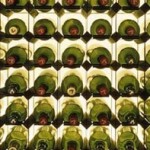
Car Lots - If you are in any type of business that requires the changing of cars in and out of lots, Paper Tiger can help you know where each vehicle is! Towing, Rental cars, Used car lot and more! Store, VIN, year, make, model, color, etc.

Craft Supplies - Do you enjoy de-stressing by crafting? Making jewelry, stitching, knitting and more! In this example, each section of the divided box has a number. The keywords in Paper Tiger document contents such as the color name, color number, shape, brand and any pattern or item for which it has been used.
Your Thoughts - This is one of my favorites. I keep all of my random thoughts in Paper Tiger. New product ideas, speaking topics, things I have seen that I want to look into, you name it! When I am ready to start a new project, I do a search on that topic & have all of my resources right there.

There are so many great ways you can use the Paper Tiger software that I’m breaking the thoughts into 3 articles! Pick out the ones that work the best for you. What have you used Paper Tiger for? Tweet me at @StephCalahan and let me know. Share your tips because I KNOW you will help another reader! If you would like help getting all of your systems put in place that match the way you think and work, let’s talk!
The Many uses of The Paper Tiger (Part 1 of 3)
The Many uses of The Paper Tiger (Part 2 of 3)
About the Author:
Stephanie Calahan is The Business Vision Catalyst and founder of Calahan Solutions, Inc. She works with purpose-driven entrepreneurs, visionaries, coaches, consultants, health practitioners, authors, speakers and all sorts of remarkable service professionals who are experts in their field, to help them embrace their brilliance, leverage their business and get their message out with power, ease and joy; so that they can make a powerfully positive difference in the world, exponentially grow their income and enjoy a highly-successful and meaningful business… while working less. Learn how you can have more freedom in your life! http://www.StephanieCalahan.com