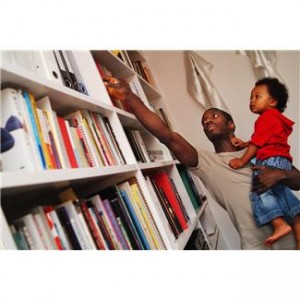 There are some organizational systems that claim they make everything so simple for you. They tell you to scan your item and then stick everything on a single, easily accessible disc. But, let’s think about that for a minute: that kind of system assumes that you have a scanner (not everybody does) and that systems never crash or discs never get damaged or destroyed (they do!) Then take into consideration the space on the disc where you’ve put the digital files. So you’ve scanned your paper files, but then you have stacks of CDs that you have to search through when you need a document again.
There are some organizational systems that claim they make everything so simple for you. They tell you to scan your item and then stick everything on a single, easily accessible disc. But, let’s think about that for a minute: that kind of system assumes that you have a scanner (not everybody does) and that systems never crash or discs never get damaged or destroyed (they do!) Then take into consideration the space on the disc where you’ve put the digital files. So you’ve scanned your paper files, but then you have stacks of CDs that you have to search through when you need a document again.
You need a document management system that will allow you to scan or upload your paper files to one place and be able to search to find your digital files again.
What about the items that you can’t scan, but want to organize and be able to find later? You cannot organize those items with a traditional scanning system; meaning that you have to use a secondary system or just go with those things being in organization limbo.
There is a better way! Paper Tiger Filing System Software for Document Management and even better Paper Tiger Online will soon be able to connect Digital Tiger to Google Docs!
Using an index filing system, like Paper Tiger, allows you to keep track of your documents that you need to keep in physical format, your book collection, your music collection and anything else that you could possibly want to inventory and file without the need for a scanner or the limitations that those types of systems leave you with. Those other systems are only going to help with the paper filing. Using an index filing system gives you the ability to organize and manage items that are too bulky, too big or not made of paper.
Face it, everyone wants to organize their stuff, whether it is at their office, their home office or just items in their home, such as books, CD’s, tapes and other physical items and the question of how to organize them, and a fast way to find them when you need them.
Getting organized usually makes it necessary to discard unused or items no longer needed or wanted so you can get rid of clutter. While they can certainly donate some of these items or sell the valuable ones, there are always going to be some things that are sentimental or necessary to keep. Instead of just sticking the things into storage and then losing track of them, it is important that these items be input into the filing system, so that anything you want to find later can be retrieved quickly with a simple Google-like search in the database. This can be important if there is ever some tragedy that occurs in the home or involving the storage facility. Having the proof of the item and where it is located, can go a long way to keeping the insurance process from slowing to a complete halt.
The average household generates hundreds of pounds of paper each year and has stacks of unread books or music that they want to keep, but do not know how to get organize. It is time to implement the use of Paper Tiger-Digital Tiger Filing System Software for Document Management.
How many times have you needed a file in your office, only to end up spending hours searching for what you need, in either paper file or digital file format? This can happen in many offices, because there is often so much information that comes into the office in all kinds of ways. Sometimes it gets filed physically in your filing cabinets, sometimes it doesn’t, and sometimes you end up with a big paper pile that is so disorganized that no one knows where anything is when they need it.
And what about the information that comes into your office via email? Are they always printed? Maybe not, but you know you’ve seen the information somewhere! Do you try to organize your digital files into folders, and do you always get that done systematically like you should?
Even if you know where everything is, it doesn’t mean that your employees will be able to find files when you are not around. It will take them a lot of time if there is not a systematic plan in place for your document management system. Disorganization costs you money when you and your employees could be more productive and get more work done, instead of searching for that needed file, in whatever format it is in — whether it be paper file, scanned image or digital file created by someone in your office or downloaded from email. These are all really good reasons to make the switch to document management software.
Even the smallest of offices have all kinds of paper files and digital or electronic files, and after a while, if things are not properly organized, it can be difficult to get your hands on a file when you need it.
You are able to declutter your office and get more organized when you have effective document management software.
For your paper files and other physical items that cannot be scanned, Paper Tiger Filing System Software for Document Management enables you to index everything physical so that you can conduct a quick Google-like search from the software’s database and find anything you need in a matter of seconds.
Often, there is one person who takes care of the paper filing. With traditional filing systems, this person would often have their own system, and if they were out of the office, no one else would have a clue how to find the files they needed. When your paper files are indexed into a filing system software, anyone in your office can easily find all of the files they need, and there is no need to rely on one person to find everything. Instead of having people spend all day trying to find a file and not getting other work done, they can retrieve the file they need in seconds and go about their work.
In addition, instead of only one person knowing where the office supplies are or where the training manuals or CDs, and the many other things in an office, all of these can be indexed into Paper Tiger’s database. This will allow others in the office to search for ‘paper clips’ and know exactly what drawer or cabinet they are located.
There will always be some paper in your office, but are you planning to at least cut down on some of the paper you have in your office? You know the myth of the paperless office? So to you, paperless may mean simply less paper. Because you may not be able to do away with all of the paper in your office, you’ll have Paper Tiger-Digital Tiger Filing System Software for Document Management to take care of the physical documents and other items in your office to get organized, but what about your digital files?
Everyone in your office probably has their own way of managing their digital files. One may be diligent in how they manage digital files, but would anyone else in the office be able to figure out the system and find a document if that person is out of the office? Another person may be haphazard about where they save documents and very difficult to find their digital files when needed.
Having a digital filing system can really help everyone in your office, and we recommend Digital Tiger, powered by Google Docs for organizing your electronic or digital files.
With just one click in Paper Tiger, connect to your Google Docs account; then your Paper Tiger becomes Digital Tiger! Digital Tiger works with your Google account to allow you to upload any document from your desktop or scan directly to Google Docs, then be able to search both your paper files or other physical indexed items and digital files with one search. When uploading or scanning your documents to Google Docs, they become searchable, so you will be able to search by any word or number within the document. You will be able to organize your digital files into folders or collections and securely share documents with your co-workers or others with a Gmail account.
Implement Paper Tiger-Digital Tiger Filing System Software for Document Management to get your entire office organized. You’ll be able to access, search and organize all of your documents from any Internet connection. Digital Tiger promises to help clear your desk without clearing out your wallet, and gives you the tool to find anything in your office, either paper or digital, in seconds!
How to Clear Your Desk Without Clearing Out Your Wallet!
Why we choose Google Docs to help you go paperless.
This is an interview with James D. Grady, President and CEO of The Monticello Corporation. In this interview Jim tells us why Monticello waited to bring out its new Digital Tiger product, what things needed to be in place and at what cost to customers and why the company choose Google Docs as its storage engine. Digital Tiger, powered by Google Docs, is designed to allow its customers to better manage their digital files, digital paper management and document management (PDFs, Word, Excel, PowerPoint, etc.). Listen and/or read the full interview below.
Digital Tiger, powered by Google!
Beta testing to begin soon.
Hi, I’m Janet Baker with The Monticello Corporation, makers of Paper Tiger Filing System Software for Document Management. I have the pleasure today to interview my boss, President and CEO, James Grady. Better known to us here in the office as Jim. Jim, thank you for taking time out with us today to allow me to introduce you to our audience.
JIM: Hi, Janet. I’m glad to be here and glad to answer some questions about Digital Tiger.
JANET: I’m going to jump right in and ask you what is Digital Tiger?
JIM: We started out many years ago, launched Paper Tiger in the market 1998 and since that time have added tens of thousands of customers all over the world using our indexing system for physical paper including physical items that you might store in a storage bin and so forth, but mainly focused on helping people organize their physical hanging files and that’s where we started many years ago. And what has become obvious over the last 5-7 years that more and more people have gotten comfortable with .pdf files and comfortable with the internet and comfortable with the larger hard drives, is that you could take your paper and now digitize at least some or all of your paper in the office which would give you portability, it reduces the office space required for file cabinets and allows you to have better access in many ways than paper. So after looking at this for a long time and really trying to consider what our customers might want, we really started working on this idea of Digital Tiger and we have taken a lot of different directions with it and thought about it really hard about how we might approach the problem and help people in an economical and simple way manage the physical files in their office in a different way using .pdf, so that is when we came up with Digital Tiger. What we have really come down to now is that Digital Tiger is going to be powered by the Google engine. We looked at all different options out there from everything that you can possibly power the back end of this with and we really settled on Google and that is what we came down to. So let me just tell you a little about what Digital Tiger does. Digital Tiger does all the customary functions of online document management storage, and it does it in a very economical and simple way. Really here’s the kind of things we went after when we did Digital Tiger. We wanted it to be cheap, we wanted it to be stable, we wanted it to have multiple scanner support, We wanted it to be shareable so you can share the files with people in the office easily, We wanted it to be scalable so you could add digital storage to the system in an economical way, we wanted you to have one place to put all of your files. We wanted you to be able to manipulate those files in that same place. In other words, have the ability to actually work on your Word files or work on your Excel files or work on your .pdf’s or your presentations, which is what Google Docs does and then we wanted you to be able to back that up in a different way so rather than just being tied into Google which is a fantastic company and very profitable and should be around a long time, we wanted you to be able to back that up on a different place and that’s what you have with Google. And then really we wanted you to be able to have the future of what Google can provide with their Eco System. The Google system really provides tremendous value today and it’s just getting better all of the time especially with the tie-in now with the Android phones. So that’s kind of what Digital Tiger is and what we were going after when we actually developed it.
JANET: Wow! That’s a lot of information in one aspect of everything so you’ve covered the whole scope of it without breaking the bank.
JIM: Right, and that was our whole intention is that it is really designed for people who want to simply get their paper files into a stable, reliable, inexpensive storage system that they can easily search their files, they can share, they can manipulate their files all in one place, and that is what we were really going after.
JANET: What is the difference between Digital Tiger and other online document management systems?
JIM: It’s very confusing when you start looking at the document management, paper management, digital paper management, online storage bucket systems out there. It becomes a mishmash in your head in trying to figure out the differences are and what you really need and what would suit the purposes for doing what we call digital paper management which is what most people really want to do. It becomes very confusing, so the main difference from what we’re offering and what’s out there is if you start getting into document management, which it’s very hard to tell what the differences even are now between document management and digital management or digital content management, but if you start getting into it, you find out the cost is very high. Per month/per year, very high and you start really analyzing what they give you, what is it that you need, you find out that a lot of it or most of it, you can get with Google. So when we designed Digital Tiger, we really went after that. Simple. Inexpensive. It allows you to do things that I mentioned. And there are other systems out there that do content management. There’s Dropbox and SugarSync and there’s a whole host of products like that, but they really can’t do what you need to at least today for managing .pdf files, making them indexable, searchable and that’s not really designed for that. They’re really designed for a different purpose and it’s not designed for actually doing what most people consider digital paper management. They are not good tools for that. So that’s kind of the difference between what we see out there now and a lot of our customers, knowing that all of these systems are available, have not done anything yet. They’re waiting until they get the right tool at the right price and that’s what we think we have now.
JANET: Why did you and your management team choose Google as the engine and storage system for Digital Tiger?
JIM: We did an exhaustive, exhaustive search on this and actually developed part of this on our own first before we decided to actually go with Google and the more we developed, and the more we looked at it, and the more we looked around, the more we decided that really there’s going to be two major players in this online document management systems that allow you to, and when I say online, Google will soon be able to actually allow you to look at your files locally as well and sync to the cloud. So you’ll have the benefits of both worlds – a local file storage and you’ll have it synced to the cloud so when you need it in the cloud. So there will be two players. There will be Google and Microsoft. Microsoft is coming out with their version of this shortly. It’s in beta right now. And so with the Google system is open, it’s inexpensive, you can manage all of your file types there and basically manipulate your files using a form of Word or Excel or Powerpoint or whatever you need to do. It actually indexes your files for you, makes them searchable in .pdf, for now at least for the first 10 pages or you can index them locally and put them up there. So it is just an all-around great system. You have your calendar, your contacts, you have your music, you have your photos, you have your news reader, and you have everything in one place and you are able to share your storage so when you buy storage, you are able to share it across the host of all the applications using Google. And they’re just becoming more and more every day. And then that’s before you actually get into the more mobile aspects of Google. So that’s why we chose Google as our engine and as the back end for what we’re doing and tying Paper Tiger into a digital system and we’re very excited about it.
JANET: So tell me what problems will people encounter when converting their paper-based information to digital?
JIM: So there are really two major types of .pdf files. You have a digital .pdf which means you actually have it in .pdf form like from your bank and documents that you see in .pdf form, your credit cards, etc. and you can take those straight into your Google engine and they don’t need converting to be searchable because; they are searchable. The other way is taking physical paper, which is what we deal with a lot and having customers that have banks and banks and banks of file cabinets, and they’ve decided to take some, part, all of their paper information and put it into a searchable .pdf and that becomes mechanical and somewhat cumbersome depending on what kind of equipment that you have. So some people take a printer that can be a scanner and they try to do it that way, which is fine. It’s a little slower and it can be little bit cumbersome or they can take a high-speed scanner, which the price has dropped on those dramatically and some of the software that’s built in actually converts the files very quickly, and does not jam the paper, and converts those into a searchable .pdf. And many of them now, amazingly so, because Google has such a presence; they have tens of millions of users with Google Docs. They actually convert those files into a searchable .pdf and load them directly into Google Docs in one step. So it’s just an amazing tool. You can save the information right into Google Docs, and soon you’ll be able to save them locally and they will go into Google Docs or you can save it into the cloud directly. And so they are all starting to interface into Google Docs and so again another benefit. But some of the problems people have is getting their information converted and getting it done in a speed that makes it plausible and then when they get it in there, it’s how they organize it. Again Google is an amazing tool for this. They use a system, not of folders, so you don’t wind up with a hierarchy of one folder has some files, but you want to share it with two different folders, but you can’t. They use what they call collections, so you’re able to take your file and show it in different Collections within your Google world and that makes it useful so when you have an example where you need a file that multiple people need to see and multiple environments and multiple Collections or Folders in there, so you can do that easily with Google, so it’s not an idea of folder system but a collection system and they use this also for Gmail. So it’s just amazing, amazing tool and it eliminates a lot of the problems that people have up front. So that’s some of the things I have seen as I was working through with this problem.
JANET: What equipment does one need to actually do the job?
JIM: If you’re going to convert physical paper into digital format, you want the right scanner. It’s very important. There are a number of them out there, and some are better than others, but you really want the right equipment. And that equipment has to have the right software that does those things I mentioned about imaging and then also converting the image and also being able to upload the image. And it’s also better if the software is designed and written by the scanner manufacturer because they know the equipment very well. And then you’re going to want to have the right tool for storage and you’re going to want to have the right tool if you’re doing paper management, in our case, Paper Tiger Online. You want to have the right tool for that so that if you’re doing paper and digital together, that the system will work together. And that’s what we have tried to build. Then on the back-side, if you’re going to convert your own files, fine, but if not, you might want to look at having a service do it for you. Then one other recommendation is, because most people know the security issues, and they are aware that anyone can get into trouble with this, and our recommendation is to have your information backed up to a totally separate system either locally on your hard-drive or to a third party that allows you to recover in case there were any problems in anybody’s cloud storage. So that is kind of what I think you need to do the job.
JANET: In your opinion, what is the future of digital filing and/or document management? What is the future for paper-based information?
JIM: Well, let me start with paper-based. We think that the world has existed on paper for a long, long time. There are millions of file cabinets in the world, and paper is not going away. Paper still continues to come and we think that indexing paper using a method similar to Paper Tiger is a great way to do that. Some people want to digitize all of their information and they are willing to get rid of their paper altogether. So for them, that’s fine, they can do that. Using this system, they can easily digitize all their information, put it up in the cloud, store it locally if they want, back it up, and have their information available to them. Some people want to have all their information in the cloud or stored in .pdf format, but they want the hard copy in case something goes wrong or in case they need it or in case they get audited or need some other way to get at it. The other thing is that some people might use a hybrid, where they have some information in paper and some information in digital form depending on what the paper is…if it’s a bound document or original signature or something they want to keep in it’s current form. So indexing is great for that. You can use this information, you can use the world of paper versus digital in any way that suits your purposes if you’ve got the right tools. Both of them have a place. What we’ve attempted to do with Digital Tiger and Paper Tiger is make it so that you can search one place for everything, and that’s what we’re trying bring to the market. So as far as we know, it’s really one of the best total systems out there and certainly the best low-cost way to get their information up there. So let me answer the question of the future. You will be able to put your hands on your information, whatever form that takes, virtually anywhere you are on any device, whether it be a tablet or phone, an Android phone, iPhone, whatever, you’ll be able to look at it, get the information you need quickly and easily. You’ll be able to share that information and collaborate that information. So that’s all the digital side, and we are already starting to see that, and that’s what Google brings to the table naturally. There are no extra things required. And then the paper-based information will be the things that you keep potentially back at your office that you need to get your hands on there. That’s kind of the future as we see it evolving and everybody is seeing that with the devices coming out.
JANET: Right. So can you tell me why should I put my information in the cloud? Can I keep my information on my local computer as well, either laptop or desktop?
JIM: Well I’ve probably already answered this as I’ve talked but the answer is yes, you can keep it locally. Google is working on the local sync as we speak today. They had it, they’re changing it to a new format that’s more robust and it is imminent that it will be out. A lot of people want that. They want to be able to see it locally or manipulate locally or offline, and that is certainly coming. The reason you keep stuff in the cloud is because it is ubiquitous. You can find it anywhere and it is backed up and very, very securely, very redundantly on a multitude of servers. Google has servers world-wide and they are fully redundant. So if one goes down, you still have access to your information. They have 99.9% plus uptime. So they are virtually down never. So it’s a great way to store your information, it’s a great way to collaborate on your information with other co-workers, and it’s a great way to share information with other people. It’s a one-place to keep your information.
JANET: What is the future for Digital Tiger development? And I know one question that I get asked a lot, will Digital Tiger work with Google’s mobile or Android apps?
JIM: The answer is, we’re not sure about Digital Tiger and where we will go with it. We can only see so far, and what we can see right now, based on our surveys of our customers, is that people the things we talked about, inexpensive, very robust, really oriented toward the future, meaning the developments are really rapid place to store their digital information. They want that to work seamlessly with how they store their paper-based information so there is one search, you find everything in my world. One of the things we will most likely add is the ability to search not only your digital files, not only your paper files, but also your email, so that you’ll even be able to pull that, and we may even look at going into other things, photos and so forth, because there are cases where people have all that information and they’d like to find it across all their Google apps which includes photos and their bookmarks and their calendar and so forth. We’re not there on the first development, but we can certainly see that coming. Then the mobile apps, all of this same functionality would be available to you on mobile, at least for Android and maybe for the IOS or Apple platform.
JANET: Wonderful. I think you’ve already answered the question as far as how secure our data is at Google, but what can you offer for additional backups?
JIM: Everybody gets concerned about their data in the cloud and want to make sure it’s secure and safe and backed up and so forth. The reality is, for almost everyone, your data is much safer in the cloud than it is on any local computer that you may have. So if you take some precaution in the sense of, in our opinion, get a back up of that data in the cloud locally, pull it down locally or put it to a third party. There are services out there that we recommend and that you have a full redundancy of the systems. So the chances of data loss then are even further out the statistical curve, so your chances are that you’re going to keep your data in those cases. So that’s what we see. I think the cloud is very safe at this point and not without mishap, but in general a very secure way to store your data, especially if you’re dealing with someone as robust as the big players out there.
JANET: So what if we need help getting our system setup and/or my data converted. What can Monticello do to help me?
JIM: Our commitment was this, on the Digital Tiger, when we brought it out, what we were trying to do is to offer one-stop shop for people that don’t have the time, they didn’t want to break the bank, they were worried about putting their data with unknown company that they don’t know if they’re going out of business tomorrow. In this case, the data is stored with Google, your data is all at Google. So that’s a reasonably good bet. They don’t have time to do the research all the systems that are out there and keep up with all that stuff. They want to make sure their data is backed up. They want to make sure they have someone to call; someone to keep them abreast of what’s going on in the market. As Google brings out new features, they want the company to interpret that for them and tell them this is how they can use it; here’s how you can use it; here’s how it will help you, because there is a lot of new stuff coming from Google. So that’s what we’re really trying to do with Digital Tiger, and that’s why we locked into Google as our engine and our back end, because what we can provide is help on understanding what to do and how to do it. As you have turnover in your organization, we can help the new people understand how this works. We can help you get your data converted; bringing it into Google. We can help you with training of the staff. We can also help you think about how you want to set up your data. So kind of an overall planning of this is how we are going to use it, this is how we should divide it, this is how we should put it up there and this is our workflow. Again, all of this we tried to make this very, very inexpensive on a yearly/monthly basis, so that people could have a partner in this at a very reasonable price point. And the price point for Google storage is just exceptionally low. In many cases, 1/48th of the cost of some of the systems out there. Almost 1/50th of the cost, not half (1/2), but 1/50th so you can afford to put your stuff, all your things, your digital files into Google, and then have Monticello, the makers of Paper Tiger and Digital Tiger as your partner in getting all your data converted and getting it in there and having us to help support you and back you up. So that’s really what we can do at this point to help people actually make the conversion or start the conversion over to the digital world and/or organize their paper information at the same time, so they have one place for everything.
JANET: Jim, you keep saying paper, but I know from experience that we also index more than just paper. Can you touch just a little bit on what else can possibly be indexed with Paper Tiger with Digital Tiger combined.
JIM: On paper files alone, there’s three parts of the life-cycle. There’s actionable files that are in the proximity of your desk usually. There are reference files, which are usually located in filing cabinets in your office. Then there are archived files, which are usually located off-site or in a storage room. So we index all of that and we can move paper through it’s life-cycle, and we will be able to do that with digital too in this case with Digital Tiger now. But what a lot of people end up with are other physical items, and those can take the form of storage bins that have things in them for personal use or for business. It can take the form of books, or can take the form of any physical item that you want to index. Any modern warehouse today, a computer has indexed everything in it and knows exactly where those things. So you can use Paper Tiger, which is kind of a misnomer, and maybe should be ‘Physical Tiger’, but you can use Paper Tiger to index virtually anything. Our customers do; and we see them all the time responding to surveys about all the different things that you can index with Paper Tiger. We actually have a blog post about it that one of our Paper Tiger Experts, Stephanie Calahan, wrote up that’s really well done that talks about 17 or 18 different things that people are organizing with Paper Tiger. So it’s not just about paper. It’s really about anything physical and it really saves a tremendous amount of time when you go looking for those items to find them index on your computer.
JANET: Sure. That blog post that you’re referring to written by Stephanie for us is actually now a webpage on our website, which can be found on our Why Paper Tiger tab, and over to the left, you’ll see Not Just For Filing Paper.
JIM: Right, www.thepapertiger.com
JANET: Absolutely. Well thanks Jim. We appreciate your time today. Awesome information. We look forward to everything Digital Tiger will offer everyone. So thanks again!
JIM: You’re welcome and we look forward to answering questions from everybody. This is a journey we’re all actually embarking on this digital world. The cloud has become very topical now, so this is going to be very interesting, but I think there will be a lot of productivity gains and cost reduction and cost savings for business owners out there and I think it’s ready for primetime. It’s going to be an amazing tool for helping people get organized and streamline their business and reduce the cost.
Paper Tiger Filing System Software can help you get organized in more than just paper files. Getting storage areas organized may seem even more of a daunting task than tackling your paper files, but it can be rewarding and help to declutter your life. It’s possible that you will have things in an attic, a garage, a basement, a storage shed on your property and some belongings in a rented storage unit. One of the biggest problems people have with their belongings is not even knowing what they have on hand or off site in a rented storage unit. So, if you are looking for a particular tool and cannot find it, you may end up buying another one and wasting money. People invest a good deal of money into certain things they may only use once in a while, but when you need it, you should be able to locate it.
The best thing to do for organized living is to get an idea of what you need access to on a regular basis. All those items you don’t want to keep in the house, or no longer have room for, can be stored in the basement, attic or storage building on your property, and documented with a filing system. Filing system software works great for this, because you can inventory and index what you actually have in the location you decide for storage, and what storage box or shelf the item is located. Then when you need to find an item, you can simply conduct a quick Google-like search in the software database and know exactly where it is located. This will save you countless hours because you won’t have to sift through everything before finding the needed item.
Box up smaller loose items and mark the box with a number. If you use a filing system software, you can keep track of what is in each of those boxes. You won’t have to sift through tons of boxes looking for that one particular type of screw if you know from your inventoried list which box number to find it in.
Keep items that you use the most close to the entry doors of the storage area and the rest can get packed in neatly. Take care to avoid storing anything that may not hold up well to weather issues, if possible. These types of items, or those you don’t use often but want to keep, will need to be stored in-house or can go to a climate-controlled offsite storage area.
Again, pack to the back those belongings you probably won’t need to get to very often. Bigger, bulkier and less useful things can be placed out of the way. The good thing with rental storage units is many of them are climate controlled and sealed off well enough to prevent problems from issues such as leaks and weather conditions. Then, those items you think you may actually want to gain access to on a somewhat regular basis can go up front.
The important part really is to use a filing system software to keep track of what you own, what you are storing and where it is being stored. Indexing your items into a filing system will ensure that you know exactly where these things are, before you end up buying another one because you can’t find the original.
Documentation of your belongings also helps other people who may need to gain access to things for you. If you want an organized life, organizing storage sheds is a great way to declutter your home and life.
There are so many uses for Paper Tiger because it is not just a filing system for your paper files, but can index any physical item. It would not be easy to give examples for everything, but we will give a couple of examples here that will hopefully give you the general idea. Just know that if you can imagine being able to put a number onto whatever type of item that you want to inventory or index, you can let your imagination run.
In this webinar, Anne McGurty, productivity expert of Strategize and Organize, conducted basic getting started with Paper Tiger Online functions, such as describing what is a Database, creating a Database, creating a Location, creating Items, printing labels for your items.
Then Anne continued by demonstrating the following, in addition to answering questions asked during the webinar, to help you use Paper Tiger more effectively to get organized and be more productive:
-How to organize things other than paper files
-Filing items from her inbox
-Searching items, then editing
-How to use the Transfer function to Move an Item, with an explanation of why and how to use Confirmation
-How to use the Cleanout Report and benefits of this report (this is one of Anne’s favorites)
-How to Toss an item when it is no longer valid
-Using the Confirmation function when transferring or tossing an item and why the confirmation function is helpful
As information, Anne is a professional speaker, productivity expert, and author. If you want to learn more about Anne and her services, please visit her website at www.StrategizeAndOrganize.com. She may be in Colorado, but she’s nationally recognized as an expert and works with people throughout the US in person and virtually.
See more information here on Paper Tiger Filing System Software for Document Management
You can contact Anne at amcgurty@strategizeandorganize.com or by phone at 303 881-0174.
Q: Referring to labels, can we get the document in a Word format so that I can change font options?
A: Currently, Paper Tiger Online will only extract labels in .pdf format, so it wouldn’t be possible to change the font. However, see this knowledge base article for instructions to create your own labels using MS Word Mail Merge: http://support.thepapertiger.com/entries/20900682-Create-Your-Own-Labels-Using-Mail-Merge
Q: Can you touch on using the alphabetical method & your thoughts on using it. We have several files that we don’t want to index. How do you use Paper Tiger A – Z file system?
A: Filing alphabetically is not the concept behind Paper Tiger. You don’t necessarily need to forget about alphabetizing, however the concept behind Paper Tiger is to file numerically rather than alphabetically and search from keywords that you’ve input versus the one or two words that might be input on the hanging file folder tab when filing alphabetically. If this is frightening or too much of a paradigm shift for you, but you still want to index your filing system, see the following blog posts for how to use Paper Tiger for alphabetical filing.
Q: Did I hear you say that if you want to move from a PC version to web version, the files will be transferred for you?
A: Yes, you can send your Paper Tiger desktop database to our tech support team and they will import the database for you into your Paper Tiger Online account. Prior to sending your database, make sure all pending items have been confirmed by clicking the Confirm box, and empty the Trash. Then export your database to .CSV file by following the instructions below for all databases if you have more than one database. To export a Paper Tiger CSV file from Paper Tiger 4:
1. Open Paper Tiger and the appropriate database.
2. From the File menu, select Export.
3. Check the Select All box.
4. Click the Browse button to select the preferred directory so that you will know where the file will be saved to and type in a file name for the CSV file, click the Save or Open button
5. Then attach the .CSV file to your email that you’re sending to our tech support team at support@thepapertiger.com
Q: How do categories work in Paper Tiger Online?
A: You do not need to add a Category for every item. You can add a Category in the instances when you might want a virtual view of files that are related even though they may be in different file drawers. See our knowledge base article at How do I use Categories in Paper Tiger? for more information.
Q: I have a Paper Tiger account and have created several databases. But when I search, it appears that I can only search one database at a time. Is that correct?
A: Yes, Paper Tiger does not search across databases. Having different databases is only advantageous if you want to keep different filing systems separate and do not want to search for all files in all databases at one time. For example, if you have an Office database and a Home database, you do not want items to pop up from your Office database when conducting a search for an item in your Home database.
Q: I use Paper Tiger for the business that I manage. It is a large dental practice. My doctors want me to be “paperless” and scan in all invoices, statements, etc. When will I be able to do this and organize via Paper Tiger? I have used this system for three years and don’t want to abandon it
A: We hope to have a digital filing solution soon, but do not have a definite date yet.
Q: I would like your views on filing DVD’s and computer software.
A: Of course, you can index DVD’s and computer software, and basically anything that you can put a number onto. Simply index your DVD’s and computer software, and print out labels from Paper Tiger to affix onto each DVD and computer software CD or you can number the CD itself or the edge of the jewel case or storage sleeve.
See our Not Just For Filing Papers webpage for other great ideas.
Q: Once created, can a database be accessed from any computer?
A: Yes, Paper Tiger Online works on any computer with an Internet access including Mac, so you will be able to log into your Paper Tiger Online account from anywhere.
Q: What is the best process for moving from a traditional file system to Paper Tiger?
A: See our blog post Customize Your Filing System with Paper Tiger’s Indexing Method
If you have ever wondered why some paper filing systems are so expensive, the answer might be in how they are used, or rather hard to maintain. The more times that you have to go outside of a system to accomplish the task it is meant to handle, the more you increase its cost. The more additional items that you have to buy to properly use a system, the more expensive it becomes. And, the longer that it takes to train your employees or your family members to use a system, then the more it costs in terms of your valuable time and your money.
Additional items must be bought for some organizational systems to work. This can include a scanner, which is used to create either a digital file backup or to get rid of the physical paper file attempting to go paperless. Some people already have a scanner, but not everyone does. If you have to buy such an item, would you still be saving money by using it? If everything is put on the same disc, what happens to your filing system if that disc is lost, stolen or destroyed? Or worse, becomes obsolete – remember floppy discs? In addition, how do you search for a needed file on a CD or backup?
What if you have a system that is meant to organize more than just papers? What if you have books or CDs or DVDs or items in storage containers or other physical items that need to be documented? If you have to implement a secondary system for the non-paper items, then the cost of that first system will go higher by default. The right filing system software can be used to organize and maintain items beyond just papers…basically anything that you can put a number onto can be indexed.
So how do you index items other than paper? Simply index your books, CDs, DVD’s, computer software, items in storage containers, etc., then print out labels from Paper Tiger to affix onto each item. Actually with Paper Tiger, you can print out the numbered labels first, affix to the item, then index each item to match the relating item number. For CDs, DVD’s, and computer software, you can number the CD itself or the edge of the jewel case or storage sleeve. For books, simply put the item number on the spine. For storage containers, put the number on the end of the container that will face outward.
See our Not Just For Filing Papers webpage for other great ideas.
Finally, you also have to consider the value of your time when you are starting an organizational system. Organization, by its very definition, should mean that things are in the right place and they are easy to find. That should free up some of your time, not bog it down even further.
Experts estimate that people spend 150 hours per year looking for lost information in any office environment. Being able to cross-reference your files and find them with a click of a computer mouse with a simple Google-like search in the database is like paying yourself because you are saving time.
Remember, in business and in your family life, your time is very valuable and precious. You can make more money another day. You can sign a new document or mail out a letter or whatever else you need to do but you absolutely cannot make more time.
Implementing Paper Tiger Filing System Software that’s not just for document management will provide you with an organizational system tool that you will wonder what you ever did without! Get organized with a smart filing system that will help you stop wasting time and start finding what you need, when you need it!
This article by Denise Russos, Progressive Organizing Solutions and Paper Tiger Expert, gives us a great plan to conquer our clutter and paper filing problems! The Paper Tiger Document Management Software and Filing System (Paper Tiger Online or Paper Tiger desktop version) will help you accomplish this very efficiently and be able to later find what you’ve filed!

Conquering the paper issues in an office or home can be the most stressful part of getting organized. Everyone realizes they actually keep too many clothes, or too many pots and pans, or even too many of whatever it is. We’re just so afraid to get rid of the paper trails in our lives that we hold on to every slip of receipt, and every article we’ve ever wanted to read so we are overwhelmed with paper! I know what I’m talking about! Aunt Mary sent you a card! Uncle Jim sent a article on fly fishing! I can hear you now! “If I get rid of it, they are going to ask me for it or about it!”
This week I’ve been out of town working with a woman who is trying to get her papers in order. She is part of a large family corporation that owns a lot of land, ranches, oil fields, farms, etc. She is really great, but she is just like everyone else when it comes to paper. By the way, she is doing a magnificent job at the clearing out process and yesterday began the process of learning how to scan documents and enter them into her new centrally understood filing system! But I digress here. I will explain what this type of filing system is soon! Be patient.
It doesn’t matter if you are a one person family or a ten person family, you will have paper clutter. Clutter is postponed decisions. Everywhere you look some surface in your home or office is cluttered with papers that should have had decisions made about them the minute they hit your desk or counter top! So the first thing I want to address is your lack of habit!
Lack of habit is the cause of clutter. We have tendencies that say, I’ll get to it later. Only we don’t. So it builds up until we have to take entire days to do something that originally should only take a few minutes or an hour at a time to complete. This goes for other things than taking care of paper clutter, but we’ll stick to paper clutter management for now.
If I look around my home office, I can see trends that need improvement and I bet you can too. Little slips of paper my adult son left on the home computer desk that should have been thrown away. Or the fact that I went out of town for several days and now have an accumulation of mail on my desk to go through. Or that stack of magazines that only have one article in them I wanted to read. So as I go along, I do what I teach my clients to do. Reading that article is first, because I can certainly clear the space if I decide not to keep the article. I definitely will not keep the magazine!
As for the mail, which is the biggest contributor to paper trash in the household or office, it is next. I have to decide to file it for future decisions, act on it if it is necessary, or trash it.
While I was out of town I spoke with some ladies at the Millennium Hotel in Durham. Sweet ladies, but they were as mind boggled over what to throw away as the next person.
Keep these rules in mind!
The point here is that every piece of paper that comes into your home or office needs some type of Action. You only have three choices. Make them wisely and you will have less and less piles of paper and more desk real estate to use for important things!
A friend of mine, Stephanie Calahan said something recently on how long it takes to create a habit. It is generally accepted that it is a 21 day process. However, I agree with Stephanie that it can take up to seven weeks to create a sustainable habit.
Knowing what you have to do, and doing it are two different things. You know you need to get it under control. Clutter is a stress magnet and if you can get the clutter under control or gone forever, wouldn’t you? Reduce your stress, reduce your blood pressure, and try to enjoy a wonderfully new environment by becoming clutter free!
Denise Russos, Progressive Organizing Solutions
Original article posted: Making Your Filing System Work for You!
http://twitter.com/DeniseRussos
Paper filing on your own can be hard labor. If you have been in business for quite some time, keeping up with the amount of paper work that you have in your office can be overwhelming. Do you think it would be possible for someone to alphabetize and index each and every document that you ever printed?
Thankfully, paper filing does not need to be a nightmare. Implementing Paper Tiger Filing System Software for Document Management, can eliminate your filing woes completely and will help you get organized. Here’s why you need a good filing system:
Paper Filing Is a Laborious Task but Filing Systems Cut Down the Physical Effort Required
There is no doubt about it, filing paper physically can be really back-breaking. There are many things involved in the process of paper filing. If you have a large volume of physical documents being generated in your office, you certainly cannot stack them in a filing cabinet forever, so you begin making folders for each. Once you have made your folders, you move on to alphabetizing them and finally you index them and store them in your filing cabinets. The more documents that are generated in your office, the more time it will take for you to perform this whole process. In the end, you will have wasted a lot of company time just filing paper.
Instead, when you use a good paper filing system, you can use the document management software to generate an index number for each hanging file folder, so that the next time you have paper to file, you simply drop it in the first available numbered folder. As you file a document away in your cabinet, you create a record in the software database that coincides where that physical item is stored. Then you assign it as many keywords as necessary so when you need to find the item, you can conduct a google-like search in the database. For example, if you are filing your tax return for 2010, you might use keywords like “tax,” “taxes,” “IRS,” “Internal Revenue Service,” “finances,” “bookkeeping,” “accounting,” “legal,” “end-of-year,” “2010” — whatever makes sense to you. Then when you want to retrieve that item, you can search by any keyword to find its location.
Filing System Software Points Out Free Space in Your Filing Cabinet
When you are filing paper without professional help, it is only a matter of time when you run out of space to put additional files. For instance, if you have arranged your files alphabetically, and your Ks are completely filled, you seek to move additional files to a new venue. This makes your job more tedious, and it makes the filing more confusing and a major reason why many people delay filing, and therefore causes another problem – a backlog of filing, you know, those stacks and stacks of paper files all over the office.
On the other hand, if you use paper management software like Paper Tiger that will allow you to set up numbered hanging file folders in advance, when you add a new file, the software will find the first space available in your filing cabinet for your new documents so that you won’t have to spend hours searching for a new venue to move folders around to make room to insert in between. This is extremely convenient and helps you find your papers easily when you require them.
Filing System Software Makes Office Management Much Easier
Paper Tiger Filing System Software for Document Management helps you track the move of paper files from one place to another. If you want to make a copy of a paper, or if you want to destroy one, you can put reminders in your filing system. Another advantage is that when you want to move your files, you can transfer the file to the new location in your filing system software so that you can locate these when you want them next.

Hi, I’m Janet Baker with Paper Tiger Filing System Software for document management and I’m thrilled to have Meggin McIntosh with us today. Meggin is The PhD of Productivity™. Meggin founded Emphasis on Excellence, Inc. in 1996, and is based in a Reno, Nevada, where she serves individuals, but also travels extensively throughout the country consulting and doing workshops for associations, schools, Universities and Colleges, and companies through workshops, seminars, coaching, and consulting.
Meggin’s purpose is to help others to know, feel, dream, and do more, and differently, so they are living the best and most productive, and doing so with consciousness, clarity, and conviction.
The choice for the name Emphasis on Excellence is deliberate. Meggin and her team endeavor to make excellence their habit, which is important to know because they not only have high expectations of themselves, but of the situations and set ups where and with whom they are working. They work with bright people who want to be more productive, so they can consistently keep their emphasis on excellence.
As a coach, Meggin will support you in the changes that you want to make. At times, she can help you see the next step. Other times, she can give you a push to take the next step, and sometimes she will question you on your decision not to take the next step. Having a coach makes a tremendous difference and accelerates the change and often the direction of your change.
In addition, Meggin is an accomplished author and speaker, and continually publishes articles on her diverse websites that will help you gain control of your life and stop being overwhelmed. The many websites she publishes can be found from her primary website www.meggin.com and two of my favorites are www.justwhelmed.com instead of ‘overwhelmed’ and www.stayingpositiveinafreakedoutworld.com.
Meggin, wow, this is quite a bio! and that doesn’t even begin to tell us of your accomplishments! Thank you so much for agreeing to interview with us today.
MEGGIN: Well thanks! And I will certainly tell people that we teach what we most need to know and I always like to let people know that ahead of time, because in case anybody thinks, ‘I bet Meggin has pretty much everything all figured out as far as productivity and never gets overwhelmed or all of those things.’ I would let them know that we’re all learning all of the time, so I’m kind of my own laboratory so I’ll try things out with myself and ask, ‘did that help?’ … ‘yeah!’
JANET: So you know from your own personal experience what to tell people.
MEGGIN: Exactly!
JANET: ok, Meggin, I’m going to start with asking you a few questions about Paper Tiger, and then move forward, ok?
First of all, let me ask do you use Paper Tiger for yourself?
MEGGIN: Yes I do. Should I tell you how I got started with it?
JANET: Yes I would love to hear it.
MEGGIN: Well many years ago when I was a professor and then I was the director of our excellence and teaching program at our University and so I had a few people who worked for me in our office. We taught Professors how to teach better and so forth. My office manager was there one day and then she was gone the next, with no advanced noticed. She had announced that she was pregnant, but nowhere near having a child yet, but she got very, very sick and became a bed-ridden like overnight. So like I said, there one day, gone the next. She was gone for three months. The whole office, I don’t want to say we almost fell apart, but we at least fell apart as far as knowing where things were and how to find them, because Karen knew where everything was and how to find everything. So when she came back, I said you must find a solution for us. That is your first job. Don’t even worry about any of the backlog of this work. You find a solution. And what she found was Paper Tiger and that was back when it was at 1.0 or something and it was a long time ago. We implemented Paper Tiger, tried the free trial and I was sold instantly and I have used Paper Tiger ever since. There are a lot of things in my office I would give up if I had to, I wouldn’t necessarily give them up happily, but I would not and could not give up Paper Tiger. And I tell people that all of the time. I’m not just telling you that.
I say that in my workshops or with my clients. I just say, “You’ve got to have Paper Tiger.”
JANET: Wow, I’m really glad to hear that. I appreciate you letting us know. In fact, that describes one of the main problems that Paper Tiger does solve and that is to be able to let a replacement actually find or actually the office manager in your case, the boss, find the files that need to be found.
MEGGIN: That exactly what I tell people, whether you are a one person shop and you just need to be able to file and find your own materials when you don’t have anybody else helping you or you have a multi-person office or you have an assistant who comes in once a week or anything like that. To me, it’s the only way of being able to have efficiency in filing items, not having to re-create things, being able to have somebody else to help us. And finding things, let’s say we’re not in the office and if you’re like me and travel as much as I do, there are times I need to be able to tell somebody else, ‘Hey, would you please look up thus and such, and tell me what’s in there.’ One of things I use Paper Tiger for is in my storage unit. So it’s not just for files, I have boxes in there that are labeled and numbered; and I can for example ask my husband or my assistant, I can say, ‘Look I’m getting ready to do a workshop on this and this. When I come home, if you could have these 6 boxes loaded up in the back of my car’, because I’m going to need them then the following week as I head out into the hinterlands to teach something else; and if I didn’t have items organized in that way, then I would never be able to ask somebody else to look in the storage unit.
JANET: Exactly. So obviously, you’ve just told us two of your favorite things that Paper Tiger fixes for you. What are other things that Paper Tiger solves for a majority of your clients and yourself, of course.
MEGGIN: I work with a lot of Professors and if people think of the stereo-type of professors as absent-minded professors and they’ve got stuff all over their office and I would say that is not just a stereo-type. It’s true. I mean there are a few faculty members that really do know where everything is, but most of them have way too much stuff in way too small of a space. I have faculty who has used Paper Tiger to catalog videotapes and even though some people think, ‘well I don’t know if people use videotapes that much anymore’, but they do. I have certainly used it for CDs and DVDs, some people have use it with notebooks. I’ve worked with people in government agencies and school districts who often have so many notebooks from so many projects or conferences that they’ve attended and they don’t even know what they have. We number those notebooks or whatever the other items are and that has really, really helped. Plus in some cases where people find through Paper Tiger, they realize, oh gosh, I actually have three of these notebooks, but they are in different places and I only need one that I can find and then they are able to free up some space.
JANET: That’s really cool, so they’re able to keep up with all of those and I know that professors have so many different subjects that they teach and they have to keep up with the paperwork for their students and everything else, so that’s great.
Do you find that Paper Tiger is used mainly by administrators or managers or a mix of the two?
MEGGIN: I’ve had some instances for example, when I’ve had grant funded agencies that brought me in and they often do have an admin who gets things set up and they handle it. So I have some of that, but I try to make it clear to people that it’s easy enough to use and it’s fast enough to use, that we don’t have to have somebody else do it. For example, a lot of time, especially now that I have Paper Tiger Online, but even before when I had the desktop version, I’d always have it open, and so I could just quickly open up that window, type in what I needed, find it and it took three seconds. So I try to let everybody know this isn’t some monster software that is going to be impossible for you to use.
JANET: Meggin, tell us how you implement Paper Tiger in your client’s offices most effectively. I understand that you mostly work with Professors and that kind of thing.
MEGGIN: Well we just did in. I have some people that I work with remotely, but mostly I love the hands on, the going in and working with people and getting it set up and then I start to show them, and I usually bring an assistant with me and I usually ask my client to have an assistant so there is four of us, and so that the main client and I are doing the decision-making, making it happen, figuring it out, answering questions and the assistants are either dropping things into folders, running things out into a recycling bin. I mean it’s a beehive of activity. So that’s what I really like is sitting with a person and showing them how it works. I also find that for most of us, even though the concept that, it’s the decision-making. I try to tell people ahead of time when I worked with them, you were going to be exhausted. I try to brace them for that. It is not that they’re going to be exhausted physically, because we will have other people that will be physically doing the work. They’re could be mentally and emotionally exhausted even though overjoyed at the same time. Does that make sense?
JANET: Sure, because the benefits far outweigh the physical activity. Just like a work out, an exercise workout in which you feel tired and everything while you’re doing it, but afterwards you feel refreshed, especially if you keep it up.
So that brings me to another question, do you find that your clients are easily maintaining Paper Tiger after you’ve help them implement the system and after you have gone.
MEGGIN: Almost always, I mean I would love to tell you 100%, and I would say that’s something I need to do a better job as far as follow up and checking in. It’s very funny, a government agency I worked with, probably four years ago, and they had quite a few people in their office and it was a major, multi-day event. I happen to see their main admin at Costco the other day, and I said ‘hi, how are things, what’s going on?’ I wasn’t even sure that she was at the same place. She said, ‘well we’re still using Paper Tiger!’ I said, ‘I’m certainly glad to hear that! I can’t imagine that you wouldn’t be’
There will always be somebody here and there that interfere with staying with a new one. So those are the only people that sometimes have a little bit of trouble and it’s because they’re not setting themselves up with any maintenance time. They just keep letting stuff pile up instead of realizing … split, they could have it put away. So overall though people just say ‘oh my God, I get it’ and I can’t imagine what I did before it, and it’s the energy that carries them through. That’s what I tell people, gosh what has it been 10 or 11 years that I’ve been using Paper Tiger? and I still am still so happy when I find things! And so easily, I think Wow! because it was many years before that I did not!
JANET: Yes, because it still amazes you that you can find anything in 5 seconds or less?
MEGGIN: It does!
JANET: So what does your clients have to say when you have helped them get their offices organized versus what they would have been able to do without your help?
MEGGIN: Well I think part of what people appreciate is that I’m helping them implement a system; that I’m not just coming in and “cleaning up their offices.” This is one thing that sometimes when people don’t understand what professional organizers do anyway. I tell people that if they want to somebody to come in and clean, they can hire somebody for a lot less than me that just cleans. I’m not coming in to just dust or straighten. We’re implementing a system that will allow them to maintain this on their own. That’s what they say is, so many people it’s the first time they have felt control in a long time. They appreciate the fact that when they walk in, their desk and workspace looks professional and that’s a big part of it. The people I work with, they are professionals and they want their space to be representing that level of professionalism; and if it could have gotten there by themselves, they would have gotten there. That’s why all of us who have coaches, it’s why we hire coaches, because we think I can’t get there by myself or I would’ve already done that. So making sure that they are bringing in a professional to help them get organized and be able to stay organized and with Paper Tiger being a big part of that system, they’ve made the decision that yeah it’s time.
JANET: Right and with professionals sometimes, it’s like they almost don’t think that filing is an important thing … it’s kind of a menial task according to the rest of the things that they have on their plate and so with you giving them the system to work with, the decision making processes in how to actually have a productive day and keep organized in the same way, I’m sure very helpful to professionals.
MEGGIN Yes, it really is, and that is what some of what our discussion will often center around, your filing may not be this super high-level responsibility that you have, and yet, you can’t put your hands on a document or proposal or an invoice, or who knows what else, when you need then you can’t even go forward on the part that are the higher-level, more strategic types of processes that you need to be involved in.
JANET: Right and if they cannot put their hands on what they need, especially if their boss is standing there in the office, they look even more unprofessional, I think.
MEGGIN: Oh absolutely, and how embarrassing is that and then we spend a bunch of time apologizing or stressing over this, and it’s no good. It’s much better to use Paper Tiger, and have the system in place so that you can stay on top of things. Cause heavens know there’s enough coming at all of us, any tool that’s going to support us, because I don’t think the deluge and the pressure is going to stop anytime soon, or not that I’ve noticed!
JANET: No, remember they talked about the paperless environment, I think it was 1990 when they brought that out and here we are!
MEGGIN: Yeah, here we are!
JANET: Meggin, tell us what else do you have going on currently that you want to tell everyone about.
MEGGIN: I’m never at a loss for things. I do love supporting people who want to be more productive, and the reason they want to be more productive is as you said at the beginning, is so that they can maintain their emphasis on excellent. One resource that people love is the www.top10productivitytips.com and there are 8 different series there that people can access. There is a weekly set of tips … there’s a set for women and a set for professors and a set for entrepreneurs and so on and so forth, that people are welcome to take a look at, and those are available at no charge whatsoever. Then http://www.justwhelmed.com that you mentioned and that one is going through a metamorphosis and it’s going to be much more extensive than it has been with the real focus on women. In particular, academic women, so people who are brite, educated and let’s just say there’s a lot of excitement around that. That’s getting ready to come rolling out. I always have teleseminars going on and I would encourage people to go to Meggin.com and you can usually see at least two of the upcoming teleseminars featured on my home page and there are things about writing, things about taking a look at your energy, many, many different areas. So there’s always something, because, I think you know Janet, you get my things.
JANET: Yes, you have a very diverse mind and you’re always willing to share all of your thoughts and tips with us and we appreciate that too, believe me.
MEGGIN: Well I’m thankful for the opportunity. I’m thankful for what I’ve been given and I love the fact that there are other people that find it useful. They let me know that it’s very gratifying and encouraging.
JANET: Is there anything else you’d like to add before I close out?
MEGGIN: I don’t’ think so but I’ve certainly appreciated over the years working with your company and ever since you came on, you are just so delightful to work with and you’ve always been so helpful to me and my assistants and also to my clients when they’ve had to check in on something and so I really appreciate everything you’re doing there so keep up the good work.
JANET: I appreciate that, thank you so much. Meggin, thanks again for your time. I have had a great time to you today. I appreciate you so much. Your spirit of teaching and coaching others is beyond compare.
I strongly encourage everyone to go to Meggin’s website and peruse through what she has to offer. I guarantee there will be something there for you!
About Meggin McIntosh
Meggin McIntosh, Ph.D., “The Ph.D. of Productivity”(tm). Through her company, Emphasis on Excellence, Inc., Meggin McIntosh supports smart people who want to be more productive so that they can consistently keep their emphasis on excellence.
Emphasis on Excellence, Inc.
Email: meggin@meggin.com
Phone: 775.853.5510
MEGGIN’S WEBSITES
http://meggin.com (Primary site)
http://GetaPlanGuides.com
http://KeepingChaosatBay.com
http://TopTenProductivityTips.com
http://JustWhelmed.com
http://OwningWordsforLiteracy.com
http://PumpernickelPublishing.com
http://StayingPositiveinaFreakedOutWorld.com
http://LifeofEs.com

In this webinar, Anne McGurty, productivity expert of Strategize and Organize, conducted basic getting started with Paper Tiger Online functions, such as describing what is a Database , creating a Database, creating a Location, creating Items, printing labels for your items.
Then Anne continued by demonstrating the following, in addition to answering questions asked during the webinar:
-How to organize things other than paper files
-Filing items from her inbox
-Searching items, then editing
-How to Transfer to Move an Item, with an explanation of why and how to use Confirmation
-How to use the Cleanout Report and benefits
-How to Toss an item when it is no longer valid
-Using the Confirmation function when transferring or tossing an item
As information, Anne is a professional speaker, productivity expert, and author. If you want to learn more about Anne and her services, please visit her website at www.StrategizeAndOrganize.com. She may be in Colorado, but she’s nationally recognized as an expert and works with people throughout the US in person and virtually.
You can contact Anne at amcgurty@strategizeandorganize.com or by phone at 303 881-0174.
See more information here on Paper Tiger Filing System Software for Document Management
Q: Does this work for non-paper things also?
A: Yes, absolutely. In this webinar, Anne demonstrated how to index your bank safe deposit box and a linen closet. Anne also suggested that you would be able to index moving boxes.
Q: Would this work with plastic totes also?
A: Yes, this would work for plastic totes, as well as a CD or DVD collection, craft supplies, books and any other item that you can put a number onto. For other ideas, see our Not Just for Filing Papers webpage.
Q: I am new to the position and have to do a major overhaul of the current filing structure (within Paper Tiger). What’s the easiest way to manage moving files around?
A: Anne suggested printing the Cleanout Report and going through each to decide if you want to Toss, Transfer or leave the file as is. Then perform the actions based on your decisions both physically and in Paper Tiger database.
Q: I purchased my version of Paper Tiger sometime in 2010. This version looks different than mine. Are there updates to keep up with the latest and greatest? If so, how do I obtain?
A: The version of Paper Tiger used in today’s webinar is Paper Tiger Online, which is our web-based version and it does not look exactly like the desktop version. If you have the desktop version, you will notice slight differences.
If you want to make sure that you have the latest build in the desktop version 4, you can go to Help at the top menu and drag down to Check for Updates. Then select your current build and Paper Tiger will let you know if there are later builds than what you currently have. Our latest build if 4.1.28. (Note: if you do not know your current build, you can find out by clicking Help at the top menu, then drag down to About Paper Tiger)
You can switch to the online version if you wish by purchasing a Pro account or one of the multi-user plans, then send us your database so that we can import it for you.
Below are the knowledge base links to show you how the multi-user plans look and work, i.e., inviting users and setting their permissions:
-Paper Tiger Multi-User Concept: http://support.thepapertiger.com/entries/248406-paper-tiger-multi-user-concepts
-How Do Permissions Work: http://support.thepapertiger.com/entries/247588-how-do-permissions-work
-Inviting a User to Your Account: http://support.thepapertiger.com/entries/246912-inviting-a-user-to-your-multi-user-account
-How to Set User Permissions: http://support.thepapertiger.com/entries/247601-how-to-set-user-permissions
-Collision Detection: http://support.thepapertiger.com/entries/248306-collision-detection
Q: Is there a difference in the online vs desktop applications?
A: The basic difference between the two versions is that with Paper Tiger desktop version:
- it is a one computer software program, meaning you can only access from one computer since it is a licensed downloadable software
- needs to be installed, is a Windows only software. Can only be used on Macs if installed on a virtual Windows program such as Parallels
- database is housed on that one computer, database secure only if the computer is secure
- customer responsible for backing up their database
-upgrades would need to be purchased when next version is available
Our developers tried to make Paper Tiger Online as close to the desktop version as possible, so that the look and feel wouldn’t be too much of a difference for our current users that wanted an online version.
In addition, the most prevalent features we have added to Paper Tiger Online are:
-accessible from any computer with an Internet connection, including Macs and devices such as iPad, iPhone, etc. (not tied to one computer and no installation)
-Because Paper Tiger Online is accessible from any computer with an Internet access, clients can find or file from anywhere.
-search result highlights the searched word
-ability to choose multiple items to either toss or edit the Action Date
-ability to create a new item in a selected item number
-dashboard shows a running log of changes/activity the user had made to their database
-we will be able to provide enhancements to the online version as they become available that are not possible with the current desktop version
-we automatically backup the databases every night on our secure servers hosted by Amazon Web Services
Q: If we have desktop version, can we upgrade to online version. What is the cost?
A: Yes, You can switch to the online version if you wish by purchasing a Pro account or one of the multi-user plans, which will be able to import your desktop version database. You can view current prices on our Pricing webpage.
We hear the term ADHD all the time, but many of us have no idea what it really means. ADHD stands for attention deficit hyperactivity disorder, and although most of us tend to think of it as something that is most common in children, there are many adults who also have this condition. After all, it is not something that most people outgrow, so any child with ADHD can probably expect to have it as an adult as well. Now, those who have ADHD often have problems keeping their lives organized. Often, those who have ADHD find that they start a lot of things, only to put them aside and never get them finished. They go on to other things, and end up with a lot of unfinished projects. This is usually because they cannot keep up with their very creative minds, therefore lack of focus and attention on any one thing at a time.
Some people with this condition are just too hyper to be able to focus long enough to be able to put things away, and they end up being surrounded by clutter, and unable to find things when they need them. This includes important paperwork and other paper files. If you have ADHD, there are things you can do to simplify your life and make things easier, including setting up a record management system, like Paper Tiger Filing System Software for Document Management, that will help you to keep important papers and documents well organized so that you can get your hands on anything you need at any time, and be able to know where it goes when you need to put it back.
Obviously, the first thing you are going to need to do is start going through all the clutter. A lot of the time, people who have ADHD will hang on to things that they do not really need, because they never get around to getting back to them or throwing them away. This of course, can easily lead to even more chaos and feelings of overwhelm.
First, schedule a few minutes up to an hour each day, depending on how much time you think you can stay on task. Don’t pressure yourself to think you have to finish clearing all the clutter in one day.
Then start going through the piles of papers, one stack at a time, and make a decision for each piece of paper. Which ones are actually important and which can just be tossed in the trash or recycle bin. So the only decision you’re making for each piece of paper in this first step is whether it will require action, and if you will need to refer to it later (personal, tax or legal reasons), or if it can be tossed. Have a trash or recycle bin available so that you can go ahead and toss those that you do not need again. You can also go ahead and divide into stacks what will need action and what will need to be filed. You will probably find that about half of the clutter is gone after you have completed this first step.
Next, you need to find a way to organize what is left. The next decision you need to make is for your actionable papers. A good practice would be to write on the paper itself or on a sticky note what the next action is for each piece of paper, and when that action is due. You can put these actionable documents in a dated file folder, then each day refer to that date to see what needs to be done.
Also, implementing Paper Tiger Filing System Software for Document Management, that is a keyword driven index numbered filing system is a really good idea for your reference files, because you can enter as many keywords as you might think of relating to each document into the software’s database, and then put the papers away in a corresponding hanging file folder that has already been set up. In this case, you’re not limited to the one or two words that you might have put on the hanging file folder tab, so you don’t have to worry whether you’ll find it again or not. So let your creative mind go to work and start typing in keywords. When you need to find certain information right away, all you have to do is conduct a google-like search in the software’s database, and based on the keywords you entered previously, be able to find what you need, when you need it!
Once you have all your paper files organized and have gotten rid of the things you don’t need, you will find that your life is a whole lot easier, and less cluttered. You’ll be so enthusiastic because of what you’ve accomplished, you’ll want to get organized in other areas of your life. The right document management system software will also allow you to organize other physical items as well…not just paper, so you can index anything that you can put a number onto.
Having a great document management system will ensure that no matter how overwhelmed you are with things right now, you will be able to whittle your way through the clutter in no time at all. Paper Tiger Filing System Software for Document Management is a great help, so even if you have ADHD and have been letting things go because you jump from one thing to another and can’t focus, you will still be able to get organized and stay organized!

If you are prospective new parents in the adoption process, you are facing a daunting amount of paperwork at every stage of the process, and now is the time to get ready, especially if you are adopting a child from a foreign country. You will need to keep copies of the forms you fill out for your home-study agency, your placement agency and your child’s immigration application. There are documents that are needed for your health, both mental and physical, your finances and personal history. That is just the initial screening; the closer you get to the actual adoption, the more papers you will need to fill out. The more papers that you have on hand, the more you will need a paper filing system, like Paper Tiger Filing System Software for Document Management, to deal with them.
There will be additional documents that you will have to keep on hand for the child as well, including the child’s health records and other documents. Once you get to that next stage, you will be keeping track of travel plans and arrangements, and eventually immigration documents, post placement visits and reports. Everything that you need to keep will need to be kept organized and accessible in the document management system.
In some adoptions, you will be asked to be ready to travel at almost a moment’s notice and you will still need to have all of these papers in order. That being said, there has to be a way to keep all of these critical documents from becoming a confusing mess of papers that have no rhyme or reason. That is where a professional filing system software comes into play.
You might have heard about paperless filing systems that have you scanning everything and then storing it in some little folding pseudo desk, but you can’t scan everything you have. You can’t scan your travel papers like passports and other items and then file the rest away. You might have baby books or other items that were kept for an older child, and those things cannot be scanned and then stored away. That is why the filing system software is the far better answer. It is not a paperless system. It is not one where you scan things and then get rid of them. It is a far better system for far more than just paper.
Here is how Paper Tiger Filing System Software for Document Management works. You file your papers and/or your other physical objects, including the things that you could never have scanned or filed with the other systems. Using item names, along with keywords, the filing system software assigns numbers and locations to index each item. When you need a document, you conduct a search from the filing system software database, and you will know exactly which file that document can be found in. As you update or purge files in your cabinets, you would be able to update the database as well to track where the files are moved to physically.
Every piece of paper that is generated by your adoption process is important. Don’t run the risk of losing anything that will turn out to be vitally important or sentimentally precious in the coming months or years. Don’t trust your important documents to a haphazard filing system when you can use Paper Tiger Filing System Software for Document Management, a professional and organized system that makes sure that everything is where it needs to be with a little help from you.
One of the most common New Year’s resolutions ever made is that of getting organized. Every year, at least a few of the people that you know, yourself included, will announce that things are going to get organized in their home office, their business office and their entire home. But, just like the resolutions that involve weight loss efforts, these are often started with great enthusiasm, but left unfinished by the end of January.
There is no need to think that because January has come and gone that you have missed your window of opportunity. It is never too late to commit yourself to finally getting organized.
Paper Tiger Filing System Software for Document Management cannot help you lose extra pounds, but it can help you finally get organized. Choosing just the right system will not be one of those that require expensive and tedious scanning of papers to organize. Instead, you can leave your physical paper files already set up in your filing system, and index each document into the software’s database with keywords. When you need a file, you can then conduct a google-like search in the filing system software. When you file away your documents and you have confidence that you’ll be able to find them again because you’ve indexed all your paper files in the software, you will be better organized and won’t have to shuffle through stacks and stacks. You will know exactly where things are and what you want to find.
In addition to saving you time when you set up your organizational files and when you need to look for something, this filing system software saves you effort and frustration as well.
There is another bonus since you are not required to scan to be able to index items, so you’re not limited to just flat papers and files with your organizational efforts. With the document management scanning systems, you are limited to just the items that can be scanned … in other words, nothing bulky, nothing oversized and nothing oddly shaped. But what if you have a number of file folders, thick books and other items that need to be organized? With the other systems, that might mean that you have one system in place for papers and a complete different system in place for everything else. The more systems that you have in place, the more likely you are to find that everything is completely out of place, and defeating your purpose because it will be harder to maintain the organizing system you’ve put in place.
The advantage of choosing just the right system is that you can index anything that you can put a number onto. You are not limited to paper files.
After indexing your items into Paper Tiger Filing System Software for Document Management, you click the mouse, type a keyword to search in the database, and then you’ll know exactly where to find what you need.
Accomplishing the task of getting organized will free you of clutter and the time-consuming frustration of looking for lost information and other items; and that will give you the time to tackle another resolution. Finally, a new year’s resolution that you can keep!
I used to work as a Senior Operation Supervisor in an Offshore facility for Shell in Brunei. This was in 2001. We worked on a shift system where I am on duty for a week offshore and a week off onshore.
One of our main challenges was handover to our back to backs. Most times based on how priorities come and go, usually we do not always get to execute tasks handed over to each other. This can be very frustrating especially when related documents and drawings cannot be found when misplaced.
I bought the desktop version of Paper Tiger Filing System software for document management around that time and started utilizing it. I brought in drawer cabinets with hanging files and used the basic set-up techniques. It did not take long for me to reflect the existing set-up of the office into Paper Tiger. I knew my back to back was not very friendly to changes.
For instance, the shelf where all the physical folders I reflected under location Shelve A and included the physical files/folders as items and named as they were so as not to create much change.
I really enjoyed the nights when I sat in my offshore office and went through all the documents and used the process of file and eliminate. Before I knew it, the office looked absolutely free without clutter. As I was filing the papers, documents, and drawings, I was already writing physically on each document which hanging file folder they should go back to when necessary to pull and then return to file.
I then worked on the reminders. This took some time, but I made time. By the time I was finished, I felt completely relaxed and I felt a heavy load was off my shoulders, mainly because after 4 years, I was able to go through every single physical drawing, paper and document. I cannot believe we were storing a lot of rubbish in the office.
The next day my other colleagues were wondering why the office looked neat and with absolutely no clutter at all.
When my back to back came offshore, I told him all about Paper Tiger. He was very impressed with the search engine. He was happy and promised he will work on it. We realised that we had a better understanding coupled with respect for each other, and handed over seemlessly, effortlessly. We use to joke that we have a hand over called ‘bumpless hand over’.
The reminders were great, because we used it for looking into important issues and what we needed to plan for.
However in 2003, Shell decided to introduce the GID system and any software used will require permission and required scripting. Both of us became desperate and by the the time GID was rolled out, we were transferred onshore. My energy to restart with Paper Tiger failed on me.
Since 2007 April, I took over the role of Operation Installation Manager in the Onshore Asset. Last year 2010, I was thrilled to see Paper Tiger coming with the web based system. You can guess, I immediately took advantage with my energy coming 10 times strong-fold. I am in control and I have a secretary who does the filing in the morning. Great stuff. I want to be one of the demo users for the digital versions.
From Devarajan.N
~~~~~~~~~~~~~~~~~~~~~~~~~~~~~~~~~~~~~~~~~~~~~~~~~~~~~~~~~~~~~~~~~~~~~~~~~~~~~~~~~
~~~~~~~~~~~~~~~~~~~~~~~~~~~~~~~~~~~~~~~~~~~~~~~~~~~~~~~~~~~~~~~~~~~~~~~~~~~~~~~~~

Hi I’m Janet Baker, office manager of The Monticello Corporation, makers of Paper Tiger Filing System Software. We have with us today, Stephanie Calahan.
Stephanie is a dynamic entrepreneur, nationally known speaker, author/publisher and productivity organization consultant, and business coach. She works with intelligent, highly motivated, busy entrepreneurs, executives, producers and other time-pressed professionals and understands that every person is unique and requires systems that work for them.
As the founder and CEO of Calahan Solutions, Inc., she and her consultants focus on helping their clients transform from where they are to where they want to be through personal coaching, assessments and services that focus on time, space, information and thoughts. She frequently delivers presentations and workshops that kick start massive business success through systems and simplification.
Practicing what she preaches, she balances the demands of a business owner with her personal and volunteer schedule by developing systems that work specifically for her family’s needs. As a result, Stephanie has plenty of time for her favorite pastimes: spending time with family and friends, reading, singing, volunteering and photography with her son. Over the years she has had active involvement in national, regional and local professional organizations, and has contributed to her community through volunteer work with numerous organizations. If you are looking for someone that can help take you to the next level, Stephanie is your business transformation go-to gal.
She says: “You don’t have to do it our way, because we help you find your way!”
Stephanie, welcome! And thank you for interviewing with us today.
Janet, I’m so glad to be here.
Janet: Thank you, thank you.
We have worked with you for quite a while now and greatly admire what you do and especially appreciate you helping clients implement Paper Tiger.
Stephanie: It’s one of my favorites, so I’m excited to talk about it some today.
Janet: Ok, I’m going to get right into the questions that we would like to ask.
What are the problems that the majority of your clients hope to solve when they contact you?
Stephanie:
You know, Janet, there are a number of reasons that people contact us. Some common concerns are inability to focus throughout the day, feeling discombobulated or directionless in their day. Challenges actually getting things done – the to-dos seem to be transferred from one day to the next. Bouncing from task to partial task. Working so fast and so much that they are not sure that they are focusing on their priorities or maybe they’re not sure what their current priorities are. Some of them getting home too late and not spending time with their family as much as they would like. No ‘me’ time. Generally feeling unproductive and that the day was not effective as they would like and so they may even go to sleep and sleep poorly because of focusing on what is not done.
Just this week, I started working with a new client who hired us for our enhanced office miracle service, which is a combination of coaching and implementation. During that appointment, I asked him to share what was frustrating him most about his current situation. I thought I’d share a little about what he wrote because I really think it answers that question you were asking:
“Loss of thought – that spinning my wheels feeling. Having to search for things for what seems like endless amounts of time only to find it sitting in front of me in a pile on my desk. I have no time to get organized even though I know I work better when I am organized. Everything is completed at the last minute and I don’t like it. My lack of processes or systems or just plain organization is causing me credibility issues.”
I find it interesting that he wrote all of those things in a very short paragraph when we were initially beginning to work and the #1 reason people call us is because they are tired of searching for lost papers and lost items and that searching ends up equaling lost opportunities and lost money.
Janet: Absolutely, and that customer really summed it up, didn’t he?
Stephanie: Yeah I think he did!
Janet: What is your favorite thing that Paper Tiger fixes? or your most favorite thing that you or your clients use Paper Tiger for?
Stephanie:
Stress relief! Knowing that I’m not going to loose hours looking for something. Or it will be in the first place I look! Paper Tiger Online makes it even better because we can identify the location of things no matter where we are. We don’t necessarily have to be in our office anymore. We can access it from all over the place over the world wide web, which makes it fantastic.
Paper Tiger makes my clients better at what they do and ensures that they don’t miss opportunities or money.
Rather than me talking about this, I thought you might like to hear directly from one of my clients, so I asked Joy Duling to contact me a little earlier and share her thoughts.
Recording of JOY and her lost contract.
 Joy Duling – Business Owner
Joy Duling – Business Owner
My name is Joy Duling. I am a business strategist and managing director of a professional services firm called A 25 Hour Day in Peoria, Illinois.
My business is about helping people get focused on what they really want and overcome any barriers that are standing in their way. For many of my clients, one of the biggest barriers they deal with hits them in the face every time they walk in their office.
It’s that feeling of being completely out of control over paper, over electronic mail. There’s a real price that’s paid when we don’t feel as productive as we could.
I’ve known Stephanie for almost two years now. It took a moment of sheer desperation before I actually called on her for her professional skills. It was a contract that had seemed very routine. I signed it, and sent it off. But after doing business with the vendor for a while, I found out that they had been significantly overcharging me.
But I couldn’t find the contract that laid out the price that I was supposed to be paying. So I spent two weeks searching every place for this contract. I looked in my files under the vendor’s name, under various clients’ names, under key projects that I had performed.
I just couldn’t find it. That was when I just decided enough was enough and I called on Stephanie. I think that was where I realized there was a financial cost to my business with the way I was managing my paper and managing my filing system and managing my office.
Stephanie was absolutely fabulous. She started with and assessment to pinpoint where my systems were breaking down, and she blocked off an entire day to get me back on track. She called it a miracle and that is exactly what it was. By the end of the day she had restored my sense of control. I had a new system to manage both my paper and the electronic files on my computer. I was absolutely ecstatic! The real test came when I sat down at my computer and gave the new software a run. I typed in a few keywords associated with that contract and poof! up the document popped. Something I had spent two weeks looking for was right there in an instant!
In that moment I knew that I would never be out of control of my office again and I owe it all to Stephanie and Calahan Solutions.
Stephanie:
We worked with Joy on a number of different things, but one of her challenges obviously was paper management and so we helped her implement Paper Tiger.
Janet: Wow! that was a great testimony too, not only for you, but for Paper Tiger as well. Thank you for sharing that.
Stephanie: Sure absolutely!
Janet: Do you find that Paper Tiger is used mainly by the admins in the offices or managers or a mix of the two?
Stephanie:
Every organization or business that I have worked in has implemented Paper Tiger a bit differently. In some environments, the executive team does not touch any of their own paperwork or filing. Their administrative assistants manage it all, so in those instances, the admins are the primary users of the tool. But in today’s economic climate, however, that is not always as common anymore. There are many businesses that I have worked in that don’t have an administrative position on staff! Each employee does their own administrative work. The structure and focus of the business determines the best way to implement the tool. Some organizations have the traditional “master file room” while other businesses have their employees maintaining their own files. I’ve really seen a myriad of combinations in who uses the Paper Tiger tool.
Janet: That’s kind of what I expected because like you said in today’s climate, depending on the type of office that’s what would determine who uses it. That’s a great answer!
Stephanie:
The size of the organization makes a difference too. Sometimes there may be one administrative assistant that’s supporting an entire organization or an entire business and it also depends on the involvement and type of information that’s being stored in Paper Tiger. For some organizations, they are storing their higher-level information and the employee’s specific information maybe handled in another way, although that is not what I would recommend. The best cases are where people are really managing all their physical information within the tools and they really can find anything in 5 seconds or less.
Janet: Right and it doesn’t limit to just one admin when they have the separate files because if one admin goes away the others will not know unless they are all combined, how to find something from that one admin.
So, Stephanie, I have to ask this, do YOU use Paper Tiger?
Stephanie:
Yes! Unequivocally, yes. I have been a happy user of the Paper Tiger for a number of years. First, I started with the desktop version and then moved to the network version as my company grew and now I’m happily using Paper Tiger Online. In fact, not only do I use it at work but I use it at home too and I can tell you I use it for way more than just paper filing. Now I know that we don’t have a lot of time on today’s call to talk about how I specifically use the tool, but listeners, I encourage you to check out the article on the Paper Tiger site that I wrote on the many uses of Paper Tiger. It’s way more than paper and it’s a wonderful tool. I think that it is important to have working knowledge of any system that you help a client to put into place. So what better way to have that knowledge than to use the tool yourself?!
Janet: Absolutely and that article you wrote for us, we actually made a separate webpage just for that ‘Not Just for Filing Paper.’ I refer to it all the time. I really appreciate that Stephanie.
Tell me, what do your clients have to say when you have helped them get their offices organized versus what they would have been able to do without your help?
Stephanie:
Many of the clients that contact us have acknowledged that they would procrastinate on getting a system in place if they did not have someone to help guide them. In fact, once, when I was working with a client and we were filing his papers we found that he had purchased Paper Tiger twice before at conferences, but had forgotten about it when he got back to the office and the real world took over. The accumulation of clutter and piles is a direct result of deciding not to decide. We take obstacles away from our clients by giving them techniques that they can use to easily make decisions. So one thing I absolutely love about Paper Tiger (you asked me about that before but I’ll give you another example) it really is a streamlined tool. There are just the right things built into the tool. There’s not a bunch of the bells & whistles that would make it difficult to learn and so with helping clients implement Paper Tiger, we help them take it one step further in building into their overall system with what they are doing in their environment.
Janet: Right and Paper Tiger is such a paradigm shift from the regular alphabetical filing that I’m sure it is somewhat of an obstacle for some that are not quite ready to take the plunge and kind of overwhelming to transform your files from alphabetical to Paper Tiger, sometimes but for those that are ready, it’s an awesome tool to get implemented.
Stephanie: Well and I’ll say too Janet that I probably have a 50-50 split where that’s concerned. I have some clients that are a little apprehensive about going to that indexing system, going to a numerical system and we can teach them some work-arounds to help them feel more comfortable with that too. There’s always ways to transition into a fully numerical system, but I also have a lot of clients who are apprehensive that say you know what, what I’m doing right now isn’t working, so I might as well try a new strategy that’s been proven.
Absolutely I totally agree with that and Paper Tiger has been proven over and over and over again.
Tell me, how do you implement Paper Tiger in your clients’ offices most effectively?
Stephanie:
Well, I can tell you that I have never implemented the Paper Tiger the same way twice! It goes back to what I was saying earlier. Each organization is different. For example, this week, I worked with a small state-funded organization. They are very limited on staff and have an open door policy. This means that everyone has access to almost everything. We put the business multi-user online version into place. While each person in their office maintains their own files, every user can see each staff member’s PAPER TIGER database. That way, if someone is out ill, someone else can easily pick up the ball and keep things going. Contrast that to a business I was working in last month where confidentiality is very important and no one had access to another staff member’s information. The thing that makes PAPER TIGER fabulous is that it is flexible enough to be implemented in different ways that fit for how the organization functions and how the individual thinks. When we help a client implement Paper Tiger into their organization it is one part to a larger whole. Rather than being this stand-alone product, it has the flexibility to be incorporated into how the organization functions. This makes the learning curve much shorter and sometimes almost non-existent.
Even how we deliver our services varies. So Joy, who you heard from earlier had us physically come over to her office and sometimes sat on the floor and sorted through papers and got everything implemented. We have had clients fly us out to help them physically, however; we work with clients virtually too. But rather than me talking about it, I asked one of my virtual clients Linda Siniscal to share her experiences with me.
Recording of Linda’s testimony.
 Linda Siniscal, CB – Business Owner
Linda Siniscal, CB – Business Owner
Hi my name is Linda Siniscal, and I own Third Hand Secretarial Services. Our company offers administrative and bookkeeping services virtually to clients located around the country so I’m accustomed to working virtually. I connected with Stephanie to help me install Paper Tiger system in my filing system and also was a little bit apprehensive because I was wondering how we were going to do this virtually, but I must say that Stephanie spent quite a bit of time with me walking me through the process sheet by sheet and we sat up the filing system and it’s just been amazing. I open the Paper Tiger system in the morning, if I need to find a paper, I just enter it into the find field and it comes up within seconds and I can find what I’m looking for instead of me hunting through files and trying to find what I was looking for. So I must commend Stephanie on a job well done virtually. It would have been nice for her to come into my office to meet her, but she did an outstanding job and I’m thrilled with the Paper Tiger system.
Stephanie:
I wanted to share Linda’s testimony because Linda is somebody who is actually comfortable working virtually because that’s what she does, that’s how she conducts her business, and yet she was still a little apprehensive at first about getting her office systems in place doing it virtually, so I like sharing her story to help people kind of feel that it really is possible.
Because we have so many different ways we can help clients, in order to determine the best approach, we offer our prospective clients a free telephone strategy session where we learn about their challenges and then we make recommendations for next steps. We do not believe in a cookie-cutter approach to systems and organization and we really believe in implementing things that are going to work for the way that you’re going to work and the way that you think. And so that strategy session allows us to strategize with you to figure out the next best approach for where you’re wanting to go with your goals.
Janet: And how long is that phone strategy session?
Stephanie:
The phone strategy session usually last somewhere between 20 and 30 minutes. We keep very focused because our goal is to first listen and understand the individual’s or organization’s challenges and then we answer any questions, of course, and then we also go into making a recommendation for next steps.
Janet: Ok to wind down just a little bit, tell us what do you have going on currently?
Stephanie:
You know me! We currently have a number of different collaborative projects going with colleagues in the productivity community and I am really looking forward to this upcoming year! Right now, we are spending a lot of time fielding calls, coordinating and scheduling my first and second quarter speaking schedule for this coming year. I love what I do and one of the reasons is the variety. Not only do I get to meet some very interesting people and learn about their fields of interest, but about 1/3 of my business is speaking, 1/3 is coaching and 1/3 is consulting and implementation. For a while, my calendar was so full that I was not taking on new clients, but some of my commitments are coming to a close, so we are also scheduling a number of strategy sessions with people and businesses that are interested in possibly working with us. The calls do not obligate you to work with me or me to work with you. It is an opportunity to evaluate the current situation and collectively figure out next steps to get you to where you want to go. If any of your listeners are interested, they can contact us directly from your site and we’d be happy to schedule the call!
Janet: Awesome, and I will be posting your website and phone number information.
Stephanie:
You can reach us at http://www.productiveandorganized.net/ That’s actually my blog and there’s a contact form there, and you can contact our office directly at 309 826-5263. You’ll actually talk to Bruce and let him know that you want a strategy session with Stephanie and he will get it all scheduled for you.
Janet: Good job. Is there anything else you’d like to add before we close?
Stephanie:
I’m honored to be invited to do the call with you and value the collaborative approach The Monticello Corporation has taken in working with productivity and organization professionals, Janet. And I wanted your listeners know that you do that. I think that there’s a lot that happens behind the scenes that Monticello does to make sure that they are incorporating the thoughts and ideas of their consumers and one of the things that you do is really collaborate with the professionals that are working with clients that are using Paper Tiger. And it was also fantastic to be able to contribute feedback early in the alpha development process for the online Paper Tiger and I can’t be more excited to be able to offer it to clients now.
Janet: We really appreciate your insight, as well in the online version and of course, we will be asking for that great input in our future enhancements as well so look forward to that.
Stephanie, thanks again for joining us today. I know that you’re insight will be extremely helpful to all and like I said previously, we greatly admire everything that you do from implementing Paper Tiger to your social networking and you mentor so many simply through your social networking and your blog. We appreciate you very much.
Thanks again!
About Stephanie Calahan:
Stephanie Calahan is The Business Vision Catalyst and founder of Calahan Solutions, Inc. She works with purpose-driven entrepreneurs, visionaries, coaches, consultants, health practitioners, authors, speakers and all sorts of remarkable service professionals who are experts in their field, to help them embrace their brilliance, leverage their business and get their message out with power, ease and joy; so that they can make a powerfully positive difference in the world, exponentially grow their income and enjoy a highly-successful and meaningful business… while working less. Learn how you can have more freedom in your life! http://www.StephanieCalahan.com