
Organizing craft supplies is a great way to put an end to the clutter that is causing you to have a not so organized life. Crafts can be a great hobby for you and your entire family, as long as these supplies and half finished projects don’t take over your home. While it can be tempting to leave things out so they are easy to find, eventually they become an eyesore. Not to mention, you usually end up not being able to locate those things you left out so you could find them because other things are piled on top. It ends up being a such a clutter problem that it starts to create more stress for you.
You can implement Paper Tiger Filing System Software for document management and get organized in every area of your life — not just for organizing your paper files!
Whether you have one artsy hobby or many, you are going to have supplies to deal with. This not only becomes messy, it can be a hazard. You want to be able to store certain supplies to avoid harm. For instance, you won’t want to keep your cutting tools or sewing needles out where your children or pets could end up finding them. Things such as paints or dyes should be kept out of reach to avoid small children getting a hold of them.
Usually, the best type of filing system for crafts in your organized life is storage boxes or containers. Something that is easy to move but durable, as well as able to prevent leakage, should one of those bottles of dye spill inside the storage container. Also, for materials you would like to make sure youngsters do not get a hold of without your supervision, use boxes that have a locking system in place.
Once you have sorted your craft supplies, you can box them in your selected container, then index and keep track of them by using filing system software. By numbering the boxes and using this program you can refer to it to locate your supplies. For instance, if you need to know exactly where your Sienna Red paint is, simply look it up by typing in the keywords, then you will know the storage box number to retrieve.
Let’s say for example you have craft materials for the following craft types,
-Pipe cleaner crafts
-Paper crafts
-Children’s Paints
-Clay crafts
-Cardboard crafts
-Holiday and Seasonal crafts
-Woodworking crafts
For each of these craft supplies, you have a container or two depending on the amount of each. In the filing system software, you could have a Location named ‘Crafts’. Within that Craft Location, you would type in an Item Name for your first craft type, such as ‘Pipe Cleaner’. Then in the Keywords section, type in all the different colors of pipe cleaners you have in stock and maybe even what you’ve crafted with the pipe cleaners. In addition, you might include in this keyword section (and in the box), the instructions for the crafts in which you’ve used pipe cleaners. So this might be your box #1 which would match your database Item #1. 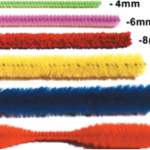
Your Item #2 would match your box #2, which might include Item Name ‘Paper Crafts’, and in the Keywords section, the different colors of paper you have, types of paper (card stock, construction), and instructions for different projects, etc.

Your Item #3 would match your box #3, which might include Item Name ‘Children’s Paints’, and in the Keywords section, water color sets, paint brushes, aprons, water color drawings, etc.

The great thing about organizing your craft supplies is that others can share in the filing system. If you have family members who also crochet, you can teach them how to use the same filing system software. This enables them to keep things neat and tidy, as well as find things when you are not around. Or if you work as part of an arts department, everyone will know how – and where – to find things they may need as well.
The trick is to stay organized once you have a system in place. Make sure everyone puts items back in their proper place, removes an item from the inventory list if it is used up or remembers to add an item to the filing system when it gets added to the supply inventory. This way, you can all enjoy your artistic hobbies without living with chaos. Get everyone involved. Making crafts, as well as organizing craft supplies, can be fun for the whole family.
Getting your craft supplies organized and indexed into Paper Tiger Filing System Software means you can love and enjoy your collection without it being a clutter problem and know exactly what you have and where each item is located with a quick search in the filing system database. Paper Tiger: not just for filing and finding your paper files!
Organizing memorabilia is an approach to take to avoid your precious keepsakes becoming a disorganized mess. Getting organized can declutter your home, as well as your life in general. Keeping and collecting memorabilia can be rewarding, but keeping track of your inventory can still be a task, nevertheless. The best thing you can do, to actually be able to enjoy your different collections is to get it sorted, documented and displayed appropriately. This can often times mean in storage, and so it is a good idea to have a record of what you are keeping — an inventory with Paper Tiger Filing System Software for document management that allows indexing of items.
What to Include When Organizing Memorabilia
Memorabilia could be anything you keep as either a collector or for sentimental reasons. For some, this could be a collection of sports related items, including baseball cards or jerseys, for example. For others, it could be items that have been picked up from around the globe during travels. And for some, it can be family photos as well as other types of family history documentation. To get the most enjoyment from having a collection of memorabilia though, it is a good idea to get organized with it.
Photos, for example, can get lost, shuffled, destroyed and become otherwise clutter if not set up in an organized manner. The best thing you can do is put them in photo albums, especially if you can sort them by date or subject matter first. At the very least, keeping them sorted and kept protected in smaller boxes will help preserve the photos and help you with your organized living.
When indexing your photos, you would want to input into the filing system software who is in the pictures, where the pictures were taken and any other pertinent information so that you, your children and grandchildren, will know who or what they are 20 years from now. A suggestion for indexing your photos in Paper Tiger: you might name a separate Location for each set of photos, such as Vacation June 2011 or Suzy’s Wedding; or you could have a separate database named Photos. Then have a Location within the Photos database for each set of photos, Vacation June 2011 or Suzy’s Wedding. Then for each picture within that Location (subject), you can write on the back of the photo the number in which Paper Tiger assigns to it when you input the information such as mentioned previously, about each individual picture. So the number on the back of the picture coincides with the Item Number in Paper Tiger.
Of course, if you don’t want to get that detailed, within your regular database, you could have one Location for all Photos, and have an Item Name for each group of photos. In this case, the Item Name would be Vacation June 2011, and you would just input all information (general or specific) into the keyword section relating to all of the pictures in this group.
Get Organized!
While it may be great to keep every letter from your child when he was at camp or the crayon drawings from each of the grandchildren, it can cause disorganization in your life and home. But, before you go on a cleaning rampage and toss out things you might later regret getting rid of, get organized.
Organizing memorabilia means you can keep the movie ticket from the first date you and your spouse went on, but not have it thrown together with other things. Allowing your keepsakes to be mixed with things that aren’t dear to you increases the chance something will get damaged or thrown away accidentally.
So, you create storage for these types of items. Baby books, photo albums, boxes with small loose items, or collectible plates you want preserved not displayed, all of these things get their own safe storage. Once you have these types of items sorted you can use the filing system software to keep track of what you have and where you have it – even if you store it somewhere other than your home.
Getting organized means that these keepsakes can be preserved not just for you, but for generations to come. Not only will you have your items protected but your filing system will help others know what there is and how to locate it. Organizing memorabilia and indexing the items into Paper Tiger Filing System Software for document management means you can love and enjoy your collection without it being a clutter problem and know exactly what you have and where each item is located with a quick search in the filing system database.
It seems that pretty much everyone has stepped into the computer age, and there is not a business in the world that does not rely on computers for a lot of their work. Even organizations that are steeped in thousands of years of tradition, such as churches, are not immune to this, and you will find that most churches are finding ways to use computers to their advantage. Churches are using Paper Tiger Filing System Software for document management to set up their filing systems so that everyone on the church staff can find the files they need quickly.
You would probably be quite surprised to see just how much paperwork an average church has, and how many filing cabinets are filled to overflowing. The church is a business like any other, and it is necessary to be as efficient as possible so that time and money is not wasted. Most people don’t think of churches as businesses, but church staff must manage the money received just like any other business to be able to maintain the buildings and pay staff.
Church fundraisers are not the only way that churches acquire money, and everything they do must be accounted for. This means that they have to record information from all business transactions, which means a lot of paperwork. Don’t forget about all of the paperwork for weddings, funerals and other special services performed at churches. All of this information must be saved for future reference if needed, so again, there are more papers to be filed.
Then think about all the sermons and other service notes, and books that are referenced, and CD or DVD recordings. How are these maintained to be able to retrieve again when needed?
When church administrators make the switch from paper filing or document management software, they are doing their secretaries a huge favor. No longer will they have rely on memory or guess how someone else filed something or search through mounds of papers to find a particular file. After indexing everything into the software database, all it takes is a few clicks to conduct a Google-like search in the database and you’ll know exactly where the needed item is located. Not only does this make finding things easier, it also makes it so one can declutter the office.
If you work in a church office that is overflowing with paperwork, implement document management software to help you get organized. Even if your church is considering going to a paperless filing system, there are some things that can’t be scanned, as mentioned previously, i.e., books, CD and DVD recordings. In addition, things such as drama team props and costumes, children’s church items, youth group projects — basically anything that you can put a number onto, you can index so that your staff can find what is needed quickly.
It will make everyone’s work a lot easier, and if you are the person who usually takes care of keeping track of where everything is, it will definitely make your life easier, saving you time and energy.
See other information at Organizing Church Documents The Easy Way for tips on labeling and categorizing.
If your church is planning on scanning even some of the paper that flows through the church, try Google Docs. Unlike many digital filing systems, Google Docs is more cost effective in digital storage, and with Paper Tiger-Digital Tiger Filing System Software for document management, you’ll be able to search for both physical items and scanned or digital files from one search. This will make your time management and productivity even easier to maintain!
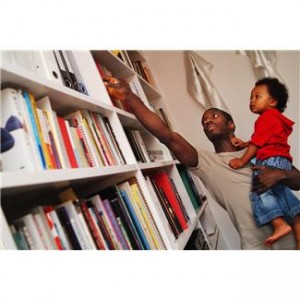 There are some organizational systems that claim they make everything so simple for you. They tell you to scan your item and then stick everything on a single, easily accessible disc. But, let’s think about that for a minute: that kind of system assumes that you have a scanner (not everybody does) and that systems never crash or discs never get damaged or destroyed (they do!) Then take into consideration the space on the disc where you’ve put the digital files. So you’ve scanned your paper files, but then you have stacks of CDs that you have to search through when you need a document again.
There are some organizational systems that claim they make everything so simple for you. They tell you to scan your item and then stick everything on a single, easily accessible disc. But, let’s think about that for a minute: that kind of system assumes that you have a scanner (not everybody does) and that systems never crash or discs never get damaged or destroyed (they do!) Then take into consideration the space on the disc where you’ve put the digital files. So you’ve scanned your paper files, but then you have stacks of CDs that you have to search through when you need a document again.
You need a document management system that will allow you to scan or upload your paper files to one place and be able to search to find your digital files again.
What about the items that you can’t scan, but want to organize and be able to find later? You cannot organize those items with a traditional scanning system; meaning that you have to use a secondary system or just go with those things being in organization limbo.
There is a better way! Paper Tiger Filing System Software for Document Management and even better Paper Tiger Online will soon be able to connect Digital Tiger to Google Docs!
Using an index filing system, like Paper Tiger, allows you to keep track of your documents that you need to keep in physical format, your book collection, your music collection and anything else that you could possibly want to inventory and file without the need for a scanner or the limitations that those types of systems leave you with. Those other systems are only going to help with the paper filing. Using an index filing system gives you the ability to organize and manage items that are too bulky, too big or not made of paper.
Face it, everyone wants to organize their stuff, whether it is at their office, their home office or just items in their home, such as books, CD’s, tapes and other physical items and the question of how to organize them, and a fast way to find them when you need them.
Getting organized usually makes it necessary to discard unused or items no longer needed or wanted so you can get rid of clutter. While they can certainly donate some of these items or sell the valuable ones, there are always going to be some things that are sentimental or necessary to keep. Instead of just sticking the things into storage and then losing track of them, it is important that these items be input into the filing system, so that anything you want to find later can be retrieved quickly with a simple Google-like search in the database. This can be important if there is ever some tragedy that occurs in the home or involving the storage facility. Having the proof of the item and where it is located, can go a long way to keeping the insurance process from slowing to a complete halt.
The average household generates hundreds of pounds of paper each year and has stacks of unread books or music that they want to keep, but do not know how to get organize. It is time to implement the use of Paper Tiger-Digital Tiger Filing System Software for Document Management.
This article has some great suggestions for steps to get organized and create a system for yourself that will keep you organized. Notice that one of the suggestions is to implement a document management system in your office. Paper Tiger-Digital Tiger Filing System Software for Document Management. Digital Tiger promises to help clear your desk without clearing out your wallet! You may not be able to go completely paperless, but you can sure de-clutter your desk to create a more productive environment.
Ahhh, the enlightening feeling of a clear and focused mind. Everything on your “to do list” is done, time to relax on the couch, and slip in to that Zen state. Chances are this isn’t you because most people spend more time trying to organize their lives than actually making progress. Keeping organized is a daunting process that requires discipline and, most importantly, knowledge of what to do.
Once you start figuring out how to plan, and differentiate your daily tasks, you will become more proficient at accomplishing your goals. Whether you are looking to better achieve the items on your to-do list, or you are trying to better organize the electronic clutter at work, you should understand organization is a learning process. Some people are inherently detail oriented; others learn their disorganization is negatively impacting aspects of their lives. This is the way life works, but for those of you looking to better improve your organization to save time and be more productive, here are few tips and tools.
1. Create a List That Works For You
Whether you work better on a Google Calendar or you are more of a physical calendar person, determine what works best for you and go with it. Create separate lists for work and personal. Carry both of these lists in portable form, around with you wherever you go (Whether it is mobile device or a hipster PDA, planner or day-timer type calendar). Keep these items in terms of priority with short term first and long term next. Once you begin achieving items on your list, you will learn how to breeze through your goals or obligations.
2. Document Management Software
Document management software allows you to organize your work files by indexing and assigning tags or keywords to each document you file. This software is incredibly powerful because it allows instant retrieval of documents by storing your files in one place. Digitizing your documents can also save space, according to Eco-officiency, “Current estimates show that 50–70% of space in an office is still dedicated to filing and storage of documentation. The real clincher is studies showing that over 45% of the files in those cabinets are duplicated information, and 80% is never accessed again.” Save yourself the hassles of cost-heavy activities and implement a document management system in your office.
3. Hipster PDA
The hipster PDA is for everyone out there like me. The person who loves mobile apps, but knows there is nothing that drives you to a call to action like a physical piece of paper. I make my hipster PDA every weekend, and it guides me through personal, work, diet, fitness and social “to do’s.” Hipster PDA planner pages are available to help you put everything you need on to an index card.
4. Eliminate Clutter
Organize your computer’s folders, itemize your Google docs, and clean your desk. Spend a weekend to get “uber” organized. This will serve as a base for your productivity as you move forward on your goals. You will find that eliminating clutter enlightens your mind. Hopefully making you feel more at peace with your current situation, and allow you to function more effectively.
5. Gcal
Google calendar may be the best way to organize and compile upcoming events on the web. Because it’s made by Google and hosted remotely, Gcal is accessible from any computer or phone. The recurring feature is great for consistent weekly events and allows for multiple different themes and skins. Gcal also has added functionality with your other personal accounts, having the ability to sync Facebook events and link them with your Mac’s iCal App.
Whether you are using a bit of tips and tricks to get yourself on the fast track to time savings or productivity apps to get organized; you will find that as you progress into a mode of functionality, things will happen faster and you will approach each “to do” differently. Good luck! Stay healthy, focused and productive.
Matt Krautstrunk is an expert writer on point of sale systems based in San Diego, California. He writes extensively for an online resource that provides expert advice on purchasing and outsourcing decisions for small business owners and entrepreneurs such as restaurant pos systems at Resource Nation.
This article by Denise Russos, Progressive Organizing Solutions and Paper Tiger Expert, gives us a great plan to conquer our clutter and paper filing problems! The Paper Tiger Document Management Software and Filing System (Paper Tiger Online or Paper Tiger desktop version) will help you accomplish this very efficiently and be able to later find what you’ve filed!

Conquering the paper issues in an office or home can be the most stressful part of getting organized. Everyone realizes they actually keep too many clothes, or too many pots and pans, or even too many of whatever it is. We’re just so afraid to get rid of the paper trails in our lives that we hold on to every slip of receipt, and every article we’ve ever wanted to read so we are overwhelmed with paper! I know what I’m talking about! Aunt Mary sent you a card! Uncle Jim sent a article on fly fishing! I can hear you now! “If I get rid of it, they are going to ask me for it or about it!”
This week I’ve been out of town working with a woman who is trying to get her papers in order. She is part of a large family corporation that owns a lot of land, ranches, oil fields, farms, etc. She is really great, but she is just like everyone else when it comes to paper. By the way, she is doing a magnificent job at the clearing out process and yesterday began the process of learning how to scan documents and enter them into her new centrally understood filing system! But I digress here. I will explain what this type of filing system is soon! Be patient.
It doesn’t matter if you are a one person family or a ten person family, you will have paper clutter. Clutter is postponed decisions. Everywhere you look some surface in your home or office is cluttered with papers that should have had decisions made about them the minute they hit your desk or counter top! So the first thing I want to address is your lack of habit!
Lack of habit is the cause of clutter. We have tendencies that say, I’ll get to it later. Only we don’t. So it builds up until we have to take entire days to do something that originally should only take a few minutes or an hour at a time to complete. This goes for other things than taking care of paper clutter, but we’ll stick to paper clutter management for now.
If I look around my home office, I can see trends that need improvement and I bet you can too. Little slips of paper my adult son left on the home computer desk that should have been thrown away. Or the fact that I went out of town for several days and now have an accumulation of mail on my desk to go through. Or that stack of magazines that only have one article in them I wanted to read. So as I go along, I do what I teach my clients to do. Reading that article is first, because I can certainly clear the space if I decide not to keep the article. I definitely will not keep the magazine!
As for the mail, which is the biggest contributor to paper trash in the household or office, it is next. I have to decide to file it for future decisions, act on it if it is necessary, or trash it.
While I was out of town I spoke with some ladies at the Millennium Hotel in Durham. Sweet ladies, but they were as mind boggled over what to throw away as the next person.
Keep these rules in mind!
The point here is that every piece of paper that comes into your home or office needs some type of Action. You only have three choices. Make them wisely and you will have less and less piles of paper and more desk real estate to use for important things!
A friend of mine, Stephanie Calahan said something recently on how long it takes to create a habit. It is generally accepted that it is a 21 day process. However, I agree with Stephanie that it can take up to seven weeks to create a sustainable habit.
Knowing what you have to do, and doing it are two different things. You know you need to get it under control. Clutter is a stress magnet and if you can get the clutter under control or gone forever, wouldn’t you? Reduce your stress, reduce your blood pressure, and try to enjoy a wonderfully new environment by becoming clutter free!
Denise Russos, Progressive Organizing Solutions
Original article posted: Making Your Filing System Work for You!
http://twitter.com/DeniseRussos
One of the most common New Year’s resolutions ever made is that of getting organized. Every year, at least a few of the people that you know, yourself included, will announce that things are going to get organized in their home office, their business office and their entire home. But, just like the resolutions that involve weight loss efforts, these are often started with great enthusiasm, but left unfinished by the end of January.
There is no need to think that because January has come and gone that you have missed your window of opportunity. It is never too late to commit yourself to finally getting organized.
Paper Tiger Filing System Software for Document Management cannot help you lose extra pounds, but it can help you finally get organized. Choosing just the right system will not be one of those that require expensive and tedious scanning of papers to organize. Instead, you can leave your physical paper files already set up in your filing system, and index each document into the software’s database with keywords. When you need a file, you can then conduct a google-like search in the filing system software. When you file away your documents and you have confidence that you’ll be able to find them again because you’ve indexed all your paper files in the software, you will be better organized and won’t have to shuffle through stacks and stacks. You will know exactly where things are and what you want to find.
In addition to saving you time when you set up your organizational files and when you need to look for something, this filing system software saves you effort and frustration as well.
There is another bonus since you are not required to scan to be able to index items, so you’re not limited to just flat papers and files with your organizational efforts. With the document management scanning systems, you are limited to just the items that can be scanned … in other words, nothing bulky, nothing oversized and nothing oddly shaped. But what if you have a number of file folders, thick books and other items that need to be organized? With the other systems, that might mean that you have one system in place for papers and a complete different system in place for everything else. The more systems that you have in place, the more likely you are to find that everything is completely out of place, and defeating your purpose because it will be harder to maintain the organizing system you’ve put in place.
The advantage of choosing just the right system is that you can index anything that you can put a number onto. You are not limited to paper files.
After indexing your items into Paper Tiger Filing System Software for Document Management, you click the mouse, type a keyword to search in the database, and then you’ll know exactly where to find what you need.
Accomplishing the task of getting organized will free you of clutter and the time-consuming frustration of looking for lost information and other items; and that will give you the time to tackle another resolution. Finally, a new year’s resolution that you can keep!
I used to work as a Senior Operation Supervisor in an Offshore facility for Shell in Brunei. This was in 2001. We worked on a shift system where I am on duty for a week offshore and a week off onshore.
One of our main challenges was handover to our back to backs. Most times based on how priorities come and go, usually we do not always get to execute tasks handed over to each other. This can be very frustrating especially when related documents and drawings cannot be found when misplaced.
I bought the desktop version of Paper Tiger Filing System software for document management around that time and started utilizing it. I brought in drawer cabinets with hanging files and used the basic set-up techniques. It did not take long for me to reflect the existing set-up of the office into Paper Tiger. I knew my back to back was not very friendly to changes.
For instance, the shelf where all the physical folders I reflected under location Shelve A and included the physical files/folders as items and named as they were so as not to create much change.
I really enjoyed the nights when I sat in my offshore office and went through all the documents and used the process of file and eliminate. Before I knew it, the office looked absolutely free without clutter. As I was filing the papers, documents, and drawings, I was already writing physically on each document which hanging file folder they should go back to when necessary to pull and then return to file.
I then worked on the reminders. This took some time, but I made time. By the time I was finished, I felt completely relaxed and I felt a heavy load was off my shoulders, mainly because after 4 years, I was able to go through every single physical drawing, paper and document. I cannot believe we were storing a lot of rubbish in the office.
The next day my other colleagues were wondering why the office looked neat and with absolutely no clutter at all.
When my back to back came offshore, I told him all about Paper Tiger. He was very impressed with the search engine. He was happy and promised he will work on it. We realised that we had a better understanding coupled with respect for each other, and handed over seemlessly, effortlessly. We use to joke that we have a hand over called ‘bumpless hand over’.
The reminders were great, because we used it for looking into important issues and what we needed to plan for.
However in 2003, Shell decided to introduce the GID system and any software used will require permission and required scripting. Both of us became desperate and by the the time GID was rolled out, we were transferred onshore. My energy to restart with Paper Tiger failed on me.
Since 2007 April, I took over the role of Operation Installation Manager in the Onshore Asset. Last year 2010, I was thrilled to see Paper Tiger coming with the web based system. You can guess, I immediately took advantage with my energy coming 10 times strong-fold. I am in control and I have a secretary who does the filing in the morning. Great stuff. I want to be one of the demo users for the digital versions.
From Devarajan.N
~~~~~~~~~~~~~~~~~~~~~~~~~~~~~~~~~~~~~~~~~~~~~~~~~~~~~~~~~~~~~~~~~~~~~~~~~~~~~~~~~
~~~~~~~~~~~~~~~~~~~~~~~~~~~~~~~~~~~~~~~~~~~~~~~~~~~~~~~~~~~~~~~~~~~~~~~~~~~~~~~~~
Often, people make the assumption that the Paper Tiger Filing System software for document management is only useful if you need help with office organization. If you are one of these people and assume that you would not benefit from using Paper Tiger Filing System, consider this.
The average person wants to live a more organized life. In fact, many people pay thousands of dollars to a professional organizer to come to their home and declutter their house and help them find a way to sort and store all of their things in a more organized and esthetic manner. A professional organizer can help you think through the processes of getting organized and maintaining organization so you can become more productive. In addition, Paper Tiger Filing System for document management can help you to get organized and stay organized. If you don’t have an organization system, you are likely to fall back into the same habits and still be as unproductive as before.
In addition, Paper Tiger Filing System software can organize much more than just paper. And it can benefit a multitude of people, whether in your home or office.
For paper files, you would keep all of your physical files, and index them by inputting an item name and relating keywords for each file in the software’s database, so you can conduct a google-like search and be able to find items whenever you need them, instead of having to sift through a stack of paper files or trying to remember that one or two-word title you input on the hanging folder tab. This indexing method enables a more flexible filing system, and you don’t have to worry about trying to remember where you’ve filed something. No more countless lost hours searching for something or having to recreate it because you can’t find it!
In addition, anything that you can put a number onto, you can index with Paper Tiger, which can help you to organize moving boxes, storage units or sheds, office supplies, collections, books and CDs. You can print labels from the software to label each item and you have a well organized indexing system for knowing exactly where each item is.
Following is a just a sampling of the different types of offices that can benefit from Paper Tiger, in addition to keeping your homes organized.
Parents/Schools:
Keeping track of children is a full time job in itself. Keeping track of important information, school records, doctor’s records, immunization records, as well as other items in addition to caring for children can be almost impossible. The Paper Tiger Filing System can help you to keep track of everything but the children.
Teachers and professors and other school officials can benefit as well to keep track of where all the paper files, books, tests, etc. that are in their care.
Government Agencies:
Government agencies have a tremendous amount of filing. Alphabetizing thousands of names can be time consuming and sometimes frustrating. Additionally, when you have new information to file in a particular person’s folder, you have to search through files that somehow got out of order.
Indexing in the Paper Tiger Filing System software can keep your files more organized and save you time. This can make time management and office organization easier and more efficient.
Financial Consultants, Certified Public Accountants, Insurance and Real Estate Agents:
Financial consultants, CPAs, Insurance and Real Estate Agents also have a large array of items to keep organized. Not only can you keep client folders organized, you can keep documents and other pertinent information organized as well. Indexing your items with the Paper Tiger Filing System software allows everyone on your staff to find files using a list of keywords connected to your files instead of the one or two word title that you would put on the hanging file folder tab. That way, if you or anyone in the office forgets or doesn’t know the name the file is under, it can still be found easily through the keywords.
ADD/ADHD
Keeping thoughts organized is hard enough when you struggle with this condition. At times, it can seem like your entire life is disorganized. The Paper Tiger Filing System can help you to organize everything from papers to CDs. Just imagine not having to spend countless hours searching for something. When you’re constantly trying to figure out how you’re going to consolidate and label everything, and in the meantime, lose track of what you have. As each day changes, so will what you might think is the perfect file name for a certain item, but then when you need to find it, your mind is thinking of a different name that you could have filed it under because you can’t remember exactly where it’s filed. In your mind, there are so many choices for names of items. Now with this filing system software, you can just settle on anything for a title or item name and input as many keywords as you want to your creative heart’s content. You can change or move things without reworking the whole system also.
Paper Tiger Filing System software for document management provides a solution to make it possible to accommodate your changing needs, and can help you to get organized and stay organized.
~~~~~~~~~~~~~~~~~~~~~~~~~~~~~~~~~~~~~~~~~~~~~~~~~~~~~~~~~~~~~~~~~~~~~~~~~~~~~~~~~
~~~~~~~~~~~~~~~~~~~~~~~~~~~~~~~~~~~~~~~~~~~~~~~~~~~~~~~~~~~~~~~~~~~~~~~~~~~~~~~~~
How many times has this happened to you: You are running late for a meeting, and have to take time to find the files you need, only to end up being late for the meeting, and never did find those files? Things like this have happened to pretty much everyone who has ever been in business. It seems as though everyone has their own different way of paper filing, and most of the time, none of the methods used actually work all that well, and can even end up being quite complicated.
For the last ten years, many business owners have relied on the paper filing system offered by Paper Tiger Filing System Software for Document Management. Now in its fourth generation, this is an easy-to-use filing system that allows you to keep all of your original paperwork, while it is also indexed, so you can find anything you need with a few keystrokes on your computer. It is an incredibly easy system to learn how to use, and also very easy to teach to members of your staff.
When it comes to time management, it can often seem like there is just way too much to do, and things can become quite overwhelming, especially when it comes to the mountain of paper files we often end up having to sift through just to find one little thing. Having the Paper Tiger Filing System Software can eliminate these problems, leaving you with more time to take care of many other little details involving your business, and your life.
Another option you have is hiring a new staff member just to take care of the paperwork that keeps on building up every single day, no matter how hard you try to get it all organized. This can be a really costly option and an unnecessary one. All you need is to have a great paper filing system like the Paper Tiger Filing System Software to take care remembering where your files are so that you can find them when you need them, and you can spend your time on more worthwhile things.
You may have also tried other methods of looking after your files, only to find that they did not work as well as you would have liked. One of course is the traditional method of alphabetizing everything. Unfortunately, we all start out with the best of intentions, but after a while, things do not get filed properly, and sometimes, not at all. Since the alphabetical system is limited to what fits on the file folder tab, you put off filing because you’re afraid you won’t remember what you filed things under and won’t be able to find them again so you would rather keep your paper files in stacks.
When you are trying to run a business, the last thing you need to worry about is dealing with paper filing. Let Paper Tiger take care of your files by indexing them, so you can find everything you need, any time, quickly and easily. You will be able to access everything you need, without having to spend hours fumbling through stacks of papers, and you will be wondering why you didn’t implement a paper management system like this ages ago. See how Paper Tiger Filing System Software for Document Management works by watching the videos on our Why Paper Tiger page.
~~~~~~~~~~~~~~~~~~~~~~~~~~~~~~~~~~~~~~~~~~~~~~~~~~~~~~~~~~~~~~~~~~~~~~~~~~~~~~~~~
~~~~~~~~~~~~~~~~~~~~~~~~~~~~~~~~~~~~~~~~~~~~~~~~~~~~~~~~~~~~~~~~~~~~~~~~~~~~~~~~
Do you have trouble keeping things organized, especially all of the paper files for your small business? Is this problem flowing over into your everyday life because you just can’t seem to get organized at all, and it is starting to affect your life and your business?
Well, maybe you should look into getting professional help. No, we are not talking about psychological help, but help getting all of your business paperwork organized so you can find anything you need whenever you need it, quickly and easily. This is a great way to declutter your office, and in a way, your life as well. Because, if your work life is cluttered, you will probably bring this clutter home with you (at least in your mind, because you are worried about finding things), so your life may end up becoming quite cluttered, also.
A lot of business owners rely on using the traditional method of alphabetical filing for all of their paper files. This is okay, to a degree, but it does require quite a bit of maintenance, and it is not a job that you can always find people to do willingly. After all, filing it is pretty boring. Also, people tend to think differently about files from one day to the next, so it is common to have to look in different places in your filing cabinet to find the right title in which you filed it previously. So, instead of drudging through files all the time, or making one of your employees suffer through the task, why not consider going to a different method of document management, such as indexing using Paper Tiger Filing System Software for Document Management. This software is easy to learn how to use, so you should have no problem learning everything you need to know in half an hour or less.
Another bonus to using the Paper Tiger is for archiving old files. For instance, if you do like to clean out your hanging file folders every so often and get rid of old things you do not need or send them to a storage facility for those you have to keep for a certain length of time, how to archive using this paper management system is simple, and you’ll be able to track where they are in the event you ever need them again. You can even set an Action Date to remind you when to toss them or take additional action on them.
You can also use this filing system software for managing things other than your paper files. If you have books, binders, CDs, DVDs, items in storage containers or a storage facility, or any kind of collectors items or inventory, they can also be cataloged using this filing system.
When you sign up to use Paper Tiger Online Filing System Software, you will be ready to start using the software in under a minute. If you ever have any questions, there are videos, online help, frequently asked questions and the Paper Tiger Knowledge Base, so you are never without resources for learning. There is also online chat available, so you can have your questions answered within minutes.
It is estimated that people waste 150 hours per year looking for lost items. Indexing your paper files and all your other physical items will save you a lot of time and money that can be used for other areas of your business. De-clutter your business and your life when you take advantage of all that Paper Tiger Filing System Software and Document Management has to offer.
This article by Meggin McIntosh, “The Ph.D. of Productivity”™ and Paper Tiger Expert, is a great start to getting your workspace organized. Meggin also recommends Paper Tiger Filing System Software for document management, and you’ve got a great plan to get everything in your life organized — it’s not just for filing paper.

I agree with the premise behind Marilyn Paul’s book title: “It’s Hard to Make a Difference When You Can’t Find Your Keys.” Your workspace (whether it’s an office, a classroom, in a school, at a university, in your home, or anywhere else) is a place where you begin and conduct some of the work that allows you to make a difference. If your workspace is filled with clutter, you are not as free to think, create, and generate ideas that will have the biggest impact.
If your office and/or classroom have become cluttered, you can use the “Method of 9,” which is 8 Containers and a List, to rid yourself of this clutter. Implementing this method of clearing the clutter gives you a way to
* Stay on task;
* Make the decisions you need to make; and
* Restore order in your workspace;
…all with the purpose of letting you
* Create an area of peaceful, predictable productivity.
To get started with the Method of 9, here’s what you need:
1. A container labeled: Trash
2. A container labeled: Belongs Elsewhere
3. A container labeled: Recycling
4. A container labeled: But I Might…
5. A container labeled: Hazardous Waste
6. A container labeled: Shred
7. A container labeled: Give Away
8. A container labeled: Keep
9. A pad of paper for your List
Get these containers labeled and get started on your cleaning & clearing activity. Figure out where you need to declutter, pick up each item that is detritus, and put it in one of the already-labeled container (or make a note about it on ‘the list.’) You’re on your way!
Don’t be discouraged; be energized because you’re making progress. Remember, it took time (and no effort) for your space to become cluttered and it will take time (and some effort) for you to clear the clutter.
© 2009 Meggin McIntosh, Ph.D., The Ph.D. of Productivity(tm). Through her company, Emphasis on Excellence, Inc., Meggin McIntosh supports smart people who want to be more productive so that they can consistently keep their emphasis on excellence. Sound interesting? It is!
**Keys to Keeping Chaos at Bay