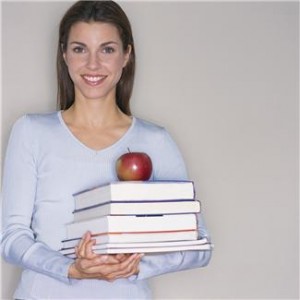
Being a teacher or professor is one of the most important jobs, however, it can be a bit of a challenge to get and stay organized. In order for a teacher to do the most proficient job possible, it is key to have a structured organization system in place. If you are a teacher or professor, (or you may know one), you already realize how much there is to keep track of. The bottom line is that there is a great deal of paper work involved with being a teacher. Filing paper files under the alphabetical system might keep them neat and out of sight, but can be far from an easy retrieval or finding system. In fact, unless you could remember exactly what you would have filed something under, your file drawers and tons of paperwork can be useless. Fortunately, Paper Tiger Filing System Software for document management, an indexing filing system software can help you get your paper files organized and turn your filing system into a ‘finding’ system. Filing your paper files to get organized is one thing, but retrieval is the main goal and crucial to be more efficient.
And getting organized so that you can easily retrieve what you need when you need it without a lengthy search through stacks and stacks of paper files is definitely more efficient. Now you can have your lesson plans, past assignments and tests on file and find them easily. Instead of having them alphabetical when one file could be under several different names or titles, you can simply input any and all keywords into the database for each file type. This is especially important for those who teach more than one subject. Your substitute teachers can also benefit from getting your files organized.
In addition, you’ll also have books and notebooks to keep track of and depending on your subject matter, you most likely will have different kinds of supplies that you need to keep track of. All of which can be indexed into Paper Tiger’s filing system software.
Teachers know all too well how much paperwork accumulates in the course of a day, and at the end of a week, you may even be buried under all of the paper files that you know needs to be filed away, but how to file for easy retrieval is mind-boggling. You may think that a file management system such as indexing software for filing is something that is just for businesses, but it is something that can really make your job a whole lot easier and free up a lot of your time. You can eliminate a lot of the clutter from your classroom, and your mind, so you are free to do what you really want to do: teach.
Some of the things that you can use this system for include:
Paper Tiger Filing System Software is an excellent tool for teachers and professors who want to free up their time and space. Because this is an indexing system and not a scanning system, you will still be able to keep all of your original paper files. You can keep what you need, and toss what you don’t. This filing system software is designed to save you time and effort when you are ready to either file or retrieve your paper files. You simply indicate where that item is stored and assign it a series of relevant keywords. Then you never need worry about misplacing a file again. When you need to find something in a hurry, you won’t have stacks of paper files to go through or have to remember what name you put on the hanging file folder tab, because you can find it with just a few keystrokes on your computer.
Really no matter what profession you are in, with Paper Tiger Filing System Software for document management, you will never again have to spend hours searching through file after file, … or through shelf after shelf of all your books, or through your boxes for the supplies you need to retrieve, … when all it takes is a quick search in your filing system database to find what you need when you need it! If you’re filing the old-fashioned, alphabetic way without Paper Tiger, you’re working too hard! Learn what Paper Tiger can do for you, and how it can make your life a whole lot easier. See our training videos and a webinar or two on our Training page and get started today!
You no longer have to file everything under the title you think you should, which can end up causing duplicate files in some cases when files could be filed under different names. When you want to retrieve something, will you remember if you filed it under H for “History test” or F for “final exam.”
Instead, you use keywords, any and all of the keywords and search terms you can think of to help categorize your papers in a hanging file folder. That way, once you index your files into Paper Tiger’s indexing software by entering item names and keywords into the indexing system relating to the documents in your hanging file folders, you can find anything by conducting a Google-like search of the information in your database based on the keywords you’ve typed in previously. Search results will direct you to the exact hanging file folder. You can add keywords anytime, especially when you need to add a new document into an existing hanging file folder.
With Paper Tiger, you would number your hanging file folders to coincide with what you index into the database, enter the data into the software relating to each document or set of relating documents such as the item name and additional keywords that you might relate back to the files in each hanging file folder. You can also rest assured that you, and others working with you, will be able to find the file at a later date. By organizing these types of documents, you will always be able to find them when you need them. You will always be able to retrieve the documents in a timely manner, and you’ll know where to put them when you’re finished with them.
At the end of each year, files can be sorted, stored, archived or destroyed as required. This filing system software is flexible and can help you track throughout the life-cycle of the files. How to archive is simple with Paper Tiger. You would have a Location named ‘Archives’ in Paper Tiger, then simply conduct a Transfer Move of the file or files being moved to the Archive Location within your database. Paper Tiger will assign a file number in your Archives file to move the file to in the physical location. For items needing to be destroyed, you would conduct a Toss of the item in the database to open the slot for another file to be inserted. Then be sure to move the physical files to match what’s in your Paper Tiger database.
An example Location in Paper Tiger’s database for a teacher’s class might be:
Location Name: English Class Files
Item Name: English (with keywords for any related projects and when they are due, along with keywords for other paper files that will be included in this hanging file folder and updated when papers are added)
Item Name: Projects (with keywords for any related projects and when they are due, along with keywords for other paper files that will be included in this hanging file folder and updated when papers are added)
Item Name: Tests (with keywords for any related projects and when they are due, along with keywords for other paper files that will be included in this hanging file folder and updated when papers are added)
Item Name: Supplies Box 1 (with keywords for any related projects and when they are due, along with keywords for other paper files that will be included in this hanging file folder and updated when papers are added) Example could be arts, crafts, and other project related supplies.
Item Name: Supplies Box 2 (with keywords for any related projects and when they are due, along with keywords for other paper files that will be included in this hanging file folder and updated when papers are added)
Item Name: Archives (with keywords for all paper files that will be included in this hanging file folder and updated when papers are added)
Item Name: To Be Tossed (set a date to toss these paper files, which could be at school end)
The same principle applies for parents and students. Decide what paper files need to be kept, then index the keepers into Paper Tiger’s database. When you need to retrieve an old project paper, you can search the database and you’ll know exactly which hanging file it was placed in. Also, each child could have one file for archives (reports, etc.) that should be kept and one file for stuff that can be tossed out when it’s no longer needed, to avoid having to sort through the files on a regular basis.
An example Location in Paper Tiger’s database for a child might be:
Location Name: Susie’s School Files
Item Name: English (with keywords for any projects and when they are due, along with keywords for other paper files that will be included in this hanging file folder and updated when papers are added)
Item Name: Math (with keywords for any projects and when they are due, along with keywords for other paper files that will be included in this hanging file folder and updated when papers are added)
Item Name: History (with keywords for any projects and when they are due, along with keywords for other paper files that will be included in this hanging file folder and updated when papers are added)
Item Name: Archives (with keywords for all paper files that will be included in this hanging file folder and updated when papers are added)
Item Name: To Be Tossed (set a date to toss these paper files, which could be at school end)
Paper Tiger is Not Just For Filing Paper! If you teach a younger group of kids that use a lot of educational toys, this indexing system will certainly help you keep the supplies and toys organized. You can use and label storage containers to store these larger items. Younger children have shorter attention spans and won’t be patient while you figure out if the flashcards and toy numbers are in the same place you had them last year. By numbering the storage containers to match the assigned indexed number in Paper Tiger, then input the contents into the keywords section, you’ll know exactly where the state puzzles are when you need them without searching through every container.
Paper Tiger helps to eliminate clutter, so teachers, parents and students will be more organized, and each will have more time to spend with their families because they are not wasting time always looking for things.
This indexing system can benefit teachers of all grades, classrooms, and students. Think about using Paper Tiger to make school a much more rewarding experience for both you and your students.
Really no matter what profession you are in, with Paper Tiger Filing System Software for document management, you will never again have to spend hours searching through file after file, … or through shelf after shelf of all your books, or through your boxes for the supplies you need to retrieve, … because all it takes is a quick search in your filing system database to find what you need, when you need it! See our training videos and a webinar or two on our Training page and get started today!

The doors to the Fall Semester are groaning towards a close. One of the few times a year that forces most college students to start thinking about the dreaded F word; FINALS. You remember all the essays and term papers you wrote while in college, right? Four or five classes a term meant about ten papers if there were midterms and finals. It’s a liberating sensation to turn in fifteen and twenty page papers after a few fidgety nights chained in the library, but what does one do with the masterpieces after they’ve been graded and returned? Certainly not trash them, at least Shakespeare never did!
How many times have you searched for an old essay, rummaging through countless papers with no success? What are the benefits of keeping term papers following the semester? One might need to glance at that paper next semester for a prompt review. Whatever the reason, it’s often a good idea to keep projects and papers from the previous terms. One never knows when these term papers will come in handy in the working world.
Saving ten papers a semester unquestionably adds up. Reminiscent of a leech, these papers suck up memory on a hard drive and are dispersed throughout a tiny dorm room to add to all the other clutter. After a few weeks of severe procrastinating and searching for last’s semester’s Economics paper, all hope may vanish.
Renewing all hope, both Digital Tiger AND Paper Tiger will eliminate endless stacks of papers as well as the forever-growing pile. The pursuit for past essays will be a trouble-free, effortless and painless one.
With Digital Tiger, powered by Google Drive, digital files are stored in Google Drive. Students will have a variety of options; a hard copy, a digital copy and free space on their hard drive. Google Drive offers the most economical storage options for a college budget, with 100 GB of storage for less than a hamburger and fries! Sharing docs with friends working on the same project will be a cinch. The reliable Google Cloud will store all documents securely. Finally, with the way the zombies — *ahem college students — are glued to their tablets and phones, Google Drive works with mobile devices allowing virtual access to documents anywhere!
And for all the hard copy documents, an online Paper Tiger account takes less than fifteen minutes to set up. Once all the term papers are sorted and ready to be filed, Paper Tiger’s indexing system allows for:
- Organization by subject
- With the keywords section, there’s no need to worry about what name to file under nor do you have to worry about remembering the file name
- Both physical & digital file location search functions
- Printed labels for document identification
After mastering those easy tasks in Paper Tiger Filing System software, Digital Tiger will work just as fast. Have you filed away last semester’s theory essay? Paper Tiger will still allow for physical filing of these final papers, and with the Digital Tiger function, be able to locate both hard copy and digital files relating to the same subject.
With the Digital Tiger and/or Paper Tiger, college students can start the next semester always armed with those valuable papers and projects from the past. With a tidier dorm and more desk space, students can organize essay after essay each semester until graduation. Who knows, maybe grad school is calling their name.

Hi, I’m Janet Baker with Paper Tiger Filing System Software for document management and I’m thrilled to have Meggin McIntosh with us today. Meggin is The PhD of Productivity™. Meggin founded Emphasis on Excellence, Inc. in 1996, and is based in a Reno, Nevada, where she serves individuals, but also travels extensively throughout the country consulting and doing workshops for associations, schools, Universities and Colleges, and companies through workshops, seminars, coaching, and consulting.
Meggin’s purpose is to help others to know, feel, dream, and do more, and differently, so they are living the best and most productive, and doing so with consciousness, clarity, and conviction.
The choice for the name Emphasis on Excellence is deliberate. Meggin and her team endeavor to make excellence their habit, which is important to know because they not only have high expectations of themselves, but of the situations and set ups where and with whom they are working. They work with bright people who want to be more productive, so they can consistently keep their emphasis on excellence.
As a coach, Meggin will support you in the changes that you want to make. At times, she can help you see the next step. Other times, she can give you a push to take the next step, and sometimes she will question you on your decision not to take the next step. Having a coach makes a tremendous difference and accelerates the change and often the direction of your change.
In addition, Meggin is an accomplished author and speaker, and continually publishes articles on her diverse websites that will help you gain control of your life and stop being overwhelmed. The many websites she publishes can be found from her primary website www.meggin.com and two of my favorites are www.justwhelmed.com instead of ‘overwhelmed’ and www.stayingpositiveinafreakedoutworld.com.
Meggin, wow, this is quite a bio! and that doesn’t even begin to tell us of your accomplishments! Thank you so much for agreeing to interview with us today.
MEGGIN: Well thanks! And I will certainly tell people that we teach what we most need to know and I always like to let people know that ahead of time, because in case anybody thinks, ‘I bet Meggin has pretty much everything all figured out as far as productivity and never gets overwhelmed or all of those things.’ I would let them know that we’re all learning all of the time, so I’m kind of my own laboratory so I’ll try things out with myself and ask, ‘did that help?’ … ‘yeah!’
JANET: So you know from your own personal experience what to tell people.
MEGGIN: Exactly!
JANET: ok, Meggin, I’m going to start with asking you a few questions about Paper Tiger, and then move forward, ok?
First of all, let me ask do you use Paper Tiger for yourself?
MEGGIN: Yes I do. Should I tell you how I got started with it?
JANET: Yes I would love to hear it.
MEGGIN: Well many years ago when I was a professor and then I was the director of our excellence and teaching program at our University and so I had a few people who worked for me in our office. We taught Professors how to teach better and so forth. My office manager was there one day and then she was gone the next, with no advanced noticed. She had announced that she was pregnant, but nowhere near having a child yet, but she got very, very sick and became a bed-ridden like overnight. So like I said, there one day, gone the next. She was gone for three months. The whole office, I don’t want to say we almost fell apart, but we at least fell apart as far as knowing where things were and how to find them, because Karen knew where everything was and how to find everything. So when she came back, I said you must find a solution for us. That is your first job. Don’t even worry about any of the backlog of this work. You find a solution. And what she found was Paper Tiger and that was back when it was at 1.0 or something and it was a long time ago. We implemented Paper Tiger, tried the free trial and I was sold instantly and I have used Paper Tiger ever since. There are a lot of things in my office I would give up if I had to, I wouldn’t necessarily give them up happily, but I would not and could not give up Paper Tiger. And I tell people that all of the time. I’m not just telling you that.
I say that in my workshops or with my clients. I just say, “You’ve got to have Paper Tiger.”
JANET: Wow, I’m really glad to hear that. I appreciate you letting us know. In fact, that describes one of the main problems that Paper Tiger does solve and that is to be able to let a replacement actually find or actually the office manager in your case, the boss, find the files that need to be found.
MEGGIN: That exactly what I tell people, whether you are a one person shop and you just need to be able to file and find your own materials when you don’t have anybody else helping you or you have a multi-person office or you have an assistant who comes in once a week or anything like that. To me, it’s the only way of being able to have efficiency in filing items, not having to re-create things, being able to have somebody else to help us. And finding things, let’s say we’re not in the office and if you’re like me and travel as much as I do, there are times I need to be able to tell somebody else, ‘Hey, would you please look up thus and such, and tell me what’s in there.’ One of things I use Paper Tiger for is in my storage unit. So it’s not just for files, I have boxes in there that are labeled and numbered; and I can for example ask my husband or my assistant, I can say, ‘Look I’m getting ready to do a workshop on this and this. When I come home, if you could have these 6 boxes loaded up in the back of my car’, because I’m going to need them then the following week as I head out into the hinterlands to teach something else; and if I didn’t have items organized in that way, then I would never be able to ask somebody else to look in the storage unit.
JANET: Exactly. So obviously, you’ve just told us two of your favorite things that Paper Tiger fixes for you. What are other things that Paper Tiger solves for a majority of your clients and yourself, of course.
MEGGIN: I work with a lot of Professors and if people think of the stereo-type of professors as absent-minded professors and they’ve got stuff all over their office and I would say that is not just a stereo-type. It’s true. I mean there are a few faculty members that really do know where everything is, but most of them have way too much stuff in way too small of a space. I have faculty who has used Paper Tiger to catalog videotapes and even though some people think, ‘well I don’t know if people use videotapes that much anymore’, but they do. I have certainly used it for CDs and DVDs, some people have use it with notebooks. I’ve worked with people in government agencies and school districts who often have so many notebooks from so many projects or conferences that they’ve attended and they don’t even know what they have. We number those notebooks or whatever the other items are and that has really, really helped. Plus in some cases where people find through Paper Tiger, they realize, oh gosh, I actually have three of these notebooks, but they are in different places and I only need one that I can find and then they are able to free up some space.
JANET: That’s really cool, so they’re able to keep up with all of those and I know that professors have so many different subjects that they teach and they have to keep up with the paperwork for their students and everything else, so that’s great.
Do you find that Paper Tiger is used mainly by administrators or managers or a mix of the two?
MEGGIN: I’ve had some instances for example, when I’ve had grant funded agencies that brought me in and they often do have an admin who gets things set up and they handle it. So I have some of that, but I try to make it clear to people that it’s easy enough to use and it’s fast enough to use, that we don’t have to have somebody else do it. For example, a lot of time, especially now that I have Paper Tiger Online, but even before when I had the desktop version, I’d always have it open, and so I could just quickly open up that window, type in what I needed, find it and it took three seconds. So I try to let everybody know this isn’t some monster software that is going to be impossible for you to use.
JANET: Meggin, tell us how you implement Paper Tiger in your client’s offices most effectively. I understand that you mostly work with Professors and that kind of thing.
MEGGIN: Well we just did in. I have some people that I work with remotely, but mostly I love the hands on, the going in and working with people and getting it set up and then I start to show them, and I usually bring an assistant with me and I usually ask my client to have an assistant so there is four of us, and so that the main client and I are doing the decision-making, making it happen, figuring it out, answering questions and the assistants are either dropping things into folders, running things out into a recycling bin. I mean it’s a beehive of activity. So that’s what I really like is sitting with a person and showing them how it works. I also find that for most of us, even though the concept that, it’s the decision-making. I try to tell people ahead of time when I worked with them, you were going to be exhausted. I try to brace them for that. It is not that they’re going to be exhausted physically, because we will have other people that will be physically doing the work. They’re could be mentally and emotionally exhausted even though overjoyed at the same time. Does that make sense?
JANET: Sure, because the benefits far outweigh the physical activity. Just like a work out, an exercise workout in which you feel tired and everything while you’re doing it, but afterwards you feel refreshed, especially if you keep it up.
So that brings me to another question, do you find that your clients are easily maintaining Paper Tiger after you’ve help them implement the system and after you have gone.
MEGGIN: Almost always, I mean I would love to tell you 100%, and I would say that’s something I need to do a better job as far as follow up and checking in. It’s very funny, a government agency I worked with, probably four years ago, and they had quite a few people in their office and it was a major, multi-day event. I happen to see their main admin at Costco the other day, and I said ‘hi, how are things, what’s going on?’ I wasn’t even sure that she was at the same place. She said, ‘well we’re still using Paper Tiger!’ I said, ‘I’m certainly glad to hear that! I can’t imagine that you wouldn’t be’
There will always be somebody here and there that interfere with staying with a new one. So those are the only people that sometimes have a little bit of trouble and it’s because they’re not setting themselves up with any maintenance time. They just keep letting stuff pile up instead of realizing … split, they could have it put away. So overall though people just say ‘oh my God, I get it’ and I can’t imagine what I did before it, and it’s the energy that carries them through. That’s what I tell people, gosh what has it been 10 or 11 years that I’ve been using Paper Tiger? and I still am still so happy when I find things! And so easily, I think Wow! because it was many years before that I did not!
JANET: Yes, because it still amazes you that you can find anything in 5 seconds or less?
MEGGIN: It does!
JANET: So what does your clients have to say when you have helped them get their offices organized versus what they would have been able to do without your help?
MEGGIN: Well I think part of what people appreciate is that I’m helping them implement a system; that I’m not just coming in and “cleaning up their offices.” This is one thing that sometimes when people don’t understand what professional organizers do anyway. I tell people that if they want to somebody to come in and clean, they can hire somebody for a lot less than me that just cleans. I’m not coming in to just dust or straighten. We’re implementing a system that will allow them to maintain this on their own. That’s what they say is, so many people it’s the first time they have felt control in a long time. They appreciate the fact that when they walk in, their desk and workspace looks professional and that’s a big part of it. The people I work with, they are professionals and they want their space to be representing that level of professionalism; and if it could have gotten there by themselves, they would have gotten there. That’s why all of us who have coaches, it’s why we hire coaches, because we think I can’t get there by myself or I would’ve already done that. So making sure that they are bringing in a professional to help them get organized and be able to stay organized and with Paper Tiger being a big part of that system, they’ve made the decision that yeah it’s time.
JANET: Right and with professionals sometimes, it’s like they almost don’t think that filing is an important thing … it’s kind of a menial task according to the rest of the things that they have on their plate and so with you giving them the system to work with, the decision making processes in how to actually have a productive day and keep organized in the same way, I’m sure very helpful to professionals.
MEGGIN Yes, it really is, and that is what some of what our discussion will often center around, your filing may not be this super high-level responsibility that you have, and yet, you can’t put your hands on a document or proposal or an invoice, or who knows what else, when you need then you can’t even go forward on the part that are the higher-level, more strategic types of processes that you need to be involved in.
JANET: Right and if they cannot put their hands on what they need, especially if their boss is standing there in the office, they look even more unprofessional, I think.
MEGGIN: Oh absolutely, and how embarrassing is that and then we spend a bunch of time apologizing or stressing over this, and it’s no good. It’s much better to use Paper Tiger, and have the system in place so that you can stay on top of things. Cause heavens know there’s enough coming at all of us, any tool that’s going to support us, because I don’t think the deluge and the pressure is going to stop anytime soon, or not that I’ve noticed!
JANET: No, remember they talked about the paperless environment, I think it was 1990 when they brought that out and here we are!
MEGGIN: Yeah, here we are!
JANET: Meggin, tell us what else do you have going on currently that you want to tell everyone about.
MEGGIN: I’m never at a loss for things. I do love supporting people who want to be more productive, and the reason they want to be more productive is as you said at the beginning, is so that they can maintain their emphasis on excellent. One resource that people love is the www.top10productivitytips.com and there are 8 different series there that people can access. There is a weekly set of tips … there’s a set for women and a set for professors and a set for entrepreneurs and so on and so forth, that people are welcome to take a look at, and those are available at no charge whatsoever. Then http://www.justwhelmed.com that you mentioned and that one is going through a metamorphosis and it’s going to be much more extensive than it has been with the real focus on women. In particular, academic women, so people who are brite, educated and let’s just say there’s a lot of excitement around that. That’s getting ready to come rolling out. I always have teleseminars going on and I would encourage people to go to Meggin.com and you can usually see at least two of the upcoming teleseminars featured on my home page and there are things about writing, things about taking a look at your energy, many, many different areas. So there’s always something, because, I think you know Janet, you get my things.
JANET: Yes, you have a very diverse mind and you’re always willing to share all of your thoughts and tips with us and we appreciate that too, believe me.
MEGGIN: Well I’m thankful for the opportunity. I’m thankful for what I’ve been given and I love the fact that there are other people that find it useful. They let me know that it’s very gratifying and encouraging.
JANET: Is there anything else you’d like to add before I close out?
MEGGIN: I don’t’ think so but I’ve certainly appreciated over the years working with your company and ever since you came on, you are just so delightful to work with and you’ve always been so helpful to me and my assistants and also to my clients when they’ve had to check in on something and so I really appreciate everything you’re doing there so keep up the good work.
JANET: I appreciate that, thank you so much. Meggin, thanks again for your time. I have had a great time to you today. I appreciate you so much. Your spirit of teaching and coaching others is beyond compare.
I strongly encourage everyone to go to Meggin’s website and peruse through what she has to offer. I guarantee there will be something there for you!
About Meggin McIntosh
Meggin McIntosh, Ph.D., “The Ph.D. of Productivity”(tm). Through her company, Emphasis on Excellence, Inc., Meggin McIntosh supports smart people who want to be more productive so that they can consistently keep their emphasis on excellence.
Emphasis on Excellence, Inc.
Email: meggin@meggin.com
Phone: 775.853.5510
MEGGIN’S WEBSITES
http://meggin.com (Primary site)
http://GetaPlanGuides.com
http://KeepingChaosatBay.com
http://TopTenProductivityTips.com
http://JustWhelmed.com
http://OwningWordsforLiteracy.com
http://PumpernickelPublishing.com
http://StayingPositiveinaFreakedOutWorld.com
http://LifeofEs.com
Schools and universities deal with thousands of students and millions of files. It’s crucial that university record keeping is efficient because there are always times when student records need to be accessed. Most information is kept electronically, but still there are always paper files to deal with. Whether it be in the university administrative office or the professors, a document management software like Paper Tiger Document Management Software and Filing System will be helpful. Especially Paper Tiger Online that can be accessed from any computer or device with an Internet connection.
If any of this information was to become lost or misplaced, that could cause a range of problems, some of which might affect the future of students needing essential information from their records.
Archaic systems really can’t cope with today’s modern education system. Universities offer such a wide variety of subjects that it’s impossible to keep up with them. If you have to locate a particular file in a storeroom full of dusty old files, it could take forever.
It’s vital that all schools, colleges and universities have an efficient document management system in place that is user-friendly and enables every file to be easily located. Qualifications are vital for certain jobs and information may need to be verified by potential employers before hiring someone.
Some students study at more than one university over the course of their life. Teachers may need to confirm information about the student such as grades, diplomas and degrees or other pertinent details with staff at a previous university staff. A modern, computer-based filing system will speed up this process enormously.
Records retention guideline policies must be followed. Proper record keeping practices ensure that all university records, whether they’re digital or paper based, are easy to locate, retrieve, and are credible. To achieve this, files must be maintained by the best possible document management system. These practices also apply to inactive records that must be retained for legal purposes.
Some records must be kept or archived for legal or financial reasons, for future administrative needs or because of historical significance. Retention periods for other records may be determined by university policies.
An efficient document management software is more crucial in today’s modern computer age, because a lot of the work students do is on a computer. Instead of having to turn every assignment into a paper-based document for grading, CDs, DVDs and other formats are now mediums that are permissible for assessment. Such documents can also be stored in this same format, which reduces the volume of paper wastage and the amount of room needed for such storage.
At the end of each year, files can be sorted, stored, archived or destroyed as required. The document management software that is used can track throughout the life-cycle of the files. How to archive is simple with Paper Tiger. You would have a Location named ‘Archives’ in Paper Tiger, then simply conduct a Transfer Move of the file or files being moved to the Archive Location within your database. Paper Tiger will assign a file number in your Archives file to move the file to in the physical location. For items needing to be destroyed, you would conduct a Toss of the item in the database to open the slot for another file to be inserted.
Because the management of any filing system is complex, universities generally have staff that are responsible for ensuring all filing is carried out correctly.
It would be a huge job when first converting to a more efficient document management system because details about all files would have to be entered into the computer and a standardized labeling system implemented to reduce duplication which can easily occur due to many teachers dealing with the same students.
Generally departments are responsible for their own filing and everything must be coordinated so it’s done the same way for the whole university, even if there is more than one campus.
Email is a necessary part of university life. A large proportion of a university’s operational communication is carried out via email. It’s widely used for: contact with students, advice of meeting arrangements, instructions, negotiations, authorizations, development of policies, employment matters, university announcements and circulation of reports and committee minutes.
Since most of these emails are deemed to be official records, it’s necessary to ensure they’re effectively and efficiently managed.
Email transmissions may also be requested as evidence in legal proceedings or criminal investigations. It’s vital that emails be filed properly and be easy to locate if urgently needed.
It’s crucial that university record keeping is efficient, because it helps meet legal and financial obligations, and saves time and money when filing, and especially, when in need of locating files.
That’s why we refer to Paper Tiger Document Management Software and Filing System as the ‘Finding System.”