(Professional & Network Edition Only)
When you are entering new items into your Paper Tiger document management and filing system, you can select an action date for the item from the pop-up calendar. The Paper Tiger will then remind you of upcoming action dates by listing them in the Reminders List in the Browser window and notifying you when you start the program.
If there is a future date you want to review this Folder, such as 4/16/2010, click or tab to the Action Date field. Type the date or click the down arrow button to select a date from the calendar.
This Action Date field can also be used to remind you when the document should be archived to an off-site facility or destroyed.
See the full Press Release.
The Paper Tiger Document Management and Filing System Software Announces “Windows 7 Compatibility”
Modernizing your document management system has never been more compatible…now The Paper Tiger Document Management and Filing System Software is compatible with Microsoft’s new Windows 7 operating system.
Atlanta, GA (PRWEB) December 9, 2009 — The best document management and paper filing system software (http://www.thepapertiger.com) product is now compatible with Microsoft’s new Windows 7 operating system. The new version 4.1.24 of The Paper Tiger document management and filing system software is the most complete solution available to better manage paper files in the office. The update of the software is shipping to new customers now and is available as a free update to existing 4.x current Paper Tiger customers.
In addition to announcing Windows 7 compatibility, The Monticello Corporation, the makers of The Paper Tiger software, is also reminding everyone to sign-up for the free drawing for a 7-day Caribbean sailing vacation (http://www.thepapertiger.com/contest.php) in the British Virgin Islands aboard the 51 foot sailing vessel named the Mañana Maybe with a private captain. The Monticello Corporation has teamed up with Sail With Terry, LLC, in the British Virgin Islands, to provide this once-in-a-lifetime vacation. The drawing will be held during halftime of Super Bowl XLIV on February 7, 2010. The winner of the Caribbean sailing vacation will be immediately posted on The Paper Tiger website. To enter the drawing, simply go to The Paper Tiger website and enter your name and email address. The sailing trip, valued at over $4,500, can be used by the winner or given as a gift. Everyone is eligible and no purchase is necessary.
“After months of development effort, we now have an even more robust software product to help customers with filing paper, document management and getting organized,” says James D. Grady, President & CEO of The Monticello Corporation, the makers of The Paper Tiger document management and filing system software. “As the weather turns colder, the prospect of going on a free7-day sailing trip to the Caribbean with a private captain, has our clients pretty excited!” says Stephanie Calahan, owner of Calahan Solutions (http://www.calahansolutions.com), a Paper Tiger Expert located in Bloomington, IL.
The Paper Tiger Document Management and Filing System software is a very powerful, yet simple indexing system for office files. It works like a search engine for paper files to help companies get and stay organized! Individuals can waste over 150 hours per year just looking for lost information. The Paper Tiger document management and filing system software uses the power of the computer to index the hanging file folders in office file cabinets. This is a great alternative to costly scanning and document imaging solutions.
Tens of thousands of companies, government agencies and non-profit organizations around the world use The Paper Tiger document management and filing system software to manage their office filing tasks much more productively.
What most people do not know is that there are only 5 things you can do with a piece of paper – (1) Toss It (2) Stack It (3) File It Alphabetically (4) Scan It or (5) Index It using a product like The Paper Tiger document management and filing system software. The paperless office never quite made it to reality and scanning solutions are costly and very difficult to implement. Also, many documents (signed contracts, presentations, etc.) must be kept in their original paper form. Some people are uncomfortable with scanning documents (document management solutions) due to the possibility that they could lose everything in the event of a technical malfunction. For a complete list of these options and the pros and cons of each, see our Document Management Software Decision Guide (http://www.thepapertiger.com/decision_guide.php).
For more information and to download a 10-day free trial of The Paper Tiger document management and filing system software (http://www.thepapertiger.com/free_trial.php), visit their website.
Founded in 1995, The Monticello Corporation’s mission is to enhance its customers’ business effectiveness by providing the training, tools and motivation to help them solve their problems with document management and filing systems. The company’s main product, The Paper Tiger document management and filing system software, was created to provide customers interested in document management systems an easy and low cost way to automate their paper workflow, thereby overcoming many of the problems with old fashioned alphabetic filing systems.
Monticello got its name from the legendary home of Thomas Jefferson, U.S. president from 1801-1809. An avid collector of books and music, Jefferson transferred his personal library of more than 6,000 volumes to the Library of Congress in 1815, doubling its size and permanently expanding the scope of its collections.
Contact:
James D. Grady
President/CEO, The Monticello Corporation
thepapertiger.com (http://www.thepapertiger.com)
About Sail With Terry LLC, owners of the 51’ sailboat Mañana Maybe.
Founded in 2006 in Road Town, Tortola, British Virgin Islands (BVI), Sail With Terry LLC’s mission is to offer safe and personalized private sailing vacations that far exceed the expectations of our guests. Specializing in customized yacht charters in the British Virgin Islands, with private captain and if desired, a private chef. We offer incredible sailboat vacations. Our guests work directly with Captain Terry to design the luxury vacation-of-a-lifetime…be it a BVI vacation of total relaxation or high voltage-high activity adventure sailing. Both types of Caribbean vacations are available or a blend of each. So, whether it is your honeymoon (honeymoon sailing), your birthday or any other occasion, we will work together to make your sailing vacation truly unique and memorable. To get you started, we have prepared a free Caribbean Sailing Adventure Travel Planning Guide (http://www.sailwithterry.com/contact.html).
Contact:
Captain Terry Clark
President/CEO, Sail With Terry, LLC
sailwithterry.com (http://www.sailwithterry.com)
Toll-free Phone: 888-679-7245
###
Here at The Paper Tiger HQ we have been hard at work making your experience with The Paper Tiger a more pleasurable one. We have a lot of great ideas coming! After much work, we are ready to release The Paper Tiger 4.1.24, which has many improvements, bug fixes, and compatibility with the new Windows 7 operating system. For existing version 4 customers, find it, hot off the presses at the Software Updates page.
The new Startup Wizard
We are always looking for new ways to make The Paper Tiger more user-friendly. With this latest release, we’ve introduced a new Startup Wizard to help our new users, as well as existing users, get started with The Paper Tiger. The wizard will help you in setting up a new Paper Tiger Database, as well as importing an existing one. See some of the screenshots below!
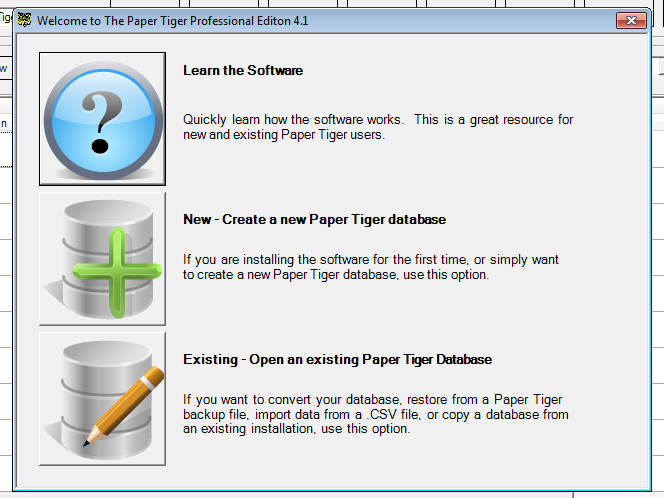
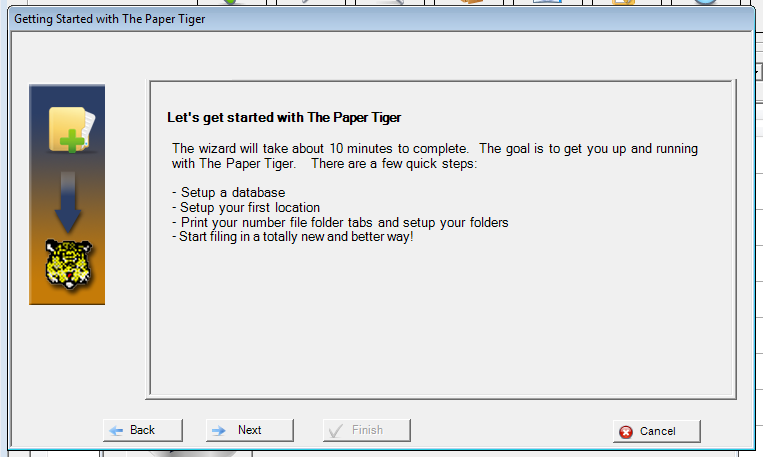
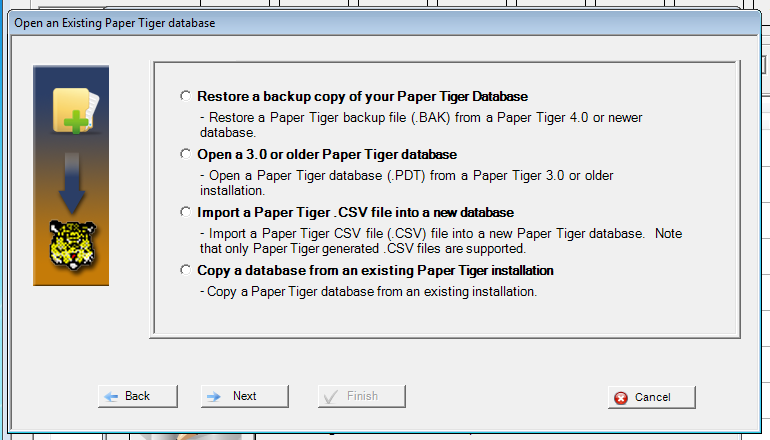
Windows 7 Compatibility
After a troublesome period with Windows Vista, Microsoft looks to have gotten their act together with Windows 7. After testing it internally and it is great so far! The Paper Tiger is now fully compatible with Windows 7, so all of you out there that on the bleeding edge of technology (or just sick of Vista) can upgrade without fear.
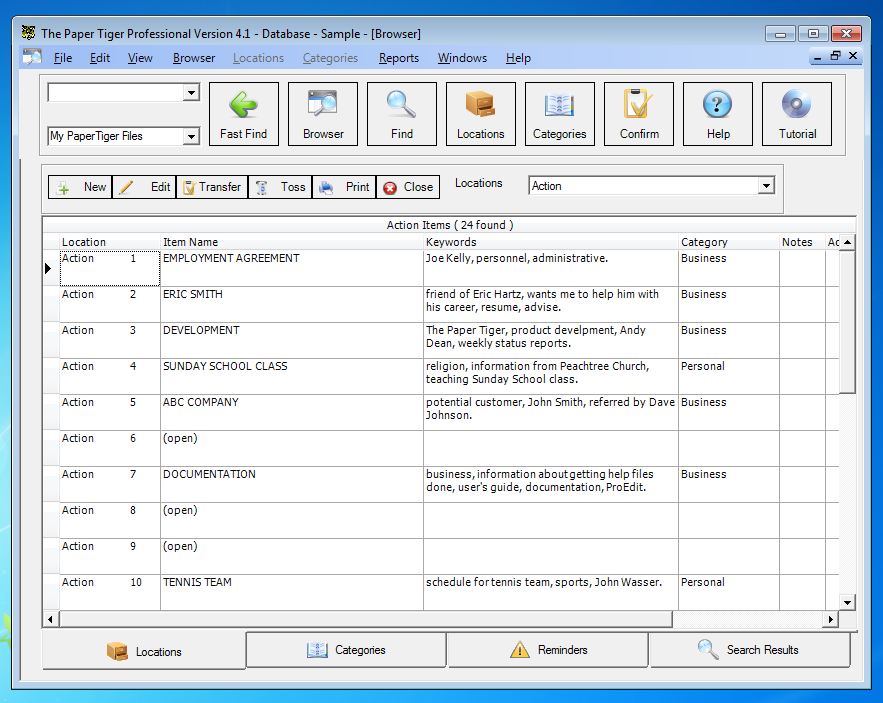
Remember, version 4 users can grab the latest build at the Software Updates page!
When updating Paper Tiger 4.1:
———————————————————–
1. Be sure to log on as the Windows Administrator (recommended) or with an account that has administrative rights (the Paper Tiger software must be installed by an Administrator)
2. Disable any anti-virus software along with any other running programs that may interfere with the installation process then turn your anti-virus back on after installation has completed.
Have you ever been on the road traveling for business and discovered you needed a file from your office? If you have your own file system, it could be a challenge to send someone to your office to look for what you need.
If you used an indexing system such as The Paper Tiger document management software and filing system, you wouldn’t have this problem. You could give your assistant the information needed to quickly and easily find the documents you need, saving you not only time, but money as well.
Worldwide, thousands of businesses, government agencies, non-profits and individuals use The Paper Tiger Document Management and Filing System software to manage their filing. They have discovered a filing system that uses the power of their computer to solve their problems with paper once and for all!
These organizations and individuals have found The Paper Tiger software to be an invaluable tool to help them better manage their office and get organized to stay on top of the virtual mountain of paperwork that they must deal with each day. It is simply the best filing system available. You get all the power of the computer without the risks and time commitment of paper scanning!
The indexing system is the way to go because it gives your employees the ability to access files and documents no matter where you are. It’s the ideal way to find what you’re looking for with ease.
An indexing system saves a company money and it saves time every year because you don’t have to physically search for files you need. Just think how productive your staff can be. It’s like having more hours in the day to accomplish necessary tasks. You’ll also lower your overtime hours when you implement an indexing system for your document management solutions.
Some managers want to ensure The Paper Tiger Document Management and Filing System software is the right program for their offices, and others want to be sure the money they spend is worth the investment, while still others need to make sure they can get a refund if this software doesn’t work as promised. Let’s alleviate some of these concerns.
One question we’re asked often is what happens if my computer crashes or goes down. What will I do since all of the information is stored on the computer? There are a couple of ways to handle this. One suggestion is to print out a report with all of the information that is contained in your software.
Another option is to do a back up of your entire computer and save it at another location. An external hard drive or CD works well for this.
One last suggestion is to make sure your network (if you have one) is backed up regularly.
We’re also asked how we can say The Paper Tiger saves 150 hours a year when it takes so long to create the index? When you consider using an indexing system you need to look at the entire picture. Yes, it will take time to create your index, but compared to the time spent searching for files, it takes much less time in the long run. And you have a full 60-day guarantee!
For some, if not all companies, security and privacy is a huge issue. When your file folders are arranged by contact name, company name, or other pertinent information, it’s easier for someone to look in those files and access confidential information. When you use an indexing system that uses numbers, it isn’t nearly as easy for someone to locate sensitive data. This virtually eliminates privacy issues for client files, in particular.
Training is another big issue for some companies. They need to make the most of their time and money. The Paper Tiger indexing system is easy to learn and it’s easy to train others to use. The more you use the system, the easier it becomes. Start slow and work your way up to larger quantities of files. Before you know it, your entire office will be indexed!
An indexing system for document management is worth every second of investment and time spent setting it up. You’ll see the difference almost immediately. Your employees will be more productive, you’ll spend less time searching for files, and you’ll spend even less time filing new documents or re-filing documents you’ve pulled.
After just a few days of using The Paper Tiger, you’ll feel comfortable with it and you’ll wonder how you survived without it. You’ll feel better about your document management system and you’ll know you made a smart choice. You’ll also know that you’re spending less money and your employees are more productive than they ever were before you chose The Paper Tiger Document Management and Filing System software.
There are a number of filing systems that office personnel use for document management. Some are, of course, more common than others. When filing solutions are chosen based simply on “tradition,” (such as the standard alphabetical filing system that has always been used), it could create problems for your company down the road. That’s why managing office documentation via an indexing system like The Paper Tiger document management software and filing system is so valuable.
In our uncertain times where layoffs are all too common, losing the one person who knows the current filing system can wreak havoc in an office. It may be that no one has a clue where things are filed and how to find them. When locating a document becomes critical, and no one remembers how it was filed, panic ensues.
The best solution to this dilemma is to set up your files using a computerized document indexing system. Once the process is complete, you’ll be thrilled with the ease of use and implementation of this common sense approach to filing. An indexing system for document management is an invaluable strategy for your business. And new office managers and filing assistants can be trained on its use in just a few minutes.
You’ll need to decide where to begin with your files, but the best place to start is obviously with the first file cabinet. You’ll need hanging files and labels on hand for each file. Having the computer and the file cabinet in the same room is the ideal way to save time going back and forth between the two.
There are many advantages to using an indexing system as opposed to a traditional filing system. One of the main reasons is the reduction in hours spent managing files. You’ll be amazed at the reduction in time employees spend searching for specific files. When you implement an indexing system for your documents, you include keywords for every file. Then when you need to search for that file, you simply enter the keyword in the computer and within seconds you know the location of that document.
Another advantage to an indexing system is the reduction in the number of duplicate files your company maintains. One main reason for duplicate files and documents comes when more than one person keeps files on hand. Since everyone has their own system for filing, it’s often difficult to locate information that someone else has filed. So duplicate files can be created, whether on purpose or inadvertently. With an indexing system to manage your files, this duplication can be eliminated.
Have you ever ran across a document that needs to be filed in more than one location? Maybe a file that relates to multiple customers. This typically means you have to make a copy of the entire file so you can store it in two (or more) locations. With an indexing system that isn’t necessary. You simply include both names in your keyword list and eliminate the need for copies.
In a traditional filing system, items are typically filed alphabetically. When you run out of room, you’re forced to shift files around to accommodate new files. This problem is also eliminated when you use an indexing system to manage your documents. There’s no need to shift or move files because they aren’t filed in alphabetical order. You can place new files in a new cabinet and still be able to locate them quickly and efficiently.
When you choose The Paper Tiger for document management needs, you install the software directly to your computer. The file itself will then guide you through every step of the installation and set-up process. You receive, literally, all the information you need to get started, including pre-printed tabs if you choose the shipping option, software, and learning materials to get you up and running right away.
You’ll also receive the support you need to get through the learning process, installation and set-up, and to any questions that may come up now or down the road.
The Paper Tiger document management software is a one-of-a-kind solution that eliminates countless hours of filing and searching for documents. The system is easy to learn and simple to use. It’s also a cinch to train others.
If your filing system is a mess, consider The Paper Tiger document management software. You’ll be thrilled you made the decision when you see the money your company saves each month in document management.
To eliminate procrastination with your filing, always make sure to have empty hanging files with numbered tabs already set up. Then you can just enter the information into The Paper Tiger document management software and drop your documents in the appropriate numbered file.
Different forms of document management solutions have been created, tried and discarded. In our high tech society, we still struggle with managing our paperwork. Many companies have tried the paperless route. They purchase expensive equipment and software to scan all their documents to give employees easy access to files and remove the bulky file drawers from the office.
But guess what happens?
Much of the paper filing must still be retained. It takes ages to scan the thousands of documents. Then employees still can’t find documents because they don’t understand the filing system created by Alice who left the company after 30 years of service!
Indexing: Card Catalog vs. Software
Fran, who knows that document indexing is the new way to file, enters the office. She immediately implements an indexing system for all new files and begins the slow process of cataloging the existing files using a card catalog system based on the old public library indexing system. Typing out cards is tedious, but Fran is committed.
Employees notice it’s easier to locate files using Fran’s card catalog system; however, the company is finding it costly to supply Fran with the assistance she needs to complete the job quickly. Now employees must determine if the file is new enough to be in the new filing system or if they will have to search through the dreaded old system.
Fran is solution-minded and searches the Internet for a way to speed up the process. She locates The Paper Tiger Document Management and Filing System software, a computer software indexing system that drastically reduces the time necessary to complete the filing transformation. Fran’s superiors are efficiency experts and instruct Fran to implement the new system immediately.
Need to Keep Files Handy
Expense is often a major reason companies are afraid to go paperless, but another reason is that they need their paper copies handy. Customers often request copies of documents and photocopies look much better than their scanned equivalents. Often it’s easier to work with the hard copy of a document than to continually click from screen to screen on a computer. Document indexing solves this problem.
With document indexing, all files can be easily categorized and located using keywords much like an Internet search engine such as Google. Document locations can be found quickly using keywords in a search tool. Files can be labeled with easy to find numbers and letters instead of clumsy words or phrases.
No More Pondering Over File Names
Traditional filing systems often use categories for naming files. Employees must determine the major category and listing for each document and file it accordingly. However, not everyone has the same sense of categorizing or the same labeling style.
John may feel a receipt for concrete should be filed under Construction Materials, while Mary believes it should be filed under Miscellaneous Purchases. When the document is filed using The Paper Tiger, both John’s and Mary’s keywords, along with many others, can be entered into the search tool so that every personality and character type in the office can quickly and easily search for—and locate—documents without assistance.
All Documents Available at All Times
Once The Paper Tiger Document Management and Filing System software is implemented, employees can locate any file at any time. It isn’t necessary for employees to wait for the file clerk to arrive to begin research or complete a task. Those who want to stay late or work on the weekend to finish up a project can do so without having to place an order to have files pulled early in the workday. What an improvement to overall work efficiency!
The Paper Tiger has many levels of use and can be as simple or as detailed as desired to fit the needs of anyone. Individuals and students as well as businesses and organizations are finding relief from the paper hassle by implementing this system of file retrieval.
Big businesses, small businesses, associations, non-profits, government, healthcare, real estate, finance/legal, and education institutions are all using The Paper Tiger document management software and indexing system to minimize the paper tasks in their offices. Even filing professionals such as Professional Secretaries International of Kansas City, Missouri use and understand the value of such an indexing system.
How Can it Help You?
In our fast paced and efficiency-driven society, time is truly of the essence. Studies show many precious hours and company dollars are wasted every day on paper searches. Minimizing this wasted time is an essential way to improve the efficiency of any organization.
Employee frustration calls for extended breaks and decreased productivity. Your company can eliminate the traditionally inefficient filing systems used for document management and enter a new era of organization and increased productivity, as others have, with a document indexing solution such as The Paper Tiger Document Management and Filing System software.
Carry your Paper Tiger File Index in a file folder in your briefcase when you are out of the office. As you collect papers, note the appropriate item name and/or file number for them on the individual papers, and you or someone else can file them when your return to the office.
Before you begin using The Paper Tiger document management software and filing system, you need to identify the locations of your physical files. Follow these three simple steps:
Place your In Box, Out Box, and To File Box on your desk or close by. You should be able to reach them while you are seated at your desk.
Locating Your Action Files
Action Files are either temporary or permanent. Temporary Action Files contain projects or events that are currently active, but will eventually end, such as “Atlanta Project.” When your actions are completed, they can be moved to Reference, Archives, or tossed (recycled). Permanent Action Files are for ongoing specific actions, such as “call” or “pay.” The pre-printed labels that are provided with The Paper Tiger are suggested labels for your Permanent Action Files. Choose labels with appropriate actions for you.
Setting Up Temporary Action Files
Temporary Action Files are usually placed within easy reach—such as a desk drawer or a portable file box. Follow these steps:
Setting Up Permanent Action Files
Permanent Action Files can be placed in the desk drawer with your Temporary Action Files, or on top of your desk in a separate container. Since these are the files you will use most often, choose a location convenient for you. For these files, use the pre-printed labels appropriate for you.
Follow these steps to set up your Permanent Action Files:
Locating Your Reference Files
Reference Files are files you need to refer to from time to time, but which do not contain currently active information. Your Reference Files will probably require more space than your Action Files. Follow these steps:
Note: If you have Reference Files that you use frequently, you may choose to leave your text labels on the files.
Documentation is a living, breathing, evolving science. Each century, decade and year brings changes and new challenges in the needs for documentation and retention requirements and guidelines.
Governments, organizations and businesses struggle to keep up with the ever changing flow of paperwork. Paperless systems are implemented and fail. Pre-paperless records are left to languish. Fear of loss and over taxed workloads hinder progress as the paperless war wages with the influx of scanner systems. The looming questions of what to retain and for how long, continue to consume untold resources.
With the onset of electronic communication, even more retention is becoming necessary. Everything must be backed up from fragile devices and paper to even more fragile devices and more paper. Where do we begin to determine how to implement a system of document retention guidelines? We begin by determining the purpose for retaining each document.
Litigation
With lawsuits and public scrutiny becoming increasingly popular, the need to substantiate actions with physical proof has grown dramatically. Notes and emails, which were once discarded, are now needed to prove the validity of corporate and government decisions. Subordinates should consider retaining any correspondence from superiors that may point to the rationale behind their decisions. With a simplified filing system in place this becomes an easy task.
Client Records
Many businesses base their customer retention on superior customer service. This includes maintaining easy access to copies of client records. Clients, just like the businesses that serve them, have the same problems as large corporations with document retention, and often find it simpler to request another copy of documentation from its source than to keep it on file, or to locate that file. Determining which documents are most often requested, as well as their age, will simplify the process of creating client record retention guidelines.
Financial Documentation
Financial documentation is retained for a multitude of reasons, taxes, efficiency, profitability, growth, tracking, accounting, etc. It seems obvious that these documents should be retained indefinitely; however, guidelines as to their storage location must be determined. Financial documentation must often be reassigned a new location with the passing of time. While this may seem futile, an indexing system such as The Paper Tiger document management software and filing system, utilizing both computer files and hard copies makes the process simple.
Efficiency
Retaining documentation for efficiency and duplication is well worth the effort. There is no need to reinvent the wheel once a system has been proven. Retention of system models should stay in place until the system is in use longer. Upon retirement, these files may be archived for historical purposes that may prove useful in future advertising. Decision should be made when files are archived as to if and when they should be destroyed.
Accountability
Almost all documentation falls under the category of proving accountability. Once the purpose of accountability for each document has been determined it will be easier to decide on its association and to create a retention guideline. The value of accountability proof of many documents is not worth their retention; however, they may have many other uses.
Archives
Certain archives are kept indefinitely, while others are eventually discarded. Tax documentation is archived indefinitely because of its association with the government and financial accountability. Of course, the documentation to support all tax claims holds the same importance. Systems that have been updated may also fall into this category. Once the future pertinence of archived items has been established, retention guidelines can be set.
History
While many historical items may be relegated to company archives, they may still retain a certain exclusiveness. Care must be taken to preserve historical data that may prove useful to future generations. Business and organization anniversaries are good times to utilize historical data as a means of advertising. Government history is of the utmost importance, and mundane events can often give astounding insight when viewed by futuristic eyes.
Once the retention purpose for each document has been established, its retention life and location can be determined. While document retention and creation of guidelines may seem overwhelming and even futile, they can be made much easier with a computer software program combined with hard copy retention files.
An innovative indexing system such as The Paper Tiger document management software and filing system, allows companies to maintain their hard copy files and achieve near paperless efficiency, while providing the ability to adapt with the ever-evolving science of document retention.
It isn’t necessary to discard old files to implement an updated filing system. Nor is it necessary to maintain all files on computer equipment that often crashes or disintegrates. By combining today’s technology with computer indexing, a higher level of filing efficiency and document retention can be achieved.
By Meggin McIntosh, “The Ph.D. of Productivity”™ and Paper Tiger Expert
Meggin also recommends Paper Tiger Filing System Software for document management to get everything in your life organized — it’s not just for filing paper.

How about this (and see if it doesn’t ring true for you): For the average professional, at least ½ (i.e., 50%) of what comes into your email inbox is immediately delete-able. (new word, I think). So, using that statistic, take careful note of the ideas in this article.
When you open your email (only limited number of times each day), have in your head that you are probably going to quickly delete at least 50% of them. Some, you can delete without even having to open them (ads, spam, silly things that people send that you could care less about, and so forth). Those are the easiest ones and you can just highlight those and hit delete. If you want to permanently delete, then most email programs allow you to hold down the Shift key and hit delete and then the items don’t even show up in your “deleted items” folder. But either way, press delete.
Now, when you actually begin to open your emails for real processing, you are going to have ones that you can delete just as soon as you see what they are. Several examples below:
Now, what about the emails that you need to ‘do something’ about. Can some of them still be deleted? YES. For example:
The list goes on and on about what is delete-able. Remember, much of it can be deleted almost immediately, and quite a bit of the rest of it as soon as you’ve garnered what you needed from the email. As the title to the article suggests, delete early and often. Keep your email practices sane and sensible.
And access additional ways of getting and staying productive, then please join others (worldwide) who receive Meggin’s weekly tips and suggestions (and see what is available for download free at the following websites):
**Top Ten Productivity Tips (http://www.TopTenProductivityTips.com)
**Keys to Keeping Chaos at Bay (http://www.KeepingChaosatBay.com)
(c) 2009 by Meggin McIntosh, Ph.D., “The Ph.D. of Productivity”(tm). Through her company, Emphasis on Excellence, Inc., Meggin McIntosh changes what people know, feel, dream, and do. Sound interesting? It is!
Article Source: http://EzineArticles.com/?expert=Meggin_McIntosh
Thank you for linking to us and spreading the love about The Paper Tiger, your favorite document management and filing system software! After a random drawing, we have selected our winner!
Thanks again for your participation, and please don’t forget about our current contest, The Smooth Sailing Document Management Contest where you can win a 7-day sailing trip in the Caribbean.
Perhaps you’re familiar with the adage that time is of the essence. That means it’s important to spend your time wisely. Searching for papers that are filed somewhere can be time consuming. At worst, this could cause you to miss a deadline; at the least you’ll spend valuable time that could be better spent on more productive tasks.
Successful document management is mandatory for your business. An unorganized office can cost your company hundreds of dollars every year due to lost time, lack of efficiency, and even duplicated efforts in recreating work you can’t find. It is estimated that people waste 150 hours per year just looking for lost items. Just think about what 150 hours per person in your company is costing. Organizing office paperwork is key.
Finding and implementing a simple, effective document management and filing system is so important for your business. You need to know exactly where to find what you’re looking for when you need it. Who can afford to spend valuable time searching paper-by-paper, or drawer-by-drawer trying to find a document?
Once you realize the importance of an effective system for managing your office documents, the decision becomes what kind of system to use. There are a few possibilities, but which one is best?
One relatively new filing system is to use a Rolodex and write down each item and where it can be found in the office. For each word you might search under, you would write out a card using that word. You would then file the cards in alphabetical order based on chosen keywords. While this may be viable for some, when you have a large number of documents to manage, it can quickly become a gargantuan task to handwrite all those cards.
Another option is to scan each and every piece of paper you need to keep and file them on your computer, or on CDs or flash drives. The problem with this system is disk space. In addition, it is very time consuming and you run the risk of losing everything, should there be a technical ‘glitch’ — they happen, you know.
As such, what happens if your computer crashes? Or what happens if your computer gets one of the millions of viruses available to you (for free!) on the Internet? You could lose everything in the blink of an eye! Not to mention that, as you upgrade your computer and operating systems change, you could face the problem of not being able to view your files anymore. This is what happened with all those floppy disks that were so common awhile back. New computers don’t even come with 3 ½” drives anymore.
It could also be difficult to search for needed files since some document scanning systems do not allow much flexibility or make it cumbersome to add keywords or search terms. You could keep a separate folder for every document, but then you need an even larger amount of space to store them all. This system simply isn’t feasible for a business with a large amount of paperwork. Plus, the entire effort is very, yes VERY, time consuming. Many documents do not lend themselves to being scanned (i.e. bound documents, original signature contracts, etc.)
Of course, you can always use an alphabetical filing system, which is what most companies resort to by default, simply because it’s all they know. After over 100 years, the alphabetic methods are firmly entrenched into our way of doing business. However, the alphabetic document management system has many flaws and starts to breakdown almost as soon as it is implemented. It literally gets worse, much worse, over time. The alphabetic method requires that a person (or worse, a group of people) in the office remember how they filed the information. The problem is that people forget or they don’t all think alike. Many times, the person who sets up the filing system leaves the company and the knowledge of where things are filed goes out the door with them. (this is a BIG PROBLEM!)
The solution seems elusive.
Yet, there is a simple document management system that can be easily implemented in any size company. Converting your traditional files to this more efficient system will make you wonder how you ever managed without it.
It’s called Paper Tiger.
Paper Tiger document management software and filing system is a software program that allows you to easily categorize and organize your files based on a numerical indexing system that makes it a cinch to find what you need by allowing you to search for any keyword you choose—right from your computer! Think of it as the Google search engine for your file cabinet.
No need to scan your documents any longer, you simply index them and file them the same way you’ve always done. For those who need to keep the paper copies and originals, this is the ideal solution to document management. You avoid all the hassles and risks of using an imaging solution (paperless, scanning) and yet get many of the benefits of instant retrieval and virtual immunity from disruption due to staff turnover.
Not sure you want to commit to managing your office documents via computer? You can enjoy a free version, learn how the system works and see if this innovative document management system will work for you and your company before you buy. If you find—as thousands of others including large businesses, major universities, government agencies, non-profits, small businesses and professionals have—that this is indeed something you can’t live without, you can purchase the full product and get started on managing your files more efficiently right away. You can learn how to use Paper Tiger software in under 30 minutes – and you will never have to remember how you filed a document again!
And since you’ll print out an index of your files, you don’t have to worry about losing everything if your computer crashes or gets the “Trojan A”, “Trojan B”, etc. or some other crazy sounding virus. With Paper Tiger, you’ll have the ease of computer document management solution and the security of a paper trail as well. It’s the best of both worlds. There is security in having the real paper, when you need it.
Paper Tiger Filing System software for document management allows you to add simple codes to every document in your office, and then add item name and keyword information to the software so you can easily track and manage your files. You can see this amazing system in action on Paper Tiger’s website. You’ll be able to search for documents and files based on keywords that you choose to input, while creating a custom designed filing solution that’s perfect for your office.
An efficient document management is a must for any size company from the smallest home based business to the largest corporation or government agency. That’s why there are varying solutions with different levels of functionality to meet your individual needs. But whatever options your company needs, you can find pre-recorded webinars with tips and all the information you need to help you create a manageable, effective filing system.
As the decision maker in your business, you need to decide which document management system will work best for your organization. To do so, you’ll need to evaluate the options and choose the one you deem most appropriate. The ability to search for files and documents using keywords you select will save time and money every day, while greatly reducing stress and increasing productivity.
The business world today is much too competitive to not be as efficient as possible. The days of using traditional alphabetic filing systems with their inherent disadvantages are quickly coming to an end. Realize as you search for a computerized solution to replace your antiquated alphabetic filing system and move to the paperless office, that there is another fantastic computerized solution available using indexing, not imaging…Paper Tiger software. Indexing is a great, low-cost, low-hassle, reduced risk way to meet your organization’s document management needs.
Would you like to spend seven wonderful days in the British Virgin Islands? By entering the “Smooth Sailing Document Management” contest drawing, you may be able win the vacation trip of a lifetime. This contest is sponsored by The Monticello Corporation, makers of The Paper Tiger document management and filing system software, and Sail With Terry, LLC, in the British Virgin Islands.
Imagine spending seven days aboard the 51-foot sailing vessel, Mañana Maybe with a private captain. Visualize your first day as you sail into a small cove, drop anchor, take off in the dingy to find a beautiful reef to snorkel. Later in the day, you might be taking a walk on a snow-white beach, and that evening go ashore to a small charming beach bar/grill for dinner. During dinner enjoy your favorite refreshment while watching a sunset and listening to island music. And you have just finished your first of seven full days.
Modernizing your document management system using the best paper filing system software product has never been more fun…now you can take a FREE 7-day Caribbean sailing vacation in the British Virgin Islands with a private captain, when you are done! The drawing will be held during halftime of Super Bowl XLIV on February 7, 2010. The winner of the Caribbean sailing vacation will be immediately posted on The Paper Tiger website. The sailing trip for two, valued at over $4,500, can be used by the winner or given as a gift. No purchase is necessary. For details on how to enter the drawing, simply go to The Paper Tiger website, and click on Enter The Contest!
“Filing paper, document management and getting organized is a task that many people would just as soon postpone until later,” says James D. Grady, President & CEO of The Monticello Corporation, the makers of The Paper Tiger filing system software. “The prospect of going on a FREE 7-day sailing trip to the Caribbean with a private captain, can make organizing your office filing cabinets, just a little easier and more fun!” Grady continues.
The Paper Tiger Filing System Software is a very powerful, yet simple indexing system for office files. It works like a search engine for paper files, to help individuals and companies get and stay organized! Individuals can waste over 150 hours per year just looking for lost information. The Paper Tiger filing system software uses the power of the computer to index the hanging file folders in office file cabinets. This is a great alternative to costly scanning and imaging solutions.
Tens of thousands of companies, government agencies and non-profit organizations around the world use The Paper Tiger filing system software to manage their office filing tasks much more productively.
What most people do not know is that there are only 5 things you can do with a piece of paper – (1) Toss It (2) Stack It (3) File It Alphabetically (4) Scan It or (5) Index It, using a product like The Paper Tiger filing system software. The paperless office never quite made it to reality. Scanning solutions are costly and very difficult to implement. Also, many documents (signed contracts, presentations, etc.) must be kept in their original paper form. Some people are uncomfortable with scanning documents (document management solutions) due to the possibility that they could lose everything in the event of a technical malfunction. For a complete list of these options and the pros and cons of each, see our Document Management Decision Guide at http://www.thepapertiger.com/decision_guide.php.
For more information on The Paper Tiger filing system software and to download a 10-day FREE TRIAL, visit http://www.thepapertiger.com.
About The Monticello Corporation, makers of The Paper Tiger filing system software.
Founded in 1995, The Monticello Corporation’s mission is to enhance its customers’ business and personal effectiveness by providing the training, tools and motivation to help them solve their problems with filing and document management. The company’s main product, The Paper Tiger filing system software, was created as a type of inventory management system (like a chart of accounts) for physical hanging files (you know, the green, yellow, blue and red ones in your file cabinet!)
Monticello got its name from the legendary home of Thomas Jefferson, U.S. president from 1801-1809. An avid collector of books and music, Jefferson transferred his personal library of more than 6,000 volumes to the Library of Congress in 1815, doubling its size and permanently expanding the scope of its collections.
www.thepapertiger.com
sales@thepapertiger.com
Toll-free Phone: 866-701-1561
About Sail With Terry LLC, owners of the 51’ sailboat Mañana Maybe.
At SailWithTerry, we provide CUSTOM sailing vacations in the British Virgin Islands (60 miles east of Puerto Rico). The custom itineraries range from high voltage and high activity to relaxing sailing with visits to world-class spas. On this sailing cruise, you set the pace and choose between a wide offering of water-based and land-based activities. The typical sailing trip includes sailing, snorkeling, diving, hiking, kayaking, exploring, relaxing and partying. A Caribbean Sailing Adventure that you will remember for a lifetime!
Captain Terry Clark
www.SailWithTerry.com
Toll-free Phone: 888-679-Sail or 888-679-7245
In this blog post, Denise Landers, a knowledgeable Paper Tiger consultant, is presenting us with an innovative idea about using erasable paper to reduce the document management chores in an office and keep paper out of landfills. One of the best ways to reduce clutter and keep your office better organized, is to reduce the amount of paper that you use. You only have 5 options with the paper in your office, for further details see The Paper Tiger Document Management Decision Guide.
************************
Paper Management Solutions: Erase & Reuse
No matter how much of your life turns digital, I’m betting that there is still paper around you. Instead of seeing a decrease in the amount of paper, the Internet is one of the biggest sources of paper growth. Why?
1. We receive more email, and we print many of those.
2. We like paper. It’s quick and convenient.
3. It is easier to compare documents and make notes.
4. We read faster on paper. Onscreen reading is 30-50% slower. That is one reason we print out longer documents.
Xerox is getting very close to giving us a new product to help with the problems of:
-Ecological damage
-Cluttered desks
Erasable paper available to all of us may soon be a reality. This new green product will save ink as well as paper. After a certain period of time the ink disappears and the page can be reused, so there is less guilt about printing out internet research and email messages.
Of course, the age-old plaint of “I know it’s here somewhere!” may no longer be true. It just may not be there. As with other areas, going green means some adjustments in how you think.
You will still have non-erasable reference filing, action notes and other office organizing challenges as you struggle with finding the best time management solutions in each day, but having one more tool in your arsenal that also helps preserve the environment is certainly worth examining.
Submitted by Denise Landers
www.keyorganization.com/time-management-articles.php