As you will read in this article, Russell Moran’s filing system at his home after he retired was a nightmare, costing him too much time. Now Paper Tiger saves him time because he implemented a filing system that works!
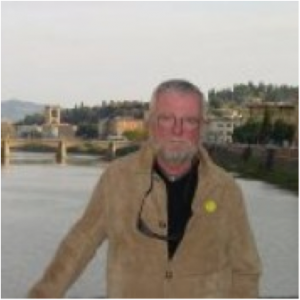
Nothing wastes time more than a bad filing system. Say, for example, you need to look up a file on an insurance claim. Do you look under “I” for insurance, “A” for Allstate, or “C” for claim. After 15 minutes, you have finally retrieved the document.
There is no hard and fast rule that determines where stuff gets filed, although secretarial schools have recommended methods. The fact of life is that each person in your office who files things uses his or her intuition. So the person who filed the insurance claim information did so because he had a gut feeling that it should go under a certain category. That is the problem with most filing “systems” — they are not systems but whim-driven opinions. Unless the person looking up the file is driven by the same whim or thinks the same as the person who filed it, you are in for a time-consuming journey.
When a person whose job included filing leaves a company, that person’s filing system goes with him. “We have our annual meeting next week and I can’t find where Joe filed the attendance list.” Have you ever heard something like that? Former employees are often scorned because nobody can find where they filed stuff. They shouldn’t be. They were just doing what most filing systems demand: file by whim.
Because most of our documents are now in digital format and are filed on a hard drive, the problem is less severe than it was a few years ago. Anything that is sent out from an office exists somewhere on the server or a local hard drive, and is therefore searchable. But the problem still exists for incoming documents. Some companies have a policy of scanning all incoming papers. The problem with scanning is that a good high-speed scanner is expensive and, for digital searching, you are at the mercy of the current state of optical character recognition—one smudge, and the document may never be retrievable.
When I owned my own company, my employees did the filing. What I never realized, because I didn’t have to, was that I had absolutely no talent for filing. After I sold the company, I still had many business interests and activities. I set up shop in my own house. Filing was a nightmare! I was so bad at it that I took the path of least resistance: I didn’t file, but just let stuff pile up in boxes. Then came the day of reckoning: I had to retrieve a document. I spent the day doing just that. This is poor time management. With the right filing system you are not just managing time, you are creating more time.
Pure serendipity saved me. As I was struggling with my increasingly chaotic office, I received an e-mail solicitation for software that promised that I could find a document in “five seconds, guaranteed.” I ordered it immediately. That was 10 years ago; the software is Paper Tiger. I use it to this day and can’t imagine doing without it.
How Paper Tiger Works
First, be assured that you don’t need to learn a new theory or philosophy of filing: it’s a lot simpler than that. Once you’re done setting up the new system, you can find any piece of paper in “five seconds, guaranteed.” They promised that 10 years ago and it’s true to this day. Here’s how to do it:
In a recent article, I wrote about saving time by letting your desk clean itself, Paper Tiger makes this time management chore a breeze.
I have no business relationship with Paper Tiger: I just love their stuff. Their website is extensive and informative. Check it out. www.thepapertiger.com (Don’t forget the “the”).
~~~~~~
Russ Moran is a writer, lawyer, and blogger. He writes on a wide variety of topics, including recreational themes including boating, how-to articles, law and business. He is the author of Justice in America: How it Works – How it Fails, published in 2011. Kirkus Reviews calls the book: “A lively, brash, illuminating insider look at the law, by a compelling expert.”
Russ has recently finished The APT Principle: The Business Plan that you Carry in Your Head, to be published in the Spring of 2012. His blog is The Moran Report at www.morancom.com.
Tags: digital filing system, document management software, filing system software, get organized, Productivity, The Paper Tiger 'Finding' Filing System