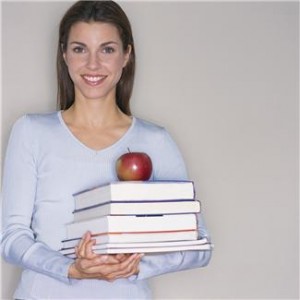
Being a teacher or professor is one of the most important jobs, however, it can be a bit of a challenge to get and stay organized. In order for a teacher to do the most proficient job possible, it is key to have a structured organization system in place. If you are a teacher or professor, (or you may know one), you already realize how much there is to keep track of. The bottom line is that there is a great deal of paper work involved with being a teacher. Filing paper files under the alphabetical system might keep them neat and out of sight, but can be far from an easy retrieval or finding system. In fact, unless you could remember exactly what you would have filed something under, your file drawers and tons of paperwork can be useless. Fortunately, Paper Tiger Filing System Software for document management, an indexing filing system software can help you get your paper files organized and turn your filing system into a ‘finding’ system. Filing your paper files to get organized is one thing, but retrieval is the main goal and crucial to be more efficient.
And getting organized so that you can easily retrieve what you need when you need it without a lengthy search through stacks and stacks of paper files is definitely more efficient. Now you can have your lesson plans, past assignments and tests on file and find them easily. Instead of having them alphabetical when one file could be under several different names or titles, you can simply input any and all keywords into the database for each file type. This is especially important for those who teach more than one subject. Your substitute teachers can also benefit from getting your files organized.
In addition, you’ll also have books and notebooks to keep track of and depending on your subject matter, you most likely will have different kinds of supplies that you need to keep track of. All of which can be indexed into Paper Tiger’s filing system software.
Teachers know all too well how much paperwork accumulates in the course of a day, and at the end of a week, you may even be buried under all of the paper files that you know needs to be filed away, but how to file for easy retrieval is mind-boggling. You may think that a file management system such as indexing software for filing is something that is just for businesses, but it is something that can really make your job a whole lot easier and free up a lot of your time. You can eliminate a lot of the clutter from your classroom, and your mind, so you are free to do what you really want to do: teach.
Some of the things that you can use this system for include:
Paper Tiger Filing System Software is an excellent tool for teachers and professors who want to free up their time and space. Because this is an indexing system and not a scanning system, you will still be able to keep all of your original paper files. You can keep what you need, and toss what you don’t. This filing system software is designed to save you time and effort when you are ready to either file or retrieve your paper files. You simply indicate where that item is stored and assign it a series of relevant keywords. Then you never need worry about misplacing a file again. When you need to find something in a hurry, you won’t have stacks of paper files to go through or have to remember what name you put on the hanging file folder tab, because you can find it with just a few keystrokes on your computer.
Really no matter what profession you are in, with Paper Tiger Filing System Software for document management, you will never again have to spend hours searching through file after file, … or through shelf after shelf of all your books, or through your boxes for the supplies you need to retrieve, … when all it takes is a quick search in your filing system database to find what you need when you need it! If you’re filing the old-fashioned, alphabetic way without Paper Tiger, you’re working too hard! Learn what Paper Tiger can do for you, and how it can make your life a whole lot easier. See our training videos and a webinar or two on our Training page and get started today!
You no longer have to file everything under the title you think you should, which can end up causing duplicate files in some cases when files could be filed under different names. When you want to retrieve something, will you remember if you filed it under H for “History test” or F for “final exam.”
Instead, you use keywords, any and all of the keywords and search terms you can think of to help categorize your papers in a hanging file folder. That way, once you index your files into Paper Tiger’s indexing software by entering item names and keywords into the indexing system relating to the documents in your hanging file folders, you can find anything by conducting a Google-like search of the information in your database based on the keywords you’ve typed in previously. Search results will direct you to the exact hanging file folder. You can add keywords anytime, especially when you need to add a new document into an existing hanging file folder.
With Paper Tiger, you would number your hanging file folders to coincide with what you index into the database, enter the data into the software relating to each document or set of relating documents such as the item name and additional keywords that you might relate back to the files in each hanging file folder. You can also rest assured that you, and others working with you, will be able to find the file at a later date. By organizing these types of documents, you will always be able to find them when you need them. You will always be able to retrieve the documents in a timely manner, and you’ll know where to put them when you’re finished with them.
At the end of each year, files can be sorted, stored, archived or destroyed as required. This filing system software is flexible and can help you track throughout the life-cycle of the files. How to archive is simple with Paper Tiger. You would have a Location named ‘Archives’ in Paper Tiger, then simply conduct a Transfer Move of the file or files being moved to the Archive Location within your database. Paper Tiger will assign a file number in your Archives file to move the file to in the physical location. For items needing to be destroyed, you would conduct a Toss of the item in the database to open the slot for another file to be inserted. Then be sure to move the physical files to match what’s in your Paper Tiger database.
An example Location in Paper Tiger’s database for a teacher’s class might be:
Location Name: English Class Files
Item Name: English (with keywords for any related projects and when they are due, along with keywords for other paper files that will be included in this hanging file folder and updated when papers are added)
Item Name: Projects (with keywords for any related projects and when they are due, along with keywords for other paper files that will be included in this hanging file folder and updated when papers are added)
Item Name: Tests (with keywords for any related projects and when they are due, along with keywords for other paper files that will be included in this hanging file folder and updated when papers are added)
Item Name: Supplies Box 1 (with keywords for any related projects and when they are due, along with keywords for other paper files that will be included in this hanging file folder and updated when papers are added) Example could be arts, crafts, and other project related supplies.
Item Name: Supplies Box 2 (with keywords for any related projects and when they are due, along with keywords for other paper files that will be included in this hanging file folder and updated when papers are added)
Item Name: Archives (with keywords for all paper files that will be included in this hanging file folder and updated when papers are added)
Item Name: To Be Tossed (set a date to toss these paper files, which could be at school end)
The same principle applies for parents and students. Decide what paper files need to be kept, then index the keepers into Paper Tiger’s database. When you need to retrieve an old project paper, you can search the database and you’ll know exactly which hanging file it was placed in. Also, each child could have one file for archives (reports, etc.) that should be kept and one file for stuff that can be tossed out when it’s no longer needed, to avoid having to sort through the files on a regular basis.
An example Location in Paper Tiger’s database for a child might be:
Location Name: Susie’s School Files
Item Name: English (with keywords for any projects and when they are due, along with keywords for other paper files that will be included in this hanging file folder and updated when papers are added)
Item Name: Math (with keywords for any projects and when they are due, along with keywords for other paper files that will be included in this hanging file folder and updated when papers are added)
Item Name: History (with keywords for any projects and when they are due, along with keywords for other paper files that will be included in this hanging file folder and updated when papers are added)
Item Name: Archives (with keywords for all paper files that will be included in this hanging file folder and updated when papers are added)
Item Name: To Be Tossed (set a date to toss these paper files, which could be at school end)
Paper Tiger is Not Just For Filing Paper! If you teach a younger group of kids that use a lot of educational toys, this indexing system will certainly help you keep the supplies and toys organized. You can use and label storage containers to store these larger items. Younger children have shorter attention spans and won’t be patient while you figure out if the flashcards and toy numbers are in the same place you had them last year. By numbering the storage containers to match the assigned indexed number in Paper Tiger, then input the contents into the keywords section, you’ll know exactly where the state puzzles are when you need them without searching through every container.
Paper Tiger helps to eliminate clutter, so teachers, parents and students will be more organized, and each will have more time to spend with their families because they are not wasting time always looking for things.
This indexing system can benefit teachers of all grades, classrooms, and students. Think about using Paper Tiger to make school a much more rewarding experience for both you and your students.
Really no matter what profession you are in, with Paper Tiger Filing System Software for document management, you will never again have to spend hours searching through file after file, … or through shelf after shelf of all your books, or through your boxes for the supplies you need to retrieve, … because all it takes is a quick search in your filing system database to find what you need, when you need it! See our training videos and a webinar or two on our Training page and get started today!
Tags: colleges, filing system software, get organized, paper filing systems, Paper Tiger "finding" filing system, what to do with paper files