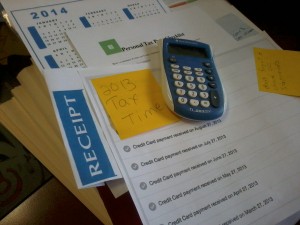
We’re smack dab in the middle of the fifth season; tax season! Have you filed your taxes yet? If not, why? Are you having a hard time gathering your tax documents for filing? Tax season is always a good reminder of how important it is to be well organized. Unfortunately, it is also the time of year when realization hits that you aren’t organized enough and vow to get it right next year. Whether it’s for business, work or personal taxes, it is important to get those documents you need organized to help file your taxes.
Filing taxes no longer has to be an ordeal. Paper Tiger Filing System Software for Document Management is the perfect tool to help you organize all your tax documents. We’ve compiled some information to think about to help you stay organized all year in preparation for tax time with Paper Tiger.
Everyone needs a system of sorts to help them organize. Paper Tiger is the perfect tool to use as a year-round filing system. There are several ways these documents can be categorized; by month or type of document. Paper Tiger’s simple process of numbered tabs on your hanging file folders are a great way to keep track of important documents needed for each month and the year before. When indexing your files into your Paper Tiger database, inputting keywords is the easiest way to find bills, receipts and any other information just when you need for tax season. A quick Google-like search in Paper Tiger’s database will allow you to find the exact location of the documents needed.
In addition to organizing by month or type of document, Paper Tiger makes it very simple to archive tax documents from the previous years. It isn’t just about the documents that go into getting prepared to file your taxes. It is equally important to have taxes from previous years organized as well, in case you should need them again. Because you are supposed to keep your personal past taxes on record for at least seven years, it can be easy to lose track of this type of documentation. For businesses, it is important to keep your records even longer. Without a proper filing system, this can become a burdensome task. Simply create a location named “Archives” in Paper Tiger, move the documents here and also designate a separate physical location for them to match your Paper Tiger database.
Each time you obtain a document that will be pertinent to filing your taxes, be sure to file those documents immediately and in the correct location. Paper Tiger will keep them organized, but you have to take that first step towards getting your files in the right places. January is a time of the year when our mailboxes are full of important tax documents, so especially during this time of the year make sure your tax documents have a “home”.
What do you need to store in Paper Tiger when it comes to taxes?
There are plenty of other documents you may need for your taxes, but these are some of the most important ones. Now the trick is finding out what type of system to use to keep your papers, documents and other important tax related things in order. However, Paper Tiger knows exactly where the documents’ physical location is.
Here is an example:
If you have papers you need to keep for taxes, but also need them in other files it can be confusing for filing your taxes. For instance, say you need to keep track of a medical bill you are paying off in “Bills” file, but also need it for your “Taxes” file to find at the end of the year. With a traditional filing system, you would have to choose which file to put it in knowing it will be hard to find at a later date when you need it because you may not remember which file you put it in.
With Paper Tiger, you simply type the keywords “hospital bill” and “medical” when filing the documents. Then just like when you use any other search engine, you would search for any one of those keywords when you need to retrieve the documents, and Paper Tiger does the work. The results will come back letting you know which file it is in so you can retrieve it. All you have to do is make sure you type in as many possible keywords search terms you can think of when filing the documents, and you will never have a problem again tracking down a document for any purpose.
Use Paper Tiger Filing System Software for Document Management all year to organize all important documents so that tax time won’t be a dreaded fifth season anymore. Never scramble for documents around tax season again.