
Recently I was asked by one of our customers, Sharon, how Paper Tiger could be used for organizing recipes. We collect recipes from various locations … favorite recipes from family members, Pinterest, Facebook, magazines, etc. This collection can really pile up. If you’re like me, you have several cookbooks in addition to the separate pages of various prints and cut-outs. So it takes time to search through my favorite cookbooks or all the print-outs I’ve collected and stuffed in a folder or cookbook when I need a specific recipe. Sharon has inspired me to finally get my favorite recipes in various cookbooks and recipe prints organized. This may be a good time for you to think about getting your recipes organized to save time, as well.
You can use Paper Tiger to number the spine of each cookbook and keywords can help you find different cuisines. Recipe cards can also be easily organized. Below is an example to give you an idea of how you can index your recipes.
You could create a separate database just for Recipes, and the Location names could be for the specific cookbooks, then the individual recipes would be for the Item Name and keywords.
Database name = Recipes
Location name = name of cookbook
Item Name = name of recipe
Keywords = main ingredients, author of cookbook, your review of the recipe, what you like to serve with, etc.
Category (optional) = Appetizers, Desserts, Main Dishes, Meats, Vegetables, etc.
Database name: Recipes
Location name: Joy of Cooking
Item Name: easy black bean soup
Keywords: page #, black beans, onion, garlic, peppers, ground cumin, oregano, by Irma S. Rombauer, Marion Rombauer Becker, and Ethan Becker
Category: Soups
Item Name: butternut squash
Keywords: page #, ravioli with brown butter, pasta, good for freezing, parmesan, nutmeg, sage
Category: Vegetables
Location name: Mastering the Art of French Cooking
Item Name: Pot Roast
Keywords: page #, Braised pot roast of beef with wine, tomatoes, and Provençal flavorings, by Julia Child, Louisette Bertholle, and Simone Beck
Category: Meats
Location name: The Ode to Southern Food
Item Name: Persimmon Pudding
Keywords: page #, by Edna Lewis, persimmons are more delicious after frost, brown sugar, cinnamon, nutmeg, mace, rum, serve with Clear Sauce
Item Name: Clear Sauce
Keywords: page #, to serve with Persimmon Pudding, sugar, cornstarch, nutmeg, brandy
Item Name: Boiled Dressing
Keywords: page #, salad dressing, apple cider vinegar, clover honey, coarse mustard, cayenne, butter, heavy cream, also can serve over boiled potatoes, green beans & roasted vegetables
Location name: My Favorite Recipes (This is a binder for cut-outs & prints.) You can print out labels from Paper Tiger to affix to each recipe which would indicate the page number. For example, Location name and Item Number, the labels would print out Favorites 1, Favorites 2, Favorites 3, Favorites 4, etc.
Item Name: Ranch Cheese Ball
Keywords: page #, party favorite made with ranch dressing, cream cheese, coated with almonds or other nuts
Item Name: Strawberry Cake
Keywords: page #, Bob’s favorite, strawberry cream cheese icing
Note: Labels have a character limit, so in this case, the name of the Location is too long ‘My Favorite Recipes’ so I’ve entered a shorter version to print on the labels in Avery size 5167.


Location name: Appetizers
Item Name: Ranch Cheese Ball
Keywords: page #, party favorite made with ranch dressing, cream cheese, coated with almonds or other nuts, in My Favorite Recipes binder
Location name: Desserts
Item Name: Strawberry Cake
Keywords: page #, Bob’s favorite, strawberry cream cheese icing, in My Favorite Recipes binder
You can print out labels from Paper Tiger to affix to each recipe which would indicate the page number. For example, Location name and Item Number, the labels would print out Appetizers 1, Appetizers 2, Appetizers 3, Appetizers 4, etc.; Desserts 1, Desserts 2, Desserts 3, Desserts 4, etc.

After you’ve decided the best way to organize your recipes based on how you think, then gather all your loose recipes in whatever form they happen to be in. You’ll also need a 3 ring binder, a 3-hole punch or sheet protectors, and you may want tabbed dividers. You can place each loose recipe in its own sheet protector; or you can copy the recipe on your printer then hole punch the paper. You may have some recipes written by family members that you want to keep on the original recipe card, so in this case, you will want to put them in a sheet protector versus copying. If you’re going to index your recipes by category, you will need to sort them by category.
It is not necessary to sub-divide with Paper Tiger’s indexing system, but this of course depends on how detailed you want your cookbook to be divided. Index your recipes into your Paper Tiger database by typing in the information as described above. You can add new recipes as desired. When you’re done, you’ll have your recipes organized so the next time you need to cook something specific, you can search in your Paper Tiger database for the name of the recipe or a main ingredient, and be able to find the recipe in seconds.
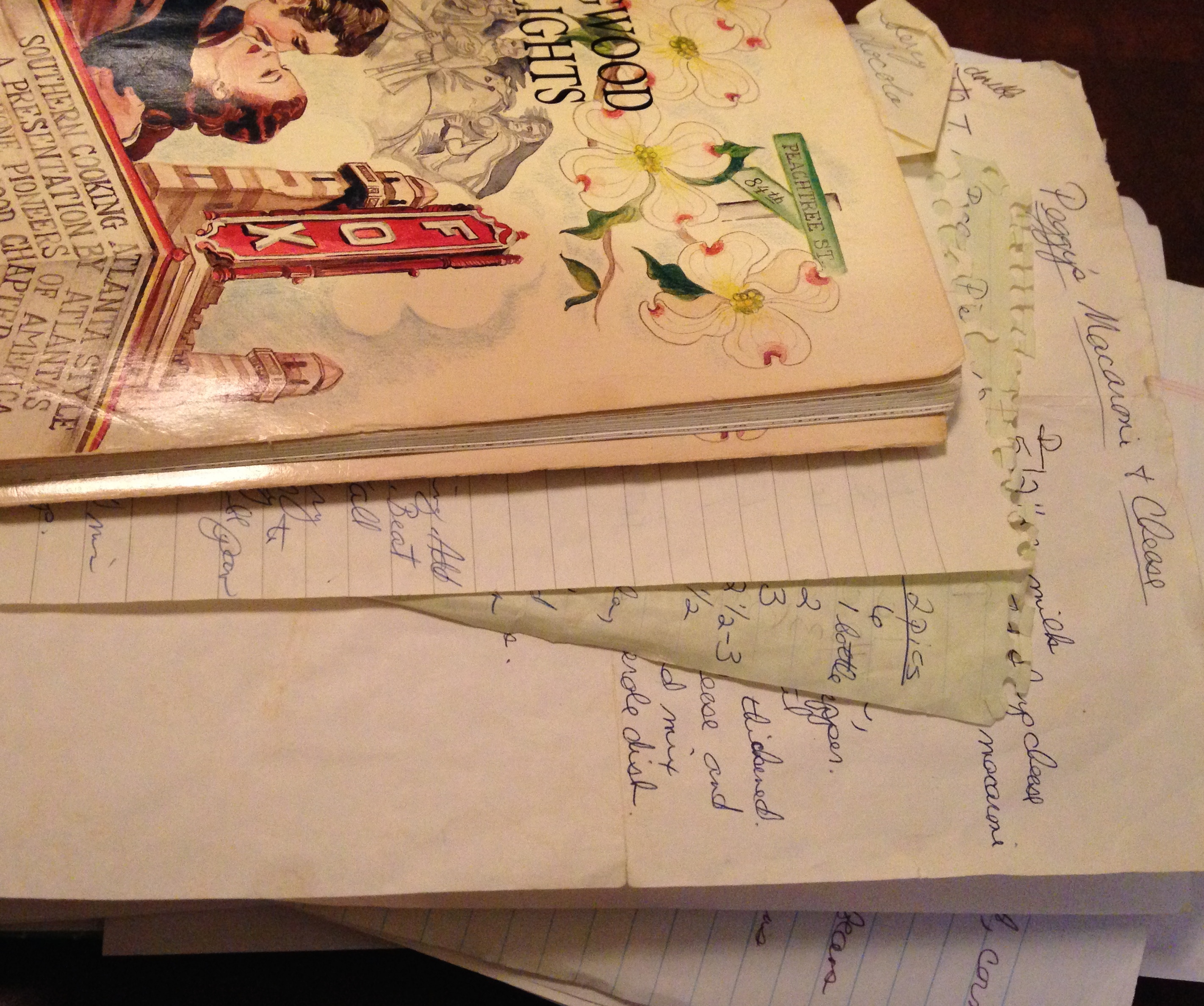
Tags: filing system software, get organized, organizing cookbooks, organizing recipes, Paper Tiger "finding" filing system
Fabulous ideas! I’ve already started a binder with all recipes for a particular dietary food plan I’m working on. I have categories by meal (Breakfast, Lunch, Dinner, Snack) and can find any recipe and its meal accompaniments in seconds! I never knew about the “page number labels” idea, but that will really help with the refiling when I remove a page to cook from. Thank you so much for your help!
Sharon,
You are welcome! We are always glad to help. You are correct, the page number labels which are printed from the item numbers in your database will help when you are ready to put the recipe back in its place. Thank you for your comment and for the inspiration of this article! Thanks for using Paper Tiger! We appreciate you, Janet Baker of the Paper Tiger team